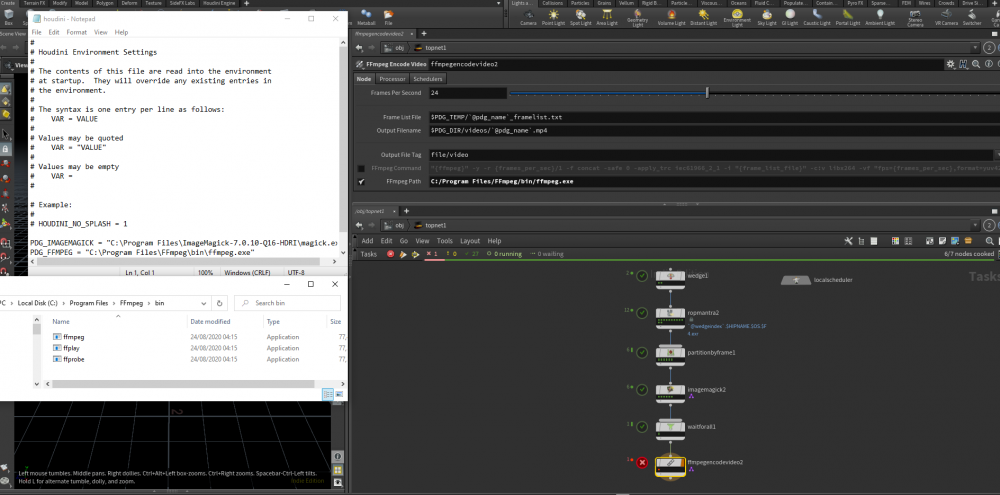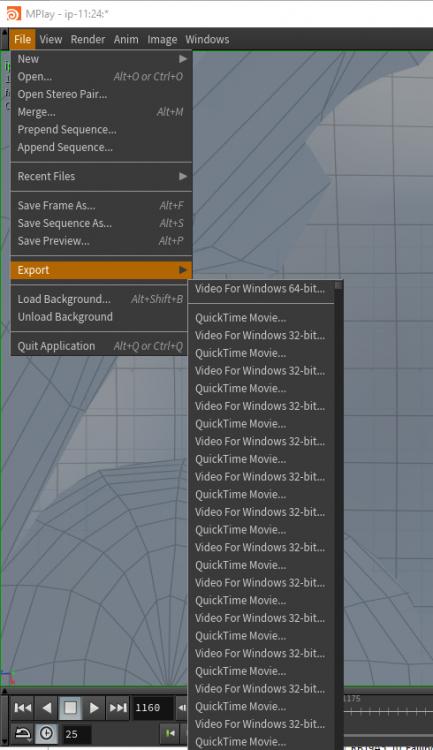Search the Community
Showing results for tags 'Video'.
-
Hi I am trying to follow Ari's tutorial https://vimeo.com/323291527 for generating a side by side montage of some wedged Pyro sim, that i'm trying to test out. My TOP network seems to work fine except the final node: ffmpegencodevideo. I am not really sure how to set the correct path on windows, as Ari's version is for MAC, and have tried removing the C:, .exe and also using forward and backslashes. Do I even need to set the environment file to look at the FFMPEG? Quite confused on how to set this up correctly.
- 2 replies
-
- encodevideo
- imagemagick
-
(and 7 more)
Tagged with:
-
Hello, here at the studio we want to use houdini more. We use shotgun heavily for flipbook/playblast discussion and feedback and we need a faster export from mplay. Whenever i hover over the export tab in mplay, the application freezes and loads hundreds of different quicktime video codecs. Is there a way to fix that? Its really slowing us down.
-
I wanted to share a music video that I directed with a bunch of CGI that I did in Houdini and rendered with Redshift. The concept is based on the idea of a future where a sort of Turing test is administered to humans as opposed to the other way around. Most of the compositing was done as a combination of Aftereffects, Fusion and Resolve. We shot the footage against green screen and then created all of the CGI assets for the environment through a mix of modeling and kit bashing. There is a brief behind-the-scenes video link in the description. I hope you enjoy watching it as much as I enjoyed making it!
-
Hello everyone I am a VFX artist for a small video game company called eigenverse. We have created some tutorials showing a bit of our vfx workflow for the current projects we are working on. This most recent video focuses on getting a "pigsplosion" from Houdini into unreal engine. We have several other tutorial videos on our youtube page ranging from beginner to advanced and we would love if you would check them out.
-
Hi guys, I have this footage: and I want to turn it into this: (This image was made in Photoshop) The main problem are those street lamps in the middle and i dont know how delete them and after that integrate the 3D elements (chairs, plants, trees, etc) Any idea? Steps by step? Process of integration? Thanks
-
Hi, Has anyone seen much information about the latest Nvidia cards that will be coming out end September in relation to GPU rendering.? I have been waiting for the specs on these cards for months, and finally they have been released, but of course all the articles so far that I have seen are still somewhat speculation on performance and "leaks" of specs that may or may not be real and all are geared towards gaming. I must say, some of these leaked tests aren't too impressive, like 5% performance increases on the new GTX2080ti over the old 1080ti, but I would have to assume that's because the software doing the tests isn't taking advantage of the RT and tensor cores. I am disappointed that on a $1200 card, they still only have the same 11GB of ram as the 1080ti has, although it is faster/newer ram, I was hoping for more ram.! Have there been any statements made by redshift or otoy about what speed improvements will come form having a card with "RT and tensor cores"..? Just wondering because I will be needing another 2 gfx cards in the next month, and the 10 series cards are having great price drops recently, some 1070ti's are as low as $399. If these new flashy RT cores are going to be a huge performance gain, then I will probably hold out for at least the 2070's. Any info would be great. Thanks. E
-
Hey community, Just wanted to say thanks everyone here for the support on each doubt I had, specially @f1480187 wich helped a lot on some of my posts. Here are some process videos I made during my first couple of months discovering this amazing software, its basic stuff, but im happy im starting to understand the software. Also thanks to entagma, rohan dalvi, ben watts, simon fiedler. Cheers!
-
Hi everyone, We're excited to share our new GridMarkets Houdini Artist Profile with the Houdini community! Scott Pagano from Neither-Field tells us more about Betamax, his stunning Houdini music video for State Shirt. Enjoy our new feature and let us know which one of your favourite Houdini artists you'd like to see profiled next. Have a great day, Patricia and the GridMarkets team
-
How to set up video as image plane for the camera. So I can view tracked points with video footage in BG. Somehow background image works only for a single image. When I change it to .mov of IMG seq, I don`t see anything. Thanks in advance Janis
-
Hey all, Anyone know how to reference video footage as a texture within Houdini? I know you can only input image sequences using CHOPs but even this stage is having me scratch my head. I have no experience in CHops so if anyone give me a few pointers of how to load in a sequence and then have this referenced as a 'diffuse' for a shader or whatever, it would be greatly appreciated. Cheers.
-
Hey everyone, just wanted to let you know that Pluralsight Creative (formerly Digital Tutors) is offering a newly designed, "Introduction to Houdini 15" course. It's a little over 7 hours and has about 45 lessons. You can check it out now for free through December. The promotion includes some more advanced courses in addition to the Intro to H15;Creating Custom Shaders in Houdini, Building FX Tools in Houdini, Image-Based Rigid Body Destruction in Houdini, and Advanced Rigid Body Dynamics using Proxy Objects in Houdini. Here is a course description and a link to the free promotion: Free through December: https://www.digitaltutors.com/promotion/houdini-15 Introduction to Houdini 15 Course Description: In this Houdini 15 tutorial, you’ll develop the skills you need to get up and running. You’ll get the most out of this course when you’re brand new to Houdini, but still have a basic understanding of general 3D concepts. We’ll start with the first time you ever launch Houdini and walk through creating an awesome effects shot. Along the way, you’ll learn some of the most powerful aspects of this node-based software such as the key concepts of the Houdini user interface, basic geometry manipulation and polygon modeling. We'll also explore how to import geometry, create custom user interfaces, apply materials and manipulate UVs. We’ll get our feet wet in each step of the pipeline, including modeling, animation, dynamics, lighting and rendering to construct a dramatic FX shot using rigid bodies and fractured geometry. By the end of this Houdini training, you’ll be able to dive into the other amazing Houdini content in our library with confidence. Thanks everyone and I hope you have a great weekend! -johnCrief
-
Hello. I'm new to Houdini and not very experienced yet, so please forgive me for my silly question I want to add audio file to my rendered file in Houdini. When I render my project in Houdini I go to MPlay - File - Export - Video For Windows 64-bit. Now here is the option Audio Source: External Audio File. I chose my audio file but when I save the video audio isn't there. I also noticed option in MPlay under Anim - Load Audio. This loads audio file in MPlay and it is working nicely there. However, again when I save the video the sound isn't there. Can you please tell me what I'm doing wrong and how to easily add audio to rendered file in Houdini? Thanks