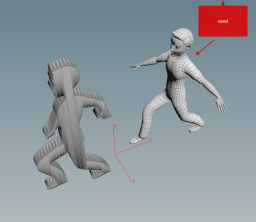Search the Community
Showing results for tags 'extrude'.
-
Hi! I wanted to know if there is a way to extrude points to generate curves from that extrusion, I was surprised that the Extrude SOP didn't accepted that kind of operation. I had a workaround for doing this using the "Copy to points" SOP to copy the input points (the ones that will sweep trough the target curve) to each point of the target curve and orient them via "orient" attrib also I had to define an "id" attrib" for each point so then I'll connect them with the "Add" SOP. Anyone has better ideas to tackle this? Thanks!
-
Noob question! I am trying to extrude using polyextrude tool but the extrud ed plane is angled. I do not want the angle. I want it to go straight. Individual components work but don't get the same length. What do I do?
-
- polyextrude
- extrude
-
(and 3 more)
Tagged with:
-
So I need to make something like the attached image (Quadtree). The black strokes are the walls, extruded from a grid. And I need the size of these walls to vary (like a turbulent noise) without changing the thickness of it or overlapping with another wall. I tried to make a box, convert do vdb and copy to points several other box with a noise to its points and substract from the main vdb, but it either overlaps or vary the thickness of the wall. Is there a way to scatter some points to a grid and use it as the center of the extrude or something like that? I could use a pointvop to modulate the point's noise. Thanks!
-
Good day everyone! I have another problem: cannot extrude multiply edges\curves (which set in SOP as primitives) in one direction. I quess it's cause of vertices direction, but while I used attribVOP... that didn't help. That trouble appears after "resample" node (but I need this node in exact order of my pipeline). I attach current result of "extrude" node and another image, where edges has been extruded properly (to one direction): Thank you
- 4 replies
-
- edges
- extrude curves
-
(and 4 more)
Tagged with:
-
Hello! I fed a simple grid to a voronoi fracture node (fracture points and geometry source both from the same grid object) & it made some pieces. Great! How can I group the pieces in order to use it for a followup extrude node? I want to extrude and slightly inset the pieces... like a brick pavement or stone wall type of operation...
-
Hello magicians, Been trying to tackle an effect from ManvsMachine with no luck, here is the effect (black voronoi at begginig) I'm having issues to control de inset (or thickness attribute) with a attribute transfer, I dont know if they do this way or with a noise, but I'm not able to make the voronoi caps small with that smooth effect. Also the shapes there seems to be not only a voronoi fracture but more uniform, I tried a voronoi based in curvature and with a paint sop, here is what I have so far: Attached are my files, any tip would be great, thanks! @f1480187 tagging the master here. hypervenom_test01.hip hypervenom_test02.hip
-
Hi all, Ok, so this is slightly embarrassing but I can't figure out how to do a 'per primitive' extrude on a surface. Basically, I have a grid that I'm turning into hexagons, and I'd like to extrude/inset each primitive or 'cell' individually... Is there an obvious option I'm missing here? I am assuming there is an expression I can drop into the group sop to achieve this? Unfortunately my expression knowledge is limited & I'm not sure I'm trawling the help for the correct terms! :/ Thanks in advance for any help or suggestions! extrude_example.hip
-
How do I add an input curve to the polyExtrude which is outside of the current context ? Can someone correct me if I'm wrong, from my understanding of the splitGroup option within the polyExtrude is suppose to add edge splits to the selected geometry ? I have the option toggled on in the polyExtrude node, along with a group selected but I don't see any edge splits ? Local attributes, all the manual states is, for example, for distance scale is; Multiply the extrusion distance by the value of this attribute ?
-
How can you move a copy independently of the other copies without breaking the copy node ? How do you add thickness to an extruded curve ? I was hoping Depth Scale was the answer unfortunately, no What node splits an extruded curve, by split I mean edge split ? Finally for this little batch of questions, can you merge selected vertices after a copy node, instead of them, in my case overlapping ?
-
Hey everyone! totally beginner question. I'd like to use an attribute to extrude geometry after fracturing. In the attached example I'm painting my point density, fracturing a plane and then run through pieces with the extrudeLevel attribute but the extrusion never seem to work. Any tips very appreciated! basicSetup_1.hip
-
Hi guys I need your help. sequencing have pictures on the composite make soft edges. I need extrude for sequencing to get volumetric character. something like in the picture. file https://yadi.sk/d/xiA_NcY6msDCy
-
Hi all -It seems that none of the Fuse points options in the Extrude SOP has any effect- I recall the fuse points option, when set to "clamp all points", would clamp the edge that's extruding away from the source (green in top view) when that leading edge(red) encountered another expanding edge. When functioning & the extrusion continued, the setting would result in a poly similar to the blue line in bottom view. Am I missing something? D
-
Hi everyone! I'm a beginner in Houdini and I'm having a difficult time trying to attach tentacles of a jellyfish to its head. I have the head made from revolving two curves and converting them to polygons. I then tried to group selected points and copying the tentacle polygon to the aforementioned points. Is there another way that I can attach these tentacles so that they are attached to the head? Previously, I just had the tentacles revolve around a circle, but they only appeared to be attached to the head. I'm planning on exporting the finished polygon into Maya later on as well so I can't have any intercepting polys. This is what I want, but in Houdini: Thank you!

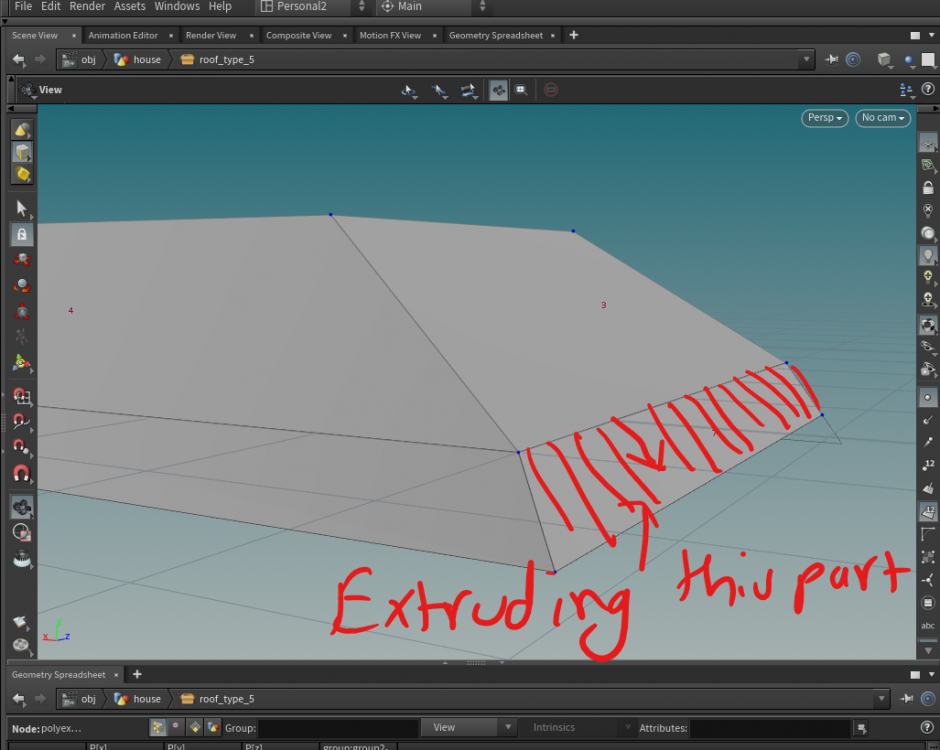
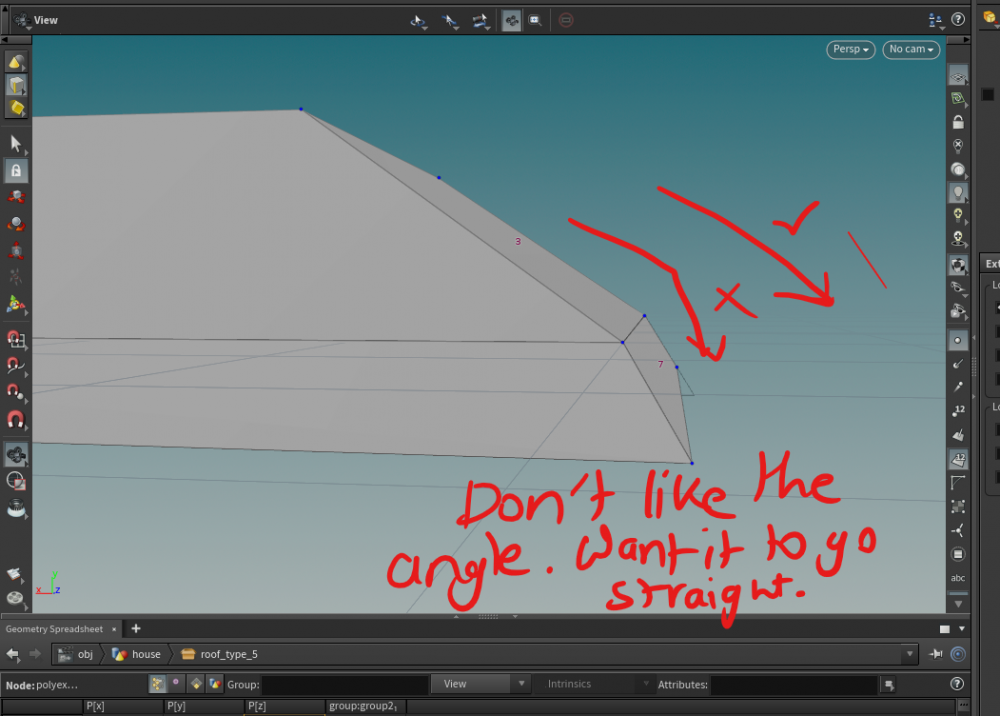
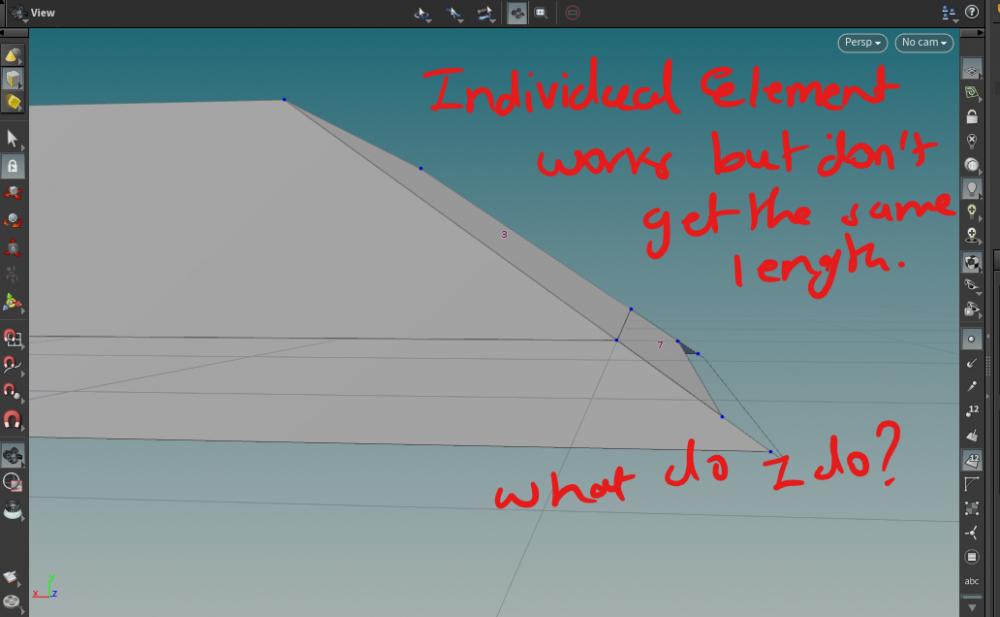
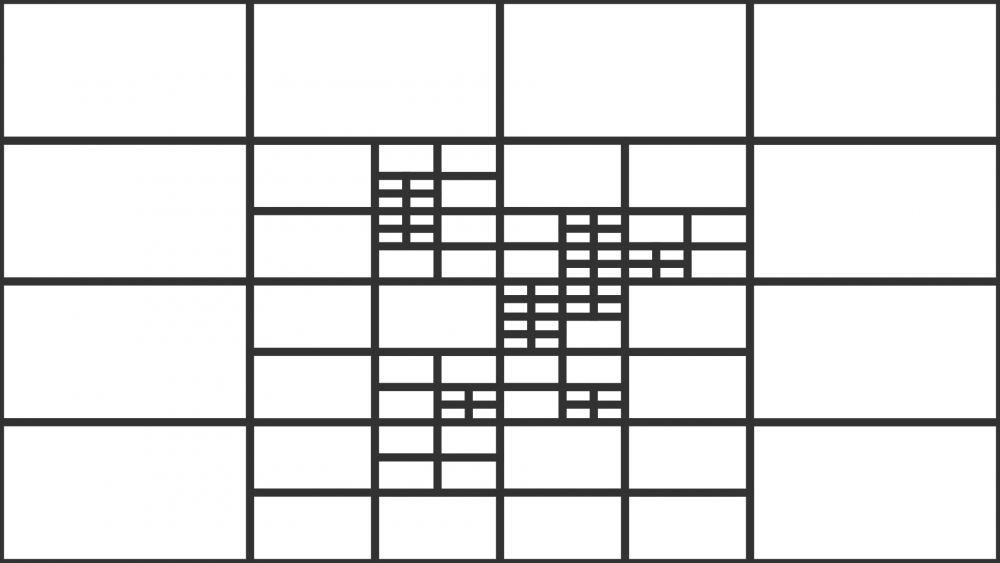
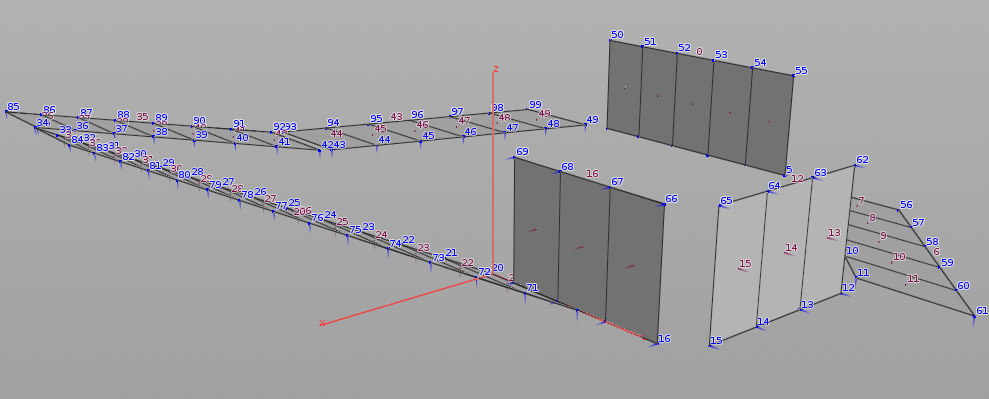
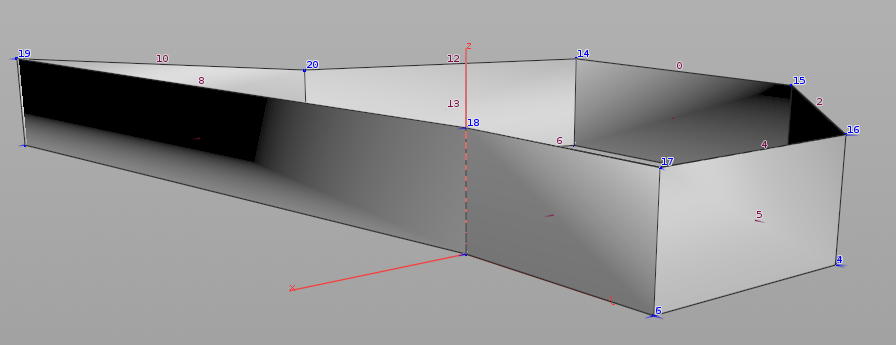

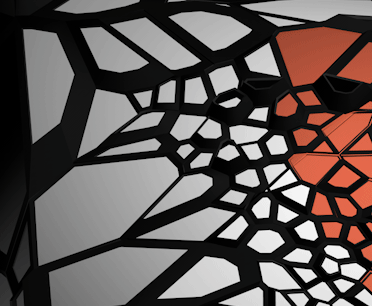
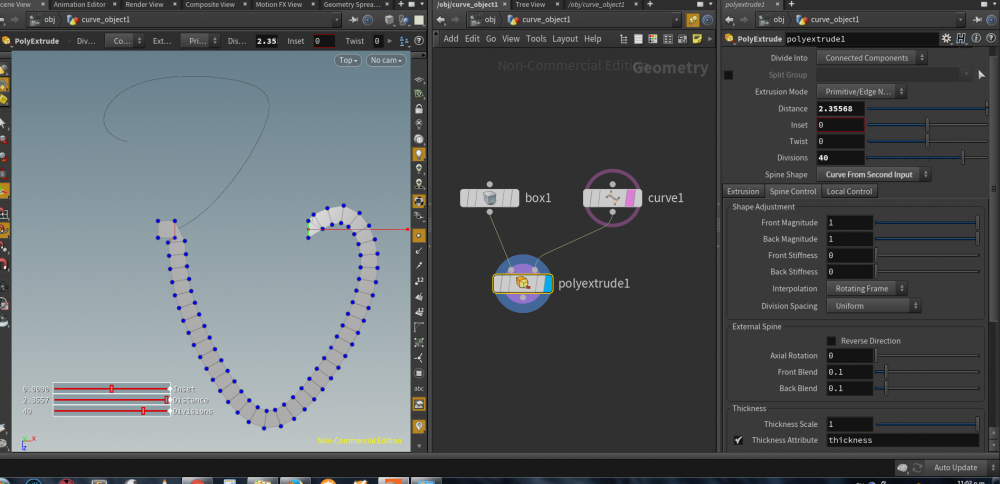
.thumb.jpg.adc2a8062c0e96bc06bccbde48209ad7.jpg)