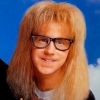Search the Community
Showing results for tags 'keyframe'.
-
Hi people, I'm wanting to drop and object as an RBD sim, but have it finish in a specific xyz position and orientation. Basically, I want to drop a bunch of letters and have them form a word. At the moment, they land as I expected they would, but I was wondering if I could 'nudge' them to land in the right place? The realism of the sim isn't too important, but it would be difficult to get the feeling of them falling, if I tried to animate the letters by hand from start to finish. Can I cache the sim and add a value to it, over time, so it ends where I want it to? Can I run the sim and add to the XYZ co-ords as it's running? I could, of course, sim it in Maya or 3ds Max... convert it to keyframes... blend in a final rest pose... and import the Alembic, but I wanted to know if I could do the whole thing in Houdini before reverting to a method I actually know? Thanks
-
Hello, For some reason i can't set a keyframe on the position and roll parameter to animate an camera along a path. I works for other param, like transform etc. It has been a persistent issue for a couple of version for me. The issue happens on any object container. Any help would be really appreciated as i am on a tight deadline FOUND A SOLUTION: I added a carve node on the path and animated that instead of the position parameter on the geo. well it works.....
-
Hello everyone. I have a little problem: When I want to animate the attribute "Offset - Y" of the "CurleNoise", the numeric value evolved well but not my output. I am a beginner, so I could miss a subtle operation. If anyone can help me, that would be great. Thank you;
-
Hi, I imported an FBX camera from NUKE to HOUDINI. I am having issues scaling the camera animation down by 100 to scale scene down to Nuke size. I've been looking around online to find out how to scale the camera animation down with no clear answer. I'm new at this, so any explanation without noob talk befuddles me. The solution that I have been trying to do is to go into the translation of the imported camera and divide it by 100, but I dont know how to apply that to all the keyframes. I'm not even sure if this is the right approach, so any help would be great. Thanks Das
-
Hi guys, I've been trying to figure out how to move a set of keyframes on a slider parameter but to no avail. Below screenshot is pretty much what I need to do but done so via a slider parameter made using the 'edit operator type properties' as a houdini digital asset. Thanks!
-
Hello! I'm a new user of Houdini and I'm trying to do a stuff like this (https://gfycat.com/aptdishonestcow), using a fbx animated character. Im using grains (granular solid) to do the simulation, but i don't know how to start the simulation only at the desired point (The character start running and falls on the ground. I want to enable just when he falls) Someone can help me to do this step by step?
-
hi Do you know how to keyframe each iteration inside for loop block? Currently, $F in "Iteration" parameter reevaluates everything. Or is there a way to keyframe "next "iteration?
-
Hi, It seems that generally when animating objects in scene/object level, you are only able to animate variables globally. I have a scene with a spinning propeller, and this spinning propeller needs to rotate around its own axis, while being placed in a certain spot in the scene. How is this achieved? All transforms in the scene are global space, so if you need to rotate the object 30 degrees on the X axis, the Y axis will not follow the local transforms and the propeller will spin sideways in circles. Followup question: I briefly had a teacher from Lost Boys school of VFX and he showed me how to properly load animation data into a dopnet. Unfortunately I was just starting out with Houdini as he showed me, so I did not catch the method. I gathered that this should not be done in sop-level ('Use deforming geometry'), and rather with motion / 'RBD keyframe active' operators in the dopnet -- how do I load in my animation data, so the velocities are correct with proper interpolation? Thank you,
-
Is it possible to interrogate a keyframe animate curve to find it's maximum and minimum values? I want to be able to pipe these values into a fit range in VOPs
-
Hello I am trying to do something really simple and I am finding it to be quite hard. I am trying to rotate a box so that it carries momentum and settles down naturally as if it had mass. I have included a .hip file where I have attempted to do this manually but it is not the best. I am struggling to get the animation editor to behave and I have to keep closing and reopening Houdini as the Animation editor and the viewport are not marrying together. If anyone knows why this is or if there is a better way of doing this, (I have tried motion fx (spring)/chops but it failed miserably) I would be very appreciative. I have come a long way in this wonderful program but for some reason the animation editor feels really clunky in comparison with the rest of the program and I don't know if it's something I am doing wrong. Thanks dampened animation.hip
-
Hi everyone, I'm trying to figure out a way I can offset a keyframe by a channel value. For example, I want to animate the uniform scale on a sphere but I want to be able to control the start frame of the animation by a channel value. I'm sure there is a way you could do this in CHOPS, but I'm not very comfortable using CHOPS, and thought there must be a simpler way of doing this! Thanks in advance
-
Hi Everyone, I'm making an OTL tool for some artists here at work and I've run into an issue. I have some default keyframes applied to certain fields that I would like to save with my OTL. Unfortunately when the OTL is placed these keyframes are removed. Is this possible? Thanks
-
Hey guys. I've started working on a little toolkit to make life easier for animators but I ran into a bit of an issue. The whole thing is written in Python with Qt iterface. One of the functions is simply moving keyframes on a timeline. Say I have keyframe on f10, f20 and f30. When I run the function it should shift all of them by given amount. The problem is that I can't figure out how to actually move a keyframe using python. I collect keyframes from a parameter (that gives me a list of hou.Keyframe objects). Then I assumed I can just iterate through them and set new frame number. This however doesn't actually move the keyframes and if I assing the changed keyframe to it's parameter using hou.Parm.setKeyframe(keyframe) it makes a new key, but leaves the old one there as well. So the questions is, am I missing something very obvious (I've been do a lot of python scripting for maya before, so maybe I just need to get my 'houdini style thinking cap' on), or am I out of luck? I could just delete the old keyframe once I create the new one, but I can't actually find anywhere in the reference, how to delete a keyframe using python in hou. This is simplified version of the code I'm using import hou def getKeyedParms(selected, parmList): for node in selected: parmsTemp = node.parms() for parm in parmsTemp: parm = parm.getReferencedParm() keyframes = parm.keyframes() if keyframes: parmList[parm] = keyframes return parmList def shiftKeys(parmList, shift): with hou.undos.group('Shift Keys'): curFrame = hou.frame() for parm in parmList: for keyframe in parmList[parm]: if keyframe.frame() >= curFrame: newTime = keyframe.frame() + shift keyframe.setFrame(newTime) selected = hou.selectedNodes() parmList = {} parmList = getKeyedParms(selected, parmList) shiftKeys(parmList, 5) Any tips appreciated.
-
Hi All! Is there a way ,using the "Paint Node", to paint for example on frame 0 the letter A , the letter B on frame 100 and C on frame 200 and some how fade in, fade out from one letter to another? Something like an animated weightmap... I dont want to use an image sequence as texture and then transfer attributes.. Something like this could be really usefull for painting attributes that change over time on let's say an animated character . I have made a chanel for the color attribute I don't but I dont have a clue on how to proceed... Can anyone helpout or just give some rough guidelines? Thanks keyframe paint.hipnc