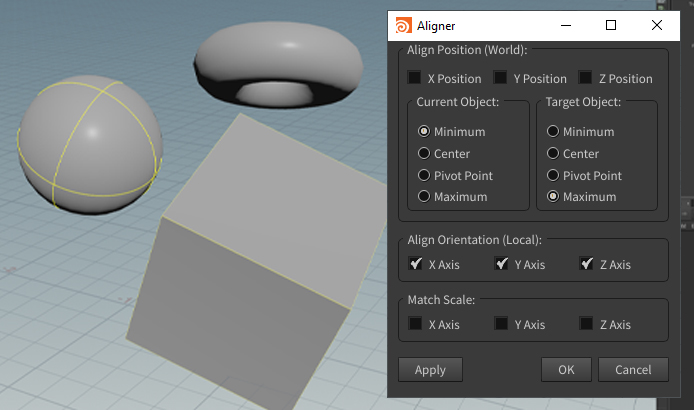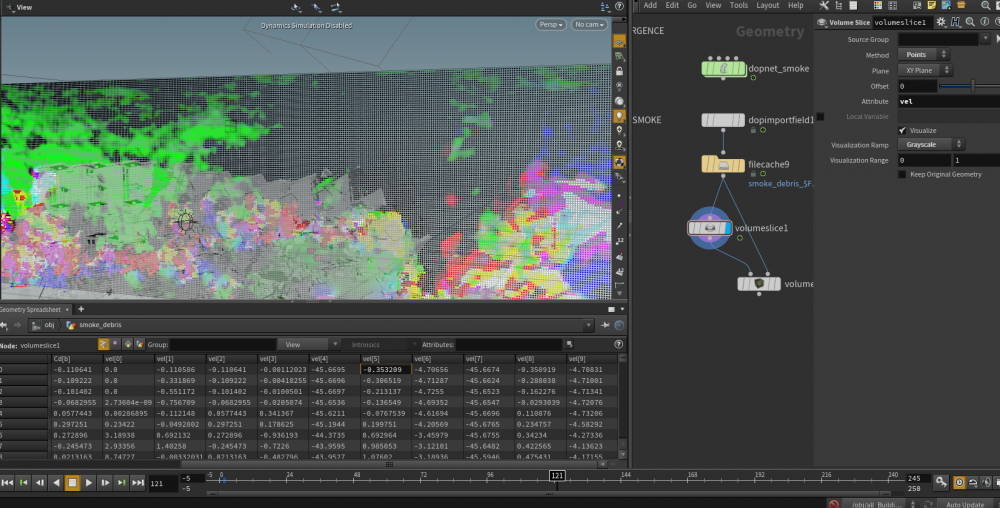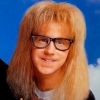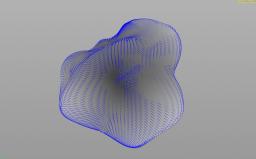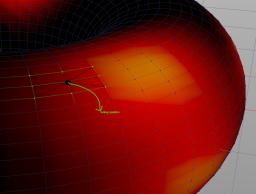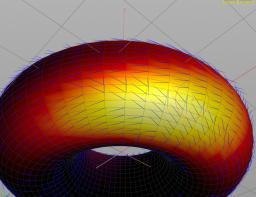Search the Community
Showing results for tags 'max'.
-
Hi Everyone, First: I only need advice on M1 Max performance. I know the fact that Custom PC is a cheaper solution (I have one currently). I will travel a lot in the next few months. I want to buy a M1 Max 16'' with: - 10 Core CPU - 32 Core GPU - 32Gb Memory - 1Tb SSD My current PC Specs: - Ryzen 9 12-Core - RTX2070 Super 8Gb - 64Gb Ram - 1Tb Nvme / 1Tb SSD I wonder if 32Gb will be sufficient to run some simulations (Vellum, Fracture and Fluid)? I'm in doubt regarding the 64Gb Upgrade (or not) I know that.. there's never something like ''too much RAM'' But I wonder if someone had already did a try on Houdini simulations on a 32Gb M1 Max 16''? Is it decent? Are you able to work properly? It's already a lot of money, and even if, when you spend 5000$.... 500$ upgrade could appears ''okay'', But I don't want to spend ''too much'' at the end. (I read myself again..Yeah.. 5000$(with taxes) is already .. a sh*t load of cash) I don't work exclusively on Houdini, but also on Unreal, Unity, Substance, Blender. Ps: At the end, this need to be my main (and only) computer Thank you for your time! Take care EDIT: For the same price (~5000$) Do you have some very good (windows) laptop in mind? (at least 64gb RAM and very good GPU // Optimized for VFX)
-
Now you can align multiple objects with Aligner like in 3ds max. Just select object or objects, press button and select the target. https://gumroad.com/l/Aligner Installation: 1. Create new shelf 2. Add new shelf tool 3. Copy and paste script from aligner.py 4. Edit ui_file path to the file aligner_gui.ui P.S. Asign the tool on Shift+A hotkey. Enjoy!
-
Hi. I am trying to make a simple HDA which will drop down an asset on another asset. It works fine inside Houdini but it doesn't work in UE4 or Max. What is wrong with current setup? drop_dop.hda
-
Hi there, So I'm trying to fit the point velocity attribute range from 0-1. In my test scene, I have a simple RBD sphere shooting upwards and slowly slows down once landed. I'm using the length of velocity, promote it to detail attribute with min and max v and imported the detail attributes in a second wrangler where I fit it in an attribute called @speed, the issue is instead of @speed going from 0-1, it always starts at 0.5? Or is my setup wrong? Thanks. *hip file attached* min_max_v.hip
-
Hey! Is there any way to create collapsible folders in .hdas in Max or does Max not support those? Seems like they appear as simple separated elements.
-
Hello, I'm looking to find out what off the shelf render farms people prefer currently for production; likes and dislikes? Short background: We need to use our nodes for Houdini, Max, Maya, fume, and a few other software. Currently about ~100 nodes, and we don't have a dedicated render farm technician so the most hands off, off the shelf is the best. I have experience with Hqueue, Rush, Deadline, and Qube, so I am looking for any additional off the shelf software, too beyond those. Thanks -Ben
-
Hello ! In order to setup my different Disturbances and Turbulences inside of a smoke simulation, I'd like to know what range of velocity I'm dealing with. How would you guys do that ? If you have the proper method to do that just ignore what's under. The sim is already cached (density, vel, rest, rest2). What I'm doing for now : When looking at the node info there is vel.x, vel.y and vel.z. I don't understand why but I've read that these are scalar values and has to do with how Houdini works so why not. I don't know how to inspect this volume further than that since it's a volume the Geometry Spreadsheet doesn't display anything. And when I apply a VolumeSlice I get 10 different vel attributes per point. vel[4] matches vel[7], vel[5] matches vel[8] and vel[6] matches vel[9]. But not the rest of the values. This is very confusing to me.
-
Is it possible to interrogate a keyframe animate curve to find it's maximum and minimum values? I want to be able to pipe these values into a fit range in VOPs
-
Hey, guys! I'm a bit flummoxed as I've been exporting Alembic files from Houdini to use in 3D Studio Max for a while with no issues. But I've been struggling with a particular file all afternoon that's causing Max to crash. I've dealt with alembic files at least twice as large as the one in Max without any issue, so I doubt it's a size issue. I pulled the file back into Houdini and had no issues with the file in Houdini. I've tried both Ogawa and HDF5 formats. I've tried it on a couple different computers with the same results of Max crashing. It crashes when it gets about half way through both playback of the alembic as well as trying to export a Vray proxy mesh. Now, the effect in question does rely heavily on a boolean opperation from houdini to basically dissolve away a mesh, so could this have something to do with it? Any ideas?
-
Hey guys, I really need some help here, I'm in the middle of a project and can't export the simulated cloth with proper UVs (exporting it as alembic / must work in Maya) Here are some statements about the situation: - if I export the grid mesh, with no simulation, the UVs are read correctly outside of Houdini; - if I export the simulation, directly from the dopimport1 node, it doesn't work outside of Houdini; - the UVs are ok when I import it back to Houdini (and unpack the geometry); - the cloth is gettin' ripped on my original scene, this way I can't use an attribute copy to get the uvs from the original mesh (since it's point count is changing); - If I import it to 3ds Max, it work's at the first frame but as soon as I run the timeline it get id of the uv. I can get the 1st frame uv to stick to the object if I add an Unwrap UVW modifier to it. Tried to export it from Max to Maya but it doesn't work; I did a quick test here in a much simplier scene, with a plane only and get the same problem. The scene file is attached + 2 exported alembics (with and without simulation) Thank's in advance Cloth Problem.rar
-
Hey people! I'm currently using Alembic to go back and forth between Houdini and Max. I've been trying to figure out how some of the attrs need to be setup so that max can read them. Already figured out I needed to promote N to vertex (otherwise every loaded frame it tries to reload all normals, fails, etc, sloow - other solution has been turning off import N from max so it rebuilt its own, but it wasn't as desired) Now the problem I'm facing is how to create material IDs for Max - the geometry that came in, even if it had Material IDs in Max, didn't import any kind of attr in Houdini that could refer to that, so I don't know what it needs, if Primitive, Vertex etc... Anyone had previous experience and wants to share? Thanks!
-
Hi guys, I face some problems when I try importing in fbx from 3ds max. I attached 2 screenshot , the top one shows the geo in max, however after importing it in to houdini, some parts seems to offset away? Did I do something wrong with the settings? The fbx is attached as well if you want to test. Thanks in advance for your help guys!! -Darren *EDIT : Uploaded the correct pictures *EDIT 2 : Can't seem to upload the fbx file
-
Hi. guys. I get stuck when solver a simple problem. How can i get the max float value from a velocity. I have a moving body and the velocity is change, I search the max expression function in help documentation, it seems not working. So i come here for help. And another problem, how can i stop the time in timeshift. For example i have a timeshift node with a change object, when the object's velocity greater than a float or the object turn red, the frame in timeshift stop. if($CR < 0.5, $F,?) what variable can i replace the time. It may be little easy, but it confuse me so much. i will be Gratitude if anyone give me a tip! Thank you!
-
How can I find for every point, which one of its 8 surrounding points (not only out of the 4 neighbours)(pic.2) has the maximum value of an attribute ? I want to create a vector at each point that points to the direction that the attribute increases(pic.1) I believe this is called Attibute Gradient. I want to achieve that in VOPS. I have made some progress but something is not right.(pic.3) I know for sure that one of my mistakes, is that when ask from pcopen the 8 closest points, one of them is the lookup point itself.. How do I exclude it? Any help or idea is more than welcome!!! Attribute Gradient 1.hipnc