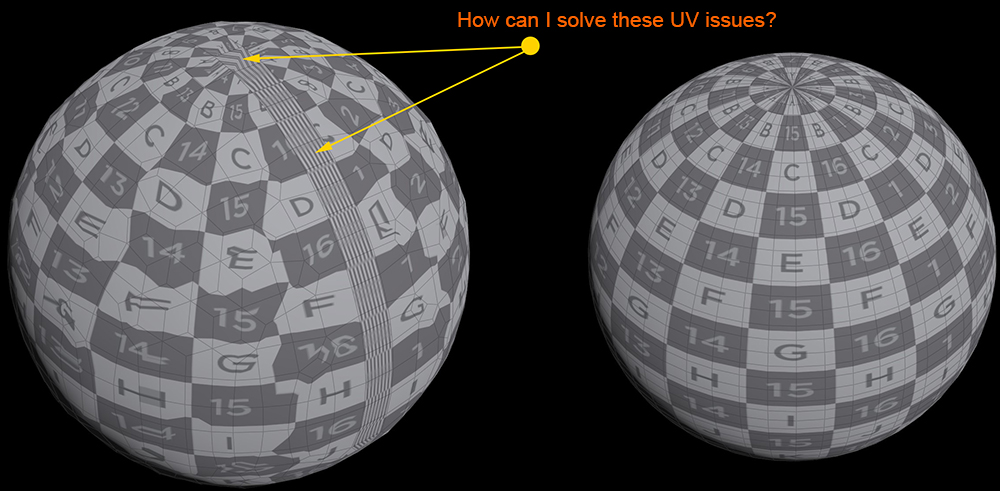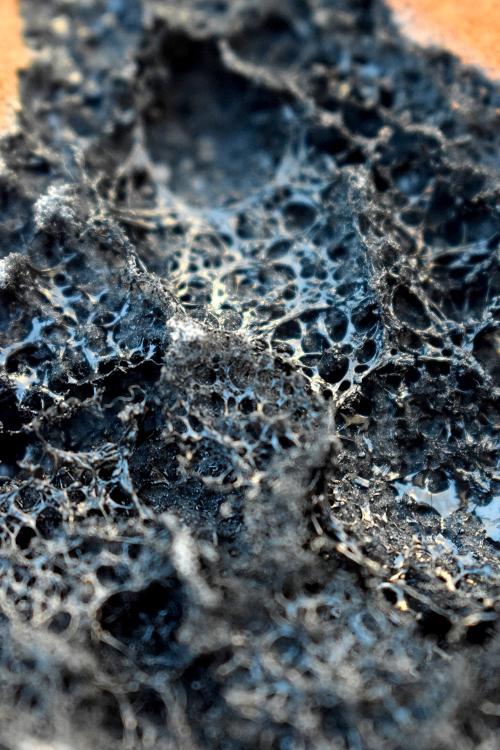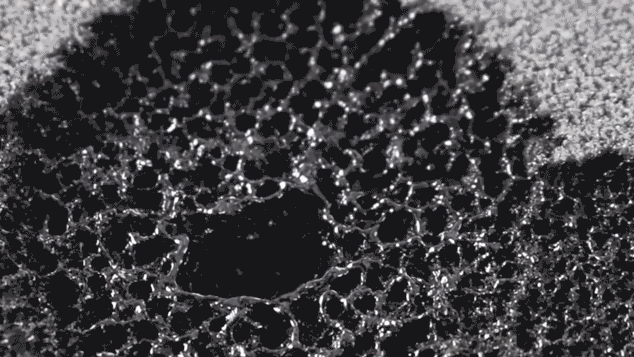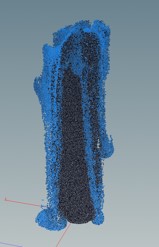Search the Community
Showing results for tags 'melting'.
-
Hi there! I have this melting setup with a POP solver, basically scattering some points onto the original mesh and then melting then and meshing back everything again using "particlefluidsurface". So I have been trying to get rid of this flickering on the mesh, I have over 500k points and I also tried increasing the samples and playing with the particle separation in the "particlefluidsurface" I also tried using "vdbfromparticles" but its more or less the same result. I want to know if there is anything I can do to help reduce the flickering? Any help on this is much appreciated Thanks in advance untitled10.mp4
-
I'm currently working on a melting scene where I have a number of objects that need to melt into a combined puddle. The way Im currently doing this is by converting the objects to points, giving them their attributes for density and viscosity before theyre taken into dops to run through a flip solver. From my testing and limited understanding, I believe its not possible to have the fluids as seperate flip objects because I couldnt get them to properly interract with eachother in the sim. Now for values which have attributes in the flip solver its no problem to assign these per melting object but what I want to be able to control is the particle seperation for each. I can change the point seperation in the pointsfromvolume node, and link this to voxel size in my vdb from particles node in my meshing process, but how would I also link this per object in my flip_object node in dops? cheers
-
Hi; To stick UVs to a melting geometry, I tried to transfer vertex UVs from the main geo to my scattered points, but there are some problems shown in the image bellow. How can I solve this? Thanks for helping. UV_Melting_01.hip
-
Hi, I have a project where I want to create a realistic ice melting effect. I am quite new to FLIP fluids, however I read a lot and watched some masterclasses about how the solver works in Houdini. But I still struggle at a lot of areas. Reference for the effect: What I have done currently is played around with the viscosity. Basically I took my geometry and created points out of it, then I an SDF volume from the same geometry and passed attributes the values onto points. So, the inner most points would have the lowest value and going to the surface it would reach 0. I fitted those values from a range like 1,000,000 to 0 and then using a geometry vop in the dop context i just subtract some viscosity from the points at each time step. Here are my low resolution tests: Particles: Meshed: https://www.youtube.com/watch?v=IokJPFoNi5w&feature=youtu.be I got a somewhat decent result, however it looks more like ice cream melting than ice. It feels like the melting is not solid enough. The particles are not holding the shape as ice would. That's how far I got for now. I have a few more ideas, though (haven't tried it yet): 1) Instead of using viscosity I was thinking to start with all the points disabled (not solving) and then gradually activate them. 2) I wanted to try out using pressure, like in this example (they are using realflow): http://https://vimeo.com/13599797 but have no idea how to manipulate the pressure field: I was hoping maybe somebody with more experience would put me on a better track and maybe have more ideas or suggestions on what would be the best way to achieve this result. Also, maybe you have some suggestions on the shading part? I have some ideas, but I always tend to take the most complicated approaches I am using H15. Thank you in advance
-
Hey guys! Was just wondering what's the best way to melt a plastic curtain with Houdini? Something like this - https://images-na.ssl-images-amazon.com/images/I/51hzskGD15L._SX425_.jpg I want it to melt and shrink in a way the plastic material behaves when it's on fire. There are many melt examples out there using flip but I am not sure how will I achieve the shrinking effect. If you guys can come with any ideas or point me towards the right direction, that would be amazing! Thanks, bifrost
-
Hi all! Loads of cool stuff here. I'm looking for ideas/suggestions from Houdini veterans on how to recreate a process of melting or a differential erosion of the material. I have attached a screen cap of the closest example I've found in a video by Christoph Bader/Dominik Kolb called Area Contraction. Also attached a macro shot & GIF of my physical experiment of creating similar structures via melting. Sadly, I haven't been able to find any papers or simulation breakdown examples of Area Contraction or how to replicate it in Houdini. There are so many potential paths to take that I feel a bit lost - is it best to operate in volumes or VDBs? Or should I simply stick to particle solvers? FLIP liquid with attractors? FLIP liquid driven by temperature values (lava, snow, ice shelf tools)?
- 7 replies
-
- flip
- simulation
-
(and 4 more)
Tagged with:
-
Hello,I'm trying to recreate the melting effect using microsolvers as seen in this video..https://www.youtube.com/watch?time_continue=8&v=KIcpzPK3b1g [www.youtube.com]Any tips or advice on how to get started with this would help greatly!Thanks
- 6 replies
-
- simulation
- temperature
-
(and 3 more)
Tagged with:
-
hi there!! I've melted an object using flip fluid solver and I was wondering if there is a way to apply a "low" sim resolution to the "high" (original) mesh. In another project using vdb fracture I could be able to apply the low sim to the original mesh by connecting the original geometry into the second input of convert vdb node and checking "transfer surface attributes", but I don't know why this method doesn't works for me for my flip fluid simulation. If it helps in this video: https://vimeo.com/85149964 The person who upload it, comments this: "I cheated a bit by wrapping the low res simulation to my high res geometry " Can anyone help me?? Thanks!!!
-
candle_001.avi Hi, I'm trying to setup a candle melting in houdini using Flip with variable viscosity but I'm facing a couple of issues. The cold wax has a viscosity of 1.10^6 whereas the hot wax has a viscosity of 10. First issue: my hot wax always drags the cold one, how can I litteraly freeze the cold wax? I also would like the wax to be slightly pushed toward the center of the scene to always slide against the candle. But applying such force makes the wax go up due to the contraction (don't know if I make sence). Is there a way to aply force to a specific area ? I don't know how to use "mask field", and can't acces the exemple in the doc :/. Is It possible to do something like that: "If temp>50 + 5F then apply force" meaning waiting 5F after the temperature reaches the desired treshold to apply the force? I also would like to kill some particles like 20% when they reach a temperature treshold, how can I do such effect in dop ? sop? pop ? I have absolutly no clue. Then for the fire "room" (right next to the flame) I would like to use a vdb combine in substract but can't make it work « more A grids than B grids », can you enlighten me ? And last but not least I have some collisin issues with the chandelier, I might not be using the correct method. Once again what is the best way to you to get clean collisions? Thank you for your help candle.zip
-
I wanted to create an effect where an attribute could be transferred and then spread throughout the object - I found the scene on this page which worked great: http://www.sidefx.com/index.php?option=com_forum&Itemid=172&page=viewtopic&t=28148&view=next&sid=1030caf41e7f90f948b8db61b7222608 However I need to do the same sort of thing inside DOPs - I want to have some highly viscous fluid and melt it with another object then have the heat (or lower viscosity) spread from the point of contact. I've tried using a solver sop inside of a sop solver (connected to the particle motion of the flip solver) however this doesn't seem to work as the solver is using the previous frame so the simulation can never progress (I think thats whats going on). So I basically need to transfer my custom attribute before the pre-flip-solve. Is there a way to do this? I've attached a scene file with my current progress Thanks, Mike wax_melting_v02.hip
- 3 replies
-
- solver sop
- sop solver
- (and 7 more)