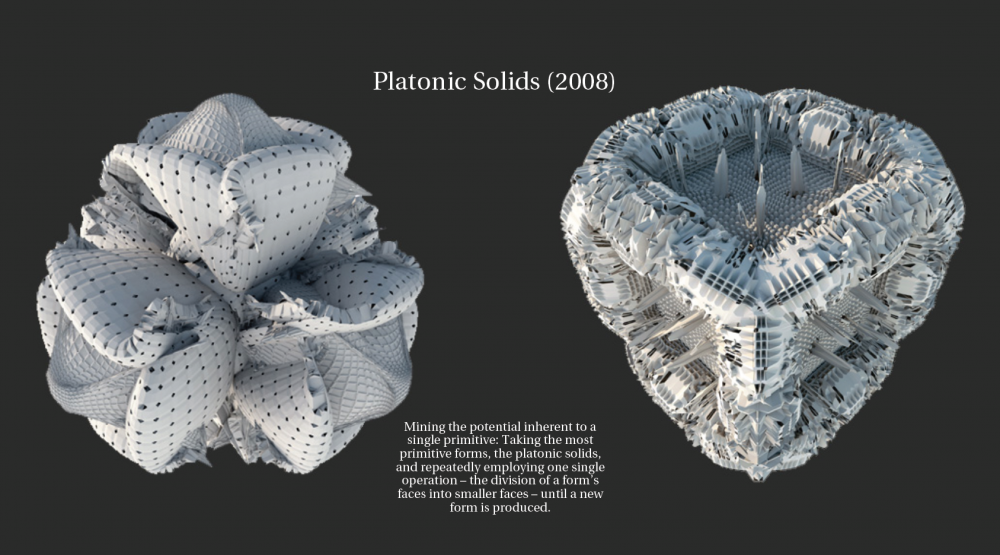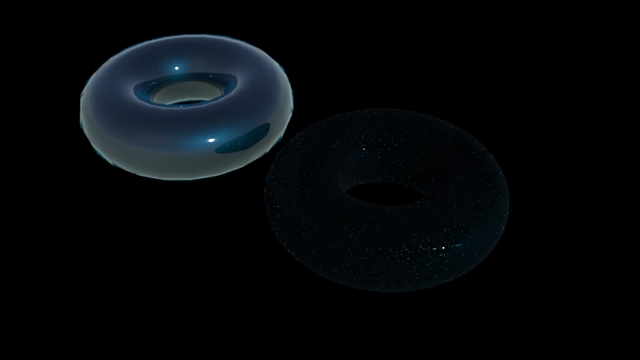Search the Community
Showing results for tags 'subdivision'.
-
Hello, I'm trying to set up a recursive cube system that has volume to it like the attached image https://www.reddit.com/media?url=https%3A%2F%2Fpreview.redd.it%2Frecursive-cube-subdivision-and-translation-like-an-l-system-v0-8vn5j5nu8fwa1.jpg%3Fwidth%3D640%26crop%3Dsmart%26auto%3Dwebp%26s%3D0892e696e54816de174bb3644608f5a5a71d523c I also attached an attempt file any suggestions would be appreciated. I'm sure it's more simple then what I'm making out to be... Thanks! jl_recursiveHelp_v001.hiplc
- 3 replies
-
- recursive
- subdivision
-
(and 2 more)
Tagged with:
-
Hello everybody, I’m relatively new to Houdini, and as part of a personal project (a short film), I’m currently trying to reproduce an effect based on the recursive subdivision of a surface. We can observe the said effect for instance on this video made by Simon Holmedal : https://www.instagram.com/p/BK8ivNajNdu/ The different iteration (non animated) of the algorithm can be also observed on this video : https://www.youtube.com/watch?v=HHKPdf67Sfo Or on this one : https://www.youtube.com/watch?v=K1mlO2YSfU4 It is also the same effect used in the official SideFx Ident (Simon Holmedal again): https://vimeo.com/164501803 I searched every topic on OdForce which seemed to deal with this technique, I found several topic like : • http://forums.odforce.net/topic/28803-this-subdivided-thing/ • http://forums.odforce.net/topic/28161-triangle-polygon-morph-animation-to-fractal/?tab=comments#comment-160368 • http://forums.odforce.net/topic/26779-how-to-creat-subdivision-pattern/?tab=comments#comment-154625 And also the famous tutorial by Entagma regarding subdivisions : • http://www.entagma.com/loops-subdivisions/ Those topics seem to give several techniques to subdivide a surface into smaller triangle, but none of them propose a solution to actually animate the subdivided mesh. It seems that the overall technique is based on a recursive subdivision, coupled with the fact that the subdivided parts move along their normal, in order to give this effect of extrusion and fractal. I’ve also searched more deeply into the code of such an algorithm, and I’ve found several websites (with code) explaining this effect: • http://code.algorithmicdesign.net/Recursive-Subdivision-Mesh • http://atlv.org/education/ghpython/#7 • http://www.geneatcg.com/2014/11/21/rhino-python-tessellation-subdivision-first-version/ • http://www.geneatcg.com/2014/11/28/rhino-python-mesh-boy-surface-subdivision-analysis/ There are also other websites (less significant) dealing with this issue: • https://codequotidien.wordpress.com/2011/07/18/half-edge-mesh/ • http://www.wblut.com/he_mesh/ • https://codepen.io/anon/pen/YEyYZv • https://wewanttolearn.wordpress.com/tag/mesh-recursive-subdivision/ That’s all I found regarding this effect. Does anyone know how to make this kind of animation? If so, could anyone post a Houdini file which implements this technique so I could learn from that ? Thanks by advance, I hope someone here will know how to resolve this issue !
-
Can you create multiple subdivision levels on a mesh and add high-resolution details on the highest level as you can with subdivision levels in ZBrush?
- 6 replies
-
- subdivision
- detailing
-
(and 1 more)
Tagged with:
-
Hi All, I'm trying to do 2 things but I think they are about the same. 1) trying to subdivide or better copy a bunch of cubes to form the following pattern: I would like then to turn it into a glue rdb afterward. But first I need to get to this.. I tried to follow 2 different tutorials, Peter Quin discovery title sequence and SideFX own lego type boxelizer. But I think I need to get an hybrid between the 2. I think that my problem is that I need to group each copy and use it as new boundary or something like that. 2) Based on the same idea, I would like to try to get the cube to be divided like this (here is a sliced view). And again I would like to turn it into an rdb object later on. I attached my first attempt. I'm trying first to apply a random color to each primitive, but for whatever reason, it's applied to each faces... not the entire cube... I know I'm doing something wrong. There are 2 "primitive" SOP in the scene, they are doing the same thing, I was just trying to see if I could color them using the stamp expression (before the copy SOP), or after... Any help, suggestion, comment, ihint or random string of words woul dbe greatly appreciate. Thanks. bil random_cubeDivision.hipnc
- 9 replies
-
- 1
-

-
- subdivision
- modeling
-
(and 1 more)
Tagged with:
-
I am interested in the files on this old thread and I want to have a look at the examples but I cant seem to open them on H17. Is it just me or are these files too old? any insight innto this technique? thanks! I hope Im not breaking any rules by lilnking an old thread.
-
after the subdivide node you can see these star shaped polygons appear and as a result produce render artifacts. How can i fix this? subdivision is not really needed in the center of the circular polygon but mostly on its edges so that they get rounded along with the rim.
-
I saw this awesome video yesterday. It's so cool!!!!! But i can't find any information for doing this in houdini. I want creat some stuff like this so much,Can you guys give me some idea or some information for how to creat stuff like this! Thank you very much!!!!!!
-
patreon.com/posts/38913618 Subdivision surfaces are piecewise parametric surfaces defined over meshes of arbitrary topology. It's an algorithm that maps from a surface to another more refined surface, where the surface is described as a set of points and a set of polygons with vertices at those points. The resulting surface will always consist of a mesh of quadrilaterals. The most iconic example is to start with a cube and converge to a spherical surface, but not a sphere. The limit Catmull-Clark surface of a cube can never approach an actual sphere, as it's bicubic interpolation and a sphere would be quadric. Catmull-Clark subdivision rules are based on OpenSubdiv with some improvements. It supports closed surfaces, open surfaces, boundaries by open edges or via sub-geometry, open polygons, open polygonal curves, mixed topology and non-manifold geometry. It can handle edge cases where OpenSubdiv fails, or produces undesirable results, i.e. creating gaps between the sub-geometry and the rest of the geometry. One of the biggest improvement over OpenSubdiv is, it preserves all boundaries of sub-geometry, so it doesn't introduce new holes into the input geometry, whereas OpenSubdiv will just break up the geometry, like blasting the sub-geometry, subdividing it and merging both geometries as is. Houdini Catmull-Clark also produces undesirable results in some cases, i.e. mixed topology, where it will either have some points misplaced or just crash Houdini due to the use of sub-geometry (bug pending). Another major improvement is for open polygonal curves, where it will produce a smoother curve, because the default Subdivide SOP will fix the points of the previous iteration in subsequent iterations which produces different results if you subdivide an open polygonal curve 2 times in a single node vs 1 time in 2 nodes, one after the other. This is not the case for polygonal surfaces. VEX Subdivide SOP will apply the same operation at each iteration regardless of topology. All numerical point attributes are interpolated using Catmull-Clark interpolation. Vertex attributes are interpolated using bilinear interpolation like OpenSubdiv. Houdini Catmull-Clark implicitly fuses vertex attributes to be interpolated just like point attributes. Primitive attributes are copied. All groups are preserved except edge groups for performance reasons. Combined VEX code is ~500 lines of code.
-
- 2
-

-
- vex
- performance
-
(and 7 more)
Tagged with:
-
Hi, I tried replicating this type of "subdivided fractals" and figuring out how does it exactly works for 5 months now but with no success despite my best efforts. (this is the thing I'm talking about: http://www.michael-hansmeyer.com/platonic-solids , it is somewhat explained in the technical background tab, and a bit more info: http://www.michael-hansmeyer.com/subdivided-columns) I tried similar things with the kinds of smoothing algorithms mentioned on the website (Catmull-Clark and Doo-Sabin) but I never achieved anything like these things (or I jusk can't see a forest because of a tree in front of me after that much trying ) So if anyone has some info about how these fractals can be made in houdini I would be really happy to read it
- 1 reply
-
- fractals
- subdivision
-
(and 1 more)
Tagged with:
-
Hi guys, I'm working on some pyro simulations which require dense fluid look. I have to crush the density remapping to achieve the dense look. But the banding issue appears. So I'm thinking is it possible to subdivide each voxel to 8 small voxels and interpolate the density value? Thanks!
- 2 replies
-
- volume
- subdivision
-
(and 6 more)
Tagged with:
-
Hi all, I'm trying to use the Car Paint Shader in Houdini 16. It appears to be working fine on polygons, but if render as subdivisions is turned on the material doesn't render correctly. The image attached shows the problem, the tori have the same material, but the right one has render as subdivisions activated. The issue doesn't occur if I subdivide the geometry with a sop. Is this a bug I need to submit, or am I doing something wrong ? Cheers, Dan carpaint_subd_problem.hiplc
-
Hi all, Consider you have a line made from 2 points. You subdivide the line to give you a new point in the middle, how can you add this new point to its own group? As a bonus, how could you group the resulting geo of any SOP?
-
Hi people, I'm coming from traditional 3D modeling packages (about 13 years of experience here...) like Maya, C4D, modo, Blender and recently started using Houdini as I'm fascinated by its procedural tools and workflows. When I've been modeling in those traditional 3D applications I usually used that typical box-modeling approach for modeling stuff and used subdivision to get a smooth mesh. I typically used edgeloops to crease certain edges in the subdivided mesh - the usual workflow you are all familiar with, I guess. I'm wondering now about the best practices to crease edges for subdivided meshes in Houdini. How do you guys usually do this in Houdini? I know that I can do the same in Houdini and use edgeloops in my meshes, add a subdivide node and have the same result as in my traditional packages. The main concern is I want to stay as procedural as possible. I can change the position of my edgeloops afterwards in the specific nodes and keep the whole model history non-destructive, okay. I could possible also use the crease node on certain edges and do it that way. I have seen a lot of tutorials now where stuff like stairs etc. are modeled procedurally which is awesome. Everything is being modeled without any subdivisions but with plain hard edges - which doesn't result in very realistic geometry as we all know 100% hard edges do not exist in realilty. Okay, these tutorials are also usually aimed at game developers and in games you usually want to avoid too much polygons. None of those tuts show or even mention how to do the whole stuff with softer edges or subdivision surfaces. So what's your workflow when you want to model something procedurally that's looking as if it's been modeled the traditional subdivision surface way in the end? I'm sure there are ways in Houdini I haven't even thought about and I have just scratched the surface of Houdini yet:) thanks a lot for your help in advance. Marco
- 6 replies
-
- subdivision
- modeling
-
(and 2 more)
Tagged with: