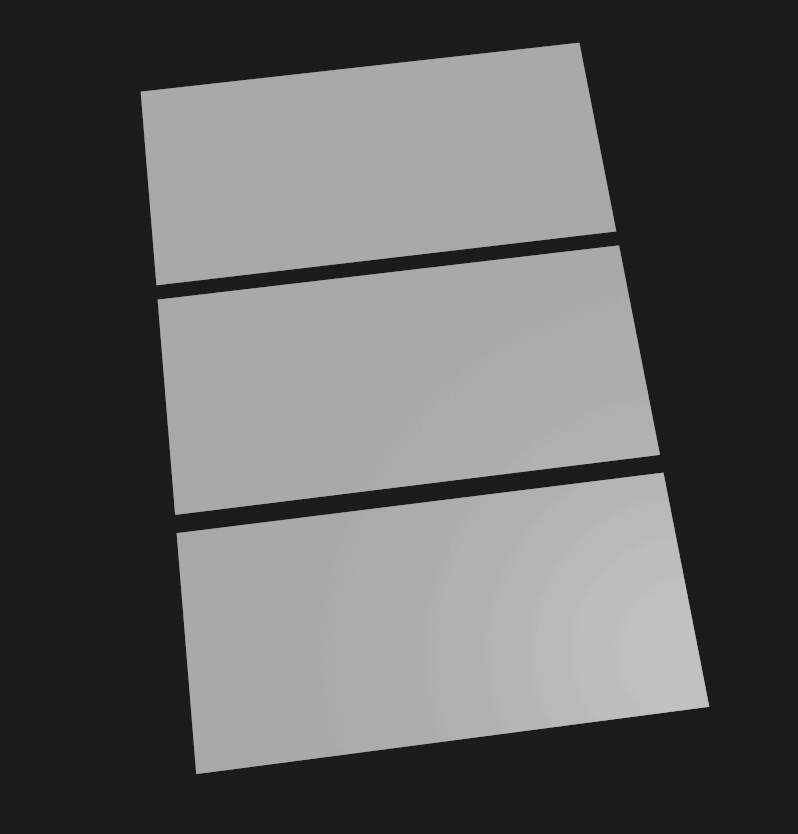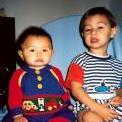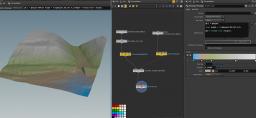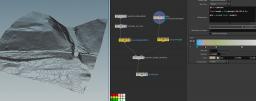Leaderboard
Popular Content
Showing content with the highest reputation since 12/03/2025 in all areas
-
2 points
-
1 point
-
Totally possible using this neat trick Basically, polyslice -> clean up -> UVLayout on some input grids -> export as OBJ of DXF I attached the resulting OBJ and DXF files, which is a collection of curves laid out on 0.61m x 1.2m rectangles ( like a standard plywood sheet) The tricky part is to prepare the result of Labs polyslice for UVLayout consumption.. Other than that it's straightforward. UVLayout is not a world class bin packer, but it should do the job. You can always repack the curves afterwards once you've left H and you're in your CNC software. cutList.dxf cutList.obj Also, OBJ supports groups. Whatever groups are in the SOP you export, you will have them in OBJ as groups, or as LAYERS in DXF (I know less about that format though) That should be more than enough if you maybe need to split them further in a shell (a script in a terminal), or maybe the CNC software can deal with that.1 point
-
1 point
-
You may not need any of that. Just activate the "just born group" check box on the PopSource. In the group field type "justborn". Then replace your current popwrangle with a new one where you activate the group and choose the justborn group from the dropdown. Then the vex code is a one liner. Only newly born particle will run that code once. Particles that are not yet born don't exist and won't need the -1. i@birth = @Frame;1 point
-
I am really interested in the 4th variation in this video : I found some stuff for the first one (even though I would like to see more microstructures). I was wondering what the "signed area" could mean ? I tried to use the area attribute and distribute it in a -1 to 1 scale to make it signed. Does not do a alot. Also tried making the signed distance field from the points instead of the whole geometry as seen here : (https://dspace.mit.edu/bitstream/handle/1721.1/109911/Bader-2016-Grown%2c Printed%2c and.pdf?sequence=1&isAllowed=y). Does anyone have ideas for implementing this kind of cellular ideas ? Thank you ! Tl_Growth_tests.hipnc1 point
-
There are so many nice example files on this website that I am often searching for. I wanted to use this page as a link page to other posts that I find useful, hopefully you will too. This list was started years ago, so some of the solutions may be dated. Displaced UV Mapped Tubes Particles Break Fracture Glue Bonds Render Colorized Smoke With OpenGL Rop Moon DEM Data Creates Model Python Script Make A Belly Bounce Helicopter Dust Effect Conform Design To Surface Benjamin Button Intro Sequence UV Style Mapping UV Box and Multiple Projection Styles Ping Pong Frame Expression Instance vs. Copy (Instance Is Faster) Particle Bug Swarm Over Vertical and Horizontal Geometry Rolling Cube Rounded Plexus Style Effect Pyro Smoke UpRes Smoke Trails From Debris Align Object Along Path Fading Trail From Moving Point Swiss Cheese VDB To Polygons Get Rid Of Mushroom Shape In Pyro Sim A Tornado Ball Of Yarn Particles Erode Surface Unroll Paper Burrow Under Brick Road Non Overlapping Copies Build Wall Brick-By-Brick FLIP Fluid Thin Sheets Smoke Colored Like Image Volumetric Spotlight Moving Geometry Using VEX Matt's Galaxy Diego's Vortex Cloud Loopable Flag In Wind Eetu's Lab <--Must See! Wolverine's Claws (Fracture By Impact) Houdini To Clarisse OBJ Exporter Skrinkwrap One Mesh Over Another Differential Growth Over Surface Blazing Fast OpenCL Smoke Solver [PYTHON]Post Process OBJ Re-Write Upon Export Rolling Clouds Ramen Noodles Basic Fracture Extrude Match Primitive Number To Point Number Grains Activate In Chunks Fracture Wooden Planks Merge Two Geometry Via Modulus Fill Font With Fluid DNA Over Model Surface VDB Morph From One Shape To Another Bend Font Along Curve Ripple Obstacle Across 3D Surface Arnold Style Light Blocker Sphere Dripping Water (cool) Exploded View Via Name Attribute VEX Get Obj Matrix Parts eetu's inflate cloth Ice Grows Over Fire Flying Bird As Particles DEM Image To Modeled Terrain Pyro Temperature Ignition Extrude Like Blender's Bevel Profile Particles Flock To And Around Obstacles BVH Carnegie Mellon Mocap Tweaker (python script) Rolling FLIP Cube Crowd Agents Follow Paths Keep Particles On Deforming Surface Particle Beam Effect Bendy Mograph Text Font Flay Technique Curly Abstract Geometry Melt Based Upon Temperature Large Ship FLIP Wake (geo driven velocity pumps) Create Holes In Geo At Point Locations Cloth Blown Apart By Wind Cloth Based Paper Confetti Denim Stitching For Fonts Model A Raspberry Crumple Piece Of Paper Instanced Forest Floor Scene FLIP pushes FEM Object Animated Crack Colorize Maya nParticles inside an Alembic Path Grows Inside Shape Steam Train Smoke From Chimney Using Buoyancy Field On RBDs In FLIP Fluid Fracture Along A Path COP Based Comet Trail eetu's Raidal FLIP Pump Drip Down Sides A Simple Tornado Point Cloud Dual Colored Smoke Grenades Particles Generate Pyro Fuel Stick RBDs To Transforming Object Convert Noise To Lines Cloth Weighs Down Wire (with snap back) Create Up Vector For Twisting Curve (i.e. loop-d-loop) VDB Gowth Effect Space Colonization Zombie L-System Vine Growth Over Trunk FLIP Fluid Erosion Of GEO Surface Vein Growth And Space Colonization Force Only Affects Particle Inside Masked Area Water Ball External Velocity Field Changes POP particle direction Bullet-Help Small Pieces Come To A Stop Lightning Around Object Effect Lightning Lies Upon Surface Of Object Fracture Reveals Object Inside Nike Triangle Shoe Effect Smoke Upres Example Julien's 2011 Volcano Rolling Pyroclastic FLIP Fluid Shape Morph (with overshoot) Object Moves Through Snow Or Mud Scene As Python Code Ramp Scale Over Time Tiggered By Effector Lattice Deforms Volume Continuous Geometric Trail Gas Enforce Boundary Mantra 2D And 3D Velocity Pass Monte Carlo Scatter Fill A Shape Crowd Seek Goal Then Stop A Bunch Of Worms Potential Field Lines Around Postive and Negative Charges Earthquake Wall Fracture Instance Animated Geometry (multiple techniques) Flip Fluid Attracted To Geometry Shape Wrap Geo Like Wrap3 Polywire or Curve Taper Number Of Points From Second Input (VEX) Bullet Custom Deformable Metal Constraint Torn Paper Edge Deflate Cube Rotate, Orient and Alignment Examples 3D Lines From 2D Image (designy) Make Curves In VEX Avalanche Smoke Effect Instant Meshes (Auto-Retopo) Duplicate Objects With VEX Polywire Lightning VEX Rotate Instances Along Curved Geometry Dual Wind RBD Leaf Blowing Automatic UV Cubic Projection (works on most shapes) RBD Scatter Over Deforming Person Mesh FLIP Through Outer Barrier To Inner Collider (collision weights) [REDSHIFT] Ground Cover Instancing Setup [REDSHIFT] Volumetric Image Based Spotlight [REDSHIFT] VEX/VOP Noise Attribute Planet [REDSHIFT] Blood Cell Blood Vessel Blood Stream [REDSHIFT] Light Volume By Material Emission Only [REDSHIFT] Python Script Images As Planes (works for Mantra Too!) [REDSHIFT] MTL To Redshift Material [REDSHIFT] Access CHOPs In Volume Material [REDSHIFT] Mesh Light Inherits Color [REDSHIFT] Color Smoke [REDSHIFT] FBX Import Helper [REDSHIFT] Terrain Instancer Height Field By Feature Dragon Smashes Complex Fractured House (wood, bricks, plaster) Controlling Animated Instances Road Through Height Field Based Terrain Tire Tread Creator For Wheels Make A Cloth Card/Sheet Follow A NULL Eye Veins Material Matt Explains Orientation Along A Curve Mesh Based Maelstrom Vortex Spiral Emit Multiple FEM Objects Over Time Pushing FEM With Pyro Spiral Motion For Wrangle Emit Dynamic Strands Pop Grains Slope, Peak and Flat Groups For Terrains Install Carnegie Mellon University BVH Mocap Into MocapBiped1 Ramp Based Taper Line Fast Velocity Smoke Emitter Flip Fill Cup Ice Cubes Float [PYTHON]Export Houdini Particles To Blender .bphys Cache Format [PYTHON] OP UNHIDE ALL (opunhide) Collision Deform Without Solver or Simulation Mograph Lines Around Geometry Waffle Cornetto Ice Cream Cone Ice Cream Cone Top Unroll Road Or Carpet Burning Fuse Ignites Fuel or Painted Fuel Ignition Painted Fuel Combustion Small Dent Impact Deformation Particle Impact Erosion or Denting Of A Surface Helicopter Landing Smoke And Particles Radial Fracture Pieces Explode Outwards Along Normal Tangent Based Rocket Launch Rolling Smoke Field Tear/Rip FLIP (H12 still works in H16) Rain Flows Over Surface Rains Water Drip Surface Splash Smoke Solver Tips & Tricks Folding Smoke Sim VEX Generated Curve For Curling Hair Copy and Align One Shape Or Object To The Primitives Of Another Object (cool setup) A Better Pop Follow Curve Setup FEM Sea Cucumber Moves Through Barrier Fracture Cloth Smoke Confinement Setup Merge multiple .OBJ directly Into A Python Node Blood In Water Smoke Dissipates When Near Collision Object Whirlpool Mesh Surface Whirlpool Velocity Motion For FLIP Simple Bacteria Single Point Falling Dust Stream Flames Flow Outside Windows Gas Blend Density Example Localized Pyro Drag (smoke comes to a stop) Granular Sheet Ripping Post Process An Export (Post Write ROP Event) Corridor Ice Spread or Growth Set Velocity On Pieces When Glue Bonds Break Water Drops Along Surface Condensation Bottle Grains Snow or Wet Sand Starter Scene A Nice Little Dissolver Turn An Image Into Smoke Fading Ripples Grid Example Stranger Things Wall Effect Face Through Rubber Wall [PYTHON]Create Nurbs Hull Shelf Tool [PYTHON] Ramp Parameter [PYTHON] On Copy OF HDA or Node Select Outside Points Of Mesh, Honor Interior Holes Sparks Along Fuse With Smoke Umbrella Rig Melt FLIP UVs Tire Burn Out Smoke Sim Flip or Pyro Voxel Estimate Expression Motorcycle or Dirt Bike Kicks Up Sand Particles Push Points Out Of A Volume [PYTHON]Cellular Automata Cave Generator Punch Dent Impact Ripple Wrinkle VEX Rotate Packed Primitive Via Intrinsic Kohuei Nakama's Effect FLIP Fluid Inside Moving Container Particles Avoid Metaball Forces FLIP Divergence Setup FLIP Transfer Color Through Simulation To Surface Morph Between Two Static Shapes As Pyro Emits Constraint Based Car Suspension Pyro Smoke Gas Disturbs Velocity Wire Solver Random Size Self Colliding Cables Fast Cheap Simple Collision Deform CHOP Based Wobble For Animated Character Slow Motion FLIP Whaitewater Avoid Stepping In Fast Pyro Emission Fast Car Tires Smoke FLIP Fluid Fills Object Epic Share Of Softbody/Grain Setups (Must see!) Balloon, Pizza, Sail, Upres Shirt, Paint Brush Create Pop Grain Geometry On-The-Fly In A DOPs Solver Varying Length Trails VEX Based Geometry Transform Determine Volume Minimum and Maximum Values Grain Upres Example Animated pintoanimation For Cloth Sims Batch Render Folder Of OBJ files Vellum Weaving Cloth Fibers Knitting Kaleidoscopic Geometry UV Image Map To Points Or Hair Color Particles Like Trapcode Particular Flat Tank Boat Track With Whitewater Orthographic Angle Font Shadow Select Every Other Primitive or Face? Printer Spits Out Roll Of Paper Unroll Paper, Map, Plans, Scroll Simple Vellum L-System Plant Basic Cancer Cell 2D Vellum Solution Vellum Animated Zero Out Stiffness To Emulate Collapse Whitewater On Pre Deformed Wave [PYTHON] Menu Callback Change Node Color Extruded Voronoi With Scale Effector Multi Material RBD Building Fracture House Collapse Spin Vellum Cloth Whirlpool Vortex Trippy Organic Line Bend Design Logo Based Domino Layout Delete Outer Fracture Pieces, Keeping Inside Pieces UV Mapped Displaced Along Length Curly Curves Slow Particle Image Advection Nebula Saw Through VDB Like Butter Fuel Based Rocket Launch With Smoke Fuel Based Rocket Launch With Smoke [upres] Deform Pyro Along Path Bend Pyro Gas Repeat Solver With RBD Collision Raining Fuel Fire Bomb City Video Tutorial Pyro Cluster Setup (Animated Moving Fuel Source) [PYTHON] Mantra .MTL File Reader (creates new materials) Pyro Dampen By Distance FLIP Fluid Sweeps Away Crowd Ragdoll Gas Repeat Solver X-Men Mystique Feather Effect Camera Frustum Geometry Culling Vellum Extrude Shape Into Cloth Wire Web Constraint Setup Pyro Smoke Font Dissolve "Up In Smoke" Helicopter Landing With Vellum Grass and Dust or Smoke Another Thin Sheet Fluid Setup Color Rain Drops Over Surface Dual Smoke Object Wand Battle Custom GasDisturb node (easy to use) Hair Driven Grass Example File Pyro Smoke With Masked Turbulence Align High Resolution Mesh With Low Resolution RBD Simulation Streaky Portal Effect Height From Luma Cracking Glass Dome, Fracture VEX Noise Types FLIP Waterwheel Fracture Brick Wall Using UVs Vellum Stacked Torn Membranes Terrain Topographical Line Curves Prepare RBD Fracture For Unreal Alembic Export Growing Ivy Solver Fix For Intermittent FLIP Surfacing Issue Extensive RBD Fracturing Thread With HIP Files Peter Quint's Pop Streams Particle Example Fracture Geometry To Release Flip Fluid Inside Procedurally Reverse Normals Vellum Culling Voronoi Shape To Shape Transition Animated Scattering Accessing Parametric UVs On A Surface Organic Hallways/Corridors Through A Mesh Smoke Particle Dissolve Along One Axis Expanding Vellum Rings That Collide With One Another Read, Fetch, or Get SOP Attribute Inside Of DOPS Broad Splash When Object Enters Water Blendshape Crowd Example [PYTHON] Replace Packed Intrinsic Geometry From Another Source Rip/Tear Part Of Paper To Reveal And Roll Up After Effects Text Styles Cabling Mesh Surface Hanging Wires Or Cables Use Python Inside a Font Sop Brand Accurate Textures Using Karma XPU hScript asCode Microscopic Hair USD Attribute Equivalents For Preview Shader (i.e. Cd mangle) Vellum Peel Effect SOP Pyro Control Field Gas Disturbance Repair Geometry Self Intersection FLIP Follows Curve Long Winded Guide To Houdini Instancing Disable Simulations On Startup Tutorial HIP Library Use Google To Discover Attached HIP Files Useful Websites: Tokeru Houdini Houdini Vex Houdini Python Houdini Blueprints FX Thinking Rich Lord HIP Files iHoudini Qiita Ryoji Toadstorm Blog Eetu's HIP Of The Day Video Tutorials: Peter Quint Rohan Dalvi Ben Watts Design Yancy Lindquist Contained Liquids Moving Fem Thing Dent By Rigid Bodies Animating Font Profiles Swirly Trails Over Surface http://forums.odforce.net/topic/24861-atoms-video-tutorials/ http://forums.odforce.net/topic/17105-short-and-sweet-op-centric-lessons/page-5#entry127846 Entagma Johhny Farmfield Vimeo SideFX Go Procedural1 point
-
I came across this effect on behance and I wanna remake it , I'm still a a beginner , so bare with me , I made a classic Flip setup with gas stick on collision and surface tension , I animated the viscosity and surface tension I also added some negative divergence to make the fluid implode a little ( it did gave a good effect at the beginning so I stuck with it , idk if its a good idea ) . I wanna get a natural tear from the start and these small strands , mine feels elastic . Ref Mine any help will be appreciated . caramel_tear_test01.hipnc1 point
-
1 point
-
1 point
-
Just in case anyone is coming across this after some years: pcfind is appx twice as fast. It uses a different type of search (BVK vs kd-tree), which divides the search area quicker. pcfind doesn't have pcfilter, but if you want the speed you can implement that with not too much trouble. Pragmaticvfx explains it well in the first few videos.1 point
-
@tagosaku https://houdinifx.jp/blog/point-cloud-open、-point-cloud-iterate、point-cloud-import/ https://sites.google.com/site/neoshoudinimemo/home/tutors/01-quick-start/vfx/18--find-neighbors-in-a-pointcloud1 point
-
1 point
-
rest2 gets created with the gasrest2 node Seems like you forgot to resize the rest fields? Have a look at the attached file. I hard-coded the "Frames between solve" for simplicity but you can keep the expressions. sparse_rest.hip1 point
-
Here's a simple example. You need to use a Vellum constraint type that supports orientation, which generally means you want to use hair. Once the sim is done, convert the orient attribute to the KineFX-supported 3x3 transform matrix like this: 3@transform = qconvert(p@orient); Then input to a Bone Deform and you're done. vellum_kinefx_toadstorm.hip1 point
-
We could also advect and grow few frames . I totally forgot the existence of the softpeak , thanks to refresh my memory1 point
-
I don't know why in your setup the transfer only works partially, but you can effectively use an attribute from Volume. You just have to be careful that when in your vdbFromPolygon, to host your uv, you create a second VDB. For attributeFromVolume to use the right VDB, you have to delete the VDB density. (Just call @name=uv group in the attributeFromVolume don't work for me). However, on the edges, it's not perfect. I'm also not sure what the proper procedure is. uv_Volume_F.hip1 point
-
Just wanted to chime in, since I spent a little bit figuring this out. (Or at least something similar) Sometimes there are detail attributes in the geometry spreadsheet that look like: boneCapture_pCaptData: [ (0.0, 0.0, 0.0, 0.0, 0.0), (0.0, 0.0, 0.0, 0.0, 0.0) ] This is a bit odd because there doesn't seem to be either an attribute tuple type in Houdini, or multidimensional arrays. What's happening under the hood (I think) is that every detail array attribute has a "tuple_size" argument. See the python API: addArrayAttrib(type, name, data_type, tuple_size=1) → hou.Attrib This defaults to 1, but if it's set to something else (5 in the above case), then Houdini will show the single-dimensional array as an array of tuples of that size. This means that the array must be set to values that are a multiple of tuple_size! So if we want to make a new attribute like this, we can do (in Python): geo.setGlobalAttribValue("myNewTupleArray", [0.0, 0.0, 0.0, 0.0, 0.0, 0.0, 0.0, 0.0, 0.0, 0.0 ]) Reading is similar: print(geo.floatListAttribValue("myNewTupleArray")) Just treat it like a normal array, that happens to be shown as a tuple in the editor.1 point
-
if each of your pieces is mostly enclosed then you can measure volume per piece, if it's negative, it's inverted ts_reverse_inverted_pieces.hip1 point
-
WOWOWOWOWOW It's again been a hot minute since I posted anything here I recently gave a talk at the LA Houdini User Group on writing your own vex based polywire SOP, and figured it would be worth sharing here! I also recently redid my website so go check that out here as well: jakerice.design Love you fools <3 Jake1 point
-
I've uploaded a tutorial video to generate maze on any given polygonal mesh.1 point
-
keyword is Material in D>Effects>Use Materials Tho, I don't quite understand it...in Atom's case...if I use UVquickshade...it shows immediately...if I sub in the Mandril.pic...I have to turn on Use Materials...when I haven't assigned any material yet...plot thickens....1 point
-
Ha! found one solution. I grabbed @P.y and stored it as a height attribute. Flattet the lines and transfered the attribute to a new Grid. Which is displaced by the new height attribute. This Software is so amazing I attached a File if someone is interested. If you have only curves as hight information it might be useful. kind regards Jon TerrainMaker.hipnc1 point
-
Small update! Sop and Shop parts now are sharing the same code - networks are synced and almost identical. Code is divided into 2 parts, because I like to keep noise as vex node instead of writing it as a function. (Noise and ramps are the 2 things I prefer to use inside vops insted of wrangles) In this update you have controls and visualisation for displacement masks along edges and inside groups. There are a bunch of nodes that you can adjust to control the distribution of displacement. Almost everything is a vex, so you can find some useful code there. There is also iteration variable inside wrangles, that you may find useful. . Nathan: These otls are great! Very useful. The reason I still don`t use otls is that I`m constantly changing parts of the setup, so I think it is easier to debug it when everithing is a flat network. For example sometiemes I use rest_p for noise generation instead of inverted matrix as it always produces stable results. I also don`t like how attributes, parameters and variables are currently named, so I may change them to be more consistent. Still thank you for sharing them. Great work! santosh: The bunny setup I think is the previous setup I uploaded, with some noise and displacement adjustments. I don`t have exact files right now, but I`ll try to find them by the end of the week. P.S. If it is possible, can somebody test if this file is working fine in animation. I`m not able to render it right now as I spent a whole day to open the scene and render 1 static frame. Also check if uvs and displacement are stable in both sop and shops. Thanks! SOP_SHOP_EdgeDisp_v12.hipnc1 point




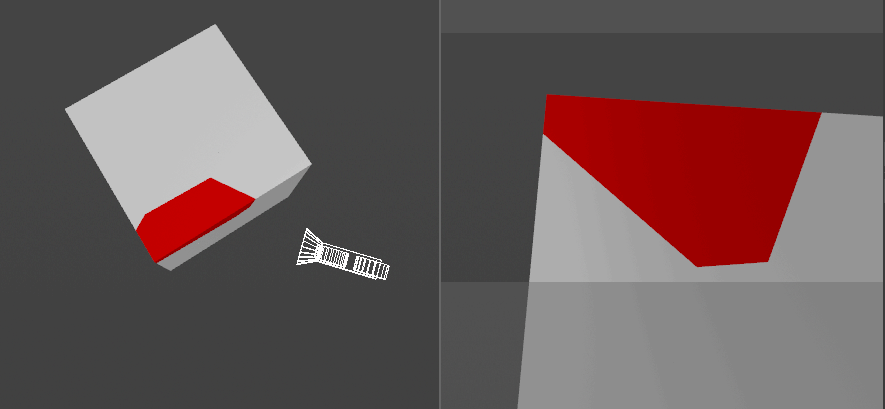

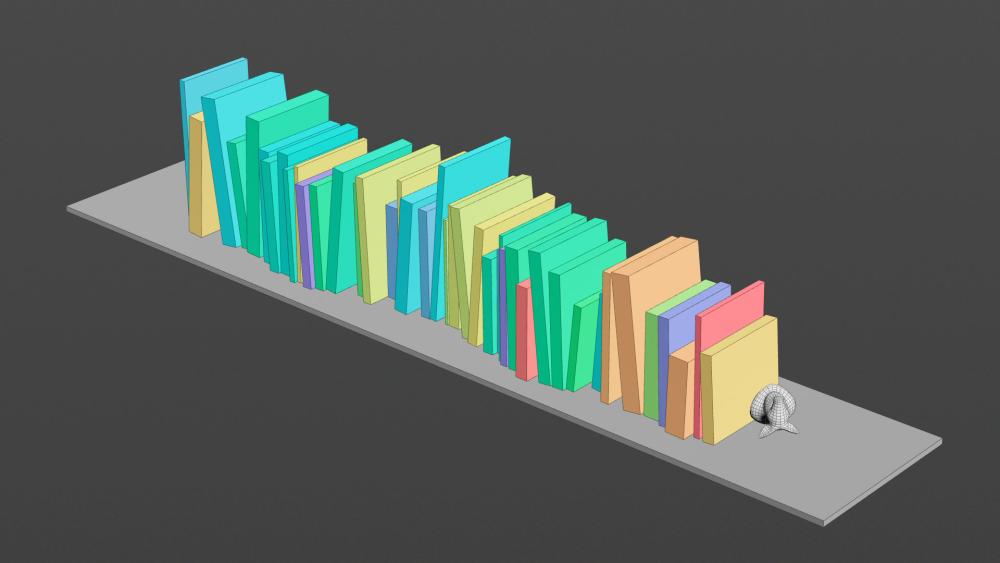
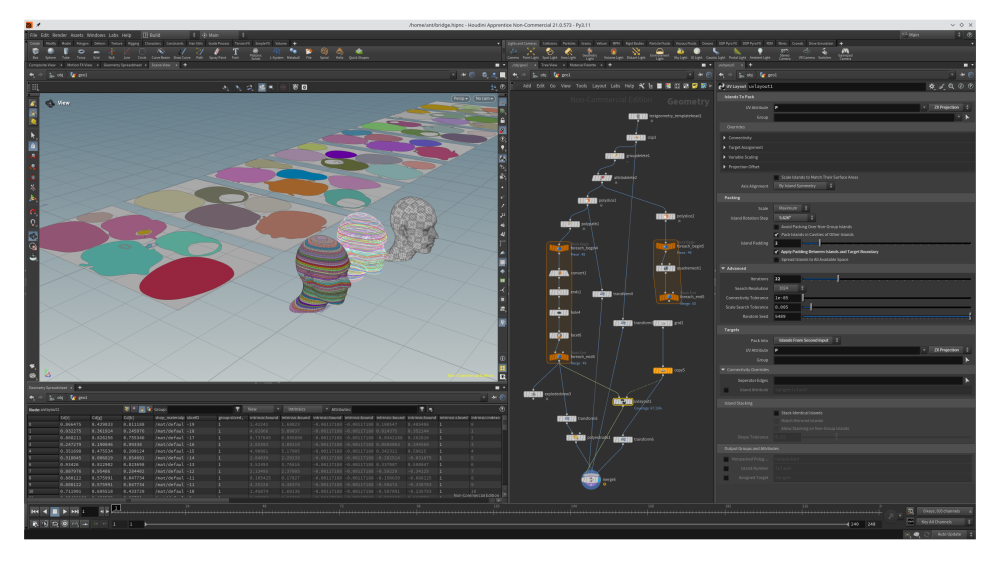
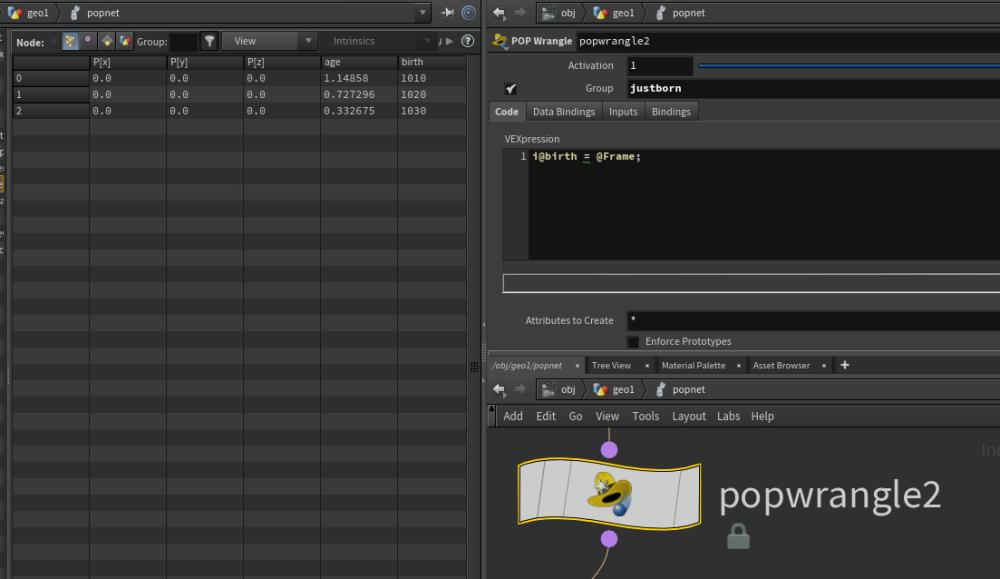
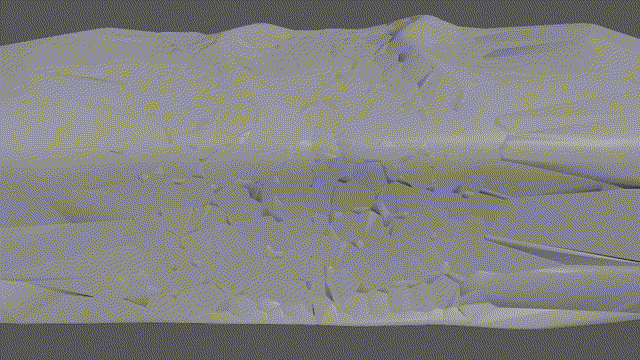
_1.gif.4c9cd459d4e8259744a6b8f30d97a1ad.gif)
.thumb.png.5a1968344742c3a225ec34ee2acbc212.png)