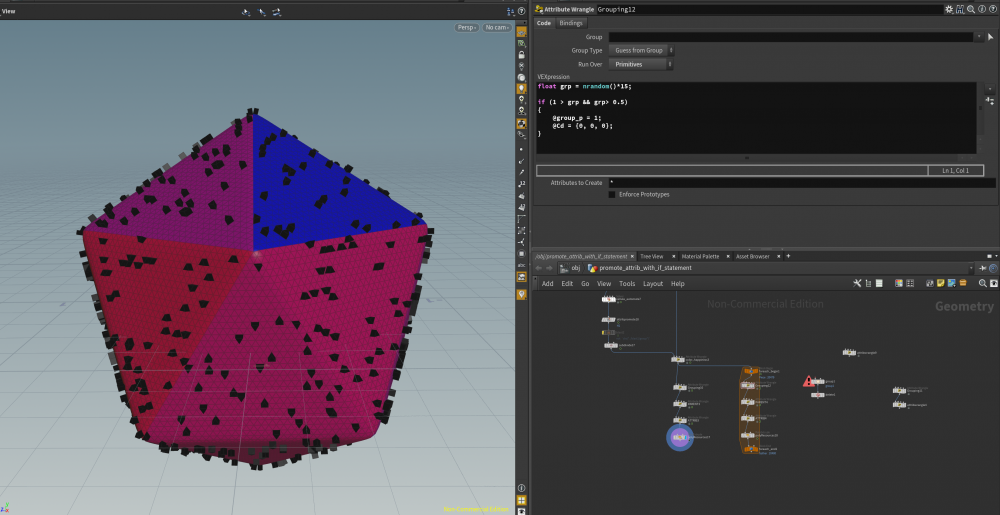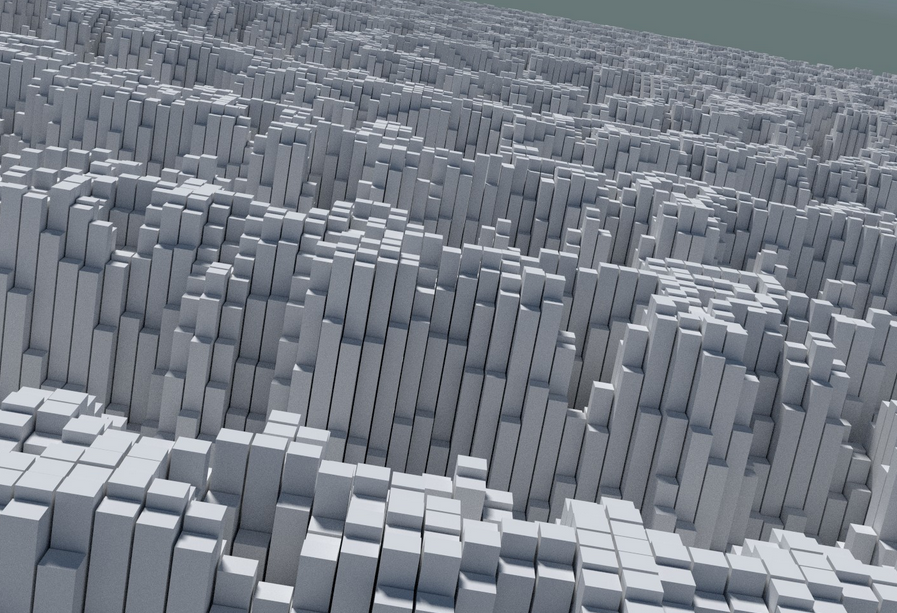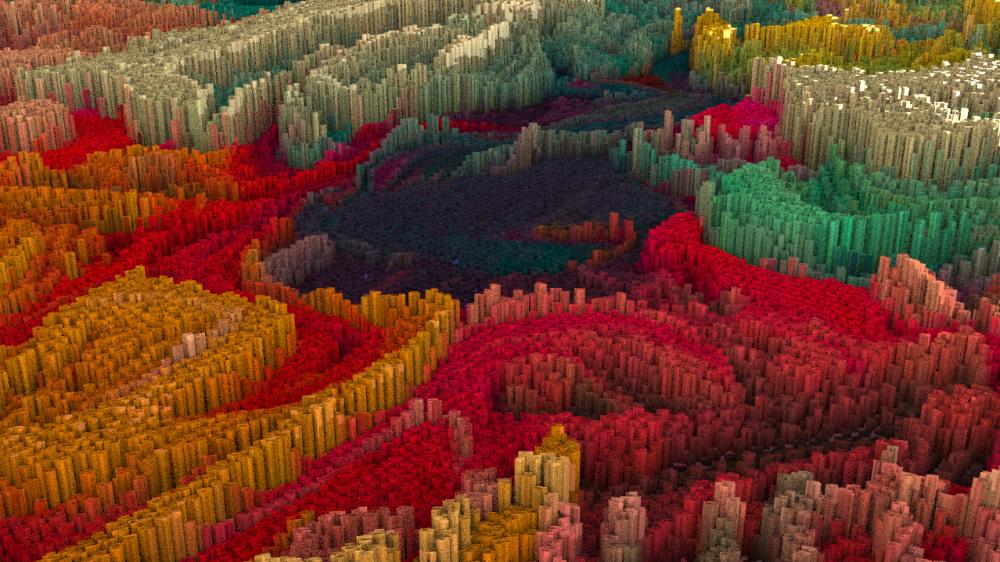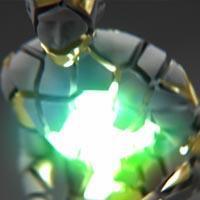Search the Community
Showing results for tags 'Control'.
-
Hey guys, What is the best way to use the slip on collision control field, to avoid viscous fluid of sticking on objects? I managed to do it with the help of a friend, using the gas match field + a source volume. it works fine for static objects but not at all for moving ones. I have a project with an alembic animation and I really need to use it on the animated surface. Can someone help me? Here's the setup in dops: Here's it working fine with a static object. It's a top view and the red box is the sliping object: and here the red box is animated, not working: Not sure if this is the best way to approach it so any other ideas would reeaally help me scene file is attached Cheers, Alvaro flip.slip.v2a.hiplc
-
Hi Houdini community, I`m wondering, what is a good way to fill a geo with spheres, just like VDB to Spheres SOP, but with greater control and without intersection. At my studio, we just finished a project, involving close ups of beer foam (bubbles in it). My problem with the node mentioned earlier is that I can not choose a distribution ratio between the pscales, like a ramp would allow me. Now I`m trying to come up a solution just for fun. My first thought would be to scatter in a fog, and than relax is after generating pscale, but that pushes out the points from the original geo to much. Anybody got an idea? Thanks for reading this.
-
Hi!! I have subdivided the primitives of an icosaedron. What I want is for each primitive, to select a random number of subdivisions (the small black triangles) , extrude them and control their density with an attribute. How can I do that?? POPULATION -HAPPINESS.hipnc
-
Hey All! So i'm scattering points on a geometry to Voronoi fracture to break into multiple chunks. There is a portion of the geometry I want to break of in just one chunk Is there a way to tell Houdini not scatter points in that particular area of geometry? Thanks everyone!
-
Hi All, I am not sure I am posting this in the correct Forum segment..if note please let me know. For the life of me I cannot find a way to replace/control the hair shapes from ribbon to cubes or hexagons and etc..... Trying to achieve in the images below using Hair and Fur as it is much faster than using the Copy stamp Sop. I have tried Polywire (super slow) and I was using the Hair shelve tools. So created a Geometry Node with object merge using the output of the Hairs ====> Polywire. Any suggestions would be great The below is the result achieved so far....super fast performance Cheers!
-
Hi, In my scene i used cross product in vex for rotation. But i want to know how can i control rotation or give more randomization in rotation. And while rotation points also progressing in all axis,so how can i control or restrict points from moving in negative y-axis. And i want to restrict points inside the points scattering box, if its possible then plz share the idea. Plz help me to resolve it and found attachments below .mov and hip file. Thank you. vex_test_v001.hip vex_test_v01.mov
-
Hey guys, I would usually do this easily with a Copy Sop (Copy to Points now), just like on Rohan Dalvi's Mograph Series but, since the fragments are not over points, I have no idea on how to do this without a stamp. Here's something very similar from what I need: Thx, Alvaro
-
Hey guys, I would usually do this easily with a Copy Sop (Copy to Points now), just like on Rohan Dalvi's Mograph Series but, since the fragments are not over points, I have no idea on how to do this without a stamp. Here's something very similar from what I need, it's just rotation and scale of the individual pieces: Thx, Alvaro
- 13 replies
-
- copy stamp
- fragments
-
(and 5 more)
Tagged with:
-
hey guys i'm trying to do a basic FEM test here and having a prob with attributes I paint up an attribute call 'shapestiffness' then i'm trying to pass that to dops - so i've entered @shapestiffness into the slot in the solid object node in my dop network. My understanding is that the attribute should act as a multiplier but i cant get it to work it just splats on the floor this is probably comically easy for some of you but i'm still trying to wrap my head around attributes to control objects and stuff so bear with me I've attached a super simple ball scene where you can prob see what i'm failing to do lol! anyone got a few mins to take a quick look? ta ant shapestiffness_variable_FEM_test01.hip
- 16 replies
-
- fem
- shapestiffness
-
(and 2 more)
Tagged with:
-
Hey, I'm curious about different approach for artistically control the creation of a velocity field. I've learn how to make nice noisy, curly etc.. fields, but when it comes to controlling them more, how would one proceed ? could some curves be used as general guides for the velocities? And the perturbed slightly by some noise ? I bet there's many ways to do it, I've seen some nice VolumeVOP work in some tut (volume trails), but I wondering about the best way to get real control. thanks in advance for any input
-
Hi Guys, I'd like to know a way to control different forces, based on some attributes. I find is very easy to control Pop Forces based on position or velocity or Cd attributes... but I want to have this control using for example Gas Turbulence or Gas Surface Tension to control my fluid... Imagine I have one liquid that is flowing along a curve and after TX > 5 it will increase surface tension and turbulence. How would you do that?
-
Hey guys, I'm sharing a file for those interested in doing art directed fractures. It's definitely not the only way to do this, but I thought it would be nice to give something back to odforce. The hip file is a sim of a platform that is collapsing over time from one end to the other. I've left a ton of notes inside, so check it out! improve it! use it for whatever you want. UPDATE: I've also added the H13 version using packed primitives to achieve the same result. houdini_fracture_glue_bullet.hip rbd_packed_controlled_fracture.hip
-
Hello, I am, unfortunatelly, still beginning noob in Houdini and I would like to kindly ask you guys for a help. The effect I'm trying to achieve is: - There are two objects in the scene: 1., a cube, which is fractured into pieces (voronoi) and 2., a sphere, around which the pieces should orbit I'm sure there are many ways, how to achieve this, but the only way that I found is controlling the fractures with particles. Basically, there are 3 stages of the motion: 1., cube is still, not moving, 2., cube fractures, starts orbiting around the sphere, 3., pieces stop orbiting and fall on the ground (acting as RDB objects). I got to a point where my cube is fractured and every fracture has a point in the centre. I don't know how to use these particles to drive the voronoi pieces though... I'm a bit stuck, trying to come up with something smart, but I'm just running in the circles... Could you guys give me a hint, how to achieve this? .. I'm attaching my .hip file of what I have so far, to make it more clear.. Thank you control_fracture_with_particles.hipnc