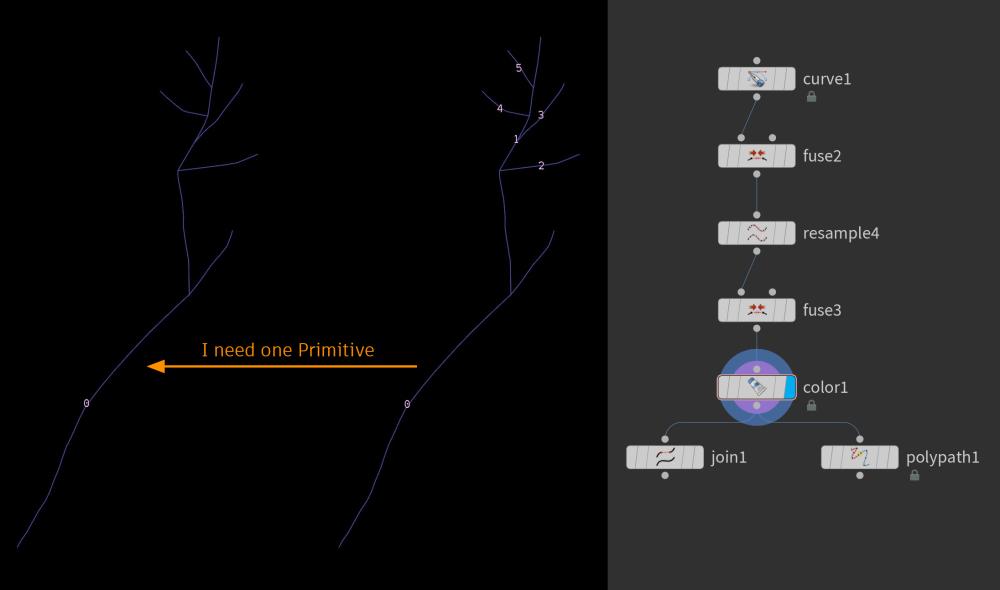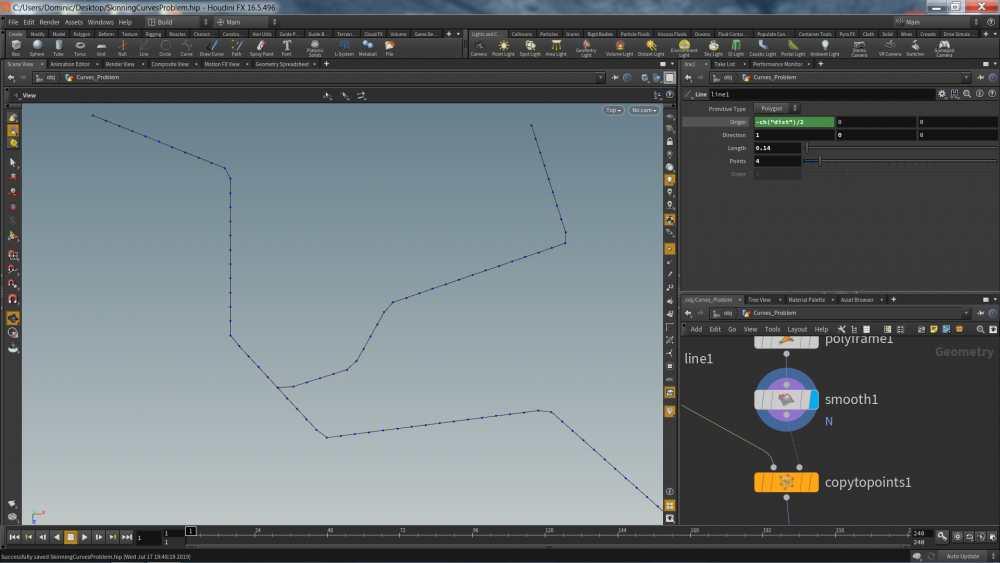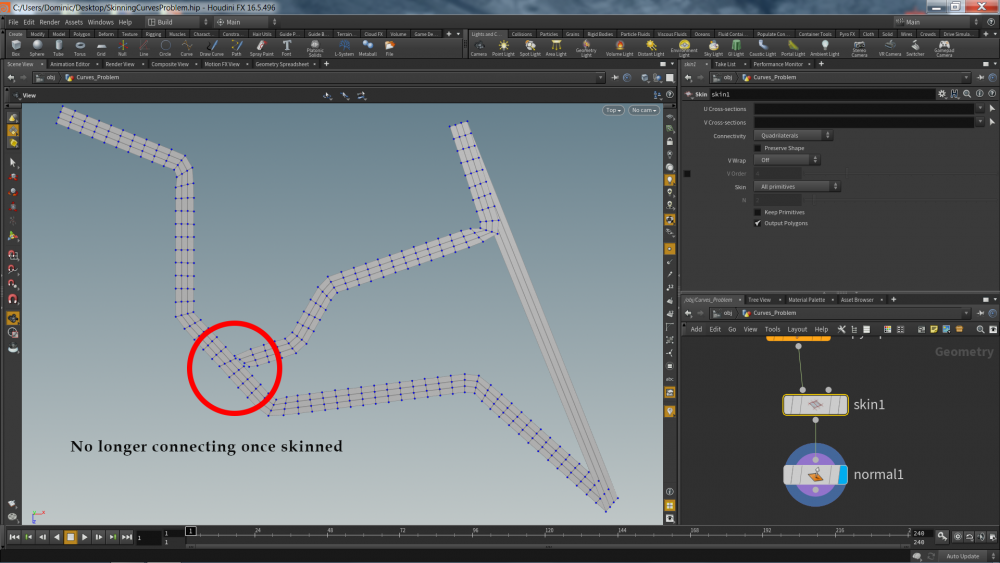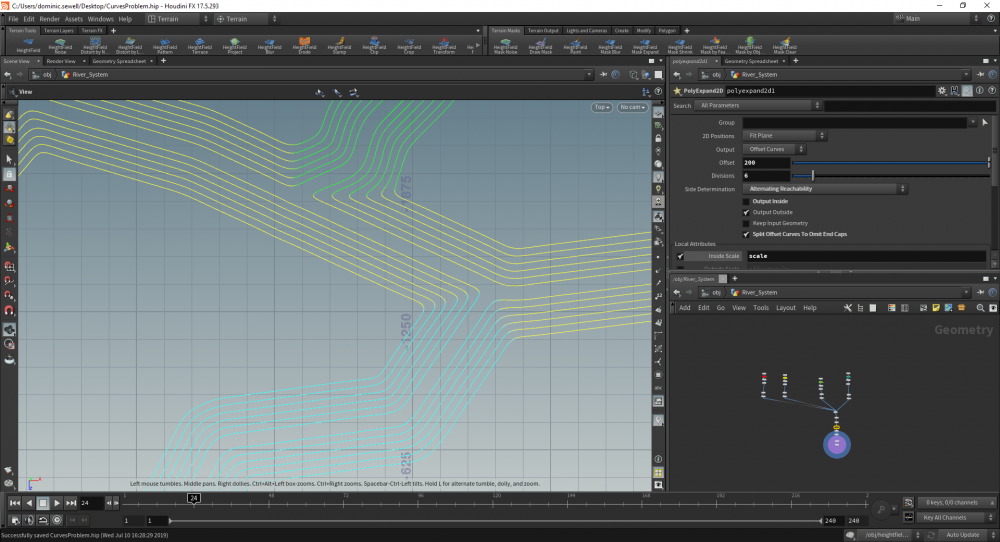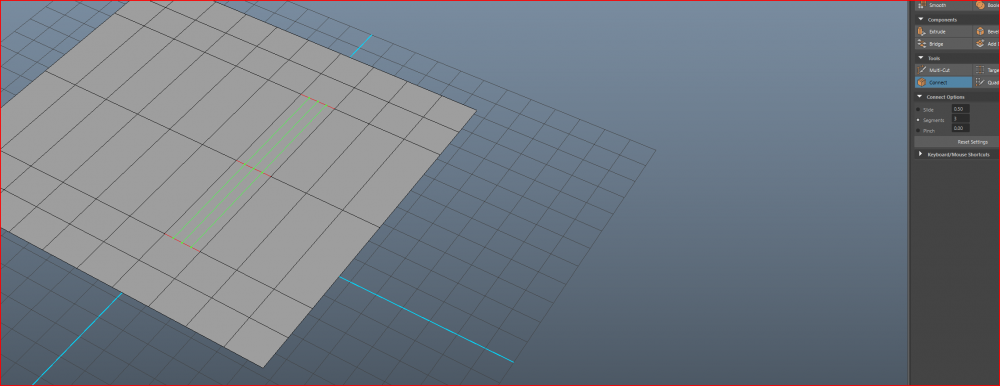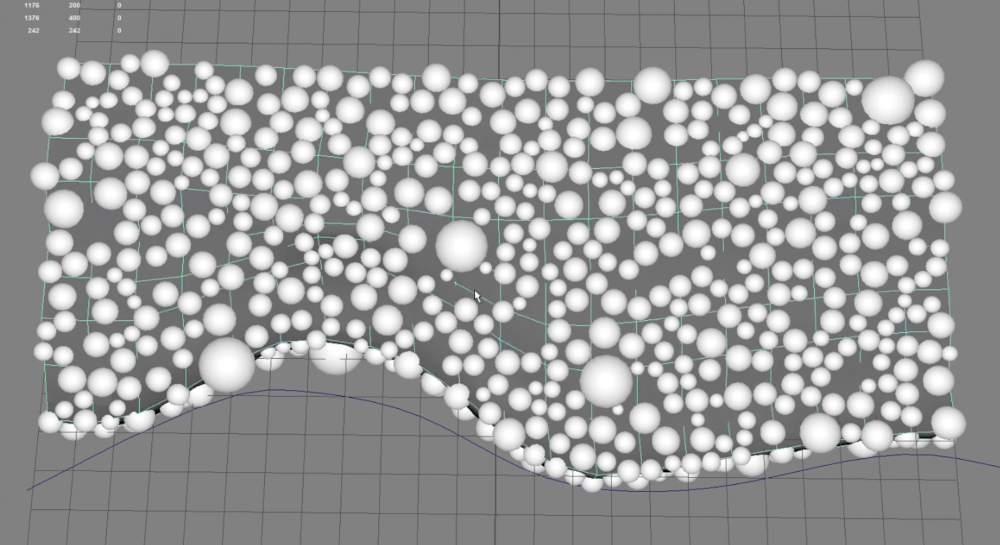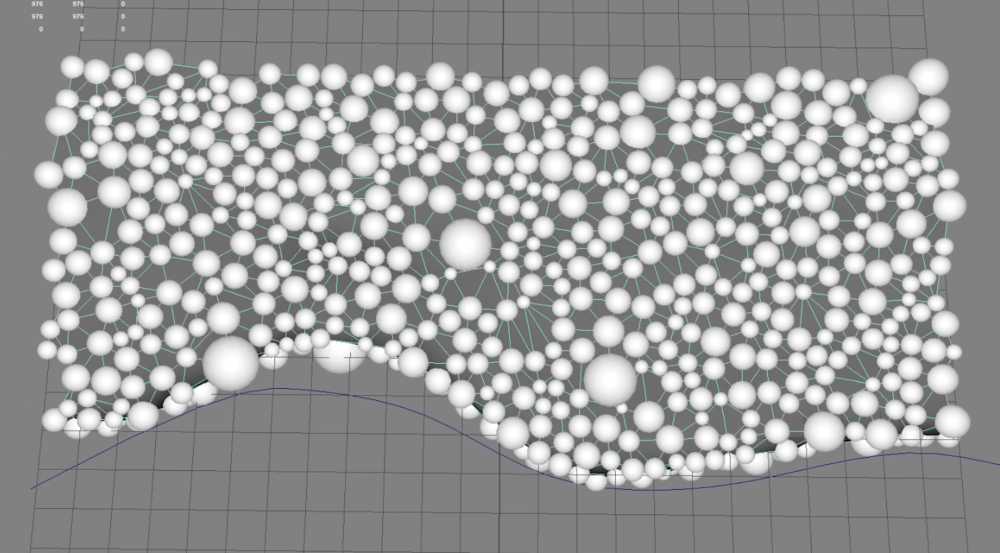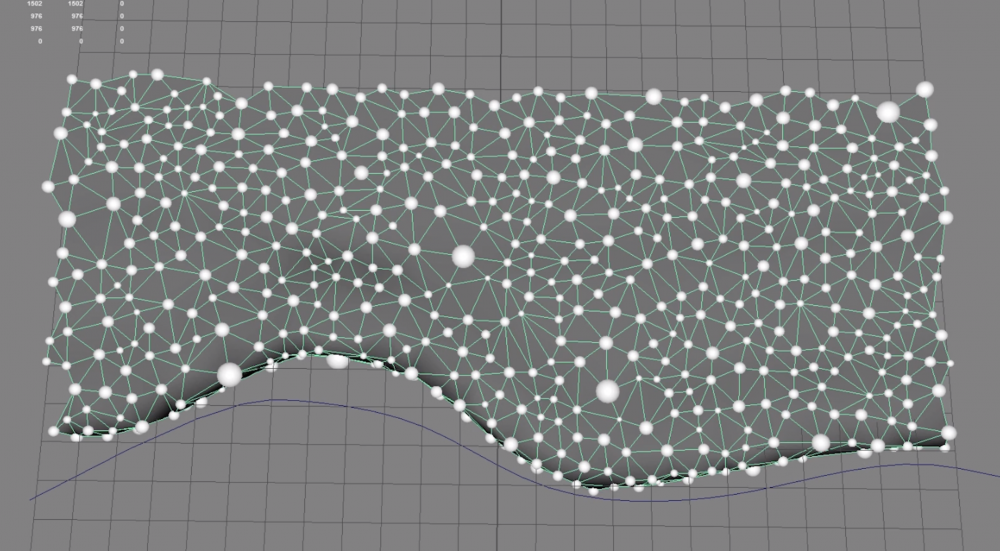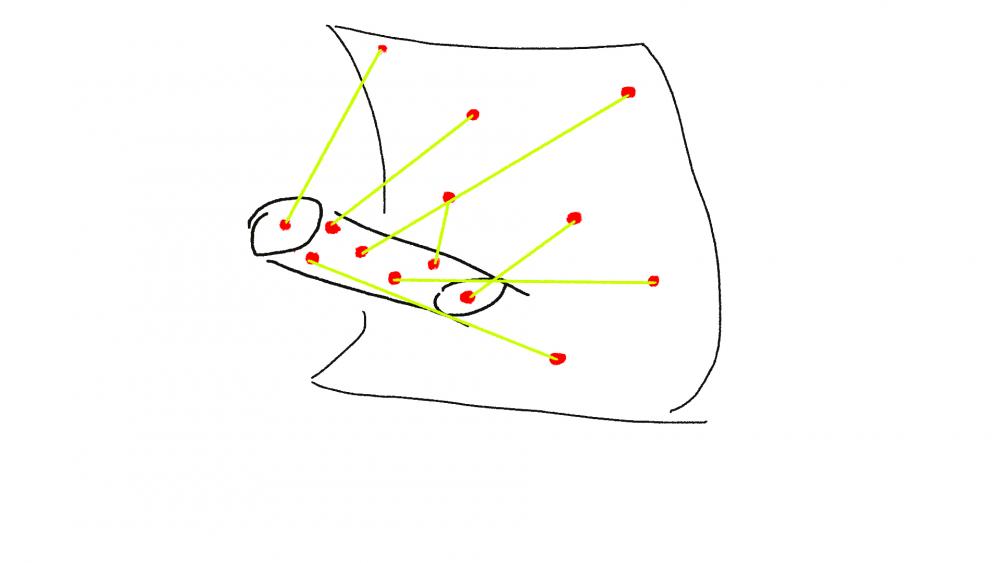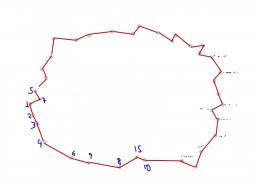Search the Community
Showing results for tags 'connect'.
-
Hi there, I'm studying VEX and at the moment I'm trying to create polylines lines between 2 spheres, one sphere is the copy transform of the first and scaled down. After dissecting the problem, I have the possible steps in my head but cannot quite transfer it to VEX yet. I'm thinking, gather the point numbers from the first input (0) of the Attribute Wrangle and store on a variable. Do the same with the point numbers from the second input of the Attribute Wrangle node (1). I'm not sure if an array is needed in here as I'm still learning VEX. Then for each point number, create a line between the point number from the first input to the respective point number from the second input as the @ptnum attribute serves as pointid. For this to happen, both geos have to have the same topology and or point number and I'm my case I got that already. I'm attaching a reference image for the scene i'm working on. That said, how can one create lines between 2 geos with the exact same topology and point number? Ideally, the lines would start from the same point number on the first geo and end on the same point number on the second geo? I've found some implementations on the internet using the nearpoints function but this approach wouldn't connect the exact same points between the two geos. I'm attaching an image as reference to illustrate what I'm talking about. Damn, VEX is no joke Any thoughts would be appreciated.
-
Hey there! I was wondering if anyone here know if this wonderful tutorial from Entagma can be replicated in Vellum. Any help would be appreciated! Thanks in advance!
-
Hi all, I have a more comlex issue to solve but have essentially boiled it down to not being able to skin a curve that splits off like the T junction shown below. How would i be able to skin the curves shown whilst maintaining the flow and connection of the curve? Thank You all SkinningCurvesProblem.hip
-
Hi all, I am currently attempting to create a network of interlocking curves that I can convert to a surface. Id like to effectively use the curves as a guide to create a nurbs surface. The problem I am facing is in areas where more than 2 curves meet any form of skinning seems to fail me. What would be the best method to create a surface between each of these curves? Thanks for your time guys! CurvesProblem.hip
-
I'm beginning my switch to houdini from maya, a simple question, in maya we can select two or more edges and the choose to connect them with 1 or mor cuts, is there a way in Houdini to do the same thing ?
-
Hi, im trying to create a reptile scale tecnique, using points scattered along curves on a mesh where i'd like the scales, and i came across this amazing work by psop creating a chameleon.(https://cghow.com/making-of-jbl-chameleon/) Does anyone know how you can go from the first mesh which is the classic quad meshed character, to a remeshed version based on connecting all the scattered points on the mesh? i've tried everything i can think of... 1.triangulate2d, then restoring positions, but its not good for complex mesh shapes. 2.tetrahedralize, not so hot as cant tell it to only grab points from the surface of the mesh, it goes mad connecting innards of the mesh like a lattice. 3. i then tried "point iso cloud" which is great for laser scan reconstruction, and uses my custom scatter points to make the mesh BUT does not result in a mesh that uses my scatter points as the actual mesh points. 4. is there any mileage going down the vex route, creating a UV, then instead of searching for nearpoints in 3d space (where you could grab near points that arent actually connected on the same part of the surface of the character), and instead search distance on the UV positions of the points? 5.voronoi fracture the mesh using needed scale position points(scatter), then trying "compute dual" on the divide SOP. this feels quite close, i just need the mesh thats constructed by connecting the scatter points making lots of triangles; once ive got a mesh with the points of the connected triangles at the centre of my desired scale positions i can then compute the dual and HURRAH! ive been smashing my head against a wall for days now, id really appreciate some brain power as i think ive burnt all mine out!! cheers J Atomic14
-
Does anyone have a solution? how can i connect the in and out group to each other without any other connections?
-
Hi All! I want to create a line from some randomly numbered points (see pic.) In order to use the Add sop the numbering must be ordered by proximity. Sort by Spatial Proximity does not work good! The numbering that it gives is ok at some areas and messed up in others. I cant use the Match topology sop because there isn't any geo I can use for that. So I guess I have to find an alternative way to do it. Any ideas? Thanks!
-
Hi guys. I have a set of 'points'. Each point has a unique id. Now, I'm getting these point out of another package which also gives me a parent ID attribute to define a sort of 'hierarchy'. So I would have something like point 1 has an id of 1 and a parent id of -1 (none) point 2 has an id of 2 and a parent id of 1 (1 is his parent) point 3 has an id of 3 and a parent id of 1 also point 4 has an id of 4 and a parent id of 2 (his a child of point 2) ect... So basically what I want to do is trace an edge between every parent and its children... I've tried putting some variables in the 'add SOP' but it seems that the only variable that seems to give me anything is $N. But that's no use to me. Any ideas?
- 3 replies
-
- attributes
- connect
-
(and 2 more)
Tagged with: