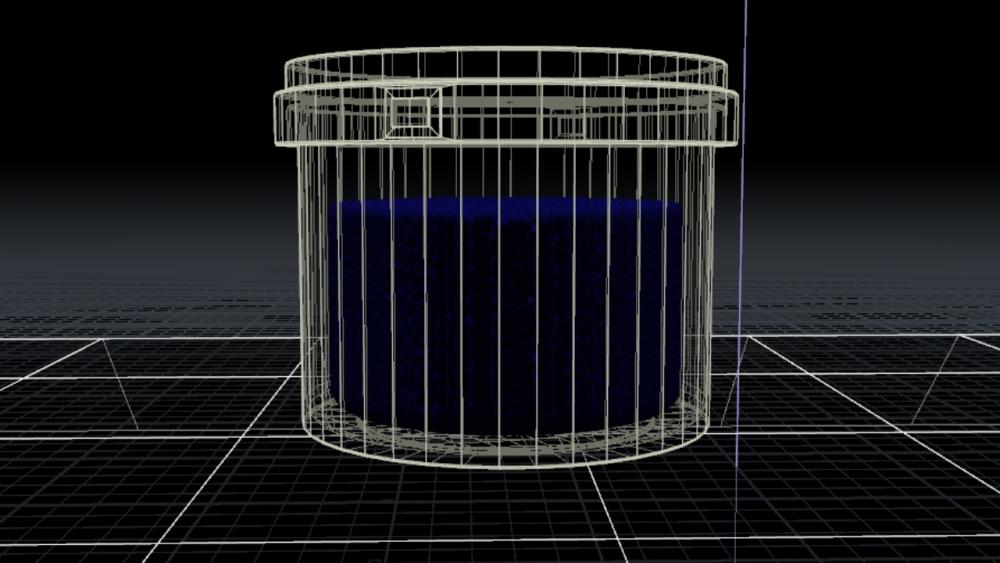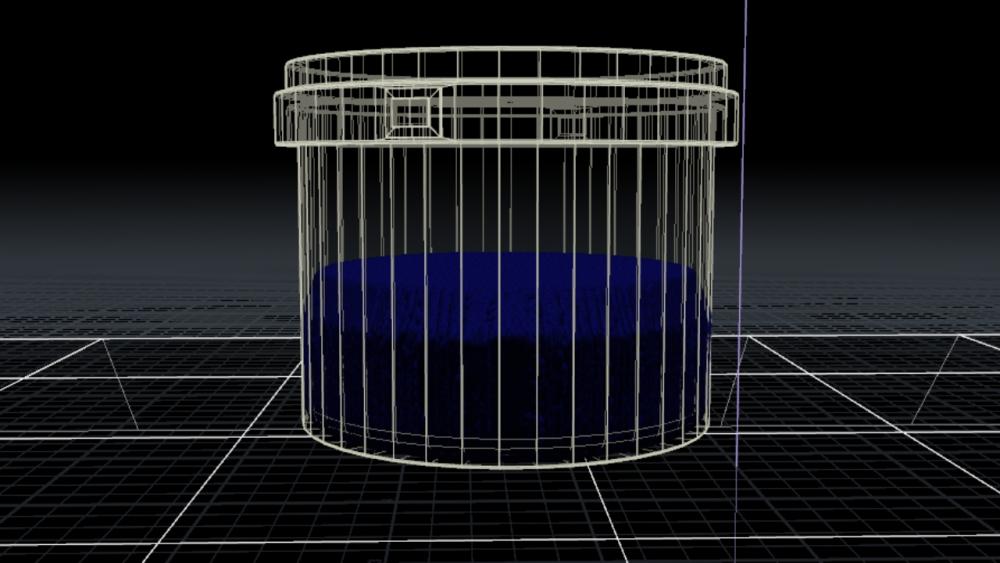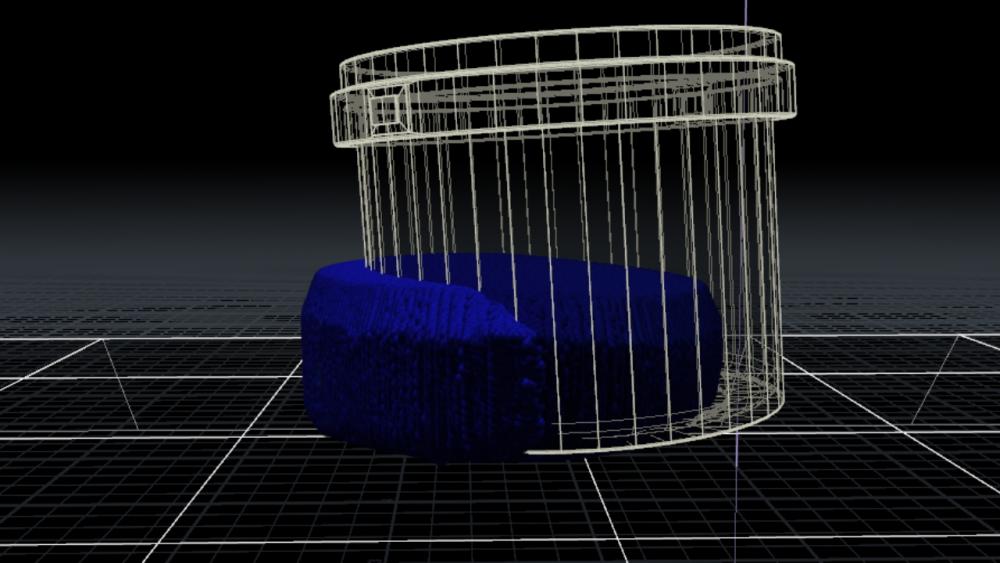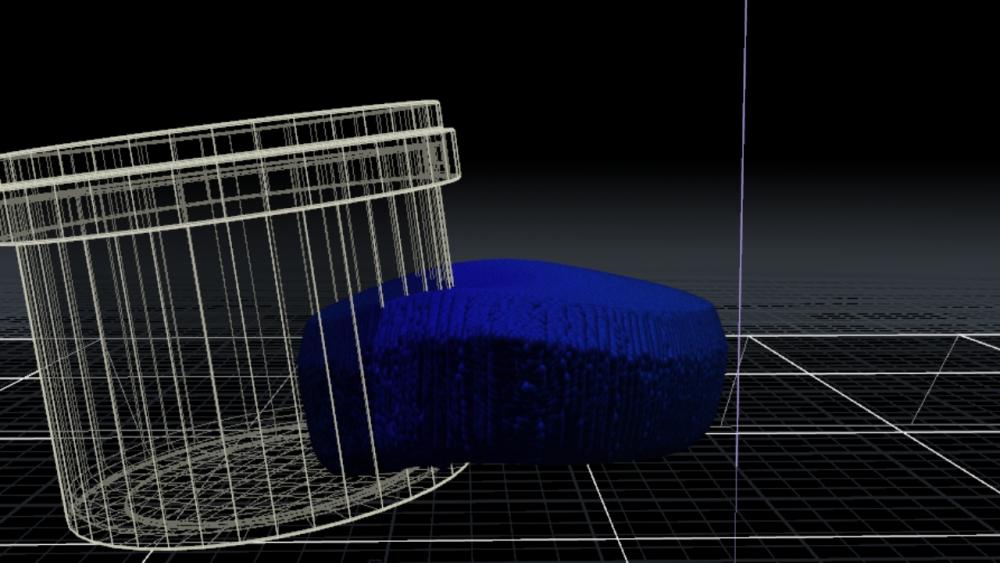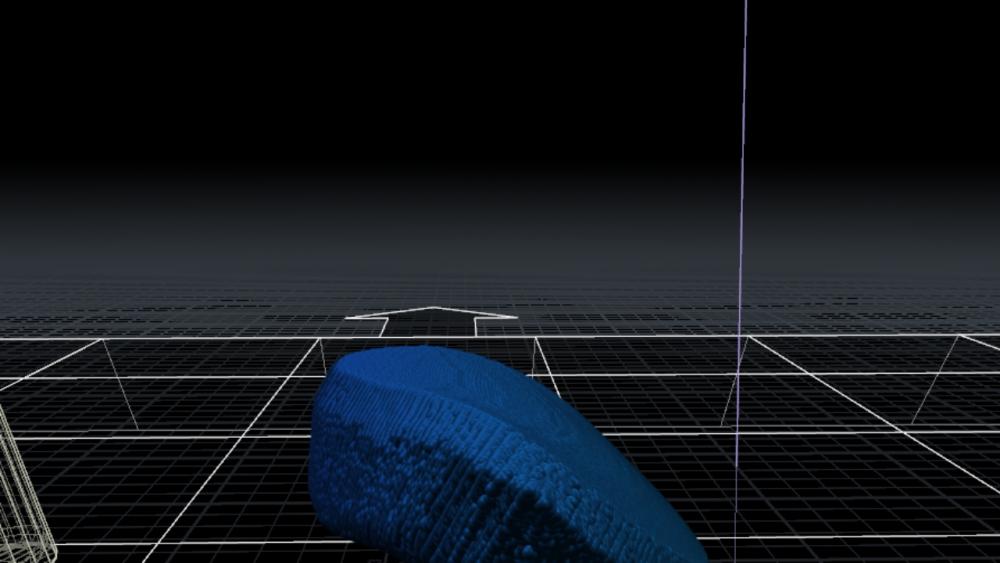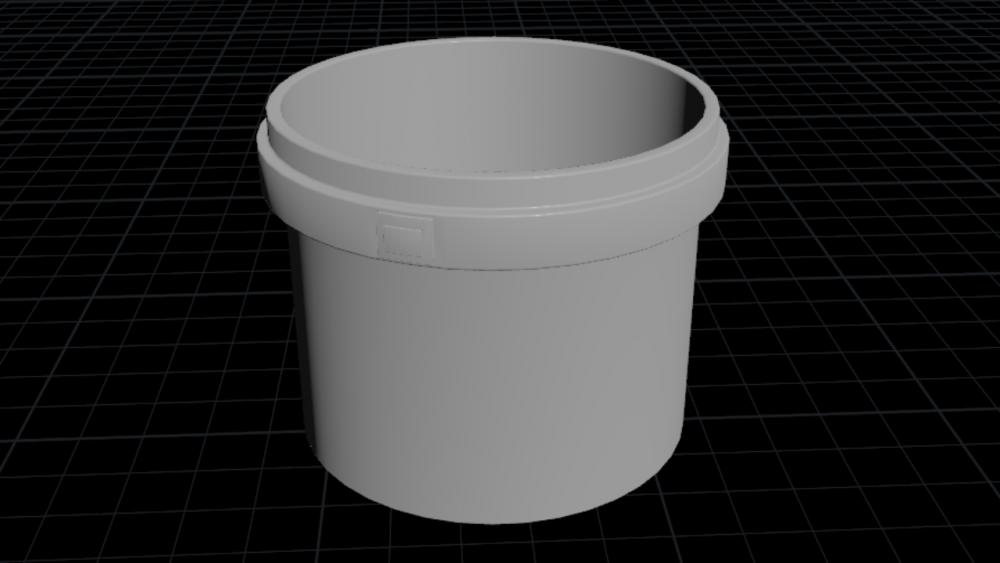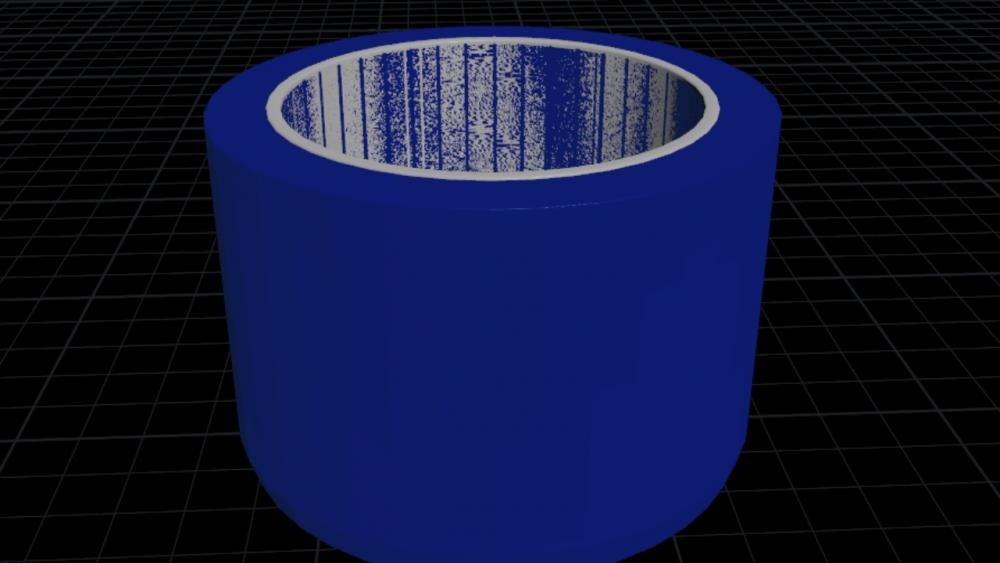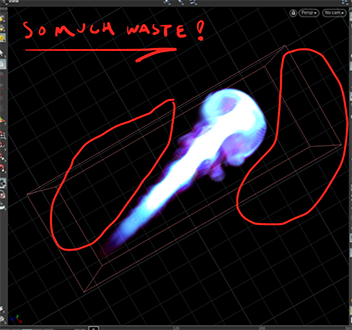Search the Community
Showing results for tags 'container'.
-
Hello, This is my first ever post here. Usually I try to fix things by myself since it helps me learn, but I've been having this problem for almost 2 weeks now and it's driving me insane. I have modelled a storage shelf and placed buckets on it. The shelf gets hit by a ball and all the buckets fall on the ground. Some of the buckets have paint in them which is supposed to stay inside until the lids open. I have simulated the buckets falling and I have cached the simulation. I'm currently testing the fluid sim with only one bucket and the problem I'm having is that the fluid collides with the bucket just fine when it gets created, but when the animation of the bucket starts, the fluid just stays in its place as if the bucket never moved. Once the bucket falls out of place, the fluid also just falls down completely ignoring the bucket's movement. I have checked my collision geometries and they all look fine and follow the animation. I am using volume collisions, I have tried filling their interiors, extruding the collision geometry by a lot, increased the substeps, resizing the fluid geo and every time I get the same result. So I don't think it's a problem with the collision geometry itself, but more with how the fluid reacts to the animation of the static object. It almost looks like as if it's colliding with a bucket with no animation, which suddenly disappears. I am pretty sure the solution is something simple that I have failed to notice but I can't figure out what it is for the life of me. Any help would be greatly appreciated. Thank you.
- 7 replies
-
- static object
- container
-
(and 3 more)
Tagged with:
-
Hey all, I am relatively inexperienced with Houdini and very new to Flip Fluids and having some issues with my simulation. So I have created a container, which I would like to fill with a fluid. I am trying to make it so that the fluid flows into the container and half way down interacts with some text. For this I have placed a static object around a particle emitter and the text is also a static object. While the fluid does flow the particles emitted disappear and so the container doesnt fill. I tried to mitigate this by using a larger particle emitter source but this hasnt really worked. Any one have any suggestions as to how I can make this container fill. I would also like to slow down the velocity of the flow and increase viscosity if anyone could help that would be great. Cheers Alex 190903_Animated_Logo.hipnc
-
- flip fluid
- flip
-
(and 3 more)
Tagged with:
-
Hey everyone, I'm looking for a little help on a pyro sim I'm doing. I've got a fuel and temperature source that move along a path, emitting flame. The goal is to make a look like the flame is propelling an object forward, like a jet engine. I'm able to achieve most of this easily enough, but my sim has a lot of wasted space because the sim container doesn't rotate with the movement of the source. This really slows everything down and it's driving me crazy. I've tried a few things that used to work in H16 (the "point position" node specifically), but H17 sources volumes differently and won't play nice (the sim will rotate the already rotated source volumes again). Most of this I learned here https://gumroad.com/l/TqUNR, which no longer works properly with H17's volume sourcing. Anyway, if anyone could help out with this it'd be great. inverse_transforms_6.hip
-
Hey guys, I'm making a smoke a sim of a person blowing out smoke (vape smoke) and when the smoke starts to dissipate and get's close to fully disappearing the resize fluid dynamic container just shrinks and clips that area entirely. Looks very jarring and obvious fake. I don't know why this is happening. It still happens when I increase my substeps to 3 so I don't think that's the issue. When it's at substeps 1 - the clipping still occurs but more smoothly (if that matters). I've attached my scene file and a flipbook of the crime. I'd really appreciate any help with this! Smoke_03_ForReddit.hip Pyro Clipping_For Reddit 2.mp4
-
Hello everyone, So the basic idea I'm trying to achieve is some geometry emitting a flame following a path. Not really difficult and I've got the basic version down. The trouble starts when I try to implement a rotated container for efficiency. My object doesn't travel at 90 degree angles on a perfectly aligned grid, that'd be boring! So why should I waste time simulating all that empty space? So what I've got is a geo node with a CHOP Network inside, constraining it to follow a path from a separate geo node. I create some velocities for my path-following, constrained object, then rasterize to volumes, as per the H17 workflow. Then in my curve object, I create orient data according to it's points, which I feed into a "Point Position" for my smoke object inside my DOPnet (I then drive it's "point number" parameter with a setup that determines the point along the path that is nearest my constrained object's center). Hooray, the container rotates along the path! Don't party yet... The point position node sets the "Position" data to pivot 0, and the translate data to match whatever "point number" it's looking at, causing the rotations to be applied around world center. But only for the incoming volumes, not the container. The container is positioned exactly where you would expect (perhaps because of the "Gas Resize Fluid Dynamic"). This seems kind of stupid, and I'm not sure when this would be useful. Maybe if the transforms were on the source volumes but NOT their containing object? I don't know. To solve this we next add an RBDState node because apparently it's one of the only other nodes that can write to the position data (THAT took a while to figure out). In the RBDState node we set the pivot to reference the translate of the original emitter (which is constrained to move along the path), and the translation (confusingly parameterized as "position") to zero, and set both of these parameters to "Set Always". Good god we're so close... But no. The container is correct, following our emitter's orientation along the path. The volumes are there too, centered where they should be, but wait... They're double rotated now. They get the rotation that's applied to the source volumes by the CHOP net in the object where they're created, AND the same rotation applied again from the "point position" node. I'm having a devil of a time with this. If anyone can help I'd be very grateful. There's another thread here: where someone managed to fix this by editing the old "Source Volume" node, but it doesn't seem to work the same way with the "Volume Source" node, or at least that I could discover. inverse_transforms_demo_4.hip
-
Hi everyone! Let's say that I have some smoke shooting in one direction. I would like to have the orientation of the simulation container aligned to that direction to try reducing the number of unused voxels. To do that, I'm using a Point Position DOP and all is fine until I try to source my volumes. In the SOP context, the velocity definitely goes into the direction that I want but, when imported into DOP, it looks like it's being interpretend as being in a space local to the one defined by the Point Position DOP. In other words, it doesn't go anymore in the direction that I'd like to. I fixed that by doing an inverse rotation on the source volumes before they're being imported in DOP but it looks a bit hacky. Is there a better way? See attached scene. Cheers! reorient-simulation-container.hiplc
- 6 replies
-
- simulation
- container
-
(and 2 more)
Tagged with:
-
Hello! When I make a smoke trail, it makes several containers for the same smoke. This is something I love when I make the simulation. But when I export it to VDB and try to render it, it only renders a black cube. I discovered that it was because the simulation had several containers because when I filter it with a Blast and choose only one containers, I avoid this problem. Would there be a way to merge all containers into one? Thank you!
- 4 replies
-
- clusters
- houdini 16
-
(and 5 more)
Tagged with:
-
Hello all, I've hit a new problem, which is my object will not fill all the way, it stops when the emitter is under water. I've read on here that I could use the expand tool in the populate containers shelf, but when I do this it won't let me select my fluid. I tried another way of adding divergence, but I'm over my head as a new user. Here is a link to my scene file and the abc that goes wth it (attach it to the figure_geo). Dropbox - scene files If someone could please help me figure this out I'll be very grateful, I have a deadline for uni looming over me and I'm incredibly stressed out!
-
Hi Guys, I'm trying to get a tool that I created to render on a farm. It's a multi-container sim tool for volumes. All the tool is, is a ROP Geo node in a subnet that I tell to iterate over a sop output. I give it a min and a max and a current iteration value. This is the Code: def render(): node = hou.pwd() min = node.evalParm('from') max = node.evalParm('max') sop = hou.node(node.evalParm('soppath')) for n in range(min,max): node.setParms({'current':n}) print node.evalParm('current') sop.cook() hou.parm(node.path()+ '/sim/execute' ).pressButton() It works locally beautifully, but when I submit it to a farm it just sim's the same "current" iteration, over and over not iterating as it does locally. I imagine the farm runs the render command and then once it's finished it runs the entire function again (but I could be wrong) instead of running through the loop. or its just not iterating the current value. Sorry if this is a bit vague. Does anyone have any experience with this stuff I would love a little help. Thanks Rob
-
Hey, Really simple question, however I'm having trouble finding a good solution. How do I stop a cloth simulation using a container or bounding box? I'm using the Finite Element Solver to simulate several objects and I want to kill the geo once it moves out of camera so it doesn't have to simulate it. I need something similar to POP Kill but for cloth objects. Thanks
-
I've been trying to create a beer simulation with foam, although when the cup moves the particles collapse in on themselves and fall out of the bottom of the RBD object. There doesn't seem to be any problems when the glass gets filled up, just when it starts to move. I thought it had to do with particle separation and sub-steps, but that doesn't seem to be the case. Any help would be appreciated! beerTest_v016.hipnc beerSimulation_help.mov
-
Hi, I have a keyed gravity that affects a FLIP simulation (a box of water..), and I am trying to find how I can offset my gravity force to start with top particles down to bottom. Ideally I would have an animated box that would trigger the gravity effects on the particles... After a lot of research, it seems that I need to use the mask slot of the gravity but can't figure out more than that, as I don't see in the viewport any feedback for the scalar field and vector field. Help? Thank you!!!
-
Hey guys, Hello dear Odforce-Community Im a young CG-Artist, using Houdini for a year or so now (not as my main 3d package) I have a problem with the dynamic resizing of my fluid container. The container is "clipping" the fluid and dont resize correct. I cant explain why it is so, because the "Fire"-Fluid-Container resize correct only the blue "Ice"-Fluid-Container resize incorrect. But the settings in the two containers are nearly the same. The "Bounds" settings in the resize_container couldnt help me.....:/ Here the video: http://vimeo.com/112612980 around 0:04 sec you can see the clipping on the left side The .hip file of the szene is attached. clipping_container.fbx.hipnc