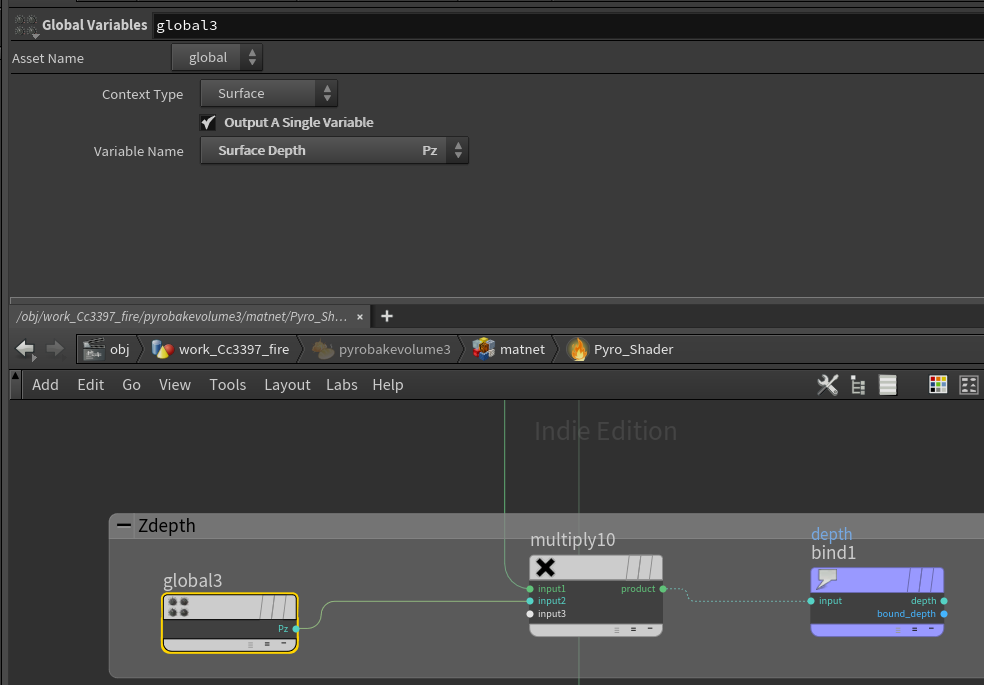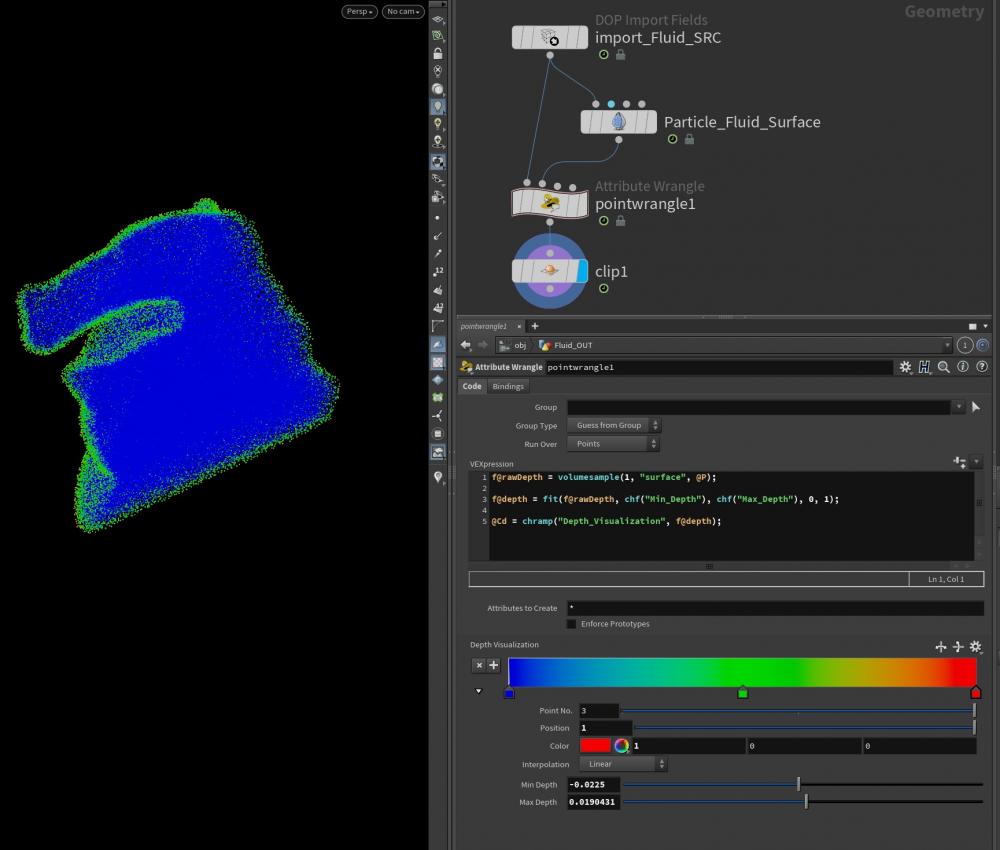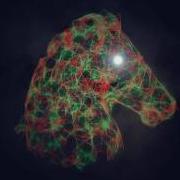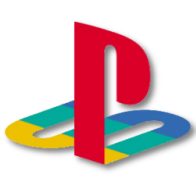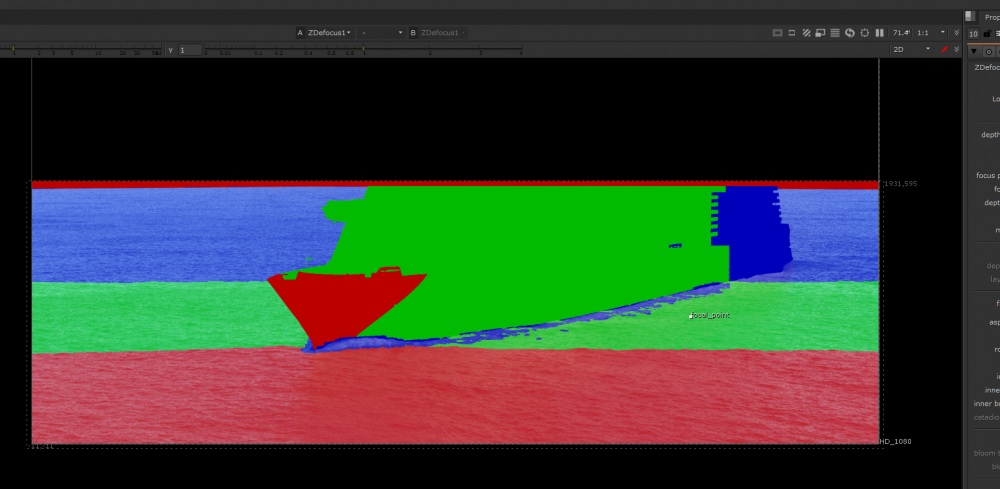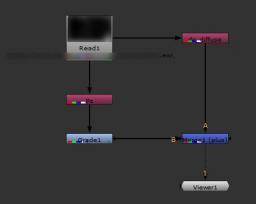Search the Community
Showing results for tags 'depth'.
-
Hello. I have finally started using solaris+karma recently. I have a question about AOV rendering with karma. I would like to get depth when rendering pyro fire, any good or already established ideas? In Mantra's mat I was able to pick up the Pz from the Global node, but I don't know how to set it up in karma+solaris. Thank you in advance for your help!
-
Hi guys, I need the distance (depth) of each point from the surface of a FLIP-Fluid surface. 1) First, I tried to use the "surface" primitive attribute of the Flip-Fluid simulation output (as it is) in a point wrangle, but it didn't work. 2) Then I converted the particles to VDB using "vdbfromparticles" SOP, now I don't know what value should be set for the "Voxel size" and "Point Radius Scale"... 3) Finally I converted the particles to an SDF surface using the "particlefluidsurface" SOP. It works but I think this is not a good workflow to achieve the depth value of points, right? So, what is the best way to convert the Flip-Fluid particles to an SDF? Thanks for helping. Depth from FLIP_Fluid.hip
-
Hi - I have a ship that is behaving nicely with pretty realistic buoyancy on a Houdini Ocean. I would like to outfit the ship with sensors that will give me their depth below the ocean surface at any given time. Any ideas how best to do that? Thanks!
-
Hello, Here is short video showing how volumes can be used to shade and texture semi-translucent organic things. Volumes For Organic Assets This approach allows to achieve close-up realistic organic look for semi-transclucent assets where SSS or colored refraction is not enough. An object with UV's is converted to signed distance volume with UVW grid. Then volume is used to set density and perform uv lookup in rendering. This way density can be adjusted by depth. I.e. not so dense near the surface and very dense at the core. Or not very dense, then dense patch like island of fat, then not dense again. UVW grid is used to texture volume. Different textures can be used at different depth. This approach allows very flexible yet powerful way to place any texture at given depth. Texture X at depth Y. I.e. big veins are 5mm under the surface. This approach is best for close up organic hero renders where SSS or refraction are not looking good enough. Attaching example file volumetric_textures_example.hip
-
Hi All I have trouble is how to render Volume Z-depth in arnold ,Beacuse i want render cloud ,But the default function Aov (Z) not work. anybody know? Thanks
-
-
Hi all! Maybe this is a very stupid question... but it seems to be a difficult thing to do so here goes; Is there an easier way to output depth maps for After Effects? I now have to import my renders into Houdini and put them through a comp network to equalize the values to get a usable rgb map. importing directly from Houdini into After Effects results in a black and white map with no detail in between. How do you guys do it? cheers, Jeffrey
-
Hello guys, I'm working on a scene with some atmospheric fog. The problem is that I can't find in which render layer the fog goes! It does appear in the beauty, but can't find it anywhere else. My theory is that the z-depth pass is used to create the fog in the beauty and thus I've tried to replicate the fog in comp using this theory. With success I might add. In Nuke if I shuffle out the z-depth, grade it and plus it with (for example) the diffuse (just quick and dirty) the same effect shows. Problem is that I can't recreate the exact same image (as if I would shuffle everything out and in again). I would love to create my own fog shader to output it to a render layer, but I don't have the knowhow. Also Houdini doesn't let me dive into the Z-Depth Fog node for examples. Does anyone know which render layer the fog ends up in? If not can someone give me a quick example of how to create my own simple fog shader? Thank you guys in advance, Russle P.S. Included a simple scene for review. Z-Depth.hip
-
Hey everyone! After about year and a half after I switched to Houdini from Autodesk Softimage I decided to create series of tutorials with a things I`ve learned so far. 3 is ready for now, the target is to make 10 =) Plexus-like effect Prometheus-inspired "scan" effect - Sound driven deforms on animated garment All sources are available for download in video description on Vimeo. I`ll update this post as new tutorials will be available. UPDATE: Number 04 - VEX trails on vortex-like points movement