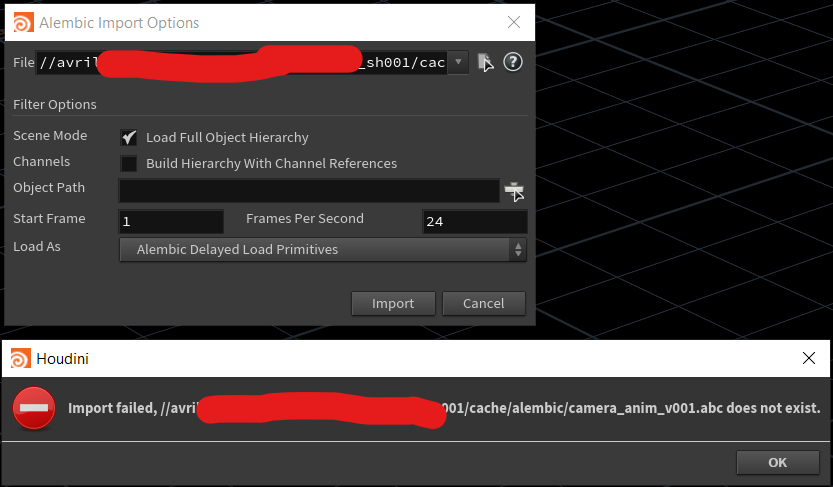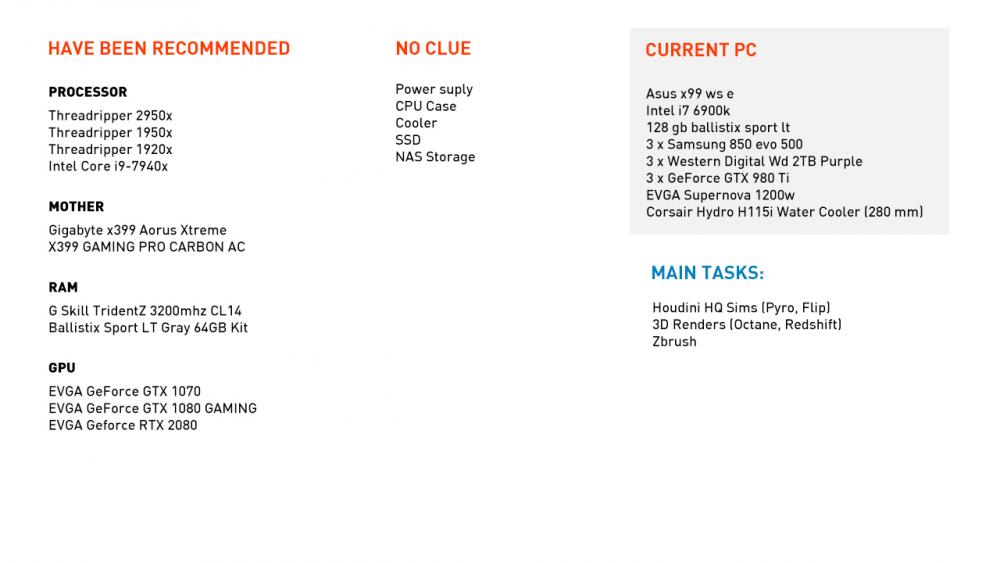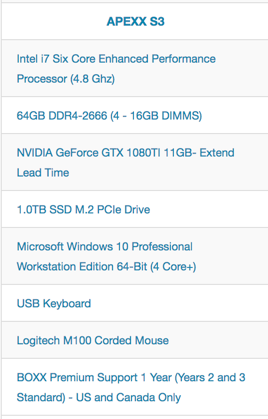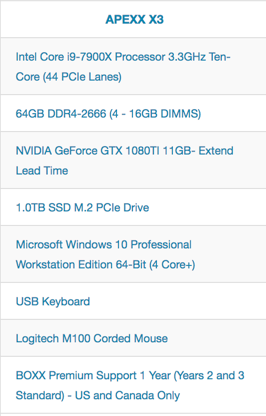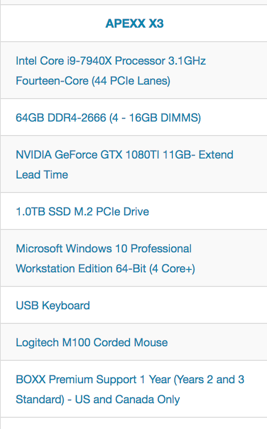Search the Community
Showing results for tags 'hardware'.
-
Hi, I Need some info. My workstation is about 6 years old. It is a Core i7 6700K. (core is just 4). But I put more memory for learning Houdini. it is now 64 GB Ram. My Graphics card is 750ti 4GB memory. I plan to buy "ZOTAC GeForce RTX 3060 Ti 8GB GDDR6 Twin Edge OC Graphics Card" and subscribe to Redshift Render. So far I know Graphics cards are very important. But budget is an issue. 1. What do you think about my current system with GeForce RTX 3060 Ti 8GB? Can I handle a professional freelancing job with rendering? I intend to get a redshift subscription also. 2.Are these enough to do a professional level job as well as courses provided in Rebelway water fx courses as well as other vfx courses? 3. Is Ram bus speed (MHz) important? Or should I just focus on Capacity (GB)? 4. If I don't buy the graphics card then I can get the latest intel cpu (Core i9 12900K Processor) with 128 GB ram. I can use my old 750ti 4GB memory graphics card. I intend to do a lot of fluid simulation as well as other effects Houdini provides. Please give me honest professional advice. As it is a one time investment. I can't afford more until I start earning. Thank you so much.
- 1 reply
-
- houdini vfx
- cg spectrum
-
(and 7 more)
Tagged with:
-
Hi All, I'm planning a new workstation build and would like to know what hardware is used for VDB operations. E.g. does it use all cores or just a single one? More cores = faster operations? Is the amount of RAM a factor here or not really? RAM speed? I couldn't find any information about it and would like to make the appropriate choices which I can actually benefit from. Thanks!
-
Hi, I'm using Gigabyte z370m d3h, running with intel i7 8700k and RTX 2070 ... can I use linux latest version on my desktop, I didn't find any proper answer in Google for this question... Please let me known if any one is using and wanted to known if any Cons they are facing.... Thank You,
-
What is open CL in houdini, what is the use of it, can work be become speed when checked it???...
-
Hi guys! I need some advice from hardware magicians. Since our studio is expanding a lot, we are looking to build some new powerful machines to renew our old workstations. Our main software is Houdini, 3dsmax and Modo, and renders are Redshift and Vray. We also want to use them as a farm, when no one is working on them or for night sims/renders. But for this one, it will be only for Houdini+Redshift, so im going to write down the list of hardware that i have in mind, and let's see if you can give me any help to have better specs. We can get up to 5-6k per machine. MOBO: Asus Z10PE-D16 WS CPUs: 2x Intel Xeon E5-2630V4 (i really think that is a bit overkill, i think it will be better and cheaper to get an i9 or one of this new AMD ones) RAM: 2x Crucial DDR4 2666MHz 32GB CL19 DRX4 ECC ( 64gb total, maybe getting 128, since this one will be the main houdini machine) SSD: Samsung 970 EVO Plus 1TB M.2 PCIe NVME SSD: GOODRAM SSD 960GB 2.5" CX300 LIQUID REFRIGERATION: Cooler Master MasterLiquid 120 PSU: Be Quiet! Dark Power PRO 11 1200W 80+ Platinum BOX: In Win 805C ATX GPU: 4x Gigabyte Nvidia GeForce RTX 2070 Gaming OC 8GB Let me know guys! Thanks in advance.
-
Hey magicians, Been reading a lot on hardware and got some recommendations, I'm about to travel to buy the new hardware, but still have doubts on it. Mostly on Intel vs Threadripper (been an intel user all my life but heard great things about this AMD). Any tips? made an image with the stuff: Thanks!
-
After chewing on all the variables for couple days (after not building a computer for 20 years) I think I might have it. With my pro-level budget I think this should be good for a few years of freelance work. Opinions? Did I miss anything? Something too small? Too big? Something fundamental missing? (other than a keyboard and mouse) CPU: DUAL Intel - Xeon E5-2630 V4 2.2GHz 10-Core Processor CPU Cooler: 2x Corsair - H60 (2018) 57.2 CFM Liquid CPU Cooler Motherboard: Asus - Z10PA-D8 ATX Dual-CPU LGA2011-3 Motherboard Memory: 64GB Drives: SSD 480GB & Barracuda 3TB 3.5" 7200RPM & Backup 6TB External Hard Drive Video Card: EVGA - GeForce GTX 1080 Ti Case: Fractal Design - Define R5 (Black) ATX Mid Tower Case Power Supply: EVGA - SuperNOVA G2 1300W 80+ Gold Certified Fully-Modular ATX Power Supply Optical Drive: LG - WH14NS40 Blu-Ray/DVD/CD Writer Wireless Network Adapter: Asus - USB-AC56 802.11a/b/g/n/ac Wi-Fi Adapter USB 3.0 Monitor: Dell 23.0" Budget 5 to 6 K Full details: https://ca.pcpartpicker.com/user/kleer001/saved/dBPgwP
-
Hi there, Are there any benchmarking tests out there that are the most indicative of how houdini will perform running larger simulations? I have read that single core high frequency matters though I also here some people pointing to the new Threadrippers which are mellow in terms of frequency but have high core counts. Looking for a high sample size, objective test that will relate to houdini large scale simulations. Not mantra, not small sims. I wanted to add my current setup to add context. I have an i7 6950x OC'd to 4.2 ghz ( watercooled) with 128gb of 2666 ram. This runs fairly well though I see setups sometimes process faster than my setup. This is all part of me trying to understand everything I can about how houdini manages hardware and how you can tune both hardware and software to each other. I do realize that at a certain point this leaves the single workstation and jumps to a very different process of splitting sims up onto a server to process extremely huge sims. I am more so interested in how to min/max the single workstation. Thanks in advance!
- 2 replies
-
- cpu
- performance
-
(and 1 more)
Tagged with:
-
Hey guys, I need to get a new PC and i have only (1200$-1600$) to spend, so this is my build so far: - CPU: AMD Ryzen 2700 (8 cores - 3.2 up to 4.1 GHz - 20 MB Smart cache) - GPU: NVIDIA GTX 1050 TI 4 GB VRAM - RAM: 48 or 64 GB RAM DDR4 - Storage: 2 TB HDD - 240 GB SSD - Board: B350 Gaming What do you think given the price limit? Is the GPU enough for the purpose (especially if i started using Redshift in the future)? Is SATA SSD good enough or I need M.2? Is the Board good enough when i need to upgrade in the future? If you would recommend I squeeze a little more money, what for? Thanks!
-
Hey magicians, I'm planning to buy a new PC, any recommendations for the hardware? this is my current setup (2 years old) Asus x99 ws e Intel i7 6900k 128 gb ballistix sport lt 3 x Samsung 850 evo 500 3 x Western Digital Wd 2TB Purple 3 x GeForce GTX 980 Ti EVGA Supernova 1200w Corsair Hydro H115i Water Cooler (280 mm) Also I'm thinking about buying some NAS for storage. Any recommendation will be helpful, I'm doing mostly HQ sims. Thanks!
-
Hey Guys i have a workstation with a Xeon E5-2660 Processor (lots of cores but only 2.2 GHz per core) How can i know what nodes are multi-threaded and what are single-threaded in Houdini? i wanna know where things start to get slow because of my cpu. I tried to google it but didn't find sth really useful.
-
Hi everyone, I am working with our IT department to built up a desktop for heavily FX work(mostly water and pyro simulations). Below are three options that we are considering about it, I am looking for any comments or recommendation on different configuration. Thank you
-
Hey all, I have started using redshift a few months ago and so far i like it a lot.! I currently have one 1080ti 11gb gpu in the machine I am using it on. Would like to get either another one of those cards since the gpu prices seem to have dropped lately back to something more reasonable, or get 2 1070ti 8gb cards. I have heard that the performance diff is only like a 20% gain for the 1080 over the 1070's, so might be better off with getting 2 of the 1070's. The main question is though, what happens when you hit the render button on your redshift node for a sequence inside houdini if you have more than one gpu.? If I had 3 gpu's, would it automatically render frame one on the 1st gpu, frame 2 on the second, frame 3 on the 3rd and so on..? Would it render the first frame across all 3 cards simultaneously by breaking up the frame to submit to the different cards, is that even possible.? Do the extra gpu's only get used if you use a distributed rendering software like deadline or by launching RS renders from command line.? It seems like you have to launch from command line in order to get the other gpu's to render, but I have never worked with a machine with more than one gpu installed. If I were to submit a 100 frame render from within houdini by clicking the render to disk button on my RS node, would it only use the main gpu even with other gpu's installed.? Any info from artists using multi gpu systems would be great. I didn't find a lot of info about this on the redshift site, but might not have looked deep enough. The end goal would be to have the ability to kick off say 2 sequences to render on 2 of the gpu's while leaving my main gpu free to continue working in houdini, and if its time to end the work day, allow the main gpu to then render another sequence so all 3 cards are running at the same time. I will most likely need to get a bigger PSU for the machine, but that is fine. I am running windows 10 pro on a I7-6850K hex core 3.6ghz cpu with 64gig ram in an asus x99-Deluxe II MB if that helps evaluate the potential of the setup. One last question, sli bridges.? Do you need to do this if trying to setup 2 additional gpu's that will only be used to render RS on.? I do not wish to have the extra gpu's combined to increase power in say a video game. I don't know much about sli and when/why it's needed in multi gpu setups, but was under the impression that is to combine the power of the cards for gaming performance. Thanks for any info E
-
Hello, Over the summer, I'm planning to build a new PC for doing FX work (and also just general purpose). My brother put together this spec on pc part picker, (since he's more knowledgeable than me when it comes to hardware) but I thought I'd ask for advice as to where I should spend my money. Here's what I'm currently looking at: I've never built my own PC before so any advice you could give would be really helpful!
-
I am about to buy some new hardware for a workstation that primarily are going to be used for working in Houdini. I am thinking of putting a Ryzen Threadripper 1950x in it, for the high amount of cores, and the relative low price in relation to some other Xeon CPU's. All my rendering is done in Octane, and the CPU will primarily be used for simulations. Are the 1950x, the right choice, for Houdini work?. For what I know, does Houdini support multithreading in almost every aspect, but does the high core count make up for a lower core speed. The alternative is a I9-7900X, where the cores are faster, but the number of cores are lower. Are there any other CPU alternatives in the price range (or a bit more expensive) that would give better performance?
-
Hi guys! Have this really annoying problem - when I try to save the progress made in 3dmax after a pretty long time of work, the PC freezes and then reloads. This problem I have for already half a month. The only thing that helps is to autosave every 5 god damn minutes. I have no idea what is the problem. My hardware: Intel core i5, Nvidia GTX 780, 8 gb DDR 3, Hard 200 gb. maybe anyone could help, or have same problem
-
Any suggestions or recommendations? Where do studios get their temporary gear for emergency jobs? Or do those venders only deal with 50+ seat setups? (and no I don't wanna build or buy my own rig just yet, I do know how awesome it is)
-
Hello people! I am buying a laptop workstation to use while traveling for a few months later this year and I don't know if I should buy a laptop with a Quadro or a GTX card in it. What are the pros & cons? (price excluded) Does Houdini run better in general on Quadro cards? Also, feel free to drop some laptop recommendations if you have any! I've got my eyes on a Dell Precision 7710. Best regards, //Simon
-
Hello, I was recently testing a flip simulation on a workstation with dual xeon 2630 v4 processors 10 cores each clocked at 2.2 GHZ, to my astonishment my laptops quadcore 4770HQ @2.2GHZ delivered ,not the same, but better FLIP simulation times. Can anyone explain to me why this is. I heard someone tell me something about threading. Can someone give me some insight on which nodes are multithreaded. with the smoke solver its stranger when my division size is higher like 0.2 the quadcore processor absolutely destroys the dual xeon, flying past the simulation. but when I start reducing that division size the xeon processors start to catch up and eventually when I am at a final render division size the xeons are ahead of the quadcore. Also when I cache out a simulation and check task manager when the cache is somewhere in the middle of the simulation(presumably where the flip simulation has the most particles to solve), task manager shows the cpu hovering around 2-3 %.
-
Hey guys, I'm gonna buy a new PC and wanted to ask here for some suggestions. My budget is u$d 3000 to $5000 max My daily apps, Octane, Cinema 4D, Zbrush, After Effects, and currently learning Houdini, wanna do some heavy particle / volume based animations. Saw a friend list on amazon and gave me some ideas: 1) A solid state disk for the OS. Samsung 850 EVO - 2TB - 2.5-Inch SATA III Internal SSD (MZ-75E2T0B/AM) 2) Geforce gtx 980 (whats better, 3 gf 980 6gb or 1 titan z 12gb? 3) Intel Xeon E5-2630 v2 2.60 GHz Processor - Socket FCLGA2011 BX80635E52630V2 4) Motherboard? and RAM? These specs are more for the octane/c4d side, not sure how houdini works, if I need great ram, or great video card, any input will be appreciated Thanks!
-
Hi there! I have a rapid question... there is some particular setting/option or check in Houdini (15) for improve the peformance with hadware? Actually I have: AMD FX 8350 @ 4GHz 32 GB of Ram ddr3 GTX 970 4GB (especially on this section) ssd pro evo OS: win 7 I see some time the "auto-update" of viewport is a few slow.... in alternative is change more the performance from 970 to 980TI or change more if I pass to Linux (fedora/ubunto or centOS) ? Thank you for now Matteo
-
I wonder what specialists say about this: http://www.adapteva.com/products/silicon-devices/e64g401/ Is it any future for CGI rendering?
-
Hey Guys, I posted a build last week on reddit and got a lot of great responses. So I reworked the parts lists and now would like further advice and feedback from some houdini users! Bottomline Goals: -Stability and Power -Built for Effects simulation and rendering -3D Rendering - Below 5 Grand Thoughts: - I am prob going to move my mother board down to a Gigabyte UP4 - I want to go with a high end GPU but not a Quadro (There Price Performance still seems off to me) but you guys may have experience with better cards too! My biggest concern is GPU be far the only thing holding me back. I have read the system requirments for h13 and looked through the OdForce Wiki but I wanted to get more opinions on the GPU and see what everyone else is using. PCPartPicker part list / Price breakdown by merchant / Benchmarks PCPartPicker part list: http://ca.pcpartpicker.com/p/3y87E Price breakdown by merchant: http://ca.pcpartpicker.com/p/3y87E/by_merchant/ Benchmarks: http://ca.pcpartpicker.com/p/3y87E/benchmarks/ CPU: Intel Core i7-4930K 3.4GHz 6-Core Processor ($636.98 @ Newegg Canada) CPU Cooler: Corsair H100i 77.0 CFM Liquid CPU Cooler ($119.99 @ Memory Express) Thermal Compound: Arctic Silver 5 High-Density Polysynthetic Silver 3.5g Thermal Paste ($6.20 @ DirectCanada) Motherboard: Asus Rampage IV Black Edition EATX LGA2011 Motherboard ($519.98 @ Newegg Canada) Memory: G.Skill Trident X Series 32GB (4 x 8GB) DDR3-1600 Memory ($447.48 @ Newegg Canada) Storage: Sandisk Ultra Plus 256GB 2.5" Solid State Disk ($175.98 @ Newegg Canada) Storage: Western Digital Caviar Black 2TB 3.5" 7200RPM Internal Hard Drive Storage: Western Digital Caviar Black 2TB 3.5" 7200RPM Internal Hard Drive Video Card: EVGA GeForce GTX Titan Black 6GB Superclocked Video Card ($1169.99 @ Memory Express) Case: Corsair 750D ATX Full Tower Case ($152.91 @ DirectCanada) Power Supply: EVGA SuperNOVA 650W 80+ Gold Certified Fully-Modular ATX Power Supply ($89.99 @ Memory Express) Operating System: Microsoft Windows 8 Professional (OEM) (64-bit) ($149.99 @ Canada Computers) Monitor: Asus PB278Q 27.0" Monitor ($549.00 @ Canada Computers) Monitor: Asus PB278Q 27.0" Monitor ($549.00 @ Canada Computers) Case Fan: Corsair Air Series AF120 Quiet Edition (2-Pack) 39.9 CFM 120mm Fans ($34.99 @ Memory Express) Case Fan: Corsair Air Series AF140 Quiet Edition 67.8 CFM 140mm Fan ($22.99 @ Memory Express) Case Fan: Corsair Air Series AF140 Quiet Edition 67.8 CFM 140mm Fan ($22.99 @ Memory Express) Case Fan: Corsair Air Series AF140 Quiet Edition 67.8 CFM 140mm Fan ($22.99 @ Memory Express) Keyboard: Corsair Vengeance K70 Wired Gaming Keyboard ($129.99 @ Memory Express) Mouse: Razer DeathAdder 2013 Wired Optical Mouse ($64.99 @ NCIX) Total: $4866.43 (Prices include shipping, taxes, and discounts when available.) (Generated by PCPartPicker 2014-04-25 04:24 EDT-0400)