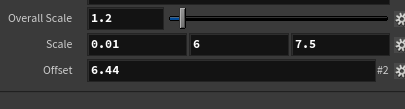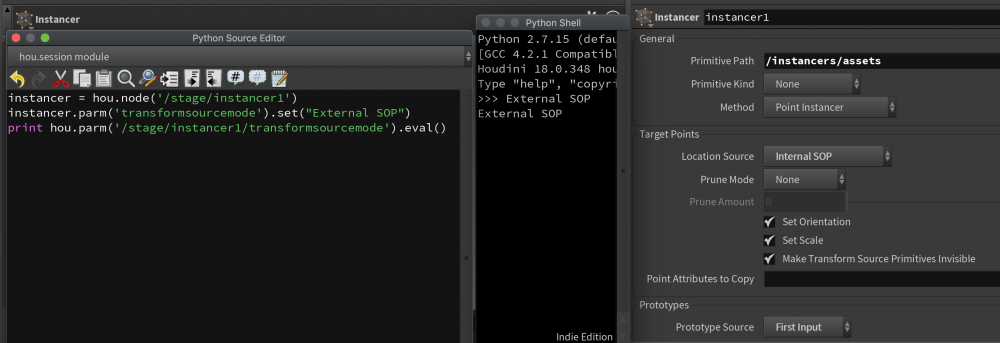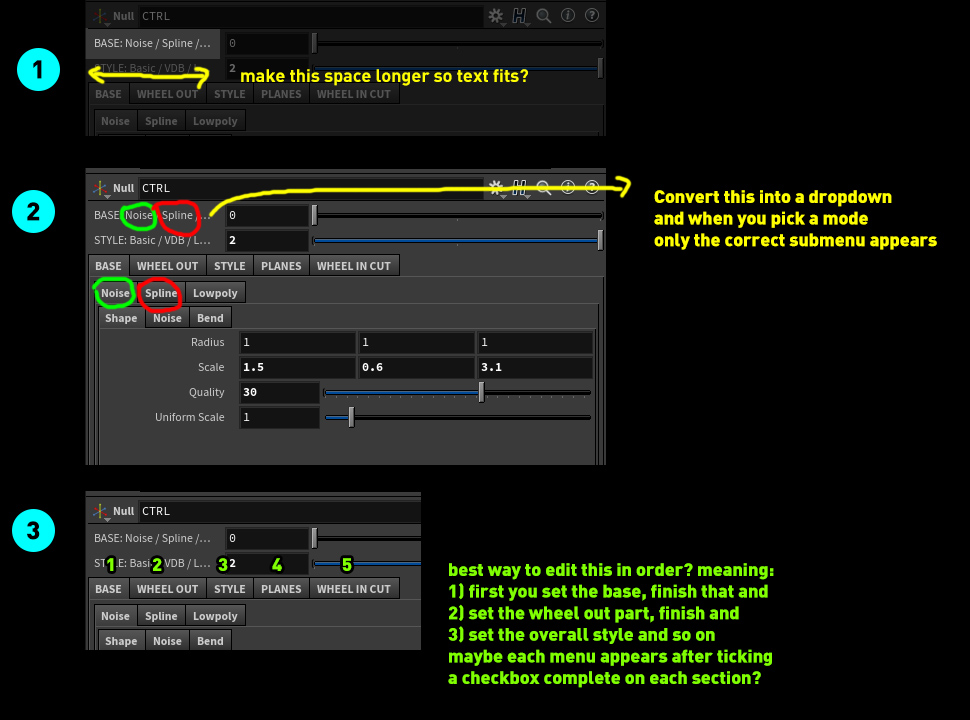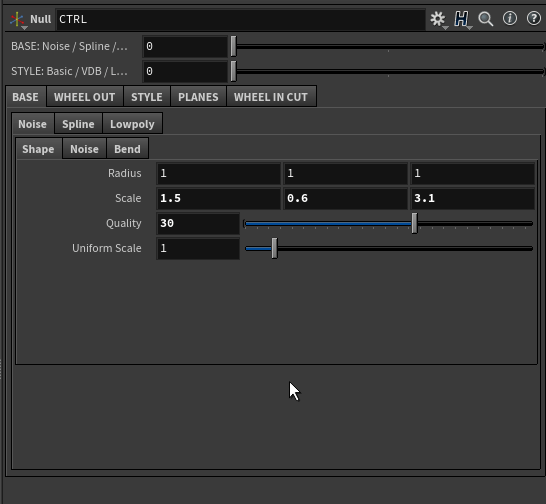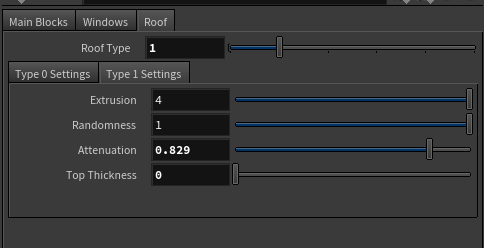Search the Community
Showing results for tags 'interface'.
-
Hi, how to auto-load on startup or manually load a custom shelf. I see 'save shelf set as..' but I can't find something like load or open shelf.
-
Hey hey there, I came across an issue and hope to find some help here once again I tried searching but didn't really know what to search for and then ended up unsuccessful. I am trying to create a Solaris/USD network with my python script but when I set the list parameters on the instancer node it only changes the choice visually but does not actually use it. As an example, when I set the "Prototype Index" to "Name Attribute" manually, the UI shows a new field to enter the name attribute. When I do this in Python: usd_instancer.parm('protoindexsrc').set("Name Attribute") usd_instancer.parm('nameattr').set("instancename") the "Prototype Index" gets set to "Name Attribute" but the extra field is not shown and the node behaves as if it's set to its default value. If I then open the list and click on "Name Attribute" myself again, it shows the new line with my correct name attribute. How would one go about solving this? Is there an extra function connected to this list choice that I have to trigger as well in Python? As always, I am very grateful for any pointers, ideas and help! Update: I noticed now that sometimes the script does not even set the list parameter. E.g. when I open a fresh scene, use my script, it creates the instancer with default values (no errors though). When I run my script again, it creates a new instancer with the list set to my values, but still having the initial issue mentioned above :/ Update2: I also posted over on the sidefx forums now and have a small screenshot to show what I mean:) I set the parameter in Python, it evaluates correctly in the shell but is neither shown in the interface nor actually used. Take care, Dziga
-
Hey every one, wondering if there is a way to dynamically change the node color and/or shape based on options selected. IE. a node that is the "controller null" link to various other nodes. but once an option is selected it changes the color indicating that option is selected. I don't have my hopes up. but wondering if there is a way and if any one know how to do it. thanks A
- 1 reply
-
- node shape.
- node color
-
(and 2 more)
Tagged with:
-
Hey there! Is there any trick to force houdini to show the updated values of various UI elements such as sliders during the playback? It would be tremendously helpful to just keep the playback running while I keep on tweaking my values and just being able to see what I'm doing. As the simulation refreshes anyway when the playhead hits the end of the loop there's really no need to this whole "stop > go back to frame 1 > play" ordeal. Please tell me there's a trick for this Thanks!
-
Hey magicians, I'm creating a setup to make vehicles, where you have different options for each part: - For example to create the main base body, you can 1) use noise / 2) use a spline / 3) use a box So far I have been using switch and sliders, but is getting more complex and I would like to do it the proper way, so anytime I pick a mode on dropdown (instead of slider), then the correct submenu appears. Made an image to explain: And here's a quick gif with the options: Any tutorial suggestions for this, or tips on better organization, will be super useful. Thanks in advance Cheers!
-
Hi, is there a hotkey for removing a node from the network? I mean that violent shaking action
- 4 replies
-
- hotkey
- disconnect
-
(and 1 more)
Tagged with:
-
Hi, is there a hotkey for removing a node from the network? I mean that violent shaking action
- 4 replies
-
- hotkey
- disconnect
-
(and 1 more)
Tagged with:
-
Download the Course Files & Watch for Free at CG Circuit https://www.cgcircuit.com/tutorial/houdini-for-the-new-artist Hello ODFORCE! I'm very excited to share my first Houdini course titled: Houdini For the New Artist Houdini for The New Artist is perfect for anyone interested in learning Houdini for the first time. To keep things interesting, we learn about the basics while building "Alfred the Rhino" from scratch. If you're looking for an intro tutorial that gives you a bit of everything, fun to work with, and straight to the point - this is for you. Be sure to check out the full course and download the course files and practice along. Thank you for watching! Course Outline Intro 42s The Interface 12m 26s Setting up Our Project 12m 53s Utilizing Attributes 10m 47s Caching 8m 23s Applying Materials 9m 55s Adding the Backdrop 6m 41s Basic Shading Parameters 5m 36s Lighting 9m 30s Rendering 12m 29s
-
Group of friends and I are starting a small project, and while we're doing all rigging/animation in Maya, some characters rely on effects that would be much more easily achieved in Houdini. These are generally quite basic, and we're looking to minimise the amount of shot-specific work to be done - I'll ideally write the effect once, and use it over the whole show. Once I have an abc or fbx export, what is the best way of reading that in Houdini to the maximum level of detail? For example, one character has panels of LEDs that form screens, which in turn display depth maps calculated from each LED's normal - there are about four hundred separate LEDs, so ideally I would have a locator for each one, with X facing out the normal, bake out character anim as fbx, import into Houdini and just instance a setup across each locator - I don't know how to do that. Others require things like sparks between contacts, thrusters, etc. How is it best to achieve this? Via Metadata? Naming convention? Custom attributes on locators? The other approach is to use HDA in Maya, which I know nothing about - ideally would like to keep the two separate, if nothing other than to make look dev easier. Let me know your ideas. Thanks!
- 2 replies
-
- maya
- interaction
-
(and 3 more)
Tagged with:
-
Hey magicians, quick question about parameter interface. How can I make a submenu appear when I select something? right now is pretty rough, I made a switch (roof type) and then subfolders, would like to show each sub-folder when the type is selected, any tips? Or even better, in Roof Type have a Dropdown menu with roof names and when you select one, the settings appear, is too complex? Thanks!
-
Hi! We're using Linux at work and when using floating windows they aren't "attached". I have my scene/context view on one monitor and the network view on my second monitor. When I use programs like Nuke with a similar setup they still act like the same program, so if I alt tab to nuke both windows show up. When I alt tab to Houdini I have to alt tab to both the network view floating window and the general Houdini window. This becomes very frustrating when having multiple Houdini instances open as it's very easy to lose track of which floating window is attached to which Houdini instance. Any tips on this? I suppose I could create a desktop which spans over two monitors but that makes the time line and a few other things a bit hard to use. Thanks in advance.
-
Hey guys and girls I'm very new to python and Houdini tool creation.This might turn out to be incredibly simple for you,I have a button that when click dives into my current digital asset my objective is to before diving to pin/lock/focuses the parameter pane that I clicked the button on(so the current node).I cant figure out how to use the classes Desktop,Pane,PantTab to do this to save my life. Am I simply approaching the problem wrong?I would greatly appreciate any help on this, Thanks in advance.Cheers!
-
Hi all I wanted to ask if anyone has come across having a super laggy interface. when I change the size of the viewports or the network tab has a laggy response. I just added a 4k monitor. have 3x titan x cards and 1 Quadro m4000. all updated drivers. any ideas?
-
Hi all I wanted to ask if anyone has come across having a super laggy interface. when I change the size of the viewports or the network tab has a laggy response. I just added a 4k monitor. have 3x titan x cards and 1 Quadro m4000. all updated drivers. any ideas?