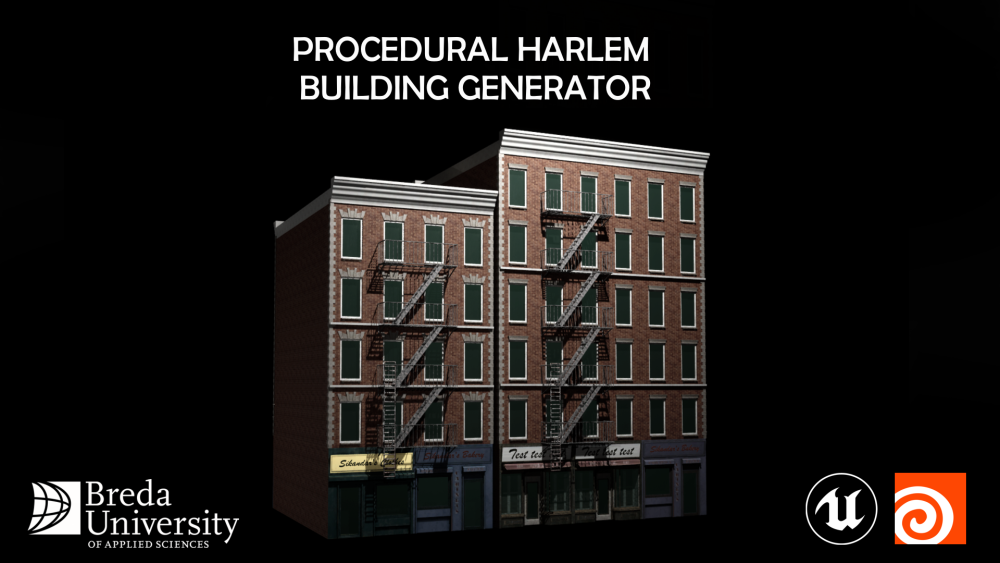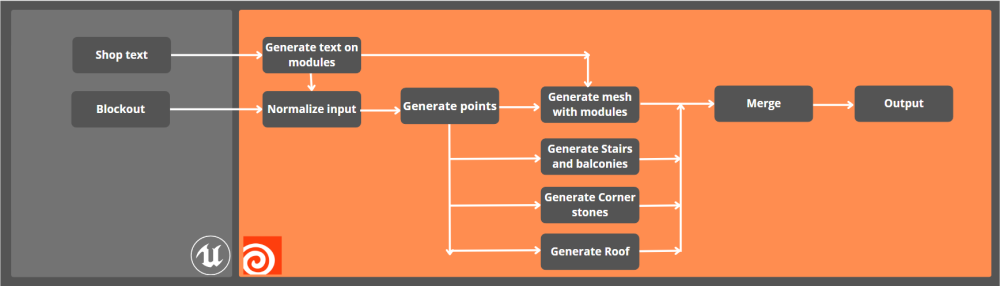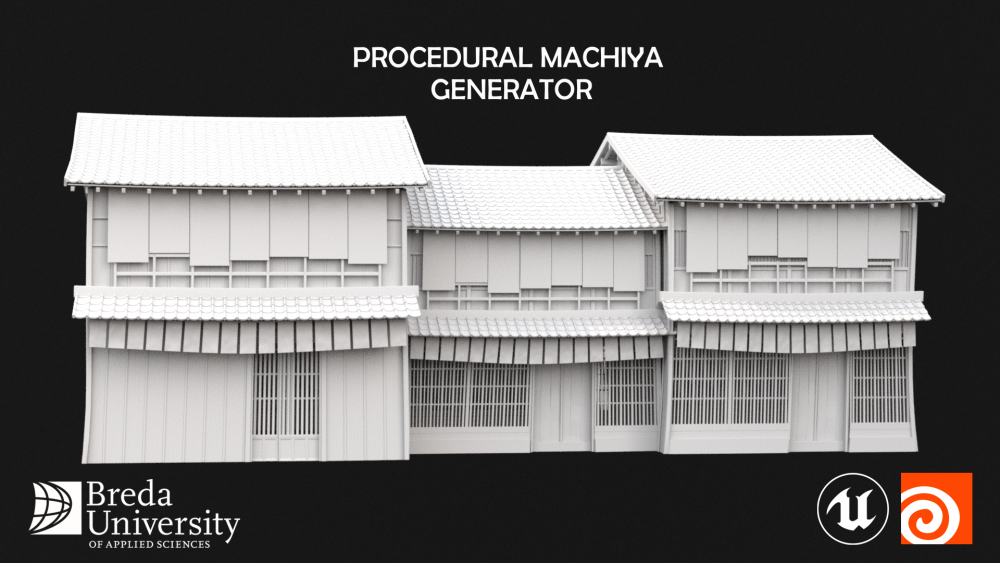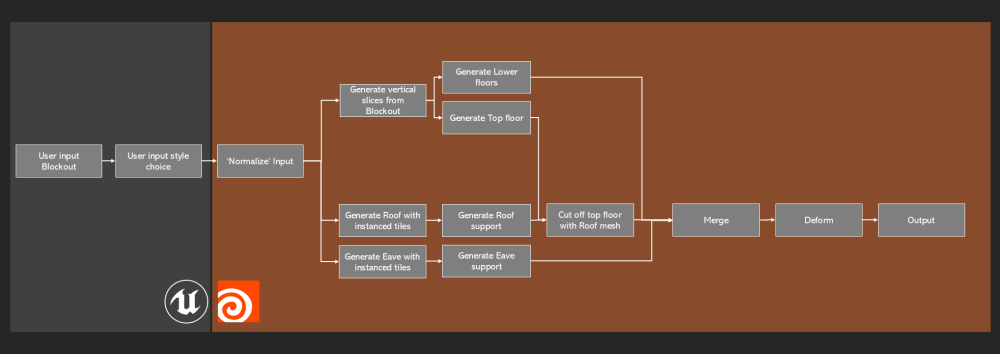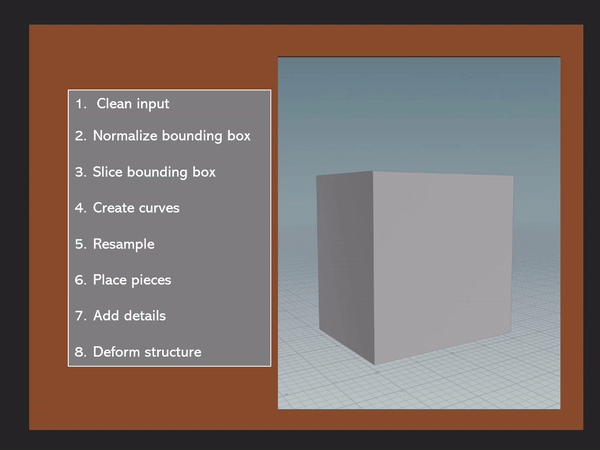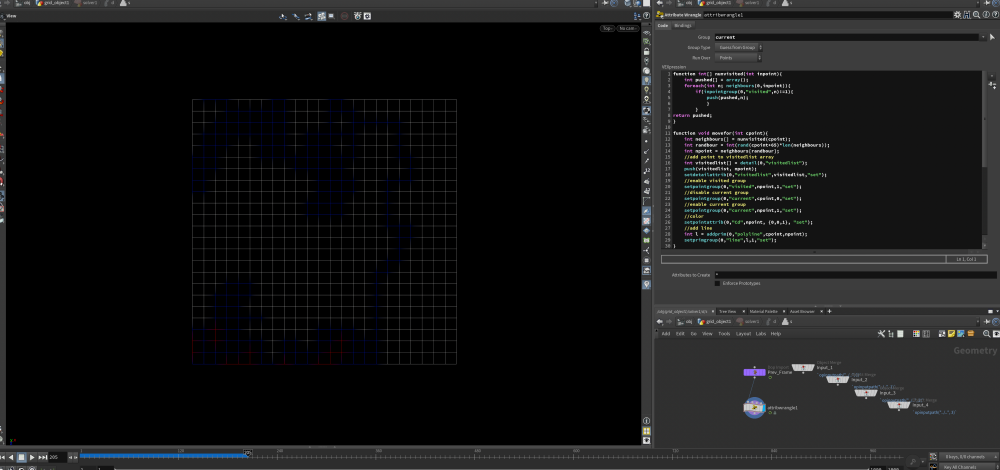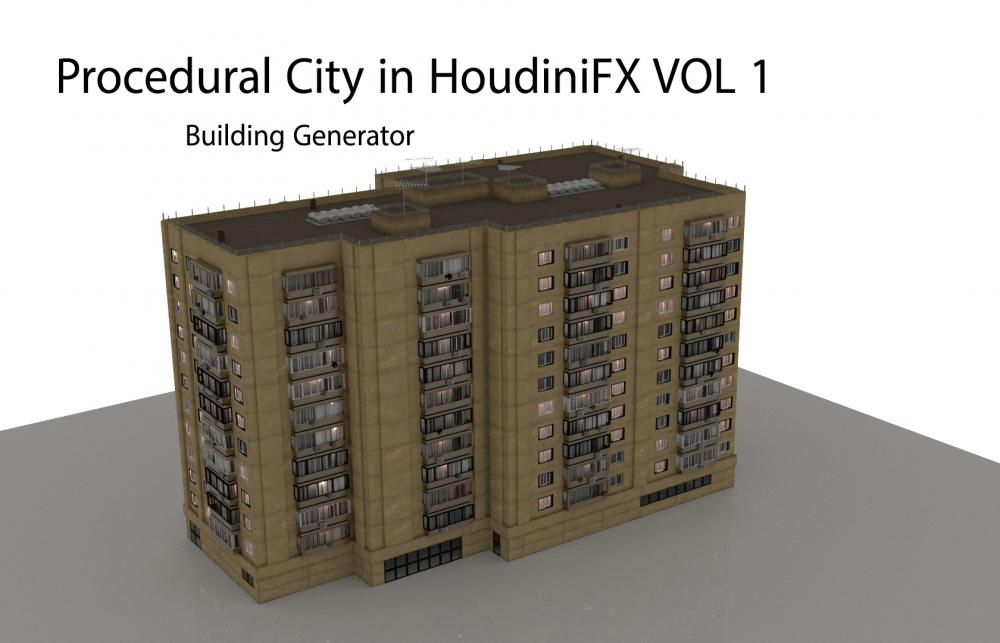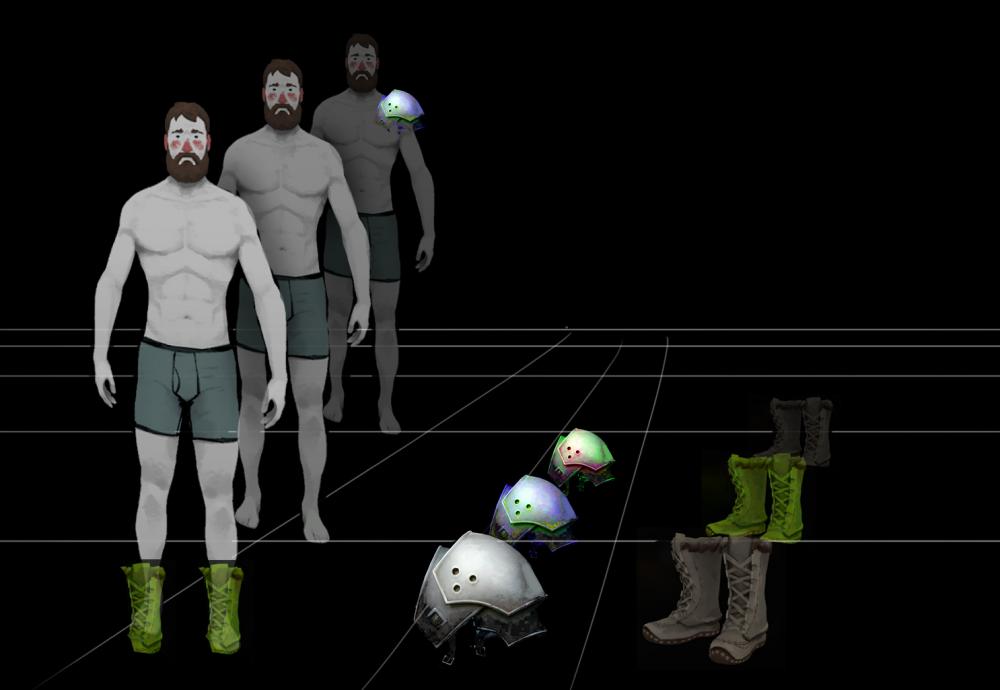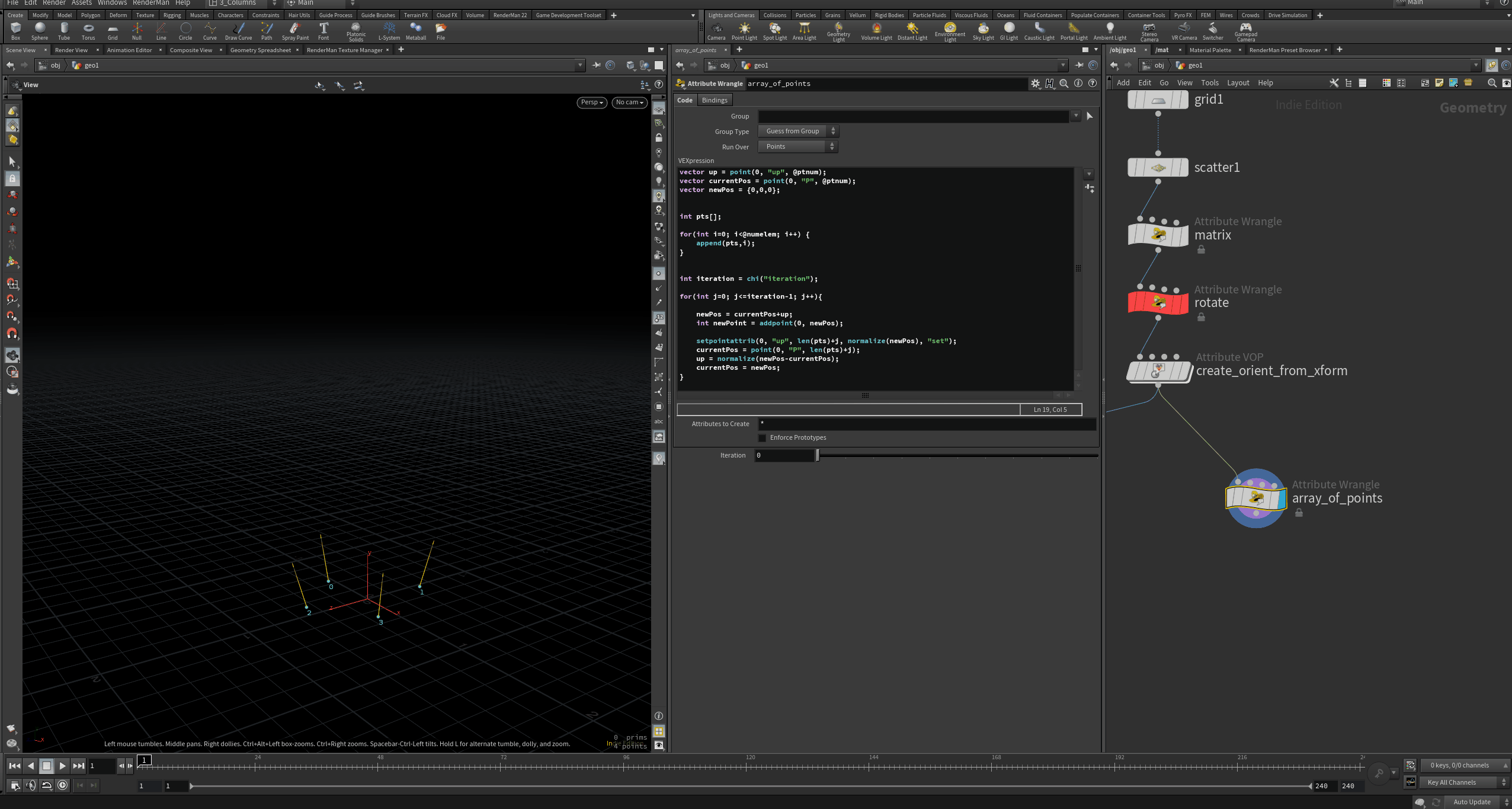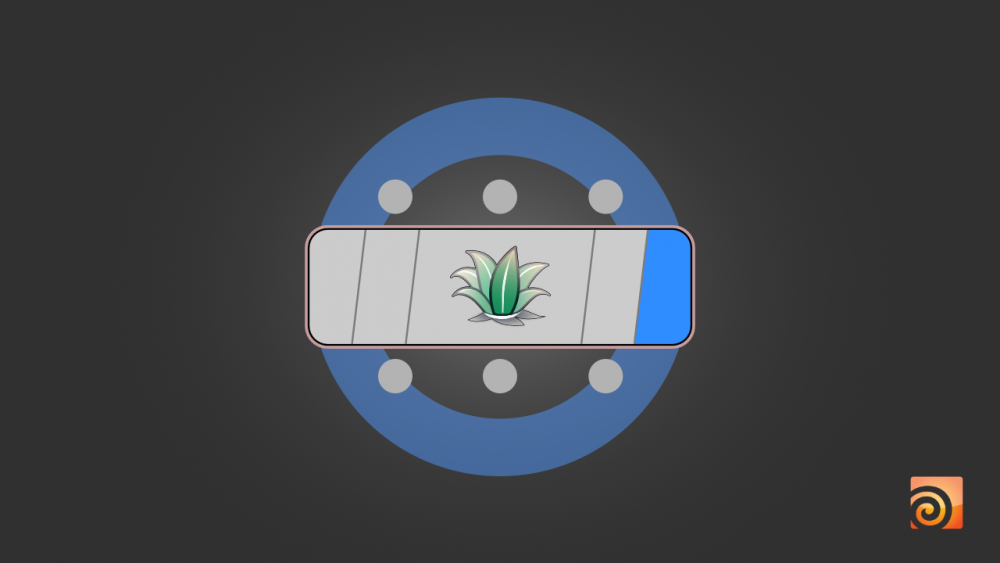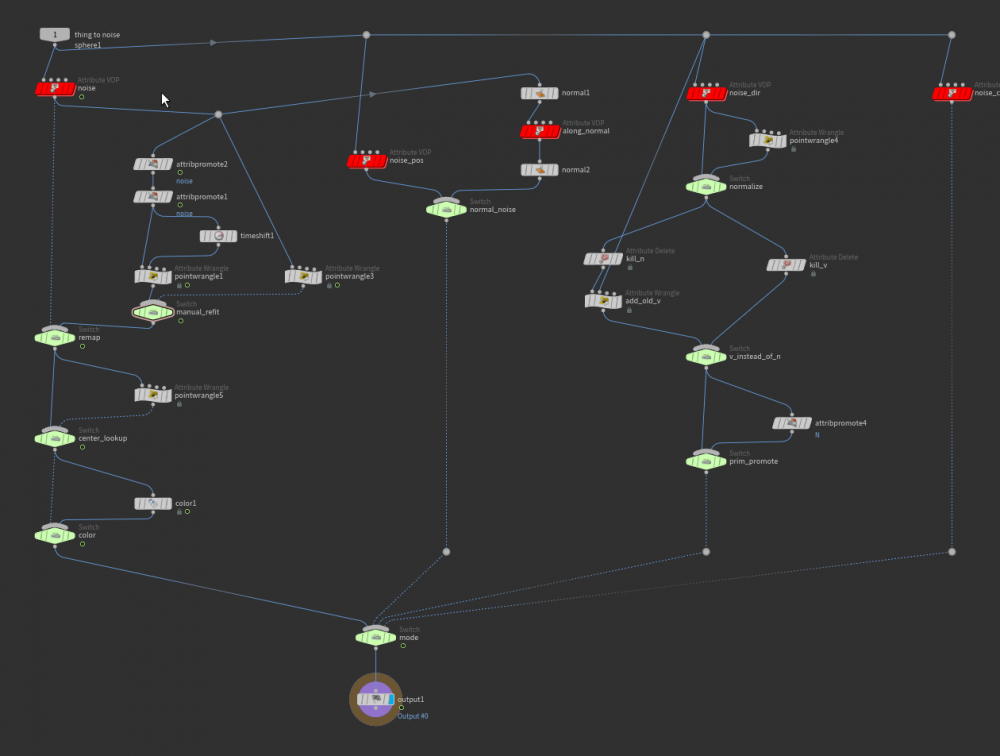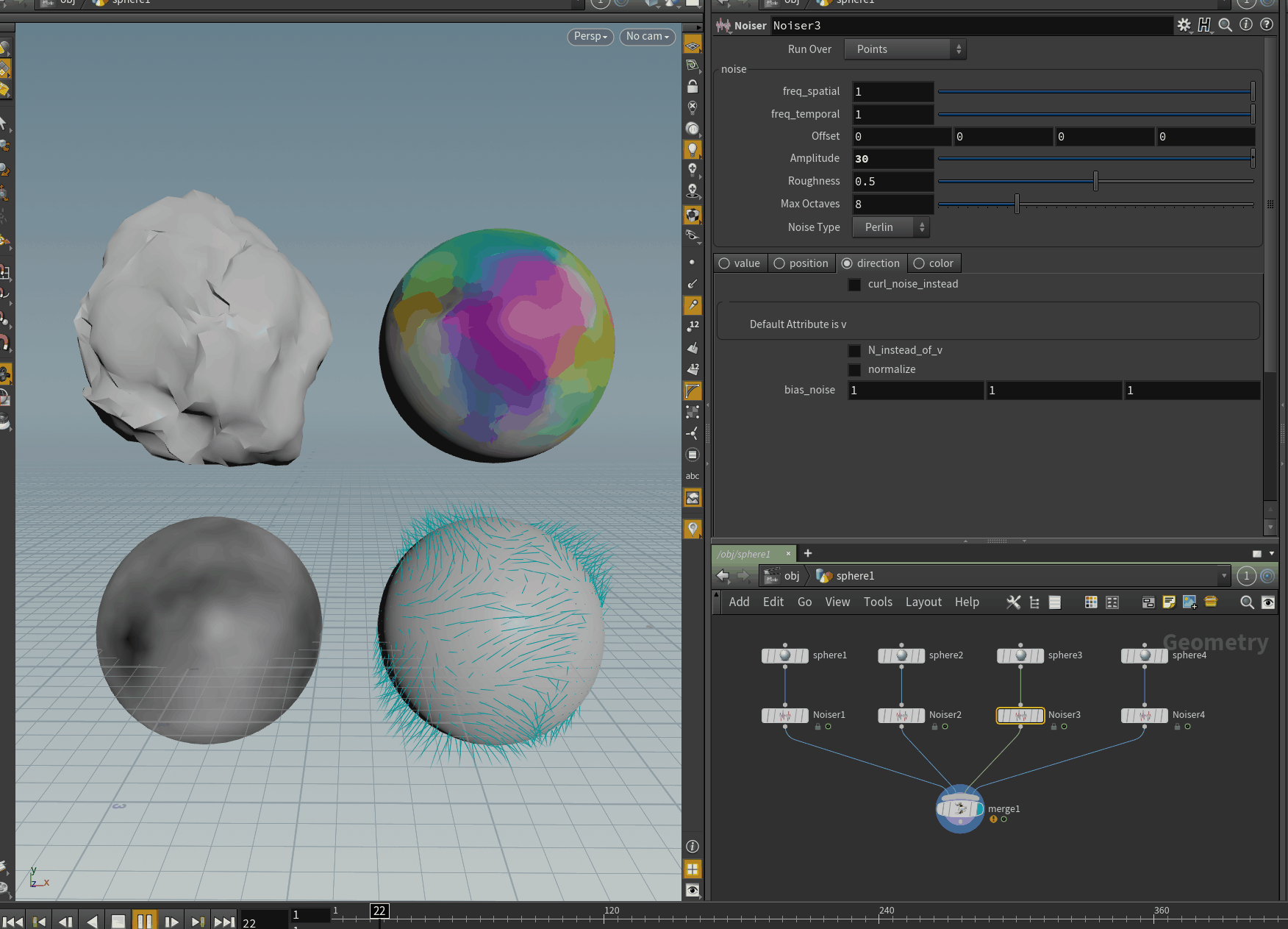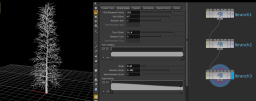Search the Community
Showing results for tags 'generator'.
-
Hello everyone! For the past 2 months I have been working on a procedural building generator as part of my studies at Breda University of Applied Sciences, that will be incorporated into an upcoming student project. We were tasked with finding a tech solution that fitted with our game, and I decided to try my hand at a polished building generator! For my second project I again opted to create a building generator. As opposed to last time, I worked with the labs building generator tool for the base of this system. The generator allows you to change the different parameters such as the location of stairs, the details on the windows and much more that will be showcased later. During my last project I often ran into the issue that I was using a bunch of MatchSize nodes, which forced me to work linearly when generating my building. this added a lot of time to the generation as every part of the building was recalculated after. To fix this issue, I exported the pointcloud of the building and used this to adjust my settings such as stair location, corner generation and roof generation. By utlizing points which are absolute instead of the local MatchSize nodes I was able to create a more robust building generator that also works quicker than my old project. Here is a video that showcases the Building generator in action. This time around I wanted it to be useable in Unreal Engine, as it would be used by my teams environment artists instead of me. This will hopefully be the last building generator I make at this study, I will be focusing on USD integration next! Thank you everyone for reading, if you have any questions please ask away!
-
- student project
- pcg
-
(and 6 more)
Tagged with:
-

Machiya house generator in Houdini and Unreal
SikandarMaksoedan posted a topic in Tools (HDA's etc.)
Hello everyone! For the past 8 weeks I have been working on a Japanese Town House generator! This project was made for Breda University of Applied Sciences as a part of my Block A. This is my first Houdini project, so if anyone has feedback for me it would be greatly appreciated. The project was made from scratch as I did not find the built-in Labs building generator easy to build upon. The building generator allows you to change both the roof tiles, the lattices, the windows and the flags for different variances. The size of the building is determined by user placed bounding box, so the tool is able to generate an entire street from just a blockout! Here you can see a diagram of the basic logic used to generate the buildings, excluding the preview mesh generation. I have also made a short video using PDG to showcase different ways that the building generator can create distinct and unique outputs: WhiteOutSpedUp (1) (1).mp4 Here is the tool working in Houdini SpedUpHoudiniShowcase.mp4 And finally, the tool working in Unreal! ToolInUnreal.mp4 Thank you everyone for reading, if you have any questions please ask away!- 1 reply
-
- 9
-

-
- building generator
- building
- (and 9 more)
-
Hi, im build a Maze generator with vex. But i went into an issue by setting up the right iterations. I developed the code in a solver sop because it was easy for me to understand whats happening. But now i want the code iterating till the maze is finished. So I want the iterations to be driven by a condition, for example (and not by frames). Does anybody know how to make a recursive version of the code, so i will be able to setup a condition? function int[] nunvisited(int inpoint){ int pushed[] = array(); foreach(int n; neighbours(0,inpoint)){ if(inpointgroup(0,"visited",n)!=1){ push(pushed,n); } } return pushed; } function void movefor(int cpoint){ int neighbours[] = nunvisited(cpoint); int randbour = int(rand(cpoint+25)*len(neighbours)); int npoint = neighbours[randbour]; //add point to visitedlist array int visitedlist[] = detail(0,"visitedlist"); push(visitedlist, npoint); setdetailattrib(0,"visitedlist",visitedlist,"set"); //enable visited group setpointgroup(0,"visited",npoint,1,"set"); //disable current group setpointgroup(0,"current",cpoint,0,"set"); //enable current group setpointgroup(0,"current",npoint,1,"set"); //color setpointattrib(0,"Cd",npoint, {0,0,1}, "set"); //add line int l = addprim(0,"polyline",cpoint,npoint); setprimgroup(0,"line",l,1,"set"); } function void moveback(int cpoint){ int list[] = detail(0,"visitedlist"); int lastindex = len(list)-2; int ppoint = list[lastindex]; //delete point from visitedlist array int visitedlist[] = detail(0,"visitedlist"); removeindex(visitedlist,len(list)-1); setdetailattrib(0,"visitedlist",visitedlist,"set"); //disable group setpointgroup(0,"current",cpoint,0,"set"); //enable group setpointgroup(0,"current",ppoint,1,"set"); setpointattrib(0,"Cd",ppoint, {1,0,0}, "set"); } if(len(nunvisited(@ptnum))<1){ moveback(@ptnum); }else{ movefor(@ptnum); }
-
Hey everyone, I want to share my HDA. By that tool you can easily create hard surface objects, such as building, spacecraft and other constructions. by it you can generate, delete cut and unite blocks. It's free and I would love if you could use this tool: https://vimeo.com/679178527
-
Hello and Welcome to HossamFX.org : Description : Hello everyone. and welcome to this course procedural City Vol 1 building generator . One year ago I received an email from one of my customers. He asked me To record a tutorial about procedural City in HoudiniFX and I did it In this course you will see with me how I can convert those boxes to this nice building Just buy one click. step-by-step I will start with you on this journey to see how we can create a smart system in Houdini FX. This system can decide where to add a window, where to add a balcony , how to create procedural UV, and How to use the imported materials from Quixel megascans , manipulate and modify it. Using this tool you can generate an infinite number of buildings. I will use those buildings in vol 2 to create a beautiful city. I will show you how to create every tiny detail you see in this building from scratch !!! I will stay away from complexity and the use of code . In addition to procedural modeling skills, this course will give you a broad idea of creating procedural UV’s and manipulating textures . Creating a PDG network is on our list in this course and the final render will be explored in Mantra & RedShift. Now I'll let you watch this presentation of the final result of testing this system to randomly generate 50 different buildings !!! Notice : Watermarked Tutorial, link to download will be sent AFTER 72 hours as maximum thank you !!! Course Link : https://www.hossamfx.org/procedural-building-generator Kind Regards !!! Hossam Aldin Alaliwi www.hossamfx.org
-
Hi all, I'm taking the plunge into Houdini after witnessing the nondestructive iterative power of procedural modeling. One HDA that inspired me was a NPC generator tool that took pre made art assets (shoulder armor, shoes, hats, etc.) and generated NPC's using those assets. I'm looking for help finding the artist + reel that showcased this inspirational tool. The art style was reminiscent of 'The Long Dark' art direction. The models were stylized & hand painterly. I've attached a poor mockup of the tool. I'd love to be able to find this showcase reel again. (The reel also contained a Forest generator tool using spline curves) I've gone back into my search history and googled for hours trying to find this showcase reel. This is my last effort in hoping to find this artist. Cheers
-
I can’t find for the life of me any support for this lab tool. any recommendations?
-
[Edit Oct. 10 2020] Hey, it's been a while. Version 2.1 free here: https://gum.co/tuftMaker So, I think I got totally carried away adding parameters and functionality. Good exercise, but I'm lost in it and probably you will be, too. Anyway, feel free to dissect the HDA and I hope there are bits and pieces that could be useful. That's not to say it doesn't work or anything, it does but it takes a moment to understand how, haha! Cheers! PAST BETA UPDATES: - Fixed: wrong falloff values with geo coming in through input #2 - Fixed: Global seed for scattering not working when input #4 is connected. - New: outputting 'type' primitive int attribute based on the iteration attribute if such is coming in through input #4 - The following documentation video demos available via F1: LATEST WIP UPDATE: Debugging - Fixed scaling for anything outside the unit circle. - Fixed curve framing with extreme angles by using dihedral to minimize rotation (thanks to Entagma for the theoretical insight on this one) - Addressing tiny falloff value differences with a statistical variance check and a threshold parameter. (e.g. when the sample points are in a circle). - Floating-point precision fix. - Post carve 'curveu' recalculation takes care of the vertex colors ramp now. Features - Added point sampling mode switch (cone cap or cone volume) - Added twist control - (Obsolete since H18) Added per connected mesh UVs using Toraku's "Get correct uvs with a sweep sop" fix - http://www.tokeru.com/cgwiki/index.php?title=Houdini#Get_correct_uvs_with_a_sweep_sop - "Listening" for N and iteration attributes. - Using the new sweep sop now. ---------------------------------------------------------------------------------------------------------------------------------------------------- THE BEGINNING OF THIS THREAD BELOW ---------------------------------------------------------------------------------------------------------------------------------------------------- Hi folks, How would you go about adding points in a propagating manner in VEX. Here's what I mean: - Start with several incoming base points, each with an up vector. - For each one, add a new point somewhere along its up vector. - Calculate a new up vector by subtracting base positions from new point positions and setting the new point up vector to the result - Add the next new point somewhere along the previous point's up vector So, I called it propagating, because every next point in part defines the following. I think I'm on the right track here, but my gut's telling me I'm missing something. I'm stuck. Here's what I got: vector up = point(0, "up", @ptnum); vector currentPos = point(0, "P", @ptnum); vector newPos = {0,0,0}; int pts[]; for(int i=0; i<@numelem; i++) { append(pts,i); } int iteration = chi("iteration"); for(int j=0; j<=iteration-1; j++){ newPos = currentPos+up; int newPoint = addpoint(0, newPos); setpointattrib(0, "up", len(pts)+j, normalize(newPos), "set"); currentPos = point(0, "P", len(pts)+j); up = normalize(newPos-currentPos); currentPos = newPos; } Where do you think I'm wrong here. What would you do? Cheers!
-
Heyya! Over the past couple of days I've been building and extending this, at it's core very simple, Noise generator tool. It's called, incredibly intuitively: Noiser. I've gotten quite sick of always doing the same simple Noise-VOP over and over again so I built this nifty tool that saves me a small but accumulating amount of time (and energy) every time I need some noise. I'm really fond of it and it rarely takes me more than a couple of minutes into any project that I drop it down. Here's a quick video demonstration: https://vimeo.com/271007816 And the DL: noiser.hda and a simple demo screen of the defaults: And that's the relatively simple setup. I hope someone else will find it as useful as I do! Cheers, Martin PS: I just found a volume-noise tool in my OTLs-folder, so I thought I'd just share this as well. Practically the same thing working for both SDFs and Volumes (VDB & Primitive). vol_noise.hda
-
Hi, I am currently trying to use mantra in distributed rendering mode. (mantra -H machine1,machine2) It all works as expected, but as soon as I connect something into a cached shader (for example a constant into the principled shader), the error “No Code Generator Available for opshader_path_xyz” pops up and it doesn't render at all anymore. It also happens with custom cached shader assets. All works well in non distributed rendering mode. If I unlock the asset, then it seems to work again since the asset is then "in the file", but this is unfortunately not useful in production. Additional Info: I am using windows and the “Force VEX Shader Embedding” checkbox is on. Has anyone experienced this error before? If no I'll submit a bug report. Cheers, Luca
-
- mantra
- distributed
- (and 4 more)
-
Greetings. I can't throw away my idea about creating forest and plants generator. And for this purpose i will use houdini l-system. Yes, this is hard, but other systems usefull only for bushes or some abstract plants, i think. It will be long project. Later will add some progress pictures.
- 25 replies
-
- 1
-

-
- procedural
- flora
- (and 4 more)
-
Hi! This is my first post here, hopefully I'm posting in the right section. I recently released a procedural rock generator asset for Houdini. It can generate various types of rocks by using geometric or volumetric displacement, perform remeshing and polygon reduction, create UV coordinates and also apply a procedural texture which can be baked to a file. Link: https://www.orbolt.com/asset/Techie::rock_generator::1.0 I hope to add more features later on. I'm sure most of you here can create this sort of asset easily but maybe it's still useful for some of you, I've spent quite a lot of time on creating it. If you have any comments (e.g. if the price is fair or not) or features you'd like me to add, let me know.