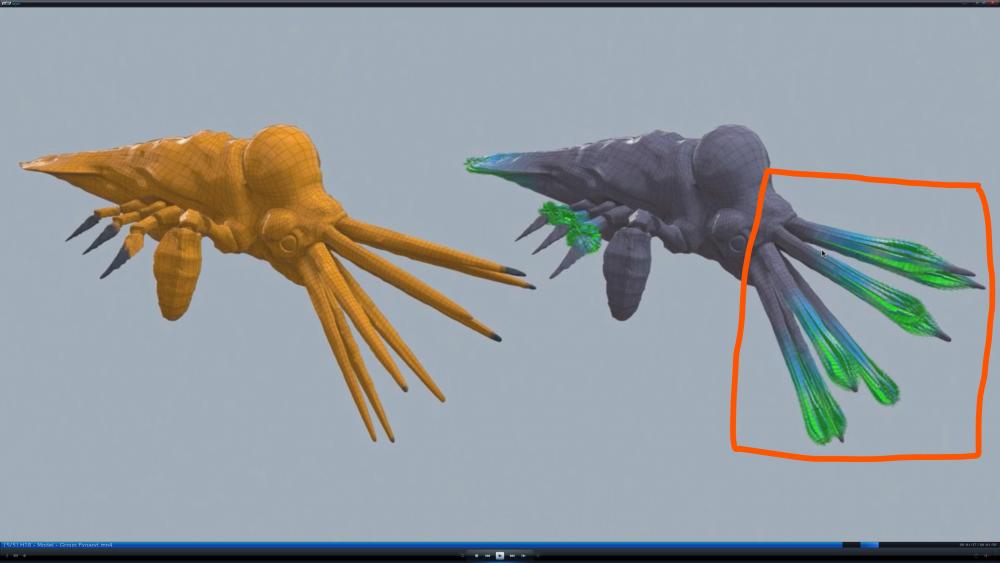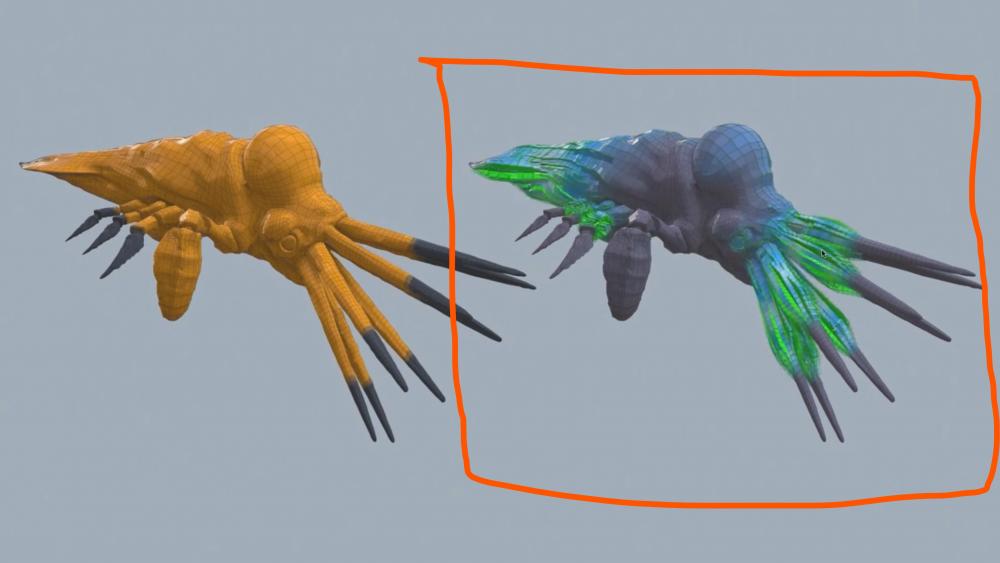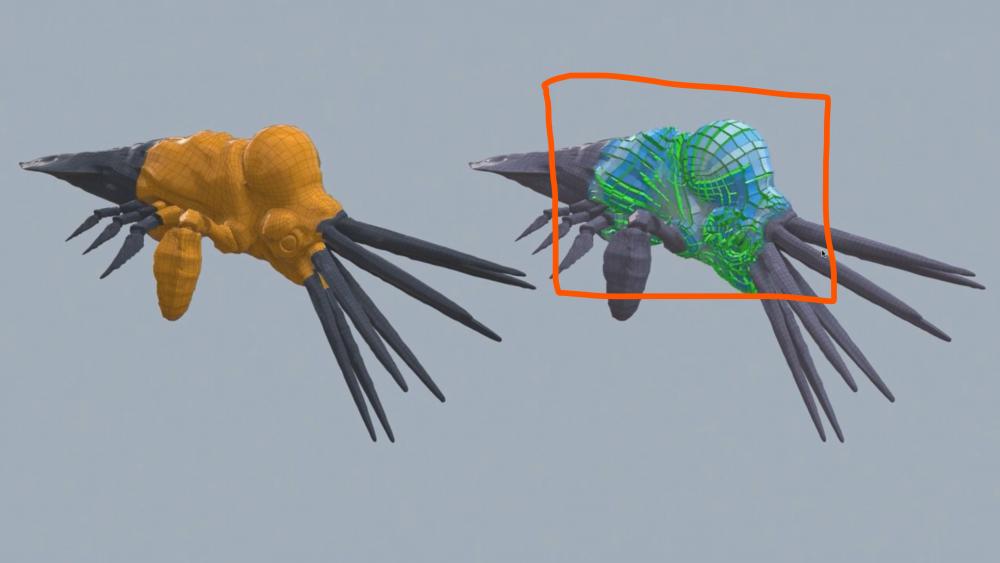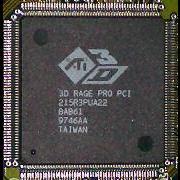Search the Community
Showing results for tags 'houdini 18'.
-
Hi, I'm currently doing a sim of a rocket launch with a pyrosolver and pyrosource. The rocket is dissembling in the sky and I need the smoke trail to stop. The houdini 18 pyro solver doesn't have the frame range tab and when I tried to animate the density the sim just stops. The smoke is visible on frame 1 but not on frame 2, 3, etc.... Does anyone has an idea how I could solve this ? Thank you so much !!
- 1 reply
-
- pyrosolver
- pyro
-
(and 5 more)
Tagged with:
-
Hello. Sorry if this is a nooby question, I've seen a lot of posts from this website and they've answered a lot of my questions. But this issue I can't seem to find an answer to. I have a default beach tank set up on a grid that is rotated. Barely anything is changed, except for the particle separation and particle radius scale. When I play the simulation, the water goes straight down through the static grid and disappears. There doesn't seem to be any wind affecting it to create waves, and no collisions. I'm not sure what I did wrong here? If anyone can help it will be greatly appreciated. The simulation works fine with higher particle separation, but as soon as I bring that down this happens. Attached is a flipbook of the fluid simulation. Thanks in advance. flipbook.mp4 Edit: I've extruded my terrain geometry and in the static object I've increased the uniform divisions. The geometry representation is set to Convex Hull. Still have the same result.
-
- fluids
- beach tank
-
(and 2 more)
Tagged with:
-
[video]https://vimeo.com/374766297[/video] Hello, everyone I was watching Houdini 18 Launch video and there is a demo showcasing the new Group Expand node in Houdini 18 Is there any one who knows how to make the animation like in the pictures. In other words, does anyone know how to create the animation where the group expand node is making the octopus grow and change colors gradually like a gradient in the example above when I try to just add a group expand, it just selects polygons too quickly, its does not select polygons in a manner which is smooth, gradual or gentle like in the demo video, because in the demo it looks as if it was a gradient gently changing the colors and extrusions the same with the colors animation, how can one make colors change gradually like in the video Thank you
- 12 replies
-
- group animate
- group expand
-
(and 3 more)
Tagged with:
-
I have trouble to load any PDG results with Unity 2019.3.13f and Houdini Engine 3.3.5. The PDG Link cooks the outputs but can't load the terrain and ends with a warning: "Part with id 1 is missing. Unable to generate instance!" I followed this tutorial: sidefx.com/tutorials/pdg-for-indie-gamedev-section-3-creating-terrains/ Any idea what has changed since then?
-
- houdini engine 3.3.5
- unity 2019.3.13f
- (and 6 more)
-
Hello, I've been having an issue with rendering fur in H18. As you can see in the attached image, the fur is glitching out and is transformed to the origin. There is no issue with the hair in the viewport but the problem comes up in the bucket as well as ipr render. I've tried turning off individual nodes in the hair generate node but no luck. If I create a new hair generate node the problem is fixed and If I revert to a much older saved file the problem is fixed but I'm hoping there is a simpler fix. Any ideas? Thanks.
-
Hi everyone I was playing with the flip source node and I am wonderig : is there a way to create a flip source from points, instead of from geometry ? For exemple now I want to create a flip collider from a point simulation, if I want to use the cool flip source node I have to create a vdb from particles + convert vdb to mesh + flip source, I guess there would be a more efficient way ? Have a good day, thank you for your time
- 8 replies
-
- flip source
- points
-
(and 2 more)
Tagged with:
-
Hello guys, Just a quick question. I'm studying new Sparse system for Pyro Solver in H18. First change I could see is that Pyro Solver sparse has 4 inputs rather than 5 and “Velocity Update” input is missing. Let's say I want to use a Gas Disturbance micro solver for sparse smoke. How I can connect it to the solver? “Shape” tab in the solver already has a Disturbance option. But, of course, the result is different if I use only the Micro Solver connected to the last input (Forces). So I guess, this approach is wrong. How I can achieve same result using only Micro Solvers? And, first of all.. Does new Sparse Solver allow to use micro solvers? Many thanks!
-
Hi All ! Did anyone of you guys have Houdini 18 Hqueue issue? In my case, After houdini 18 installation, I decided to upgrade hqueue (from 17,5) to 18. The issue is : Everytime I submit a job to Hqueue, the IFD generation starts normally, till the last frame IFD is done and "master IFD generation job" shows me a "FAILED" status. After that, the clients assigned to render and maschines seem to be rendering. At the end of each frame the status of frame also turns to"FAILED". But when I check the render folder in the output directory, all renderings are done and look fine. Did anyone have a chance to encounter such kinda problem? Tried to downgrade back to 17,5, works good, as it should be. Upgrading also brings the upshown issue. I'll be glad of any help.
-
- houdini hqueue
- hqueue
-
(and 2 more)
Tagged with:
-
Hello and Happy New Year to all. I am relatively new to Houdini and have a problem with "Exoside QuadRemesher". I have no idea how to make it work: every time I try to use it a window appears with a crash report to send to SideFX. Moreover, the "License Manager" button does not seem to work. I am working with Houdini Indie 18.0.287 on macOS Catalina 10.15.2 (19C57). Thanks a lot for Your support. Max
-
Hi, I am creating a scene that is on fire where at one point an explosion happens. I did this by creating a different source for the explosion, giving it more divergence, temperature,.... However since they are merged and both sourced into the same pyro solver (at SOP level, Houdini 18), this is difficult for shading. Since the explosion is way hotter, the temperature scale etc... needs to be different for the explosion. I have thought of just simulating them both seperately but they influence each other so that is not really an option and since it is pretty HQ, it will probably take way longer too. The same basic question has been asked and answered as well: but I have fire and heat and burn and flame fields, so just copying the density fields to different custom fields doesn't work, at least when I tried,... Also the solver is on SOP level in my case because it's easier and that also changes stuff I thin. If you could help me with this I would be eternally grateful! Thanks in advance, Thoran Slock
-
- houdini
- houdini 18
-
(and 4 more)
Tagged with:
-
Hello ODforce! I just added a new Houdini 18 update to my course, "Houdini for the New Artist" that goes over the basics of LOPS and Karma with Houdini 18: In the near future, I'll be adding more updates to my other courses which you can find at www.cgforge.com Happy holidays! - Tyler