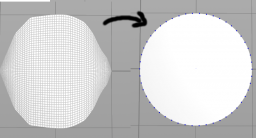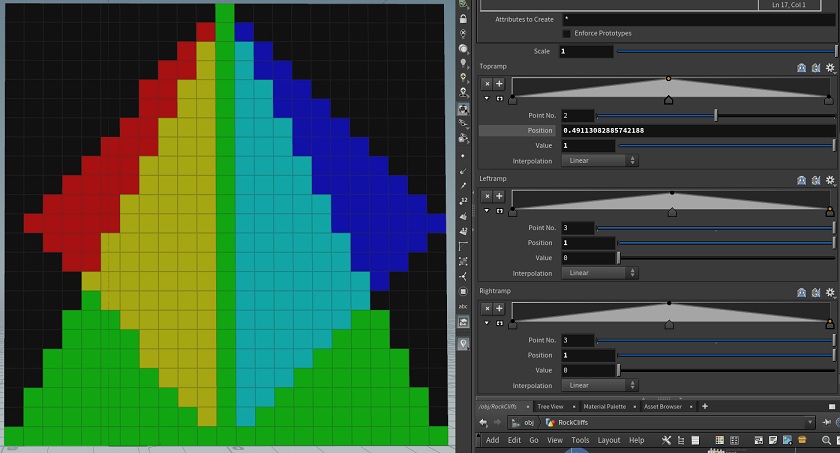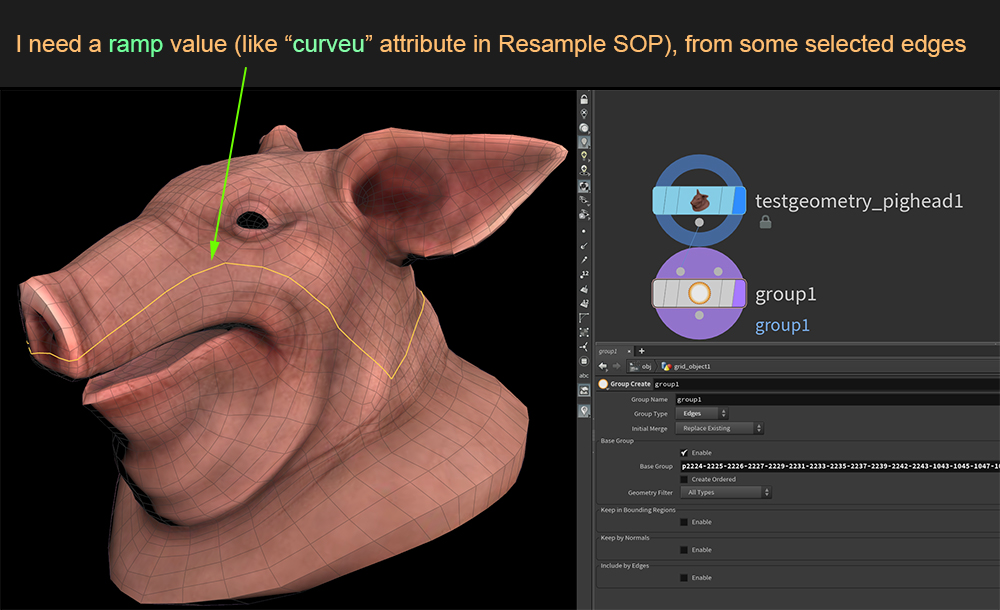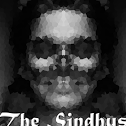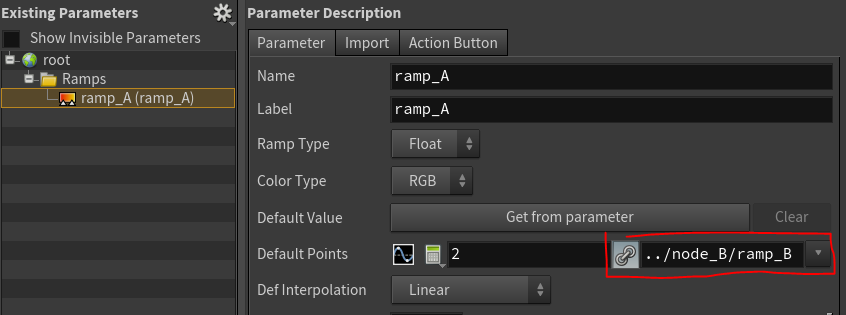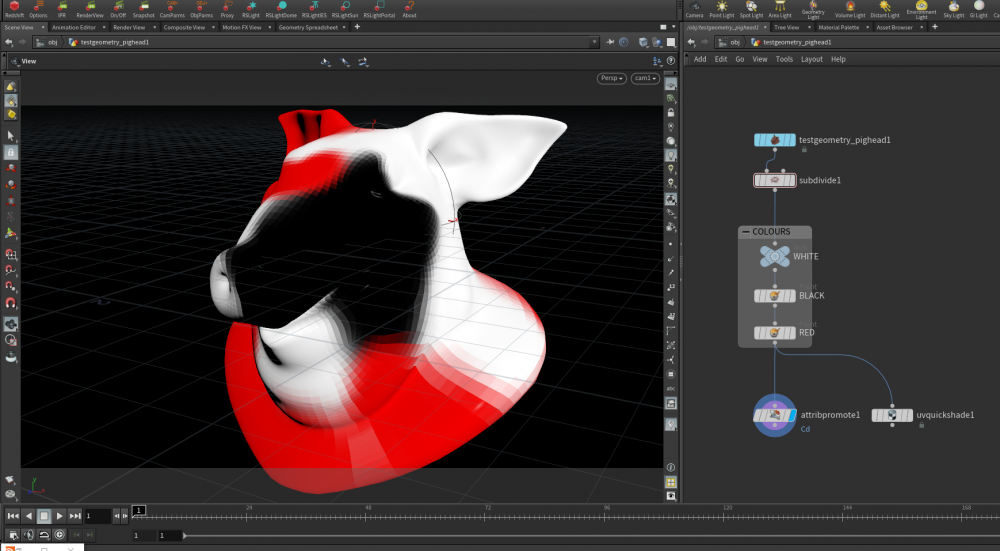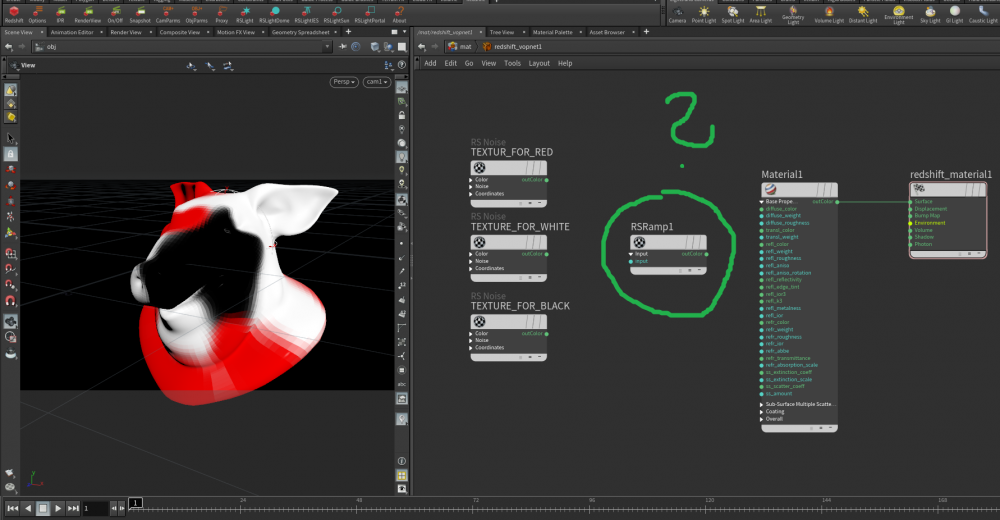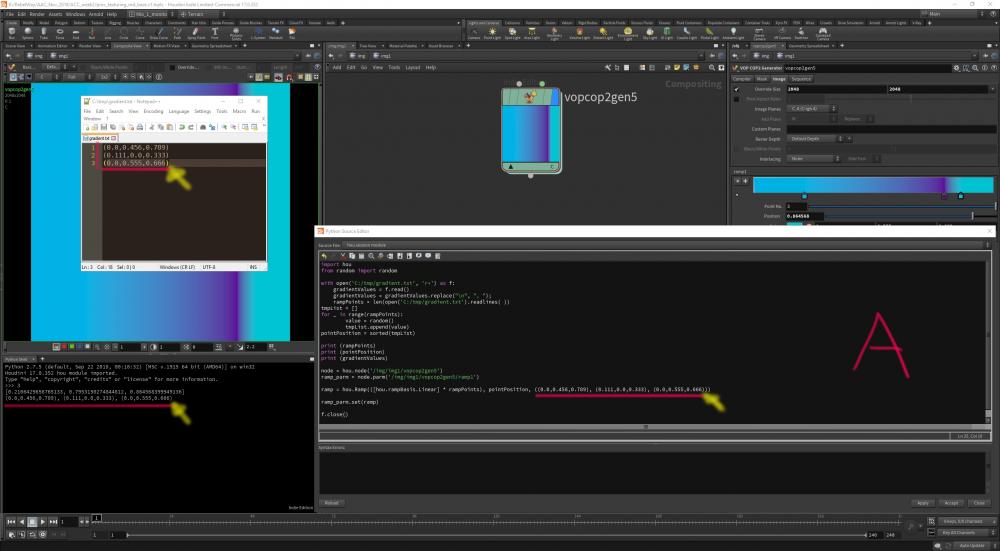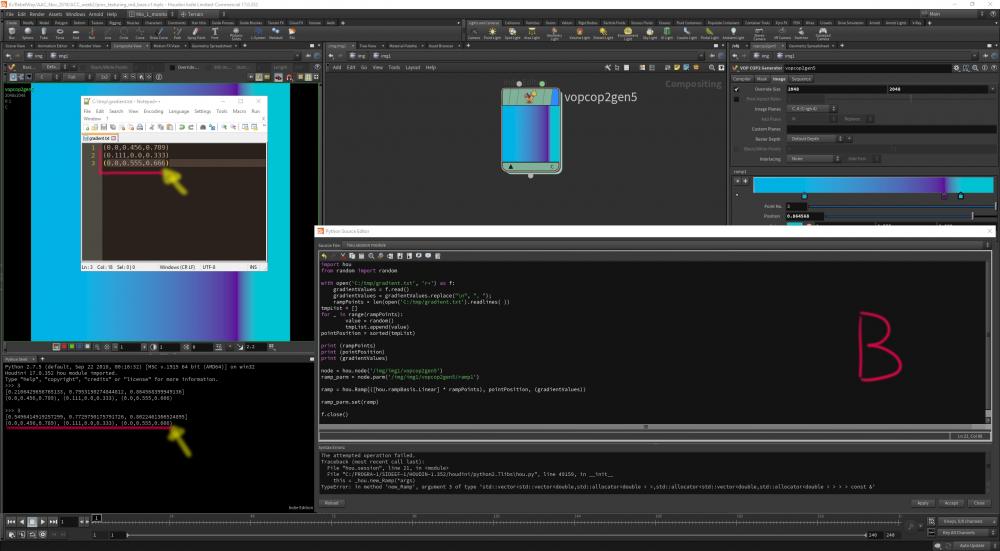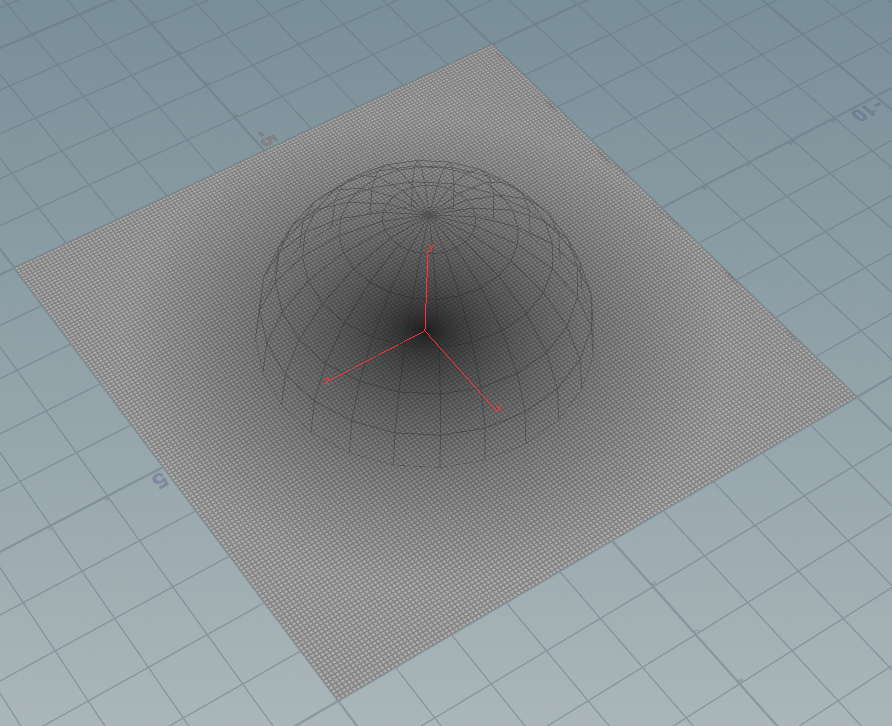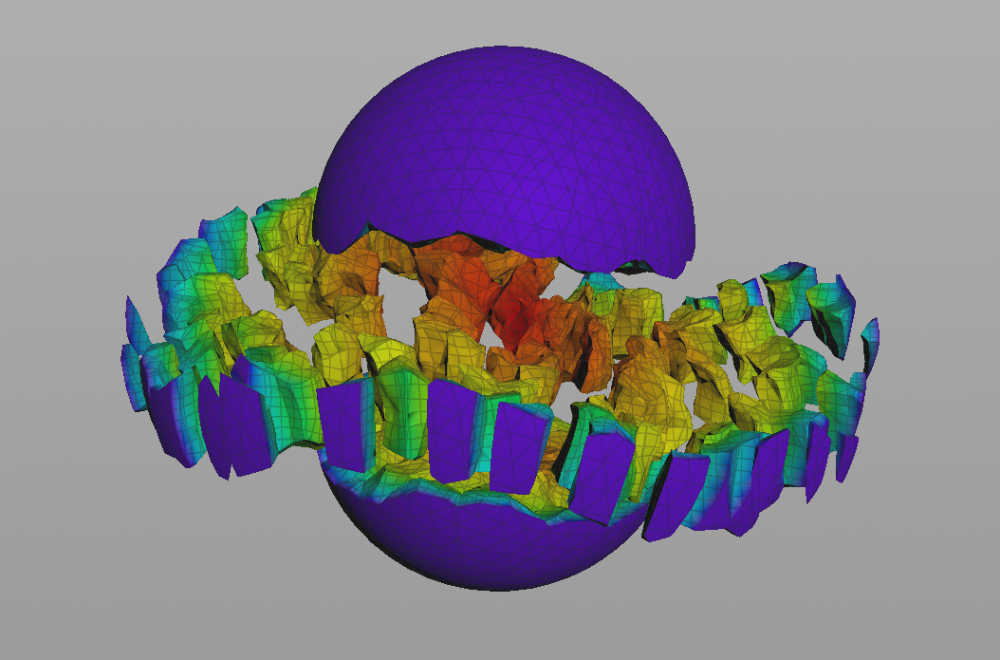Search the Community
Showing results for tags 'ramp'.
-
Hello everyone, New to Houdini I’m facing one problem: How to make a four-corner gradient noise deformation on a dedicated surface ? I want to make an evolutive noise displacement in the center but flat near to the border. Same as heightfield_maskbyobject node but with terrain node or in attribvop (did’nt find how to make four corner gradient ramp) Thanks in advance Br,
-
Happy new year, everyone. Let me ask my first question this year, I'm sure i have saw the similar problem before, but i can't find it again. So how can i control the shape of the grid become to a grid like. I want a smooth outline of my grid,not be a spindle. But it seems the ramp can't do it. I will appreciate if someone give me help. vopsop.hip
-
Hi all, Im looking to control the colors on a grid ( YZPlane) in VEX to create a mask (will be used to create a group of the un-masked area), My approach is to use relpointbbox for the position and 3 chrand's for each side profile, Im looking to see if someone has done something similar. My current solution (and for those interested) is fairly simple but gives good control. vector bbox = relpointbbox(0,@P); float Right = chramp('RightRamp',bbox.y); float Left = chramp('LeftRamp',bbox.y); float Top = chramp('TopRamp',bbox.z); //Init to 0 v@Cd = 0; //Top Ramp if(bbox.y<Top ) @Cd.g=1; //Left Ramp if(bbox.z<Left/2+.5 && bbox.z>.5 ) @Cd.r=1; //Right Ramp if(bbox.z > (1-Right)/2 && bbox.z<.5 ) @Cd.b=1;
-
Im having this Purple color channel in the Ramp referenced Parameter. I did this before but only encountered this now. It was working perfectly with my Previous HDA. Screenshot:
-
Hello, I hope somebody can help me out as I have run into a problem when linking ramps via script that I have been unable to solve for more than a week now. What I would like to achieve is exactly the same effect that using "Copy Parameter" / "Paste Relative References" does when doing this from the user interface. I tried both python and hscript. The problem is that once the ramps are linked, when I add new control points to the parent, the child gets the control points but doesn't get the positions (ramp#pos) and values (ramp#value). In python I simply tried to set one float ramp parm to the other like this: hou.parm("/obj/node_B/ramp_B").set(hou.parm("/obj/node_A/ramp_A")) This seemed like the most simple and straightforward way of doing this but it failed so I reported it to the SideFX guys and they confirmed that python is not feature-complete for linking ramps with the .set() command - first they logged it as Bug #97192 then it was reconsidered to be an RFE with the same ID. After this SideFX suggested to use hscript opmultiparm which I proceeded to do but the ramp linking failed this time too. I am fairly confident using python but not so much with hscript so I am hoping it's my inability to use hscript properly this time rather than another bug - this is what I did: opmultiparm /obj/node_B/ 'ramp_B#pos' '/obj/node_A/ramp_A#pos' 'ramp_B#value' '/obj/node_A/ramp_A#value' 'ramp_B#interp' '/obj/node_A/ramp_A#interp' What I noticed in the "Edit Parameters" interface is if I manually type in the path to link the ramps then it does work the same as "Copy Parameter" / "Paste Relative References" - see below. I wonder if this field is exposed to python or hscript somewhere and maybe I should try to set this? Other than the above I also used both opscript and .asCode() after setting up the ramps links manually to see if it gives me the proper code and even if I run the code I get back from these the ramp linking still fails. Has anybody ever found a reliable solution for linking ramps in script? Anybody got any ideas where to go from here?:) EDIT: I found the solution on the SideFX forum by user jsmack in this post: https://www.sidefx.com/forum/topic/59899
-

redshift Ramp between three textures - REDSHIFT
herr.ja posted a topic in Lighting & Rendering + Solaris!
Good evening! Can I ask U guys for advice? Im trying to create ramp between three textures (but with same uv map), defined by paint SOP on pighead testing geo. And what I want to ask U is: Does it possible to somehow assign different textures for each color, in redshift? Any advice will be very, very helpful to me! Thank u guys so much! textures_issue.hip0.hip -
Hi Houdini community, I`m wondering, what is a good way to fill a geo with spheres, just like VDB to Spheres SOP, but with greater control and without intersection. At my studio, we just finished a project, involving close ups of beer foam (bubbles in it). My problem with the node mentioned earlier is that I can not choose a distribution ratio between the pscales, like a ramp would allow me. Now I`m trying to come up a solution just for fun. My first thought would be to scatter in a fog, and than relax is after generating pscale, but that pushes out the points from the original geo to much. Anybody got an idea? Thanks for reading this.
-
hi, I'd like to start by saying that I'm only a couple of days into python and I'm aware the code might not be the most beautiful, but it seems to work, for the most part. I am simply reading a txt file with RGB value in each line, then I'm assigning to a ramp as many ramp points as there are lines with a sorted random position. so far so good, everything works.. the problem is that the script works only when I manually write each color, they definitely get assigned to the ramp, I can see it works because the position of the flags changes every time I execute the script. (image_A) but I get an error when I try to assign them with a variable that reads from the file, and the whole script fails, the position of the flags never changes when I get the error. (image_B) the weird thing is that I know that the numbers stored in my variable are correct because I can print them on the shell regardless if the script fails or not. hopefully there is some one that can help, this is the script that works: import hou from random import random with open('C:/tmp/gradient.txt', 'r+') as f: gradientValues = f.read() gradientValues = gradientValues.replace("\n", ", "); rampPoints = len(open('C:/tmp/gradient.txt').readlines( )) tmpList = [] for _ in range(rampPoints): value = random() tmpList.append(value) pointPosition = sorted(tmpList) print (rampPoints) print (pointPosition) print (gradientValues) node = hou.node('/img/img1/vopcop2gen5') ramp_parm = node.parm('/img/img1/vopcop2gen5/ramp1') ramp = hou.Ramp(([hou.rampBasis.Linear] * rampPoints), pointPosition, ((0.0,0.456,0.789), (0.111,0.0,0.333), (0.0,0.555,0.666))) ramp_parm.set(ramp) f.close() this is the one that fails: ramp = hou.Ramp(([hou.rampBasis.Linear] * rampPoints), pointPosition, (gradientValues)) and this is the error: The attempted operation failed. Traceback (most recent call last): File "hou.session", line 21, in <module> File "C:/PROGRA~1/SIDEEF~1/HOUDIN~1.352/houdini/python2.7libs\hou.py", line 49159, in __init__ this = _hou.new_Ramp(*args) TypeError: in method 'new_Ramp', argument 3 of type 'std::vector<std::vector<double,std::allocator<double > >,std::allocator<std::vector<double,std::allocator<double > > > > const &'
-
Hello-- I've been working with using distance falloff from reference objects to control various attributes (mainly FEM stiffnesses). I had been using straight 0 - 1 Fits in a pointVop, but wanting more control, I've added a ramp to my setup. My way-simple test setup isn't working, though (attached)--theoretically it's measuring distance from a sphere to the recolored grid, but now my radial black-to-white falloff is not reading any translation in my reference sphere, either through scale or translation--EXCEPT on one tiny little strip of the grid, where it looks like it's repeating and not quite working, but at least some colors change when I move the reference object. You can see on the screenshot attached, too--it looks like the falloff is working, but moving the sphere doesn't move the gradient--and the upper right edge shows the spots where it IS updating, just weirdly. My main, big project has done this a tiny bit--by and large the falloff has worked, but there have been some stray vertices that just won't behave. What am I doing wrong? Thanks for any help! falloff_issue.hip
-
Hey Odforcers, I'm quite new here and have a question for you guys! Currently I'm working on a tool and the basic idea of the tool is that the user inputs some curves, is able to create tweaks on the curves seperatly if they want to, and after that, i will do some other stuff with the curves that is not important right now i.e I want to give the user contol over the color of the curve based on a ramp (user input). So in the parameter interface, I created a multiparm folder with a ramp in it. This way the user can make let's say 3 color ramps for 3 curves. The idea was that i created a for loop, with pointvop (witch sets the color ramp on the points), and based on the loop iteration a different ramp from the controller is used. (I hope this clear for you?) This is where the problem get's in! I have no idea how to reference the ramp values from the controller. In the example file is a test with just a single color, witch works fine! But I get stucked when I try it with a ramp. So my question is, is there a way to connect the ramp attribute from the loop to the ramp in the controller? Or otherwise, how would you deal with the issue if the user should have control over separate objects? Al the help would be very welcome! Thnx! colorCurve_example.hip
-
is there a way that i can link a ramp to another? like right click copy parameter->paste relative reference i am doing ramp_parm_1.set(ramp_parm_2) in python, with python it only link the amount of ponits, but doesnt link the value or position of each point =( is there a special way to link ramps? thanks. link_ramps_python.hipnc
-
Hi, I came across the Visualize Noise Scale option in the Voronoi Fracture and realized this would be the perfect approach to texture a project I'm currently working on. What I'm after is a way to use a gradient or uv map so the inside fractures are textured like layers of peel. To illustrate this, see the attached image which is what the Visualize Noise Scale gradient looks like. How would apply a texture and UV map the pieces in a similar way? There is an outer color (blue) and the inner color (red) as part of the Visualize gradient, so there must be a way to map the fracture pieces using similar coordinates via UV or expression. Any help would be greatly appreciated. Thanks!
-
For example, if I was creating debris emission for a destruction scene and I wanted the debris to vary in size, how would I go about creating a ramp that would affect my original points and allow control over the scale of my debris geometry and the ratio of larger vs smaller geometry to be used? Any suggestions would be much appreciated. Thank.
-
Hey, I am trying to use a volume vop to create a ramp that controls the y density of my volume, so I can have it fade off. If you look at the volume vop in my scene, you can see that it kinda works. There seems to be a problem with the fall off. Any suggestions? clouds4.hiplc
-
Hey! I was looking at the scene found here: https://www.sidefx.com/forum/topic/26032/ I want to control the width of my wire with a ramp vop. This scene was created with an older version of houdini. When I try to recreate it with the updated nodes, it does not work. The original (which you can see in my scene) uses a vopsop and the add attribute, both of which are obsolete according to the manual . I tried recreating with the new nodes, but it does not work. Could some one let me know what's going on? Thanks! edit: for some reason the attached scene crashed for me when I downloaded and opened it. However, if you open houdini first then open the project (as opposed to opening file directly) it seems to work. line.hipnc
-
I'm trying to arrange (or add) points on a line so that the distance between them decreases based on a ramp. I have a ramp controlling Cd on the line using: @ptnum/(@numpt -1) I tried using a scatter node and generating the points based on Density Attribute Cd. But this results in some randomness in the decreasing distance. I thought I could use the resample node's distance attribute. but i haven't figured it out. I could one could shed some light here I would appreciate. Thanks B
-

Gradient ramp along Y-axis in shader
marque_pierre posted a topic in Lighting & Rendering + Solaris!
Hello guys, I am trying to build a shader, that in addition to what I have in the image, layers a black and white gradient in along the Y-axis. I am certain it must be very straight forward for anybody with more than a week of Houdini experience. Could anybody please point me in the right direction or outline the steps? Thanks in advance! -
Hey, I am trying to get a ramp parameter to work in point vop. I can get ramps to work, but the ramp parameter I cannot get to work. I have included to photos. I am new to using point vops, so I really am not sure. I did look this up on google, but I could not find the solution. Thanks
-
I am trying to scatter some points on a circle. But I want the points to be scattered more near the center and less towards the outer side. In the old Houdini Scatter I could do it by making my Circle Primitive type to "Polygon" and then uncheck "Divide Non- Convex Polygon" on the scatter node. However, in the new scatter node of Houdini 14 and 15, this option is not available. Here is what I am trying to achieve, this is with the old scatter node. This is what I am getting with the new scatter node. Please help.
-
Hello, I'm new to houdini (maya user). I have some animated trails that I've turned into a mesh light. I'd like to get the trails to do two things: - emit a ramp from red to yellow - fade off at the end of the trail. I'm using the latest redshift_v2.0.52 - that has the new ramp node. And Houdini 15.5.523. I can get a ramp to work with the incandescent shader. But it would be great to use the mesh light. Thanks! Light_Trail_Mesh_v12_clean.hiplc
-
Hi everyone! Im a newbie in Houdini, i try to creat a vector field for my water splash project, in this case i use a sphere for vector normal but i dont know how to custom normal scale by Ramp Parameter, i mean on the top of sphere i want a large scale and lower at bottom. Try to control them by Attribute VOP base on "$N/NPT" expression but it's not working. Please help me to solve this case, thanks and sorry for my English This is my file: custom_normal_vector.hipnc
-
So I am trying to build my own sop in HDK and have been figuring out how to add node parameters. While I have discovered how to add and read from a ramp, I can't figure out how to give the ramp a default setting. Whenever I place the node for the first time it only has one point that defaults to zero. How could I set it up so that it looks like a standard initialized ramp, with 2 points that range from 0 - 1? -------------------------------------------------------------------- Okay, so I figured out all I needed to do was set the default to 2. However I am wondering how to hide the ramp's controls by default. Any ideas?
-
how can i use a ramp base on a light? i am trying to get something similar to the HIP file, (that is using vops and a camera), but how can achieve something like that in the shader? with out having to carry all the attributes in the points, i am asuming should be something like ramp projected from an object? or i have to import the attributes in the shader? thanks. attributes_from_camera.hip