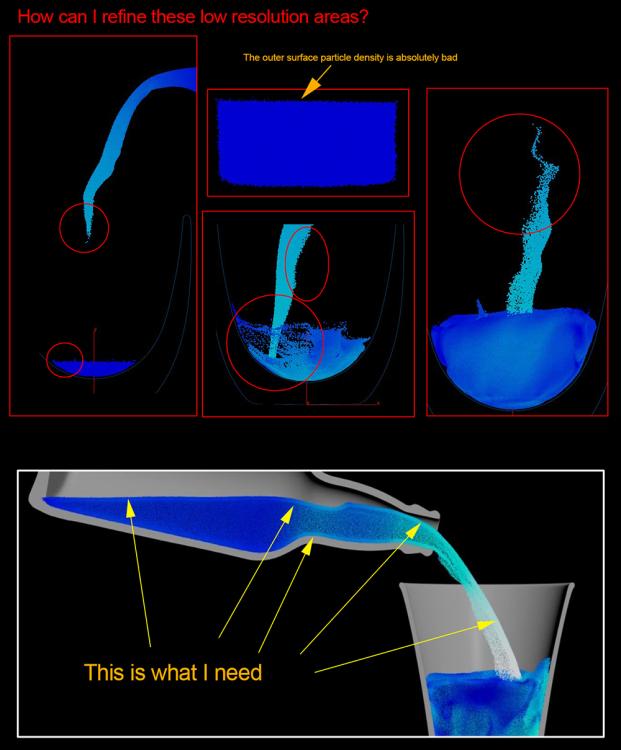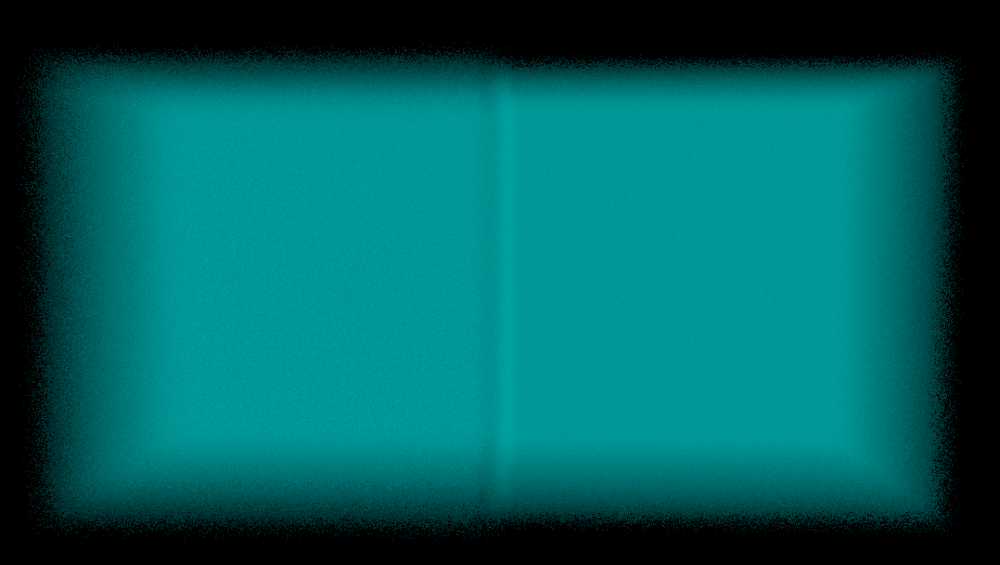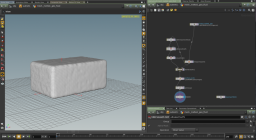Search the Community
Showing results for tags 'resolution'.
-
Hi guys, In a small-size Flip-Fluid simulation, I would like to increase the outer particle density (on the surface of fluid). So I set these parameters: Particle separation = 0.006 Particle Radius = 1.3 Grid Scale = 1.1 Velocity Transfer = "APIC (Swirly)" Surface Oversampling = 40 Oversampling Bandwidth = 3 Surface Tension = 1 Sub-Step = 2 But the result is not satisfying! Outer particles are jittering and the surface is not even. How can I fix it? Thanks for helping.
- 3 replies
-
- resolution
- reseeding
-
(and 1 more)
Tagged with:
-
I have a a scene i want to bake lightmaps for, but for some assets i need the resolution of the bake to be higher or lower based on a primitive attribute. Also i need the name primitive attribute to appear on the final jpg file. i have already put together a small test scene using tops but its too slow and a bit of a hacky setup. i am sure there must be a better way. I also made a simple bake setup without PDG to compare the render time and even if i have only one wedge, setting the resolution to 256 for all UDIMS, so only one final workitem that gets sent to the bake texture rop, the cook time is 3 times slower than if i just did a simple bake texture without using PDG and just setting the bake texture resolution to 256. Which i find weird Any ideas? baketextures.hip
- 1 reply
-
- bake
- resolution
-
(and 2 more)
Tagged with:
-
How to take screenshot of the network editor?
mineloop08 posted a topic in General Houdini Questions
I want to take screenshot of the network editor. I know capture tool and Print Screen button can capture my screen but, What i want is take screenshot with massive resolution! (like 8k something,) The reason of take screenshot with high resolution is i have many nodes and i want to show up my workflow to some other peoples. Thanks and sorry about my English grammar. I`m not native speaker of English.- 1 reply
-
- screenshot
- snapshot
-
(and 2 more)
Tagged with:
-
Hey there, I've encountered imo strange behaviour with my flip Sim. I got Liquid running down stairs. The Liquid should be a bit viscous so I introduced the attribute on SOP Level. For the collider I used volume collisions and a pretty high-res (.002 voxel soze on a 5m Stair) VDB to which I am pointing in my Static Object. When I simulated the liquid with f.e. 100000 viscosity (I tried values from low to super high) its just behaving like water. As soon as I decrease the resolution of my collider it works as expected, or If I increase the resolution of my Flip Sim while leaving the high-res collider as it is it also works as expected. My Question would be: Is there a dependecy between the resolution of the collider and the fluid? does a low res fluid not work properly with a high-res collider? I thought the more resolution on my collider (not too much to keep it efficient) the better. But it seems like that is causing issues -- in my case the solver ignoring the viscosity and the fluid splashing like water while showing correct viscosity values in the GEO Spreadsheet... Thanks in advance and stay safe!
-
Hi, I have quite a specific question. What would be a good and straightforward way to make a grid's divisions and aspect ratio depend on an image I am to use in an Attribute from Map SOP to color it? My aim at the moment is a HDA that let's the user choose an image from the hard drive, adds it's colors to the grid and calculates the divisions of that grid and the aspect ratio of that grid based on the image. Currently it seems to me I have to jump through using either Python, COPs context or VEX shader context, although it seems like something that perhaps is somehow still doable in only SOPs and VEX/VOPs. I don't have nothing against doing it in COPs, shader VOPs or Python, I just haven't thought of a straightforward way to get information from one of these areas to SOPs. Under shader VOPs there is a Resolution node that should give these numbers perhaps in the most straightforward way, and there are the COP specific VEX functions ixres and iyres and inputs in the COP VOP node, but at the moment the way VEX and VOPs work in COPs seems different enough from SOPs that I haven't found out a good way to get these numbers into SOPs. Same problem with using Python node in SOPs. Any ideas on how best to tackle this?
- 2 replies
-
- cops to sops
- iyres
-
(and 2 more)
Tagged with:
-
Hi, I have setup a pyro, its resolution seems nice and crisp but as the bounding box expands the resolution seems to fall down and everything looks voxelized. How to setup the pyro in such a way that it maintains a certain resolution according to the size of the bounding box. I have attached a link of the pyro video, you can clearly see the fire becoming lowres as the boundingbox expands. Please let me know how to fix it.
-
Hey! I believe my problem is simple, so hopefully someone can help. The attached file is a pyro simulation. It runs fine, right? I want a higher res sim, so I go to the smoke object and set the resolution from .08 to .06, and some how it stops working!! If you go to the visualization, you can see that the fuel is there, but somehow there is no heat or temp or anything. What's going on here? How does changing the resolution stop the sim from working? Thanks flame_test.zip
-
Here is a simplification of my problem: I have two side-by-side volumes, and one of them has voxels that are twice the size of the other's. Or, another way of wording it – I have two volumes that are the same size, with resolutions e.g. 10x10x10 and 20x20x20. When I render the image, there is a seam between the two volumes. This seam is not there if the two volumes were have the same voxel size. How do I remove this seam? Is there something I can do in the shader? seam.hipnc
-
hi there!! I've melted an object using flip fluid solver and I was wondering if there is a way to apply a "low" sim resolution to the "high" (original) mesh. In another project using vdb fracture I could be able to apply the low sim to the original mesh by connecting the original geometry into the second input of convert vdb node and checking "transfer surface attributes", but I don't know why this method doesn't works for me for my flip fluid simulation. If it helps in this video: https://vimeo.com/85149964 The person who upload it, comments this: "I cheated a bit by wrapping the low res simulation to my high res geometry " Can anyone help me?? Thanks!!!
-
Hi everyone! I have done a melted simulation that works perfect using flip fluid from object. The problem that I have is that the mesh of the original object change. I want to melt a perfect cube, but the corners are smoothed. Is there a way so I can melt the original mesh in high resolution?? thanks!
- 3 replies
-
- mesh
- simulation
-
(and 2 more)
Tagged with: