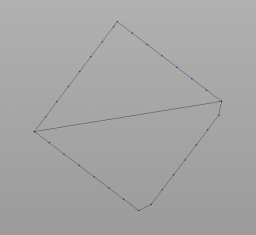Search the Community
Showing results for tags 'split'.
-
I want to split a string after a specific number of characters. ie. split after the 5th character (position 5) string s = "0123456789"; into "012345" and "6789" I don't have any consistent separator. I have a consistent amount of characters after which I want to split. Split function won't work because by default it will set space as the separator if none is specified. My approach would be. Split the string into a characters array, and then recreate the separated strings using a for loop string s_char[] => (0, 1, 2, 3 , 4, 5, 6 , 7, 8, 9) int coord = 5; //coord to split at string s_1, s_2; for(int i; i <= coord; i++){ s_1 += s_char[i]; } for(int i; i>coord && i<max; i++){ s_2 += s_char[i]; } Any ideas on how to achieve this?
-
Hi, If a single curve intersects with itself, I need to divide/split it from where it intersects with carve sop. When I manually enter the value of "sourceprimuv"(intersectionanalysis) to carve FirstU , seems ok.(I don't know how to use attributes procedurally) 1- How do I automatically bind the sourceprimuv value to the carve firstu value? 2- How can I divide/split a single curve if it intersects itself at more than one point? file in attachment. Thanks in advance. intersection.hipnc
- 2 replies
-
- intersection
- curve
-
(and 2 more)
Tagged with:
-
I have a long, rectangular poly which ends up "folded" by 180 deg (not necessarily in half, as in the pic). After folding, this poly is obviously very non-planar. I want to add a new "crease" edge along the fold line to fix it. I can create the edge manually in the viewport, but I want a procedural SOP solution. The Divide SOP seems most logical (Convex poly: ON, Triangulate non-planar: ON), but it doesn't always work. Sometimes it creates a new crease edge, sometimes it doesn't (maybe because folding by 180 deg is so radical). Is there a SOP that would reliably do this? I see a "Crease SOP", but it doesn't create edges, it assigns weights to existing edges. PolySplit SOP could work, but the way you need to specify the split points (% of edge length etc) seems unnecessarily complex. I do have the 3D point positions of the fold line, so I can easily create a line there. But how do I "plug" it into the existing poly as a valid new edge?
-
I have a strange problem after using a convert line sop to separate primitive edges (I know there are a couple of different ways to separate primitive edges, but in my example I must use convert line). I'm wanting to resample those primitive edges afterward, but even after fusing all points back together, the resample is somehow re-splitting the points. Example .hip attached - This is a very simple version of my original scene, so not overly complex at all - Just note I must use the convert line sop to split those edges apart beforehand. Resample_Problem.hip
-
Hey guys, it's me again, I have another "complicated" question : is it possible to procedurally split faces with vex ? I'm modeling roofs, and I needed to split the top faces to get to and be able to get a triangle shape (by translating the created point on the Y axis). The edge divide sop makes a wonderful job, but sometimes it doesn't cut faces properly (it's very rare but very annoying). For now, I detect the bugged faces by counting the vertices on each face, and if one has 6 vertices then it's a bugged face; but I don't know how to split them procedurally. One method that came to my mind was making a python script that creates a polysplit node for each face with the split coords but it's not very efficient.. If anyone has an idea ! Cheers, edit : added a screenshot for a better explanation!
-
Hi guys (and gals)! How can I split the scattered points of a geometry into three groups, depending on the scattered points position to three different objects? I have tried with point clouds, with nearpoints and everything I could imagine, but I can't seem to figure it out! It either relies on radius, or doesn't sort correctly. I also tried with the sort node but it really messes with my sopsolver which is used for the infection down the stream.. To better explain the situation, lets say I have the geometry I want to split scattered with 10 points, and the point targets I want to use as refs have 2, 4, 4 points respectively. How can I "sort" the scattered points to either belong to group 1, 2, or 3 explicitly, depending on the distance from the point targets? Each point should belong to one group and one group only. And the sorting only has to happen in the beginning of the sim, after that pop forces take over. If anybody has any idea, please, feel free to share! Thank you for your time, G.
- 3 replies
-
- point cloud
- proximity
- (and 4 more)
-
Been searching for a while and I can't figure out how to split a selection of edges. For example, lets say you have a sphere, and you double click the equator edge loop to select it. What node splits that edge selection into two edges, so that you can now “select 3d connected geometry” on either newly created hemisphere? in 3ds Max it would be an edit poly > split (on edge sub object selection) Thanks! Adam
-
Hi, exploring vellum i'm trying to break an hair geo by enabling the "break threshold" option in the "vellum constraint" SOP. I must be missing something on the constraint workflow of vellum because it has no effect at all on the sim :'( I'd be curious to know if any of you managed it ! Thanks vellum_hair_break.hipnc
-
Hello! would someone mind looking at my scene? I am trying to do an effect where an object splits into two objects, then the new one splits into two and so on. Its similar to recursive box split that farmfield did, except my new boxes are not getting smaller. Any way, I have a wrangle that creates a new point once the age gets past a certain number. In my wrangle I am setting the location of the new point to match the existing point. As you can see in the photo it is being created above the point instead of the same location. What am I doing wrong? Actually in the addpoint I can set any value like {3,0,3} and it still wont go there either. Thanks. dice_dup.003.hiplc
-
Hey guys, how can I duplicate particles recursively? Sort of in a fractal / l-system way, to simulate veins, bramches and stuff like this Thx
-
hello, I have been try to make some effect by particles. I was trying to use pop network to make something like particles split. but if I use POP replicate. it only split once. How can I make particles split loop? just like 1 to 2 and 2 to 4 after that. I can't find a way to make it happened. thx
-
Hi - I'm struggling to find a tutorial that explains the workflow for exporting a large heightfield terrain as tiles. I'm unsure where I would use a tilesplit/splice node for example - before or after my erode node? If I have a large terrain with many voxels, the erode takes a lot of memory. Can I use a tile split node before the erode to make the computation less demanding per tile, and somehow iterate over the individual tiles, exporting each tile's maps along the way? If I try to compute the erode on a very large terrain all at once, my pc runs out of memory. I would really appreciate any tips, links or advice you might be able to offer on appropriate workflows for working with large terrains and exporting tiled maps. Thank you Bryan
-
- 1
-

-
- heightfield
- terrain
- (and 4 more)
-
This gotta be a bug, right? After troubleshooting it, I just can't imagine what I can have missed that would mess it up. So it's probably something I missed. procedural.web.v02.issue.hip EDIT: Seems the dev's added a convert line SOP in H15 that splits a curve/edge into separate prim's - but I would still like to know why the carve SOP doesn't work in this case.
-
How can you move a copy independently of the other copies without breaking the copy node ? How do you add thickness to an extruded curve ? I was hoping Depth Scale was the answer unfortunately, no What node splits an extruded curve, by split I mean edge split ? Finally for this little batch of questions, can you merge selected vertices after a copy node, instead of them, in my case overlapping ?
-

Curious if anyone else has experienced this ^.^
narbuckl posted a topic in General Houdini Questions
So before I submit this as a bug I just wanted to see if anyone else on here might have experienced the same issue. Houdini Version: 14.0.444 Step 1: Read in an animated cache (from wherever, doesn't matter) Step 2: use a split node to break something apart Step 3: plug the output of the righthand side of the split into a timeshift Step 4: Does the timeshift do anything? I have recreated this several times already. Every time I read in a cache (I've tried with many different types of caches), split something and try and use a timeshift on the right hand stream of the split, it does not work. Maybe this is a version specific thing, I haven't tested the latest release of 15 with this, I'm just curious if anyone else has come across this. Thanks -N -
Ok, I have many objects separated into point groups by unique suffixes. I'd like to split the suffix integer value from the array of group names. Then assign that integer to a custom attribute. I'm terrible at VEX so any suggestions would be greatly appreciated.
-
Hi everyone, I am trying to simulate a bacterial growth scene by using wire objects. In story short i am splitting a wire object every 15 or so frames and getting an exponential growth. But my problem is that, i want the new split wires to try to come to constant length (like a pressed spring). and i want them to push each other away. Please take a look at my file. Am i even in the right direction?. how can i make the lines grow back to a size? by giving them a rest position every frame? thanks in advance. bacteria.hipnc
-
So when I started migrating to Houdini a couple of months back, I really didn't get into the really simple stuff in POPs because I just didn't think that would be a problem - now it turns out that what I thought would be really simple really isn't very simple at all. or perhaps it is and I'm just too stupid (or too locked into my TP/Pflow thinking) to see it... Lets say I have a couple of particles shooting out from one point and I want to have particles "spawn" of these particles at random frames, inherit the velocity but shift the direction a tad. Final step is just have all points create trails using a POP Replicate to spawn stationary particles - but that part I get fine. Oh, and solutions using VOPs, wrangle nodes etc. isn't an issue, any solution will do. So we're just talking about creating simple growth pattern, something that is ridiculously simple to do in TP or Pflow in Max. Like this setup I did in TP 1-2 years ago, the secondary growth patterns.
-
Hi, guys. I get a problem maybe it was be asked before, but i can't find any tips. There is a grid polygon and i add a line on it by add SOP. Is it any way split the grid to two part by the line even the vertex number was not right. I can split it by polySplit or Clip, Break SOP, but they were not flexible enough. Any help will be appreciated! Thanks. grid_split.hip



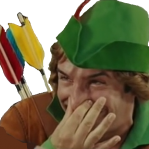
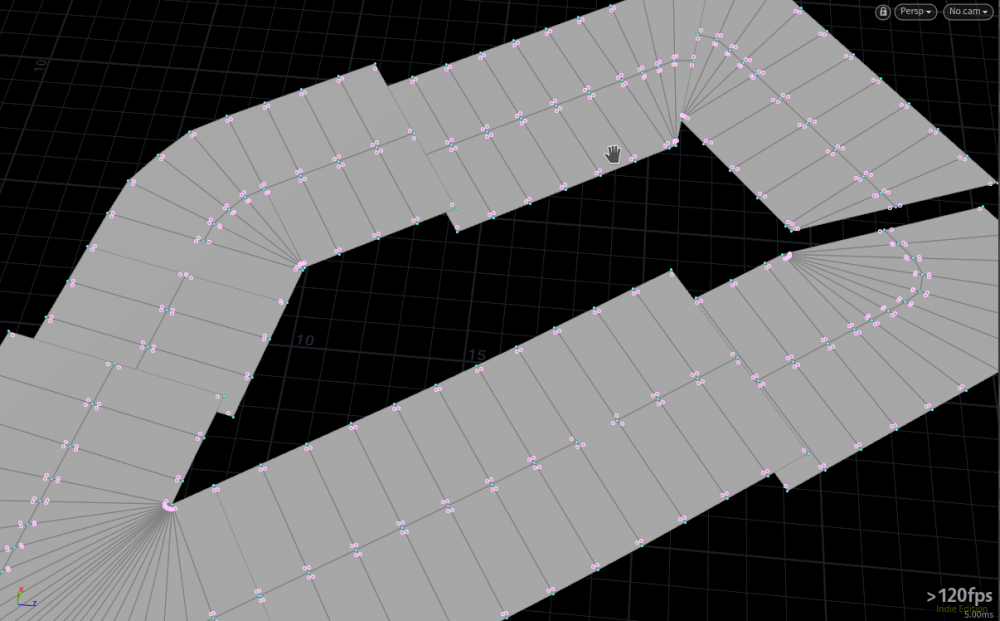




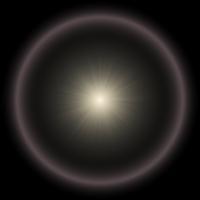

.thumb.jpg.adc2a8062c0e96bc06bccbde48209ad7.jpg)