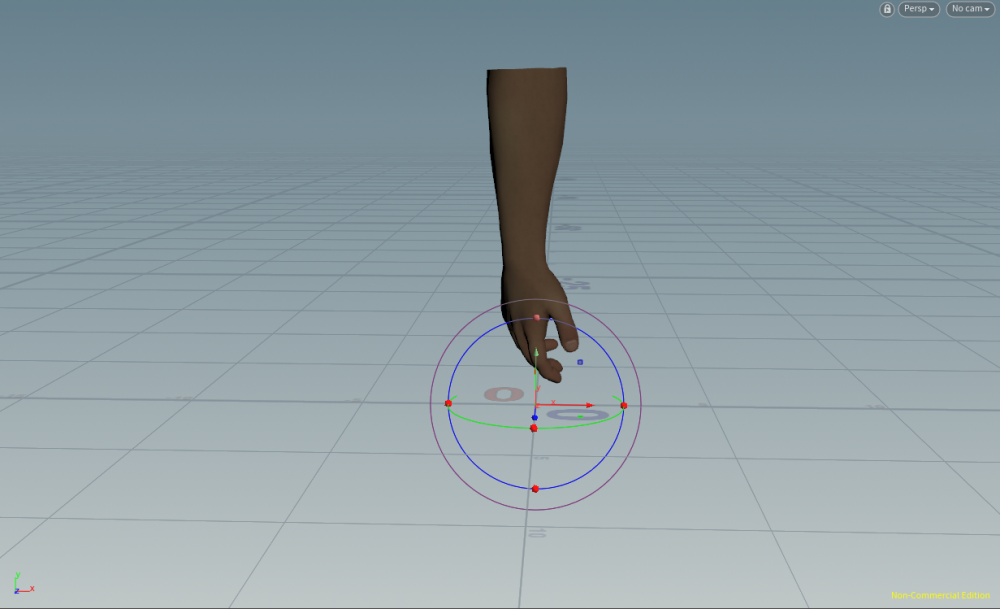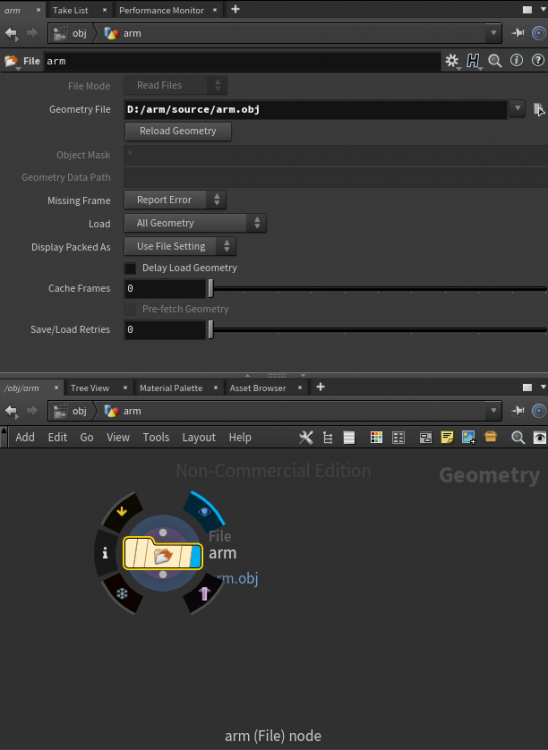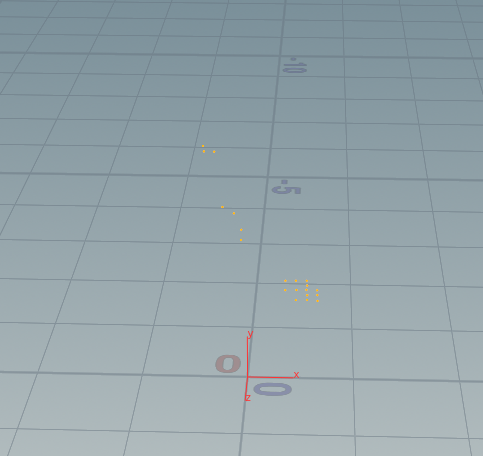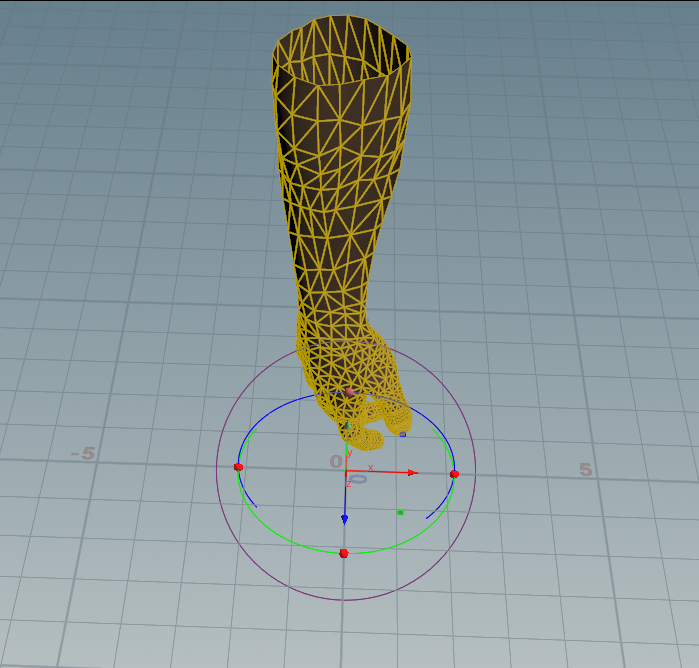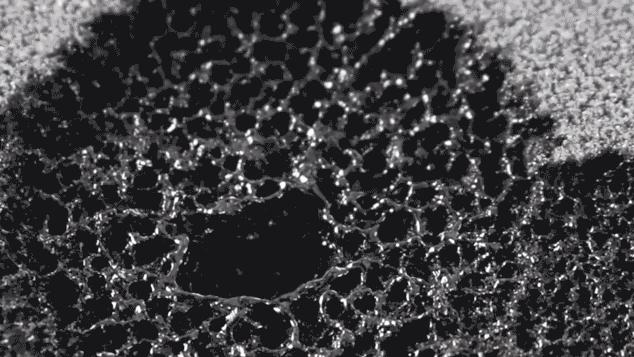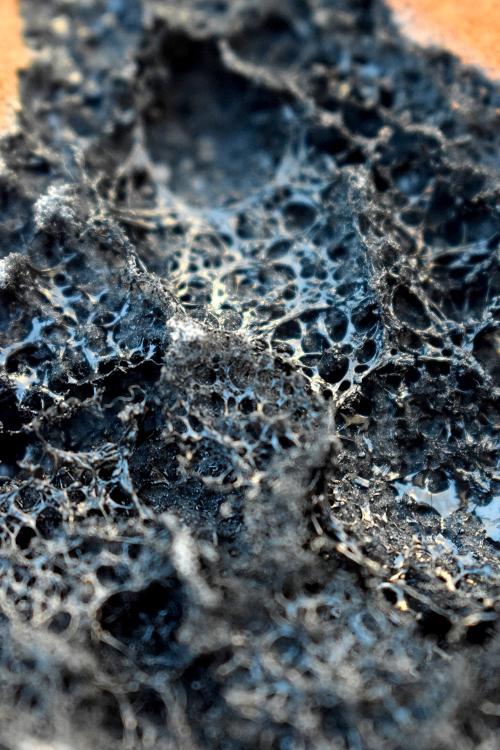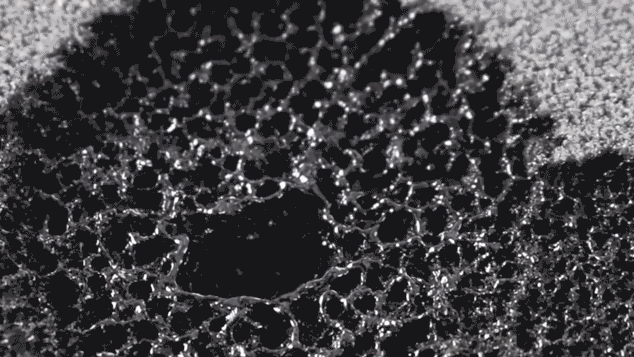Search the Community
Showing results for tags 'Melt'.
-
Houdini FFX Collection Get it here: Gumroad: https://davidtorno.gumroad.com/l/ffxcollection FFX Collection is a collection of scene builds and techniques for the intermediate users of Houdini. Those looking for quick setups, wanting to get more familiar with VEX use cases, and wanting to get started in Karma and Material X. This collection of “presets” as it were showcases a variety of topics within Houdini. Builds include FLIP, RBD, Vellum, POP, Pyro Solver, SOPs, LOPs, TOPs, Karma, and Material X. All renders use 100% fully procedurally generated textures created with Material X noises. The only exceptions are the test geometry textures which are directly read from their HDA embeded jpg textures. The HDA is a simple drop down list of all fifty builds, of which you choose the one you want and click “Build It” to have the tool generate the entire build for you. By default there is Network box organization to help understand the flow and processes that are occuring. Additionally there are annotated tips, and helpful explainer sticky notes to help inform an techniques used. These annotations are also optional and can be turned off before building the network. For those wanting to dive straight into everything there is to offer, there is a “Build All” button to create all 50 builds. This option will have each build turned off by default, so as to not overload your machine with too many items trying to cook. All builds involve various techniques and useful information. Each “category” is defined by the primary method used for the solution used. Be that by SOP nodes directly, VEX code, VOPs network, or even by simulation type like Vellum, Flip, RBD, or Pyro. Vellum does have a few builds under the VEX category as well. Builds include: FLIP Attraction To Curve Shape FLIP Fill Solid Object FLIP Melt Object FLIP Object Surface Advoidance ForEach Incriment Point Count Per Curve ForEach Poly Reduce Pieces By Volume Attrib ForEach Stacking Random Cubes PyroSolver Geometry Ripples PyroSolver Pyro Color Change Over Time PyroSolver Pyro Color From Texture RBD Activate Pieces RBD Apply Proxy Sim To HiRes Source RBD Attraction To Curve Shape RBD SOP Emit Every X Frames RBD V W Constrained Axis SOPs 8Bit SOPs Cull Random Curve Segments SOPs Dissolve Curve SOPs Dissolve Geo SOPs Echo Curve SOPs Post Shrink RBD Pieces Over Time SOPs Stone Path Vellum Animate Restscale Via Attrib Vellum Basic Fluid Cloth Two Way Coupling Vellum Cloth Flows Along Curve Vellum Define Cloth Ripping Vellum Flag In Wind Vellum Inject Geo Over Time Vellum Paper Whirlwind Vellum Spheres Expanding In Box VEX Blend Mask VEX Cull Back Faces VEX Custom Guides For Vellum Hairs VEX Falloff Radius Around Curve VEX Geo Look At Target VEX Geometry Ripples VEX Guided Infection VEX Per Poly Transform Via Particle Proximity VEX Per Prim Rotation Around Edge VEX Repeat Ramp Values VEX Ring Waves With Falloff VEX Rotating Grid Tiles VEX Sin Cos VEX Sliding Points Along Curve VEX Vellum Dangling Cables VEX Vellum Sim Forces From SOPs VEX Vellum Source Emission Instancing VEX Voronoi Fracture Animated VOP Blend Mask VOP Orientation Along Curve
-
Hi there! I have this melting setup with a POP solver, basically scattering some points onto the original mesh and then melting then and meshing back everything again using "particlefluidsurface". So I have been trying to get rid of this flickering on the mesh, I have over 500k points and I also tried increasing the samples and playing with the particle separation in the "particlefluidsurface" I also tried using "vdbfromparticles" but its more or less the same result. I want to know if there is anything I can do to help reduce the flickering? Any help on this is much appreciated Thanks in advance untitled10.mp4
-
Hello everyone ! I would like to deform a geometry by a fluid simulation using a point deformer. To do so, i plug my geometry and my simulation into my point deform and i use a Timeshift set up on the starting frame as the Rest PointLatice. But instead of following the simulation, it looks like the geometry tries to reach the world center, creating what looks like an unholy abomination. Any help or tip would be deeply appreciated Thanks in advance
-
Hi all, So I'm still new to Houdini and I have this project I'm working on to melt ice. I want it to look realistic and so I've decided to make it melt layer by layer (outwards in). I've scattered points on the object itself that act as melting points on the object however the result is not realistic and it doesn't melt the entire surface rather it goes through the object. I've attached an image showing a test with a sphere as the object to be melted, the white bits are the seeds that spread and activate the melting process(they spread through the object in a sphere manner rather than just spreading on the surface first then working their way inwards). So my question is, is there any way to group the outer layer of points of an object and make it keep updating so as the object transforms the outer layer will keep regrouping? OR is there any way to make the outside scattered points grow towards the center of the object (e.g. if I were to create a point in the center that attracts all the points surrounding it towards it)? Any feedback would be much appreciated Also apologies if I don't make any sense.
-
Hi! The newbie is here with a silly question) I'm trying to melt this arm with "melt object" but something goes wrong. Instead of object form filled with dots I only get few in random place. I tried melting it on default pig head and cube and everything was fine. Is something wrong with this obj?
-
Hi folks, I'm a games artist and am new to Houdini and I'm looking for a bit of workflow advice for an effect I'm trying to achieve. I'm wanting to make a melting head. I've got a UV'd head and I've put a skull mesh underneath that will be revealed. I've added a viscous fluid melt operator and the head melts and drips nicely. I would like to put it into UE4 as a realtime effect. The issue I'm having is that the melt mesh has changing topology and I need stable UV's so that I can apply my head texture to it. Is there a way to do this, either by taking the UV's at the first frame of the sim or by point deforming my undistorted head mesh to the simmed mesh. Or should I consider another way of achieving this effect? Any thoughts would be appreciated. Cheers, Paul
-
Hi all! Loads of cool stuff here. I'm looking for ideas/suggestions from Houdini veterans on how to recreate a process of melting or a differential erosion of the material. I have attached a screen cap of the closest example I've found in a video by Christoph Bader/Dominik Kolb called Area Contraction. Also attached a macro shot & GIF of my physical experiment of creating similar structures via melting. Sadly, I haven't been able to find any papers or simulation breakdown examples of Area Contraction or how to replicate it in Houdini. There are so many potential paths to take that I feel a bit lost - is it best to operate in volumes or VDBs? Or should I simply stick to particle solvers? FLIP liquid with attractors? FLIP liquid driven by temperature values (lava, snow, ice shelf tools)?
- 1 reply
-
- flip
- simulation
-
(and 4 more)
Tagged with:
-
Hi all! Loads of cool stuff here. I'm looking for ideas/suggestions from Houdini veterans on how to recreate a process of melting or a differential erosion of the material. I have attached a screen cap of the closest example I've found in a video by Christoph Bader/Dominik Kolb called Area Contraction. Also attached a macro shot & GIF of my physical experiment of creating similar structures via melting. Sadly, I haven't been able to find any papers or simulation breakdown examples of Area Contraction or how to replicate it in Houdini. There are so many potential paths to take that I feel a bit lost - is it best to operate in volumes or VDBs? Or should I simply stick to particle solvers? FLIP liquid with attractors? FLIP liquid driven by temperature values (lava, snow, ice shelf tools)?
- 7 replies
-
- flip
- simulation
-
(and 4 more)
Tagged with:
-
Hey Houdini gurus, I am trying to achieve this effect of a melting object. (video below) Do any of you lot have idea on how to approach this? My guess if flip fluid but how to get the stretchy and deforming part with it? Any help on this would be really appreciated. Regards, b
-
Hey everyone! I`d appreciate if someone could give me a help on this. I`ve been doing a melting object and as it melts I have a popnetwork creating particles for my bubbles geo wherever the object is changing viscosity based on an attribute I created. To make sure the particles always stick to the surface I created a Ray Sop with the method set to Minimun Distance since Project Rays is not giving me any results. But I`m facing a problem with it since the particles don`t move with the deforming surface. I have attached a playblast to better illustrate my issue. Cheers! Bubbles.mp4
-
hi there!! I've melted an object using flip fluid solver and I was wondering if there is a way to apply a "low" sim resolution to the "high" (original) mesh. In another project using vdb fracture I could be able to apply the low sim to the original mesh by connecting the original geometry into the second input of convert vdb node and checking "transfer surface attributes", but I don't know why this method doesn't works for me for my flip fluid simulation. If it helps in this video: https://vimeo.com/85149964 The person who upload it, comments this: "I cheated a bit by wrapping the low res simulation to my high res geometry " Can anyone help me?? Thanks!!!
-
Hi there, this is my first flip simulation in Houdini, so I guess there are a lot of things which I might handled wrong, but there is still "some" space to improve the sim and my knowledge. First of all, I want to melt some icecream. Right now I do have two different viscosity values applied to the sphere particles. This will be simulated later on, but for now it's fine with me for this test. I managed to melt the sphere in some way, though it looks wrong over time. Sometimes the particles hardly move at all, then they seem to float away, though I can't recall to have changed any settings via keyframes. Also with tension applied the particles start to roll in a wheel like manner. Since the outer particles "swim away", these particles will cause meshing problems, since they are too far apart from each other. In order to to force the flowing fluid to build drops and "real" shapes, I added surface tension, though this still seems to not solve the problems. Still particles are apart from the main mass and the strange behaviour (stop and go) continues. Since I want to simulate everything in real life scale the diameter of the sphere is about 0.05. I changed all corresponding parameters to my best knowledge, but am not sure if I did everything in the right way. The two videos demonstrate the current behaviour. The only difference is the enabled/disabled surface tension in the fluid emitter. What I need to do (no idea how yet) is to apply the tension only to the low viscosity particles. Probably with an attribute VOP? Any help is very much appreciated. Coming from SI ICE some things seem straight forward, but others impossible to solve. Best wishes and thanks for any input Tom iceCream_melting_001_a_0095.hiplc
-
Hi there. I did a mini-project to practice variable viscosity FLIP fluids. I would like to revisit a couple of shots, but until I´m able to use the render farm at work, all my farm is my laptop. PBR in Mantra might not be the fastest thing ever, but the quality certainly is there. Also...I didn´t know 12.5 was about to get released! I would have saved some (preciousss) sim time! https://vimeo.com/61843919




.png.6f2971207b0655775b87cfa97cc35944.png)