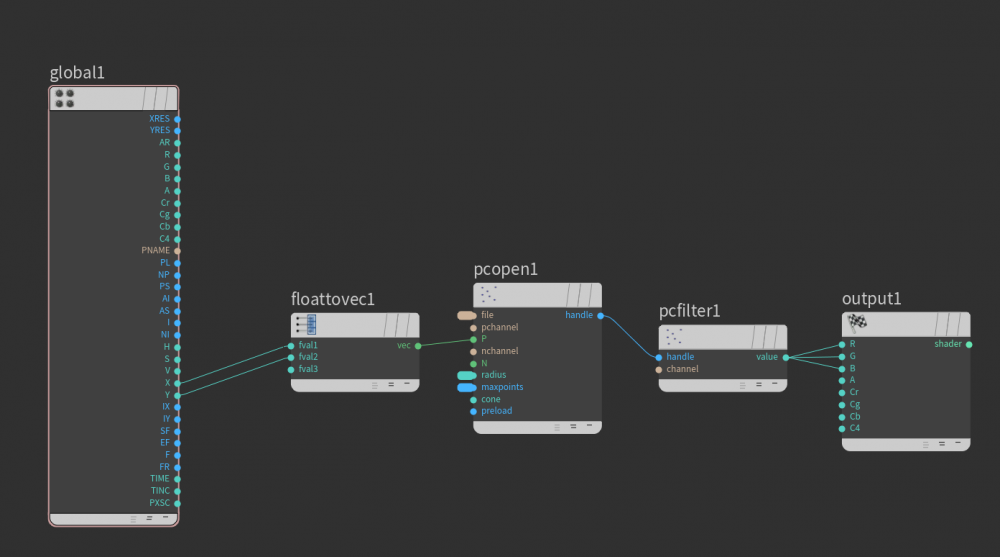Search the Community
Showing results for tags 'FLIP'.
-
Hey guys. I want to displace my fluid mesh post sim based on a colored ramp. Therefore i use a sin function with @age but its not working like in the example in the second video. First i thought it might have to do with resseding but its also not working when turned off. Any ideas how to set this up? Thanks in advance. wip_III.mp4 2025-03-14 22-12-16.mp4
-
I have been using this tutorial as a base to create this art directable oil drop. So far I have achieved the attached and this flipbook: VDB_Reveal_v3.mp4, however I am getting feedback that it needs to look and feel more "slower and oily" How would I intergrate an oily flip sim which moulds and reveals mesh as it reacts like oil? Thank you for your help. VDB_Reveal_v3.mp4
-
I came across this effect on behance and I wanna remake it , I'm still a a beginner , so bare with me , I made a classic Flip setup with gas stick on collision and surface tension , I animated the viscosity and surface tension I also added some negative divergence to make the fluid implode a little ( it did gave a good effect at the beginning so I stuck with it , idk if its a good idea ) . I wanna get a natural tear from the start and these small strands , mine feels elastic . Ref Mine any help will be appreciated . caramel_tear_test01.hipnc
-
- 1
-

-
- surface tension
- rbd
- (and 9 more)
-
Hi, I am creating beach wave and having issue with my whitewater simulation. I am getting bouncing issue with collision. I tried changing pysical property of collision and particles both. I change collision resolution. But still having same issue. Please let me know if anyone have faces same issue before. IMG_5620.mov
- 1 reply
-
- bounce issue
- jitter issue
-
(and 3 more)
Tagged with:
-
I'm trying to follow this tutorial Pipewave flip simulation tutorial. But it seems like the velocities are only injected at the boundaries and when the field gets initialized. I would like to use the sop flip fluid tool if possible. Pleas have a look at my file Thanks in advance! flip_wave_help.hiplc
-
Hi, Is there a way to achieve this effect in H? https://vimeo.com/12992186 http://www.fusioncis.com/pr_smorganic.html
-
Hi Everybody, Does anyone know how to change the purple collision resolution? Lowering the collision separation, particle separation, or grid-scale, still makes the RBD very blocky. Any help is appreciated For extra context. This only happens when I use Packed rbd geo. Unfortunately I need to use the packed geo because I want to use popLookat DOP. It's the only way I found to make my ship stay on course for 1000 frames FlipCollision.hip
-
Why surface tension utterly useless in Flip? What's the issue: Fliptank initial, using narrowband. If surface tension enabled, the entire surface is full with artifacts. It actually looks it raining onto the surface. Does anyone have a solution for this? What I already tried; Playing with the substeps playing with the grid scale playing with the jitter scale on the fliptank source Tried with and without opencl Here are two tests, one with surface tension enabled and one without it. https://drive.google.com/file/d/1W3sYyYcXctdzkAvncXZqQRDl2tDAjtLY/view?usp=sharing https://drive.google.com/file/d/1msCtg_OXd7_ej0EyjDYm078Lri1JIJQL/view?usp=sharing
- 7 replies
-
- jitter
- surface tension
-
(and 1 more)
Tagged with:
-
Hello, I'm new here. I've been trying to achieve a close-up look of liquid, similar to the crown title sequences. I'm not sure if it's created using VDB, FLIP, or a mix of both, but I'm stuck at the moment. Could anyone suggest other methods I should try? I'm specifically aiming for the look seen at the 11-second mark where the liquid is filling up in close-up. Thanks in advance!
-
- simulation
- vdb
-
(and 1 more)
Tagged with:
-
flip Need help with improving this flip simulation.
1Necro1 posted a topic in General Houdini Questions
This is the simulation I'm currently working on, where the character interacts with a flip object as if entering it. The larger middle section represents the character's head, and the other two sections are the hands. Unfortunately, due to an NDA, I can't provide the flipbook with the character included. However, I'm encountering some challenges due to the animation's nature. I've tried increasing the character's velocities and believe I've made some progress. My main issue right now is the hole tearing in the mesh (see second image). Can you tell me why the mesh is tearing and what's causing the square artifacts in the middle (third image)? Besides this, any feedback on the overall flip simulation, including creative suggestions, would be greatly appreciated! flip_test_v01.mp4 -
https://ibb.co/Y2N8z8B Made a grid to use its points as your particle sources connected a pop net to it In the pop net i mainly edited the POP Source Source Tab: changed geometry source to "use first Context Geometry" to use grid points as sources Birth Tab: Crank your "Const Birth Rate" a little up and change the "Jitter Birth Time" to negative. This made the points fall a little more unperfect Attributes Tab: "Initial Velocity" gets setted to Set innitial v and than adjust the variance slightly of x and z. The points will not fall straight downward but a little left and right. i added an additonal nodes like "popinteract" to get them a bit together if they are close or add some forces to mak their movement a little more random like a small "pop wind" or so Outside the Popnet i added some additional nodes so the points get geometry. added a "attributeadjustfloat" with a operation as "set initial" and Pattern Type as "Random" with Min/Max values to my likeing (this randomly changed the size of the "droplets") added a "vdb from particles" node with quiet a small point radius and smaller voxel size. added a convert vdb and set it to polygon to get the final geometry. https://ibb.co/TPxDzsr
-
Hey, I'm starting this thread because I am working on a very large and calm river at the moment, so I have to invect a stable and constant velocity, without too much craziness. - volume source "add" just keeps getting stronger and stronger, even with a very low value it will keep powering up during 400 frames and never gets to a stable speed. - volume source "copy" is indeed more stable but more hectic, it gets crazy faster - v attribute in the flip source does the opposite of "add" volume source. It starts of powerful but after a few hundreds frames it ends up slowing down. Am I using those volumes the wrong way ? Additionally when I go for a calm river I always end up with a fluid surface that has intense and fast flickering, I am trying all settings when I do the meshing but I notice that it does get worse with using v attribute in the flip source.
-
Currently, the SOP Flip is being used to create a sea. I am using Narrow Band to simulate the interference between the waves and the ship, but I want to make the Band Width thicker because the splashes are not thick enough. I went into the node and adjusted the Band Width of the Flip Solver in DOP, but when I change it from the default, the Narrow Band effect disappears.
-
Houdini FFX Collection Get it here: Gumroad: https://davidtorno.gumroad.com/l/ffxcollection FFX Collection is a collection of scene builds and techniques for the intermediate users of Houdini. Those looking for quick setups, wanting to get more familiar with VEX use cases, and wanting to get started in Karma and Material X. This collection of “presets” as it were showcases a variety of topics within Houdini. Builds include FLIP, RBD, Vellum, POP, Pyro Solver, SOPs, LOPs, TOPs, Karma, and Material X. All renders use 100% fully procedurally generated textures created with Material X noises. The only exceptions are the test geometry textures which are directly read from their HDA embeded jpg textures. The HDA is a simple drop down list of all fifty builds, of which you choose the one you want and click “Build It” to have the tool generate the entire build for you. By default there is Network box organization to help understand the flow and processes that are occuring. Additionally there are annotated tips, and helpful explainer sticky notes to help inform an techniques used. These annotations are also optional and can be turned off before building the network. For those wanting to dive straight into everything there is to offer, there is a “Build All” button to create all 50 builds. This option will have each build turned off by default, so as to not overload your machine with too many items trying to cook. All builds involve various techniques and useful information. Each “category” is defined by the primary method used for the solution used. Be that by SOP nodes directly, VEX code, VOPs network, or even by simulation type like Vellum, Flip, RBD, or Pyro. Vellum does have a few builds under the VEX category as well. Builds include: FLIP Attraction To Curve Shape FLIP Fill Solid Object FLIP Melt Object FLIP Object Surface Advoidance ForEach Incriment Point Count Per Curve ForEach Poly Reduce Pieces By Volume Attrib ForEach Stacking Random Cubes PyroSolver Geometry Ripples PyroSolver Pyro Color Change Over Time PyroSolver Pyro Color From Texture RBD Activate Pieces RBD Apply Proxy Sim To HiRes Source RBD Attraction To Curve Shape RBD SOP Emit Every X Frames RBD V W Constrained Axis SOPs 8Bit SOPs Cull Random Curve Segments SOPs Dissolve Curve SOPs Dissolve Geo SOPs Echo Curve SOPs Post Shrink RBD Pieces Over Time SOPs Stone Path Vellum Animate Restscale Via Attrib Vellum Basic Fluid Cloth Two Way Coupling Vellum Cloth Flows Along Curve Vellum Define Cloth Ripping Vellum Flag In Wind Vellum Inject Geo Over Time Vellum Paper Whirlwind Vellum Spheres Expanding In Box VEX Blend Mask VEX Cull Back Faces VEX Custom Guides For Vellum Hairs VEX Falloff Radius Around Curve VEX Geo Look At Target VEX Geometry Ripples VEX Guided Infection VEX Per Poly Transform Via Particle Proximity VEX Per Prim Rotation Around Edge VEX Repeat Ramp Values VEX Ring Waves With Falloff VEX Rotating Grid Tiles VEX Sin Cos VEX Sliding Points Along Curve VEX Vellum Dangling Cables VEX Vellum Sim Forces From SOPs VEX Vellum Source Emission Instancing VEX Voronoi Fracture Animated VOP Blend Mask VOP Orientation Along Curve
-
Hi, I'd like to set up a simulation where there's a small container, and half of it will be filled with liquid. The initial state of the liquid should be static, like a cup of water left on the table for a long time. Then I'll introduce a rigid object to collide with the liquid. Sounds simple, right? But what's puzzling me is how to achieve the static state of the water before the impact of the rigid object. I created the container and converted the lower half of its volume into flip particles, then applied gravity. What happened next was that the behavior of the particles at the collision volume junction wasn't as normal as expected. They kept jittering, and as the simulation continued, the jittering became even more intense. Whether it's what I expected or what happens in the real world, the water should become more and more static as time goes by. However, with gravity turned on in the DOPNET, I can't make them completely calm. I found that if I adjust the size of the flip solver volume limits to replace the role of the container and turn on the flip object's closed boundary option, the particles at the boundary junction don't jitter as much. As time passes, the performance of all fluid particles becomes increasingly calm. This is exactly the effect I'm looking for. However, this method only works with cube-shaped containers. If I use a spherical or tubular container, it doesn't solve the problem. So, how can we truly eliminate the jittering of flip particles at the collision volume junction? Below is my .hip file. Thank you all very much. TANKtest.hip
-
Hi, I was wondering how to approach this effect since I tried an approach using particles on a flip solver and on top of that adding a pyro simulation to recreate the mist. But I'm having trouble to achive the "cone" look (attached image) since it keeps spreading and losing power while the particles travel. Thank you for your time and any idea is welcome!
-
Hey, I have 2 Flipsources and want to change the color if they get close to each other. I´ve tried splitting the two sources and using a MOPs Object Falloff in a Sopsolver, so i they get close to each other a Mask should be created. It´s quite buggy and doesn´t quite work. The marked areas should get masked, the HIP Files attached. Does anyone know a fast way, perhaps a FLIP node i´m missing out? Interacting_Flipsource.hipnc
-
Okay I feel like this is a pretty meaty topic. I have been working on it for ages and i cant find a solution. I have made a pretty elaborate clip colour mixing sim. Folowing somthing similar to this ==> Its a pretty well known set up but I wanted to add a colour infection setup into this. As the mask travels through the fluid it grows using a infection based solver. I though this would be easy and made a solver on scattered points that works fine. Until you put it into a sop solver using animated points. I can get a nice natural looking growth. So my question is if anyone else is familiar with doing something like this? I can get a scene file ready but my current one is pretty heavy. Any help and feedback is more welcome. I have also tried doing the growth set up in a solver after the Flip sim as well FYI.
-
My popular Custom Velocity Forces class just got UPGRADED! Previous students enrolled should already see the updates now. For new students you can enroll here: Learn more Thanks for the all the support everyone! Updated promo video for the class:
-
- 1
-

-
- positional vector
- directional vector
- (and 15 more)
-
i try to create this effect with flip simulation but I can't.... pls help me https://www.youtube.com/watch?v=DHRSkRLJpqU
- 1 reply
-
- simulation
- flip
-
(and 1 more)
Tagged with:
-
Hey, quick question: do you know if you can make flip particles stick to an SDF surface? When I try the usual workflow it fails completely. Is it actually possible at all? So just emiting flip and stick it to a deforming surface when having contact.
-
Hi. I am testing FLIP sop, in particular "flip configure lava". As a temperature input "anoise" was used. I would like to animate it but when you animate anything outside the solver it is obviously not updated within a sim. If I were about to make it with dop network I could have make a wrangle with a reference to sop level animated noise. But FLIP sop converts geometry already inside solver so I can't refer to any point attribs as long as particles sims are implemented already inside solver and don't exist on a sop level. My question is how to animate any attributes inside flip sop solver?
-
- attributes
- sop
-
(and 1 more)
Tagged with:
-
Hi all I'm stuck with this. What is the best way to mix two fluids that have different parameters (i.e viscosity)? Both will have different shadings. Any ideas. Attached reference scene. Thank you very much to all Mix_flips_RnD.hipnc
-
I have attached my Houdini file, containing my simulation for a paint along my logo. I am using FLIP Fluids and multiple collision objects. I don't think this is the best way, manually key-framing multiple objects against a flow object, and I don't know how to achieve a constant flow. Please give suggestions. Many thanks! https://drive.google.com/drive/folders/1nStkBKHvVOi8k6e8A_uOLiCwCafBLvBY?usp=share_link
-
Hi... I have created a scene where ocean waves hit sand... Used the beach tank from Oceans tool shelf. In order to accomplish the wetmap on sand I have taken the following steps: 1) Cached out the fluid surface cache 2) Scattered points on the fluid surface and added @wetness = 1 attribute 3) Used group bounding box delete to only keep the points near the shore 4) Scattered points on the sand surface and added @wetness = 0 attribute, points inherit UVs from sand - note sand geo has UV textures applied on the diffuse and other channels. Y axis projection, scale = 15, 15, 15. Resolution 8K. 5) Created another geo and object merged from #2 and #4 6) In that geo created a solver that: - copies wetness attribute from previous frame of the sand-scattered points onto current frame - uses attribute transfer to transfer wetness from fluid particles 7) This works great... so I have points scattered on the fluid particles transfering wetness attribute to points scattered on the sand particles. But how do I convert that into an animated map that I can load onto the original sand object? How do I blend that map with existing textures? - I have tried to follow a tutorial where author created a vopcop2 generator in img context and created the flow in VOP as per attached file - But this is not really working well... (a) its very slow (b) I get a small something that doesn't seem to animate or read the exact details of the points. Is there a better way do do this? One that might actually work? Huge thanks.


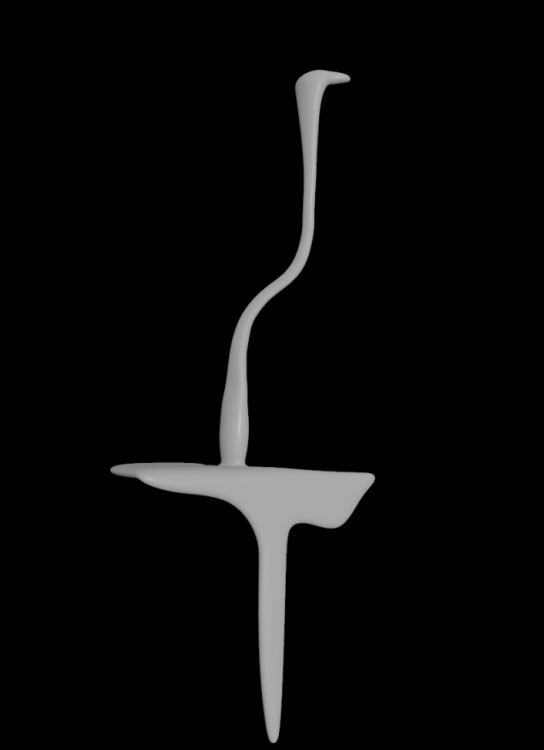
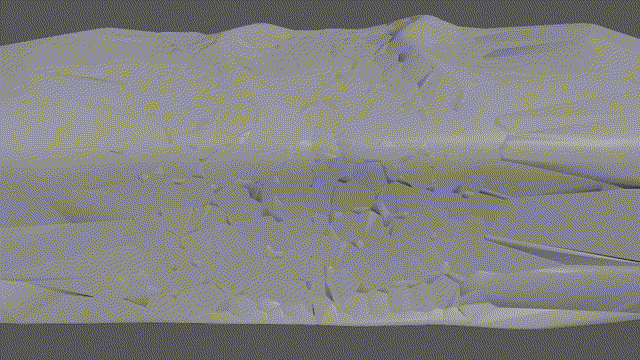
_1.gif.4c9cd459d4e8259744a6b8f30d97a1ad.gif)
.thumb.png.5a1968344742c3a225ec34ee2acbc212.png)
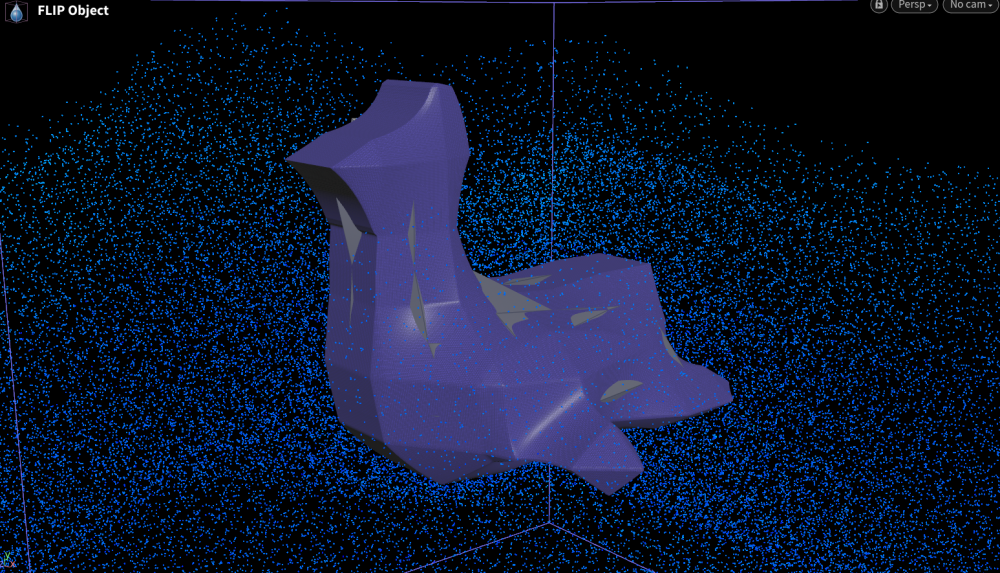
.thumb.png.4b89f96d71fcad477968d81350bb23b9.png)
.thumb.png.b771286e3f5dda153c5024c36f32613e.png)


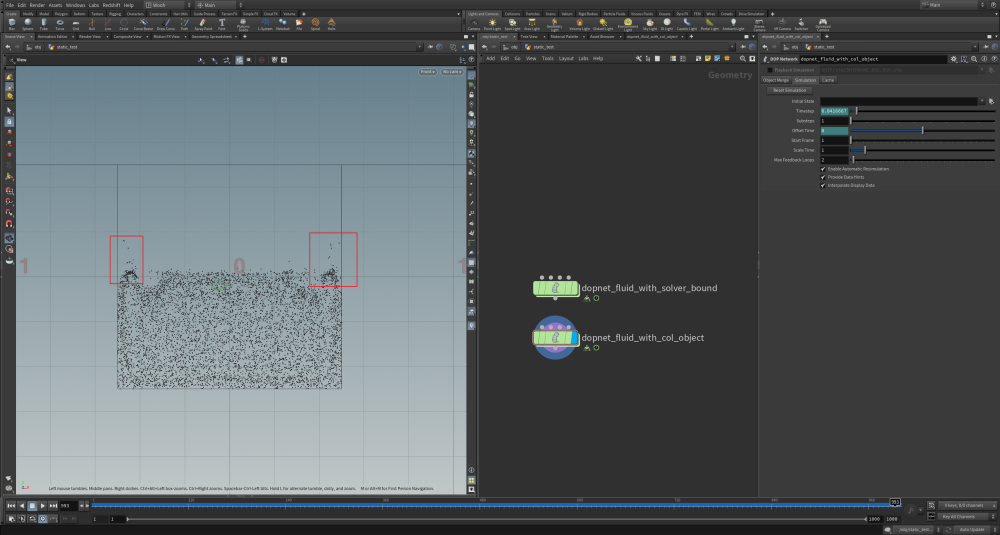

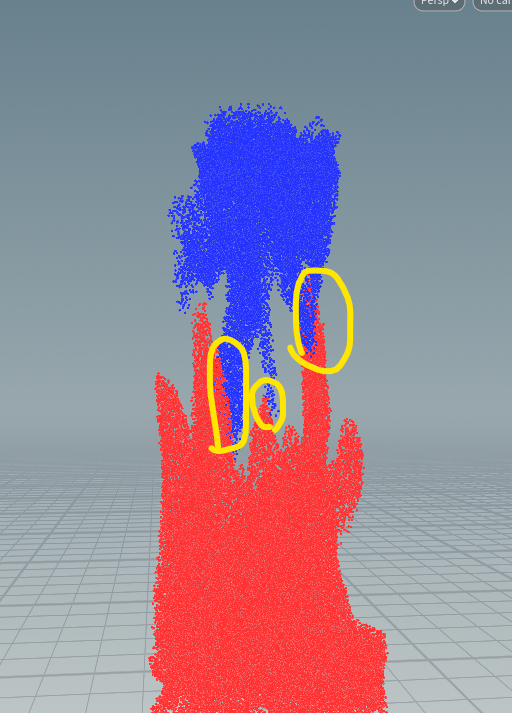

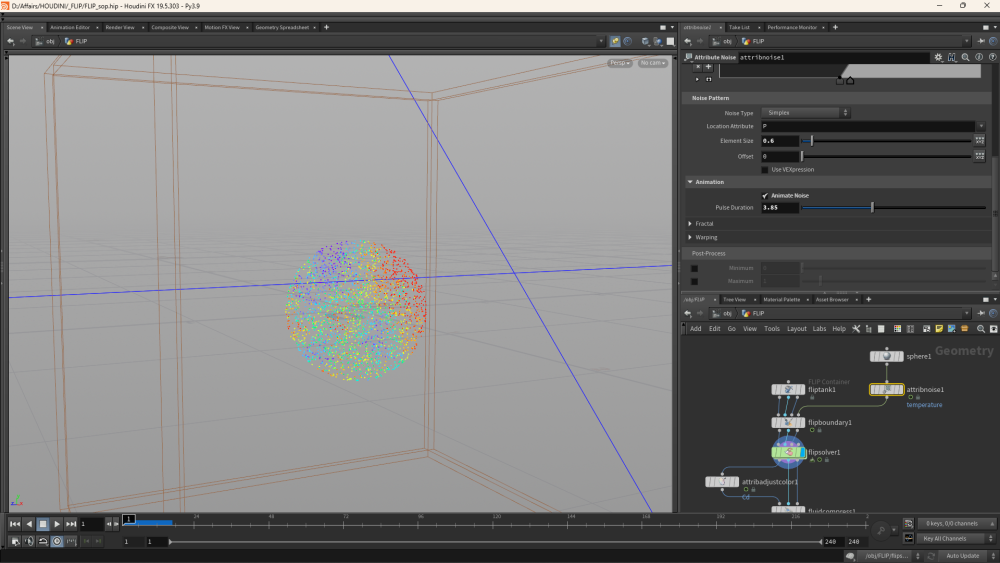

.thumb.png.d72a798ff1fe8e7e64e791d9b1db9cce.png)