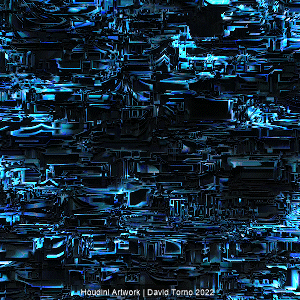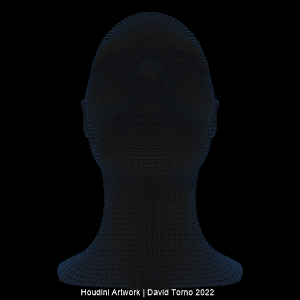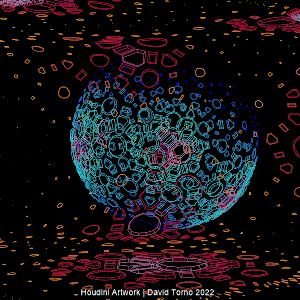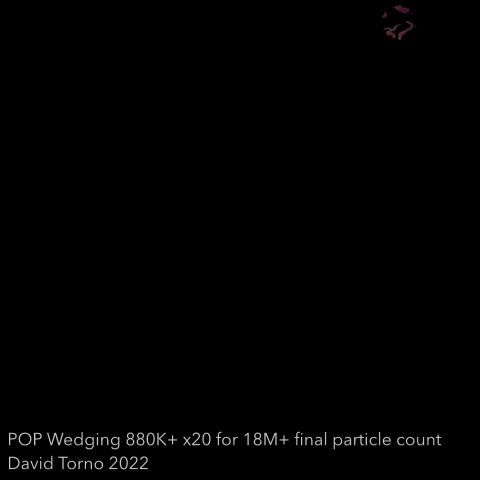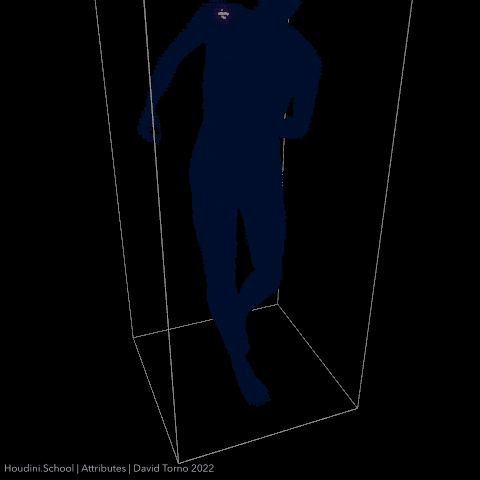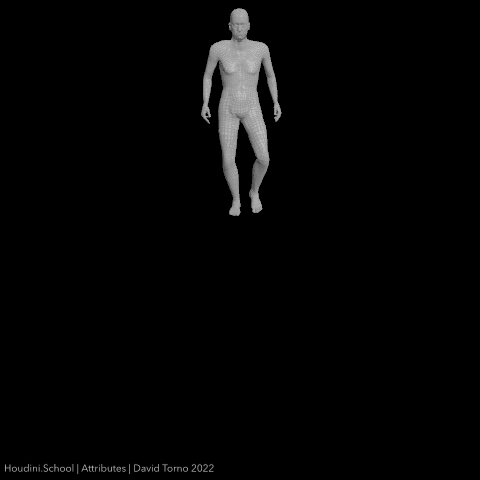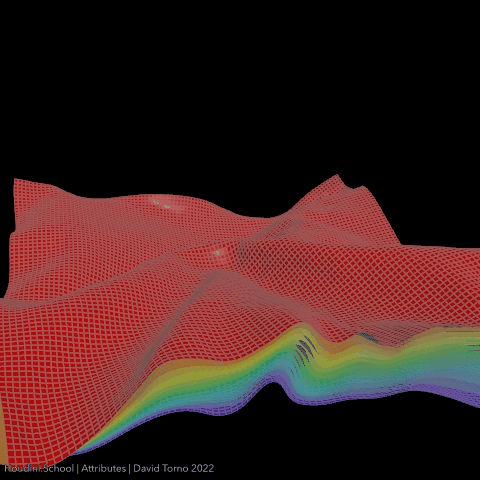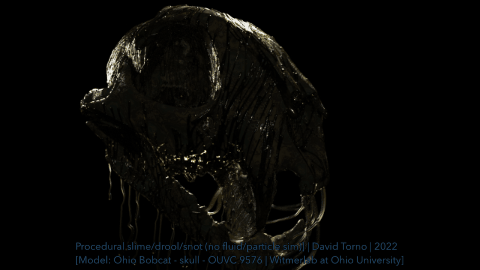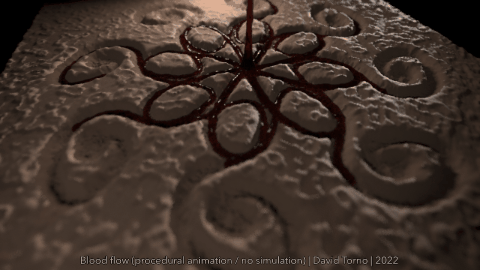Search the Community
Showing results for tags 'class'.
-
My popular Custom Velocity Forces class just got UPGRADED! Previous students enrolled should already see the updates now. For new students you can enroll here: Learn more Thanks for the all the support everyone! Updated promo video for the class:
-
- 1
-

-
- positional vector
- directional vector
- (and 15 more)
-
"Loops" is my latest Houdini.School class covering process loops like for, for-each, while and do/while loops. I'll illustrate numerous examples that will focus on SOPs, VOPs, VEX, COPs, and LOPs. Learn more about the class and enroll here: https://www.houdini.school/courses/hs-231-loops
-
New Houdini class on Attributes. Enroll now: https://www.houdini.school/courses/hs-118-attributes Teaser: https://vimeo.com/714350608 Attributes are the heart and soul of Houdini. So many beginners and even intermediate users stumble over the importance of knowing the in and outs of Attributes. Understanding this topic is vital to getting the most out of Houdini itself. My goal is to give you a much deeper understanding of Attributes, so I have broken down this class into smaller topics. This way I can take you step by step from the core geometry component foundations, to common workflows, as well as reading & writing attributes from scratch. I'll also take you through examples of actual attribute implementations relating to RBD, FLIP, VELLUM, Crowd sim, and show some Viewport GL attributes. In session 1 you will be shown the core geometry components and how they relate to attributes. You'll also be given some clarity on confusing terminology, plus learn what attribute classes, and types you have available. Also covered will be a full explanation of the Geometry Spreadsheet, plus some tips on how you can sort through all of the data that it presents. I'll run you through what intrinsics are, how they can be accessed, and also explain what attributes are NOT, which is just as important as knowing what they are. In session 2 I will teach you the many different ways that attributes can be created, plus the the ways you can read those attributes back into your node streams. I will also take you through the world of Attributes versus variables, global versus local, and explain the reasoning and history of dollar sign versus the at symbol. In session 3, I'll focus solely on attribute usage in a variety of simulation setups. Showing you some implementation methods for simulation attributes. Houdini comes packed with a lot of native attributes already built in. I've gone ahead and collected together a massive list of well over 8,000 of them for you in PDF form. This course is aimed at getting beginners up and running with Attributes, but I will be taking you into intermediate territory fairly quickly as it's required to get a full understanding of Attributes. There WILL be discussions of VOPs, VEX, HScript, and Python in the second session. Don't worry though, because I will also be showing you many of the native SOP attribute nodes which simplify many common tasks for non-coders. I've packed a lot of information into this class, so even if you are an intermediate user to begin with, there is still plenty of good info for you as well. For more info and to enroll, head over to Houdini.School today.
-
Liquid SOPs is a new class focusing on building art directable liquid FX without actually using any simulation solvers. The goal is to generate the look and movement of liquid, but without the overhead and complexity of actual simulation calculations. So this means no flip particle simulations, no volume advection, not even vellum will be used in this class. Just good old fashioned ingenuity, procedural animation, noises, curves, VOPs, and of course some VEX to make it all work together. This class should get you to think about the mechanics of liquids, which will allow you think differently in breaking down that information into simpler ways that can be built with just geometry. Enroll today: https://www.houdini.school/courses/hs-224-liquid-sops Teaser: https://vimeo.com/678063221
-
Hey there!! Please can anyone tell me the basic difference between the name & class attribute. In what situation both will be used? Thanks in advance...
-
Hey Everyone, CG Workshop is currently enrolling for the Intro To Houdini 14 course. I will cover a variety of material and get into many technical low level concepts, such as the math, geometry, and trigonometry involved in gaining complete control over an effect. When it comes to making great FX, there aren't any push-button solutions. This course helps to lay that groundwork to understand what is going on under the 'hood'. I will take you step-by-step through the construction using production techniques in Houdini, right from looking at the UI and procedural modeling in Week 1, and eventually on to particles, grains and fluids. We will cover methods that give complete control when you're procedurally fracturing geometry, creating dust and debris, dissolving effects, as well as procedural animation and modeling, to name a few. http://training.cgsociety.org/course/introduction-to-fx-using-houdini Check it out and let me know if you have any questions! Spencer
-
Hi. I got node. DA with two group parameters. Two group class menus, one for each group parameter. There are two classes to pick: - points - primitives When I change selection type in viewport (points=>primis or vice-versa) I would like to have correct class set on my node. Q1. How to do that? Q2. Can I extract some data from for example selector to see what was picked up? Thanks.
-
Hey folks. Due to overwhelming demand, a second Houdini BootCamp with Peter Bowmar has been added on October 13th 2012 from 10am to 6pm. CG Masters Academy is pleased to present a Houdini 12 BootCamp, a one-day seminar with Houdini Guru Peter Bowmar. This bootcamp focuses on providing users of other 3D software an introduction to Houdini. At the end of the course, users should have a solid foundation on which to build their Houdini skills. Artists with 3D experience who want to step into the powerful world of Houdini 12 will benefit from this course. Seats are $199 + HST each. Advanced registration is required due to limited seating. There are only 10 interactive seats available (computer workstation with Houdini 12 loaded for your use during the seminar). Date: Oct 13, 2012 Time: 10am to 6pm Location: CG Masters Academy For additional details and to register, please visit http://academy.cg-masters.com/houdini-12-bootcamp/ Or call CG Masters Academy at 604-553-CGMA