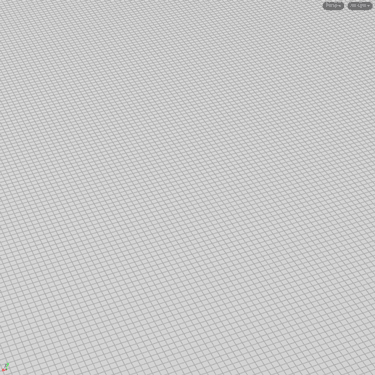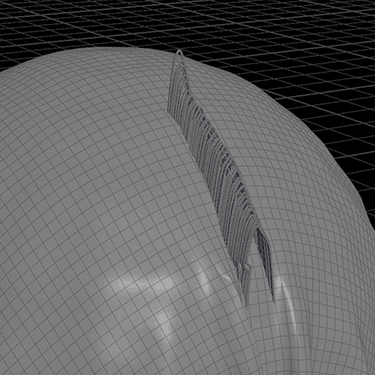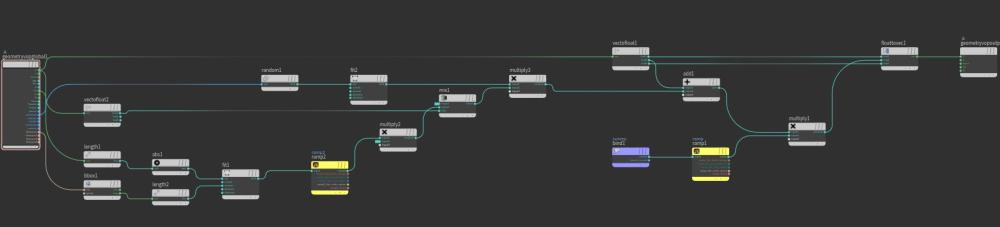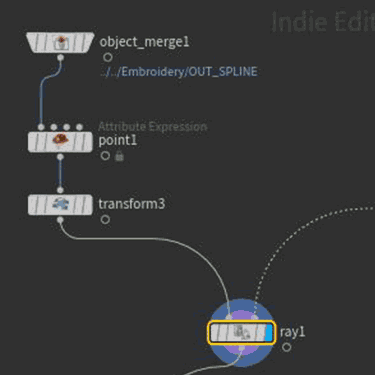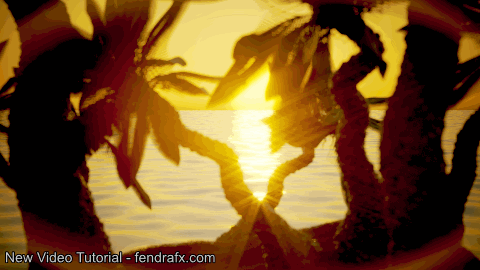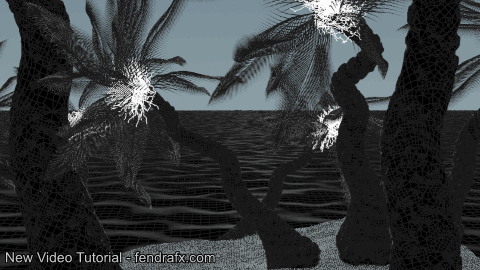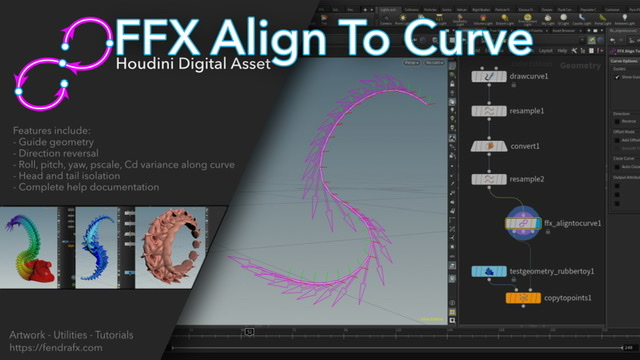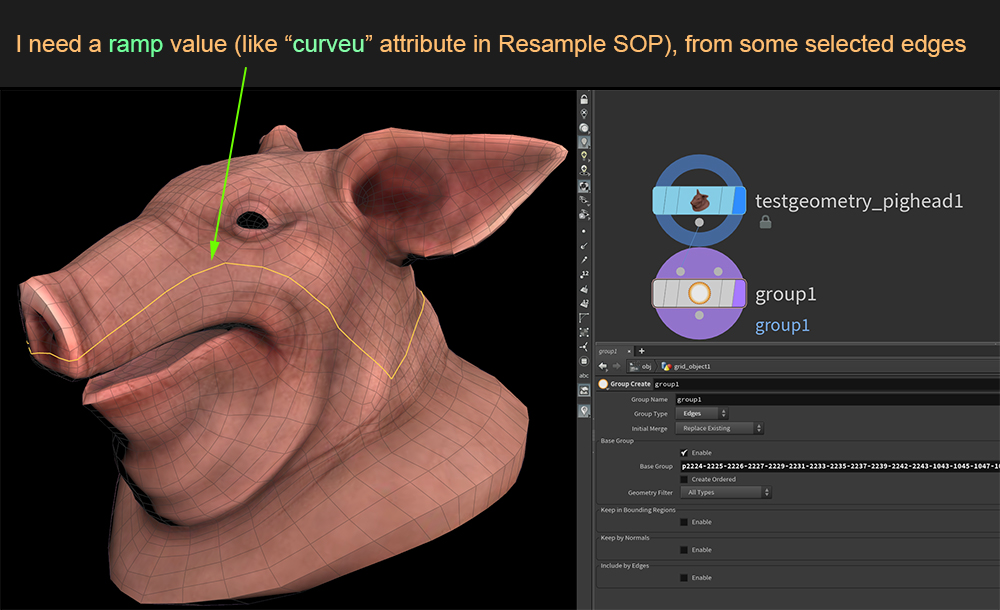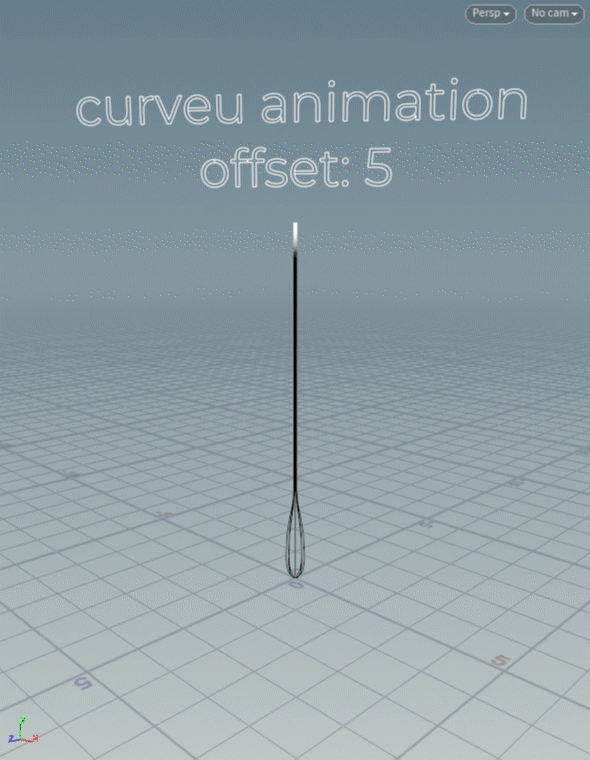Search the Community
Showing results for tags 'curveu'.
-
Embroidery running normal to curved surface?
hellbydante posted a topic in General Houdini Questions
Hi everyone, I was following a tutorial for an embroidery animation and I was trying to see how it could be adapted to run normal to a curved surface instead. I was able to get away with using point deform to manipulate the animation on a wavy surface. I am unsure how to multiply the normal inside the point VOP to get the spline animating normal to the curved surface (shown below). Not sure if adding normals using the point SOP before the ray SOP helps. I've attached the .hip file for reference. Would be immensely grateful for any help or guidance. Thanks! Embroidery.hiplc -
Free video tutorial can be watched at any of these websites: Fendra Fx Vimeo Side Fx Project file can be purchased at Gumroad here: https://gumroad.com/davidtorno?sort=newest
-
- mardini
- mardinibeach
- (and 15 more)
-
i have a curve that is deforming and the topology is changing. So i cant use rest attribute if i use a noise function it is point dependent and so gradually the curveu noise changes on my curve. How can i add a noise to the curveu attribute independent of the points? I want it to be static, somehow based on the curveu attribute so that it sticks on my curve no matter the deformation. I can do this manually with a ramp parameter of course but i want it to be procedural with a seed value. Essentially i want to do exactly what the ramp parameter does - remapping the curveu attribute - but using a noise Any tips?
-
FFX Align To Curve HDA FFX Align To Curve brings a faster system for customizing orientation of geometry along the length of a curve. Working with point data directly, a user is easlily able to develop in realtime their desired orientation data. A clear adjustable guide system shows exactly which direction your geometry will orient towards once copied onto the processed points. Scaleable arrows reveal the primary tangentu orientation and travel direction along the curve. Auxillary normal and bitangent markers reveal the other axis orientations. Features include: - Guide scaling, opacity, and color. - Offset parameter to slide points along curve. - Reversible orientation direction - Roll, Pitch, and Yaw controls that can be varied over the length of curve. - Pscale (scale) point attribute that can be randomized and varied over the length of curve. - Cd (color) point attribute that can be varied over the length of curve. - Separate head and tail point breakout to allow for unique geometry from the main curve. - Plus other adjustment, and output options. Video Tutorial: https://vimeo.com/478682335 For more information please visit https://fendrafx.com
-
- 1
-

-
- guidegeo
- orientation
- (and 24 more)
-
Hi all, I’ve been able to make fairly random recursive growths but these are next level with the detailed precise in the ridges and expansion. in the comments of this last post for instance, the author suggests it’s the use of curveu & poly extrusion. Could anyone elaborate on this? Ideally I could read about VEX and curveU somewhere to understand better but I am yet to find a resource like this. I feel it might be easier to grasp these concepts through an example though, so if anyone could explain the above animations that would great! If not pointing me to something to read/watch would also be amazing! thanks in advance ODforce :-)