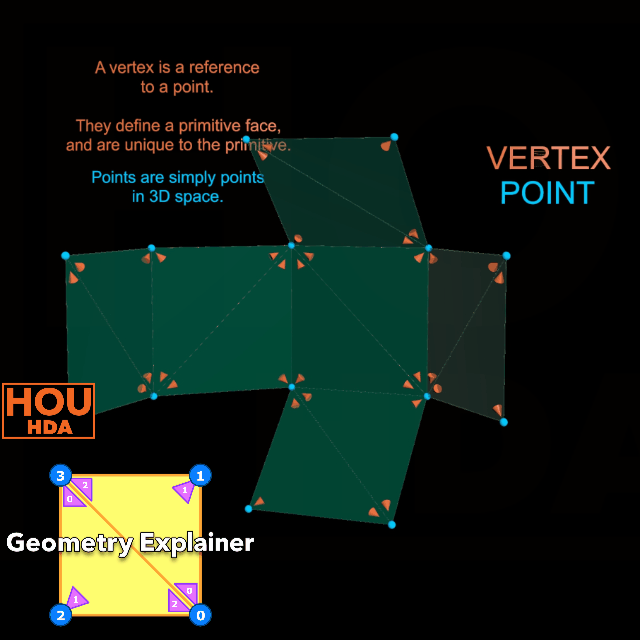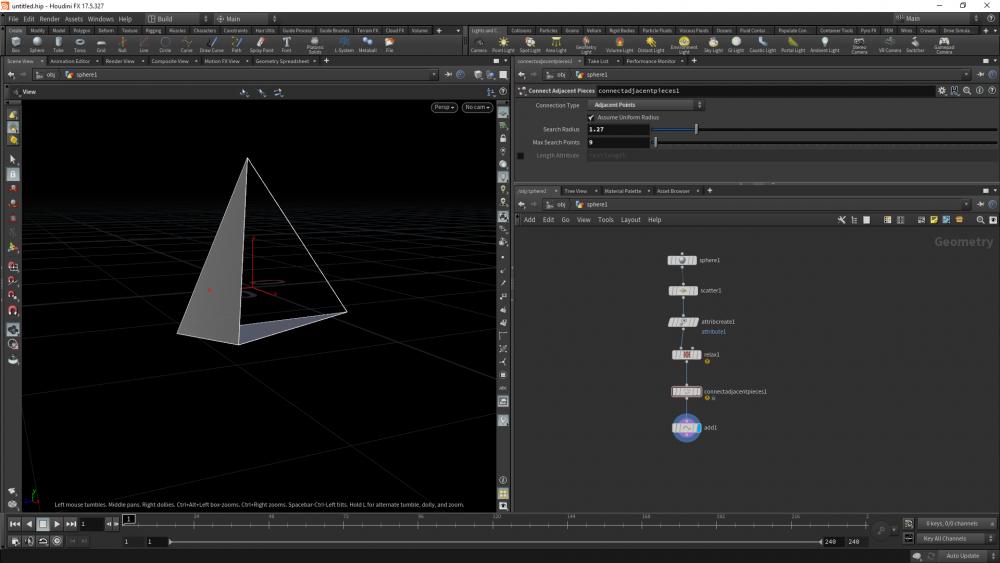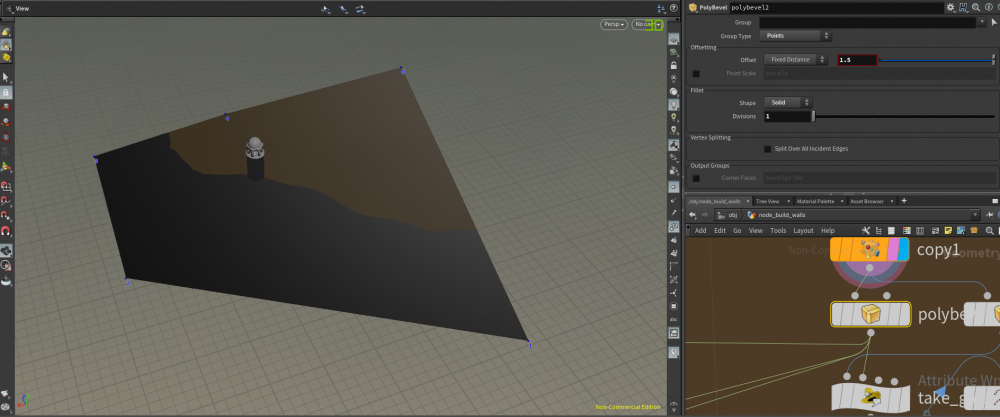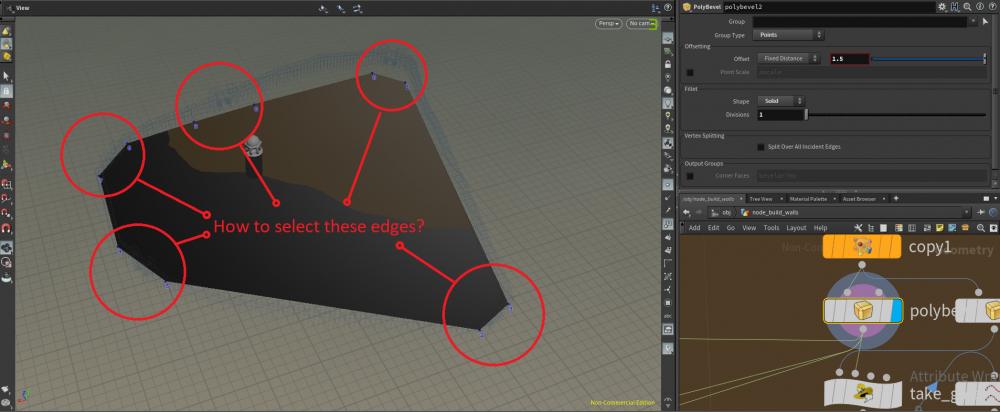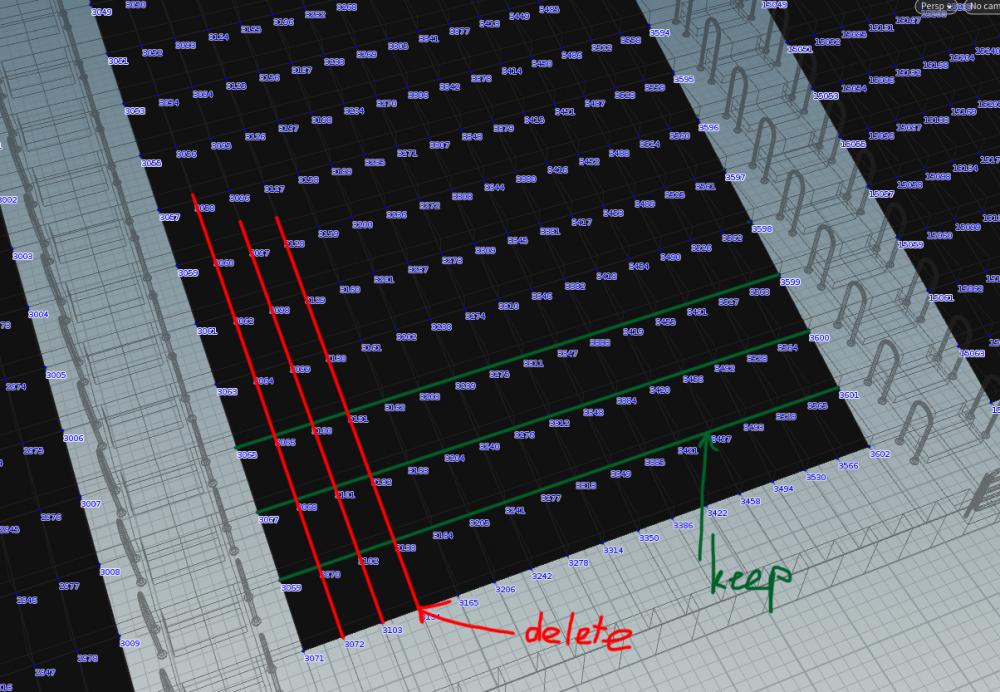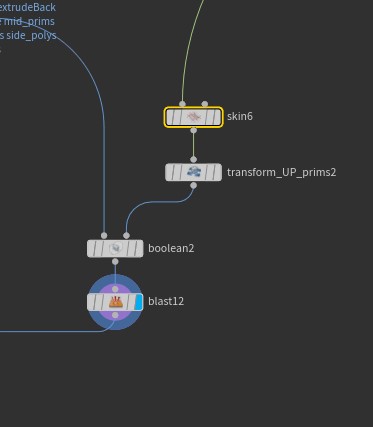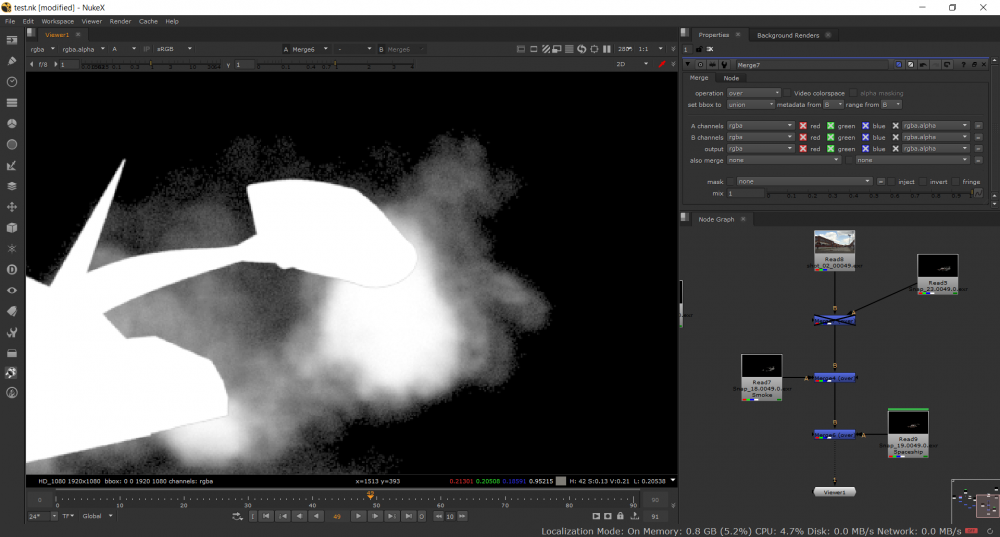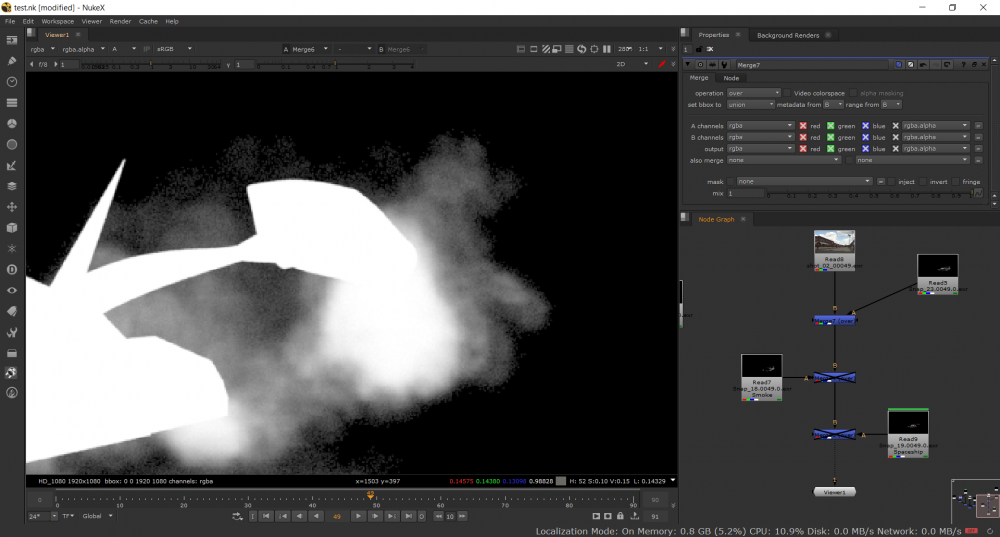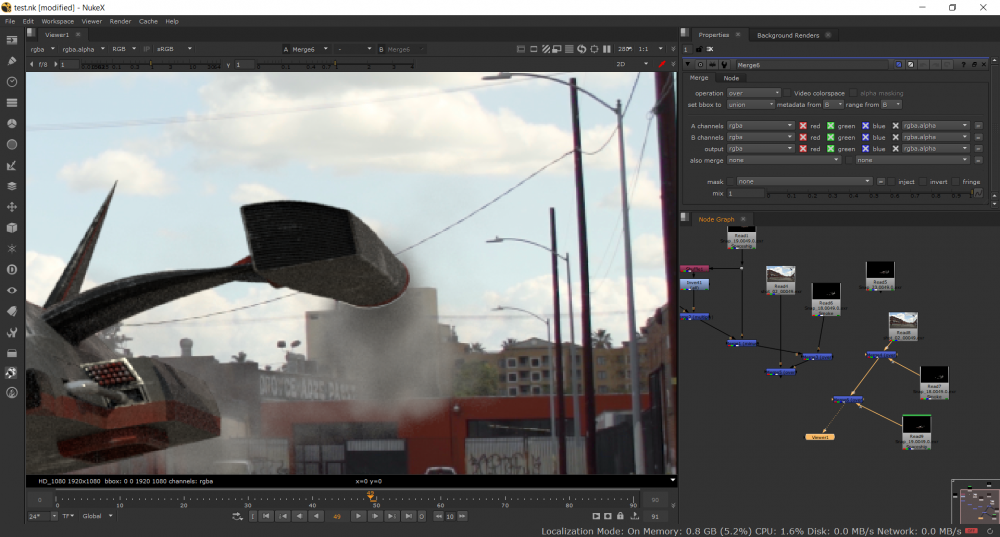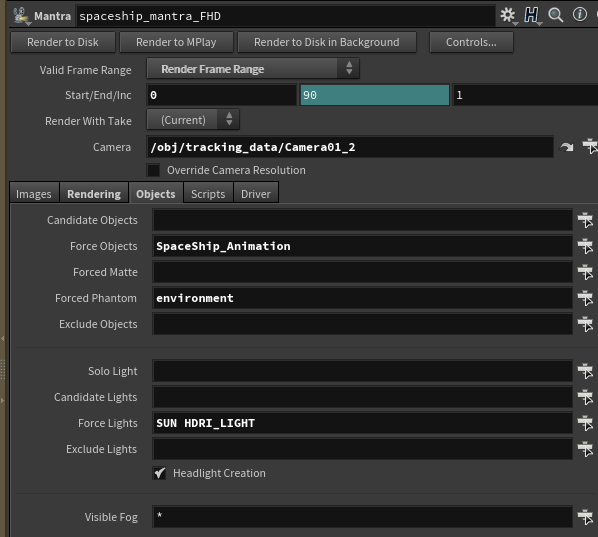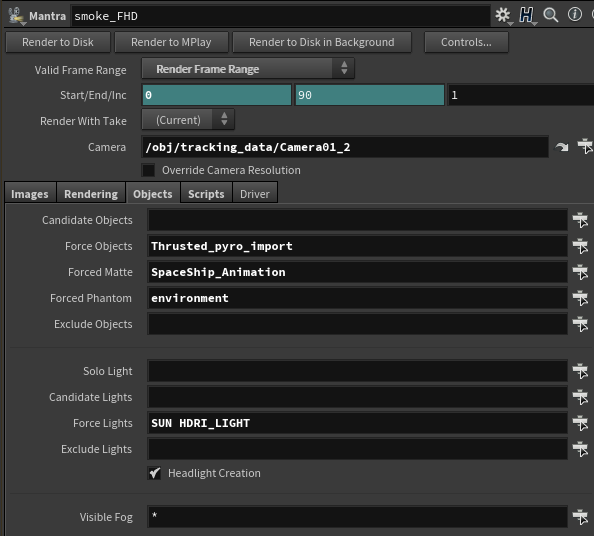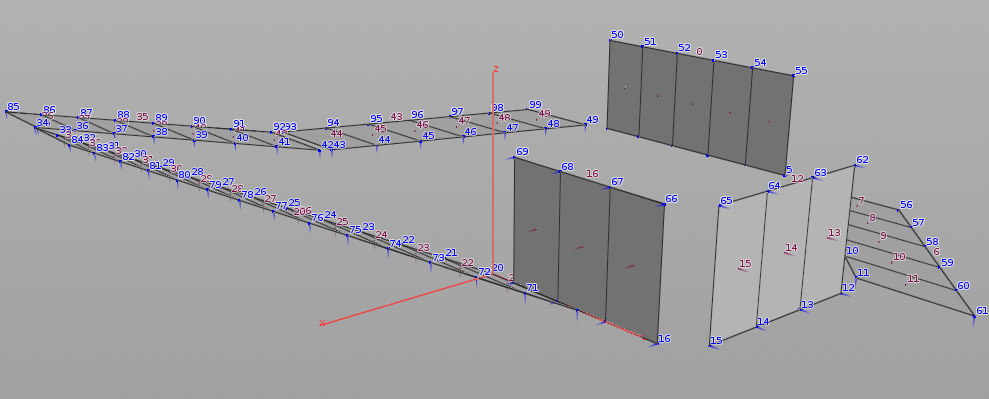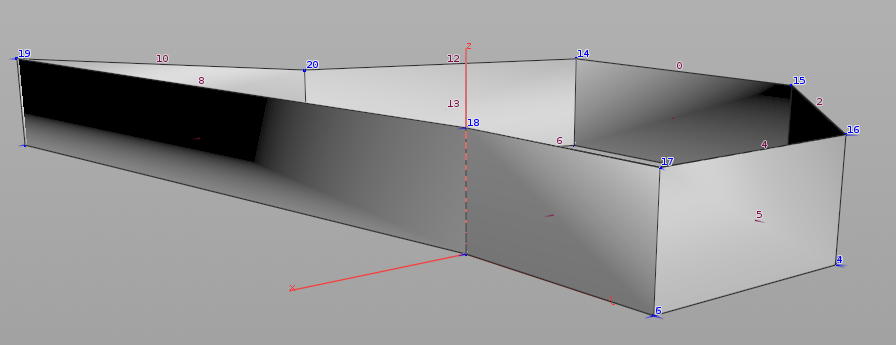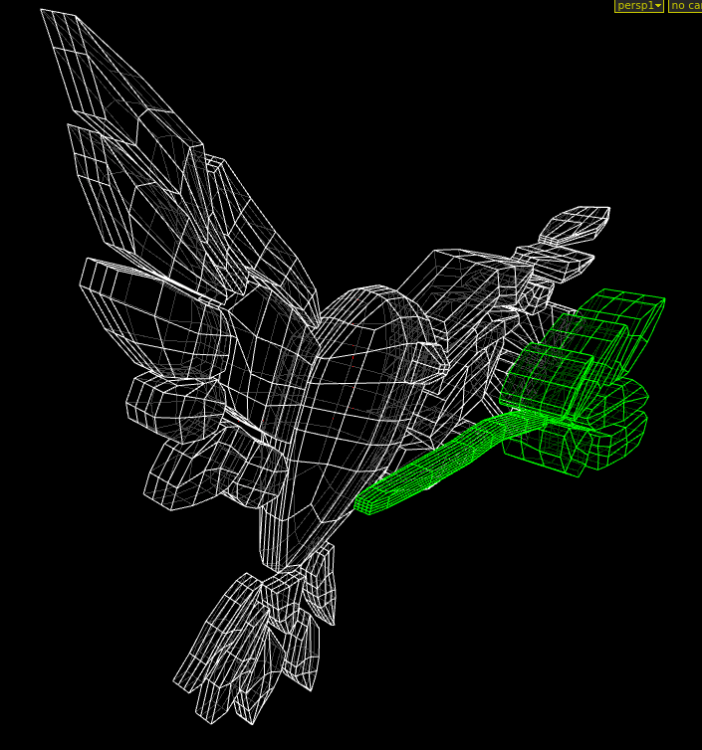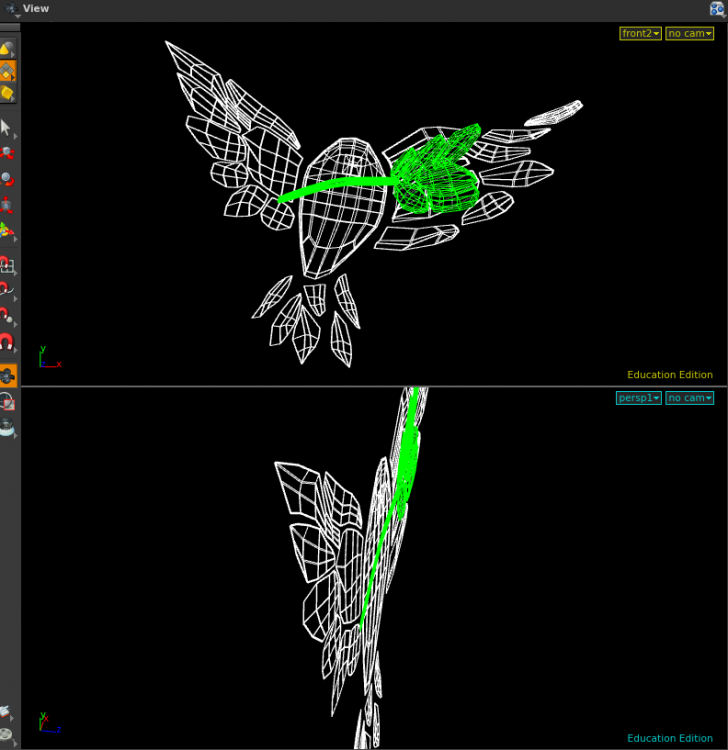Search the Community
Showing results for tags 'edges'.
-
FFX Geometry Explainer is an assistive HDA for Educators, and DIY learners. As a beginner, have you struggled with understanding how Vertex, Point, Primitive, Detail, UV Seam, Edges, Half-Edges, Normals, Normal winding, and Shared/Unshared points relate in Houdini? This HDA should help. https://davidtorno.gumroad.com/l/geometryexplainer For Educators, there is an unlocked option, so you can dive into the tool build and customize it to your specific needs if you like. For learners, there's a cheaper basic version that is locked, but has all the same learning info.
-
- 1
-

-
- explainer
- educational
- (and 13 more)
-
Hi I can successfully group unshared edges to get the boundary edges of a flat grid. However, how might I procedurally remove the very inside enclosed hole edges (such as the three holes in the attached image), and only have the very outside perimeter remain in the group? Any advice appreciated
- 19 replies
-
- procedural
- edges
-
(and 2 more)
Tagged with:
-
Hello, I have an issue connecting two sets of points the way I want. As it can be seen in the screenshot, I have two groups of points, one along a square and an other along a smaller square. They each have exactly the same amount of points and I want each of the point from the bigger square to be connected to one point of the smaller square. Any help is appreciated. Thx.
-
Hello amazing people, I have been working on houdini for a project and I am relatively new to the software. I want to make a closed polygon object which has an increasing number of faces with time ( I need very specific number of faces that's why I am not using a remesh node). I have made most of the setup and now I want to connect all my outer edges and make a closed poly object with the wireframe lines I have generated. I am also attaching a screenshot of the frame. Any direction would be a great help. Thank you.
-
I apologize if the answer to this is somewhere obvious--through Googling I've found some of people asking this over the last 15 years, but no answers that work. I have a model that I need to crease before subdividing. Manually selecting the edges is impractical--too many round buttons with flat tops. How can I automatically select/group just the edges joining faces with right-ish angles? I've tried the "include by edges" and setting min and max edge angles, but that doesn't appear to do anything unless you chose "Edge Angle Uses Angle Between Edges," in which case it selects pretty much everything. Thanks!
-
Been searching for a while and I can't figure out how to split a selection of edges. For example, lets say you have a sphere, and you double click the equator edge loop to select it. What node splits that edge selection into two edges, so that you can now “select 3d connected geometry” on either newly created hemisphere? in 3ds Max it would be an edit poly > split (on edge sub object selection) Thanks! Adam
-
Hi guys! It would be great if you explain to me, how can i choose these bevelled edges, i went online and did research about it in Google, but I haven't found anything, and i have no idea how to do it ... Thank you in advance! Best regard!
-
Hi guys, I had a problem while compositing my project. For some reason, around my object, on PyroSim there is a transparent strip that does not look beautiful. If I render each object separately, then I have this empty space (screenshot1 and screenshot3), if smoke + object in one mantra render, then everything is fine (screenshot2). But I need to have them separately for compositing. Here are screenshots of my render settings (object - spacesip and PyroFx - smoke) I would be happy for any of your advice, I see that there are a lot of cool guys here who know the houdini like their 5 fingers Please forgive me for my english
-
Good day everyone! I have another problem: cannot extrude multiply edges\curves (which set in SOP as primitives) in one direction. I quess it's cause of vertices direction, but while I used attribVOP... that didn't help. That trouble appears after "resample" node (but I need this node in exact order of my pipeline). I attach current result of "extrude" node and another image, where edges has been extruded properly (to one direction): Thank you
- 4 replies
-
- edges
- extrude curves
-
(and 4 more)
Tagged with:
-
Hello, how can i get something like this effect. Any ideas? I tried this approach http://www.si-community.com/community/viewtopic.php?f=53&t=5734 but noe very satisfied with results i get.
-
Hey guys, I'm trying to add detail to some ripped paper mesh. This is the kind of detail i'm trying to achieve: I almost achieved it using this workflow: EDIT: THIS WORKFLOW DOESN'T WORK AT ALL (it sucks btw ) 1 - Give the paper (grid) a little thickness using a PolyExtrude 2 - Get the PolyExtrude's Side Group and apply a new PolyExtrude on it 3 - Get the new PolyExtrude's Front Group and add displacement on it (usign attribute vop) This would totally work if the paper kept it's thickness. Here's what I need: http://imgur.com/kbonbMT and here's what happens: http://imgur.com/grzS4FT I'd really apreciate if you guys have a better idea on how to proceed, even with a totally different workflow File is attached in case someone would like to have a look Thank you, Alvaro paper boards v1a.rar
-
Hey guys, I'm ripping a mesh using the Granular Sheet method but i'm getting these popping holes around the ripped part. If I use a group + unshared edges i'm able to select all the holes + ripped part. Does anyone knows a way to select only the holes with an n amount of sides? Let's say, holes with less than 8 sides only I would really appreciate any other ideas on how to get rid of the holes. Thank's Alvaro granular sheet - ripping it - Skybar - cap holes.rar
-
Hi, I am working on a project which involves flatenning the 3d geometry. In my case it is a 3d bird which I then flatten wit point SOP and give it value 0 in Z. then I want to extrude it to give the flat geometry thickness. (see the attached images). In order to get my shader (stained glass) to work correctly I have to get rid of the inner points/edges which are causing problems while rendering.I would like to leave the outlines only. Since the model was flattened, there are some intersecting points and edges. I have tried fuse and facet SOP but with no luck. Any suggestions?
-
Hi, My name is Jonas. I am fairly new to Houdini, but I definitely feel that I'm learning. However, now I have a problem. When I try to render a pryo simulation of mine, I get some pretty harsh edges. It's not for a specific project, it's generally. I've tried to change almost all of the parameters, but it doesn't work... And when it have been working better, I have gotten some insane render times. Any ideas for what to change? Again I am fairly new, so I do not know what to upload to you guys, what info do you need? for my tests I have just been using a sphere, which I've applied the billowy smoke to. I've decreased the division size to 0.05 and my render is set to 32x32 in pixel samples. My volume quality to 1, general shading quality to 10. What else to do? Cheers, Jonas Jørgensen