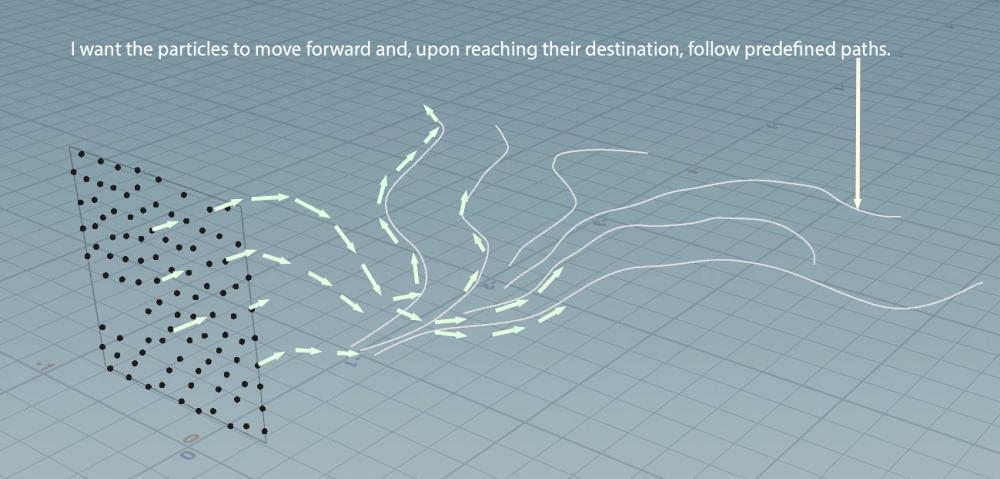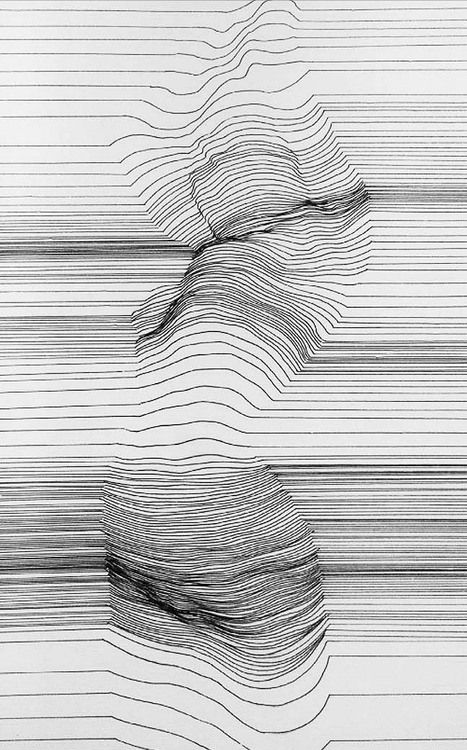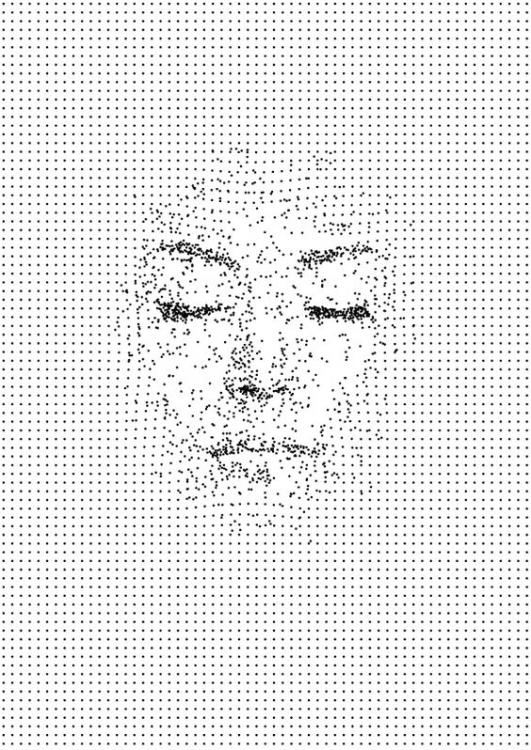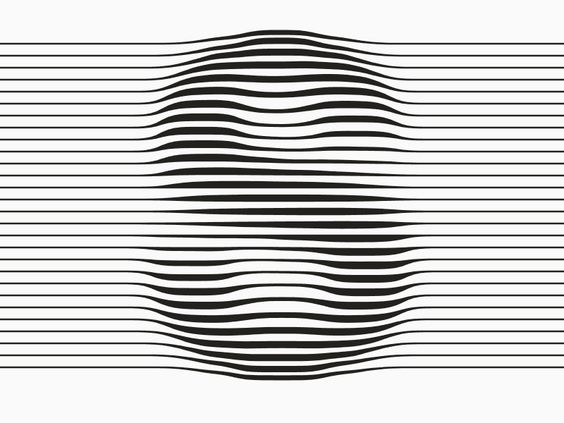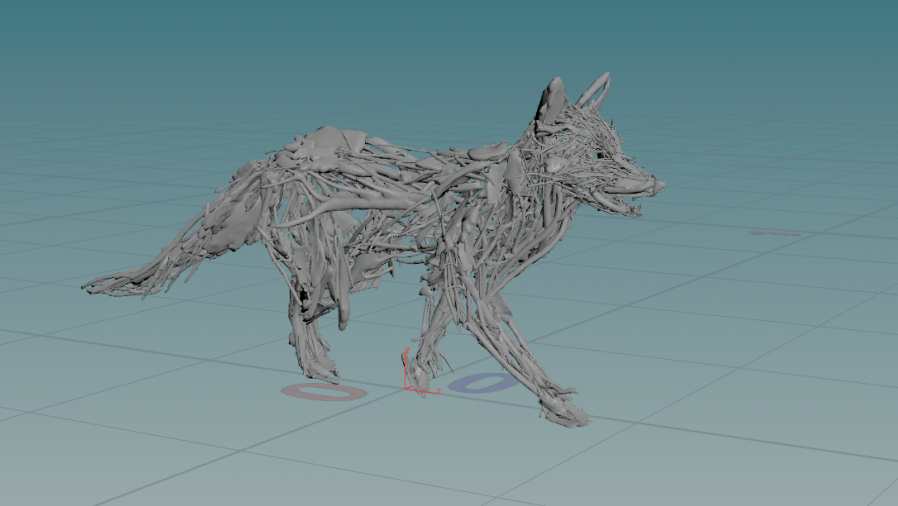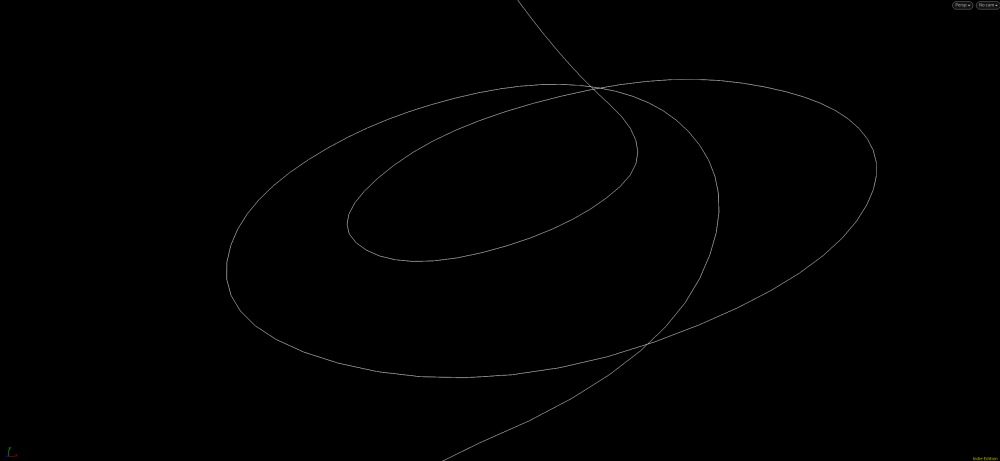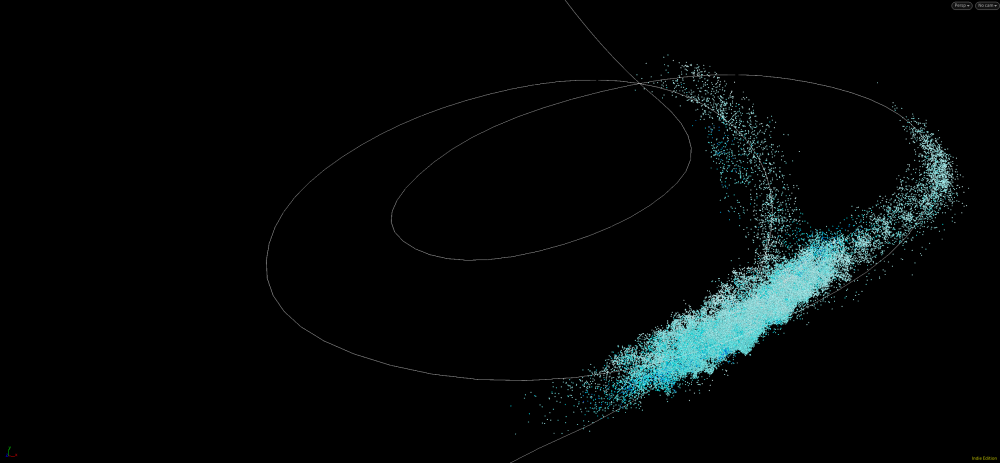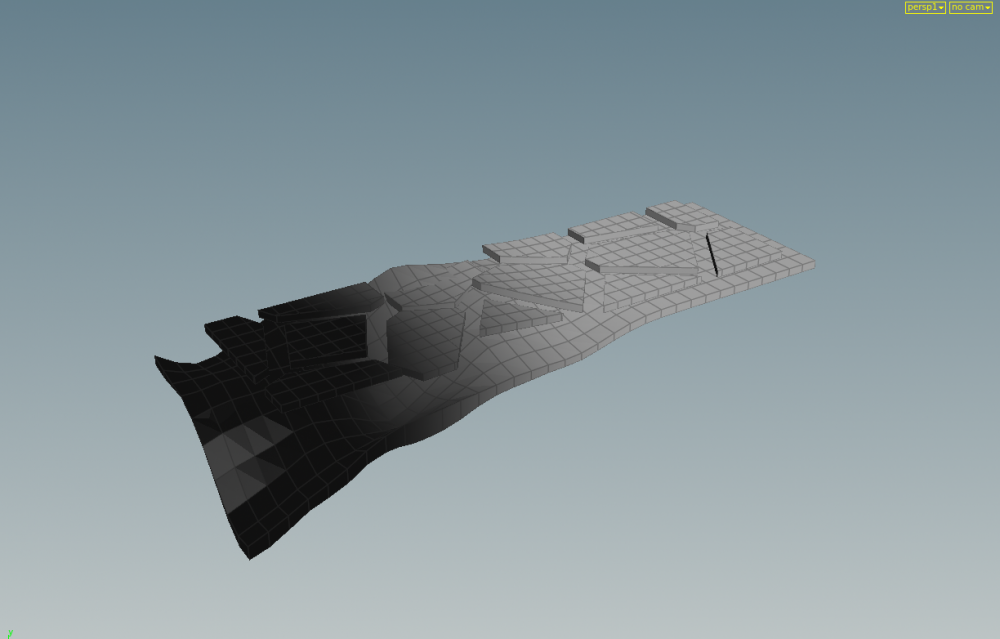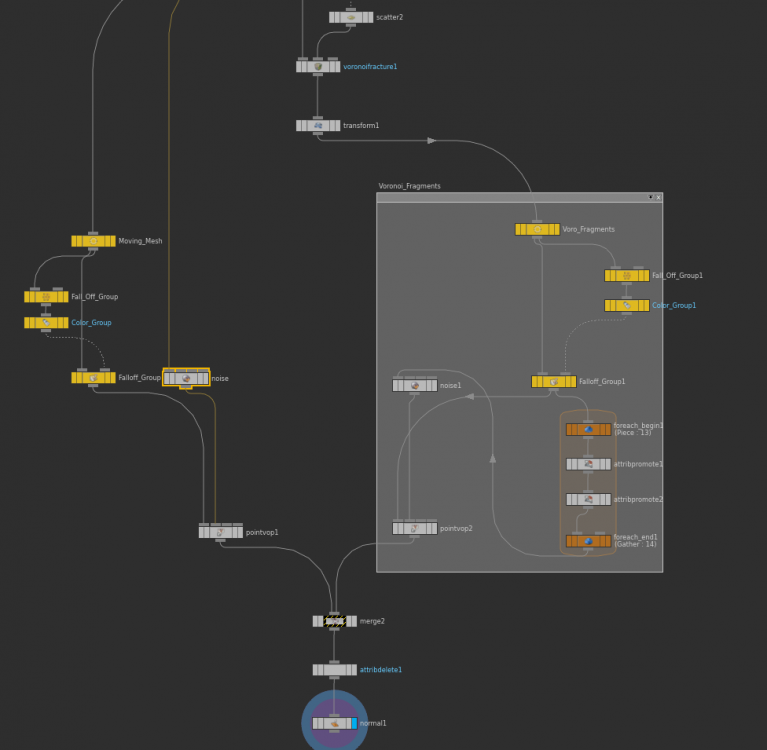Search the Community
Showing results for tags 'follow'.
-
Hi guys, Please refer to the image below. My goal is to have the particles move forward initially, and once they reach their destination, follow predefined curved paths with precision. Do you have any suggestions on how to achieve this effect? Thanks for helping. POP Follow.hip
-
Hey guys, can someone please give me an idea on how create this effect? It's the one on 0:52 and 1:14 with a lot of people "flowing" around Thx
-
Hey guys, Anybody knows how can I get this effect? maybe with attribute transfer? I tried doing a plane with 10-1, resample, unroll, then tried to deform the body with ray sop and with attribute transfer with no luck. Maybe with particles that flows until touchs the surface and then continue?, I also tried doing a bunch of planes with a cookie sop but I get a mess. I'm also attaching 2 more samples that are similar, I'm more interested in the girl body one, I dont know why but I have the feeling that an attribute transfer may be the way to control at least the face, but im newbie. Thanks!
-
Hello! I have this two models, one of them is an animated mixamo fbx of a character doing a spin-attack with a sword, and the other is a katana, the mixamo model doesn't have the sword, just the hand open like holding something. I isolated some points on the hand, got the centroid and created a point there, subtracted the position of two points in the palm and the transfered that vector as a normal to the central points where the sword will be, so its aligned to the hand, kind of. This worked for the first frame of the animation but get it comes to the spin the sowrd just keeps the same angle as in the first frame, the long of the sword is correctly oriented but the blade-side of the sword doesn't follow correctly the orientation of the hand. I'm still learning houdini and I for sure missing something and I don't know how to really look up for this anywhere else. Thanks. Here are some snaps: https://gyazo.com/f6dac5288ed223ac63a6ccea8b69fce5 https://gyazo.com/018df6bf2b990d3a9cd2cb8f2b0aff6b https://gyazo.com/0e6803c89574a2899cc7c4ecf005e8fa https://gyazo.com/1f886158016b065d9fca1400ffa4e380
- 2 replies
-
- fbx
- orientation
-
(and 5 more)
Tagged with:
-
Hey guys! I'm struggling a bit with a setup that's probably quite simple but I couldn't get behind it for a couple of days now. My shot requires me to have pieces which a character consists of (Megascan-assets scattered on a character) follow the character's animation. This looks something like this: walkcycle_fox.mp4 Now what I've tried to far was to go about the following with some fancy orientation math in a SOP-Solver in the dopnet to get the euler-W-acceleration to target the goal-orientation, but somehow the pivot offsets made this way harder than expected. My next approach (which I should have rolled with from the beginning) are constraints. So I'll try to have a soft constraint for each piece to a world anchor and target the rotation. But just how exactly does rotation-constraining work with the RBD-tools? I've found very little information on this topic - only for things that are individual objects, but not 800 pieces... I'm happy for any hint towrads a solution. Cheers, Martin
-
Hi, I have an issue that I have not been able to figure out. I need particles/fluid to follow a curve, which I know how to do easily, but this particular curve crosses over itself a couple times so using Volume Velocity and Curve Force causes to particles to divert off by grabbing on to a later section of the curve. (ref images attached) Is there a way to restrict them to the current section they are on so that they ignore the areas where the curve crosses over itself? I have not been able to figure out a way to do it so I thought maybe the amazing Houdini brains on here might have an idea? Thank you in advance for any help/suggestions you can offer!
-
Hello I am want to translate a bulge along a curve path . i have used "follow path" to move the metaball along the curve... but as soon as use the metaball as my "bulge magnet", it wont follow the curve anymore. What am i doing wrong? Any help is welcome! (in fact , it would serve me better to be able to manually control the translate of the bulge along the curve, rather than have it animated on the timeline...) Ps: excuse my english Pierre
-
Hi all. I'm making a lightning FX generated by a sphere. My problem is that i would move a sphere but, if i try, the generated lightnings do not follow the sphere. They are created in the sphere current position, but after they don't move following the sphere. I suppose it is the fault of the solver node that control lightning life, but i don't know how to do. I'm following This tutorial (http://lesterbanks.com/2016/12/build-custom-lightning-solver-houdini/) to learn, but he does not want to move the object, so for him is not a problem.
-
Hi! I want to attach a geometry (some voronoi fragments in this case) to a moving/deformed mesh, i.e. I want to deform my base mesh freely and the voronoi fragments follow the deformations (Position and rotation or normals directions) without stretch it. I already try it with Point Vop but, how can I send the information of N directions to each voronoi fragment? If I send it with Cd looks like this: I animated the geometry with a mix and a group generated with color. I hope that someone know how to do this. Your feedback is welcomed and thanks so much!! Constraint Obj Test 01.hipnc
-
Hi, I am running a boat simulation with regular flip tank, i am trying to figure out how to track the flip tank to the boat... After some quick search it seems that i have to use a FLAT tank or a tank that came with ocean suite Is there a way to keep may flip tank and make it follow may boat? Thanx
-
Hi everyone, I am building the effect of a waterdrop running on a vertical surface (bottle or whatever). I have curve as path and we raySOP I project it to the surface. Using a portion of the curve to running from the top to the bottom but what I want to be able to animate the speed, or even better using the speed mask based on surfaces normals at Y. In the attached hip I have a test-setup with a vertical surface with noise and speed mask on its color. Wherever is black drop should travel faster and wherever is white slower. I am using two different techniques for the travelling of line with a switch. Any ideas? Thanks in advance! EDIT: What I am using for travelling the line is a duration, let say in 200frames finish the ride, but what I want to have is a constant speed and then be able to multiply this with an attribute as the speed mask. I would like to keep everything in SOPs if possible but I am also considering POPs. speed_mask_800.hip