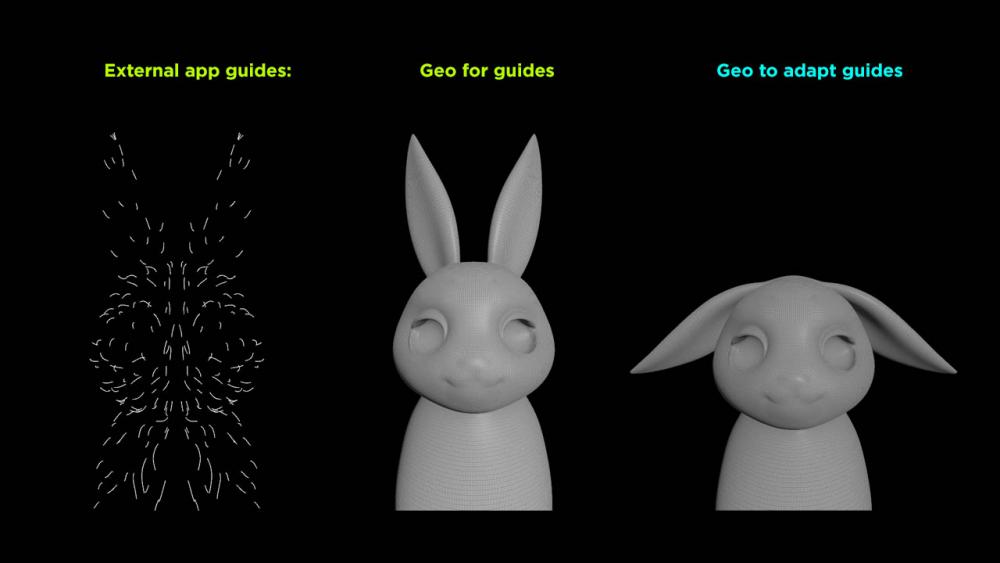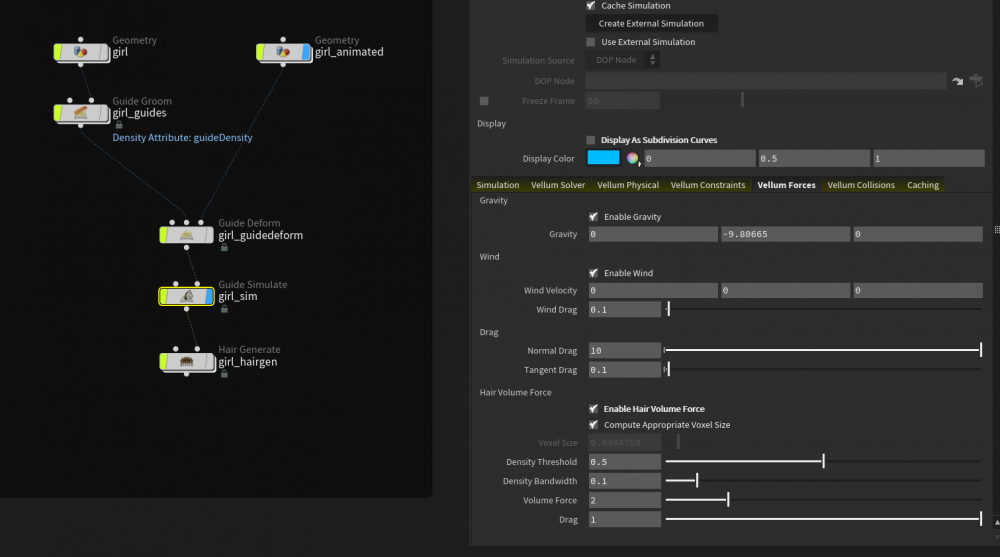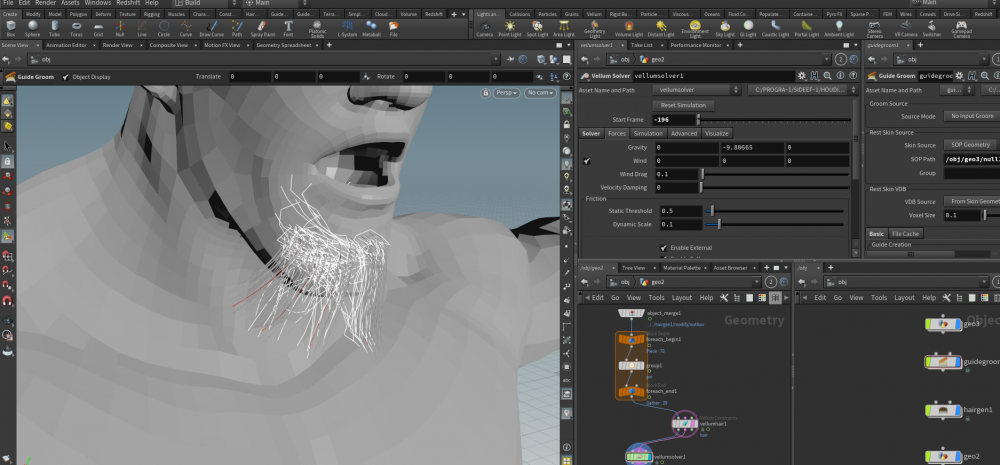Search the Community
Showing results for tags 'grooming'.
-
Hi hope every ones good I this is the first time posting here , im new to Houdini been doing short courses gone through a lot of the basics on it and trying to work on a few projects , I was wondering if people had any suggestions how to do this sim of a makeup brush with another one ive sent a video , any suggestions would be amazing thanks so much for your time , apologies if the question seems reeky basic , seen some of the amazing things people produce here . thanks Paul Filmage 2022-12-07_120845.mp4
-
Hi everyone, I am attempting to use the Hair Card Generate node to make a bunch of body feathers for a bird. They generate fine from the GuideGroom, and they will move with my animated mesh when plugged into the GuideDeform, however I have noticed that they are changing per frame. Not all of them, maybe 5-10% of them are changing position per frame and I can't find a solution to it. From what I can find on the documentation the cards are being generated by clusters inside the node, but even if i make my own clusters that stick to the mesh and do not change per frame the hair cards are still changing. I have attached a simple setup that shows what is going on. Hopefully it is something simple I have overlooked cheers! hairCards.hipnc hairCards.hipnc
-
Hi! Corgi the Bentley. Personal artwork. Everything done by me, and blendshapes helped Roman Zabludovsky. Houdini, KineFx, Stock houdini tools for groom, Vellum for sim, Karma for rendering. Originally inspired by works of Vipin Jacob, Eric Guillon and the mood of JB Vendamme portfolio. Personal research of Houdini pipeline here, and 1st full-scale work made on Linux smiley (after all my life on Win) With help & strong support from Roman Zabludovsky, Andrey Belichenko. hi.balbobia@gmail.com — for contact.
-
- 3
-

-
- team
- freelancer
-
(and 8 more)
Tagged with:
-
I imported my xgen descriptions as alembic curves to houdini and i'm trying to use these curves for the simulation. I did select the Use external Geometry in the guide groom node's basic tab but they are not doing what i want them to do. I basically want to simulate this curves from my t pose character to animated character. How can i do it?
-
Thanks for reading. I'm now creating creature hair & far grooms in houdini with tutorial. But, I have 2 problems I have not solved yet. First, about guide groom node in geometory, in this tutorial, my guide groom node looks like different from tutorial. I have done by following steps it, so I don't know why... Second, I want to convey information ( cheek Hair ) from guidegroom1 to hairgen1, but I could’t do that.... Actually I want to do that like second movie. inmycase.MOV tutorial.MOV You must be very busy, but it would be great if you could let me know your thoughts on the 2 questiions. Thank you. Ryu
-
Hey guys, I am currently working on a small groom, but in my hair gen node the hairs either dont get generated or if they will not follow my guides. Working with Houdini 19.0.383 and also attached my file. Would be very thankful if someone can figure out why it is not working! groom.hipnc
-
Hey magicians, Is there any way to adapt external fur guides to another geometry? attached is a pic explaining what I need to do. One method that could work is animate the 2 shapes with blend shapes? but I'm trying to avoid animation since I need to generate thousands of these. Any thoughts? Thanks!
-
Hello guys, I created a haircut for my character and looked online at how I could get my guides animated. I ended up with the workflow below. My problem now is that I would like to maintain the shape of the haircut. As of now, the guides are all falling under the effect of gravity and end up being straight. Can my problem be solved with the Guide Simulate parameters? Should I create some additional attributes? Thank you!
-
Hi, I'm having this issue where (I think) the hairgen is scattering along the density attribute I made with an attribute paint, causing each strand to move randomly on a deforming mesh imported with an alembic file. Any solution for this? *(SOLVED) - it seems that with an obj sequence, the guide deform works correctly and doesn't make the any unnecessary scattering towards the hairgen density area, but i'm forced to use a guide sim for the simulation, if anyone find a way to bring the guide deform into a vellum dop i'll appreciate it.
-
- guide groom
- guide sim
- (and 6 more)
-
Hi everyone, I'm trying to transfer my guides from a geometry to another one which is located somewhere else in the world space and it works with the guide transfer through uv's matching. The Vellum Sop works fine during the few frames where the second mesh stays still in t-pose, but once it starts the animation, every guide created from the hairgen starts flipping around. I tried to reimport the mesh as an fbx, alembic cache, obj sequence, but nothing actually worked at all, so I decided to make a sphere and made the same process and it worked fine. I don't actually know if it's a problem related to the skin of the rig or I should try another method, maybe through the dop network. Tried on a different file with only this mesh imported and even without the guide transfer it has the same problem. Might need some help for this one, because is causing me headaches. I'll leave the hip file with the alembic mesh if anyone wants to try and solve this for me. Thank you in advance. alem_10_fenrir.abc pr_fr_v005.hip
-
Anyone know if there is a scene file of this available somewhere? I'm trying to recreate but he skips over so many nodes its hard to guess what he did.
-
I've been trying to come up with a way to do scales in Houdini for some time. It all began when I learned that VFX studio Animal Logic developed a proprietary tool called RepTile for the movie Walking with Dinosaurs. RepTile allows artists to both manually and procedurally groom scales. It also allows scales to be rigid and not stretch while the skin does. A paper talks about the tool but doesn't show exactly how the process is done. A video shows an initial test of RepTile. A video shows another test where the skin is colored red and the scales are colored green to show the range of stretch. A video is a behind the scenes video for the Walking with Dinosaurs. It talks about RepTile at 0:19:12. Here's what I want to know. 1. How to render a subdivision surface as a scale in render time? 2. How to generate scales on a surface, have them stay flat, and not stretch as the skin does? 3. How to use curves to influence scatter points on a surface. 4. Should I have a triangulated mesh for the scales to grow on? 5. How scales can be shaped to fill their polygonal outlines? Any thoughts would be helpful. RepTile.pdf 08_RepTile_Scale_Test_01_InitialTest.mp4 10_RepTile_Scale_Test_03_SkinStretch.mp4 fxguidetv-ep184-WalkingWithDinosaurs-Insider-embeded.mp4
-
- proceduralism
- procedural modeling
-
(and 4 more)
Tagged with:
-
Our company (Synthesis AI) is interested in working with freelance "Houdini Grooming Artists" for an ongoing project. Candidates should show their skills through work samples from previously completed projects (demo reel, still renders). Please let me know if you or anyone in your network is interested: ali@synthesis.ai Regards -Ali
-
Houdini Feather Toolkit is here! Excited to announce the release of the tools developed for my thesis project! Special thanks to Alt.vfx for proving out these tools in production! They're better at making birds than I am with my own tools! Get the full commercial FX Tools here: https://gum.co/featherToolsFX Get the Indie Tools here: https://gum.co/featherToolsLC Comes with: 1hr+ Video Tutorials Example Files 9 HDA's 8 Feather Presets Works with 3rd party render engines. These tools are not affiliated with The Mill or SideFX, they were created for my thesis project at Drexel University. For any questions please reach me at trzankofx@gmail.com
-
Hi! Is there a way to change the functionality of the Guide groom hda in a way to be able to mask out selected curves in the viewport? I can do that by clicking on the selection arrow next to the Primitive groups input, select the edges, hit enter, do the grooming, then click on the arrow again, select the new edges... etc. It is pretty annoying to constantly exiting the editing mode, grooming, go back. Is there a more easier way? I don't understand why isn't it assigned by default to the ctrl or something similiar. I guess it could be done by adding some pythong scripting, but I'm not that experienced with that. Thanks Daniel
-
TRIXTER is currently looking for a Senior Hair & Fur Groomer for our next feature film project to start as soon as possible. Location: Trixter Berlin or Munich, Germany Groom TD's are responsible for delivering high quality hair, fur, feathers and organic elements for our 3D characters and environments. Description: Grooming Hair/Fur styles for CG characters in Yeti to a photorealistic level of finish. Ability to light hair/fur assets in Arnold a major plus. Organic Modeling skills a major plus Requirements: Minimum of 3 years feature film or equivalent high-res (2K) experience Extensive production experience using Yeti for grooming Strong artistic and technical background Great communication and problem solving skills Ability to work well within a team Good English language skills EU citizenship or an existing German work permit. Please send your application with CV, link to your demoreel and earliest commencement by email to jobs@trixter.de We are very much looking forward to meeting you! www.trixter.de
-
TRIXTER is one of Germany’s leading animation projects and visual effects studios, offering a wide range of high quality services in digital production for motion pictures and TV. We are proud to have worked on international feature films and series such as Marvel’s The Avengers, Iron Man 3, Captain America, Ant-Man, White House Down, Cloud Atlas and Wolfblood. We are currently looking for a Hair & Fur Groomer for our next feature film project to start as soon as possible. Location: Munich, Germany Groom TD's are responsible for delivering high quality hair, fur, feathers and organic elements for our 3D characters and environments. Description: Grooming Hair/Fur styles for CG characters in Yeti to a photorealistic level of finish. Ability to light hair/fur assets in Arnold a major plus. Organic Modeling skills a major plus Requirements: Minimum of 3 years feature film or equivalent high-res (2K) experience Extensive production experience using Yeti for grooming Strong artistic and technical background Great communication and problem solving skills Ability to work well within a team Good English language skills EU citizenship or an existing German work permit. Please send your application by email to jobs@trixter.de We are very much looking forward to meeting you! www.trixter.de
-
Hello all, I wanted to share a Houdini OTL asset I've made and am testing out for the beta release: "https://www.psynema.com/houdini-procedural-hair-cards-game-meshes/" The link above is the documentation and download links (available on Orbolt) The asset takes Houdini's Hair system, then procedurally makes a low poly hair card for each hair clump, so your hair generate nodes will need a hairclump node within to initialize a clumpid attribute. Simply plug your hair generate node into the asset and the left output will give you a low poly hair card wig and the right output gives you a high poly mesh that's exportable. (Houdini's hair system is actually NOT geometry that's exportable to other software, so the asset takes care of converting it). MORE IMPORTANTLY - the asset procedurally creates a GROUP NAME for each hair card that MATCHES its high poly hair clump. That's important because Substance Designer can take that information and BAKE EACH HAIR CARD SEPARATELY without interference from other hairs belonging to other cards, something Houdini has yet to implement, a "match by mesh name" feature. Let me know what you all think as I'd like to build upon the asset. Thanks, Gary
-
Hi , im quite new to the houdini world, and thanks to the forum and lots of free video tutorial im getting quite excited about it. I was wondering if you can point me out to the right direction on understanding better the way Fur grooming works in houdini . For example what kind of techniques should i use to add custom guides to a groom, how would i go into modeling or comb the length of the existing guides ( for example if i want to create an Elvis looking spline/guides), Should i model the Guides splines or the Clumps ones (i know Guides are for dynamics but in other softwares are also for the look, what about clumps?) ? From the fur preset i can only enter the guides/clumps as a whole, can i separate them to act on a one by one? or at least is there an easy way to get to one curve only components at time? How can i set a rest/goal pose for the dynamic curves guides, can i act on indivudual guides aswell??? Do you think would be possible to paint in view port a curve, moving the mouse around on a view plane/surface (with the paint tool?), and tell the surrounding guides to follow that painted curve? Or is there a way of selecting few exact guides and make them follow a poligonal surface ( i tought maybe modeling out a modified poly cilinder and making the surrounding guides to snap on the cilinder lenght )? The brush comb that houdini uses at the moment, are only working from the bottom of the guides i think they are nice but when it comes to a more advanced/specific type of creature/groom, i find them hard to use. I come from a maya background, and im trying to get my head around houdini, i simply fell in love with mantra and im trying to switch my fur/render pipeline from maya to houdini. thanks

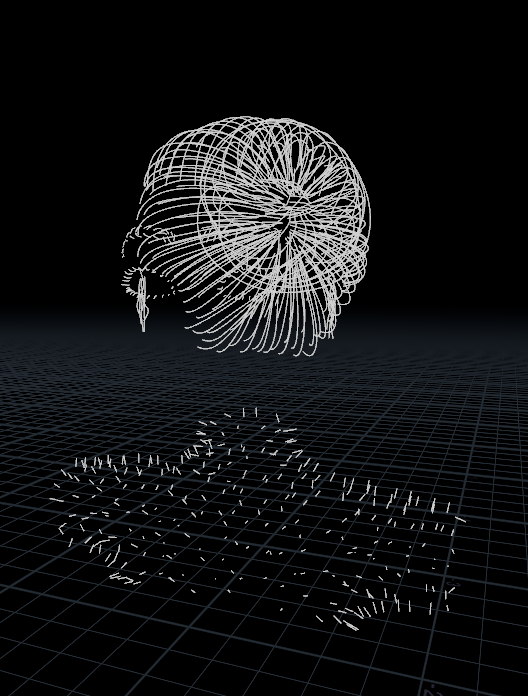
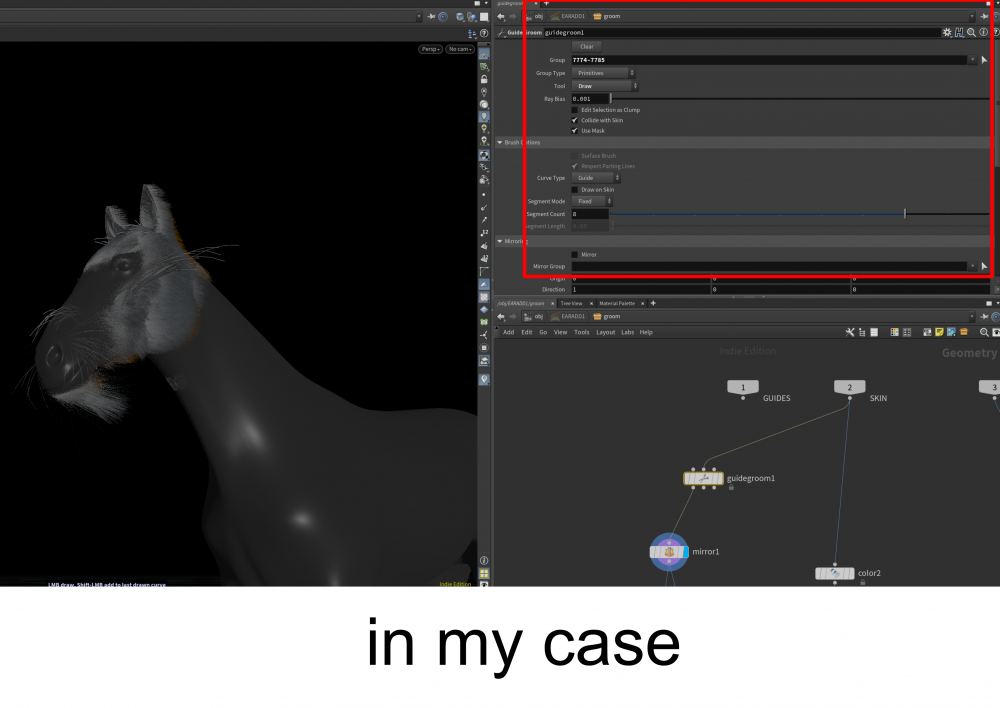
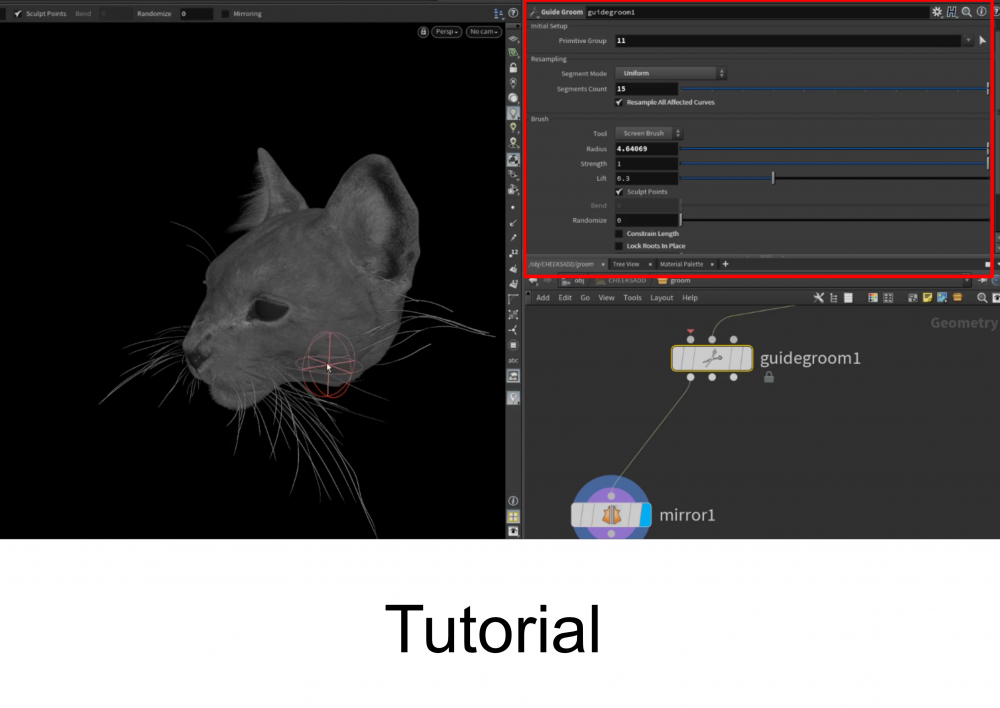
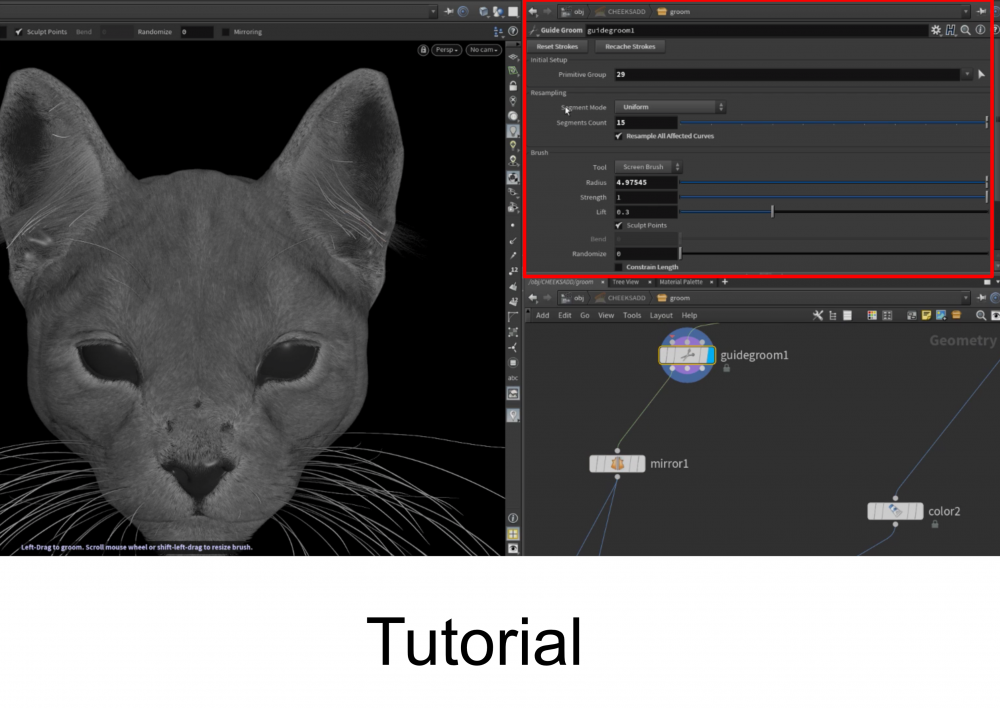
.thumb.png.1ef760258b65b9c44b19f5bd612385ed.png)