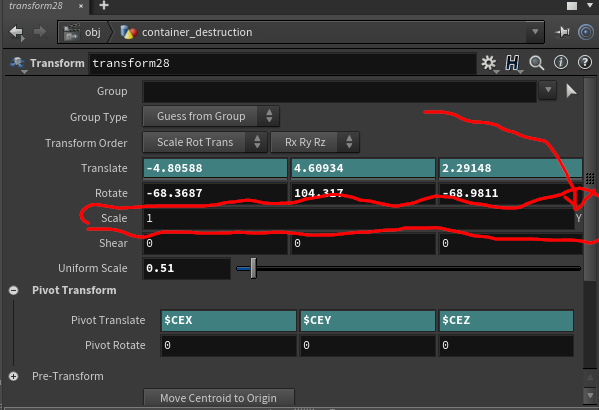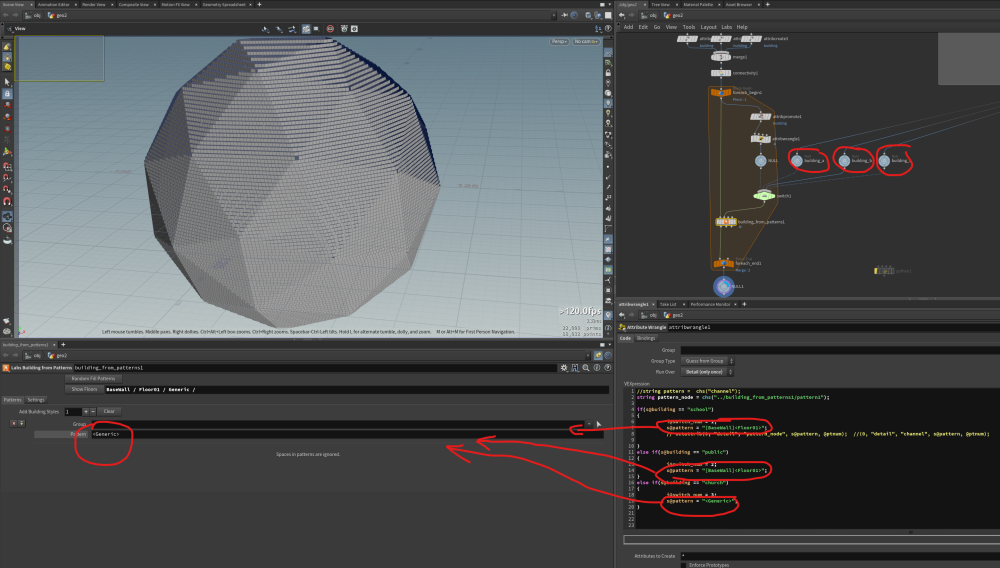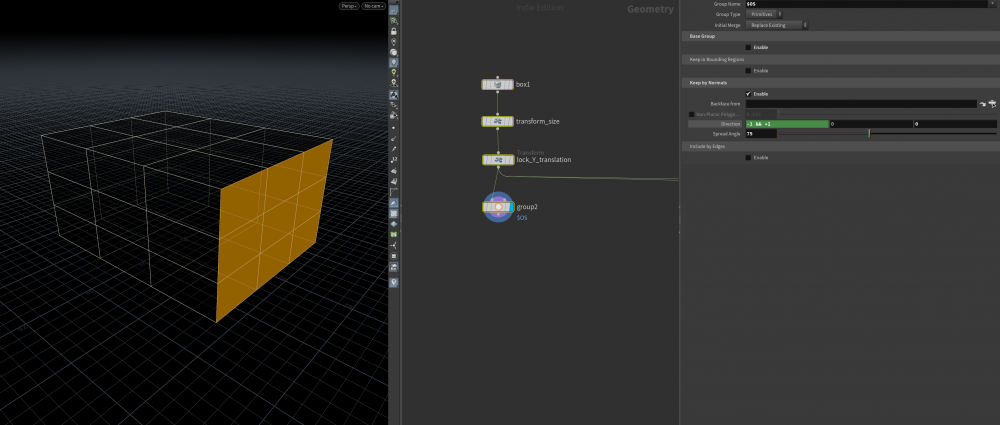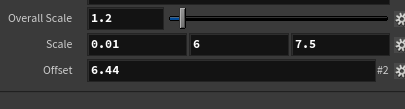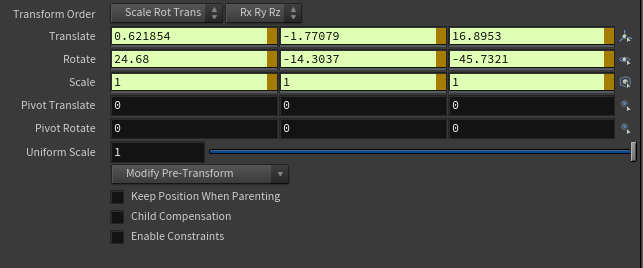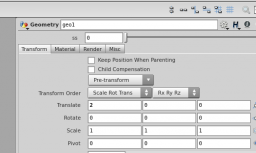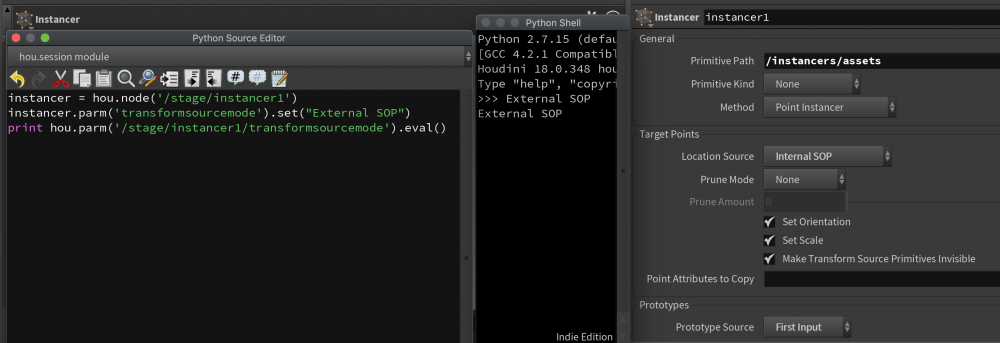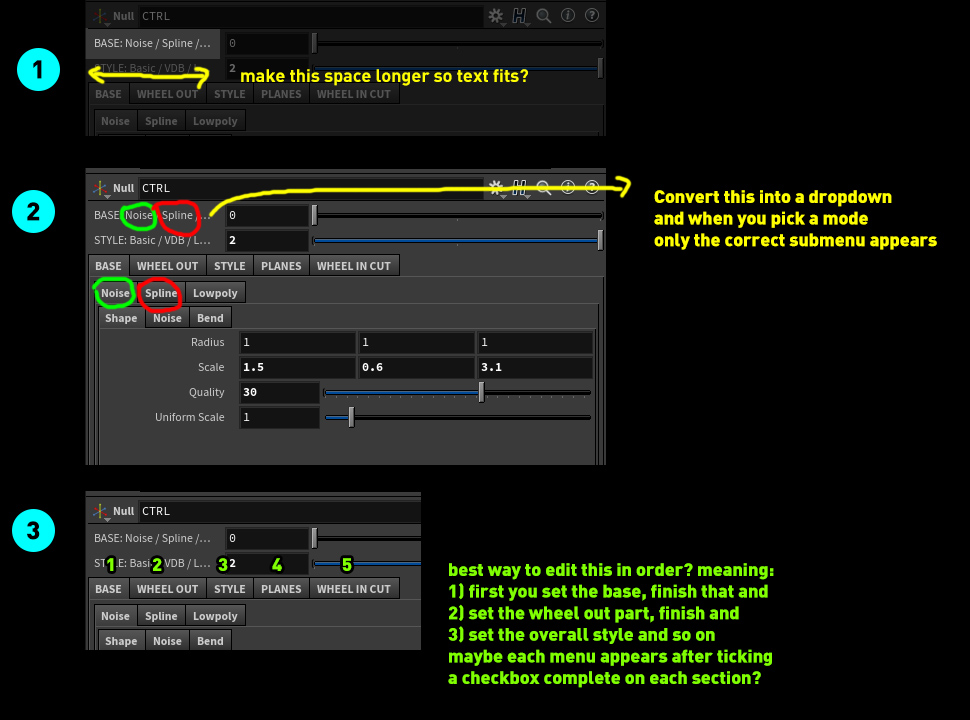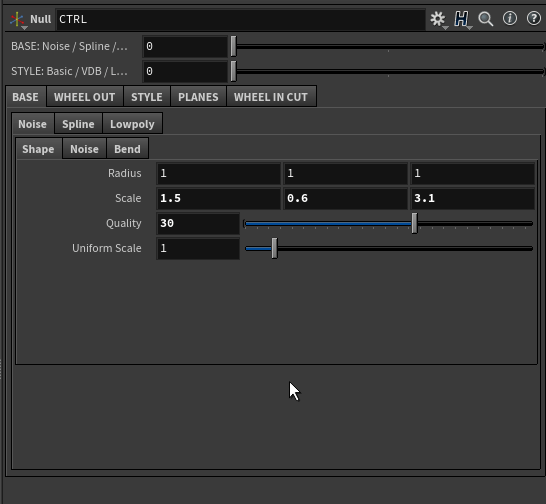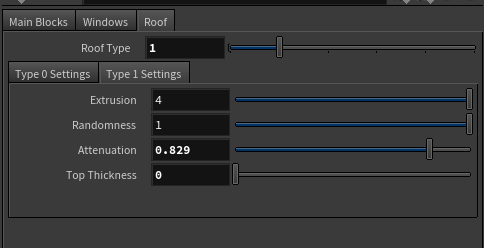Search the Community
Showing results for tags 'parameter'.
-
Hi, I'm looking for a solution to this user interface things that happens to me sometimes. When I'm dragging on a vector field in the transform sop, I lose access to the other 2 parameters. In this case it's really bad, it seems that All by transforms are now this way ! For example, in this screen shot, I was dragging the value ladder.. I lost X and Z and only have Y. I have tried clicking on the gear and "Reset Parameter Interface" but it doesn't do anything.
-
Hi, how can I change the value of string parameter in the building from patterns node with an attribute? I have an attribute wrangle that set the value of different patterns in the relation of a building I feed in but how can I set the pattern string to the according place? For example I want school, public, church as buildings and they have already a name and detail attribute building on them so I have a switch it is controlled by attribute wrangle to switch for the right building type so far so good. But the different buildings can have different patterns how they are build and I want to set this pattern in the building from patterns node. Alternatively I could set this string to the attr. wrangle channel and set it as relative reference in this pattern node - but how??? Thanks!!!
-
Hi, how can I promote the HDA parameters to Maya. The parameters are all visible but in Maya those parameters are not visible.
-
If I have parameters on digital assets that are expressions I sometimes find it useful to have another parameter that shows the result of the expression. I can obviously middle mouse on a parameter to show the evaluated result but is there a way to show the evaluated result by default? I feel like the answer is no so my solution would be to use callbacks for any parameter that affects the expression then update the 'result' parameter as a raw string, unless anyone has a better suggestion?
-
Hi, I have a not so complex question that I couldn't figure out yet. I have a poly mesh box and I want to add the primitives facing the positive and negative X direction to a group using "keep by normals". I would like to add the prims to the group using -1 and 1 in the X parameter so ideally I would have the primitives on both sides of the box selected. I tried typing in the X direction parameter the value: -1 && 1 Thinking it would work but no... I tried searching HScripts and expressions but couldn't find anything yet. What i'm getting is shown in the attached img. How could one select 2 different directions in the same parameter of 'keep by normals' inside the group sop? Any thoughts on this are appreciated.
-
Hello peeps, I'm trying to do something relatively simple and I think this was asked before but so far I couldn't find the right answer or the right video with that info, so far. Somewhat easy question.... I have a custom point attribute created with a value @Cd from an "attribute from map" node placed up in the stream and I want to use this custom attribute to control a parameter, in this case "scale.y" of a geo copied on points. I remember watching one of Jeff Wagner's class sometime ago where he talks about attributes, attribute transfer and using attribute as parameter and on the ladder, he calls a custom attribute on a parameter by typing the custom attribute name in the parameter field, something like "@customattrib > 0.3" or something similar to this. Curiously, I remember thinking that that trick was neat because he didn't use the famous point() or detail() expressions in the parameter field to call the custom attribute inside the parameter. Very efficient way to use custom attributes...That said, does anyone knows the video where he talks about this or knows that correct syntax to call the custom attribute in the parameter field without using the point or detail expressions? Any help is greatly appreciated.
- 7 replies
-
- attributes
- parameter
-
(and 1 more)
Tagged with:
-
I am working with animation layers, and get this color in my parameter all the time, what does this color mean?
-
I have an attribute, I want to use that attribute value for a parameter, what should I do?
-
Hi. Guys. I got a huge work to do, there is a fbx file export form max,when i import it to houdini, it include too much parameters on Geo interface form max. So i want delete it all since it was useless. I make a sketch show what i want to do. I just want to remove the ss parameter form interface, not just delete the keyframes or expression. If there was something like hou.parm().destory() modules can do this. Thanks.
-
Hi, Say there were an existing hip with hdaAsset::1.0 used multiple times throughout various node graphs inside. hdaAsset is now in version ::2:0 and there's been a parameter name change, say from 'inputFloat' to 'inputF'. Would there be a way, upon hip load, to catch that? Maybe an event handler script with a condition in there for that hdaAsset::1.0 node type and parm? The goal is to read the connectors of all hdaAsset::1.0 instanced before the assets gets synced to ::2.0 upon scene load and then wire them into the newly named 'inputF' after sync. Manual rewiring of broken node graphs avoided. Everybody happy. Or, looked at differently, prevent hda sync to the latest version for that particular node type definition, just so the connectors would stay in place. Has anybody dealt with something like that before? Thanks, Hristo
-
I have a filename param which contains "$F4". When I read it using hou.param('...').eval(), the "$F4" is expanded to the current frame. Is there a way in Python to prevent this expansion, i.e. get the raw string with "$F4" included literally?
-
Hello! I am trying to implement python expressin in Object Merge node in parm "objectpath1" to get geometry from connected nodes to parent geo. So as final result if you connect/disconnect first input of test node geometry should switch to another one. Actually script working fine and storke of parm updating if i connect or disconect ANIM node, but object merge node do not updating geometry while i turn on/off "Enable Merge" toggle on object merge node. It's seems node just not cooking properly. Any suggestions how to solve this problem? Or maybe hscrip variant? P.S. check test setup in hip uploaded switch.hipnc
-
Hello, I've been having trouble trying to replicate the "copy parameter/paste relative references" process of referencing parameters from one node to another in python. I understand you can write an expression in the parameter like: evalParm('../box1/tx') but I'd like to be able to do this in the python source editor. This chunk of code copies the translate x from box1 and pastes the value into sphere1's tx, however it doesn't connect the two like the expression above does. boxy = hou.node('/obj/testGeo/box1') ball = hou.node('/obj/testGeo/sphere1') ball.setParms({'tx':boxy.evalParm('tx'), 'ty':0.55}) Essentially I want the parameters to be linked so that if I change box1 tx, sphere1 tx is also changed. Any ideas on what I'm missing to make that connection permanent?
-
Hello, Let me preface this by stating that I'm new to Houdini. For the purpose of this exercise, I have a simple cube. For the following sides of the cube, I would like to instance a premade object that has its own controllable parameters. I've set up a folder in my tool with 5 toggles for: front back left right top Ideally, when I toggle one of these on I would add a copy of the object to the selected side. This isn't the hard part, I can achieve this with a switch node. What I would like to do is make the object show up in the parameter list with controllable parameters. But with how I set up my network, I don't know how to let the object maintain it's own parameters. I hope I made myself understandable! Thank you.
-
Hey hey there, I came across an issue and hope to find some help here once again I tried searching but didn't really know what to search for and then ended up unsuccessful. I am trying to create a Solaris/USD network with my python script but when I set the list parameters on the instancer node it only changes the choice visually but does not actually use it. As an example, when I set the "Prototype Index" to "Name Attribute" manually, the UI shows a new field to enter the name attribute. When I do this in Python: usd_instancer.parm('protoindexsrc').set("Name Attribute") usd_instancer.parm('nameattr').set("instancename") the "Prototype Index" gets set to "Name Attribute" but the extra field is not shown and the node behaves as if it's set to its default value. If I then open the list and click on "Name Attribute" myself again, it shows the new line with my correct name attribute. How would one go about solving this? Is there an extra function connected to this list choice that I have to trigger as well in Python? As always, I am very grateful for any pointers, ideas and help! Update: I noticed now that sometimes the script does not even set the list parameter. E.g. when I open a fresh scene, use my script, it creates the instancer with default values (no errors though). When I run my script again, it creates a new instancer with the list set to my values, but still having the initial issue mentioned above :/ Update2: I also posted over on the sidefx forums now and have a small screenshot to show what I mean:) I set the parameter in Python, it evaluates correctly in the shell but is neither shown in the interface nor actually used. Take care, Dziga
-
Hi all, Im exposing a few parameters on a shader within a material builder node. This are things such as spec roughness etc. For some reason they do not have any effect after having added a few. Any pointers?
-
Inside my hda parameters when a toggle is set to 0 i want another toggle to do the same. where can i write something like an if statement if(toggleA=0) then toggleB=0 else toggleB=chi("../..blah") i cant do it from the disable when or hide when because that is just for the ui. how can i change the value?
-
Hi everybody, I have one question I'm creating procedural stairs so I have created an attribute name(Steps) and another is (NumPillar), so what I want is, in edit Parameter Interface we can set range but I want the max range should be same as steps value as you can see in image. Blue color indicates steps and red indicates pillar in image file Pillars.jpeg
-
Hi guys, I've been trying to figure out how to move a set of keyframes on a slider parameter but to no avail. Below screenshot is pretty much what I need to do but done so via a slider parameter made using the 'edit operator type properties' as a houdini digital asset. Thanks!
-
Hey magicians, I'm creating a setup to make vehicles, where you have different options for each part: - For example to create the main base body, you can 1) use noise / 2) use a spline / 3) use a box So far I have been using switch and sliders, but is getting more complex and I would like to do it the proper way, so anytime I pick a mode on dropdown (instead of slider), then the correct submenu appears. Made an image to explain: And here's a quick gif with the options: Any tutorial suggestions for this, or tips on better organization, will be super useful. Thanks in advance Cheers!
-
Hey magicians, quick question about parameter interface. How can I make a submenu appear when I select something? right now is pretty rough, I made a switch (roof type) and then subfolders, would like to show each sub-folder when the type is selected, any tips? Or even better, in Roof Type have a Dropdown menu with roof names and when you select one, the settings appear, is too complex? Thanks!
-
Hello, I've been using Houdini for close to two years now and in that time have gotten faily accomodated with the way the program behaves. However, one thing that up to this day is hard to get used to is the way the parameter syntax is set up in regards to expressions. The thing I mean in particular is how you need backticks for expressions in String parameters, but not in any others. I know there is an explanation to this, but as an artist this confuses me as soon as I didn't write an expression for two days because it doesn't get into my head. Just talking about intuitivity and learnability, I find that this just adds unneccessary confusion. I think somehow tweaking this would make all of Houdini just a tad nicer to work with, particularly in favour of those starting out with the program, as I know exactly that this issue was frustrating starting out. I just think it would make sense for expressions entered with a backtick to work in float parameters as well. I realize this is a tiny tiny issue that I'm ranting about here, but I just had to let off some steam because I just sat here for 20 minutes wondering why my expression wouldn't work. Cheers, Martin
-
Hello, I am trying to set value of shop_disable_displace_shader parameter using Properties VOP inside material. Setting its value manually works without problem, but when I plug some value in this parameter, it won't update anymore. I have created simple setup, where disable_disp attribute from geometry is used as value for shop_disable_displace_shader. Unfortunately, changing disable_disp won't change the state of shop_disable_displace_shader. Same value is set as color, so I am sure Bind VOP inside material is working. Please, does anyone know what is wrong with this setup or how can I make it work? Thanks. Peter properties.hiplc