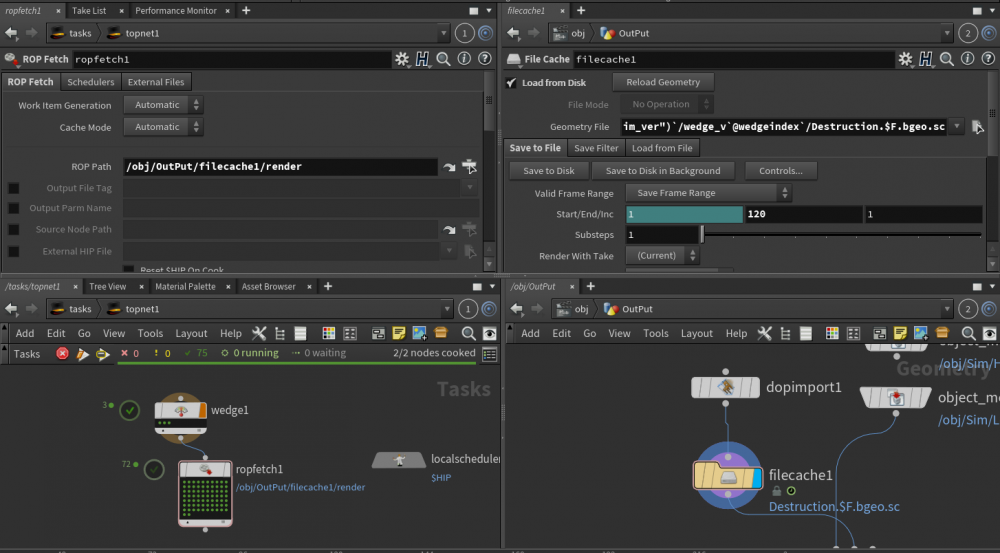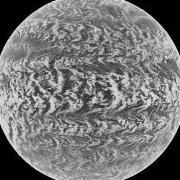Search the Community
Showing results for tags 'top'.
-
I did some wedges using the Labs File Cache SOP. I wanted to render a flipbook for each wedge. So I came up with this tool. This is the first time I'm messing with TOPs, if anyone could check if I'm doing things right and reasonably, I would greatly appreciate it. (the tool seems to work by the way, feel free to use it) flipbook_wedges_v002.hiplc
-
Hello ! I'm trying to learn a bit of PDG since it might be useful for some of my projects. But I'm having a few issues For one, I wasn't able to find how to remove a work item. What I'm trying to do is search for a string in a bunch of files, and based on that I'll do some other things. Right now I'm simply trying to get to find the string in the files, but first I need the relevant files. So I use the filepattern node for that, but there is a few files for which I don't want. I use a pattern for the extension (*.txt), but there is some files with a specific string (in this case "proxy") in the filename that I would like to ignore. I tried something like "thePath\*.txt ^*proxy*" to get all the txt files without the ones with "proxy" in the name. Didn't work, maybe the syntax is wrong, but moving on. So I have a bunch of files (aka work item) that I want to get rid of. I tried using the split node, but I don't know how to work with PDG attributes. It always either error out, or gives me this I tried "@filename="file.txt" | @pdg_filename="file.txt" | I tried without the quotes, I tried with backticks around the filename part, without any success. What's the correct syntax for this ? I tried reading this, but without much results. I would need an example to understand it. So using expressions didn't work. I then moved on trying it out with Python. There is the "work_item.dirty(True, True)" command, which works as I want, I see the work item being removed in the node UI, but then Houdini freezes, then crashes. So I'm seemingly out of options. There is multiple questions, which are as follows : 1 - Is there a syntax for the file pattern that allows to get all .txt files, without the ones with a specific pattern in the name ? (mockup - "*.txt ^*proxy*") 2 - How to use PDG attributes in a node, as part of an expression ? Kinda like something simple like "@Frame=2", but in this fashion '@filename="file.txt" ' 3 - Why does the work_item.dirty() python command crashes Houdini ? Am I doing something wrong ? Test file attached. The zip contains some random .txt files with names to test out what I want, along with the hip file. pdg_test.zip
- 6 replies
-
- remove work item
- top
-
(and 1 more)
Tagged with:
-
TOPS PDG question. What are some common causes for your TOP network render to fail (no tasks completed) even though there are no errors ( all green icons)? This happens repeatedly for me when running a FileCache TOP on a simulation. All tasks get executed very quickly but nothing is cached. Doublechecked and my DOP Network and Default Object paths are correct.
-
Hi There, I'm trying to grab all attributes on the current work item in TOP and assign them to points in SOP. I wrote a python script and it works fine in SOP lively but I'm getting an error or crush when I kick off ROP Geometry Output TOP. I used python approach because I have several attributes to transfer and the attributes can be changed in the future so I'd like to avoid using @xxxx with hardcoded attribute names in SOP. It would be great to have some suggestions. Thanks you ~
-
Hey all, I know I'm pretty close, but think I'm missing a step, was wondering if there is an easy way to replace spaces with hypens at the attribute level in tops? Or assembling a split string with hyphens in between? I have the string split into an array (@split) and the split count in an integer attribute(@splitcount). Thanks in advance
-
i would like to have a button to trigger a cook from my HDA. How can i go about that? Do i need a python script?
-
Hi all :), I am trying to load two sequences of vdbs on my disk, for example : cluster0.$F4.vdb cluster1.$F4.vdb with a geometry import in a top network but it does not work so far. I have tryed to load them with the filerange / filepattern node and partition them into 2 work items, cluster0 and cluster1, but i got all frames at once or nothing in the geometry import. I also tryed to create a @path attribut with a $F4 but the top network does not seem to update the frames so i only have the first frame of each cluster.
-
Hello, I need help from a noob with PDG and imagemagick node: 1) a) When the "concatenate" mode is on, everything works predictably and as it should, it glues the supplied files into a mosaic, you can adjust the resolution of the final image. As soon as I turn off the "concatenate" mode, the resolution adjustment of the final mosaic stops working, and the same low resolution is obtained (about 500-600 pixels). As I understand it is necessary to set the resolution in Custom Imagemagick? But how to write it there, what is the syntax, tried many options, all the errors. 2) What other modes are there besides "concatenate"? and how to register them? Forgive in advance if not that forum thread. Thanks for the help!
-
- top
- imagemagick
-
(and 1 more)
Tagged with:
-
Hey guys, I'm having this issue in TOPs: I have 9 wedges and the ropfetch is trying to run all 9 simulations at the same time. Is there a way to run 1 simulation at a time? The simulation is a bit heavy and I'm trying to simulate it in 1 machine (i dont have a farm). I know my machine can handle 1 of the sims running alone. It also works when I reduce the amount of particles Thank you PDG_Wedge_mp4_0102_odforce.hiplc
-
I have an rbd simulation that works as I expect, if I save the cache with a filecache node it works without any problem. Aterwards I tried using TOP nodes for running several wedges and this is where things stopped working; the wedge attribute updates fine and if I run the filecache node by itself it's able to save the simulation like I expect it to. but when I run a ropfetch node it doesnt save the correct cache…all the variables like the wedge index and so on show just fine in the expressions but the actual saved cached file looks nothing like the one I did earlier with the filecache node itself. Anybody have any idea what could be happening ?
-
I am wondering how to use File Remove TOP. I have created multiple simulations using Wedge TOP. The simulations have dependencies on each other. For example, the second and third simulations are dependent on each other, but the second and fourth are not. What I want to do is to delete part of the previous cache when that simulation is complete. Example process The first simulation & cache The second simulation & cache Removing 901-930 frames in the first simulation cache from disk 3rd Simulation & Cache Removing the 931-960 frames in the second cache from disk Thanks!
-
Is there a simple way to change work item name in TopNetwork? I'm sending a bunch of tasks to deadline, and they are named like ropPyro_ropfetch1500_500 , I want to include @wedgeindex in task names, so I could easily find specific tasks that are rendering too long. Thanks.
-
Hey guys, I want know how to read or import tractor status to houdini top network. I would want to running some event in topnet when finished tractor job. I have searching and found many site from googling but I don't know how can do this.. please someone tell me any method !
-
I have a heightfield as part of an HDA that is remapped. If I manually press "Compute Range" in the Heightfield Remap sop it works.... but I need to do it from an HDA processor inside Tops. I promoted the "Compute Range" parameter (button) on the HDA. It works. Then I get it inside Tops HDA Processor via the Update HDA Parameter button... BUT in there it comes as a checkbox. If I check the checkbox it does nothing. How does one enable Compute Range from inside an HDA Processor node in tops? If not, is there a way in vex to the the min and max for the voxels of the heightfield? Thanks
- 1 reply
-
- heightfield
- pdg
-
(and 1 more)
Tagged with:
-
Hello folks, so, i have a bunch of houdini file with a top node at OBJ level, all file have the same structure and are in the same folder I would like to cook the TOP node from external, Python or another TOP graph. I tried in a background script to access with hou.node('/obj/topnet').parm('cookbutton').pressButton(), but it seems that doesn't cook anything Any idea ? Thanks in advance
-
Hi! I have small PDG graph that grabbing models by one from disk, doing some basic stuff with it (UV's, materials etc.) Then I load geometry to /geo, in same hip file, where I have camera, lighting setup and render node. So when I clicking on work items in topnet I see models in scene through the camera. Here is my question. Basically I have only one angle for camera that is suitable for bunch of models but not for all, so I need to incorporate some manual camera controls and somehow save camera settings for current work item. Is there a way to change camera settings only for certain work items? How can I setup such thing? Thanks in advance
-
Hello folks, i'm reading a .json in TOPs, creating string attributes, and collecting. Now, i would like to read those attributes that i created in TOPs from SOP, i'm tryng with @myattr, and pdginput, but no luck. Basically it's the same situation described here: https://www.sidefx.com/forum/topic/66408/ Any idea ? Thanks in advance
-
Hello good people, I keep learning TOPs and integrating those into my workflow. Ran into a RAM shortage when running TOP on 45 wedges 2-6mil pyro, with opengl rendering, montage, and video output. Noticed that TOP rendering/resizing frames as soon as those ready out of the pyro sim. Is there a way to force TOP to Sim all 45 wedges and render after all simulations were done? if I ran everything steps by step I have more then enough RAM. Please see the basic example in attachment. pyro_sim_wedge_renderodf001.hipnc
-
Hello all, TOPs are amazing and definitely boost the amount if iterations I can create overnight. Hope you will help me to fill some blanks. I would like to Wedge pyro source with different noises and amounts of Fuel and temperature (9 different `@wedgeindex` 1-50 frame range) and feed those sources into the wedged pyro sim. Please see the basic setup example is in the attachment. PyroTopTEST005forOF.hiplc



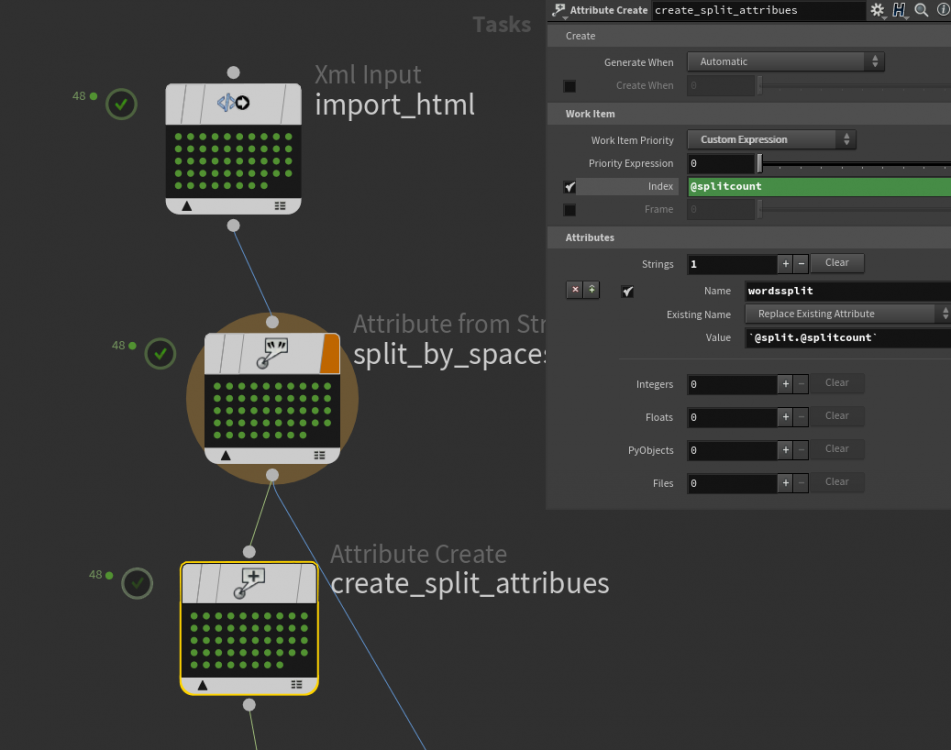


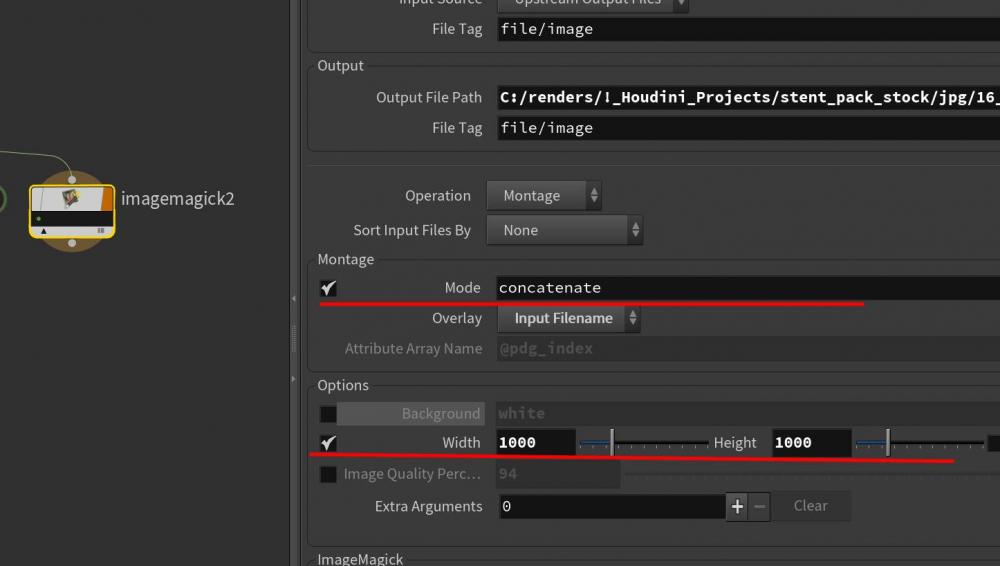

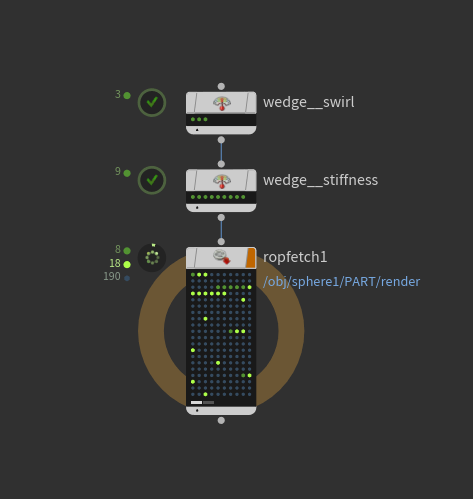
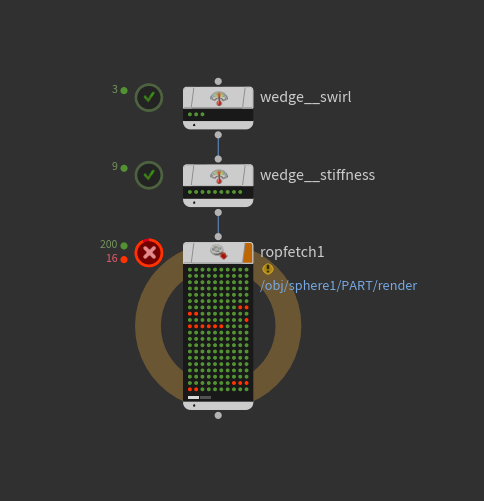
.thumb.png.bf08523b31d9d86c40186f34281f72bb.png)