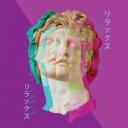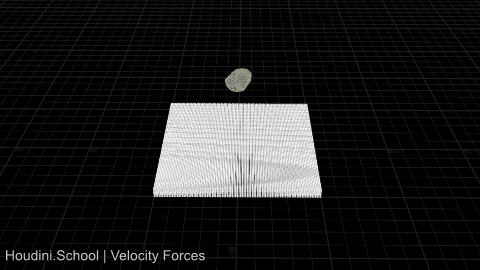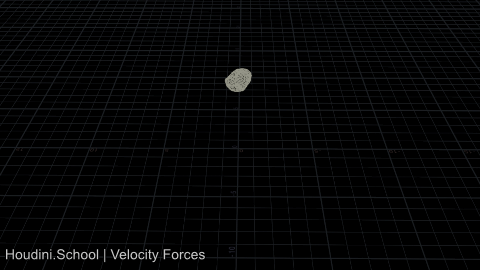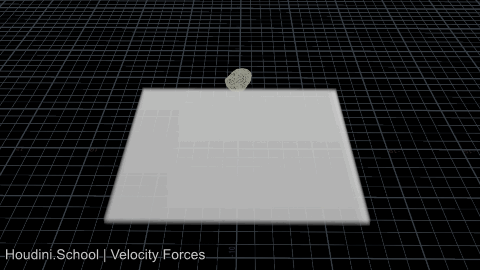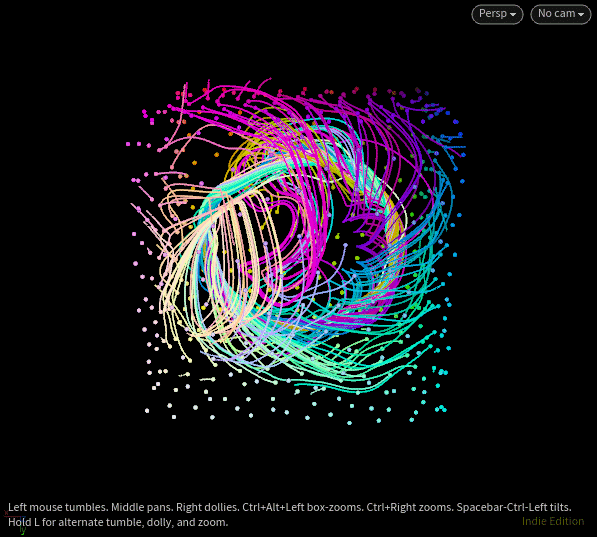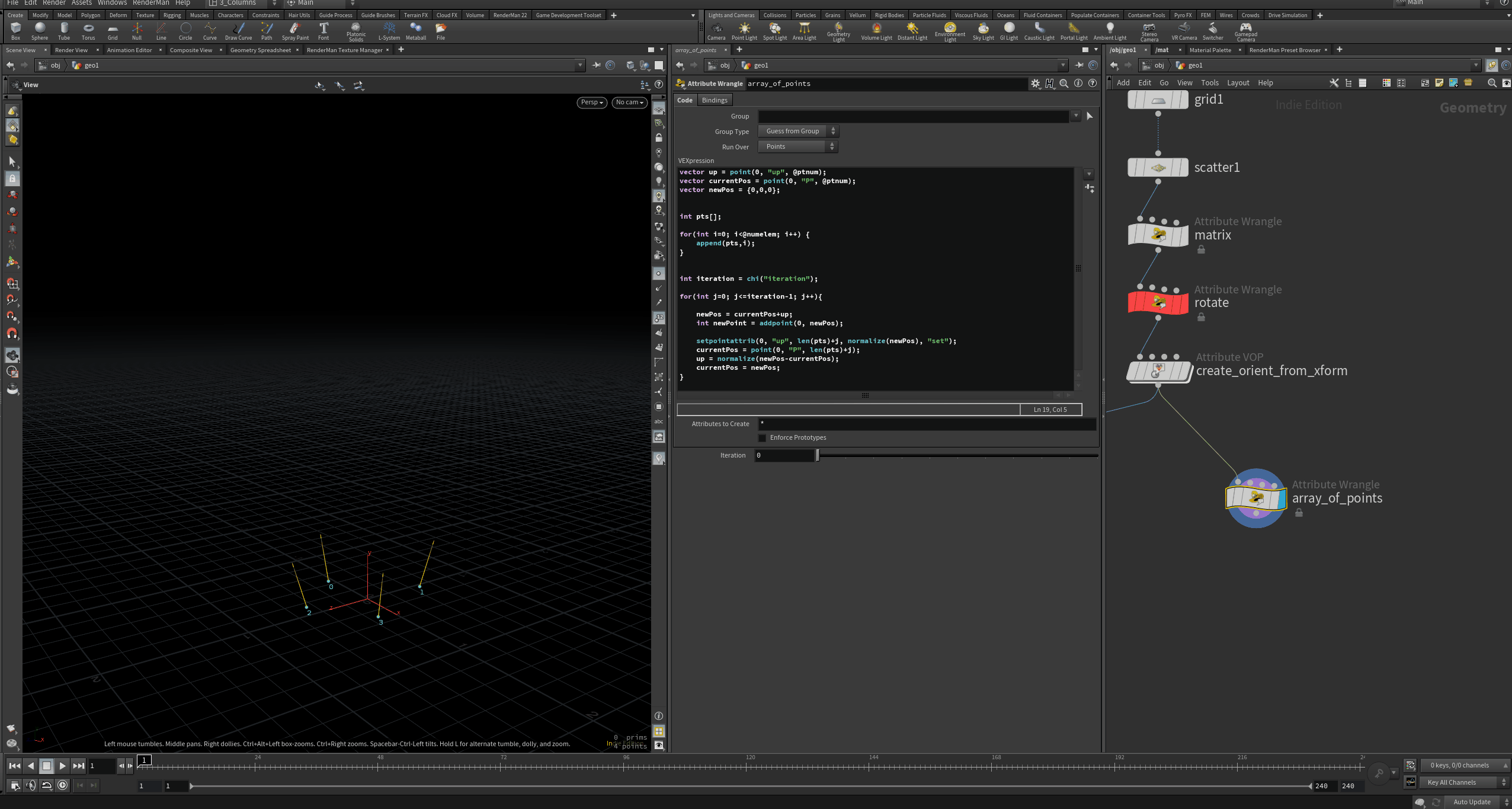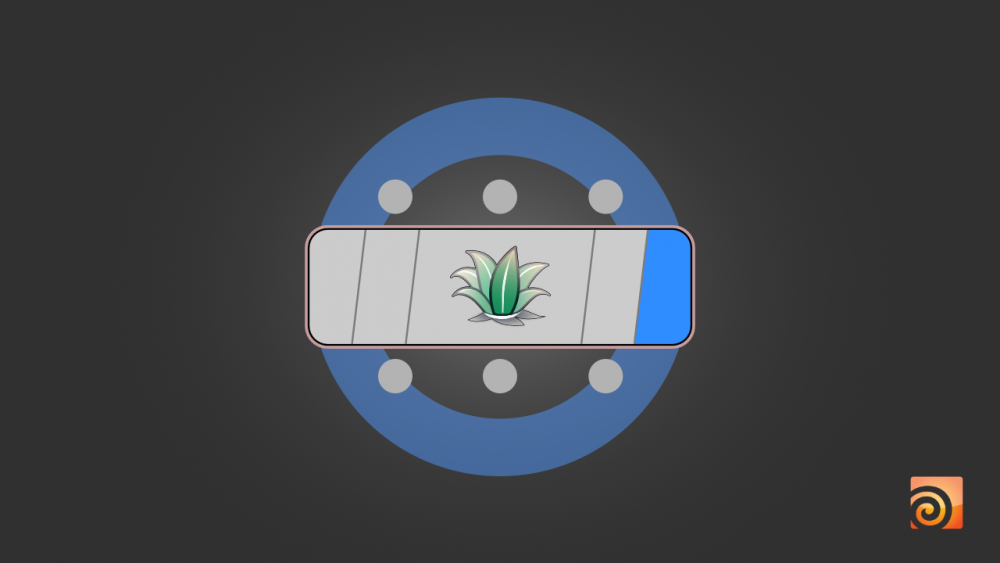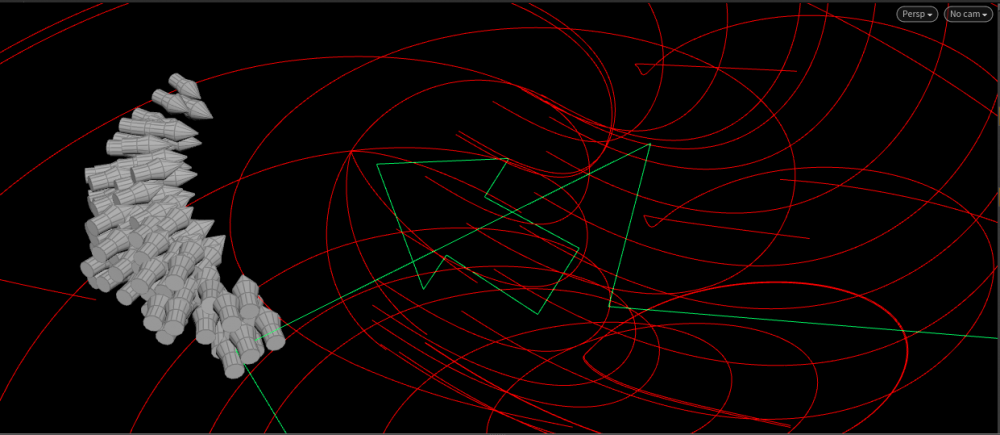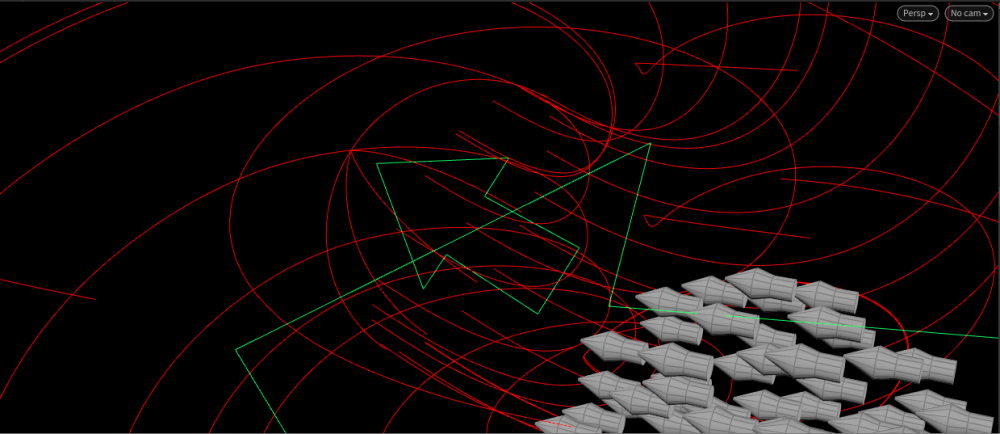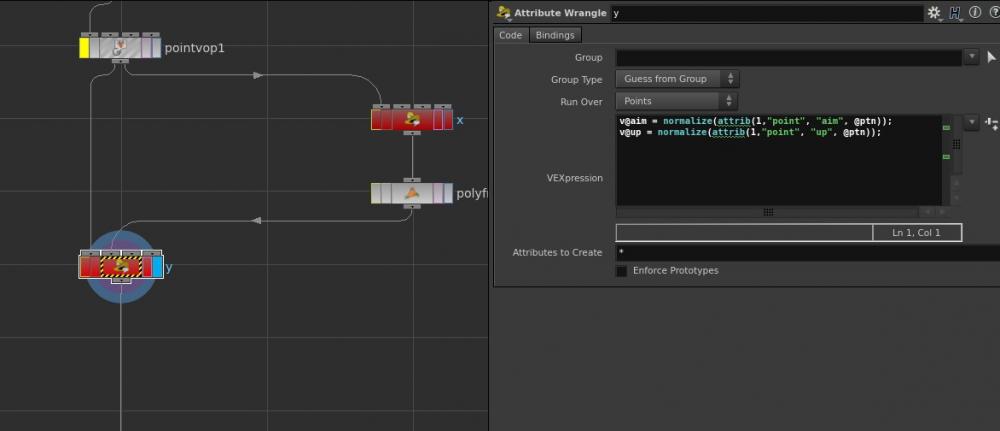Search the Community
Showing results for tags 'vectors'.
-
This is my first post in the forum, so first things first: Hello everyone!! Down to business: I'm trying to create a custom 3d vector field from a set of imported lines so I can drop some particle tracers on it. I managed to convert the imported lines to vectors using the orient along curve node, and I also created some voxels through bound>volume (ideally one for each of my imported lines, although I'm not sure I succeded). Now, what I want to do, is to link each one of my custom vectors to it's correspondent voxel, so that when a particle is inside that voxel is affected only by that particular vector. This is where I get lost, I don't know how to link my vectors to my voxels... I tried importing my "vec" point attribute inside my volumevop but for the life of me I can't seem to figure it out. I come from Rhino+Grasshopper, so I thought I'd be a bit familiar with the node workflow and all but... wow... Switching to Houdini feels more like stepping off a meek pony and jumping right on top of an untamed pissed off stallion. I'm attaching my files. Any help taming this beast will be much appreciated (Probeta_02_vF_S.igs is the file containing the custom lines) Custom_vField.zip
- 12 replies
-
- vector field
- vectors
-
(and 2 more)
Tagged with:
-
Hi all, As some of you may know I have recently started a youtube channel where I am sharing some techniques, setups and tips. My goal is to first cover some of the fundamental tools/setups and then build more elaborate setups. I wanted to share this with the odforce community too as this community will always have a special place in my heart :). Thank you for watching & have fun learning! The channel: https://www.youtube.com/channel/UCZMPkkgnAFghvffxaTh6CsA My first video:
-
I am happy to announce that I'll be joining a host of talented Houdini teachers, like: Debra Isaac Kate Xagoraris Beck Selmes Christopher Rutledge Justin Dykhouse Jeffy Mathew Philip Nicholas Ralabate You can learn more about my Velocity Forces class here: https://www.houdini.school/courses/hs-204-forces-building-custom-velocity-setups Teaser video for my Velocity Forces live class: https://vimeo.com/577928177
-
Question 1 Hi guys/girls, so my issue is I have a branch-like structure growing around a bottle with some fruits being grown out at ends, however I used the findshortestpath node to get the branches to be correct size as they're grown and now the point sorting is all messed up and I was wondering if there is a better way to get correct scaling of branches? Question 2 How can I get the growing plants to offset there growth in time in an orderly manner once copied to the branches. Question 3 Any tips on how to properly generate UVs on the growing structure? I've attach the Hip file, any help would be much appreciated. Thanks in advance. growth_on_bottle_test_01.hip
- 2 replies
-
- sops
- for each sop
- (and 8 more)
-
Hi folks. Just posted a set of HDAs geared towards building vector fields intuitively, using curve and point features. Documentation and alternate download can be found here. Happy trails! DFX_Vecfield_HDA_bundle.zip
-
[Edit Oct. 10 2020] Hey, it's been a while. Version 2.1 free here: https://gum.co/tuftMaker So, I think I got totally carried away adding parameters and functionality. Good exercise, but I'm lost in it and probably you will be, too. Anyway, feel free to dissect the HDA and I hope there are bits and pieces that could be useful. That's not to say it doesn't work or anything, it does but it takes a moment to understand how, haha! Cheers! PAST BETA UPDATES: - Fixed: wrong falloff values with geo coming in through input #2 - Fixed: Global seed for scattering not working when input #4 is connected. - New: outputting 'type' primitive int attribute based on the iteration attribute if such is coming in through input #4 - The following documentation video demos available via F1: LATEST WIP UPDATE: Debugging - Fixed scaling for anything outside the unit circle. - Fixed curve framing with extreme angles by using dihedral to minimize rotation (thanks to Entagma for the theoretical insight on this one) - Addressing tiny falloff value differences with a statistical variance check and a threshold parameter. (e.g. when the sample points are in a circle). - Floating-point precision fix. - Post carve 'curveu' recalculation takes care of the vertex colors ramp now. Features - Added point sampling mode switch (cone cap or cone volume) - Added twist control - (Obsolete since H18) Added per connected mesh UVs using Toraku's "Get correct uvs with a sweep sop" fix - http://www.tokeru.com/cgwiki/index.php?title=Houdini#Get_correct_uvs_with_a_sweep_sop - "Listening" for N and iteration attributes. - Using the new sweep sop now. ---------------------------------------------------------------------------------------------------------------------------------------------------- THE BEGINNING OF THIS THREAD BELOW ---------------------------------------------------------------------------------------------------------------------------------------------------- Hi folks, How would you go about adding points in a propagating manner in VEX. Here's what I mean: - Start with several incoming base points, each with an up vector. - For each one, add a new point somewhere along its up vector. - Calculate a new up vector by subtracting base positions from new point positions and setting the new point up vector to the result - Add the next new point somewhere along the previous point's up vector So, I called it propagating, because every next point in part defines the following. I think I'm on the right track here, but my gut's telling me I'm missing something. I'm stuck. Here's what I got: vector up = point(0, "up", @ptnum); vector currentPos = point(0, "P", @ptnum); vector newPos = {0,0,0}; int pts[]; for(int i=0; i<@numelem; i++) { append(pts,i); } int iteration = chi("iteration"); for(int j=0; j<=iteration-1; j++){ newPos = currentPos+up; int newPoint = addpoint(0, newPos); setpointattrib(0, "up", len(pts)+j, normalize(newPos), "set"); currentPos = point(0, "P", len(pts)+j); up = normalize(newPos-currentPos); currentPos = newPos; } Where do you think I'm wrong here. What would you do? Cheers!
-
Hello everyone, I have created few videos to introduce vectors and matrices in a fun way, with lots of real-world examples. Please go through them and I would love to get a feedback. Intro to Vectors | An Idiot's Guide to Vectors and Matrices, Part 1 Intro to Matrices | An Idiot's Guide to Vectors and Matrices, Part 2 Advance Operations | An Idiot's Guide to Vectors and Matrices, Part 3 Depending on the feedback, I am planning to create few Houdini specific videos as well.
-
Hi guys, I'm building a volcano with chunks of debris flying out the top. I figure I'll just copy rock geo onto points emitted from a popnet. My understanding of vector math/manipulation and control is pretty atrocious; being a visual learner, I'm trying to focus on vops for now, even if the same thing could be accomplished in one line in a wrangle. I was wondering what the best way would be to assign random vectors to points. This is how I've attempted it: https://imgur.com/a/XAQ9ZCk However, when run through the popnet, they all seem to bias to the right, displaying a lack of randomness. From looking at the vopnet, is there any reason why this would be? Without adding a noise, would you guys have suggestions for a better method? I'm not against using a noise, I'm just trying to understand what's going on, and why my current set up is failing to randomise effectively. Also, does my fit range seem appropriate? It looks weird to me, but the defaults were no good. I've attached my hip just in case any of that is unclear. Hope you can help me out; Being an absolute ditz, Houdini math breaks my brain... vector_control.hipnc
-
Orient vectors direction control on curve force
Hyrulean posted a topic in General Houdini Questions
I have a feeling this might be a dumb question, but I have been stuck on it for a few days now. Or maybe not so, as I've been looking countless treads here, but none really solved my problem. I've got a really simple setup, pop curve force guiding some rbd objects (I also tried doing it with points and copy stamping after sim to the same result). At a point in the sim the vectors start to point outwards: What I would need is for their direction to be always facing forward as they are at the start: I've had some luck with using pop torque, but still not what I need. I've attached an example file and the curve alembic. RBD_Directional_Vectors_Curve_Force.hip curve01.abc -
Hi, I was wondering if anyone knows any method to combine velocity vectors of x number of VDBs with an average operation. With VDBCombine SOP either Add or Maximum operation will not give me the correct result because the add will put one vector on top of the other and the maximum will just keep the vector with the greater length. I can produce average using a volume wrangler and the avg() vex function but then I am limited to 4 volumes. cheers, C
-
This tutorial goes over from start to finish the creation of a rudimentary fence asset that can easily be expanded upon. This is an introductory lecture on procedural modeling in Houdini I gave at Drexel University's SIGGRAPH chapter as a Junior Animation & FX major. Let me know if you have any questions, enjoy! Link To Demo File: drive.google.com/open?id=0B--RBrg9u--oWkNDU2ZUYnFpUjQ Link to Documented File: drive.google.com/open?id=0B--RBrg9u--odEhVYnluaFRGeGs
- 3 replies
-
- 6
-

-
- procedural modeling
- fence
- (and 4 more)
-
Hi So I have some Vex code and I keep getting this warning: It says "implicit cast from float to int, use explicit cast instead". Now I know this warning message, but I dont understand why Im getting it here, since Im dealing with vectors...the code works and everything, but I keep getting that and I don't know how to get rid of it. Any hints? Thanks.
-
Hello, simple question: what's the proper syntax for matrices in VEX? Exemple: vector a = {0,0,1}; vector b = {0,1,0}; vector c = {1,0,0}; matrix3 X = {a, b, c}; I would imagined this would work, but it doesn't, nor does the expanded version ({{a.x, a.y, a.z}...), why is that? I have the impression I'm missing something basic, but anyway Thank you.
-
Hi I'm actually trying to export a motion vectors pass with arnold for a pyro simulation baked into a VDB. I understand the concept behind the theory, which consist of getting pyro velocity matrix, camera inverted matrix, and multiplying them, but till now, I can't get to make it work. There's an example involving Mantra who work quite well : http://forums.odforce.net/topic/14831-motion-vector-for-volume/?hl=%2Bvolume+%2Bmotion+%2Bvector+%2Bpass The problem with this example is that the nodes used (GetBlurP) doesn't have their equivalent in the Arnold shader. I'm pretty sure I can do it with user data passed to the shader, but I can't figure it out. Does anyone here have ever achieved this? I would be very happy to hear about. Thanks Maxime