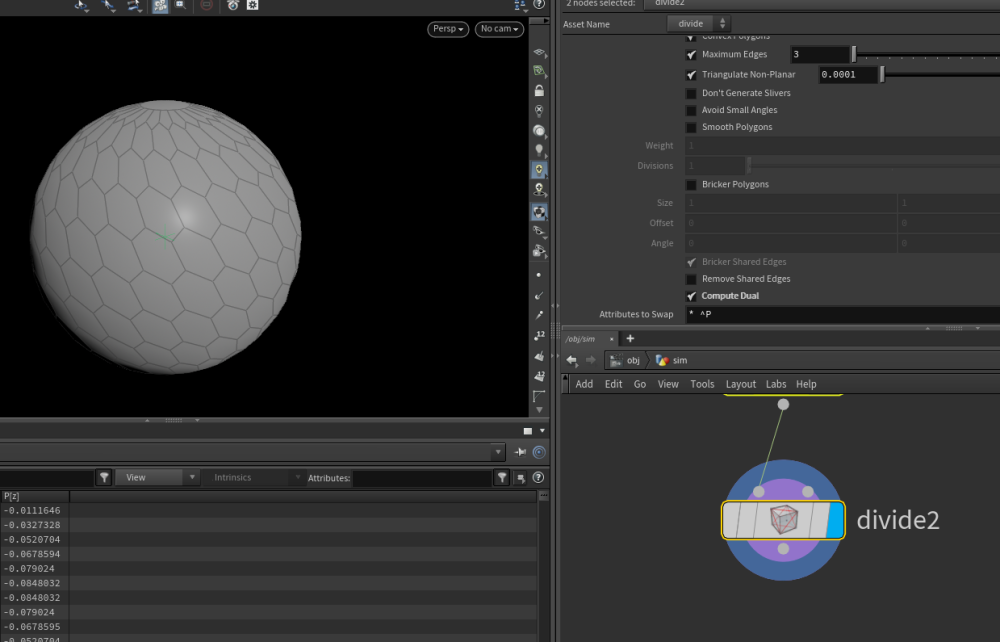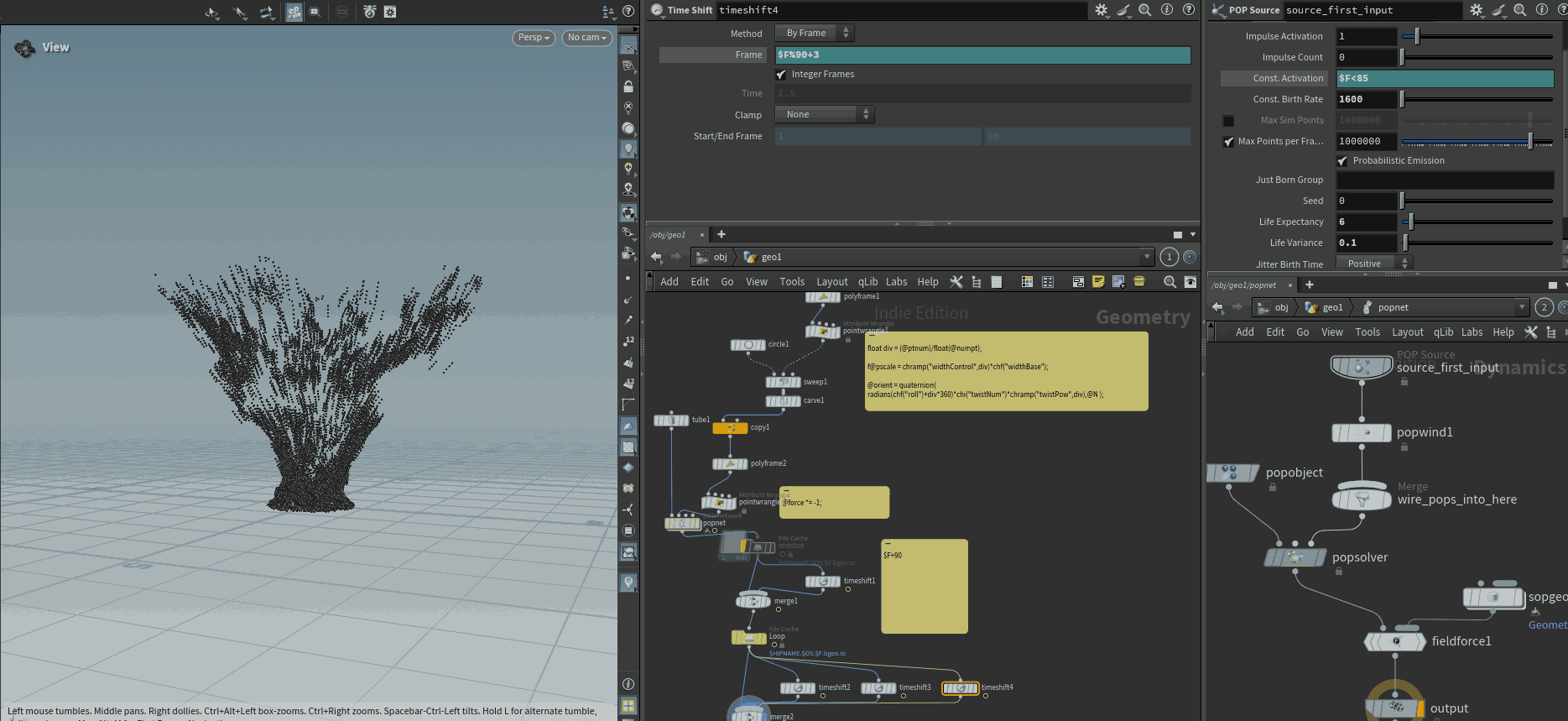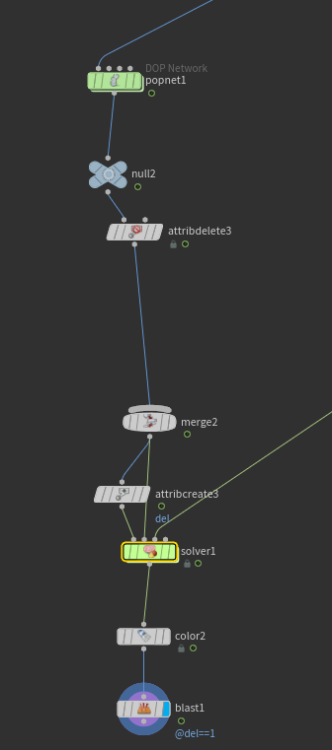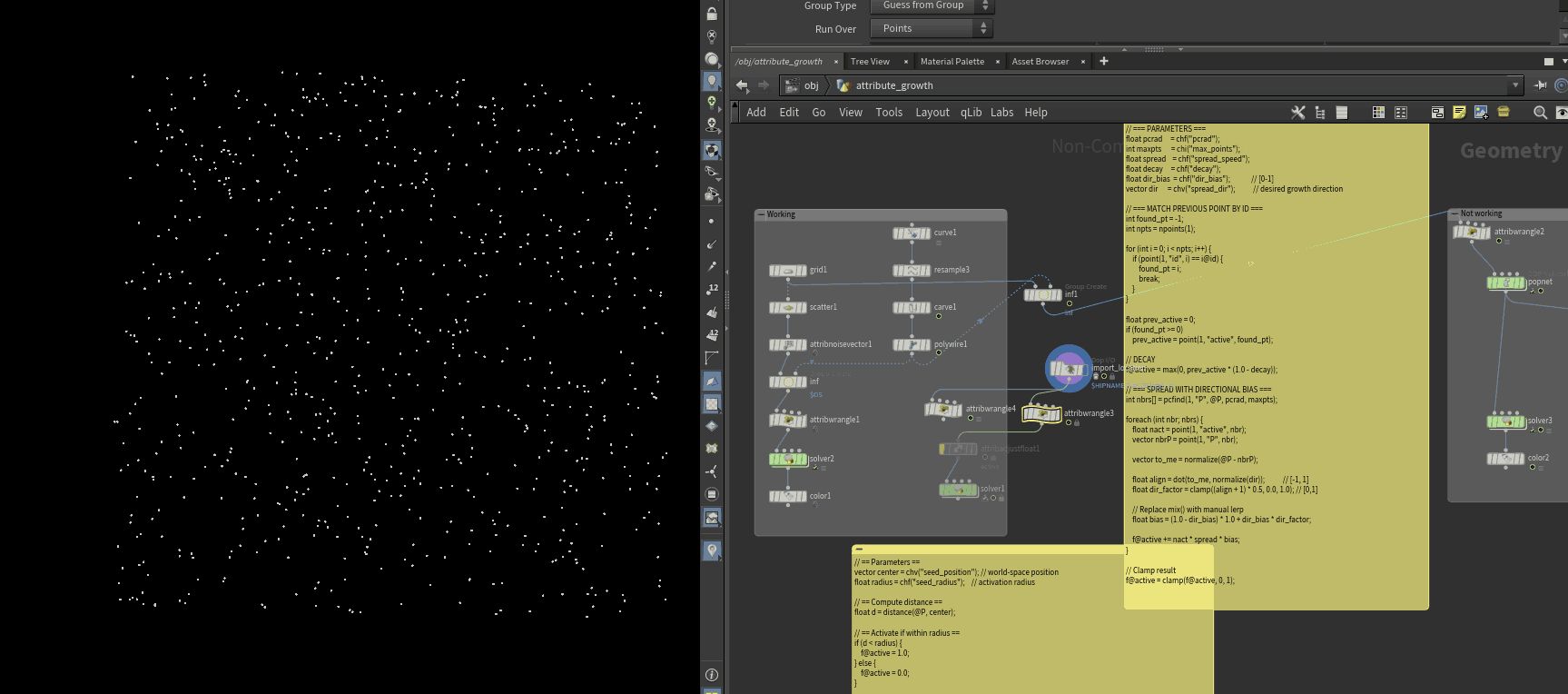All Activity
- Past hour
- Today
-
I have a camera in SOPs, animated with two Null controls. Normally, I'd bake the camera and bring it into Solaris, but currently, baking misses the aim animation from the Null controls. How can I fix this? Ultimately, I just want to bring the animated camera object (controlled by the Nulls) into Solaris. Looking for a quick, easy way to do this!
- Yesterday
-
Nicknn joined the community
- Last week
-
emad ghaly joined the community
-
edocatte joined the community
-
Hello. How can I add noise to my wireframe?
tamagochy replied to Gabor781's topic in General Houdini Questions
-
deadline rendering redshift dll error
samesami replied to angelous4x's topic in General Houdini Questions
If you are not rendering with cpu, just delete redshift-core-cpu-vc140.dl from the Redshift folder. -
ASHISH29 joined the community
-
Hello. How can I add noise to my wireframe?
terencemace replied to Gabor781's topic in General Houdini Questions
Look into Voronoi Fracture -
AndreaCoT joined the community
-
xkzx joined the community
-
Hello everyone, Hope someone has some insight on how to fix this error. While submitting to my local box, to i get this error Not sure what to do or what this means. Any suggestions would be helpful.
-
Jamesgaido started following Thread Broken
-
Attribute Growth [SOLVED]
GlennimusPrime replied to GlennimusPrime's topic in General Houdini Questions
Apologies @vicvvsh I missed your post. This is even perfect. So simple and fast to work with. Thank you! -
Export/Import Redshift Proxy in Solaris, issue...
Earller replied to Masoud's topic in Lighting & Rendering + Solaris!
The issue likely stems from how the proxy is exported — it’s being treated as a single mesh without preserving per-component hierarchy. To fix this: In SOPs, ensure each component has a unique path or name attribute (use Name SOP or Attribute Create). In the Redshift Proxy Output SOP, disable "Export as Packed Primitives" to avoid flattening the geometry. In Solaris, when using the Redshift Proxy LOP, set it to "Load as Reference" and confirm that hierarchy is preserved in the Scene Graph Tree. Each component should appear as a separate prim. Once you have separate prims, use Material Library LOP and Material Assign LOP to assign materials to individual components. If the proxy continues to load as a single mesh, consider exporting as USD with proper hierarchy and assigning Redshift materials directly in Solaris for more flexibility. Hope this helps! forward proxy -
Rival Consoles started following Images baked in white or black color only
-
Images baked in white or black color only
Rival Consoles posted a topic in General Houdini Questions
Hi there, I'm trying to bake vertex colors applied to a high-res mesh into the same mesh but low-res and both have a principled shader applied to it. For now, no matter what I change in the principled shader or in the bake texture rop, the baked image comes out black. White UV island img attached If I just try baking a simple texture based on the high-res uv space, without transferring to the low-res mesh, a shiny white UV island image is created. I checked "Use Point Color' in the principles shader, applied the shader to the mesh, in the "bake texture" rop, I add the UV object, and check the Surface Unlit Base Color (basecolor) and the image is baked white. How can vertex colors can be properly baked in Houdini? - Earlier
-
That's exciting! BUF’s in-house 3D app going public is huge—especially if it’s fully procedural. Can’t wait to see how it stacks up against Houdini and Blender!
-
SM Tools changed their profile photo
-
untitled.mp4 sweep basic.hip you answering your own question ... sweep it
-
SM Tools started following SM Tools Vex Manager 1.0
-
VM_Promo.mp4 VEX Manager 1.0 Snippet manager and code editing tool for H20.5+ The VEX Manager is a user-friendly tool for managing and editing VEX code as well as saving notes all within Houdini. It simplifies loading, creating, editing, and organizing VEX expressions, making it essential for artists working with VEX scripts. Download it here https://shirmanor.gumroad.com/l/vex_manager_v1
-
- store data
- panels
- (and 20 more)
-
pop_loop_simple.hip you can do it with a retime untitled.mp4
-
-
Hey there. I am trying to do seamless particle loops with the setup attached here. Also tried using the Labs make loop tool but both cause fairly rough transitions. Would be very grateful if someone could a look at this / has a different approach! Thanks a lot. Loop_example.hiplc
-
just wanna ask if somehow anyone can show the animation of Möbius strip like is it a Möbius strip can be created by sweeping a line (or narrow rectangle) along a twisted circular path with a 180° twist?
-
Hey I have two buttons in hda's UI one to 'Start paint' and the other 'Done paint' I want each one to toggle the other visibility so they are not shown together, I been digging around with no success can someone point me for a good tip please thank you
-
aquarius21 started following Help Aligning Grass with Vellum Grains Simulation
-
okay thats actually the easiest and best way to do it. super simple and effectiv and so obvious.
-
Attribute Growth [SOLVED]
GlennimusPrime replied to GlennimusPrime's topic in General Houdini Questions
Amazing, that's it! Thanks so much @hannes603 Really appreciate all the effort both you and @Librarian have gone through here to tackle this one. Goes to show the greatness of the Houdini community. Many thanks. -
Hi, changing "Max Points" parm on attribute wrangle will be able to control speed of infection spreading. attribute_spread_v2_animated_01.hipnc
-
sure you can also do it post solve pretty much the same way .. you only need to accumulate all particles in the solver and remove them afterwards.. otherwise id hase no corrosponding ptnum untitled.mp4 infection_with_changing_point_count_post_solve_simple_improved.hip
-
-
Attribute Growth [SOLVED]
GlennimusPrime replied to GlennimusPrime's topic in General Houdini Questions
Thanks @Librarian although this example is working post popnet, the number of points is static. The issue still exists of this working on a changing point count sim (post sim, not inside the popnet). That has been the most difficult part of this process that has me stumped. -
rendering fire with Deep data (no holdout) for comp?
sipi replied to JasonH's topic in Lighting & Rendering + Solaris!
I don't know the industry standard solution to this. I'm really curious how the big guys handles it. As far as I know alpha for smokeless fire is always a problem if you're working with deep. What we do most of the time is that we use the fire field as smoke and render enough density->alpha that the edges won't be grainy. Of course that will reduce the additive nature of the fire shader to some extent. But you can find a balance/middle ground, where you have enough alpha for proper deep, but the fire still not looking (noticeably) flat. Another approach to do 2 renders. 1 with enough alpha for clean deep, and 1 without alpha, so the fire can be fully additive. Then recolor with the additiv fire. Expensive solution since you're rendering 2 layers, but works. However over the years, I heard some comp guys claim that this alters the deep data in a bad way, and ruin DOF, if they're calculating DOF from deep or something...(?) I never really understood it unfortunately.- 1 reply
-
- fire
- karma rendering
-
(and 2 more)
Tagged with: