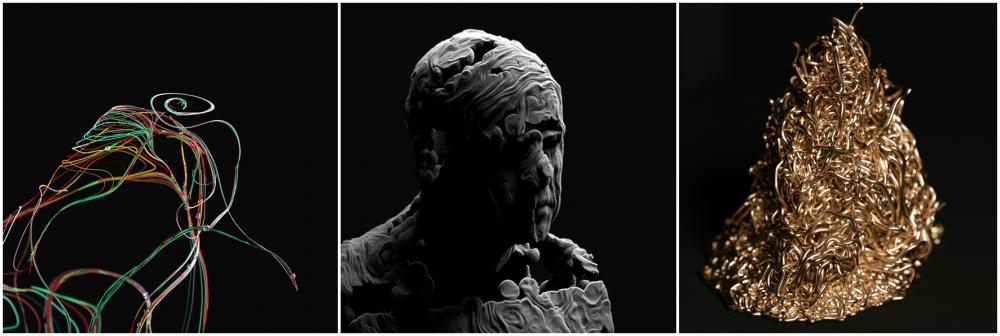Search the Community
Showing results for tags 'tutorials'.
-
Hello community, I am creating this thread where I will be posting links to my tests, experiments, RnD's and other uncategorizable stuff. Also often I will include scene files so feel free to explore them and to learn how not to do things ...hope it will help somebody, somehow. Juraj
- 58 replies
-
- 10
-

-

-
over time the examples and tutorials become more and more. And you know, the amount of them become huge.I look forward to organize them in a practical way. But didnt found a way till now. Oraganizing with categories as DOP, SOP, etc., or via the author. Collect them without sorting (terrible)? I dont find a way to organice them in a satisfying manner. How do you organize your collections of it? Thanks in advance
- 3 replies
-
- examples
- collection
-
(and 2 more)
Tagged with:
-
My Vimeo Profile is online too for Tutorials https://vimeo.com/user95633319
-
Hey! With the desire to contribute to this community, I will use this thread to collectively post some of my setups here, in an attempt to help others learn Houdini. My experience was that going through established setups was a great way to learn - and that breaking working setups and learning what breaks them, teaches things that tutorials never really touch. So whenever I found a page sharing advanced setups like that, my heart lit up, and this thread will be an attempt to recreate this feeling in others. Being a current student at Filmakademie BW, this thread is also an hommage to the work of my (just graduated) great colleague Juraj Tomori - and his "Juraj's Playgound". (Here is the link) Enough babbling about, let me start off by showing my reel of the works that accumulated over the past two years in which I worked with Houdini. The first post will also be sharing the first setup shown: The arena shot of the plasma cannon destroying a concrete pillar. The entire first sequence was my bachelor thesis about "Procedural 3D for Film Using Houdini" where I tried explaining a procedural approach in written form and detailing my setups. If anyone is interested, I will also be sharing it here. The arena environment was also procedurally modelled in Houdini, which I will also be sharing a setup on in the next couple of days. I hope you will like it, Cheers, Martin
-
We just released a 4-part particle series I did for LearnSquared: https://www.learnsquared.com/courses/houdini-particles We cover everything from building our own particle solver from scratch, using the built-in Houdini particle POPS, showing how to choreograph and art-direct particle motion, and working through various rendering and instancing strategies.
-
Hello Everyone, Happy New year I've been making a series of videos for beginners over the last couple of months. These require no prior knowledge of houdini. I've uploaded them to youtube as well since Youtube generates really good subtitles automatically. I'm putting the link below for the youtube playlist. I hope you find it useful. Houdini playlist regards
-
Hello guys. I was wondering if you have any recomandations for places to learn, like websites, youtube channels, vimeo channels, news, blogs, anything useful, that gets updated often. I was thinking it would be a good idea to share sites from which we learn. If you're self-educated, you'll know how important Lester Banks (http://lesterbanks.com) or the FxHive channel is. I can't thank these guys enough. One of my favorites are the Entagma guys, but i guess everyone knows them, they are famous now Also, because i come from C4D, i get a lot of inspiration from Beeple, i've heard he's also famous
-
First post here! I just want to share a tiny triumph. I love cmivfx and the tutorials there, except the fact that videos can't be sped up. I found that you can manipulate html5 players through the browser console with some simple code. I used firefox->inspector->console a = document.getElementById("bitdash-video-cmi-player"); a.playbackRate = 1.5; YAY!
-
Just wanted to let you guys know, SideFX and Pluralsight have developed a new "Skill Path" on the Pluralsight platform. There's a specific list of courses for getting started and a test that helps you find out where you should start in the list if you already know some Houdini stuff but want to get better in certain areas. Check it out here: www.pluralsight.com/sidefx And there is a new course about designing VEX driven digital assets too: https://www.pluralsight.com/courses/houdini-designing-vex-driven-digital-assets It's a course by Jonathan Granskog... I met him at FMX this year, super smart guy and a great course. Check it out if you get the chance. -- Cheers!
-
- 3
-

-
- path
- pluralsight
-
(and 5 more)
Tagged with:
-
Hello everyone, This is the first in a series of videos on how to use Octane in Houdini. regards Rohan Dalvi
- 3 replies
-
- 5
-

-
- houdini
- octane render
-
(and 2 more)
Tagged with:
-
Hey Guys, Manuel and I have launched www.entagma.com It is a (growing) collection of things that we'd like to have known when we started diving into advanced CG. Currently we host some Cinema 4D resources as well as introductory tutorials to Houdini. If you have any suggestions or feedback about content or form - please don't hesitate to let us know. Tahnks & Cheers, Mo
-
Pluralsight Creative is now offering 2 brand new learning paths for Houdini. Learning paths are a series of courses organized into levels for easier organization. That way you can start with the first course in level one and work your way through all of the courses and levels sequentially. How to get started in Houdini: http://www.digitaltutors.com/learningpath/44-How-to-Get-Started-in-Houdini The How to Get Started in Houdini learning path offers a step-by-step approach for artists who have never used Houdini before. This learning path is a more general approach to learning multiple aspects of the 3D pipeline within Houdini. Throughout the tutorials in this learning path you will walk through the fundamental aspects of modeling, materials, lighting, rendering, particles, fluids, rigid bodies, scripting and digital asset building. After completing this learning path you will have a solid understanding of the various aspects of Houdini. And Dynamics in Houdini: http://www.digitaltutors.com/learningpath/71-Dynamics-in-Houdini For Houdini artists wanting to learn how to take advantage of powerful dynamics capabilities, the Dynamics in Houdini learning path can help guide you through learning many of the tools available to you. By the end of this learning path you'll have a solid understanding of the DOP context within Houdini. This learning path is not intended to teach you the basics of moving around in Houdini. Instead, with the Dynamics in Houdini learning path you'll focus learning how the different dynamics engines work inside of Houdini. Enjoy!
- 1 reply
-
- digital tutors
- pluralsight
- (and 7 more)
-
Brand New Houdini to Arnold OpenVDB Workflow by cmiVFX High Definition Training Videos for the Visual Effects Industry Princeton, NJ (December 9th, 2015) Fresh of the edit pipeline, just in time for the holiday season is another hit single training video by cmiVFX. As the Visual Effects industry has matured over the last few years, new formats to accommodate the rendering of large dynamic simulations such as dust, smoke, fire, or even explosions, have been developed to increase the potential for productivity in workflow. Our resident Houdini research scientist, Varomix, committed to bringing a hands on guide for this newly created software pipeline between a host app and a final render. OpenVDB is a standard in the film industry, proven, tested and built by the very same guys that are in the very same film industry. This technique has the potential to be applied to multiple workflows, and over time will be adopted by more artists, exponentially. When it comes to the latest research information in the computer graphics and visual effects industry, only one worldwide network of artists help maintain the lead in the VFX training revolution. That network is cmiVFX.com! Short Description Learn how to use OpenVDB, an open source file transfer format, to bring your dynamic simulations to final render. Vimeo Teaser Trailer https://vimeo.com/148132405 |||||| Houdini to Arnold VDB Workflow ||||| https://cmivfx.com/store/659-Houdini+Arnold+VDB+Workflow Chapter Descriptions Introduction This course was designed around customers requesting the most amount of information in shorter time periods. Our efforts allowed us to reach the best balance for the VFX artist on the go! Simple Workflow Example First, we will break down the process we need to export VDBs from Houdini to Arnold so they can be rendered. In the beginning, all processes will be manual, however as we get further into the process, we learn how to automated the process for rapid reuse. Arnold Volume Node We will dice all the parts of the Arnold Volume Node to become completely aware of all its possibilities. Automating The Workflow Now that we know the steps we need to export our volumes to VDB and into Arnold, we’ll automate the exporting part so we have faster iterations while tweaking the effect in Houdini. Explosion Workflow One of the more popular end user questions: “How to I render my dynamic CG explosion using Arnold?” Our answer back will be the remainder of this chapter. Clouds Workflow In this chapter, we take a full shot approach by making realistic clouds over a standard environment plate. All compositing and tuning will be shown in detail. Bonus Chapter: Rendering Volumes As a bonus chapter, we’ll talk about how to get rid of noise in your volume renders. Conclusion Houdini + Arnold is an example of unparalleled proceduralism amongst applications. This pipeline would work even if you have your own VDB capable render engine. Many compositing apps are looking at adding this technology to their toolset. About The Instructor Varomix is a VFX Artist, Generalist TD, Game Developer, Musician and Founder of MIXStudio. Shortly after Side Effects launched the Houdini Apprentice Program in 2002, Varomix became an ardent Houdini user. Since then it has become his main tool for creation. Varomix is also a father and husband that enjoy doing lots of crazy stuff with his family. Project Contents All cmiVFX videos come with all the training materials you can need right from our website. No matter what time of day, your location, or how you're feeling, cmiVFX will be there waiting for you! This video is available today at the cmiVFX Store: www.cmivfx.com About cmiVFX cmiVFX is the leader in High Definition Video Training for the Visual Effects Community. Register for free and receive hours of free content at the cmiVFX Video-on-Demand Player. Copyright 2016 cmiVFX | cmiStudios. All rights reserved
-

Dead Ends when Following Online Tutorials
thebrettwalter posted a topic in General Houdini Questions
Hey guys, I am using H14 and trying to follow tutorials on youtube/vimeo etc. Most of the tutorials I can get most of the way through until a node operation occurs on the video that my own version can't seem to mirror. I'll use this particular tutorial as an example; everything is fine up until the 27:00 mark where the tutorial guides us to entering a Point Expression into the Sweep Node "Scale" parameter. After entering the expression the tutorial operator is able to use the Scale graph in the VOP SOP to scale points along the curve but on my file only the first point of the graph controls the scale of my Circle Swept Curve. I have used the AttributeVOP instead of the VOPSOP. It is common that I have these kind of things happen, is it worth just using H13 instead of 14? Do other people have these problems? I've included my file in the event anyone should like to take a look, perhaps you'll see what I've done wrong or should have done instead due to the version difference. Thankyou VDB Crack Toolpt1.hipnc -
Hello everyone, I recently launched my new training series titled "Shader Building in Houdini" This training is a continuation of the Texture Building Series. In this series we take a look at how to convert simple and complex shader trees into usable Digital Assets. The purpose of the training is to help simplify the material building process in Houdini. We will take the PBR shader nodes and convert those into usable Digital Assets that we can then use in production. We also make digital assets to help make the day to day workflow of shader building simpler. Trailer For more information you can click on the link given below. http://www.rohandalvi.net/shader regards Rohan Dalvi
- 2 replies
-
- 6
-

-
- Mantra
- digital assets
-
(and 2 more)
Tagged with:
-
... there are no tutorials out there that covers things you would like know about Houdini? Maybe there is something you would like to see? Maybe your previous application had some cool tools you would like to have in Houdini? (I'm looking at you, Softimage guys ) Custom Houdini Engine implementation? 40 hours long HDK tutorial that covers whole HDK? How to model and rig banana? Anything else? I need ideas! Post them below, please.
- 43 replies
-
- 2
-

-
Hey Guys Have you guys checked out the Interior Rendering Masterclass and Snow Simulation cmiVFX have done?? I have a discount code that expires end of this month. Contact me if you're interested and also for subscription to cmiVFX https://cmivfx.com/store/612-houdini-snow-simulations https://cmivfx.com/store/610-houdini-interior-rendering-masterclass