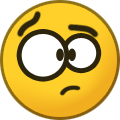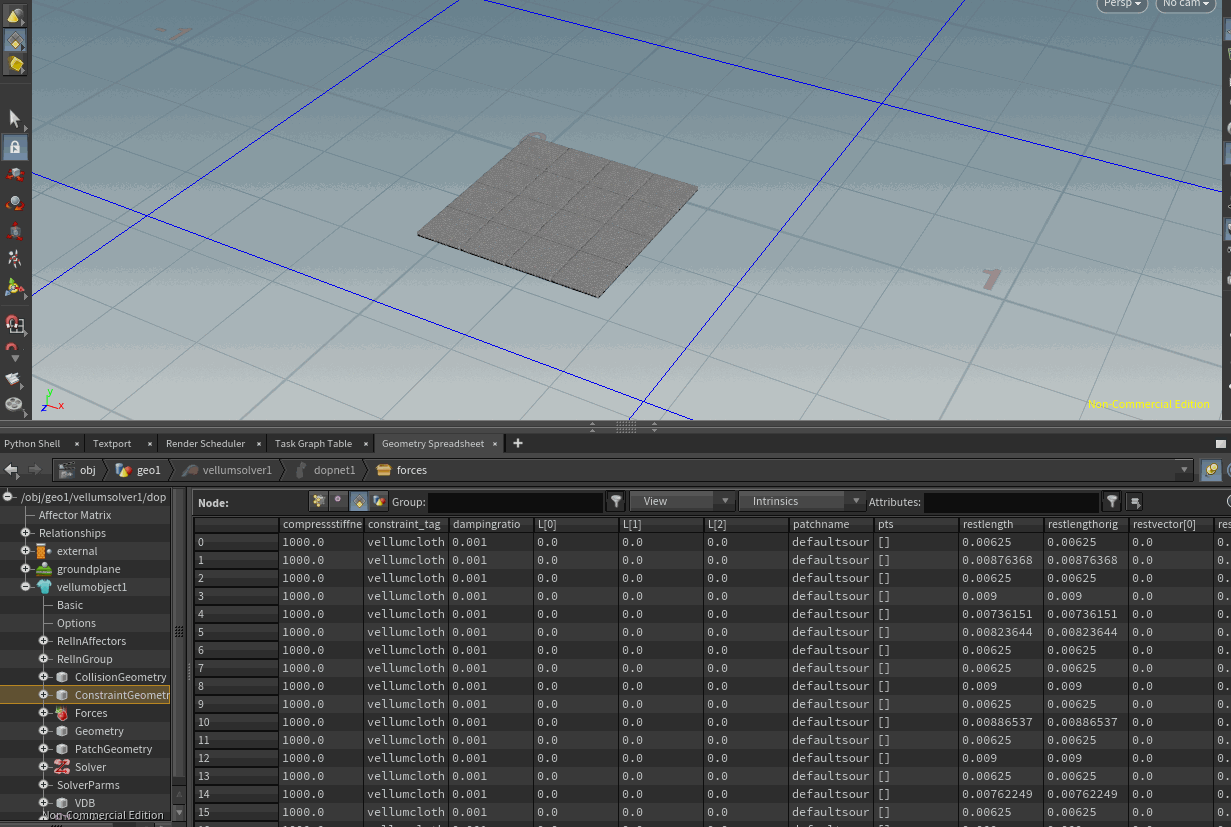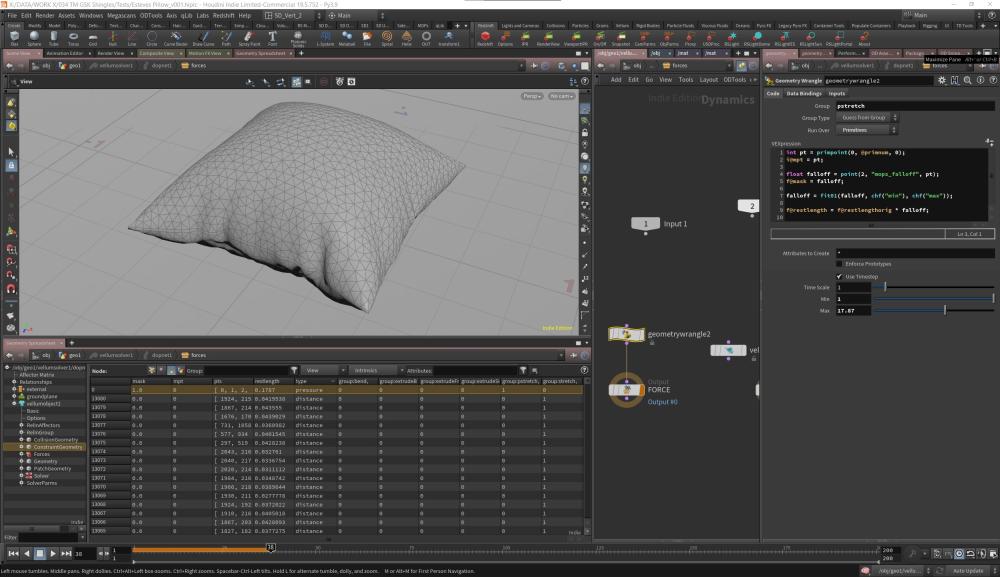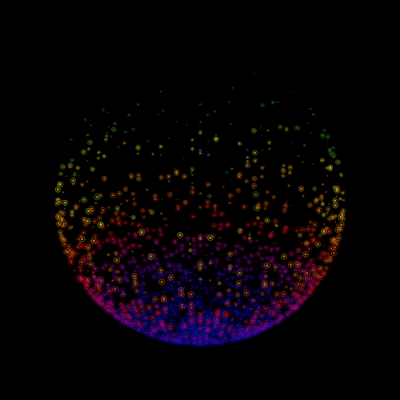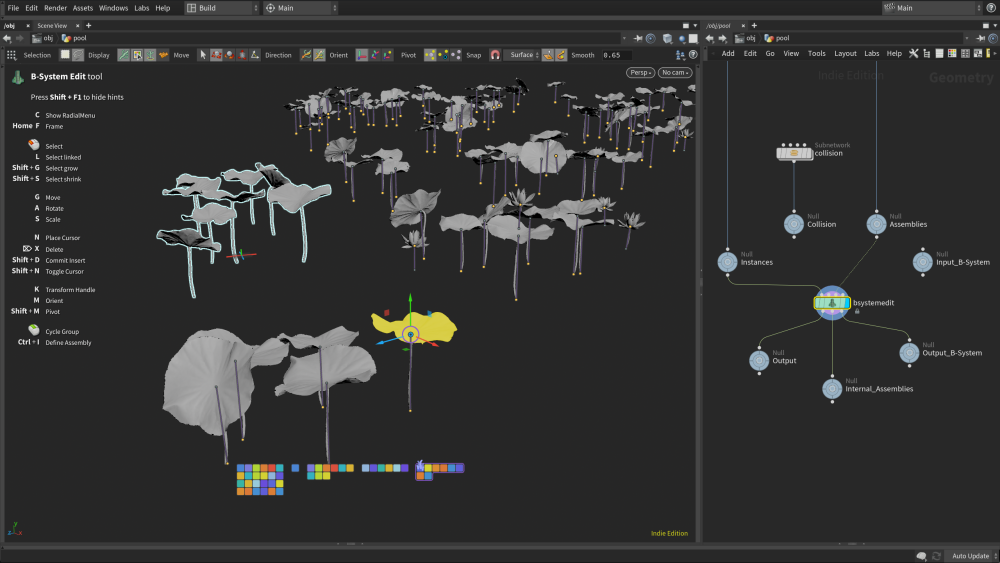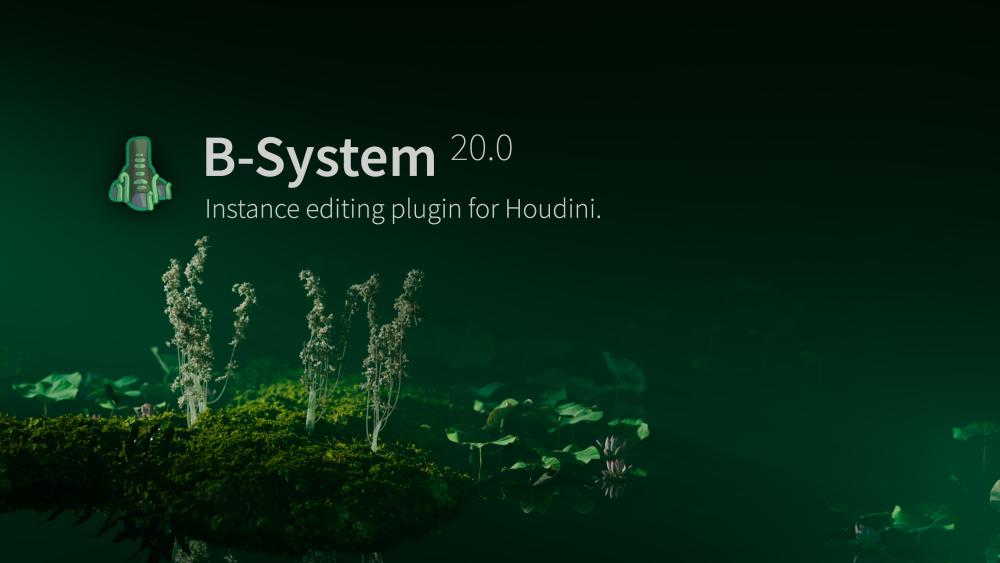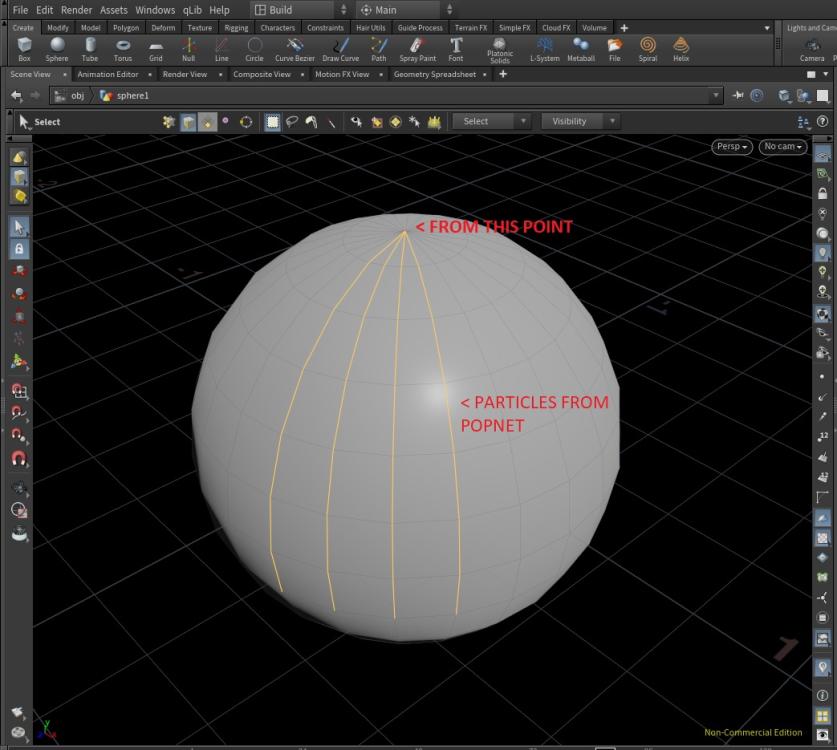All Activity
- Past hour
-
folvaen joined the community
- Yesterday
-
gimpy0 joined the community
-
etherealm2 joined the community
-
anbt started following Hair Generate causes hair curves to flicker or jump position
-
Hello, I have been trying to solve this issue for days and can't figure it out. I have a groom sim done with the object-level groom tools. Inside a GuideGroom Object, I am deforming a highres groom with the simulated lowres groom, with the guide deform Then I feed this output into a hairgenerate and this is where the issue appears. Id attribute is jumping and some hair jump positions, but this is not happening after the guide deform upstream Any ideas what could have gone wrong? Best
-
catchyid started following How to create nested obj level transforms?
-
Hi! I want to mimic Maya transforms structure in Houdini, i.e. transform node A, when you dive, you will find another transform node B, when you dive in you find transform C. Just to clarify, I understand I can flatten this hierarchy by connecting obj level transforms in parent-child relationship (so all nodes will be on top level obj), but I don't want this. The only way I am to do is by creating obj sub-networks, for example: root obj --contains--> object sub-network A --dive in--> obj sub-network B. Is there any other solution? Tx
-
collision between particles who have different pscales
GenesisCry replied to GenesisCry's topic in Effects
up -
Marinapyb joined the community
-
Priyanshu joined the community
-
Hi Paranoidx, That's the problem: how can I exclude the "bound container"?
- 4 replies
-
- bubble
- microsolver
-
(and 2 more)
Tagged with:
-
Chani joined the community
-
parkG joined the community
- Last week
-
Vellum pressure atribute (Paul Esteves HIVE)
RT_SD replied to RT_SD's topic in General Houdini Questions
Oh excellent! Thanks. I'll be diving into this asap. -

Vellum pressure atribute (Paul Esteves HIVE)
Librarian replied to RT_SD's topic in General Houdini Questions
@RT_SD I found this file with diff methods, can be useful just to Post here. vellumPressure_methods.hipnc -
Vellum pressure atribute (Paul Esteves HIVE)
RT_SD replied to RT_SD's topic in General Houdini Questions
Hey Tesan, thanks for the reply. If you scroll down a bit do the mask values stop after prim number 15? Presumably so as you have an array of 16 objects. I think I've confused myself by only doing 1 cushion. So the pressure constraint IS just a single prim so you can't actually vary the pressure values across the object on that, its all or nothing? The varying is done on the stretch and bend cloth constraints... which PE demos in his video if I paid proper attention! In my defence it is a bit counter intuitive in that to vary the inflation effect you have to do it with the cloth properties not the pressure. At least hat's how Mr Esteves has done it here. When I checked the Docs though they have that flippy inflation scene which uses a built-in @pressurescale point atttribue. Presumably that is stored on each point of the pressure prim and *does* allow you to inflate diferentially across an object using pressure, or does it??? (that flippy scene was a bit complicated as it also has a volume variable doing something as well, I will revisit it now I've cleared up my wrong thinking) -

Vellum pressure atribute (Paul Esteves HIVE)
Librarian replied to RT_SD's topic in General Houdini Questions
-
damojan1 joined the community
-
https://ibb.co/Y2N8z8B Made a grid to use its points as your particle sources connected a pop net to it In the pop net i mainly edited the POP Source Source Tab: changed geometry source to "use first Context Geometry" to use grid points as sources Birth Tab: Crank your "Const Birth Rate" a little up and change the "Jitter Birth Time" to negative. This made the points fall a little more unperfect Attributes Tab: "Initial Velocity" gets setted to Set innitial v and than adjust the variance slightly of x and z. The points will not fall straight downward but a little left and right. i added an additonal nodes like "popinteract" to get them a bit together if they are close or add some forces to mak their movement a little more random like a small "pop wind" or so Outside the Popnet i added some additional nodes so the points get geometry. added a "attributeadjustfloat" with a operation as "set initial" and Pattern Type as "Random" with Min/Max values to my likeing (this randomly changed the size of the "droplets") added a "vdb from particles" node with quiet a small point radius and smaller voxel size. added a convert vdb and set it to polygon to get the final geometry. https://ibb.co/TPxDzsr
-
RT_SD started following Vellum pressure atribute (Paul Esteves HIVE)
-
I watched Paul Esteves' Hive froma few days ago, and followed his example for inflating a cushion using pressure constraints. I wanted to understand how to control pressure with animated antributes. I can't get his VEX code to work, and I can't understand why it doesn't, but worse I don't understand why it would if it did! (It doesn't vary the pressure across the geometry). He's setting a mask attrib on the main geo, then referencing this on input 3 of a Geometry Wrangle in the solver set to the ConstraintGeometry stream. Here's the code, with my atribute inserts for saving out the varibales so I can try to see what's happening in the spreadsheet. int pt = primpoint(0, @primnum, 0); i@mpt = pt; float falloff = point(2, "mops_falloff", pt); f@mask = falloff; falloff = fit01(falloff, chf("min"), chf("max")); f@restlength = f@restlengthorig * falloff; The code is using primpoint() to get the point number of the first vertex of each constraint prim, storing it in pt and multiplying this with the mops_falloff mask and saving it to @restlength of the pstretch group (named in the Pressure constraint SOP). But when I inspect @mpt ('mpt' so it's next to 'mask' in the spreadsheet), its all zeros. 'That would explain why it's not working' I think... iiuc though, the pressure contraint is just a single polyline, 1 prim, connecting many points stored in an array (@pts) and so has just one restlength attribute. So I don't see how this code could write the differnt masked values as there's only a single entry for it. I must be misunderstandning something but cannot figure out what. See grab. Here's the part of the vid with the code in a Geometry Wrangle in the Vellum Solver:
-
A noob grains upres question here… I created a massive fracturing grains sim with Vellum at a low-ish resolution, and I'm using the grains' velocities to drive smaller dumber particles. When using the POP Advect by Volume, the particles are pushed around correctly as expected, but when they exist the Velocity field they slow down dramatically almost to a halt. This is because I am using "Treat as Wind" with very high "Air Resistance" values, to counteract the Gravity force. How can I sample the Density of the same volume, and use that to influence the "Air Resistance"? This way the core of the volume will stick to the Velocity, and as we get further away from the core, the Velocity will have less and less influence, with gravity taking over... I spent hours on this yesterday, trying to find a way to bring the volume Density into the DOPNet as a sort of falloff for the POP Advect by Volume node… I even tried transferring the volume density to the Grain source points in SOPs as a float value, hoping I could hook strength data out of them that way, but again, just not luck at all! I’m aware this must be incredibly simple to do, but I just cannot figure it out at all. There doesn’t seem to be any kind of masking options available in the nodes I’m using. One kind Facebook user on the Houdini Artists group told me this VEXpression could be pasted into the POP Advect by Volume node: @airresistance *= fit(length(volumevelocity), 0, value, 0, 1); value = the speed value where you want the resistance to be full. However, this is not referencing density, and so far, isn't working anyway - but I get the idea.... Can anyone advise on the best steps to do this?
-
Manishmay29 started following Sepu
-
FunnyName started following Sub Steps Cache
-
Amazing! Thank you!
-
Here is one way to do it you can play inside the pop solver how much the particles live, etc fx_particle.hip
-
-

make UV's of deformed (baked) cylinder flow back along it?
5DNick replied to 5DNick's topic in General Houdini Questions
thanks will check this asap =) -
@Librarian I want to emit particles from point on top of the sphere a these emited particles going down from edges/lines, that I've marked, I mean, I'd like to determine the path for particles. But maybe I can't describe it well enough.
-
@CCILko if you play with this you can achieve that , or you mean Something else ...exactly on those selected curves or?? More info Please , Final Goal??
-
aeaeaeae changed their profile photo
-
Available at GUMROAD: https://ae43ae43.gumroad.com/l/bahri B-System is a SOP node editor for instances, much like a Copy To Points node with an integrated editor that lets you add, delete and move pieces directly in the viewport. Key Features: Viewport UI with handles and transform tools inspired by Blender, making editing a lot more direct and ergonomic compared to using native Houdini tools. A palette for picking instances straight in the viewport, and a workflow for defining assemblies and reusing them to build detailed compositions of instances. Automatic hierarchy when placing instances onto other instances, creating a branch-like network that allows hierarchy driven selection and editing. B-System is intended as a quality-of-life enhancer and integrates well with standard Houdini workflows. It condenses a lot of utility otherwise scattered across multiple nodes and focus them into a single interface. Reducing clicks and giving direct control over instances in a SOP context. Tutorials Viewport, handles and editing Node usage, palette and assemblies Geometry, attributes and groups Examples and use cases Docs https://github.com/aeaeaeaeaeae/bsystem
-
I don't want to start another topic unnecessarily, but how can I do this using popnet? I'd like the particles to go down from that single point
-
the fluid has "surface" SDF field, sample from that field to select what you want excluding the bound container
- 4 replies
-
- bubble
- microsolver
-
(and 2 more)
Tagged with:
-
Man, this is awesome, thanks a lot for the quick tutorial, I'll test it out!
-

Houdini Generalist - Lockheed Martin in Grand Prairie, TX (DFW)
CARLOS ARANGO replied to lukeiamyourfather's topic in Studios
Thanks a lot Luke, I appreciate the reply.