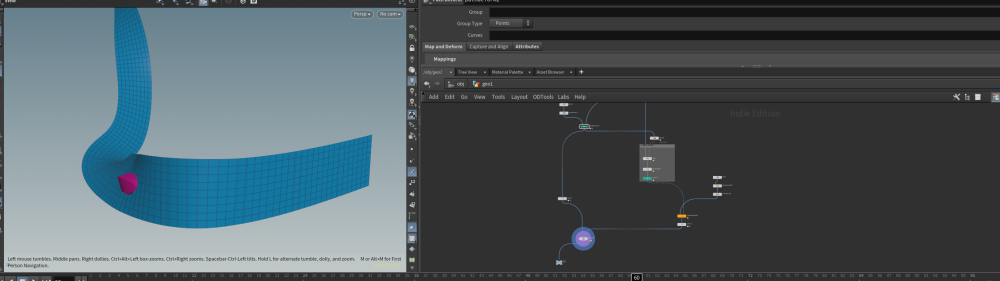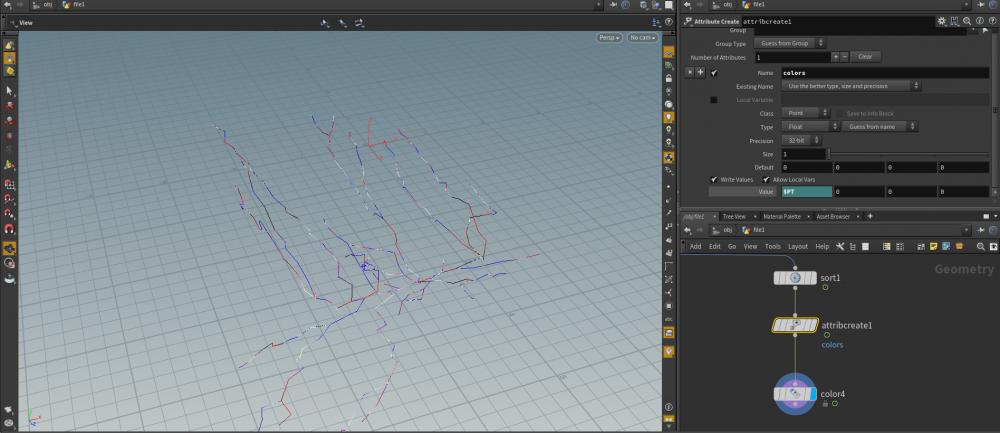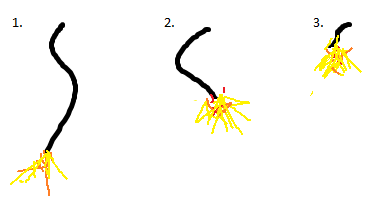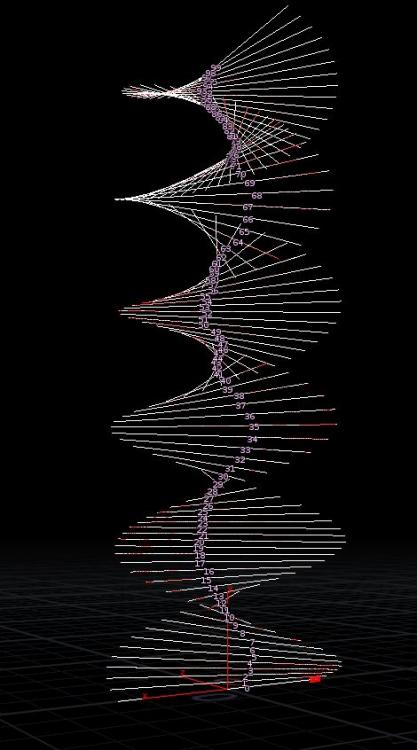Search the Community
Showing results for tags 'carve'.
-
Hello Is there a way to copy the rotation data from a path deform into a curve? Essentially I'm making a path and then doing some scale ramps in a "path deform" I then wanna animate an object on that path via carve cop but take in all the orientation and deformation attributes from the path deform so it travels the path correctly. I attached what I have set up so far, any pointers would be awesome! Thanks in advance deformPathTest01_v001.hiplc
- 2 replies
-
- attribute transfer
- carve
-
(and 2 more)
Tagged with:
-
http://www.patreon.com/posts/31506335 Carves out polygons using a point attribute with the ability to define the carve values per primitive using primitive attributes. Pure VEX implementation, 10x faster than the default Carve SOP (compiled). It preserves all available attributes. It supports both open and closed polygons.
- 16 replies
-
- 3
-

-
- procedural
- fx
- (and 9 more)
-
Hi, If a single curve intersects with itself, I need to divide/split it from where it intersects with carve sop. When I manually enter the value of "sourceprimuv"(intersectionanalysis) to carve FirstU , seems ok.(I don't know how to use attributes procedurally) 1- How do I automatically bind the sourceprimuv value to the carve firstu value? 2- How can I divide/split a single curve if it intersects itself at more than one point? file in attachment. Thanks in advance. intersection.hipnc
- 2 replies
-
- intersection
- curve
-
(and 2 more)
Tagged with:
-
I have these curves I am using via a Illustrator file, then blasts to separate my individual parts. I would like to carve each part out of a box/plate to have a sort of plasma cutting effect. Where the cut is wide enough to let light shines through when back lighting, enviorment and texturing are aplied. Similar to this except the environment and back lighting would provide the light, the sheet being cut would be thick enough to produce an object that would then fall etc. https://www.youtube.com/watch?v=JCZUWubBqeY The video below is my actual first hack at this. I am just key framing two different parts of the curve with a carve and added a polyextrude for some thickness but I'm not sure where to go from here to allow this process to cut out of, well.. anything. Or maybe and probably there is a better way? Thank you in advance untitled.avi
-
Hey All, I'm looking to create a stroke on effect with multiple lines offset in time. I found a thread here that showed a technique for offsetting animated points in a foreach loop but I wasn't able to get it working with my current set up. I believe it's because the point number is changing due to the carve sop but admittedly I don't have very much experience building something like this. Attached is a file, I'd really appreciate any help or advice. Thanks! Line_StrokeOn_v01.hiplc
-
Hey everyone, does anyone know how to split the lines up into different colours being animated with shortest path and a carve node? This is what i've got so far, but the different colors aren't following lines
- 1 reply
-
- colors
- shortest path
- (and 4 more)
-
Hopefully this will be simple, but I'm having a hard time finding a solution. I have a simulated vellum string that's pinned to an animated point at one end, while the other end dangles freely. I want to "ignite" the string by having it disappear progressively starting at the free end (I think I already figured this out; All I have to do is animate the First U in the Carve node). However, I'd also like to have a particle emitter travel along the string at the same rate that it disappears, spitting out sparks to enhance the burning effect. How could one achieve this? In case my explanation wasn't clear enough, I drew this picture: And I included my .hip file. LitFuse.hipnc
-
Greetings, I made a set of lines, assigned a random pscale attribute to points on one side of the lines. I copied spheres to the points, then I promoted pscale to the lines as a new attribute, then used that attribute to drive carve_SOP. But when I modify the attribute driving carve it modifies not only carve(first U) but the scale of these spheres as well. carve_q.hipnc
-
Hi guys, Doing with my first steps learning this marvelous software :-) I was under the impression that CARVE SOP will slice/cut our meshes (even imported ones) following the information derived from UVs. But now I see that this assumption was wrong… I understood what Carve does when using on Sweeps, Lofts, Birails… stuff created inside Houdini. On a next step, I decided to do some tests using Alembic geometry imported from Modo. My first results were great, because I imported some basic figures, like a thorus or a tube (and at these stage I will continue thinking that slice operation should be derived from imported UVs). But now, using a more complex imported geometry/UVs, I get unexpected results… Now I suspect that Carve Slice operation is derived from internal point order structure and not UV map. My question: is there some SOP or (relatively simple) procedure to apply a slice operation, like the ones produced by Carve, but derived from UVs information? I would like to get something like this mockup, slicing geometry through green and red lines that would be pairs of U and V coords, like the Carve SOP: Unfortunately, this is what I really get: Thanks for your help! :-)
-
Hi Everybody, Im looking at Entagma's shortest path growth by Ben, trying to find a way to randomise the carve sop. Any ideas, also Im new to Houdini, sorry for being a hassle.
-
How can I use carve to have only one starting point for two connected segments? carve_test02.hip
-
Hello Guys, I am wondering if anyone can help me get my head around a little problem. I have a subdivided mesh being generated with a for each loop, similar to the Entagma setup, with an ends sop set to unroll. I would like to select a point on said mesh then have each point draw a line to its subsequent neighbour, repeating this processes until the whole mesh is formed...creating a kind of growth effect. I would also like to add some randomness to the speed of the connection on a per point basis. Now I have tried to achieve this a few different ways but I just can't seem to pull this off. Any help will be greatly appreciated. Thanks, Clive Growing_lines_between_points.hipnc
-
Hi, I've got serious problems to figure out the wright UV's for my carved object. Also tried it with Polys instead, but the same and I prefer Nurbs. So.. Where is my mistake? Thanks in advance and good times. VDB_crack.hip
-
I'm wondering if someone can help me out. I have a bunch of line primitives and i want use a carve sop to make them appear to grow. But I would like to stagger the effect so that prim 0 starts to animate with the carve and when its 50% prim 1 starts to animate and so on. I can't think of how to do it. I put them in a foreach loop but still not sure how to stagger the effect. help would be appreciated.
-
Hi all, I'd like to animate the progression of an L-system like curve, similar to how sliding the generation parameter works. I thought the carve SOP would be the best approach but each primitive's U value starts at 0, causing all the curves to draw from the start. Is it possible to modify the U value of a curve, so that each prim can start at the same value of the shared vertex (where it branches), or can I carve by an attribute? One idea is to duplicate the point where the branch splits on any secondary branch, enough times so that it offsets the order of vertices to be in time with the main branch - I will try to implement this in the meantime Attached is an example file to help explain lsystem_carve.hipnc
-
This gotta be a bug, right? After troubleshooting it, I just can't imagine what I can have missed that would mess it up. So it's probably something I missed. procedural.web.v02.issue.hip EDIT: Seems the dev's added a convert line SOP in H15 that splits a curve/edge into separate prim's - but I would still like to know why the carve SOP doesn't work in this case.
-
I've got a foreachSOP but I'm not sure how to get the carveSOP to read each primitive number and carve them one by one. SequentialCarve_v01.hip
-
Hello, I'm having a problem with a setup I'm trying out and I'm hoping someone might have some ideas on what I can do? I'm creating this 'archway' that's made out of spinning blocks. The blocks are moving along the path of the archway. (At home right now, I'll put an explanatory pic up when I'm back at work tomorrow.) For this animation the archway is constantly changing it's shape. To acheive this whole look, I have about 6 nulls which I animate the positions of. Then -create a closed curve through all the nulls. -carve along the curve (this is what makes the cubes travel along the path) -resample the curve -sweep and skin a circle along the curve to create a tube -scatter points on the tube -copy boxes to all these points. This works reasonably except when the curve changes length and then the scatter sop ( or maybe the point numbering of the tube ) changes and all the boxes jump to different parts of the curve. I'm not sure what to do about this. My current idea is to try and keep the length of the curve constant. -Two of the nulls and the bottom part of the curve are off camera. I am thinking I could use a measure sop and a Python expression to iteratively reposition these two off-camera nulls to maintain a constant length. I've had a go, but my Python in Houdini is pretty beginner and I'm not having any luck yet. Any suggestions? Simeon.
- 1 reply
-
- python
- expression
-
(and 4 more)
Tagged with: