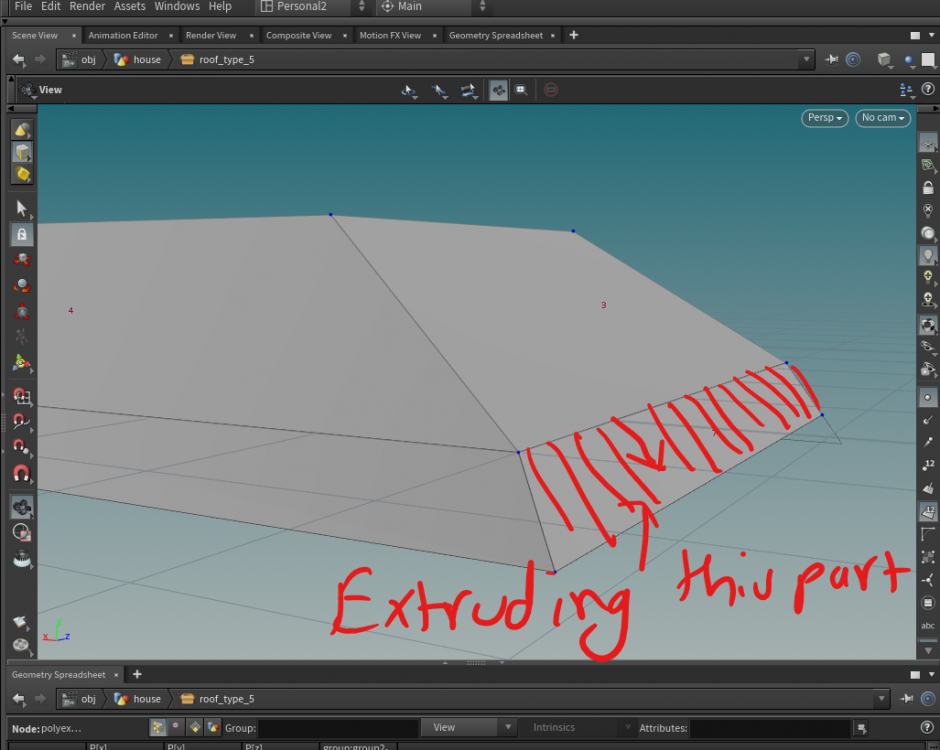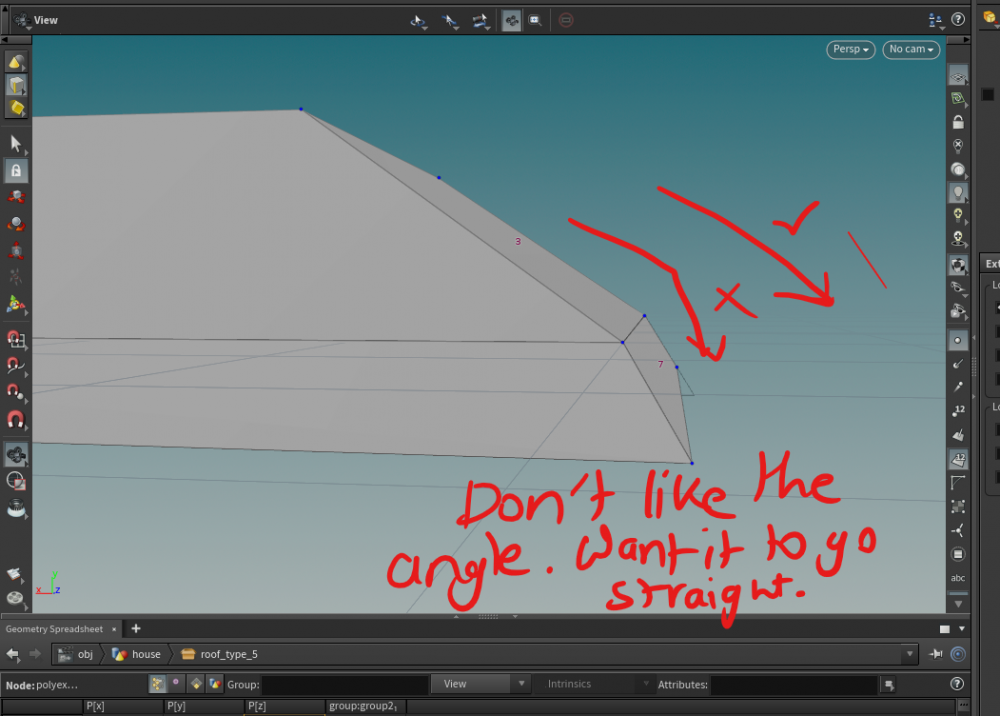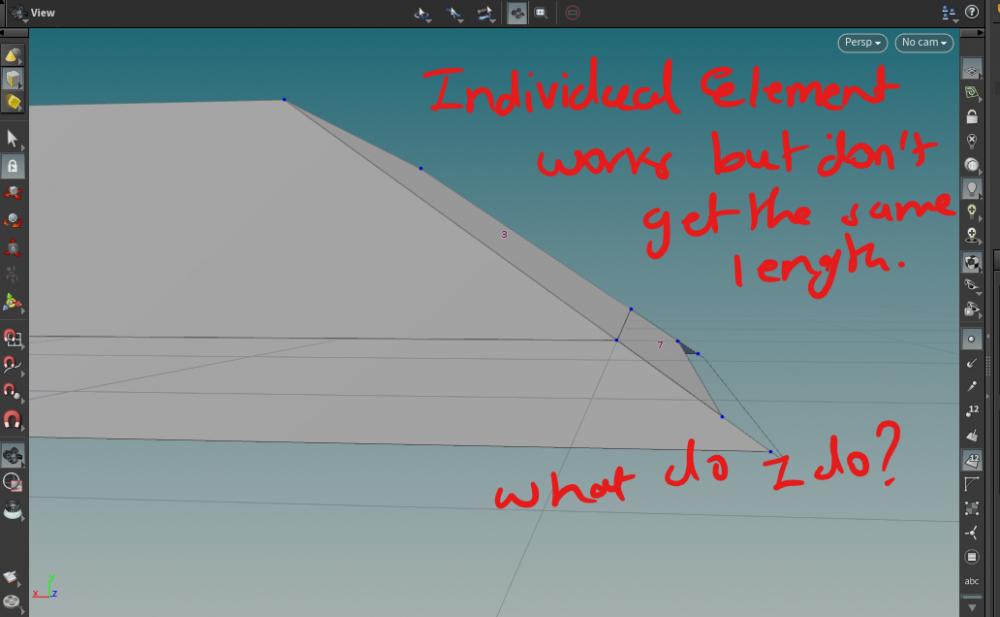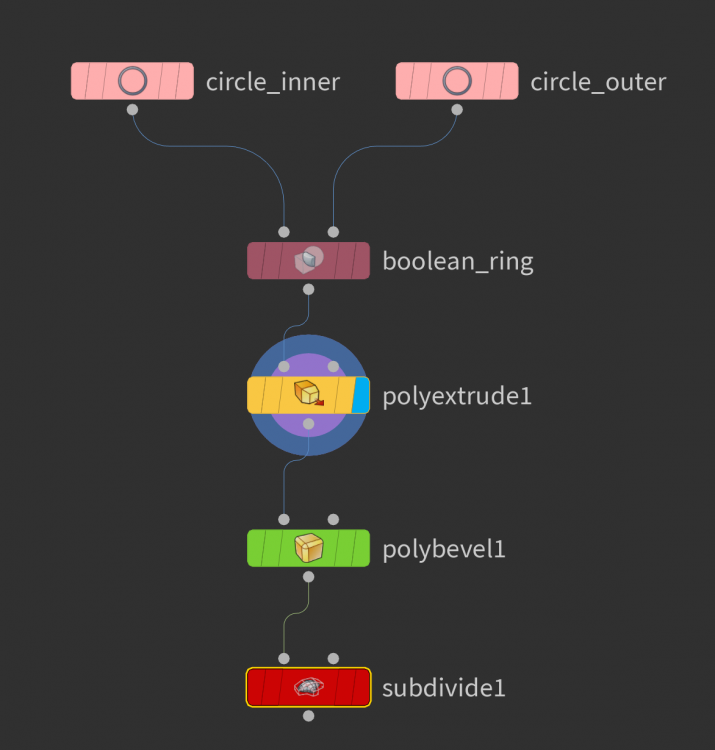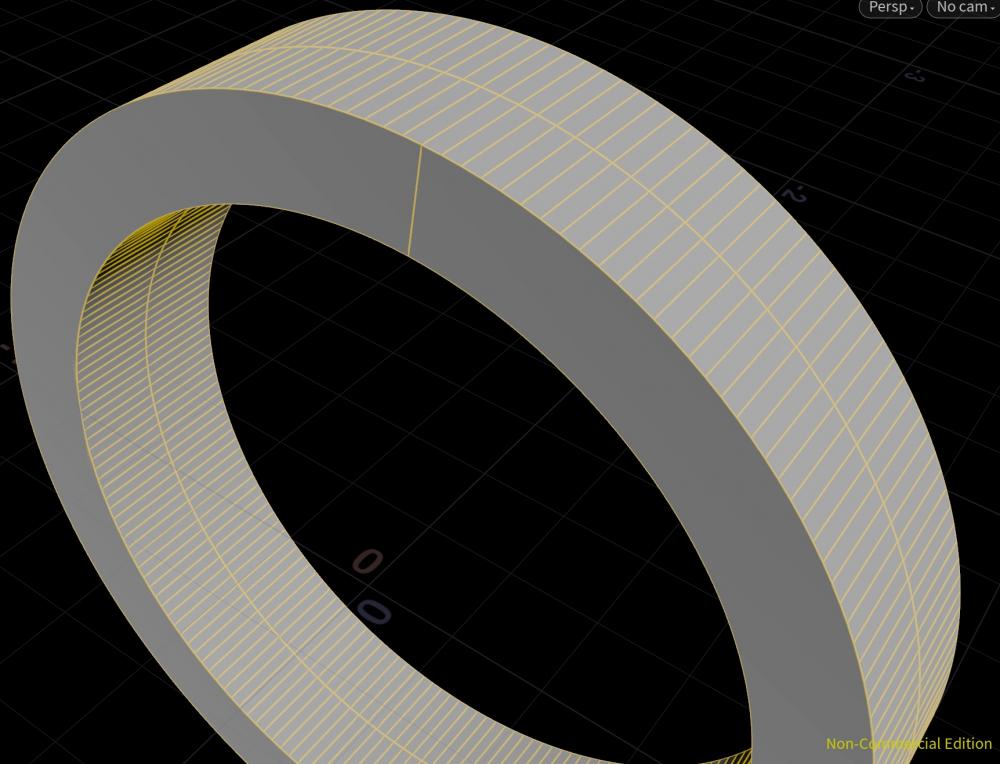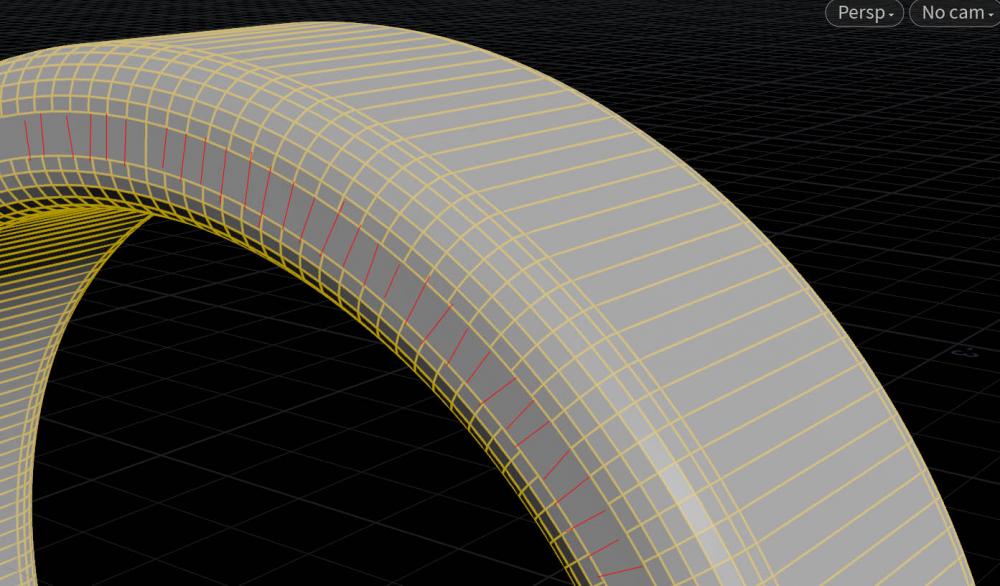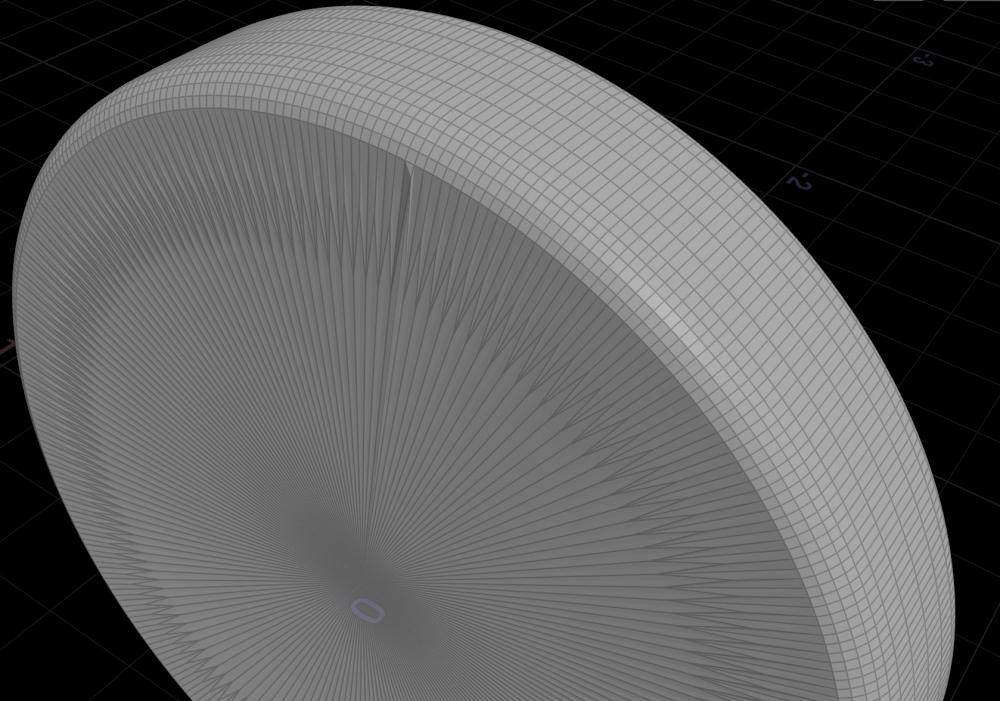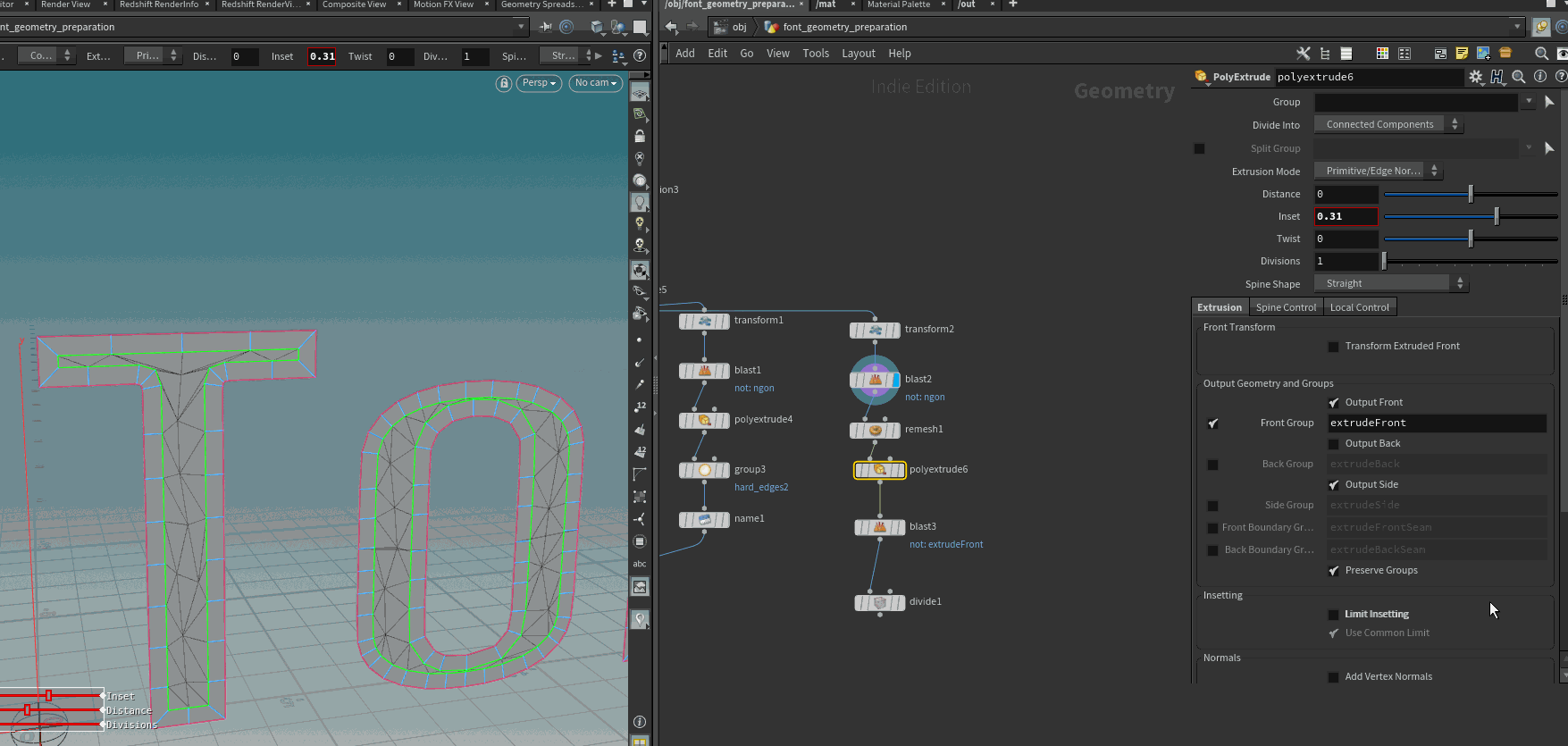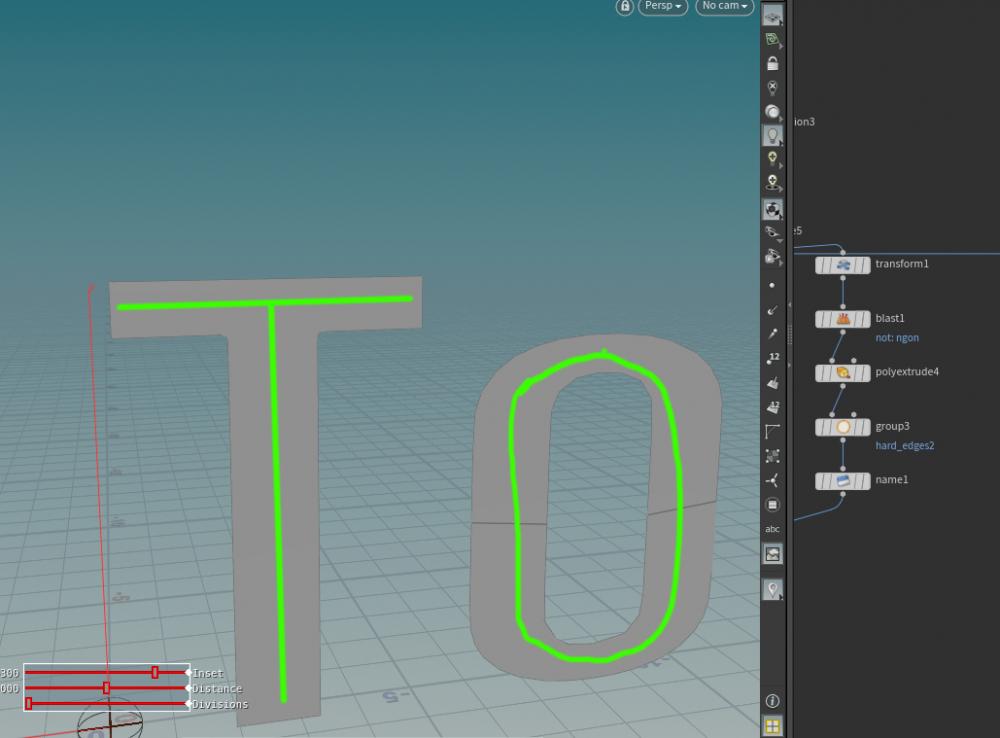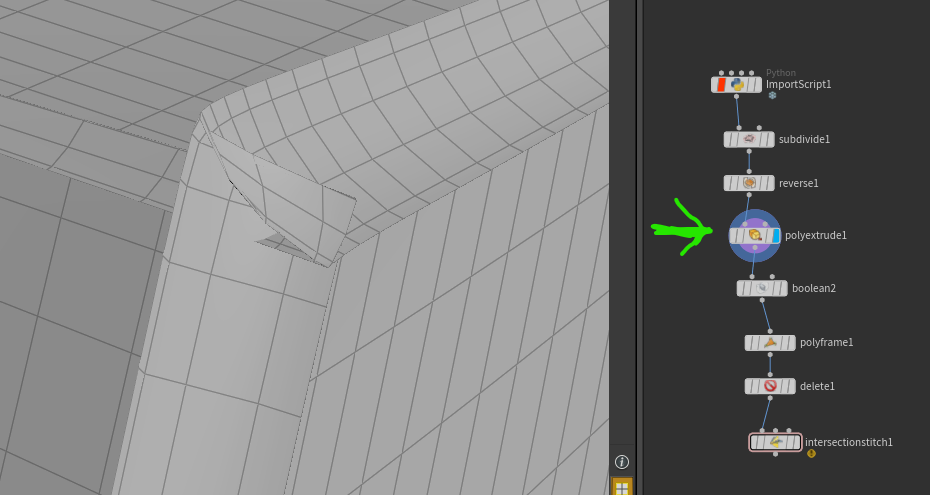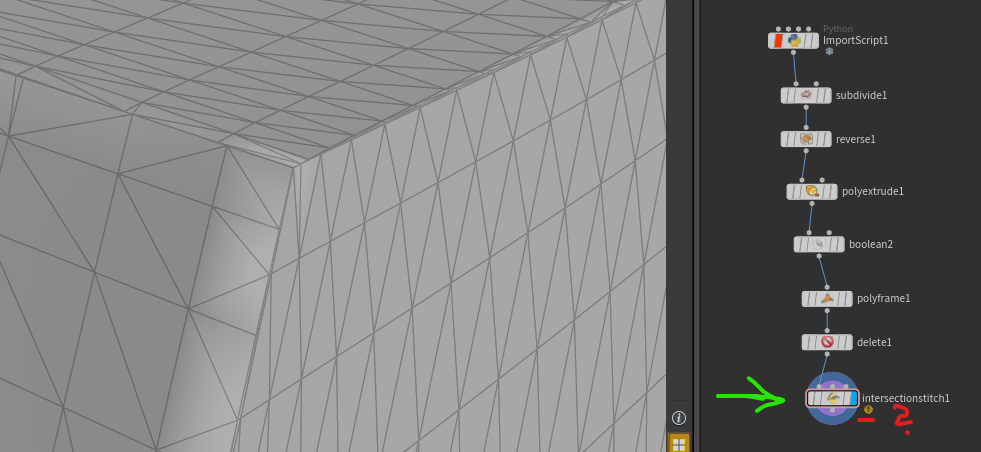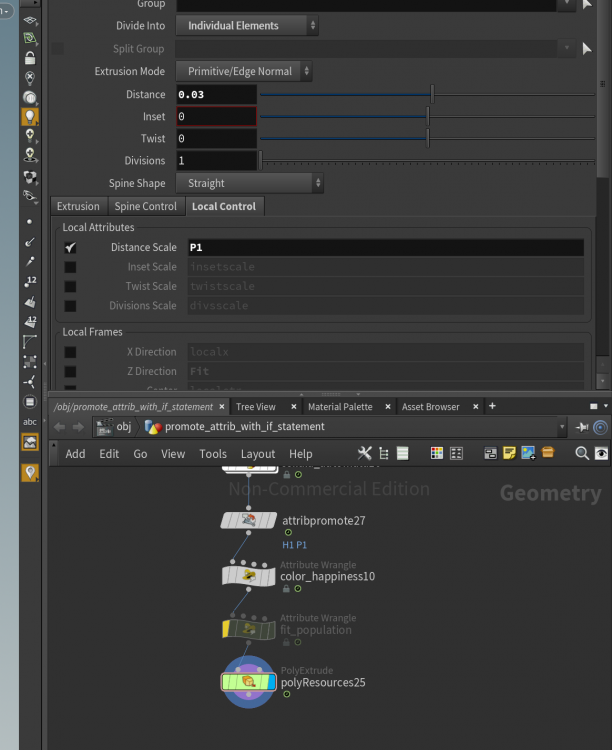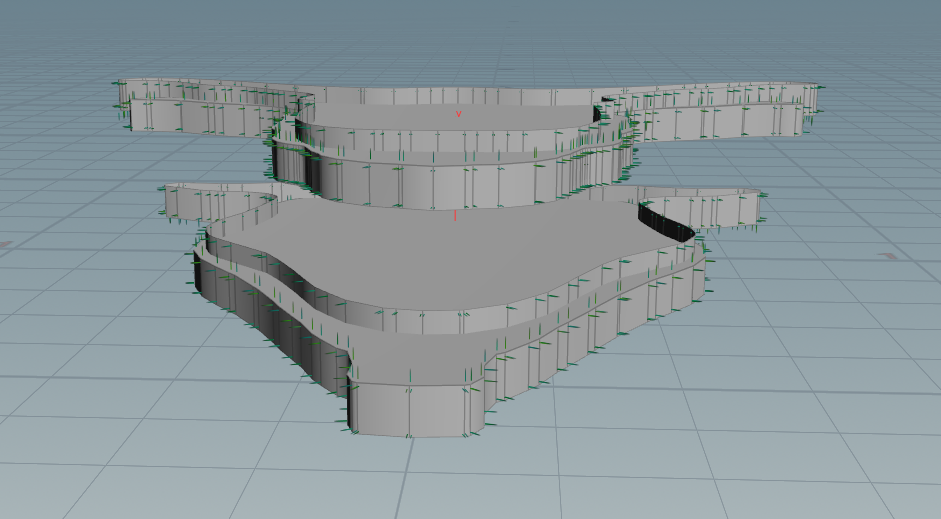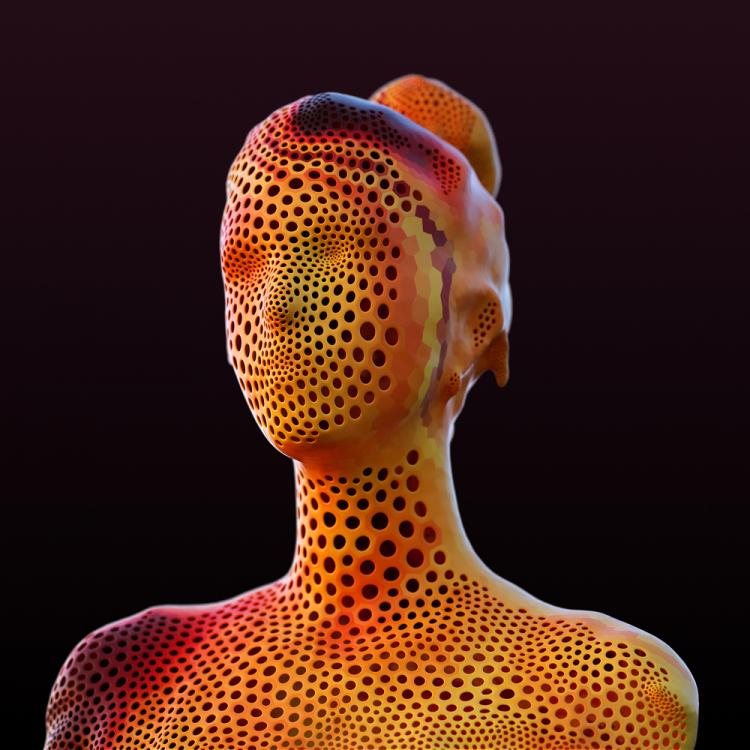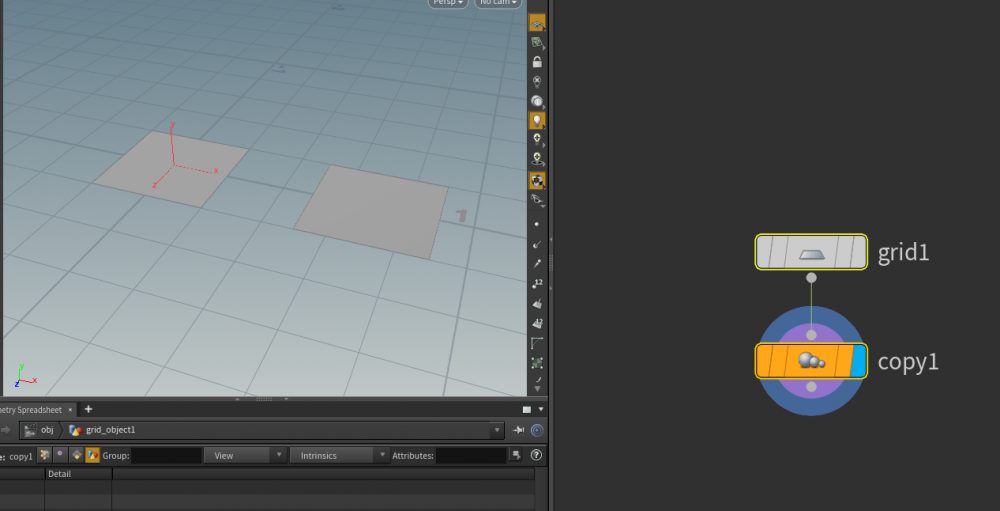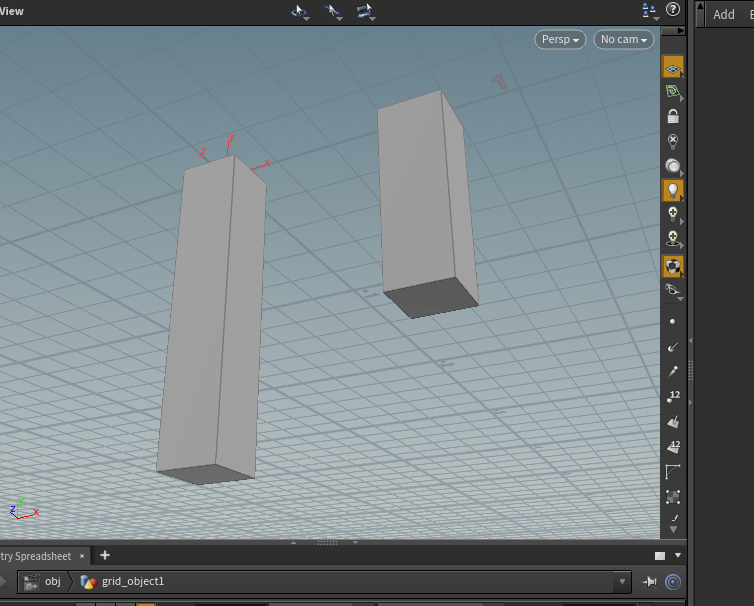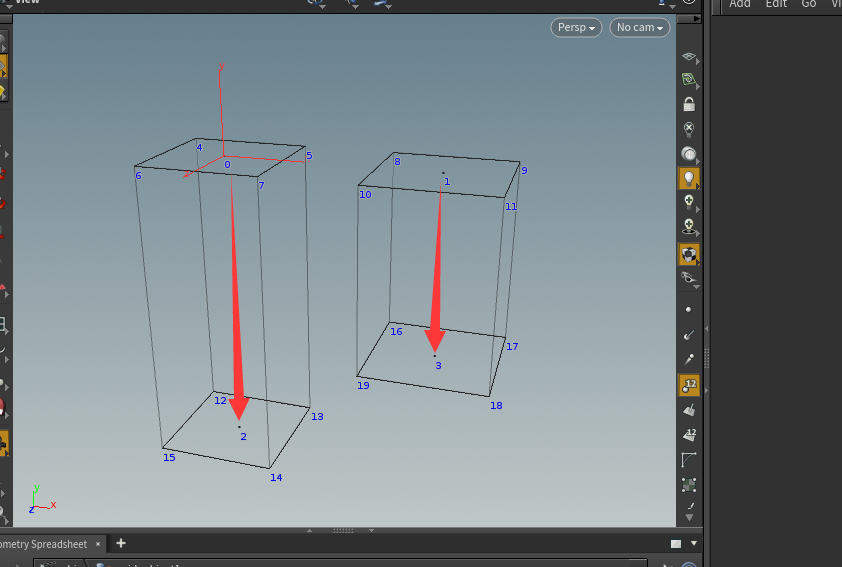Search the Community
Showing results for tags 'polyextrude'.
-
Noob question! I am trying to extrude using polyextrude tool but the extrud ed plane is angled. I do not want the angle. I want it to go straight. Individual components work but don't get the same length. What do I do?
-
- polyextrude
- extrude
-
(and 3 more)
Tagged with:
-
Hello, inside a polyextrude SOP node i have ticked the "transform extruded front" option and i want to scale depending on the @primnum, but the attribute is not recognized. i am using this expression fit(rand(@primnum * 123), 0.0, 1.0, 0.2, 1.2) there is no zscale attribute equivalent, how can i go about this without creating a foreach loop?
-
(Hello! first post, been learning H for a month, this forum is amazing) What I'm doing: a boolean between two polygonal circles produces a flat ring, I polyextrude it into a solid ring (Fig. 2), then polybevel the side edges (Fig. 3). 1) Problem is, when I try to subdivide it I get weird meshes like the one in Fig 4. It looks like the mesh coming from the boolean SOP is not 'joined/consolidated'. 2) How can I end up with edges where I drew the red lines on the beveled ring screenshot? I tried many combinations of join/fuse and other nodes, checked forums and docs but I can't figure out how to avoid ending up with a cheese wheel shape. Hip attached. cheers boolean issues.hipnc
- 9 replies
-
- polyextrude
- polybevel
-
(and 2 more)
Tagged with:
-
Hi guys, does anyone know if in Houdini is an option to fuse points in poly extrude to generate center line as I show in the gif below? Or how could we generate a center line in such a geometry? I need to do it to generate neon light in the center of the letter.
- 4 replies
-
- center line
- fuse
-
(and 2 more)
Tagged with:
-
Hi, I've been wondering if anyone tried to recreate the polyextrude sop in vex? I'm particularly interested in the inset function of the sop, and how one would go about recreating this in vex. Any ideas? Thanks in advance.
-
Control PolyExtrude Local Attributes with Falloff SOP (H17)
eikonoklastes posted a topic in Modeling
Hi there, I'm quite new to Houdini, coming in from Cinema 4D, and I'm just about coming to terms with how Houdini operates. Please be gentle. I understand that the PolyExtrude local attributes are primitive attributes, and that the new Falloff SOP works on point attributes. My question is thus: how do I use the distance attribute information from the Falloff SOP to drive the local attributes on a PolyExtrude node? I want to be able to control both Distance Scale and Inset Scale with a falloff. Thank you.- 2 replies
-
- polyextrude
- falloff sop
-
(and 3 more)
Tagged with:
-
I`ve done negative polyextrude to have cutter for hollowing my mesh. I wan`t to have thin layer (few mm). Whole item is about 1-3 meters. I`ve done it in way: - boolean as surfaces to slice intersections - polyframe to group areas to select it manually and delete unwanted strips (as islands) - intersectionstitch to stitch raw areas after deleting strips (to have one shell mesh) It works but I wonder is there any better way for that (for removing intersections and stitch corners)? That final stitched mesh will be boolean cutter (negative) for positive original mesh. At the beginning I`ve started to play with IsoOffset but it was too heavy operation and It took too long. So that`s why I choose PolyExtrude. Other thing is IntersectionStitch node. I don`t understand why I should feed curve for it. I don`t unsderstand also that warning: “A triangle and curve mesh is required on the input for correct attribute output.”. What I`ve lost If I do not fed up IntersectionStitch with curve? Why I need those curve if final effect is good for me. It`s a bit strange becouse after IntersectionStitch I wanted to use Divide node to change most triangles to quads but It is not working. Nothing happened. So I feel that something lost during those IntersectionStitch. Thanks for any help. I`m basic Houdini user (I want to port my modeling from other 3d app).
-
Hello peeps! I want to do something really simple but for some reason it isn't working… I have an attribute P1 that I want to use in the distance scale of my polyextrude. For some reason the extrusions are infinite. Does anybody know why is that? cheers! extrusion.hipnc
- 1 reply
-
- polyextrude
- attribute
-
(and 1 more)
Tagged with:
-
Winding issues when creating boolean slicer?
sdlovecraft posted a topic in General Houdini Questions
Hey forum! I'm attempting to create a boolean/slicer function, where I can slice up the geometry of an object (https://www.sidefx.com/tutorials/building-the-slicer-setup-in-houdini/ this sort of thing). However it seems that I'm having an issue with the way that the primitives are being 'winded' by the boolean operator. When I try and polyextrude the slices created by the 'boolean' they go up and down randomly rather than just 'up'. It seems that no vertex/point/primitive attribute is affecting the polyextrudes understanding of 'UP' - i've read its calculated from some kind of ordering of vertex? Anyone have any ideas about how to fix this? I have attached a very minimal houdini file and an image of the problem. Thanks! <3 Sam winding_polyextrude.hip -
Hello everybody, What would be the best way to approach the effect like the reference images? I would like to have some sort of control to blend solid parts and drilled parts like in the second image.
-
Hi,guys I got a problem with the polyextrude node. There are two piece of grid like this and I don`t know how to extrude this two piece of primitives in different Distance by only use one polyextrude node like this Because, I have lots of primitives in my job and each one of then have different "Distance" to extrude , Here`s my work file:diff_extrude_test_v001.hip In my file I try other way to fix it like:curve node → carve (do animation)→ transfer color attritube to my primitives to polyextrude by Attritube VOP node,and try to get distance between the centriod of primitives to the location but i don`t know how to deal with the distance data in VOP to control the polyextrude node ??? So, any kind of method not only use polyextrude but also other nodes can solve my problem. Thanks for anyones help !!!
-
Hi! I'm still new to houdini and thanks to some good tutorials and some kind people I'm starting having fun with it I've created a digital asset with a primitive object being extruded with color attribute, everything is working fine. Now I want to be able to control the thickness scale with the color attribute the same way it's working with the distance parameter (with local attributes). > When not contaminated by color the value should remain 1 >when contaminated the value should decrease but I would need to still be able to control the amount of thickness scale (between 0 and 1). I'm not sure what would be the process for this, I tried to set an attribute create named thickness and putting $CR in the value but it seems it's not the way it should be done. extrude_falloff.hipnc.hiplc
- 3 replies
-
- digital asset
- thickness scale
-
(and 2 more)
Tagged with:
-
Hi Everybody, Can anyone tell me why when I polyextrude a tube and voronoi fracture it the pieces reach all the way into the interior of the tube instead of cutting only as deep as my extrusion? Please see attached image and .hip file Thanks! extrusion_voronoi_issue.hip
-
Hi, I've started a thread in rendering about a shadow pb : http://forums.odforce.net/topic/25244-wrong-shadow/ seems like the pb is in the model, so I'm looking for modelling help here. 1- what is wrong with how I made the wall ? cookied curves + ployextrude. Is there a better way ? A better way to combine curves maybe ? 2- I need the opposite wall, with the copy SOP I made a reflected copy (scale -1 on 2 axis) The resulting geo is all normals inside, and still have the shadow problem. Renders as weird as the original wall. 3- What would be the best way to control/flip my normals? I saw somewhere a simple VEX line in a pointwrangle or attribwrangler, but I can figure out where I saw that. The reverse node doesn't seem to reflect the change in the viewport (but affect the render). Thanks for your time, on any or all points. <- could write that in vex? here is the hip file: shadow-pb.hipnc