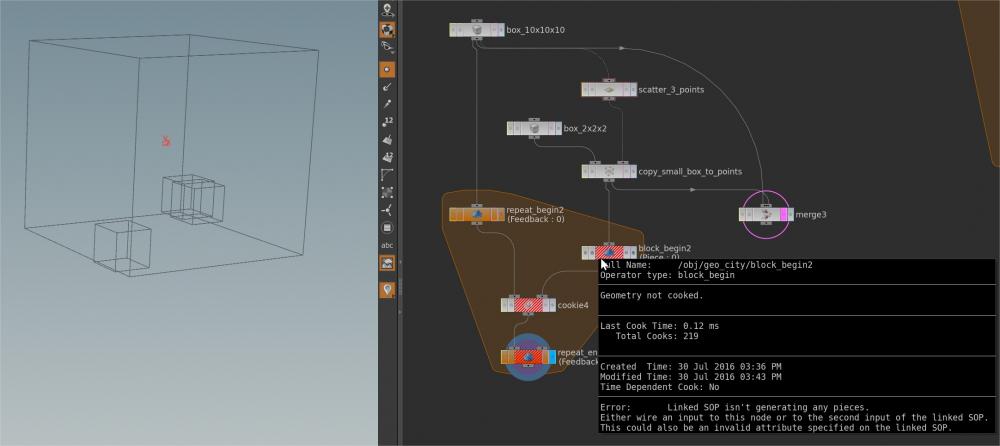Search the Community
Showing results for tags 'for loop'.
-
"Loops" is my latest Houdini.School class covering process loops like for, for-each, while and do/while loops. I'll illustrate numerous examples that will focus on SOPs, VOPs, VEX, COPs, and LOPs. Learn more about the class and enroll here: https://www.houdini.school/courses/hs-231-loops
-
For each loop with different 'attribute transfer' values and exporting custom attributes (like any vector attributes) What's the problem I have one grid with UV. I have created some groups(bounding sphere), to scatter only one point on the grid. So that I can copy a circle to that point From that circle I transferred color (@Cd) to the grid. With a Very Specific Attribute transfer values. Here is the settings of Attribute transfer. NOW, I want to do this process of attribute transfer for the rest of these groups (centerc01 to centerc07). The loop must do these things - On every iteration (for every point) I can set specific values to attribute transfer. At the end I would have 7 different attributes exported (the attribute name can be custom name) So that I can plug that on input3 of the Attribute VOP and work with the attributes. Here is the file : different_at_v01_t01.hip
-
- attribute transfer
- for loop
-
(and 1 more)
Tagged with:
-
Hi everyone. I cannot find any information on how to get an attributes created during the previous iteration within For Loop with Feedback? One of the dilemma why when Single Pass is on and Pass is 1+n, I cannot see attributes created on points from previous iteration? I use Fetch Feedback as a data for previous operations. And Fetch Point as a single point extraction around which I want to perform operations on the current pass. I tried to extract the number of the current iteration with Metadata node and find ptnum based on it, but without success. So I use Fetch Point for that. I wanna to pass attributes from current itteration to the next one. And read preaviously created attributes in current pass. So the the attributes would interact throut itterations. I add test file. 4loop_ftb_test.hipnc Any tips or tricks? 4loop_ftb_test.hipnc
-
as you can see the title says my question.
-
- alternative
- happened
- (and 6 more)
-
Free video tutorial can be watched at any of these websites: Fendra Fx Vimeo Side Fx Project file can be purchased at Gumroad here: https://gumroad.com/davidtorno?sort=newest
-
Hi, I have used Houdini for a few years, but have not used these loop block nodes so much in VOP. This is because it's really hard to understand what's happening on the way and how to use input and output exactly, although I understand SOP level's loop nodes well. Thus, I really appreciate if anyone explain each usage of input and output with typical examples for each block/loop node! For instance, blockA is good for creating primitive line. blockB is convenient with checking nearest points, blockC is same as loop-SOP but faster, etc... Many thanks!!
-
I'm running into an issue where I'm trying to assigning Prim attributes inside a "for-each count" with a wrangle. I'm aware they made changes to how for-each loops work since 16.5. but is there a way to promote the attributes some how? I saw that some one made some example in the past... but it doesn't work for what I need. using a name mask before the loop won't work with my set up. Is there a way to assign id's a in a wrangle inside the for-loop? Thanks,
-
Hi, I try to offset a texture with a For Loop in a shader. In the example file you can see I iterate 5 times and offset the texture 0.1 units with each iteration. Is it possible to combine all of the iteration steps and show the result of that in the rendered image? Like in the attached picture where I painted in the desired result with red. kind regards Jon forLoop_VexBuilder.hip
-
Hey everyone- I am currently trying to divide a polygon with a grid centered over it with a random angle, and then voronoi fractured: for each of those voronoi fractures, i want to give them random attributes, then plug them all into the above procedure and do the same thing, and for each of those new fractures the same thing, etc. etc, until my computer runs of RAM.. Just kidding, but you get the idea. I'm relatively new to houdini but since I have done graphics programming and modelling in the past I have gotten comfortable with it quickly. For this I've tried everything, from making a digital asset and putting the same digital asset inside of it (recursion) to using a solver, but I couldn't get anywhere with either. I also tried using a for loop with feedback but that seems to only effect the original input grid. If this wasn't too complicated to program I'd use a while loop in vex, but the idea of writing out a polygon slicing program seems like overkill. There's definitely an easier way to do this?
-
Hello, i trying to do something simple but i am knid of new to houdini so i dont know the tricks yet. i have a float number in a for loop that i want to divide by two every iteration. What is the appropriate expression for that?
-
Hello! This is my first post on odforce, I feel I'm finally taking a step in the right direction! I'm new to houdini only been using it for 4-5 ish months now. Anyways, just happy try and be a part of the community. Are there any other places besides the discord server that houdini people hang out at? Anyways, to the point -- The thing I'm having trouble with, is orienting geometry to the direction of the normal of what it's getting copied to. I've been orienting my geometry in Z and using @orient.z = @N; and @P.z = @N; to attempt it, but it's not giving me exactly what I want. In the file, i'm using a for loop to run over each primitive and grabbing the centers, then blasting away everything but point 0, the instancing on 0. I'm using 0 because the for loop automatically sorts the points. (This is a different approach to Simon Holmedal's growth that he showed during his demo, I won't take credit.) Do i need another for loop inside of the one I currently have to orient the new geometry to the normal? I apologize if this is too vague, it's my first time posting a question, I can be more specific about things if needed. I appreciate your time! - Thanks triangleGrowth.hiplc
-
Hey all, I'm trying to set something up here that does some automatic UV placement for UDIM based texturing. What I'm having trouble with is setting it up so that every tenth iteration adds 1 to the value of the translate Y in a uvtransform node. I've got it working to loop through and translate it in X each time, but I need it to move up in Y by one, but all the way back to 0 in X after each tenth iteration. I hope that makes sense, here's a file so you can see what I've got working also. I'm just not good enough with the syntax and expressions yet to make it work quite right. AUTO_UDIM.hipnc
-
Hello,I'm attempting to create the slitscan/timeshift effect. I'm creating a vector array in a for loop, each loop has an attrib from map and a wrangle that appends Cd to a vector array. It works when the attrib from map is always reading from the same file. When I change the attrib from map file read expression to anything that has to do with $F or the meta nodes iteration Houdini crashes. I have a test scene that has documentation and even nodes setup to create test frames to work with.If it is a matter of the way that multiple files cannot be read at once please let me know. If someone knows of a better way to read from multiple files at once and/or achieve this effect please let me know. I'm aware that after effects has this effect and uses gradients to determine which frame to look up color from. While that method is great, I'd like to be able to write the gradients/lookups in vex to achieve results. Any help greatly appreciated. -T concept_025_slitScan_v001.hiplc
-
Hi, I'm trying to replicate the swiss cheese demo from the Houdini docs but using a Cooking SOP instead of VDB. The problem is the Second Block Begin is displaying an error as you can see in the screenshot. Any idea what I'm doing wrong? The For Loop setup is the same as the documentaion found here : http://www.sidefx.com/docs/houdini/model/looping#swisscheese Thx! Christian


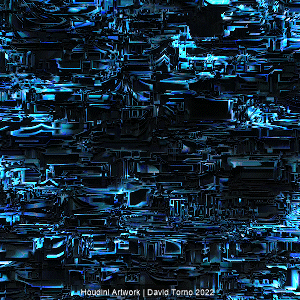
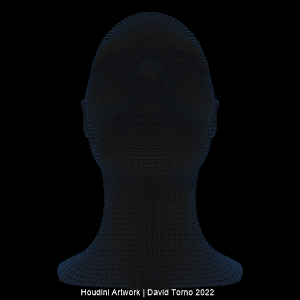
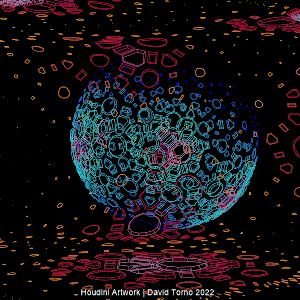
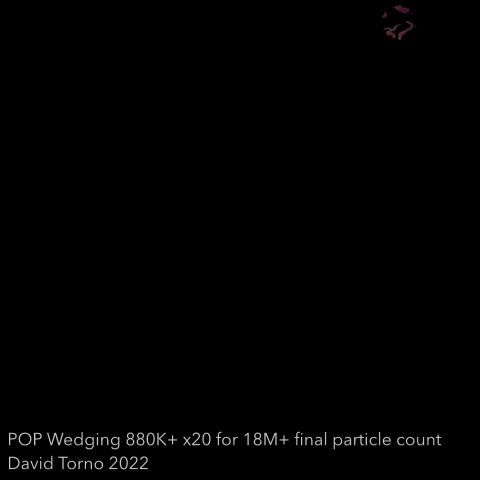
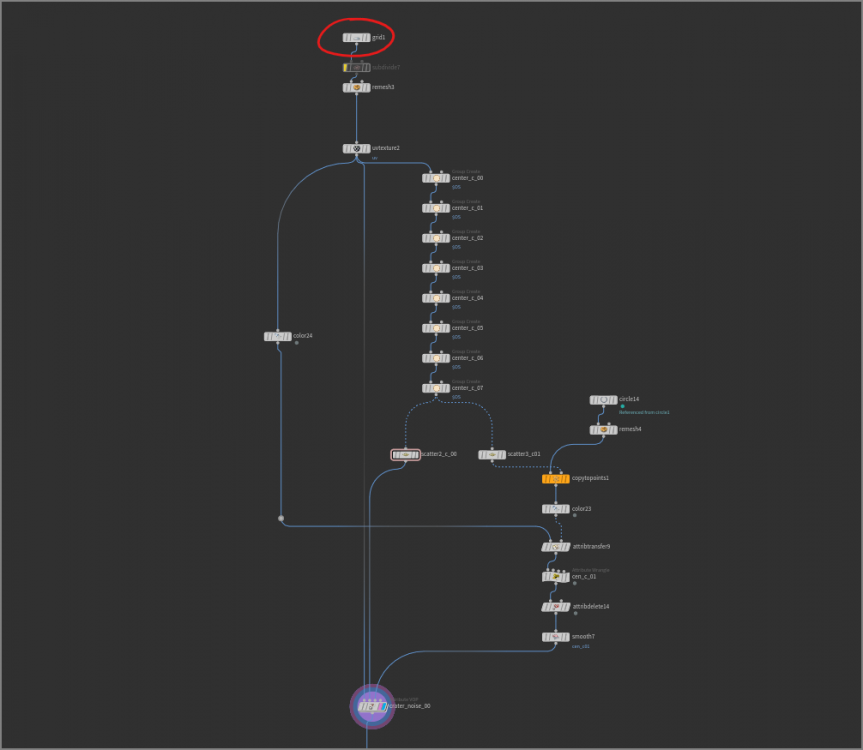
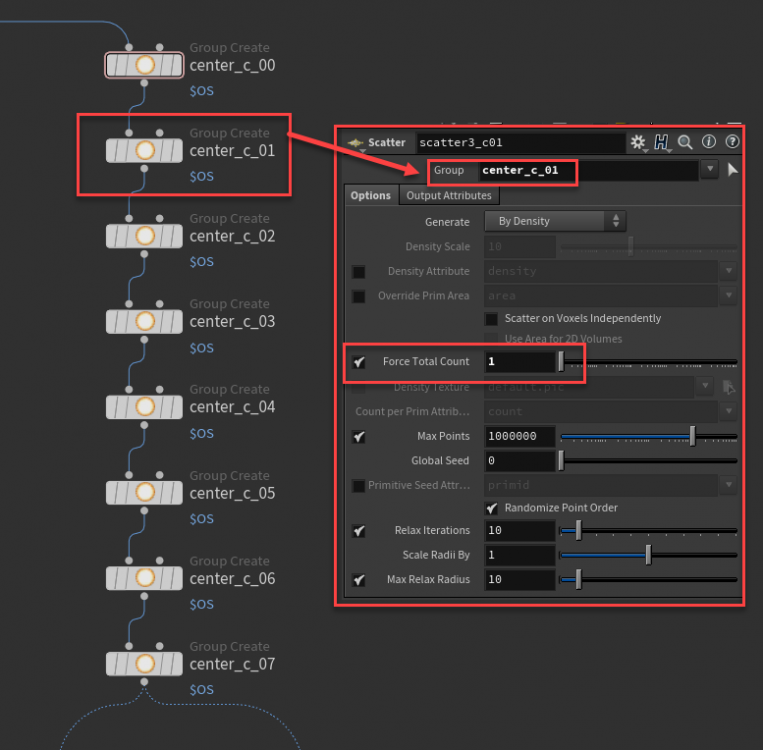
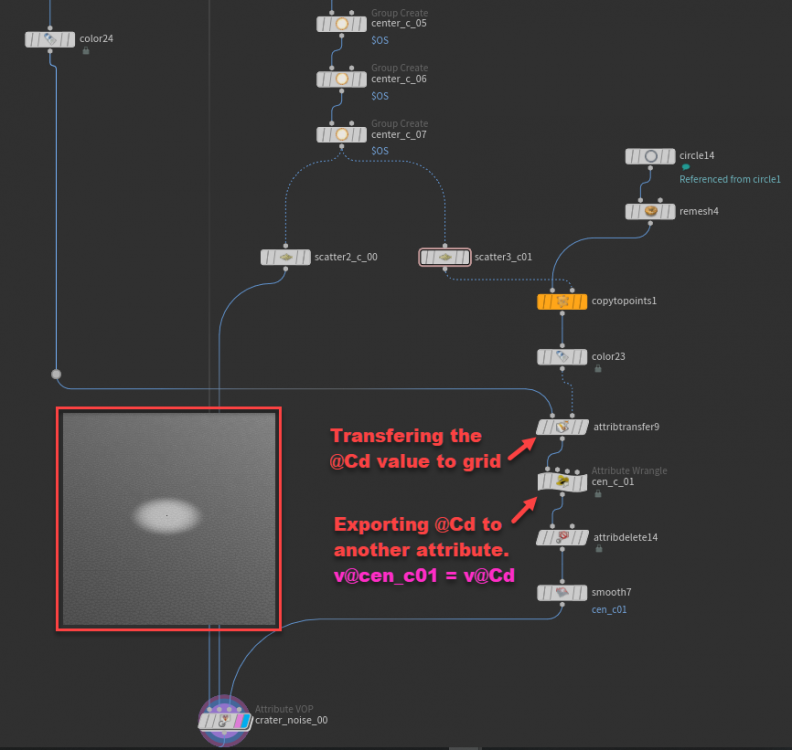
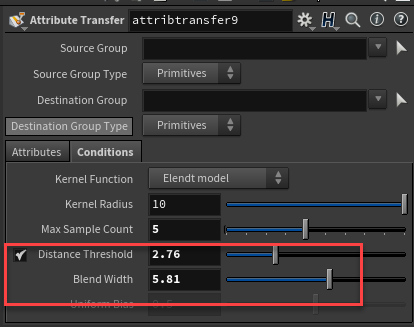
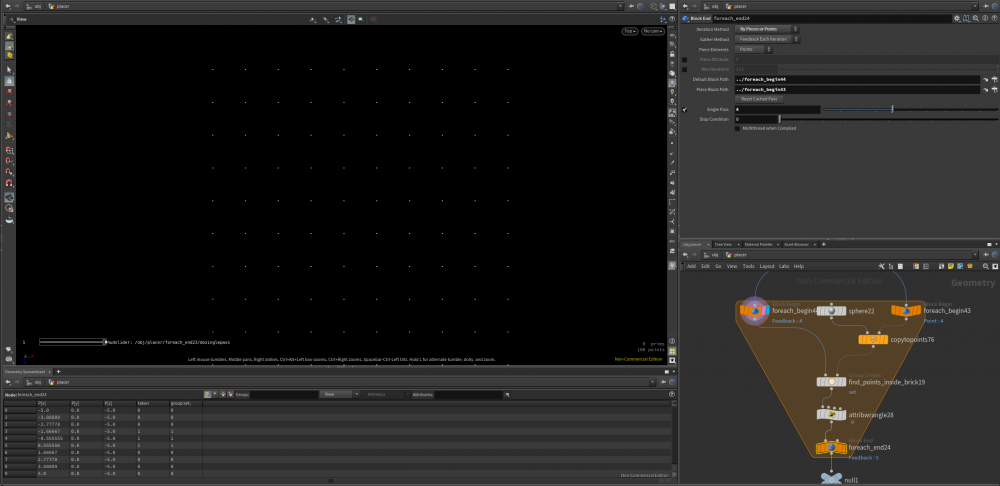
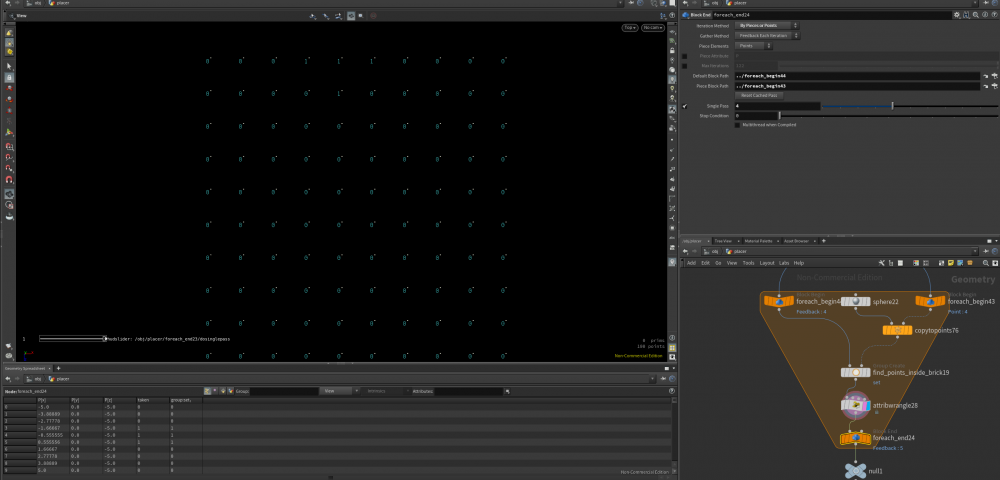


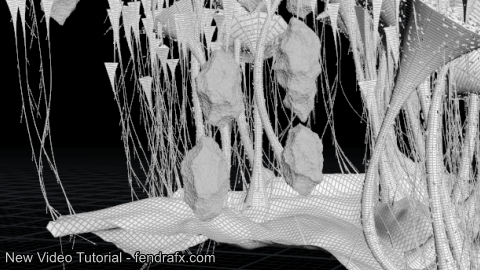

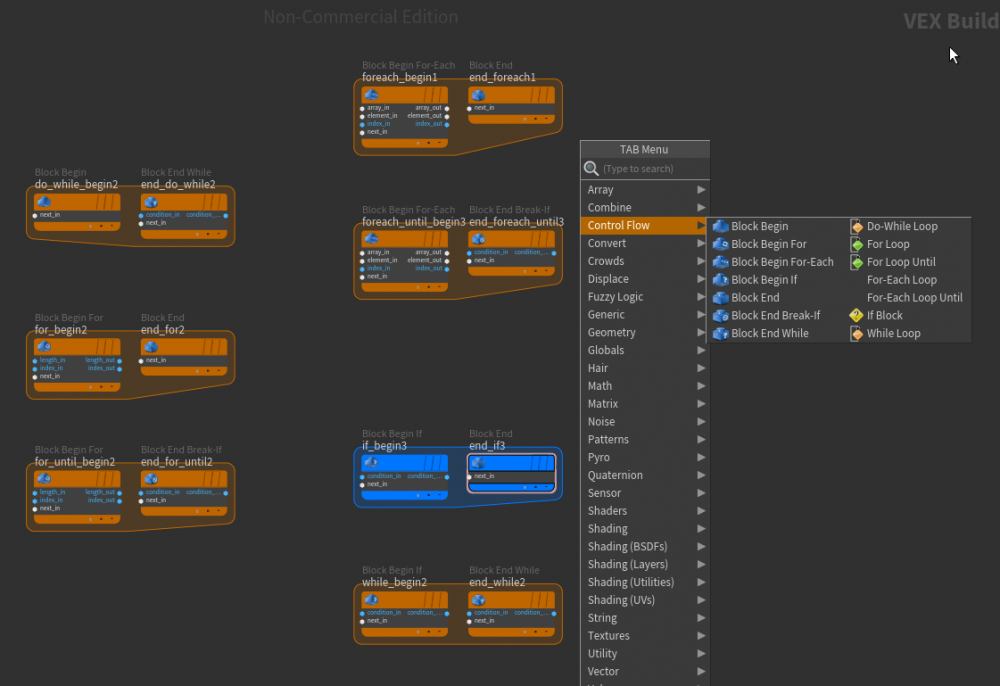
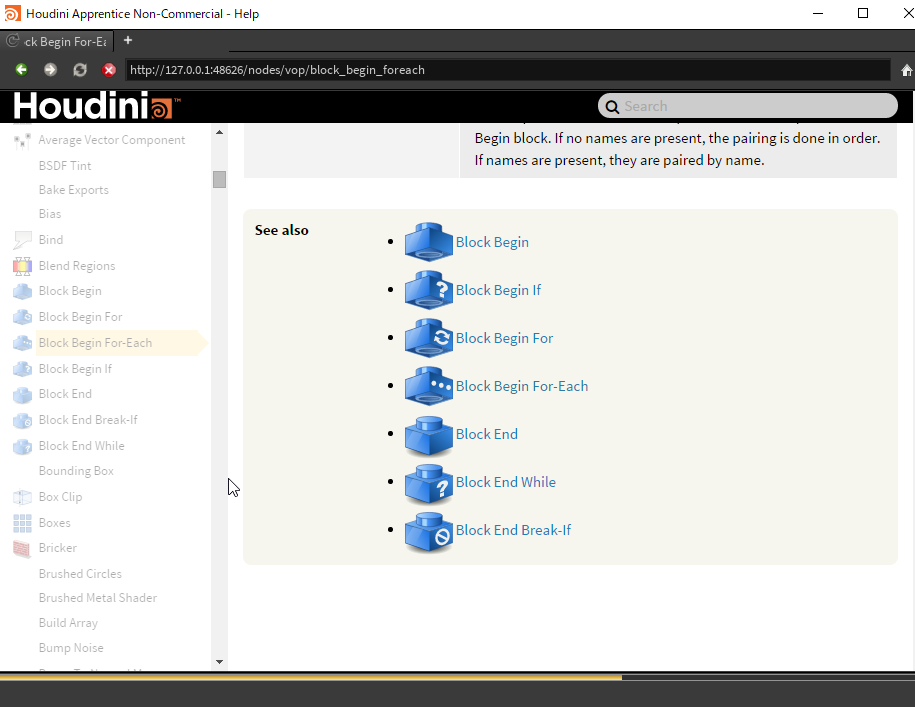

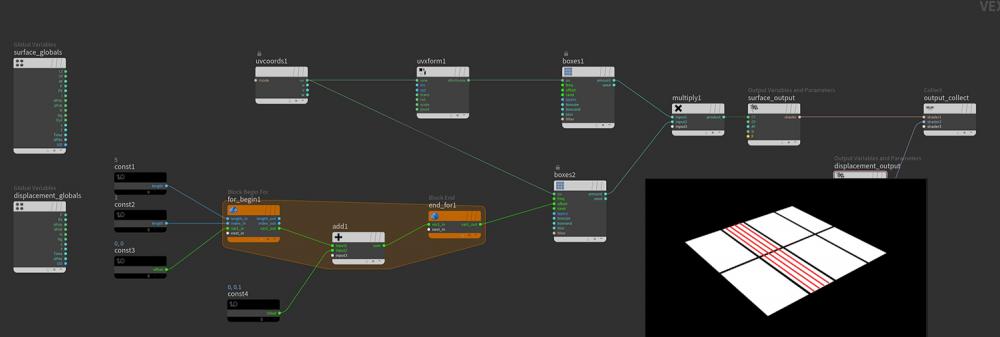

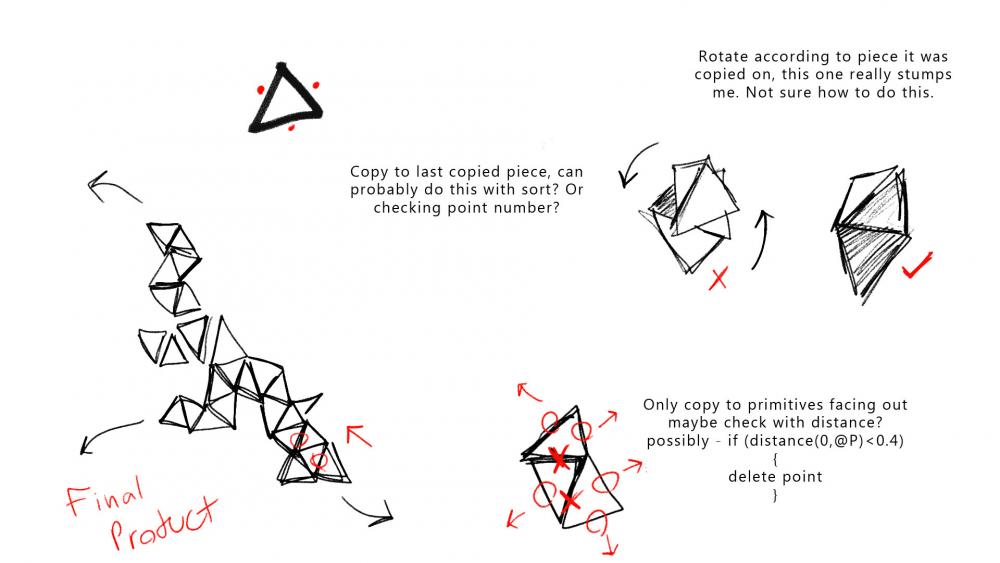

ChristianSirois-GoogleChrome.jpg.a228044b6cd2e012efcde0dd49940e0c.thumb.jpg.e2b7b5454974ab34cfc9980b8c517f4d.jpg)