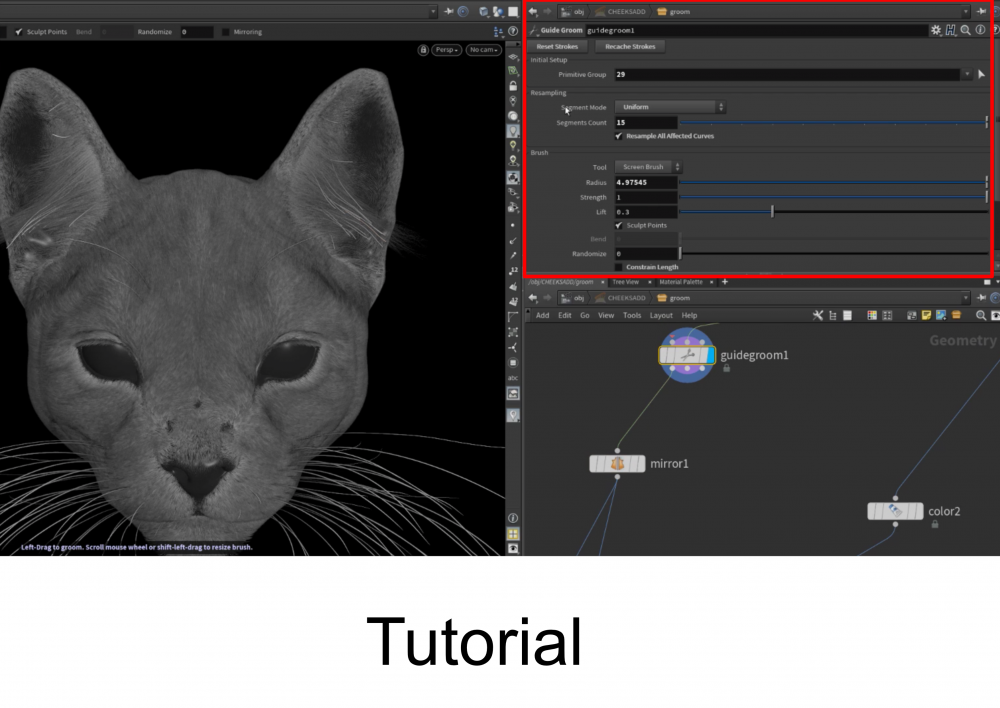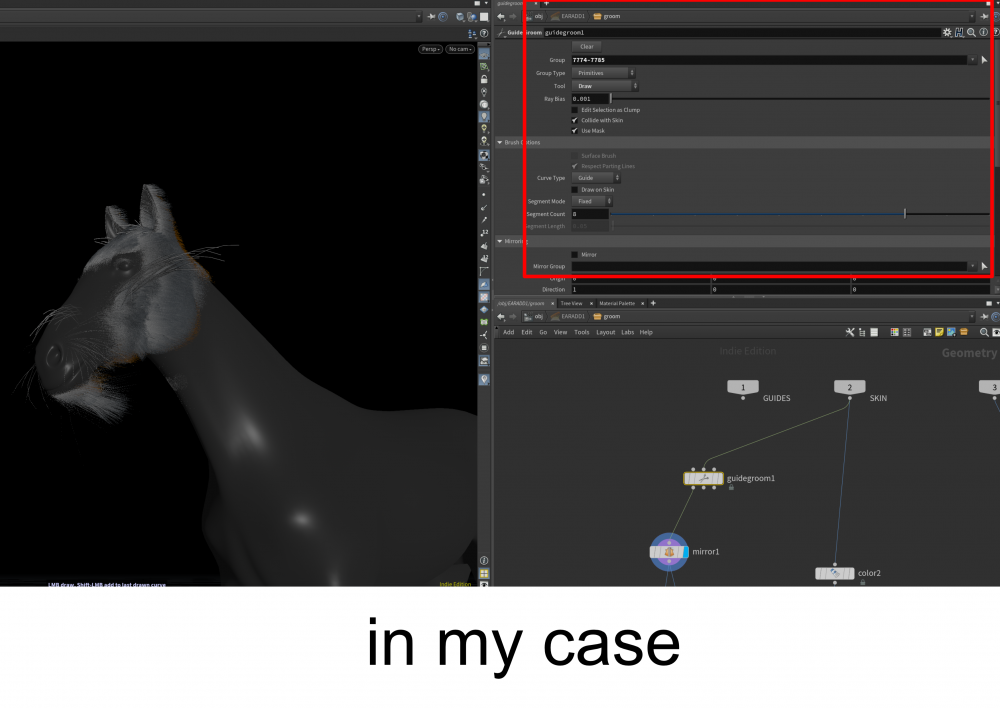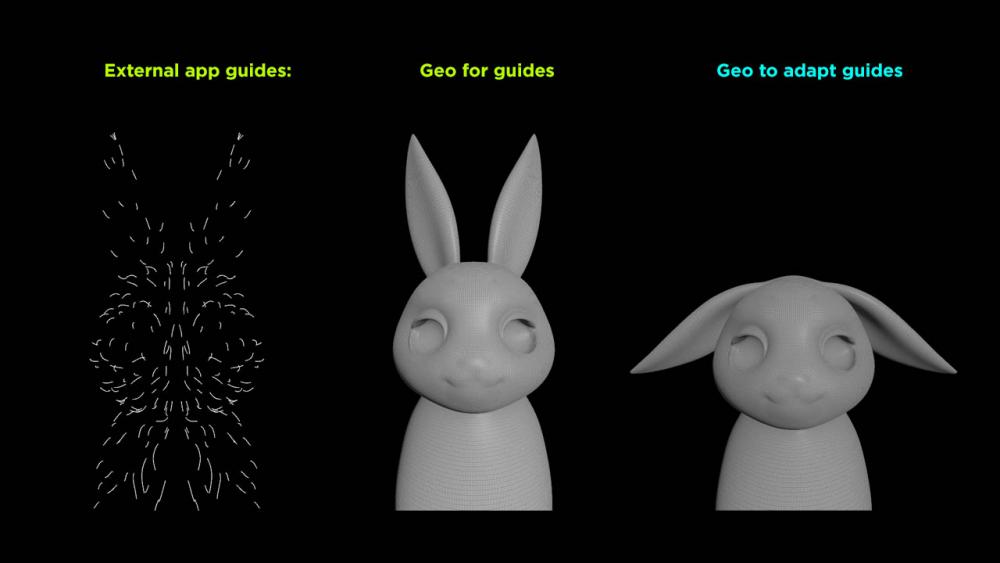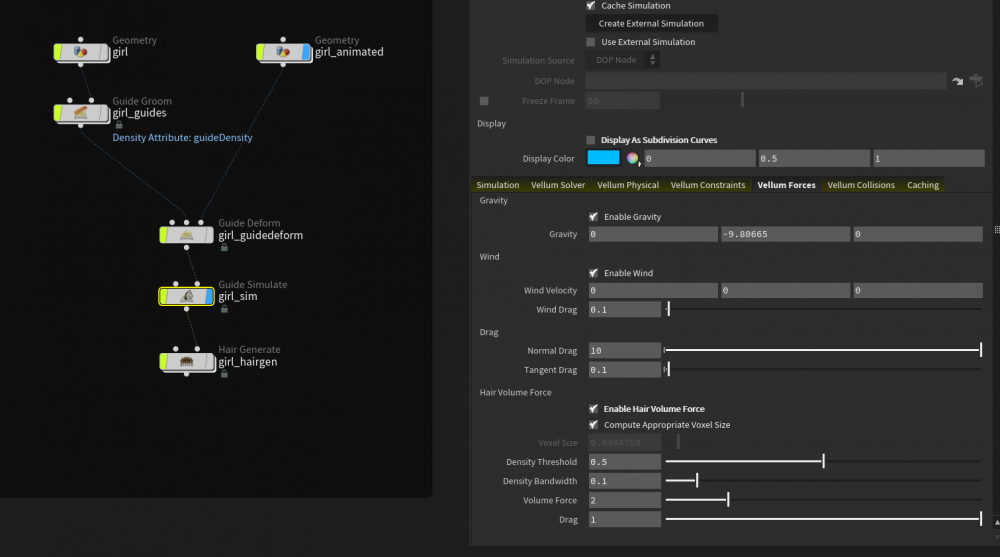Search the Community
Showing results for tags 'fur'.
-
- 2 replies
-
- 1
-

-
- character feather
- fur
-
(and 3 more)
Tagged with:
-
Hi ! I'm trying to rotate clumps using vex, I'm new into Houdini closest I could get is using this vex code from konstantin magnus on "how to rotate faces along Normal?" topic, but the clump rotates on the wrong axis =( I want achieve the results in this video at 17:32 (Hair FX in Houdini - GDC 2017 Talk) where Saber Jlassi does some really great twists on the clumps. https://vimeo.com/sabervfx/hairfx#t=1054s Here is the file scene ! ClumpStudies.hipnc
-
I'm trying to apply this tiger's UV'd texture to fur/hair. I'm going round in circles and sure i'm being stupid, grooming is new to me. Any pointers appreciated:) Rendering w redshift.
-
Hi Guys. That's the first post of mine so at first thank you everyone for spending time and such a great effort for sharing knowledge. That's what i really appreciate ! Anyways ... lately started my journey to houdini and as I'am grooming/fur guy i started with my profesion thing in houdini ... and it lasted ... about hour to wonder how to go further so question goes below. I did pretty simple ear fur and wanted to mirror it so as follows i removed one side of guides , then mirror proper one (adjust position) then i did ray node for sticking root point to surface and then i used merge and i tried guidegroom again to adjust it a bit and demirror look of it . And here's the problem ... roots are considered as tips on those mirrored guides ... i tried reverse and some other things but i don't know if that's a bug of mine or if that's a feature Thank you very much in advance! Scene and prev below. mis_02.hipnc
-
Thanks for reading. I'm now creating creature hair & far grooms in houdini with tutorial. But, I have the problem I have not solved yet. About guidetransfer node in geometory, in this tutorial,when I create this node (photo 1), this error happened. But, I don't know where should I check and solve. Could you please help me with this problems? capture.mov
-
Thanks for reading. I'm now creating creature hair & far grooms in houdini with tutorial. But, I have the problem I have not solved yet. About guide groom node in geometory, in this tutorial, my guide groom node looks like different from tutorial. I have done by following steps it, so I don't know why... You must be very busy, but it would be great if you could let me know your thoughts on the 2 questiions. Thank you. Ryu
-
Hey magicians, Is there any way to adapt external fur guides to another geometry? attached is a pic explaining what I need to do. One method that could work is animate the 2 shapes with blend shapes? but I'm trying to avoid animation since I need to generate thousands of these. Any thoughts? Thanks!
-
Hi, Anyone knows a good way to deform groom using sim curves? as guidegroom deform doesn`t seem to work for me and pointdeform has some other issues. Do I really have to sim low res curves and then apply hairgen for full res? Problem is that i have my groom done already and want to sim approx 10% of curves and only the long ones and deform my groom by those curves. Obviously I can`t acces Furtility, so is there any other good way using Houdini to do it? Thanks Here is the simple example of what I`m talking about: groomDeform.hip
-
Im trying to render a fur project using arnold, but im having a 'fatal error segmetation fault' randomly when playing with the hair generator or rendering, I am unable to render more than 10 frames, sometimes not even one... I simulated my guides with vellum, cache them, and did the usual clump, frizz process, merge every groom node together in my render geometry node.. everthying is moving correctly following the simulated guides, i also added rest position to the skin and guides but still get the error, what am i doing wrong? Thanks in advance crashlog: Traceback from 17548 ThreadId=0x00002304 CURRENT THREAD 8964 +0x7ffa75a85f31 [strlen] C:\Windows\System32\ucrtbase.dll +0x7ffa0b2f58fe [AiCreateAtStringData_private] C:\Users\pchoudini\htoa\htoa-5.6.0.0_r370661f_houdini-18.5.462\htoa-5.6.0.0_r370661f_houdini-18.5.462\scripts\bin\ai.dll +0x7ffa151bc47e [std::_Vector_alloc<std::_Vec_base_types<OP_Context,std::allocator<OP_Context> > >::_Get_data] C:\Users\pchoudini\htoa\htoa-5.6.0.0_r370661f_houdini-18.5.462\htoa-5.6.0.0_r370661f_houdini-18.5.462\scripts\bin\htoa_geo.dll +0x7ffa151ac40c [htoa::geo::Object::instanceFile] C:\Users\pchoudini\htoa\htoa-5.6.0.0_r370661f_houdini-18.5.462\htoa-5.6.0.0_r370661f_houdini-18.5.462\scripts\bin\htoa_geo.dll +0x7ffa1519d106 [htoa::geo::Object::instanceFile] C:\Users\pchoudini\htoa\htoa-5.6.0.0_r370661f_houdini-18.5.462\htoa-5.6.0.0_r370661f_houdini-18.5.462\scripts\bin\htoa_geo.dll +0x7ffa151c4118 [HtoAConvertPrimVdbToArnold] C:\Users\pchoudini\htoa\htoa-5.6.0.0_r370661f_houdini-18.5.462\htoa-5.6.0.0_r370661f_houdini-18.5.462\scripts\bin\htoa_geo.dll +0x7ffa151c6258 [HtoAConvertPrimVdbToArnold] C:\Users\pchoudini\htoa\htoa-5.6.0.0_r370661f_houdini-18.5.462\htoa-5.6.0.0_r370661f_houdini-18.5.462\scripts\bin\htoa_geo.dll +0x7ffa151c5414 [HtoAConvertPrimVdbToArnold] C:\Users\pchoudini\htoa\htoa-5.6.0.0_r370661f_houdini-18.5.462\htoa-5.6.0.0_r370661f_houdini-18.5.462\scripts\bin\htoa_geo.dll +0x7ffa15180433 [htoa::geo::Object::build] C:\Users\pchoudini\htoa\htoa-5.6.0.0_r370661f_houdini-18.5.462\htoa-5.6.0.0_r370661f_houdini-18.5.462\scripts\bin\htoa_geo.dll +0x7ffa1638762d [htoa::geo::Detail::gdp] C:\Users\pchoudini\htoa\htoa-5.6.0.0_r370661f_houdini-18.5.462\htoa-5.6.0.0_r370661f_houdini-18.5.462\python2.7libs\_htoa_pygeo.pyd +0x7ffa1638a596 [htoa::geo::Detail::velAttr] C:\Users\pchoudini\htoa\htoa-5.6.0.0_r370661f_houdini-18.5.462\htoa-5.6.0.0_r370661f_houdini-18.5.462\python2.7libs\_htoa_pygeo.pyd +0x7691aed9 [PyCFunction_Call] C:\Program Files\Side Effects Software\Houdini 18.5.462\bin\python27.dll +0x769822a3 [PyEval_GetFuncDesc] C:\Program Files\Side Effects Software\Houdini 18.5.462\bin\python27.dll +0x7697fbb9 [PyEval_EvalFrameEx] C:\Program Files\Side Effects Software\Houdini 18.5.462\bin\python27.dll +0x769823a8 [PyEval_GetFuncDesc] C:\Program Files\Side Effects Software\Houdini 18.5.462\bin\python27.dll +0x7697fbb9 [PyEval_EvalFrameEx] C:\Program Files\Side Effects Software\Houdini 18.5.462\bin\python27.dll +0x76980f50 [PyEval_EvalCodeEx] C:\Program Files\Side Effects Software\Houdini 18.5.462\bin\python27.dll +0x7698240e [PyEval_GetFuncDesc] C:\Program Files\Side Effects Software\Houdini 18.5.462\bin\python27.dll +0x7697fbb9 [PyEval_EvalFrameEx] C:\Program Files\Side Effects Software\Houdini 18.5.462\bin\python27.dll +0x76980f50 [PyEval_EvalCodeEx] C:\Program Files\Side Effects Software\Houdini 18.5.462\bin\python27.dll +0x7698240e [PyEval_GetFuncDesc] C:\Program Files\Side Effects Software\Houdini 18.5.462\bin\python27.dll +0x7697fbb9 [PyEval_EvalFrameEx] C:\Program Files\Side Effects Software\Houdini 18.5.462\bin\python27.dll +0x76980f50 [PyEval_EvalCodeEx] C:\Program Files\Side Effects Software\Houdini 18.5.462\bin\python27.dll +0x7698240e [PyEval_GetFuncDesc] C:\Program Files\Side Effects Software\Houdini 18.5.462\bin\python27.dll +0x7697fbb9 [PyEval_EvalFrameEx] C:\Program Files\Side Effects Software\Houdini 18.5.462\bin\python27.dll +0x769823a8 [PyEval_GetFuncDesc] C:\Program Files\Side Effects Software\Houdini 18.5.462\bin\python27.dll +0x7697fbb9 [PyEval_EvalFrameEx] C:\Program Files\Side Effects Software\Houdini 18.5.462\bin\python27.dll +0x769823a8 [PyEval_GetFuncDesc] C:\Program Files\Side Effects Software\Houdini 18.5.462\bin\python27.dll +0x7697fbb9 [PyEval_EvalFrameEx] C:\Program Files\Side Effects Software\Houdini 18.5.462\bin\python27.dll +0x76980f50 [PyEval_EvalCodeEx] C:\Program Files\Side Effects Software\Houdini 18.5.462\bin\python27.dll +0x7697cea9 [PyEval_EvalCode] C:\Program Files\Side Effects Software\Houdini 18.5.462\bin\python27.dll +0x129c3fd0 [PY_CompiledCode::evaluateUsingDicts] C:\Program Files\Side Effects Software\Houdini 18.5.462\bin\libPY.dll +0x129d196c [PYsetPythonTracebackDisplayCallback] C:\Program Files\Side Effects Software\Houdini 18.5.462\bin\libPY.dll +0x129cef59 [PYrunPythonStatementsFromFile] C:\Program Files\Side Effects Software\Houdini 18.5.462\bin\libPY.dll +0x129ced31 [PYrunPythonStatementsFromFile] C:\Program Files\Side Effects Software\Houdini 18.5.462\bin\libPY.dll +0x25b7c87a [ROP_SohoOp::runScript] C:\Program Files\Side Effects Software\Houdini 18.5.462\bin\libROP.dll +0x25b7d5ce [ROP_SohoOp::spoolScript] C:\Program Files\Side Effects Software\Houdini 18.5.462\bin\libROP.dll +0x25b79d9d [ROP_SohoOp::callSoho] C:\Program Files\Side Effects Software\Houdini 18.5.462\bin\libROP.dll +0x25b7c047 [ROP_SohoOp::renderFrame] C:\Program Files\Side Effects Software\Houdini 18.5.462\bin\libROP.dll +0x25b4e294 [ROP_Node::nextExecute] C:\Program Files\Side Effects Software\Houdini 18.5.462\bin\libROP.dll +0x25b49d4f [ROP_Node::execute] C:\Program Files\Side Effects Software\Houdini 18.5.462\bin\libROP.dll +0x25b54d7b [ROP_RenderItem::render] C:\Program Files\Side Effects Software\Houdini 18.5.462\bin\libROP.dll +0x25b59348 [ROP_RenderManager::renderOrder] C:\Program Files\Side Effects Software\Houdini 18.5.462\bin\libROP.dll +0x25b58c5b [ROP_RenderManager::render] C:\Program Files\Side Effects Software\Houdini 18.5.462\bin\libROP.dll +0x25b44be1 [ROP_Node::renderCommand] C:\Program Files\Side Effects Software\Houdini 18.5.462\bin\libROP.dll +0x25b442a8 [ROP_Node::doRenderCommand] C:\Program Files\Side Effects Software\Houdini 18.5.462\bin\libROP.dll +0x25b43c40 [ROP_Node::cmdRender] C:\Program Files\Side Effects Software\Houdini 18.5.462\bin\libROP.dll +0x26dcec8a [CMD_Manager::runCommand] C:\Program Files\Side Effects Software\Houdini 18.5.462\bin\libCMD.dll +0x26dbb1e5 [CMD_Manager::internalExecute] C:\Program Files\Side Effects Software\Houdini 18.5.462\bin\libCMD.dll +0x26dcd4fa [CMD_Manager::processInput] C:\Program Files\Side Effects Software\Houdini 18.5.462\bin\libCMD.dll +0x26dcbf90 [CMD_Manager::internalSendInput] C:\Program Files\Side Effects Software\Houdini 18.5.462\bin\libCMD.dll +0x26dcf20d [CMD_Manager::sendInputNoLock] C:\Program Files\Side Effects Software\Houdini 18.5.462\bin\libCMD.dll +0x26dca115 [CMD_Manager::executeNoLock] C:\Program Files\Side Effects Software\Houdini 18.5.462\bin\libCMD.dll +0x26dc5825 [CMD_Loop::setupForStart] C:\Program Files\Side Effects Software\Houdini 18.5.462\bin\libCMD.dll +0x288a5561 [tbb::interface7::internal::task_arena_base::internal_execute] C:\Program Files\Side Effects Software\Houdini 18.5.462\bin\tbb.dll +0x4d611175 [TBBPROXY_TaskArenaExecute] C:\Program Files\Side Effects Software\Houdini 18.5.462\bin\libTBBPROXY.dll +0x26dc9fb5 [CMD_Manager::execute] C:\Program Files\Side Effects Software\Houdini 18.5.462\bin\libCMD.dll +0x11be9bbd [OPUI_RenderDialog::launch] C:\Program Files\Side Effects Software\Houdini 18.5.462\bin\libOPUI.dll +0x25b49970 [ROP_Node::doRenderCback] C:\Program Files\Side Effects Software\Houdini 18.5.462\bin\libROP.dll +0x1248ead2 [OP_Node::triggerParmCallback] C:\Program Files\Side Effects Software\Houdini 18.5.462\bin\libOP.dll +0x145926ed [PSI2_DialogPRM::performParmCallback] C:\Program Files\Side Effects Software\Houdini 18.5.462\bin\libPSI2.dll +0x11ab00a5 [OPUI_DialogPRM2::performParmCallback] C:\Program Files\Side Effects Software\Houdini 18.5.462\bin\libOPUI.dll +0x1458b8c4 [PSI2_Dialog::triggerParmCallback] C:\Program Files\Side Effects Software\Houdini 18.5.462\bin\libPSI2.dll +0x14587d99 [PSI2_Dialog::parmChanged] C:\Program Files\Side Effects Software\Houdini 18.5.462\bin\libPSI2.dll +0x145b7a43 [PSI2_Vector::changed] C:\Program Files\Side Effects Software\Houdini 18.5.462\bin\libPSI2.dll +0x10ce49ef [UI_Button::buttonTriggered] C:\Program Files\Side Effects Software\Houdini 18.5.462\bin\libUI.dll +0x10e007b4 [UI_TriggerButton::buttonTriggered] C:\Program Files\Side Effects Software\Houdini 18.5.462\bin\libUI.dll +0x10ce4b82 [UI_Button::endSelect] C:\Program Files\Side Effects Software\Houdini 18.5.462\bin\libUI.dll +0x10ab032e [SI_ParmButton::endSelect] C:\Program Files\Side Effects Software\Houdini 18.5.462\bin\libSI.dll +0x10e1b99a [UI_Window::handleEvent] C:\Program Files\Side Effects Software\Houdini 18.5.462\bin\libUI.dll +0x10db6654 [UI_Queue::processNextEvent] C:\Program Files\Side Effects Software\Houdini 18.5.462\bin\libUI.dll +0x10db41f9 [UI_Queue::drain] C:\Program Files\Side Effects Software\Houdini 18.5.462\bin\libUI.dll +0x10db4608 [UI_Queue::eventLoop] C:\Program Files\Side Effects Software\Houdini 18.5.462\bin\libUI.dll +0x10b2b546 [AP_Interface::loadWindowGeometry] C:\Program Files\Side Effects Software\Houdini 18.5.462\bin\libSI.dll +0x10b2bf7d [myWinMain] C:\Program Files\Side Effects Software\Houdini 18.5.462\bin\libSI.dll +0x1400019ce C:\Program Files\Side Effects Software\Houdini 18.5.462\bin\houdinifx.exe +0x14000232a C:\Program Files\Side Effects Software\Houdini 18.5.462\bin\houdinifx.exe +0x7ffa77e77034 [BaseThreadInitThunk] C:\Windows\System32\KERNEL32.DLL +0x7ffa78222651 [RtlUserThreadStart] C:\Windows\SYSTEM32\ntdll.dll
-
Hello guys, I created a haircut for my character and looked online at how I could get my guides animated. I ended up with the workflow below. My problem now is that I would like to maintain the shape of the haircut. As of now, the guides are all falling under the effect of gravity and end up being straight. Can my problem be solved with the Guide Simulate parameters? Should I create some additional attributes? Thank you!
-
Free video tutorial can be watched at any of these websites: Fendra Fx Vimeo Side Fx Project file can be purchased at Gumroad here: https://gumroad.com/davidtorno?sort=newest
-
- mardini
- video tutorial
-
(and 5 more)
Tagged with:
-
Hi! I am trying to build up a thin layer of static wool over the geometry. Is there an easy way to do this, and bake it? Thanx.
-
Hi there, im working on a project, making fur on an animal. Im affraid the topology of geometry that i got from an other artist will change over time. I do not find the way to transform the guides at least to the other geometry. Is there any solution out there? im using H18 thanks Balazs
-
Hello wizards. I need to simulate fur that was generated in Maya Interactive XGen (don't ask why), it has about 2 millions prims. I load it as guides (part of it, for test) and it simulates ok. So now I want to figure out what would be the best workflow to simulate the whole fur, as it seems to me it will be quite heavy to sim 2mil curves. I'm looking for optimization. Any suggestions would be highly appreciated.
-
Hi, i've been trying to export my fur from Houdini to be rendered into maya with redshift through rop alembic, but when I cache the nurbs they don't render at all, so I tried to convert the fur with a polywire and exported in fbx. It works, but it's still a polywire, what am I supposed to do to maintain the original fur? (Tried to install redshift in Houdini for a proxy export, checked the .env file with the correct path installation, but the plug-in won't show off in the houdini shelf). Should I try to cache in bgeo and make the hairgen a digital asset with Houdini engine or there are other ways to make this work? I'm using Houdini v. 18.5.408 and redshift v. 3.0.31.
-
Hello there ! So, I'm currently working out how to add a fur system to an animated alembic file imported (animated in) Maya. This is to debunk the workflow we'll be using on my graduation project, and all rigging and animation will be done on Maya, but grooming (including sim) on Houdini. So far, I've got a basic boucing sphere to test things out exported from Maya both as a simple .OBJ for the static mesh, and an animated .abc (alembic) of the same sphere. The setup seems to be "working", but somehow, the hairgen and deformer both seems to generate on each individual faces of the animated sphere, when it doesn't on the static mesh. Is there something specific to do with an imported alembic for the hair system to work properly with it ? I would appreciate any advice ! Thanks.
-
Just out of curiosity, can I build a fur shader using VOPs? https://www.sidefx.com/docs/houdini/shade/build.html
-
Hello I`m searching for most effective way how to select (pair together) only one nearest curve of specific scattered point. I have T-pose baked curves (Fur curves, million of points) and I need to simulate them. I`m separating longest lines, where sim will be visible, then I`m scattering points on given surface (skin) with scatter relax, so I have nice, even distribution of points. Now, I cant find nice way, how to separate only one curve with nearest distance to specific scattered point. In the end Ill have same number of curves as my scattered points. Little scene attached. Also second step will be most efficient way how to transfer simulated guides back to baked Hi-res furs. Point deform is quick way but I`m looking for something super efficient. Don`t need extra details with transferring per guide, I`m looking for speed. Point cloud with radius with blending position is best bet? What do you think? Thanks a lot for ideas. curve_selection_v01.hipnc
-
Hello, I've been having an issue with rendering fur in H18. As you can see in the attached image, the fur is glitching out and is transformed to the origin. There is no issue with the hair in the viewport but the problem comes up in the bucket as well as ipr render. I've tried turning off individual nodes in the hair generate node but no luck. If I create a new hair generate node the problem is fixed and If I revert to a much older saved file the problem is fixed but I'm hoping there is a simpler fix. Any ideas? Thanks.
-
Hi I need to sim groom that needs to be quite stiff, but hair should self collide and layers should stay on top of each other. I can`t seem to make it work. Here`s simple example scene that I`m working on to test it. Any tips of how to make it work are welcome Thanks Janis selfcolision.hip
-
I just got into fur and hair in 17.5 and I'm wondering how would I go about having guides or hair animated with some noise on direction or bend with each guide as seed. I'm not looking to simulate hair as I have many characters with the same fur and simulating would be too much. Ideally I would like to have each character with a different seed offset on the noise (I have a for loop and deforming the original guides on sop level using groomfetch etc) but maybe that's me getting ahead of myself. The guide process nodes don't seem to have an option for animating with noise so please let me know if you know if and how that would be possible. Thank you.
-
Hey guys, Could anyone explain me why hair and fur shelftool creates two additional objects (guide groom and hair generate objects) instead of putting everything inside the original geo object? I was able to recreate everything in the original geo object, and everything works fine. Such workflow seems for me more, at least visually, obvious for me. I have to admit that i m not big fan of shelftool, and i prefer to make everything by myself in network panel. However as i m still learning houdini, i use shelftool sometimes to understand the workflow, so i can recreate in future in the network panel from scratch. So my question is what is the idea behind creating separate objects? Do i miss something by creating everything from scratch and putting all nodes in the original geo object, like some additional settings on the object level itself? I could not find the answer to this question, so maybe you could shed light on this subject. Thanks in advance
-
Houdini's hairgen node displays the hair polygon lines with thickness defined by the width point attribute. How can I visualise this in the viewport on normal curves/polygon lines?
-
Hi all, I've started with fur in Houdini 17.0.352 With default Rubber toy has brought the output in a solid color. But I'd stuck to get the colors from the maps. Please advice and attached the file. Thank you in advance FurToy.zip



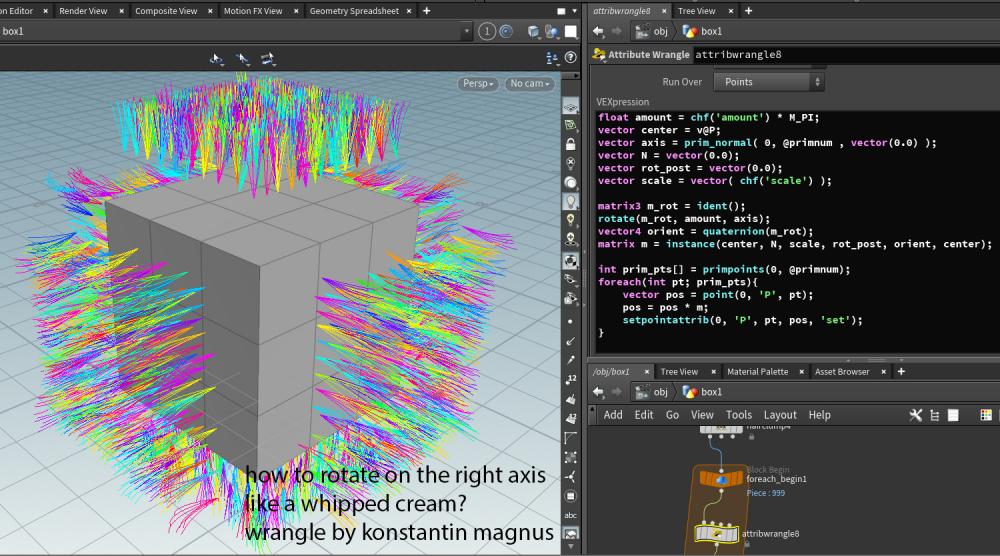
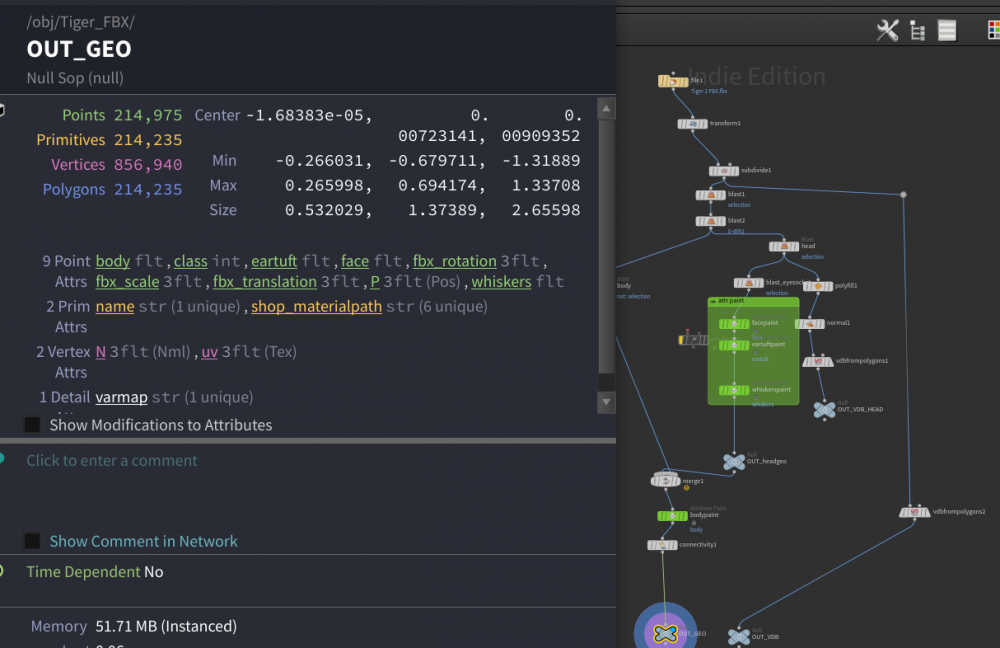
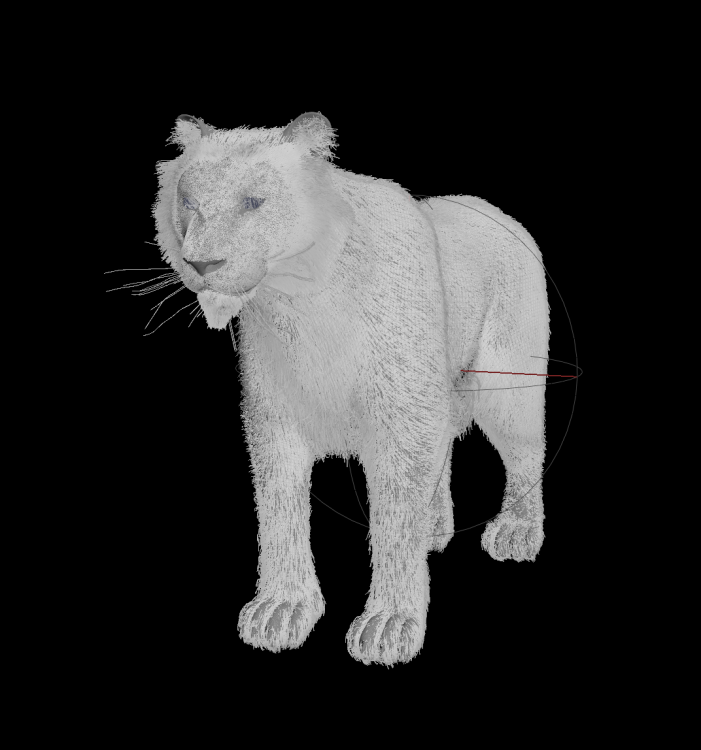
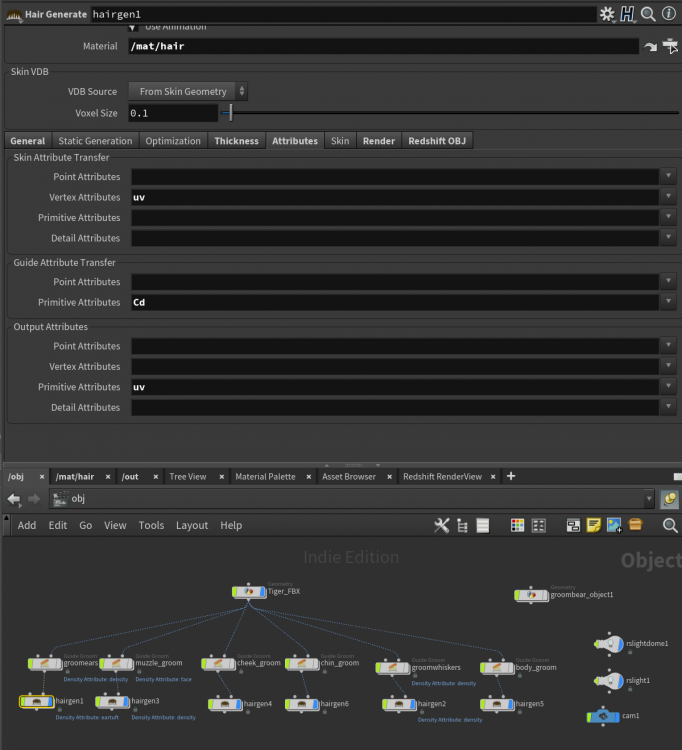

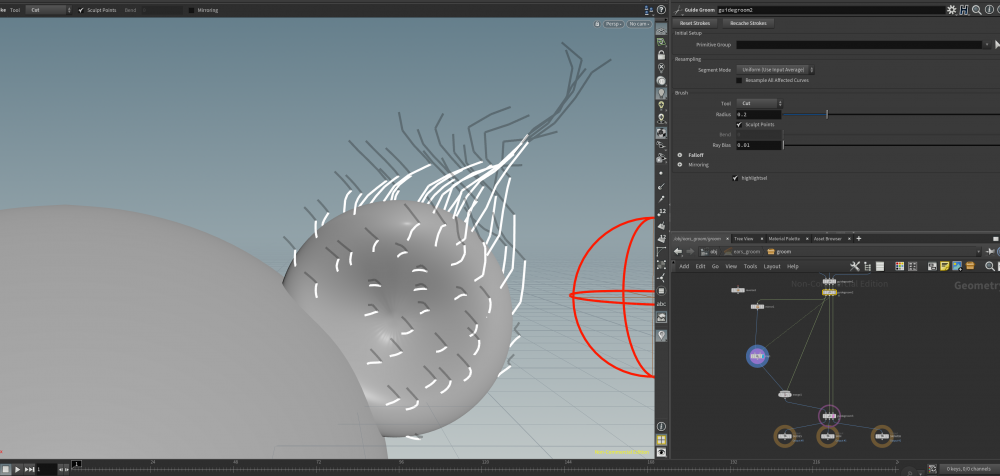
.thumb.png.b1514797de0eaa3dfe4f085d46c6063e.png)
.thumb.png.c35a07897823987c9edb7cddb93e8411.png)
.thumb.png.844f188f4b5d99976752dc782d9016f8.png)