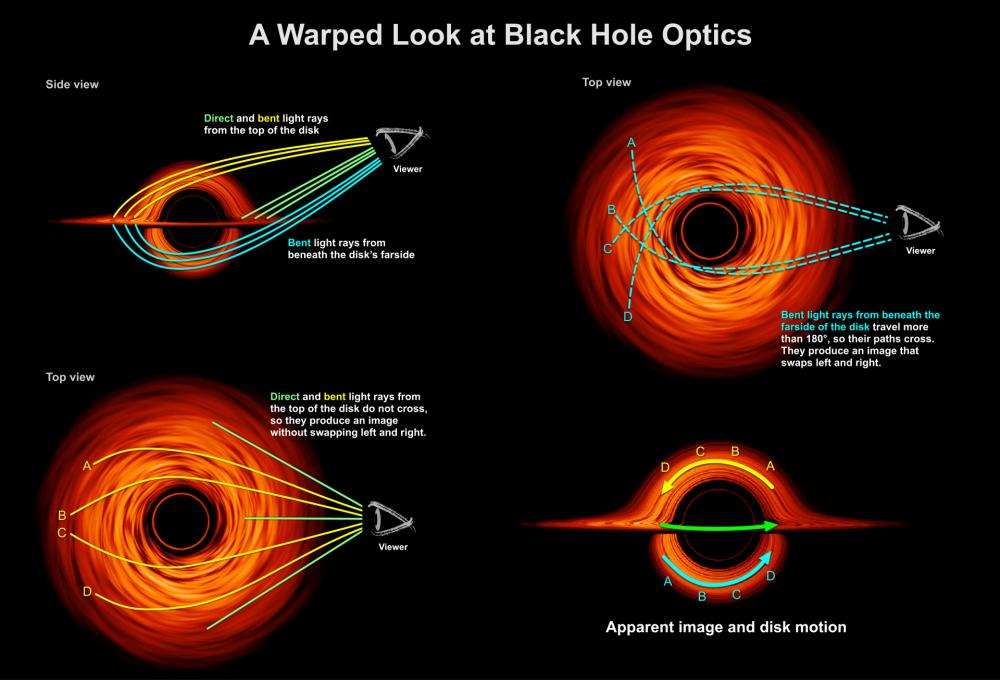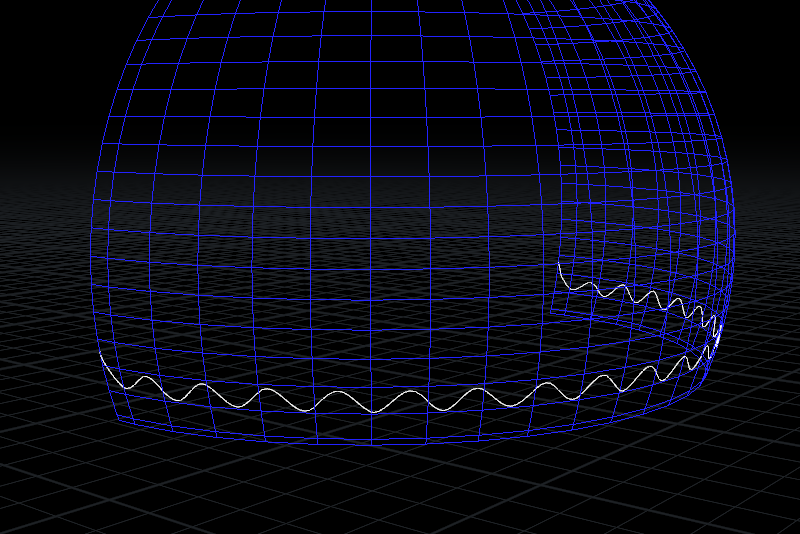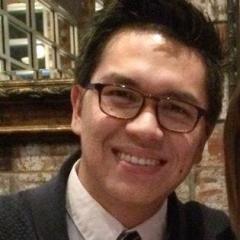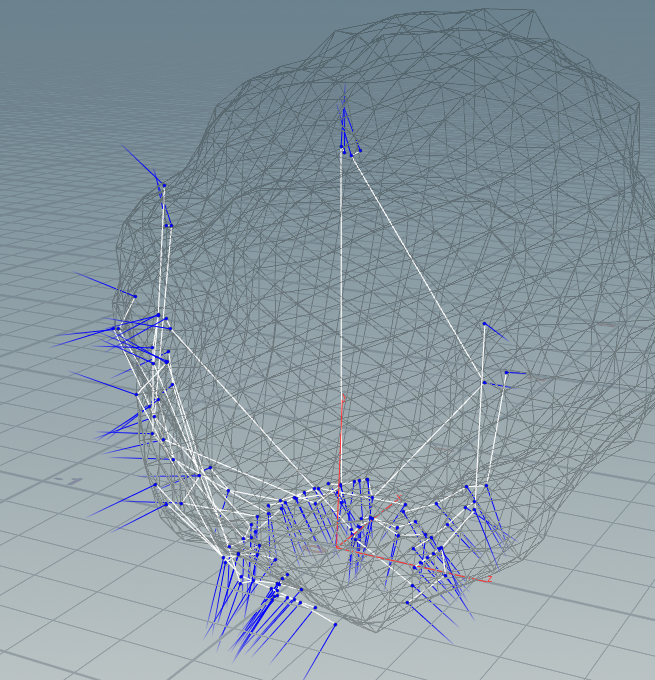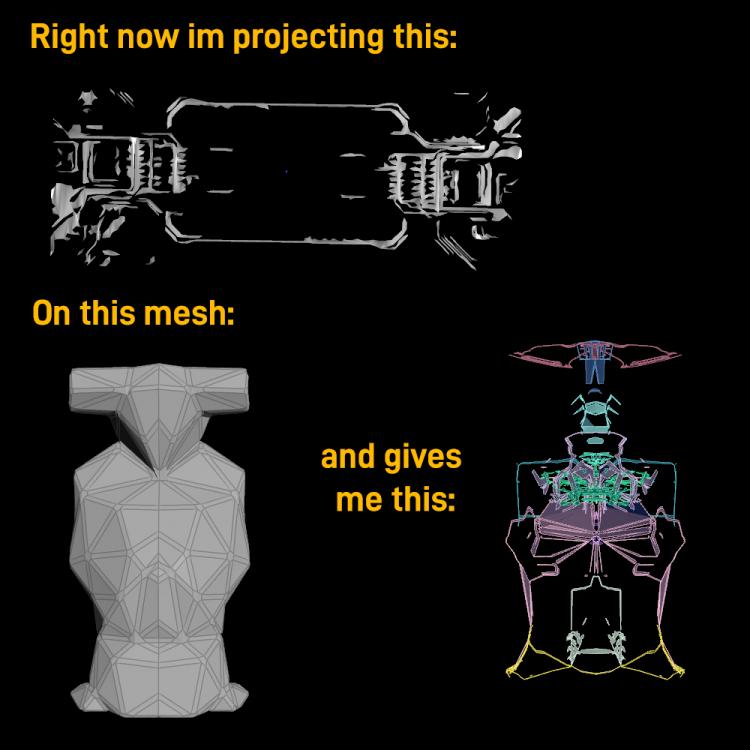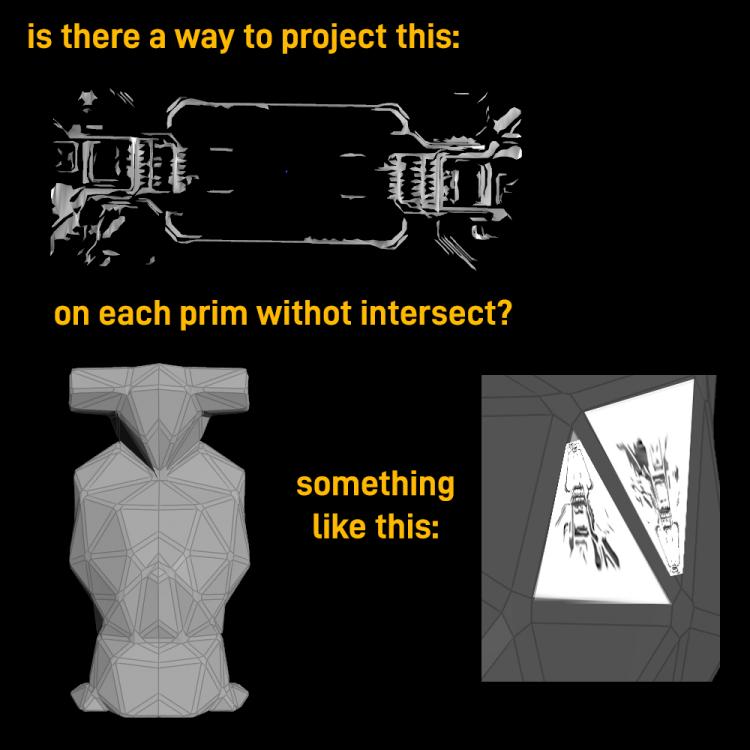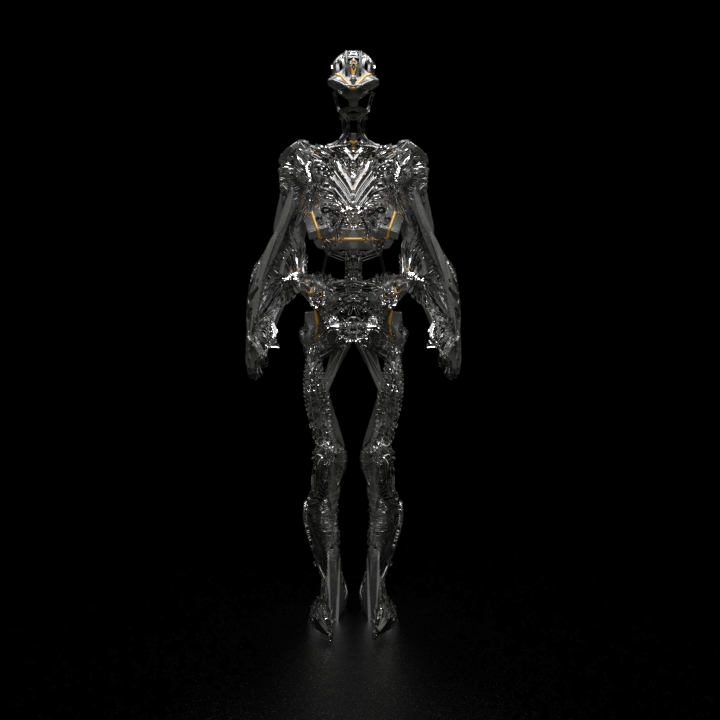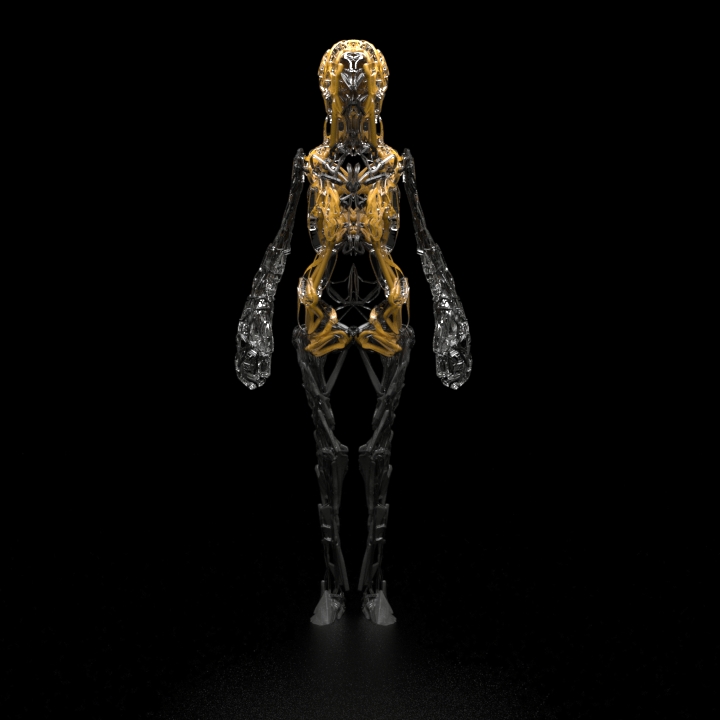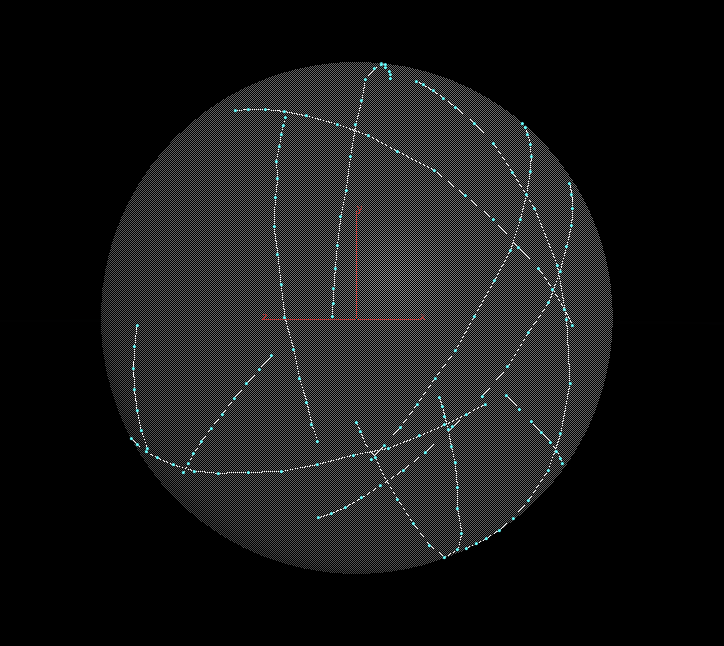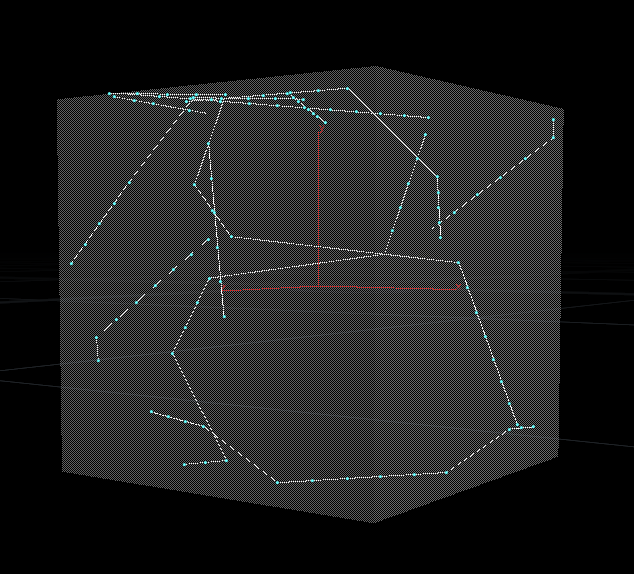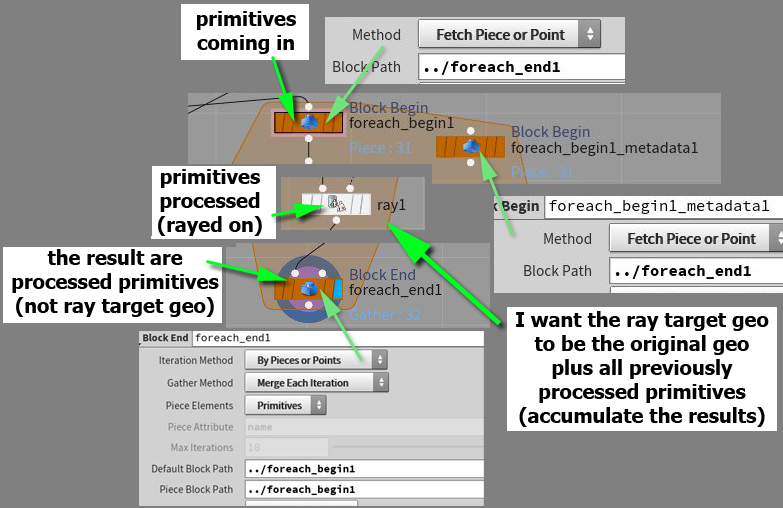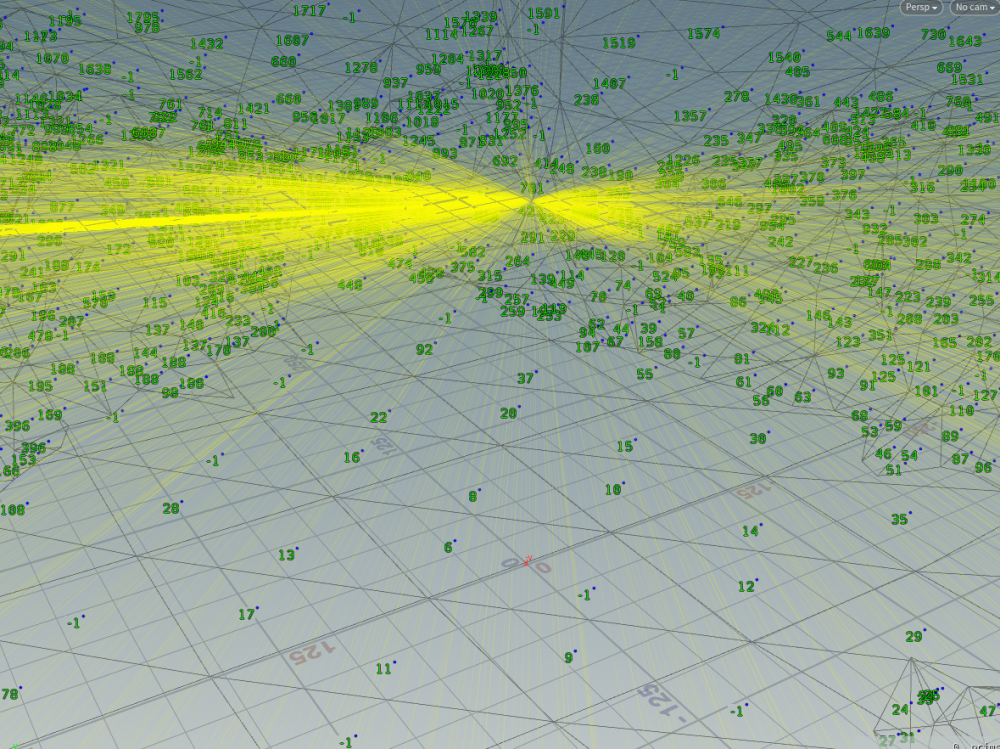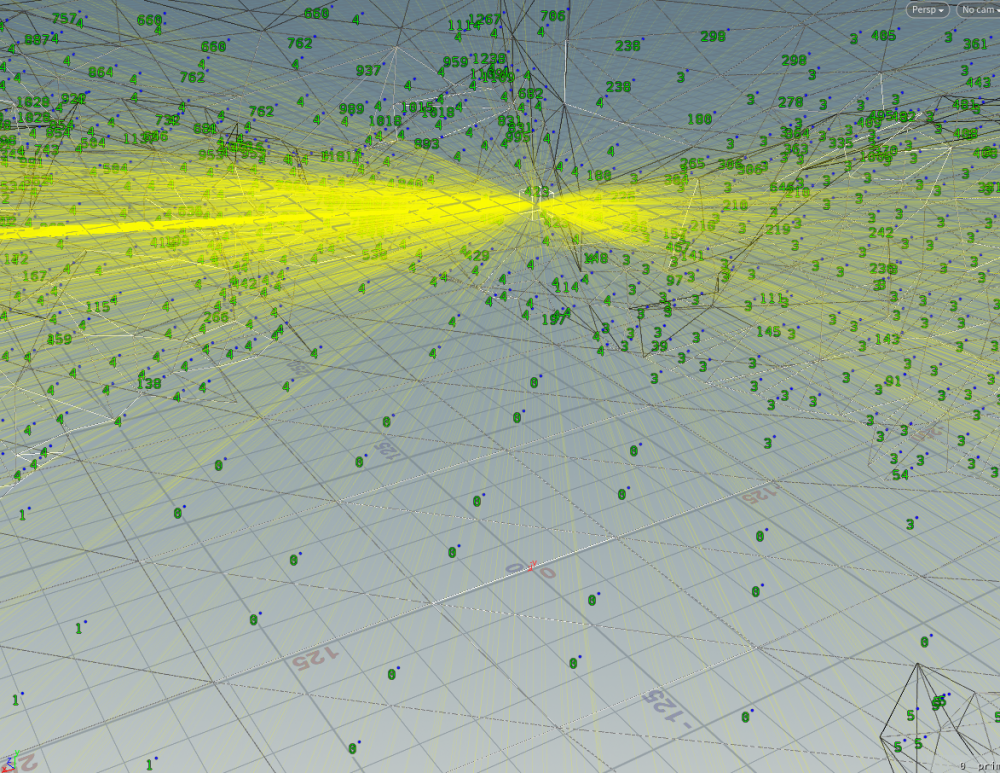Search the Community
Showing results for tags 'ray'.
-
as you can see in the image below, the massive gravitational energy of the black hole bend the fabric of universe, on of the way to create such a phenomena is to bend the rays that emit from camera to produce something link black hole effect. are there any vex function or vop node that can manipulate the camera rays in mantra? I was thinking about creating some curve and assign their tangent attribute to camera rays. is that possible? or I can create a fake geometry.
-
I have a scene with a lot of particles that I am trying to optimize. I've already culled the particles outside of the camera, but I want to get rid of the ones that aren't seen by the camera's rays (the shape is blobby, so I can't just use the z position). What I'm trying to do is take into account the pscale and delete the particles that are hidden behind others. I have a basic working solution in sops via a for each, but it's painfully slow. I want to try and do this with vex. The end result would need to work on millions of particles. The basic steps I thought of are: 1- find direction to cam 2- ray particles to cam (rayline) 3- find neighbors along the rayline 4- use pscale to determine if this intersects with neighbors' pscale 5- if it intersects multiple times, remove the original point I've attached a file for what I used in sops. If anyone has any ideas on how to make it faster or a way to get it working with vex it would mean the world to me. I assume it would be with the intersect() function, but I'm not very familiar with it. Thanks particle_intersect.hip
-
Is there a way to procedurally select primitives that are inside a mesh? I tried mask by feature and ray but cannot find a way to select the inside primitives. In the images I show the primitives that are inside (selected manually).
- 3 replies
-
- primitives
- delete
-
(and 3 more)
Tagged with:
-
Hello guys, I feel this has been asked probably a thousand times, but I can't really find a simple answer. I have projected this curve onto this surface with a Ray sop. I basically want to divide my geometry into two islands with this curve and delete the bottom part. Any ideas? Thanks a lot
-
Hello Houdini Masters! I'm having trouble with finding a starting point for creating a beam of energy being shot out of the barrel of a weapon. I haven't worked with particles much, but I don't really understand how all those particles become something so clean as a solid beam of "energy". I have some reference as to what i would want the beam to look like: (lilo & stich - the green ray from Jumba's gun): (WoW: Legion trailer - Sylvanas's arrows she's shooting) If anyone has any links to tutorials, articles explaining the process for this, or has any first hand experience working with partcles/"energy"beams your help would be most appreciated. Thanks in advance
-
Hey guys, Been doing some procedural robots by projecting some shapes onto a human mesh. I like the results so far, but I'm wondering if there's any method to project shapes ib each primitive without intersection here are some pics to show my idea: and what I'm trying to get: Maybe foreach with ray might be the solution but i tried some stuff without luck. Here are some renders from the setup I had right now, just trying to improve a bit: Tagging some masters to see if they know a solution: @f1480187 @petz @Noobini @konstantin magnus @mestela Thanks!
-
Hello everyone, I'm trying to set a blackhole effect like gargantua in Interstellar, in a low cost way. The idea is to us a grid as a renderer, parented to a camera (sticked to its frustum), to send a ray from camera position, through the grid, to a sphere and if the ray sent is in the periphery of this sphere it curls/bend. I have found the script to do that in another software but I don't know how to get the global ray direction information and how to use it. I thought use a snippet in a material to write the script and put the material on the grid. Maybe it's not even the most relevant idea to do this effect. I'am open to other solutions Don't know if I'm really understandable ^^' Thank you anyway in advance
- 8 replies
-
- black hole
- gargantua
-
(and 3 more)
Tagged with:
-
I'm new to this place, so apologies if I'm being dumb about anything. The project is to fire a beam at a piece of geometry, and have it fracture at the point of impact, like a simple sci fi gunshot. I have a rough idea of how to do the destruction, but which nodes should I use to cast the ray, and then find the intersection? Also how do you even define a direction or a vector to start off with? Currently I'm using a very long single-span curve, but I'd like to find a way to cast the ray infinitely. Any help is much appreciated. Thanks very much.
-
I have a Foreach loop which processes a bunch of primitives, one-by-one. Inside the loop I have I a Ray SOP. For its target geometry (i.e. what I'm projecting on), I want to use the original target geo (coming from outside the Foreach loop) plus all the projected primitives processed so far, i.e. the progressively accumulated results of previous projections. I don't want the loop as a whole to work in "feedback" mode i.e. working on previous iterations. I want the loop to process primitives one by one. I just want the to Ray SOP to accumulate iterations (previous projections). Any advice how to arrange this?
-
I have a RaySOP that is doing exactly what I want. It is shooting rays per point along a direction defined by point attribute 'rdir' and is returning the hitprims I'd expect. Hitprims are the green numbers in the images below, yellow lines are visualisation of attribute 'rdir' (raySop shown below) I want to be better about doing things with VEX so I tried doing the same thing with the same set of points, with the same 'rdir' attribute and same collision geo. I get wildly different results for my hitprims as shown below. heres the tiny bit of VEX I've got: vector p; vector hitprimuvw; vector dir = @rdir; int hitted; hitted = intersect(1, @P, dir, p, hitprimuvw); @hitprim = hitted; What am I missing?
-
Hey everyone! I`d appreciate if someone could give me a help on this. I`ve been doing a melting object and as it melts I have a popnetwork creating particles for my bubbles geo wherever the object is changing viscosity based on an attribute I created. To make sure the particles always stick to the surface I created a Ray Sop with the method set to Minimun Distance since Project Rays is not giving me any results. But I`m facing a problem with it since the particles don`t move with the deforming surface. I have attached a playblast to better illustrate my issue. Cheers! Bubbles.mp4
-
Hello, I'm trying to build something similar to this : http://forums.odforce.net/topic/19041-pbr-rayswitch/ I try to avoid inline code as import ray node is now present (at least in H15, maybe in some older version) My issue come from the ray import node. It always return me an error 'call to undefined function 'simport''. The import surface variable node raise the same error if it can help.. Am i using it wrong? Thanks ! Edit: I may be in the wrong section (maybe rendering is more appropriate). Don't hesitate to move it ! rayImport.hipnc