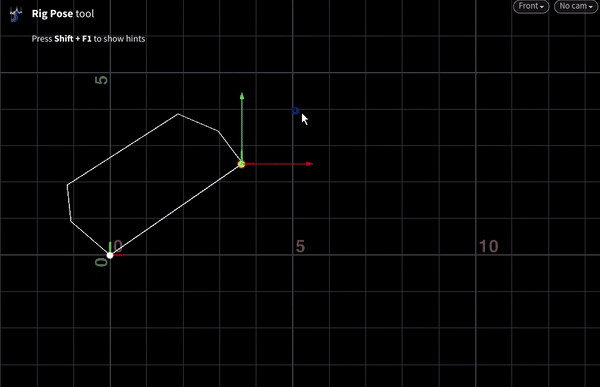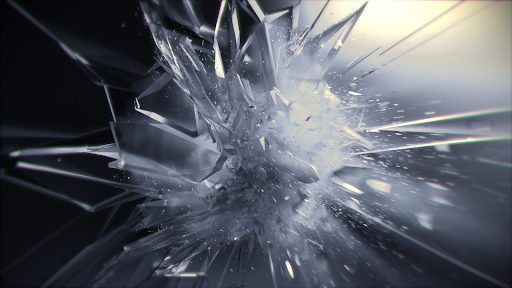All Activity
- Yesterday
-
Hi guys, In a Flip-Fluid simulation, I want the fluid particles to enter and trap in a closed collision volume (I mean an Invert-Sign volume). I applied these settings: 1) "Static Object->Collisions->Volume->Invert Sign" to on. 2) "Flip Solver->Volume Motion->Collisions-> Transparency" to on. 3) "Flip Solver->Volume Motion->Collisions-> Transparency" value to 1. As you can see in my preview video below, the fluid flows strangely! How can I fix it? Thanks for helping. Fluid_Collision invert.mp4 Fluid_Invert Collision_01.hip
-
I am trying to dynamically change the pinned points of a vellum sim being driven by an infection solver. The goal being that where areas are infected is where the vellum activates. However my infection attribute is not being updated in the sim. In the vellum solver Ive tried dropping down a popwrangle expressing i@stopped = f@infection. The values however are only evaluated at the first frame despite being inside the Sop Solver. Interestingly when i use another a distancelonggeometry method this works in updating the values. Would really like to figure this out thanks! in the file the effect attempt is in Geo node Cloth tear Wall Decay RnD.hiplc
-
Mahesh_Dubey joined the community
-
10yac joined the community
- Last week
-
Hey, I try figuring out workflow with shotgrid in pdg. Based on examples i can find project and shot, but how add version for shot? Examples shows only asset workflow. I find i can add to publish and files area, but how creat a version? If someone know how or know where to read or watch about this i will be appreciated. Thanks!
-
Sarah Brauneis joined the community
-
lsqlhbox joined the community
-
Is this video what you mean. I have a setup microsolver vorticle for both DOP and Sop Solver on Gumroad (with coffee price). Houdini Pyro Vorticle Micro Solver setup. Setup for both DOP and SOP Solver here https://vupham.gumroad.com/l/bjwvg https://www.sidefx.com/docs/houdini/shelf/seedvorticles.html
-

I need help to extract the scale from a Matrix...
Masoud replied to Masoud's topic in General Houdini Questions
Hi Konstantin, Thank you for the solution. And to apply the scale, I realized that I can also use this geometry attribute: v@scale = v@s; -

I need help to extract the scale from a Matrix...
konstantin magnus replied to Masoud's topic in General Houdini Questions
Hi Masoud, Extract scale vector from a matrix: vector s = cracktransform(0, 0, 2, 0.0, 0.0, 4@localtransform); Apply scale vector to matrix: matrix m = ident(); scale(m, s); -

I need help to extract the scale from a Matrix...
Masoud posted a topic in General Houdini Questions
Hello guys, From a transform matrix attribute (which includes "Transform", "Scale" and "Rotation" values), how can I extract only the "SCALE" component, and then apply it, to the geometry? I mean I don't want the Translate and Rotation of that matrix. I tried the cracktransform() VEX function. If it's a right way, I don't know how to apply that extracted scale, to the geometry: v@t; v@r; v@s; cracktransform(XFORM_SRT, XFORM_XYZ, {0,0,0}, 4@localtransform, @t, @r, @s); Thanks for helping. -
Dag started following Instance Node to LOP
-
Hi, I have an instance node with transform on the object level. I want to import this node with the instanced geo to LOP network, but I get just one point and the transform is also lost. How can I import the instance node with the transforn and instanced geo to LOP? Thanks!!!
-
- lop
- instance node
-
(and 2 more)
Tagged with:
-
Arthur Spooner started following Wedging channel ramp parameter
-
How do I wedge in TOPS a channel ramp parameter. Considering a channel ramp parameter has three controls to it, the Point Number, Position & Value. My solution is to make three wedge nodes in tops, two floats and one integer and merge them together, using a merge top. There is only one problem, the point number how do I access the wedge; I can place a wedge attribute for the two floats of a channel ramp parameter but not for the integer ?
-
Each boat has its own simulation, then you merge it into one render new Houdini FLIP Sop has Moving Domain, you can utilize it. merge two domain
-

Copy to points after rbd sim
paranoidx replied to philippecounter's topic in General Houdini Questions
You need a transform with a pivot to do that, there are couple ways however I just try to do what you already set up there. I store both attributes @transform matrix3 + @pivot from packed DOP IO. Then copy it over the "copy to point" result. Re-apply the matrix. File attached pig_copy_to_pts_transform_matrix_vp.hiplc -
scaduxx started following adamknauer1
-
Hello guys, I tried to rig a curve using KineFX and as you can see in the image below, the root joint does not fully rotate. How can I fix it? Thanks for helping. fullbodyik.hip
-
Debra started following Optimized Workflows Starts Tomorrow
-
Hi all! We have a course that starts tomorrow at 10:30 am PDT, I think it would be great for anyone who wants to feel more comfortable in the program, it's not a topics-based course but an efficiency one, here is more info.
-
It is the case by default. You can simply test it by writing a sequence of some frames once as one abc files and then do the same as a sequence of single abc files. If it would save the mesh data every frame, the sizes should be roughly the same but the one single sequence abc file is much smaller than the single file sequence. If the files sizes in your case do not differ much you may have accidently changing topology... just did a simple test with a deforming torus and the single file sequence shows 18mb whereas the one large file has a size of 7mb. Of course this depends a lot on the point data you have. If you have a some per point data, they will be saved per frame for every point so if there are a lot of them the difference will be quite small.
-
Exactly like this thanks!
- 2 replies
-
- attribute transfer
- carve
-
(and 2 more)
Tagged with:
-
Thanks for the response! Yeah that is what I always thought and I know that with packed primitives you can do that only saving the transforms and applying it when you load it and there is a option for that but for deforming meshes with constant topology is really hard to check that and it is inconsistent with the file size sometimes it gets much bigger than "bgeos" so that is why I am not sure that is doing that sometimes. Is there a way to check it or a option to enforce that?
-
This is not correct. Alembic does only store the topoplogy once if you have a deformation without topology changes if you save as one large alembic file. If you need to use abc file sequences, it should be possible to layer alembics one with the topology and one with the changing points. Basically it's the same behaviour as in USD.
-
chatgpt to the rescue! https://www.sidefx.com/docs/houdini/expressions/substr.html
-
RT_SD started following How to truncate a string in a filename?
-
I want to use $HIPNAME in filecaches but remove the hip file version suffix so that all scene versions can read from the same cache folder. I'm using QLib to create versions with _v001 suffix. Is there an hscript that can do that, along the lines of `truncate(5, $HIPNAME)` ?
-
It is a shame, Well thanks for the feedback
-
Use USD. All other formats cache full mesh per frame
-
FunnyName started following How to approach this effect in Houdini
-
Because setpointattrib() only sets attribute values on the output. So in your case, the normal attribute doesn't exist during code execution. So if you want to have everything in the same wrangle, set it to detail and apply your positions with setpointattrib() too.
-
I have the dictionary parameter "facade_rule" on the "shape_grammar" node. Is there a better way to iterate the dictionary: dict rule = chdict("../shape_grammar/facade_rule"); string keys[] = keys(rule); foreach(string key; keys){ string value = rule[key]; printf('key: %s | value: %s\n', key, value); } snippet_parse_dictionary.hiplc
-
How can I simulate two (or more) boats in a large ocean?
CarlosGuzman replied to Masoud's topic in Effects
You could convert those boats as vdb to be use as a colliders. I highly recommend to do some prep work before to them such as convert that geo as convex hull in a static frame, then using point deform to get them back in place. other than that the geo can be use as colliders individually inside dops, or merge them in sops. -
CarlosGuzman started following Intrinsic transforms, matrices and volumes
-
Yes, this is working... Ok, why it does not work if I set the position in the same wrangle where I define attributes? snippet_move_points_same_aw.hiplc

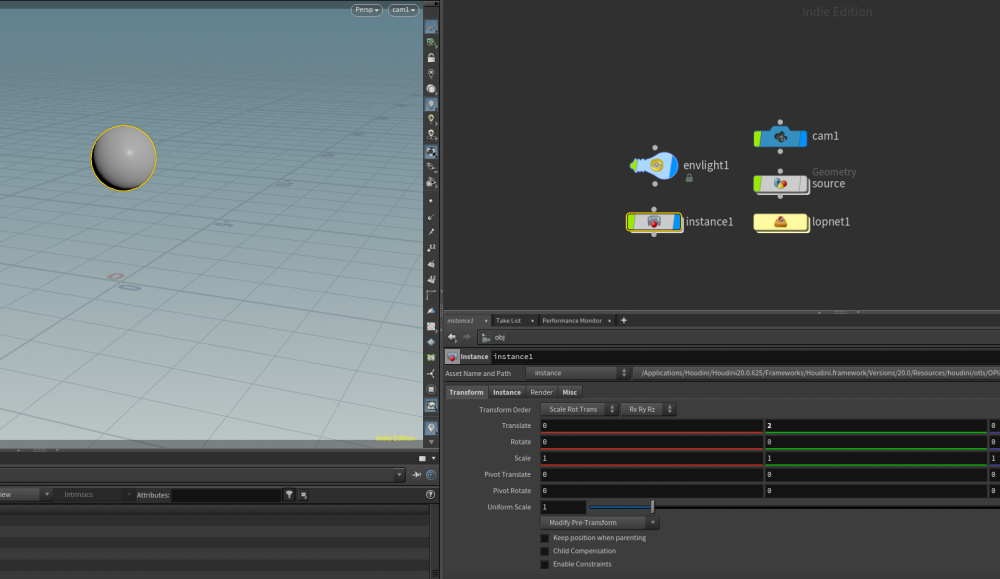
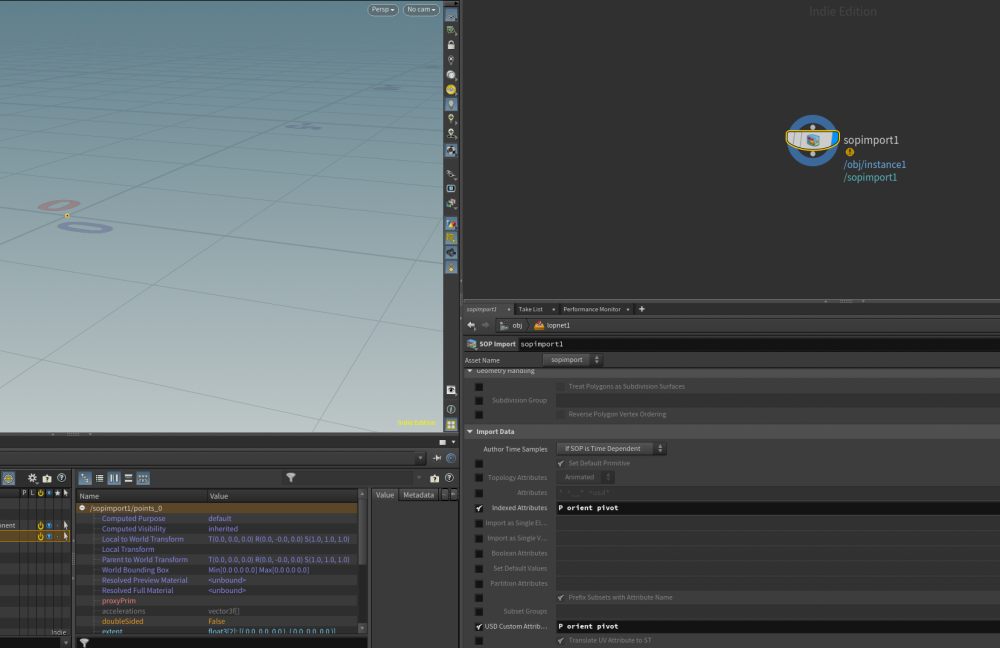
.thumb.jpg.adc2a8062c0e96bc06bccbde48209ad7.jpg)