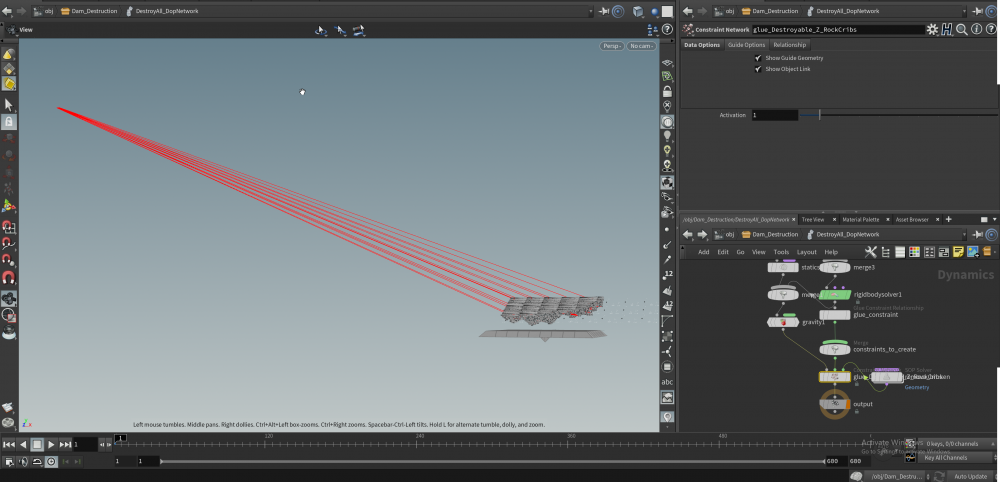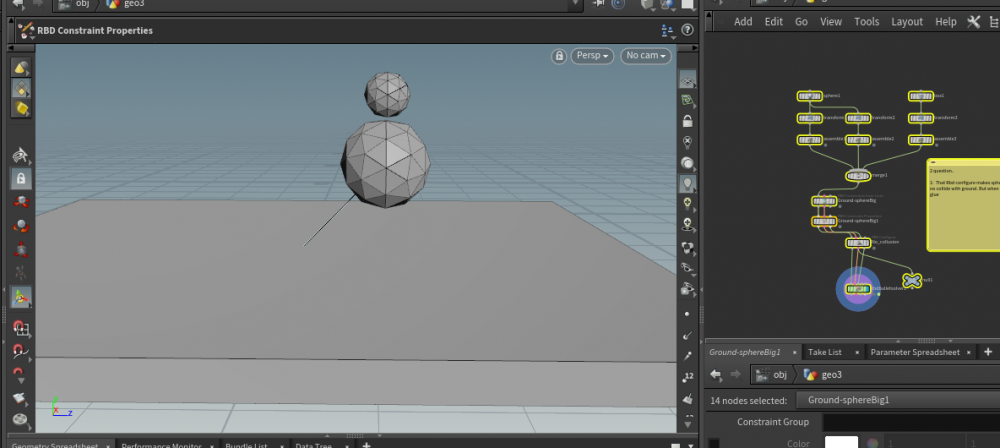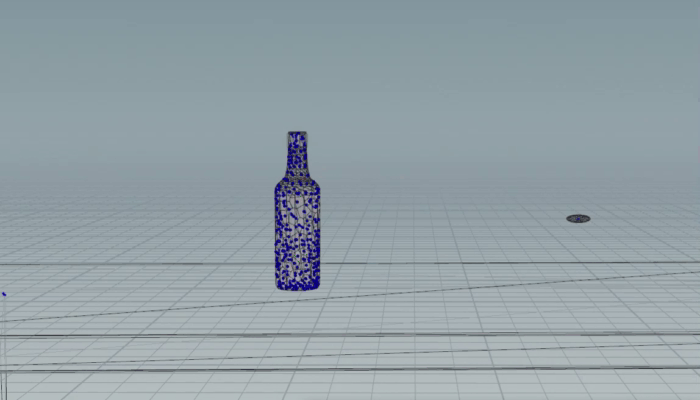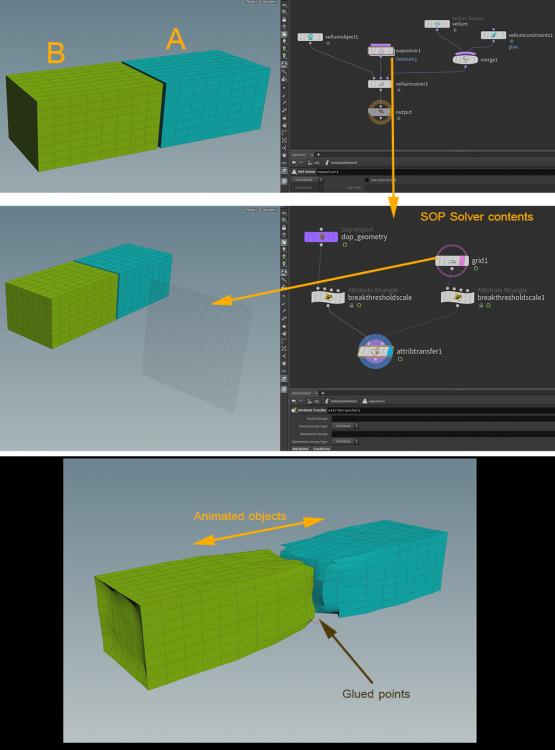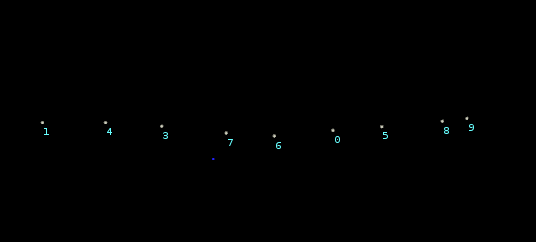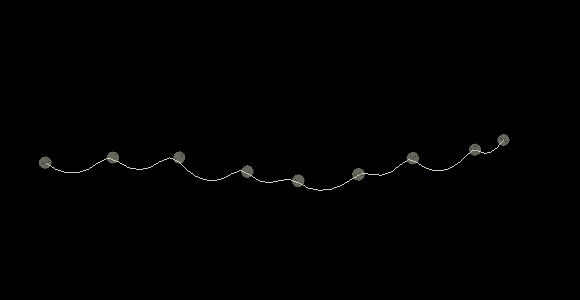Search the Community
Showing results for tags 'Glue'.
-
Hello people, Is it possible to stick constraints to deforming static objects because it follows the active rbd object motion but not the static ones. i have tried using override with sop and other methods but none of them seem to work. I have created constraints on first frame of the timeline and now the mesh is deforming so i want the constraints to remain attached to it while detaching as the object becomes active and then it should follow active rbd movement. Regards,
- 15 replies
-
- constraints deforming
- deforming glue
-
(and 1 more)
Tagged with:
-
Houdini community, Hoping to get some advice with something that has me stumped. I've attached a hip file to demonstrate the situation. I'm attempting to create a controlled shatter on a moving object using the Bullet_Solver sop. I've gotten as far as animating my pieces to be active or inactive so they release from the animated object as required, collide, etc. My big issue is how to make use of constraints here. I want to have glue constraints keeping things sticking together in a more interesting way but I can't seem to get them to do anything. Should the constraints themselves be moving or static? Does that matter? Should I create them a different way? Any help would be appreciated. Thank you. moving_constraints.hip
- 3 replies
-
- bullet
- constriants
-
(and 2 more)
Tagged with:
-
Hi guys, I have a big problem with destroying an external object (a shield) that contain an animation. I've imported it as alembic. I've timeshifted it at the first frame, then fracturated the shield. Attatched this part to the first input of the point deform node, in the second the rest pose of the shield and in the third one the animated geo. The purpose of the rbd simulation is only to fracture a little part of the shield as the shield had been hit by an ax. To achieve that, I've painted where the ax would it and make this mask attribute equal to active attribute for the sim; then assemble it. Basically what happens is that when the pieces are falling down and even if they are flying, they move according to the shield animation. Maybe ther is another way to prefracture it and give it the same animation.. maybe with a vector and copy to point to it, but i don't konw .... I'm really stuck.. If anyone has any ideas that would be great! I've attached the file of what happened. Thank you in advance for the attention! Fracturing_Shield.hipnc scudo.abc
-
Hello masters! I know this probably is a noob question, but my guide geometry for a fractured geo all appear to point to a distant pivot point, probably a modeling mistake i did... Is there a way to correct this easily, or i would be better off re-modeling my initial geo ? Thanks for any help !
- 4 replies
-
- glue
- constraints
-
(and 1 more)
Tagged with:
-
Hello everyone, setup is simple. I have 2 spheres and 1 ground. I set rbd configure to not collide spheres with ground. It works. BUT when I glue ground and sphere, rbd configure does not work! It must be bug or something, does not make sense? Question 2 is: How can I NOT collide between (big sphere - ground) AND (small sphere - big sphere - ground) ? collision and glue issue.hip
-
Hi, I'm quiet new in this big world of Houdini, i need help. The project consists of creating spheres on the points extracted from a pop simulation and then destroying them. The problem I encounter is that when I put the glue on different spheres it seems that it creates the glue on all the broken pieces. It could be the fact that in the assemble node, it considers those points as a single geometry, but I don't know how to divide those points as unique entities and then apply the glue only on the individual spheres and not on all of them as a single object. Thank you in advance for your attention and any help. I attach the file below. Thanks a lot! Fra_pop_copysphere_and_rbd_.hipnc
- 2 replies
-
- glue
- constraints
-
(and 6 more)
Tagged with:
-
If you look at the attached ColIgnoreA.mp4, you can see the "red" and "green" collisiongroup attributes ignoring one another. Results are as expected. In ColIgnoreB.mp4, with those same collision ignore groups, I glue one red and one green sphere together. The free red sphere now collides with the green sphere, which is not as expected. The best I can tell is that when these pieces are glued together, they somehow combine their collision groups. When I set collisionignore as "red green" it ignores them both. However I still want red to collide with red, so it does not work for me. What's more is that Soft and Hard constraints work as expected, ignoring green sphere collision. Only Glue is strange like this. Is there a way around this? ColIgnoreA.mp4 ColIgnoreB.mp4
-
Hey houdini people, I am trying to shoot a bottle. My approach was to take the bottle and fracture it use glue to keep it together take a bullet and give it velocity to hit the bottle Bottle breaks correctly I am happy Well, step 4 and 5 are still missing. The bullet does bounce off and then the bottle breaks at the bottom which is kinda weird. Is my approach correct? Any hints what to change/improve? Any pointers to a topic I should look into or a tutorial? Thanks for your input
-
Hey guys, I have a mix of glue and soft constraints which switches to soft constraints once the glue breaks, I want to scale down each constraint primitives, I am using a facet node to make unique points then a primitive sop to scale them down (everything before the sim) but then inside the sim once the constraints switch to soft it goes back to its original length (i have restlength 0). I even added a sop solver and tried making the scale to 0 using primitive sop but it's not working either. Can anyone help a bit?
-
- scale
- constraints
-
(and 2 more)
Tagged with:
-
Really having trouble with this / understanding the new workflow. If I have a fractured sphere and a static box what is the correct way to create glue constraints between each object and have them work with the new sop level solver? Seems like I am only able to create constraints that work by breaking objects. What if I just want to glue two shapes together? Any help will be hugely appreciated.
-
Hello; In a simple vellum sim, I would like to break glue constraint between two animated objects, so in DOP, I add a "SOP Solver" to modify "breakthresholdscale" attribute over time, but it doesn't work. How can I break glued points, over time? Thanks for helping. Glue_01.hip
-
Hello; I have two animated geometries in my scene as a vellum grain source. How can I separate them into two clusters, that each cluster follows it's target animated object? The main idea is to tear (cut) a geometry precisely into two-pieces, by animating each piece (something like cutting a croissant or a bread...). Thanks for helping. Glue_04.hip
-
Hey all, it's first post here and new to Houdini so I appologise if this isnt the easiest to follow. I have been trying to create a robust system for controlling vornoi fracture points, their glue strength and a way of manually breaking constraints between points. Ive been following some tutorials piecing together relevant bits from each to try and achieve this. My current issue Im facing is that once I play the simulation and the constraints start breaking they start flickering back on and glueing parts of the object which have already been broken. From my undertanding I think the manual breaking of constraints which is conflicting with the remove_broken SOP solver within DOPs, but I can't figure out how to get them both to work together. Any help would be greatly appreciated as I've hit a brick wall with this. Ive provided my scene file - I hope it's all easy to undertand. Thanks. Fracture_v001_notworking.hiplc
-
hello good day yawll my test is all about a table will get slowly destroy by using sphere as a glue removal constraint help of attribute transfer but its not working my file is here below anyone plse help me out test.hip
- 1 reply
-
- glue houdini17 constrains
- glue
-
(and 3 more)
Tagged with:
-
Still having a lot of trouble understanding the RBD / Constraints system fully. If anyone could help me out with this it'd be great. I've got a sphere set up with some soft constraints and a cube, one is inactive and one is active. I just want to be able to glue the sphere to the animated cube while still respecting the constraints all ready applied to the sphere. Nothing I'm trying seems to work. I've attached a quick scene file, if anyone could point me in the right direction with this it'd be hugely appreciated. RBD-Glue.hip
-
Hi guys, I tried to attach multiple element in Bullet with different glue (Wall, Wood, Wood to Wall etc... ). Each Constraint works fine. But when i tried to make it works all together , they break. Can you see what's wrong ? Thanks ! Test_Destruction_Chalet_04.hip
- 1 reply
-
- destruction
- glue
-
(and 1 more)
Tagged with:
-
Hi, I am using the rbd tools in H17. I'm, confused by the name prefix attribute on the voronoi fracture. If it is not set to "piece" then my glue constraints do not work. I would assume that the prefix attribute could be anything? Certainly the subsequent geometry and constraints points / prims are labelled appropriately. Ultimately I would like to constrain multiple objects with multiple fractures. I can achieve this by offsetting the piece 'index' with each fracture, but this is clumsy. Surely it could be achieved using the primitive name prefix attribute? I have attached a scene file containing a single object with / without name prefix as "piece" and a multiple fracture setup. Any help is gladly received! jhealy_fx_rbdOdforceQuery_v001.hip
- 3 replies
-
- glue constraint
- voronoi fractue
- (and 8 more)
-
Hi, I hope somebody can help me with a glue constraint problem. I have created an animated glue constraint. During the simulation, the constraint keeps flickering on and off between some pieces. Thus far I have tried moving the color transfer and delete from SOPs to DOPs, delete the broken constraints in a sopsolver and change the "overwrite with SOP" in constraintnetwork. Nothing seems to help and I have a feeling it is something really small I have overlooked. I have added a scene file. Thank you in advance. destTest.hiplc
-
- glue
- constraint
-
(and 1 more)
Tagged with:
-
I'm trying to shoot a cannonball through a small castle. The cannonball animates and blasts through the walls, but the constraints look like they're being ignored (or they aren't hooked up properly), so the entire structure collapses the moment the sim begins. The clusters are being ignored as well, but I can't figure out why. Many thanks for you even reading this. v17.5 rookDestruction_chazS.hipnc
-
Hey there, I'm working on a project for my master degree and i'm having an issue with glue constraint in my DOP network. It was working well until I deleted all the geometry and imported a new version of it from Maya. The ball should go through the wall and destroy the tower partially (just the active points), but it just bounces off. Could someone please explain me how to solve this issue? It's really urgent. Attached you can find my Houdini scene. Thanks in advance! Tower_16_more_windows.hipnc
- 2 replies
-
- glue
- constraint
-
(and 4 more)
Tagged with:
-
Hello good people! Freshly new in Houdini and I am trying to tackle the basics here. I am trying to break apart a box using voronoi fracture (works) and the add a glue constraint relationship in the dop network (I have failed here utterly). I have spent about two days trying out just about everything I can find or think of and to no avail. I am using an attribute wrangle to add a constraint name to the connected pieces. My constraint network however tells me that the required data is not found or is the wrong type. I am using bullet as my rigid body solver and I have hit a complete brick wall - I just can not get it to work. I am attaching the .hip file, and I would be immensely grateful if someone could help me understand what I am doing wrong. It seems so simple yet I am completely stuck with this issue. Glue issue.hip
-
I was wondering if anyone has had experience having multiple constraints on the same object and breaking them apart separately. the effect I'm aiming for is to have a some large rocks be ripped of a section of rubble and while in the air start to break apart into smaller pieces. I've tried setting up my constraints based on the groups created from the Voronoi fracture and sub fracture nodes, however this causes problem when trying to disable the constraints in different areas. Any ideas? ConstraintsHelp.hipnc NewRubble.abc
- 3 replies
-
- rbd
- constraints
- (and 5 more)
-
Hey guys, is there way to do this? I have to rip an envelope and it have that wax sealing it. It rips just where the wax is. The wax doesn't break but it have to influence the vellum in some way. Anyway, just a simple test with RBD and Vellum interacting would be awesome. Thx
-
Hello, I'm relatively new to Houdini. Just playing around with Vellum, which is amazing, and can't quite figure out how to get an object to stick to another. In the demo video you see the rubber toy stick to a spider web- this is the basic gist of what I'm trying to do. Is it the Glue constraint I should be using? Any help much appreciated!
-
Hey magicians, Been getting crazy with wire solvers. I think the issue is because I get the points changing over time and the constraints go crazy. I've been reading that I need to create a id attribute with $PT to hold the value, tried that with no luck. Animation works fine until the number changes Any tip will be super helpful, thanks in advance.