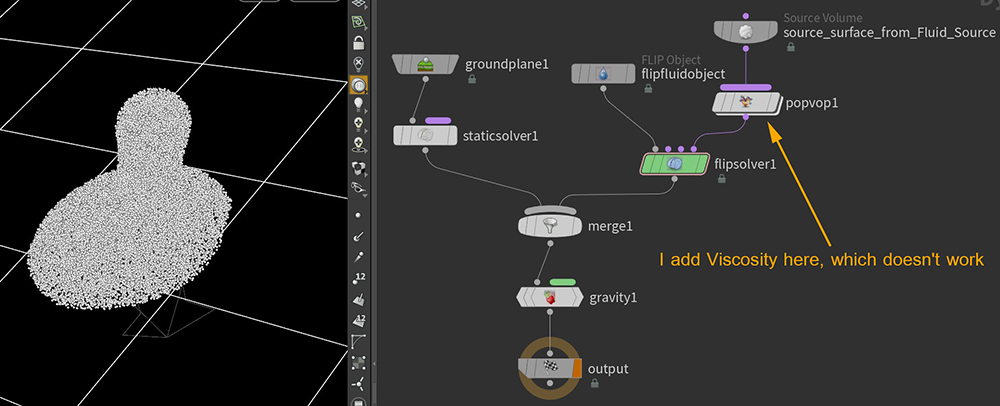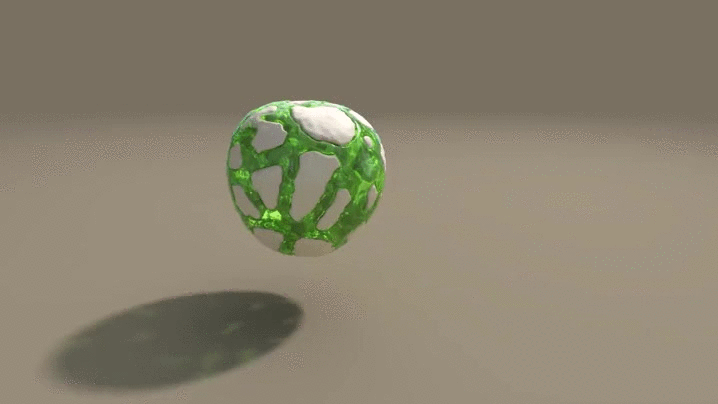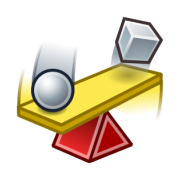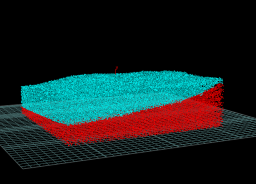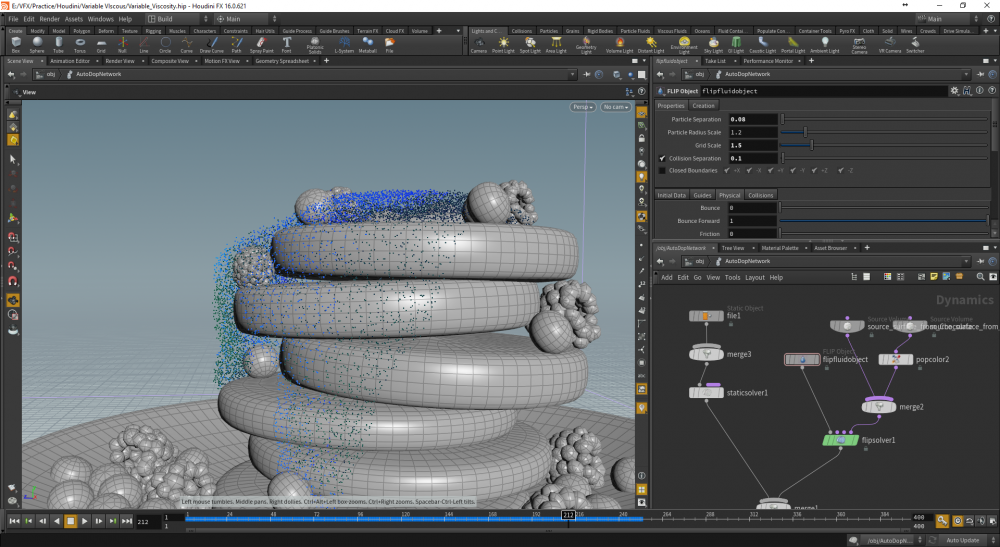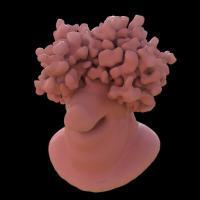Search the Community
Showing results for tags 'Viscosity'.
-
I came across this effect on behance and I wanna remake it , I'm still a a beginner , so bare with me , I made a classic Flip setup with gas stick on collision and surface tension , I animated the viscosity and surface tension I also added some negative divergence to make the fluid implode a little ( it did gave a good effect at the beginning so I stuck with it , idk if its a good idea ) . I wanna get a natural tear from the start and these small strands , mine feels elastic . Ref Mine any help will be appreciated . caramel_tear_test01.hipnc
-
- 1
-

-
- surface tension
- rbd
- (and 9 more)
-
i a doing a simple simulation of a viscous fluid and each time i upres and wait to cache the result is always really different. First of all the general motion of the fluid changes and seems to be less viscous The other problem is that the surface when meshing later seems thiner. All i changed was the particle separation from 0.05 to 0.02. (of course this number is referenced to the flip object the fluid source and the final meshing) I am new to fluid sims and i was wondering if there is a way to guide the high res simulation and match the velocities of the low res. that way i can keep my low res result in terms of general motion but get much higher detail of my fluid.
-
Hey there, I've encountered imo strange behaviour with my flip Sim. I got Liquid running down stairs. The Liquid should be a bit viscous so I introduced the attribute on SOP Level. For the collider I used volume collisions and a pretty high-res (.002 voxel soze on a 5m Stair) VDB to which I am pointing in my Static Object. When I simulated the liquid with f.e. 100000 viscosity (I tried values from low to super high) its just behaving like water. As soon as I decrease the resolution of my collider it works as expected, or If I increase the resolution of my Flip Sim while leaving the high-res collider as it is it also works as expected. My Question would be: Is there a dependecy between the resolution of the collider and the fluid? does a low res fluid not work properly with a high-res collider? I thought the more resolution on my collider (not too much to keep it efficient) the better. But it seems like that is causing issues -- in my case the solver ignoring the viscosity and the fluid splashing like water while showing correct viscosity values in the GEO Spreadsheet... Thanks in advance and stay safe!
-
Hi there! I'm still new to houdini and I'm having a lot of trouble on a project and was wondering if I could have some help or at least some direction on how I could achieve this effect. The project is to simulate a pool of lipstick with a rotating animated object in the center. To resemble the lipstick viscosity I wanted to make a very dense fluid/particle sim, with some clumps of even denser material. Here's the best reference I could find for the effect https://youtu.be/zBGgfPXwLMQ?t=165 . I tried to make a Flip sim with high viscosity and create a viscosity map with a noise sop for those extra viscous chunks, but I couldn't make clumps like I wanted to. I don't even know if the Flip solver is the best tool for the job, but I couldn't think of anything that would get me closer to what I wanted. I also tried to create a few pieces of RBD objects in the middle of the pool, but it didn't work at all. I just really have no idea if I'm on the right direction. I'll add the hip file aswell as a flipbook of the meshed sim. I am using 18.5 by the way. Any help or direction is appreciated. Thank you! lipsticktest.mp4 LipstickPool.hiplc
-
Hi, I'm working on a bloostain, that shall diffuse/expand over 450 frames to fill up the whole frame in the end (to be used as a kind of 2d transition effect later on) I was able to do a nifty flip sim, but in the end it wasn't behaving like blood at all. To get more of that blood-like rolling diffusion effect, I tried to introduce some viscosity. But with viscosity on, the stain isn't moving anymore. (The bloodstain should already be there, so no dripping & dropping, only expansion in x and z) Tried different viscosity-values, played around with friction and vel as well, still no luck. I think some viscosity could help here, so can someone point the right direction to get it to work? I`ll attach my tries thanks in advance Houdini-Bloodstain.zip
-
Hello; In Houdini 16.5, I would like to add "viscosity" to a "Particle Fluid" simulation using a noise pattern, so in DOP I add a "POP-VOP" node (and AANoise in it ... ) after "Source Volume" which doesn't work. Where could I apply noise to the viscosity? Thanks for helping. Viscosity.hip
-
Hello; In a Flip_Fluid simulation, to change dynamically "viscosity" attribute in some parts of fluid, I would like to transfer viscosity, from an animated volume into the simulation. I tried to import viscosity attribute using a "Volume Source", but it doesn't work. Thanks for helping. Viscosity_01.hip
-
Please help me. I just started studying Houdini. I don't understand now. It's about viscosity. It is in the red frame of the image below. I created a mesh with flip, but it is not smooth. How can I make this part smooth without bumping it? (I using houdini17.5)
-
Hey guys, all right? I'm trying to make a coffee capsule rising from a viscous liquid, but some particles are getting stuck and the liquid isn't getting viscous and I've tried everything and can't change any parameters. Could anyone tell me what I'm doing wrong? Check out my simulation. Preview_01.mp4 coffee03.hip capsula_final.ABC
-
I am working on a shot where a very viscous fluid hits a character. Everything is working great on the sim and giving me look I need, but I was wondering if I could add a "stretch limit" to it somehow. Like "if it stretches by x amount, break it up into smaller pieces" without losing the viscosity much or getting it back after the breakup. I am not sure what attribute I could reference for that (if there is one). Help me odforce, you're my only hope.
-
- flip
- houdini 17.5
-
(and 2 more)
Tagged with:
-
How would one increase FLIP viscosity based on particle age, to get a thickening/coagulating effect? My searching only found one how-to from 2012, which doesn't work in H17+. I understand setting viscosity by attribute, but it appears FLIP particles don't have an age attribute, so I'm not sure how to shoehorn one in there. Thanks!
-
Hey guys, I was having a little trouble with my fluid explosion. I want it to be very similar to this but I'm having a few problems. Tell me please, where i can find lessons on this. Egg explosion.mp4
-
Hello there magicians, I had this problem where I wanted to create ice cream scooping effect but so far I had no luck at all. So If anyone has any ideas on how to approach such effect would be very grateful for their help. Here's a video reference of the effect in mind. Thank you so much in advance.
-
Hi All! I'm wondering if anyone has run into this and found a good solution, it's been popping up in my low-to-mid viscosity sims for a while. Perhaps I'm missing something stupidly obvious? Collision geo/field are fine and the interface between fluid and collision object looks great before turning on viscosity, then I get these grid artifacts that are tough to get rid of. Reducing Surface Extrapolation way down in Volume Collisions helps but doesn't completely remove the artifacts. Also, using a high slip-on-collision value helps, but I usually don't want the sliding behavior with sticky viscous fluids. Reducing Grid Scale reduces the relative grid size and helps too, but the artifacts are still there, just smaller. Attached file is somewhat of a worst-cast example, just curious if other folks have dealt with this before. I know I can run some post-sim tweaks to clean up the collision surface intersection, but I've also noticed that the artifacts reveal themselves on the outer surface of the fluid if it gets thin enough, which is not so easy to fix... 01 - viscosity disabled 02 - viscosity enabled 03 - viscosity enabled, surface extrapolation 0.01 Thanks in advance for any help/ideas!! --Dave DStewart_FLIP_ViscousCollisionStepping.hip
-
Hi! Have anyone done any object rising from a viscous pool effect like the one in ghost in the shell? I have tried to do the like the same way as none viscosity case but it doesn't work at all. And I can't find any Houdini viscosity test like what I'm looking for. Most of the tests are pouring fluid on an object. I wonder if this is beyond Houdini's capability... Any suggestion will help a lot! I'm almost giving up working on viscosity in this situation.
-
Hi everyone just a QQ, I'm playing with some variable viscosity on a fluid sim. I have a simple object (torus) that i've added some aa noise to to drive the viscosity, that's all fine but when i run the sim and the fluid drops to the floor the noise texture doesn't stick to the fluid particles. the particles pass through the noise texture and so their viscosity changes every frame. same happens if i just paint the color onto the geo, once the i start the sim the color attribute stays static in world space and the fluid just passes through it (if that makes sense). Anyway Im sure its something simple im overlooking but any help around how i can get the noise texture in sops to map and stick to the fluid in dops would be awesome. Cheers.
-
I've been getting back into FLIP, and trying to replicate this test done in Naiad a while ago: https://vimeo.com/25020677 Using some POP nodes, I know I'm getting attributes changed on the points properly, but I can't figure out why the solver isn't pulling the higher density particles down under the lower density ones. I even played with @mass, hoping that'd do it, but it doesn't. The POP nodes are affecting the points just fine; when I crank up viscosity/velocity/color, those are set properly. The red points should be rising up, and the teal/blue ones should be sinking since they're heavier: Does anyone have some insight(s) as to why the density isn't making points rise/fall? Thanks! dense_flip_separation.hipnc
-
Hello,I'm trying to recreate the melting effect using microsolvers as seen in this video..https://www.youtube.com/watch?time_continue=8&v=KIcpzPK3b1g [www.youtube.com]Any tips or advice on how to get started with this would help greatly!Thanks
- 6 replies
-
- simulation
- temperature
-
(and 3 more)
Tagged with:
-
i'm trying to make a honey simulation on a pancakes i have set everything except i dont know how to make the honey stick on the static object, i want it to keep falling but a thin layer of the honey stick on the pancakes anyone can help me to do this ? i'm using Houdini 16
-
Hello guys, need your help, About week I fight whit this and without success... So, please look on example. This is a cheese cream. If you look closely at beginning falling cheese have a small viscosity value (create some splashes almost like a milk or similar) and after some time he become more viscous (create some almost static ripples). I was try to affect viscosity value with temperature value (like lava effect) and try some manipulations with age of particles but this is didn’t show proper result. I'm stuck..... Any suggestions and attached hou files will be most appreciated.
-
Hi guys! I am simulating liquid for my job project about christmas. I can't simulate shape of fluid which would satisfy me. I need liquid with viscosity of milk or somethink more viscous. Another thing I want to achieve is specific shape of fluid (which is presented on examples). I tried simulate this with: geometry, which fell down in to the water tank; emitter and wine glass; POP Curve Force. I am aware that could be kinda noobish question but I ask you to help me investigate where I am making mistake.
-
Hi guys! I am simulating liquid for my job project about christmas. I can't simulate shape of fluid which would satisfy me. I need liquid with viscosity of milk or somethink more viscous. Another thing I want to achieve is specific shape of fluid (which is presented on examples). I tried simulate this with: geometry, which fell down in to the water tank; emitter and wine glass; POP Curve Force. I am aware that could be kinda noobish question but I ask you to help me investigate where I am making mistake.
- 1 reply
-
- viscosity
- simulation
- (and 4 more)

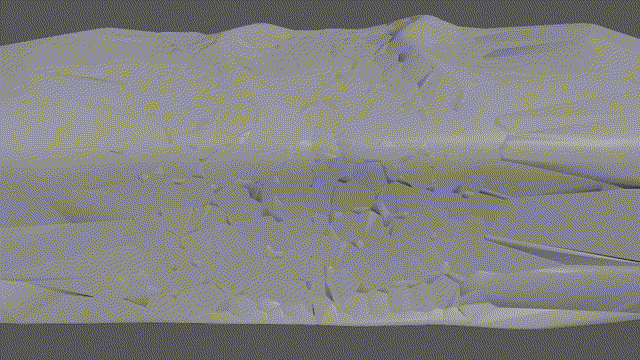
_1.gif.4c9cd459d4e8259744a6b8f30d97a1ad.gif)
.thumb.png.5a1968344742c3a225ec34ee2acbc212.png)