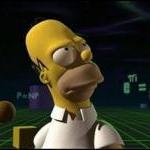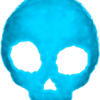Search the Community
Showing results for tags 'opengl'.
-
following the documentation OpenGL Shaders (sidefx.com) say i can grab one parameter from spare parameter and add a "build-in" tag or i can drag and drop form the "render properties" tab. i want to viz curves using the hair opengl is what i am trying to get but, i have try it and doesnt look like that at all in the view port? is there a secret to make the object in the viewport look like the shader? how_to_opengl.hip
-
Hello, I am working on a prerendered 360 VR video with Houdini. We are currently builing our pipeline for this and want to implement a feature that allows to connect the Houdini viewport to an HMD like the Oculus Rift or HTC Vive. Realtime playback speeds are not necessarily that important. Does anybody have an idea if this is possible and if how to approach it? Also for proper realtime playback, we want to able to create 360 latlong Flipbooks. The opengl ROP currently does not seem to support this. Any ideas on that? Thanks a lot Adrian FX TD @ Animation Institute - Filmakademie Baden-Württemberg
- 10 replies
-
- opengl rop
- rift
- (and 6 more)
-
Hi, in Maya we created a new OpenGL viewport which simulated a fisheye lens via Viewport2.0 overrides. Is something like this possible with Houdini? The goal is to simulate a special lens type so that we do not have to render the whole thing to check the result. Any ideas are very welcome, thanks.
-
Hi, I'd like to visualize the optical effect of looking through a procedurally generated faceted glass object in the viewport. Karma works but I'm wondering if there is a faster option with OpenGL? I know it's easy to setup a refraction material in Unreal Engine, is there maybe a simple recipe in Houdini too?
-
Guys, I guess it might be a veeery silly question but I just can't do it. How do I display textures on viewport? In this case I have this ramp applied (not an image texture) Thx! Alvaro
-
Hi. I need to determine which objects are actually visible from the camera(objects inside of camera frustrum and not obscured by other objects) Maybe there is some simple way to get that. But i decided to assign different colors to the objects, to render/screenshot from the camera and compare which colors were in frame and which not. I was able to turn off AA in Mantra and to output diffuse image plane with solid colors and it does everything for me. But this way is very slow. around 15sec for 1 render of 250 spheres. I tried to grab screenshot with viewwrite -q 0. But it has some AA which is mixing my colors. I'm also trying to use OpenGL Rop but i have problems also. On top picture i have nice flat colors(with High Quality Lighting off) but also AA On bottom picture i have no AA but have shading from High Quality Ligjting. Is there any way to solve this?
- 8 replies
-
- aa
- vertex color
-
(and 2 more)
Tagged with:
-
Hello everyone, is it possible to make stamped textures, mapped to geometry using UVs, visible in the viewport? Best Regards, Chrizzo stamped_tex_test.zip
-
Anyone know how to get uv tiling and offset to display in the viewport with opengl tags? I'm trying to build a shader asset to speed up my workflow. I've implemented the opengl tags to correctly display the diffuse, roughness, metallic and normals. However I just can't seem to get tiling and offsets to work. I apply the uv translate and uv scale tags (and set the uv layer number), but no effect.
-
Does anyone know how to "update" the viewport textures? It seems impossible to update texture loaded from the file without restart. I am using new H2SP plugin https://vimeo.com/313283787 and texture in the viewport doesn't change after its file is updated.
-
I have a Top net with a ropfetch node pointing at an opengl rop. When i render the opengl by cooking the ropfetch it renders the reference plane/ortho grid into the image. Even though i have turnned off its display in the view port. However if i render the opengl directly the grid doesn't render. Not sure if this is a bug. anyone have a solution? thanks.
-
Hi all, I need to use OpenGL cards for a project, and I'm noticing an issue with transparency. In the pictures below I have a transparent tif. From head on, the alpha works perfectly and I can see everything behind the texture. The more I look at it from the side, the transparency goes away until it is basically opaque. I noticed in the OpenGL docs http://www.sidefx.com/docs/houdini/props/material.html#ogl that there are separate tags for alpha and alpha parallel. I can't find any way to apply the image alpha to the parallel alpha though. It works fine if I turn off use lighting, but I actually need to light my cards for this one. Any help is much appreciated! Thanks for taking the time to read. Dylan
-
Hello, I am working on a prerendered 360 VR video with Houdini. We are currently builing our pipeline for this and want to implement a feature that allows to connect the Houdini viewport to an HMD like the Oculus Rift or HTC Vive. Realtime playback speeds are not necessarily that important. Does anybody have an idea if this is possible and if how to approach it? Also for proper realtime playback, we want to able to create 360 latlong Flipbooks. The opengl ROP currently does not seem to support this. Any ideas on that? Thanks a lot Adrian FX TD @ Animation Institute - Filmakademie Baden-Württemberg
-
Hi guys, I was wondering if it is there any way to change certain object's parameters depending on whether I'm inside of a subnet or not. Basically my problem is that I have a rendering subnet hda, which allows me to only render stuff that is inside, or referenced inside my subnet. But the issue is that if I have multiple subnets in my network with multiple lights in them, every light is visible in the viewport, making it hard to work with lights, since everything is visible and added together making the entire screen look blown out. I know I can disable the "Enable in Viewport" checkbox on my lights manually, but it would be awesome if it would be possible to only enable that checkbox on my lights when I'm actually inside my subnet and disable them when I go out from it automatically. In case anyone has any ideas on how to achieve this, I would appreciate if someone could nudge me in the right direction. Thanks in advance for any help! Best, Laszlo
-
Hello, does anybody know how to render flat shaded scene from OpenGL ROP? I need to do some viewport renders and I would like to have the exact look as in the viewport when set to flat shading. OpenGL ROP renders out stuff in smooth shading, even if it is set to flat. Is it a bug, or I am doing something wrong. Thanks, Juraj
-
Does anyone know whether or not a fisheye projection is possible to write for the viewport? I'm looking around on behalf of a friend, and I think it might be possible, from perusing the HDK, but can't tell for sure. If anyone knows whether this is possible or impossible, either way, it'd be great to know. Thanks!
-
Hey guys! I have a really strange problem with Houdini. I just reinstalled my os (windows 10) and installed houdini apprentice but I can't start it. It says that my drivers can't run openGL 3.3 but I installed the latest version of them. I tried to remove all my graphic card's drivers and reinstall them and same error. I have a gtx 560 ti. I never had this problem before and I can't get rid of it. Any idea? Thanks!
-
I often run into problems with the houdini viewport, particularly working with volumes, where things get "stuck" in the viewport or are otherwise inaccurately represented. I'll have the display flag on a null, have "hide other objects" turned on, and still some volume I was looking at 5 minutes ago remains in the viewport. Or, for another fun example, everything just all of a sudden becomes the same color as the background viewport color and I can only see where things are by turning on point display. The only solution I've found is to close the scene view and open another one, which trashes all your viewport settings (visibility, camera view, normals display, selection settings, pinning, everything), so then you gotta go clicking around resetting everything, and then the viewport craps out again 5 minutes later. I finally got sick of doing that, so I whipped up a little shelf tool that has the effect of fixing some of the bogus display issues that I've encountered, and somehow maintaining all the viewport settings (nothing clever there, I just got lucky). It identifies all the scene viewers in your desktop, turns them into textports, and then turns them back into scene viewers. Here's the tool, I hope it saves you some time and frustration. Enjoy! ####get list of panes#### panes = hou.ui.paneTabs() viewers = [] ####identify scene viewers#### for p in panes: if p.type() == hou.paneTabType.SceneViewer: viewers.append(p) ###turn scene viewers into textports, then back into scene viewers#### for v in viewers: trickview = v.setType(hou.paneTabType.Textport) newview = trickview.setType(hou.paneTabType.SceneViewer) # Dan Finnegan, FX TD: definnegan@gmail.com #
-
This seems like a very basic question and is related to GLSL, so I don't know if this is the right corner of the forum. I have a simple working GLSL shader that pulls in the uv attribute. This is the Vertex Shader: #version 150 in vec3 P; in vec3 N; in vec2 uv; out vec3 vPos; out vec3 vN; out vec2 uvCoords; uniform mat4 glH_ObjectMatrix; uniform mat4 glH_ViewMatrix; uniform mat4 glH_ProjectMatrix; uniform mat3 glH_NormalMatrix; void main() { vPos = vec3(glH_ViewMatrix * glH_ObjectMatrix * vec4(P, 1.0)); vN = normalize (glH_NormalMatrix * N); uvCoords = uv; gl_Position = glH_ProjectMatrix * vec4(vPos, 1.0); } Fragment shader: #version 150 uniform sampler2D t_diffmap; in vec3 vN; in vec2 uvCoords; out vec4 color; void main() { vec3 diff; diff = texture(t_diffmap, uvCoords).rgb; color = vec4(diff,1.0); } Now, this works with point UVs. If my UVs are of vertex type, this does not work any more (the shader shows a single color only). Since 99% of my meshes will be vertex UV, I am seriously wondering how I get access to them in the GLSL shader... Any help is appreciated! Thanks in advance Johann
-
Hi all, I'm new on the forum and I've started to learn Houdini few days ago. It's awesome! By the way, I have some hardware related problem. I Run Houdini Apprentice on 2 different machines, a good workstation and an old laptop. With my workstation, there are no problems but I can't run Houdini on my laptop due to some OpenGL issues. These are the warnings: Qt Warn: QGLFormat::setVersion: Cannot set zero or negative version number 0.0 and Opengl fatal error: the installed opengl driver is not able to run opengl 3.2 So I have some practice with hardware stuff and understand what is the problem. I've already tried to upload my driver but was already updated. What can I do to solve this problem? Thanks in advance
-
Hi guys! I got 2 questions for, I think, advanced Houdini users(or for everyone else). I've created standart material in SHOP(Clay, for example), and I turned to OpenGL tab. I want to see as many graphic information as it could be done. So, I set normal map texture in its field - and nothing happened. I've tried to configure it, tried to add light sources, different viewport shading types, even different OpenGL version in Houdini Preferences. Nothing has helped. When I put my normal map in Bump map field - it worked, and worked fine. But why I cant see normal map that I've set in Normal Map field? This is a first quesion, thanks! Next - I've got 2 differnt UV sets for my geometry, and 3(three) layers of diffuse texture, mixing by alpha channel. And two of them are for uvset1 and third is for uvset2. And it renders fine. But when I try to set this textures as multiple texture layers in OpenGL tab - it working strange. For 1-st texture it uses 1-st uvset, for second texture - 2-nd uv. And for 3-rd - it try to use 3-rd(undefined) uvset, or 2-nd, I don't even know. So, how can I set uvset for each texture layer in OpenGL tab manually? Combining 2 layers in third party software(like Photoshop etc.) it's not an option. I've tried to load in 1-st texture field picture, that has already combined in my shader net(by color mix) - it wasn't worked for me. Maybe, there is some way for send to OpenGL texture field result of my shader net(color type, etc). It(OpenGL field) is working with texture in file, as I can see. It would be great, if someone can help me with this issue. Sorry for some mistakes in text(I believe, there are some of them), english is not my native language. Paul
-
Hi, I am using Houdini 13 build 260. My system has dual graphics card Intel HD and AMD Radeon 6700M Series. Problem is with my render view tab....When I try to render in render view to see some immediate change its all black unless i change my HOUDINI_OGL_SOFTWARE = 1. But on heavy render it crashes on software openGL mode.It works fine when I render normally using parameters. I read on different forums, its because my openGL render is still Intel HD. How to set my preferred openGl render to Radeon? My drivers are updated. Below are houdini hardware data info. Please look into it and help me in resolving this issue. Houdini FX Version 13.0.260 Platform: windows-x86_64-cl17 Operating System: Windows 7 Service Pack 1 x64 (6.1.7601) Number of Cores: 4 Physical Memory: 11.91 GB OpenGL Vendor: Intel OpenGL Renderer: Intel® HD Graphics 3000 OpenGL Version: 3.1.0 - Build 9.17.10.3347 OpenGL Shading Language: 1.40 - Intel Build 9.17.10.3347 Viewport Render Version: GL 2.1 Detected: Intel HD Graphics Consumer Unknown VRAM 9.17.10.3347 Supported OpenGL Extensions used by Houdini (Version): EXT_extensions_string GL_ARB_compatibility GL_ARB_depth_buffer_float (3.0) GL_ARB_depth_clamp (3.2) GL_ARB_depth_texture (1.4) GL_ARB_draw_buffers (2.0) GL_ARB_draw_elements_base_vertex (3.2) GL_ARB_draw_instanced (3.1) GL_ARB_explicit_attrib_location (3.3) GL_ARB_fragment_shader (2.0) GL_ARB_framebuffer_object (3.0) GL_ARB_half_float_pixel (3.0) GL_ARB_half_float_vertex (3.0) GL_ARB_instanced_arrays (3.3) GL_ARB_map_buffer_range (3.0) GL_ARB_multisample (1.3) GL_ARB_multitexture (1.3) GL_ARB_occlusion_query (1.5) GL_ARB_occlusion_query2 (3.3) GL_ARB_pixel_buffer_object (2.1) GL_ARB_point_sprite (2.0) GL_ARB_seamless_cube_map (3.2) GL_ARB_shader_bit_encoding (3.3) GL_ARB_shader_objects (2.0) GL_ARB_shading_language_100 (2.0) GL_ARB_shadow (1.4) GL_ARB_sync (3.2) GL_ARB_texture_border_clamp (1.3) GL_ARB_texture_buffer_object (3.1) GL_ARB_texture_buffer_object_rgb32 (4.0) GL_ARB_texture_compression (1.3) GL_ARB_texture_cube_map (1.3) GL_ARB_texture_float (3.0) GL_ARB_texture_non_power_of_two (2.0) GL_ARB_texture_rectangle (3.1) GL_ARB_texture_rg (3.0) GL_ARB_timer_query (3.3) GL_ARB_uniform_buffer_object (3.1) GL_ARB_vertex_array_object (3.0) GL_ARB_vertex_buffer_object (1.5) GL_ARB_vertex_shader (2.0) GL_EXT_abgr GL_EXT_blend_color (1.4) GL_EXT_blend_func_separate (1.4) GL_EXT_blend_logic_op (1.1) GL_EXT_blend_minmax GL_EXT_blend_subtract (1.4) GL_EXT_fog_coord (1.4) GL_EXT_framebuffer_blit (3.0) GL_EXT_framebuffer_multisample (3.0) GL_EXT_framebuffer_object (3.0) GL_EXT_gpu_shader4 (3.0) GL_EXT_packed_pixels (1.2) GL_EXT_polygon_offset (1.1) GL_EXT_texture (1.1) GL_EXT_texture3D (1.2) GL_EXT_texture_array (3.0) GL_EXT_texture_edge_clamp (1.2) GL_EXT_texture_filter_anisotropic GL_EXT_texture_integer (3.0) GL_EXT_transform_feedback (3.0) GL_NV_conditional_render (3.0) GL_NV_primitive_restart (3.1) GL_SGIS_texture_border_clamp (1.3) GL_SGIS_texture_edge_clamp (1.3) Unsupported OpenGL Extensions used by Houdini: GL_ARB_base_instance (4.2) GL_ARB_debug_group (4.3) GL_ARB_debug_label (4.3) GL_ARB_debug_output GL_ARB_debug_output2 (4.3) GL_ARB_geometry_shader4 (3.2) GL_ARB_gpu_shader5 (4.0) GL_ARB_gpu_shader_fp64 (4.0) GL_ARB_robustness GL_ARB_sample_shading (4.0) GL_ARB_texture_multisample (3.2) GL_ARB_texture_swizzle (3.3) GL_ARB_transform_feedback3 (4.0) GL_ARB_vertex_attrib_64bit (4.1) GL_ATI_meminfo GL_EXT_direct_state_access GL_NVX_gpu_memory_info WGL_EXT_swap_control Unused OpenGL Extensions: GL_3DFX_texture_compression_FXT1 GL_ARB_color_buffer_float GL_ARB_copy_buffer GL_ARB_draw_buffers_blend GL_ARB_fragment_coord_conventions GL_ARB_fragment_program GL_ARB_fragment_program_shadow GL_ARB_framebuffer_sRGB GL_ARB_point_parameters GL_ARB_provoking_vertex GL_ARB_sampler_objects GL_ARB_texture_compression_rgtc GL_ARB_texture_env_add GL_ARB_texture_env_combine GL_ARB_texture_env_crossbar GL_ARB_texture_env_dot3 GL_ARB_texture_query_lod GL_ARB_texture_rgb10_a2ui GL_ARB_transpose_matrix GL_ARB_vertex_array_bgra GL_ARB_vertex_program GL_ARB_vertex_type_2_10_10_10_rev GL_ARB_window_pos GL_ATI_separate_stencil GL_EXT_bgra GL_EXT_blend_equation_separate GL_EXT_clip_volume_hint GL_EXT_compiled_vertex_array GL_EXT_draw_buffers2 GL_EXT_draw_range_elements GL_EXT_gpu_program_parameters GL_EXT_multi_draw_arrays GL_EXT_packed_depth_stencil GL_EXT_packed_float GL_EXT_rescale_normal GL_EXT_secondary_color GL_EXT_separate_specular_color GL_EXT_shadow_funcs GL_EXT_stencil_two_side GL_EXT_stencil_wrap GL_EXT_texture_compression_s3tc GL_EXT_texture_env_add GL_EXT_texture_env_combine GL_EXT_texture_lod_bias GL_EXT_texture_rectangle GL_EXT_texture_sRGB GL_EXT_texture_shared_exponent GL_EXT_texture_snorm GL_EXT_texture_swizzle GL_IBM_texture_mirrored_repeat GL_INTEL_map_texture GL_INTEL_performance_queries GL_NV_blend_square GL_NV_texgen_reflection GL_SGIS_generate_mipmap GL_SGIS_texture_lod GL_WIN_swap_hint OpenGL Limits: ELEMENTS_VERTICES 1200 ELEMENTS_INDICES 1200 FIXED_FUNCTION_TEXTURE_UNITS 8 TEXTURE_COORDS 8 VERTEX_UNITS 16 FRAGMENT_IMAGE_UNITS 16 COMBINED_UNITS 16 TEXTURE_SIZE 8192 3D_TEXTURE_SIZE 2048 CUBE_MAP_TEXTURE_SIZE 8192 RECTANGLE_TEXTURE_SIZE 8192 TEXTURE_ARRAY_LAYERS 256 TEXTURE_STACK_DEPTH 10 FBO_ATTACHMENTS 8 DRAW_BUFFERS 8 VIEWPORT_DIMS 8192x8192 VERTEX_UNIFORMS 512 FRAGMENT_UNIFORMS 1024 VERTEX_ATTRIBS 16 VARYING_FLOATS 41 UNIFORM_BLOCKS 24 UNIFORM_BLOCK_SIZE 16384 UNIFORM_BUFFER_BINDINGS 24 COMBINED_VERT_UNIFORM_BLOCKS 12 COMBINED_VERT_UNIFORM_COMPS 1 COMBINED_FRAG_UNIFORM_BLOCKS 12 COMBINED_FRAG_UNIFORM_COMPS 1 TRANSFORM_FEEDBACK_INT_COMPS 64 TRANSFORM_FEEDBACK_SEP_COMPS 4 TRANSFORM_FEEDBACK_SEP_ATTRIBS 4 LINE_WIDTH_RANGE 0 - 6.99219 LINE_WIDTH_GRANULARITY 0.5 POINT_SIZE_RANGE 1 - 20 POINT_SIZE_GRANULARITY 0.125 OpenCL Platform AMD Accelerated Parallel Processing Platform Vendor Advanced Micro Devices, Inc. Platform Version OpenCL 1.2 AMD-APP (1445.5) OpenCL Device Turks OpenCL Type GPU Device Version OpenCL 1.2 AMD-APP (1445.5) Frequency 485 MHz Compute Units 6 Global Memory 1024 MB Max Allocation 512 MB Global Cache 0 KB Max Constant Args 8 Max Constant Size 64 KB Local Mem Size 32 KB 2D Image Support 16384x16384 3D Image Support 2048x2048x2048 OpenCL Platform Extensions: cl_khr_icd cl_khr_d3d10_sharing cl_khr_d3d11_sharing cl_khr_dx9_media_sharing cl_amd_event_callback cl_amd_offline_devices cl_amd_hsa OpenCL Device Extensions: cl_khr_global_int32_base_atomics cl_khr_global_int32_extended_atomics cl_khr_local_int32_base_atomics cl_khr_local_int32_extended_atomics cl_khr_3d_image_writes cl_khr_byte_addressable_store cl_khr_gl_sharing cl_ext_atomic_counters_32 cl_amd_device_attribute_query cl_amd_vec3 cl_amd_printf cl_amd_media_ops cl_amd_media_ops2 cl_amd_popcnt cl_khr_d3d10_sharing cl_khr_d3d11_sharing cl_khr_dx9_media_sharing cl_amd_image2d_from_buffer_read_only cl_khr_spir cl_khr_gl_event Environment: ALLUSERSPROFILE C:\ProgramData AMDAPPSDKROOT C:\Program Files (x86)\AMD APP\ APPDATA C:\Users\ESH\AppData\Roaming CLASSPATH .;C:\Program Files (x86)\Java\jre6\lib\ext\QTJava.zip;C:/PROGRA~1/SIDEEF~1/HOUDIN~1.260/houdini/scripts/java/sesi.jar CommonProgramFiles C:\Program Files\Common Files CommonProgramFiles(x86) C:\Program Files (x86)\Common Files CommonProgramW6432 C:\Program Files\Common Files COMPUTERNAME ESH-VAIO ComSpec C:\Windows\system32\cmd.exe configsetroot C:\Windows\ConfigSetRoot FP_NO_HOST_CHECK NO HOMEDRIVE C: HOMEPATH \Users\ESH LOCALAPPDATA C:\Users\ESH\AppData\Local LOGONSERVER \\ESH-VAIO NUMBER_OF_PROCESSORS 4 OS Windows_NT PATH C:/PROGRA~1/SIDEEF~1/HOUDIN~1.260/python27;C:/PROGRA~1/SIDEEF~1/HOUDIN~1.260/bin;C:/PROGRA~1/SIDEEF~1/HOUDIN~1.260/toolkit/bin;C:\Program Files (x86)\AMD APP\bin\x86_64;C:\Program Files (x86)\AMD APP\bin\x86;C:\Program Files\Common Files\Microsoft Shared\Windows Live;C:\Program Files (x86)\Common Files\Microsoft Shared\Windows Live;C:\Windows\system32;C:\Windows;C:\Windows\System32\Wbem;C:\Windows\System32\WindowsPowerShell\v1.0\;C:\Program Files\WIDCOMM\Bluetooth Software\;C:\Program Files\WIDCOMM\Bluetooth Software\syswow64;c:\Program Files (x86)\ATI Technologies\ATI.ACE\Core-Static;C:\Program Files\Intel\WiFi\bin\;C:\Program Files\Common Files\Intel\WirelessCommon\;C:\Program Files (x86)\Sony\VAIO Startup Setting Tool;C:\Program Files (x86)\Windows Live\Shared;C:\Program Files (x86)\QuickTime\QTSystem\;C:\Program Files (x86)\Intel\OpenCL SDK\2.0\bin\x86;C:\Program Files (x86)\Intel\OpenCL SDK\2.0\bin\x64;C:\Program Files (x86)\Intel\OpenCL SDK\2.0\bin\x86;C:\Program Files (x86)\Intel\OpenCL SDK\2.0\bin\x64 PATHEXT .COM;.EXE;.BAT;.CMD;.VBS;.VBE;.JS;.JSE;.WSF;.WSH;.MSC PROCESSOR_ARCHITECTURE AMD64 PROCESSOR_IDENTIFIER Intel64 Family 6 Model 42 Stepping 7, GenuineIntel PROCESSOR_LEVEL 6 PROCESSOR_REVISION 2a07 ProgramData C:\ProgramData ProgramFiles C:\Program Files ProgramFiles(x86) C:\Program Files (x86) ProgramW6432 C:\Program Files PSModulePath C:\Windows\system32\WindowsPowerShell\v1.0\Modules\ PUBLIC C:\Users\Public QTJAVA C:\Program Files (x86)\Java\jre6\lib\ext\QTJava.zip RF_2013_PATH C:\Program Files\Next Limit\RealFlow 2013 S6GA_HOME_DIR C:\ProgramData\GenArts\MonstersRaptors SESSIONNAME Console SystemDrive C: SystemRoot C:\Windows TEMP C:/Users/~1/AppData/Local/Temp TMP C:\Users\~1\AppData\Local\Temp USERDOMAIN ESH-VAIO USERNAME ESH USERPROFILE C:\Users\ESH windir C:\Windows HFS C:/PROGRA~1/SIDEEF~1/HOUDIN~1.260 H C:/PROGRA~1/SIDEEF~1/HOUDIN~1.260 HB C:/PROGRA~1/SIDEEF~1/HOUDIN~1.260/bin HD C:/PROGRA~1/SIDEEF~1/HOUDIN~1.260/demo HH C:/PROGRA~1/SIDEEF~1/HOUDIN~1.260/houdini HHC C:/PROGRA~1/SIDEEF~1/HOUDIN~1.260/houdini/config HT C:/PROGRA~1/SIDEEF~1/HOUDIN~1.260/toolkit HTB C:/PROGRA~1/SIDEEF~1/HOUDIN~1.260/toolkit/bin HSITE C:/PROGRA~1/SIDEEF~1/HOUDIN~1.260/site JAVA_HOME C:/PROGRA~1/Java/jre6 HOUDINI_OGL_SOFTWARE 0 USER ESH HOME C:/Users/ESH/Documents HOUDINI_TEMP_DIR C:/Users/~1/AppData/Local/Temp HOUDINI_DESKTOP_DIR C:/Users/ESH/Desktop JOB C:/Users/ESH HIPNAME lamp.hip HIP D:/skyDraft/workZ/Houdini PYTHONHOME C:/PROGRA~1/SIDEEF~1/HOUDIN~1.260/python27 POSE C:/Users/ESH/Documents/houdini13.0/poselib ACTIVETAKE Main DRIVER mantra1 DRIVERPATH /out/mantra1 _HIP_SAVEPLATFORM windows-x86_64-cl17 _HIP_SAVETIME Sun May 4 01:44:44 2014 _HIP_SAVEVERSION 13.0.260 _HIP_SHELFTOOLCOUNT 1 TEST FROM TOOL Connected to ROOT\CIMV2 WMI namespace ================================================= Name(__PATH) Value(\\ESH-VAIO\ROOT\CIMV2:Win32_VideoController.DeviceID=" VideoController1") Name(__NAMESPACE) Value(ROOT\CIMV2) Name(__SERVER) Value(ESH-VAIO) Name(__DERIVATION) Value(<unknown>) Type(8200) CIMType(8200) Name(__PROPERTY_COUNT) Value(59) Name(__RELPATH) Value(Win32_VideoController.DeviceID="VideoController1") Name(__DYNASTY) Value(CIM_ManagedSystemElement) Name(__SUPERCLASS) Value(CIM_PCVideoController) Name(__CLASS) Value(Win32_VideoController) Name(__GENUS) Value(2) Name(AcceleratorCapabilities) Value(2) Name(AdapterCompatibility) Value(Advanced Micro Devices, Inc.) Name(AdapterDACType) Value(Internal DAC(400MHz)) Name(AdapterRAM) Value(1073741824) Name(Availability) Value(3) Name(CapabilityDescriptions) Value(3) Name(Caption) Value(AMD Radeon 6600M and 6700M Series) Name(ColorTableEntries) Value(-22964) Name(ConfigManagerErrorCode) Value(0) Name(ConfigManagerUserConfig) Value(<unknown>) Type(11) CIMType(11) Name(CreationClassName) Value(Win32_VideoController) Name(CurrentBitsPerPixel) Value(32) Name(CurrentHorizontalResolution) Value(1366) Name(CurrentNumberOfColors) Value(4294967296) Name(CurrentNumberOfColumns) Value(0) Name(CurrentNumberOfRows) Value(0) Name(CurrentRefreshRate) Value(59) Name(CurrentScanMode) Value(4) Name(CurrentVerticalResolution) Value(768) Name(Description) Value(AMD Radeon 6600M and 6700M Series) Name(DeviceID) Value(VideoController1) Name(DeviceSpecificPens) Value(23844) Name(DitherType) Value(0) Name(DriverDate) Value(20140417000000.000000-000) Name(DriverVersion) Value(14.100.0.0) Name(ErrorCleared) Value(-7868) Name(ErrorDescription) Value(-7868) Name(ICMIntent) Value(-7868) Name(ICMMethod) Value(-7868) Name(InfFilename) Value(oem130.inf) Name(InfSection) Value(ati2mtag_VancouverA) Name(InstallDate) Value(23844) Name(InstalledDisplayDrivers) Value(aticfx64.dll,aticfx64.dll,aticfx64.dll,atic fx32,aticfx32,aticfx32,atiumd64.dll,atidxx64.dll,atidxx64.dll,atiumdag,atidxx32, atidxx32,atiumdva,atiumd6a.cap,atitmm64.dll) Name(LastErrorCode) Value(516) Name(MaxMemorySupported) Value(516) Name(MaxNumberControlled) Value(516) Name(MaxRefreshRate) Value(59) Name(MinRefreshRate) Value(59) Name(Monochrome) Value(<unknown>) Type(11) CIMType(11) Name(Name) Value(AMD Radeon 6600M and 6700M Series) Name(NumberOfColorPlanes) Value(-22964) Name(NumberOfVideoPages) Value(-22964) Name(PNPDeviceID) Value(PCI\VEN_1002&DEV_6741&SUBSYS_9080104D&REV_00\4&274E30E8 &0&0008) Name(PowerManagementCapabilities) Value(-12) Name(PowerManagementSupported) Value(-12) Name(ProtocolSupported) Value(-12) Name(ReservedSystemPaletteEntries) Value(-12) Name(SpecificationVersion) Value(-12) Name(Status) Value(OK) Name(StatusInfo) Value(-31692) Name(SystemCreationClassName) Value(Win32_ComputerSystem) Name(SystemName) Value(ESH-VAIO) Name(SystemPaletteEntries) Value(24636) Name(TimeOfLastReset) Value(24636) Name(VideoArchitecture) Value(5) Name(VideoMemoryType) Value(2) Name(VideoMode) Value(2) Name(VideoModeDescription) Value(1366 x 768 x 4294967296 colors) Name(VideoProcessor) Value(AMD Radeon Graphics Processor (0x6741)) ================================================= Name(__PATH) Value(\\ESH-VAIO\ROOT\CIMV2:Win32_VideoController.DeviceID=" VideoController2") Name(__NAMESPACE) Value(ROOT\CIMV2) Name(__SERVER) Value(ESH-VAIO) Name(__DERIVATION) Value(<unknown>) Type(8200) CIMType(8200) Name(__PROPERTY_COUNT) Value(59) Name(__RELPATH) Value(Win32_VideoController.DeviceID="VideoController2") Name(__DYNASTY) Value(CIM_ManagedSystemElement) Name(__SUPERCLASS) Value(CIM_PCVideoController) Name(__CLASS) Value(Win32_VideoController) Name(__GENUS) Value(2) Name(AcceleratorCapabilities) Value(2) Name(AdapterCompatibility) Value(Intel Corporation) Name(AdapterDACType) Value(Internal) Name(AdapterRAM) Value(-2084569088) Name(Availability) Value(8) Name(CapabilityDescriptions) Value(8) Name(Caption) Value(Intel® HD Graphics 3000) Name(ColorTableEntries) Value(23772) Name(ConfigManagerErrorCode) Value(0) Name(ConfigManagerUserConfig) Value(<unknown>) Type(11) CIMType(11) Name(CreationClassName) Value(Win32_VideoController) Name(CurrentBitsPerPixel) Value(23844) Name(CurrentHorizontalResolution) Value(23844) Name(CurrentNumberOfColors) Value(23844) Name(CurrentNumberOfColumns) Value(23844) Name(CurrentNumberOfRows) Value(23844) Name(CurrentRefreshRate) Value(23844) Name(CurrentScanMode) Value(23844) Name(CurrentVerticalResolution) Value(23844) Name(Description) Value(Intel® HD Graphics 3000) Name(DeviceID) Value(VideoController2) Name(DeviceSpecificPens) Value(23844) Name(DitherType) Value(23844) Name(DriverDate) Value(20131031000000.000000-000) Name(DriverVersion) Value(9.17.10.3347) Name(ErrorCleared) Value(-7868) Name(ErrorDescription) Value(-7868) Name(ICMIntent) Value(-7868) Name(ICMMethod) Value(-7868) Name(InfFilename) Value(oem104.inf) Name(InfSection) Value(iSNBM0) Name(InstallDate) Value(-7828) Name(InstalledDisplayDrivers) Value(igdumd64.dll,igd10umd64.dll,igd10umd64.dll, igdumd32,igd10umd32,igd10umd32) Name(LastErrorCode) Value(-12) Name(MaxMemorySupported) Value(-12) Name(MaxNumberControlled) Value(-12) Name(MaxRefreshRate) Value(-12) Name(MinRefreshRate) Value(-12) Name(Monochrome) Value(<unknown>) Type(11) CIMType(11) Name(Name) Value(Intel® HD Graphics 3000) Name(NumberOfColorPlanes) Value(23844) Name(NumberOfVideoPages) Value(23844) Name(PNPDeviceID) Value(PCI\VEN_8086&DEV_0116&SUBSYS_9080104D&REV_09\3&11583659 &0&10) Name(PowerManagementCapabilities) Value(-12) Name(PowerManagementSupported) Value(-12) Name(ProtocolSupported) Value(-12) Name(ReservedSystemPaletteEntries) Value(-12) Name(SpecificationVersion) Value(-12) Name(Status) Value(OK) Name(StatusInfo) Value(-7828) Name(SystemCreationClassName) Value(Win32_ComputerSystem) Name(SystemName) Value(ESH-VAIO) Name(SystemPaletteEntries) Value(24636) Name(TimeOfLastReset) Value(24636) Name(VideoArchitecture) Value(5) Name(VideoMemoryType) Value(2) Name(VideoMode) Value(2) Name(VideoModeDescription) Value(2) Name(VideoProcessor) Value(Intel® HD Graphics Family) Done enumerating display drivers! Enumerating display devices... ================================================= DeviceName(\\.\DISPLAY4) DeviceString(Intel® HD Graphics 3000) StateFlags(5) -> DISPLAY_DEVICE_ACTIVE -> DISPLAY_DEVICE_PRIMARY_DEVICE DeviceID() DeviceKey(\Registry\Machine\System\CurrentControlSet\Control\Video\{7B1480BF-4 D5E-4313-994C-793BC53D12AB}\0000) ================================================= DeviceName(\\.\DISPLAY5) DeviceString(Intel® HD Graphics 3000) StateFlags(134217728) -> DISPLAY_DEVICE_MODESPRUNED DeviceID() DeviceKey(\Registry\Machine\System\CurrentControlSet\Control\Video\{7B1480BF-4 D5E-4313-994C-793BC53D12AB}\0001) ================================================= DeviceName(\\.\DISPLAYV1) DeviceString(RDPDD Chained DD) StateFlags(8) -> DISPLAY_DEVICE_MIRRORING_DRIVER DeviceID() DeviceKey(\Registry\Machine\System\CurrentControlSet\Control\Video\{DEB039CC-B 704-4F53-B43E-9DD4432FA2E9}\0000) ================================================= DeviceName(\\.\DISPLAYV2) DeviceString(RDP Encoder Mirror Driver) StateFlags(2097160) -> DISPLAY_DEVICE_MIRRORING_DRIVER DeviceID() DeviceKey(\Registry\Machine\System\CurrentControlSet\Control\Video\{42cf9257-1 d96-4c9d-87f3-0d8e74595f78}\0000) ================================================= DeviceName(\\.\DISPLAYV3) DeviceString(RDP Reflector Display Driver) StateFlags(2097160) -> DISPLAY_DEVICE_MIRRORING_DRIVER DeviceID() DeviceKey(\Registry\Machine\System\CurrentControlSet\Control\Video\{b043b95c-5 670-4f10-b934-8ed0c8eb59a8}\0000) Done enumerating display devices! NVIDIA Optimus Detected: NO





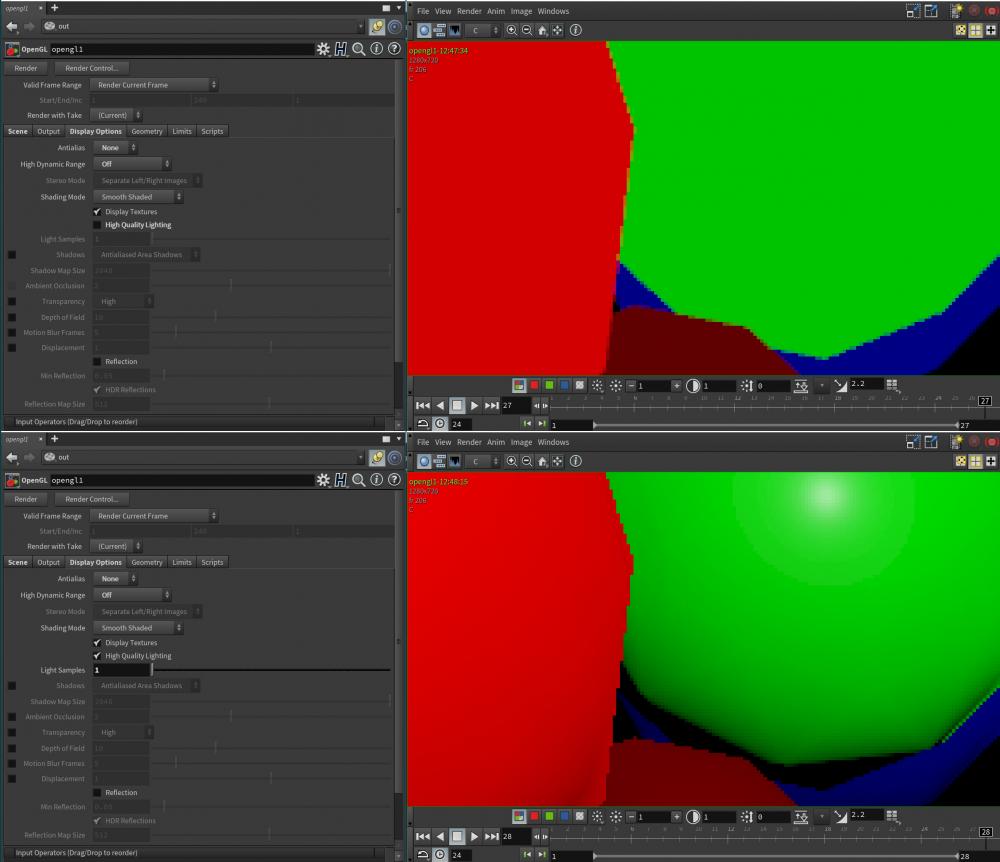
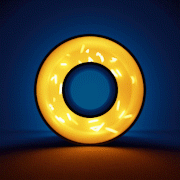
.thumb.png.54d7ff101bae442e66c428a2d18ca8d4.png)


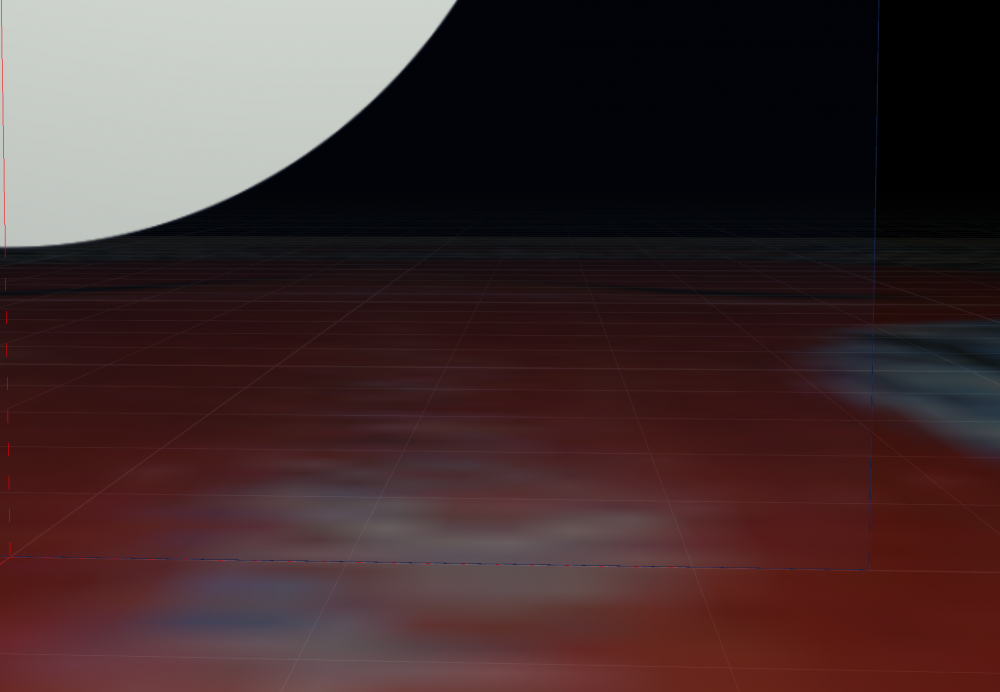
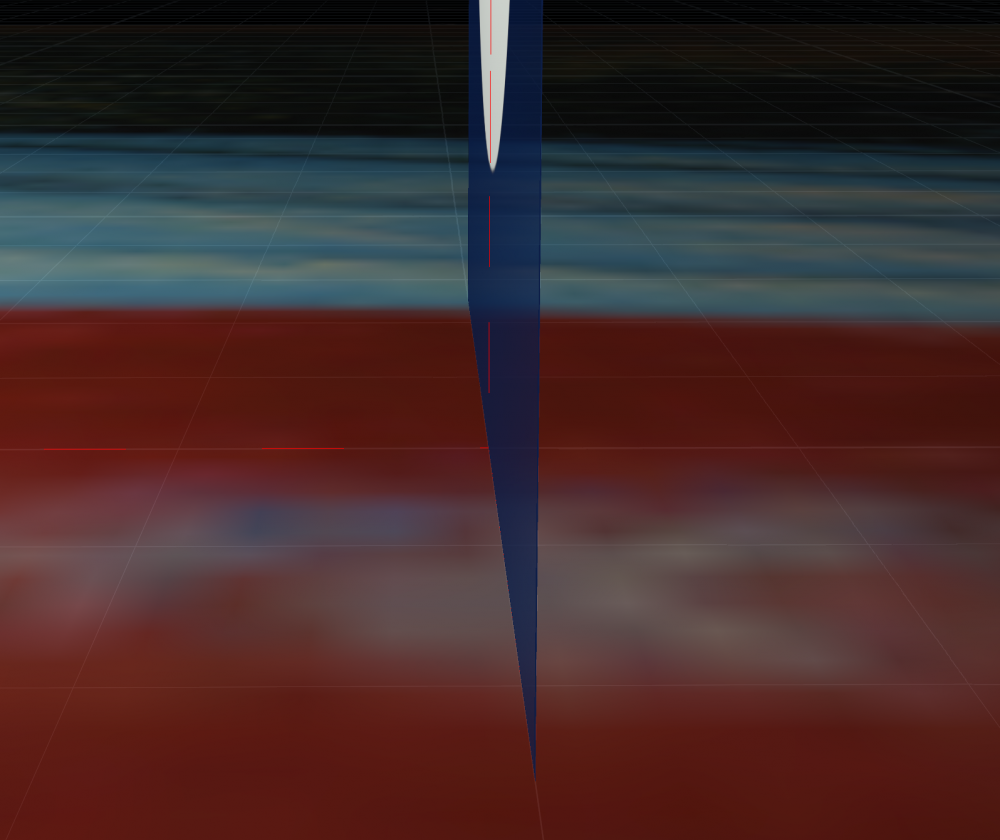


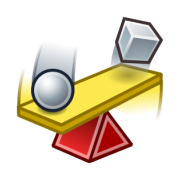
.jpeg.964f9e846146d38a103f20aa45186086.jpeg)