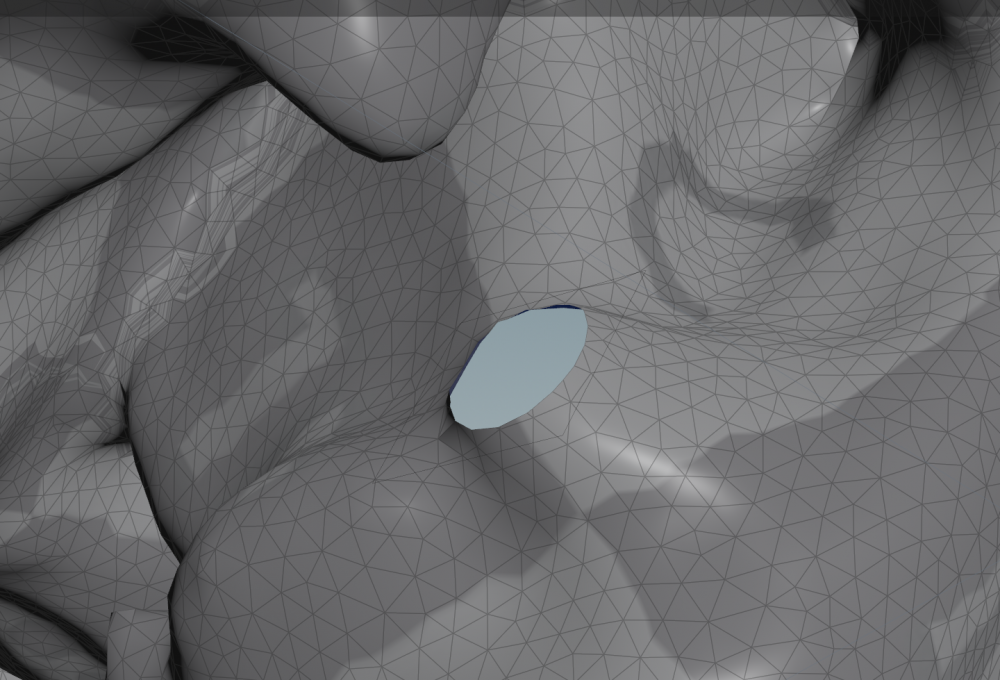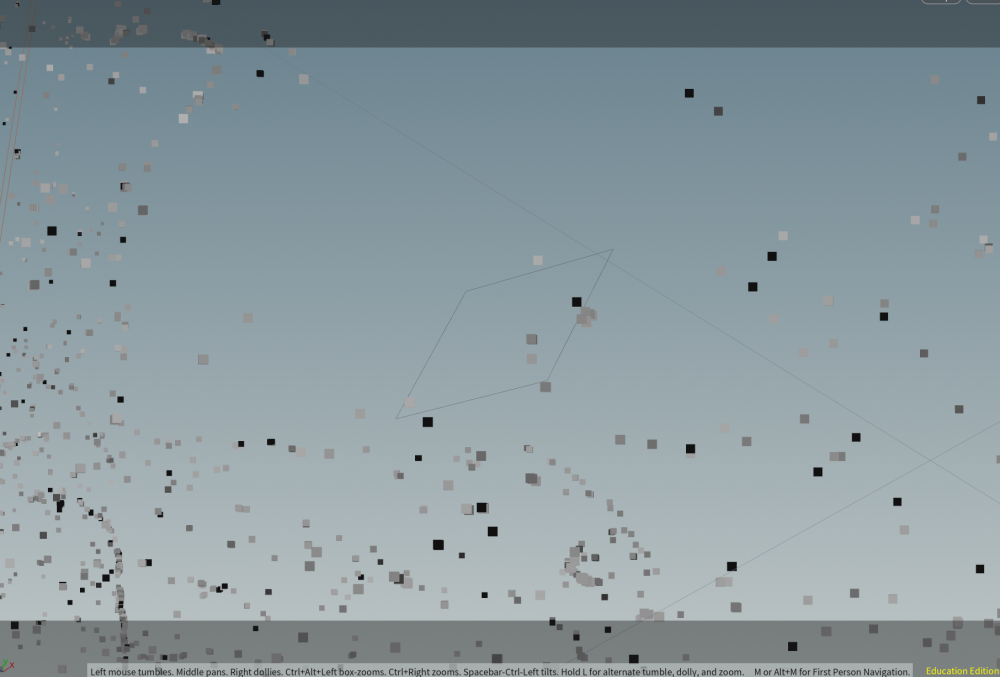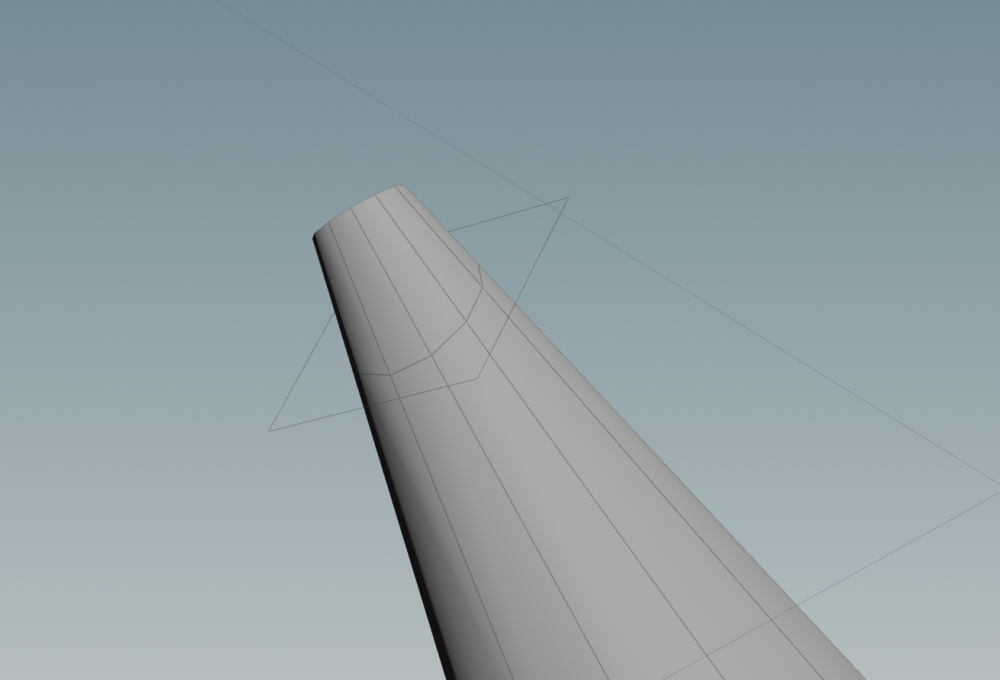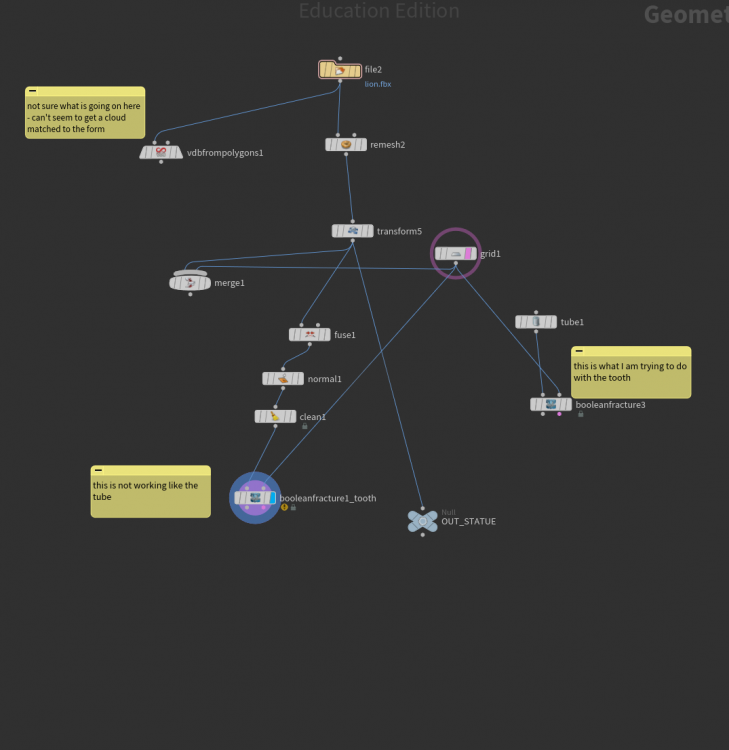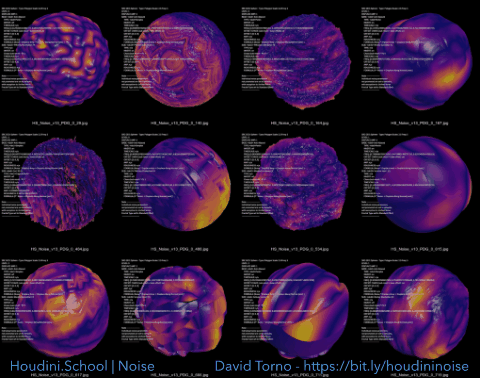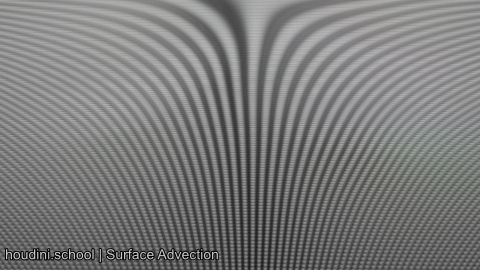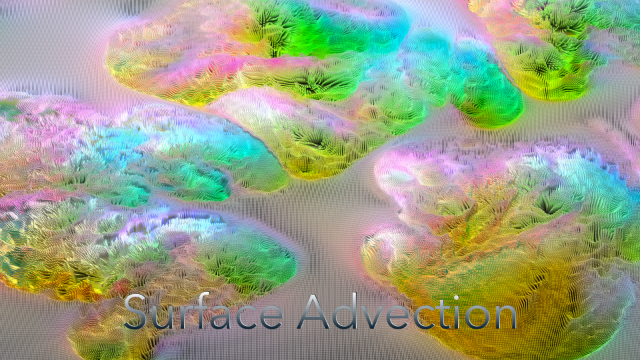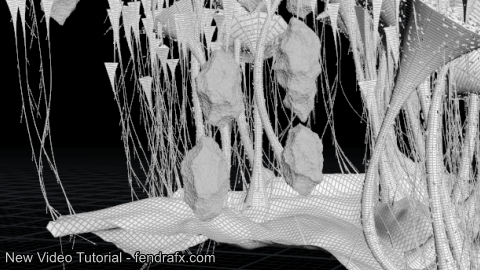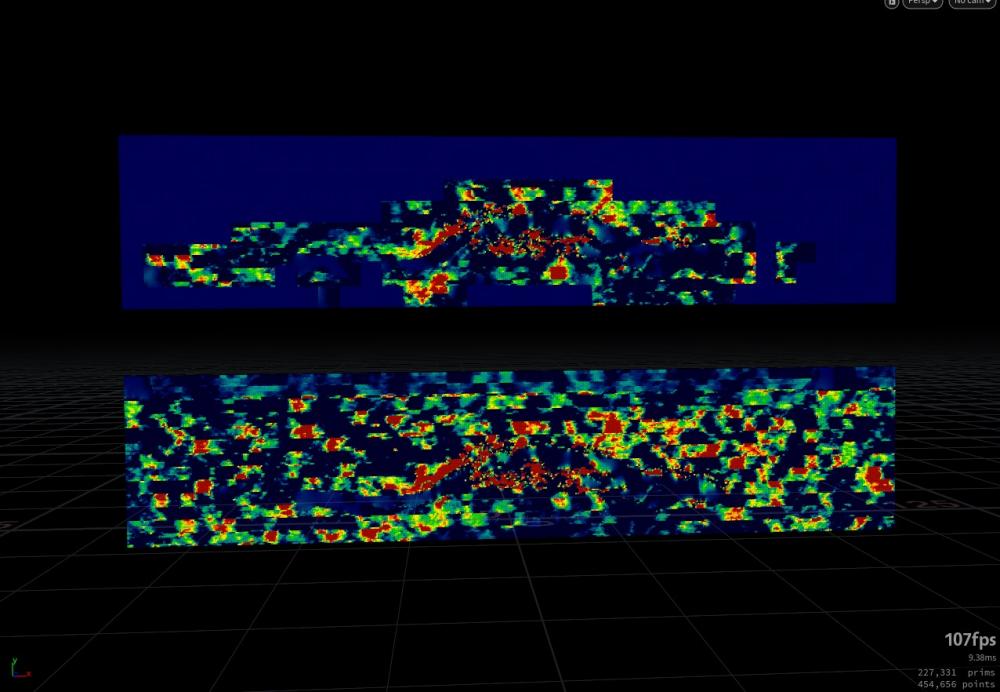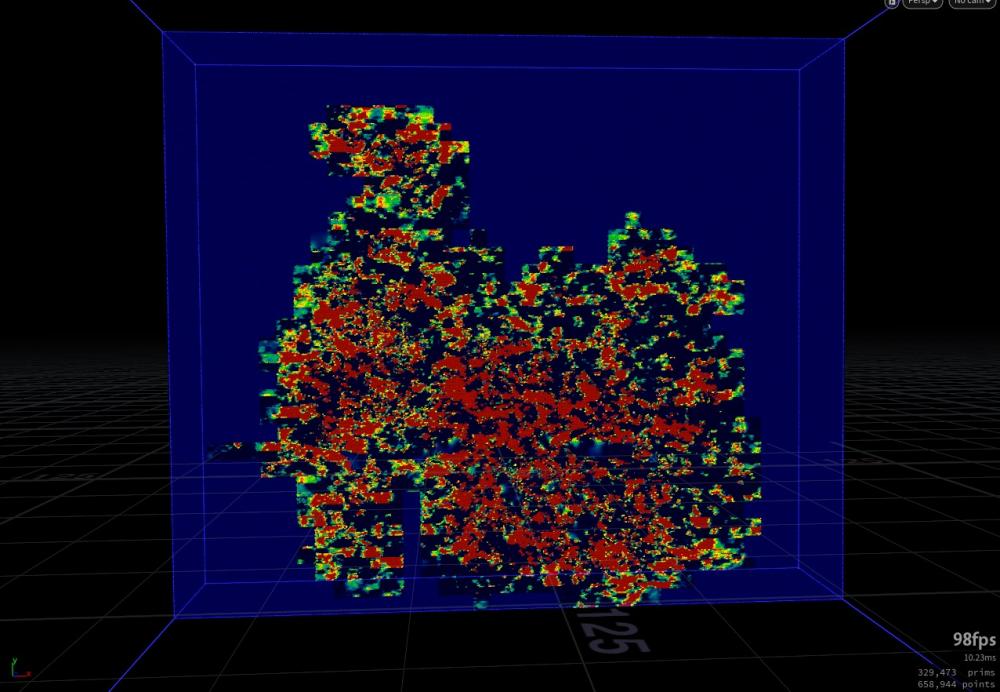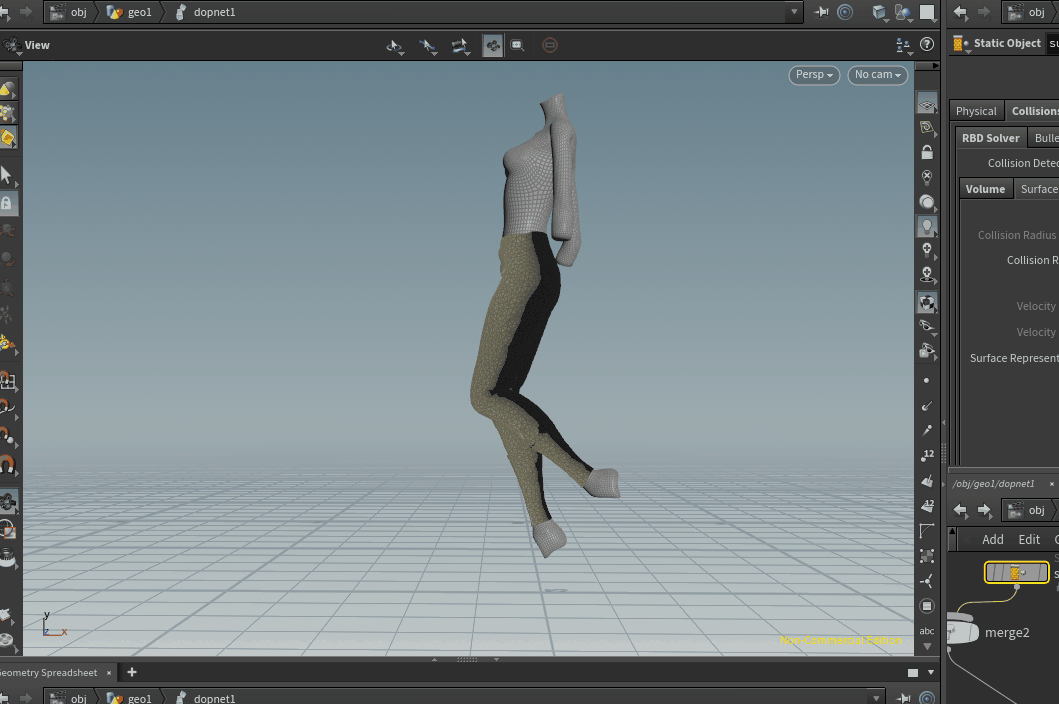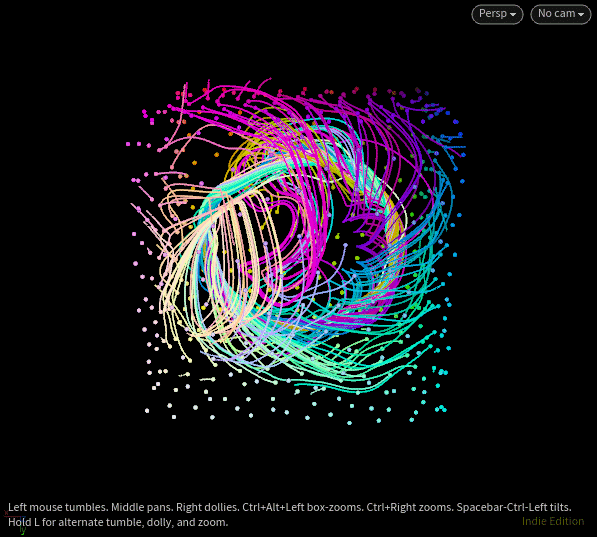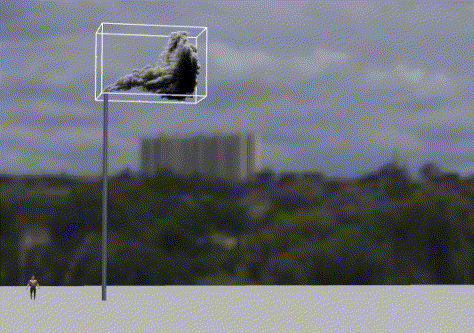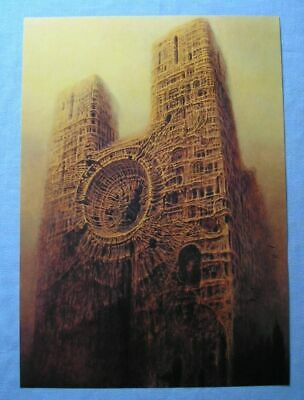Search the Community
Showing results for tags 'volumes'.
-
A noob grains upres question here… I created a massive fracturing grains sim with Vellum at a low-ish resolution, and I'm using the grains' velocities to drive smaller dumber particles. When using the POP Advect by Volume, the particles are pushed around correctly as expected, but when they exist the Velocity field they slow down dramatically almost to a halt. This is because I am using "Treat as Wind" with very high "Air Resistance" values, to counteract the Gravity force. How can I sample the Density of the same volume, and use that to influence the "Air Resistance"? This way the core of the volume will stick to the Velocity, and as we get further away from the core, the Velocity will have less and less influence, with gravity taking over... I spent hours on this yesterday, trying to find a way to bring the volume Density into the DOPNet as a sort of falloff for the POP Advect by Volume node… I even tried transferring the volume density to the Grain source points in SOPs as a float value, hoping I could hook strength data out of them that way, but again, just not luck at all! I’m aware this must be incredibly simple to do, but I just cannot figure it out at all. There doesn’t seem to be any kind of masking options available in the nodes I’m using. One kind Facebook user on the Houdini Artists group told me this VEXpression could be pasted into the POP Advect by Volume node: @airresistance *= fit(length(volumevelocity), 0, value, 0, 1); value = the speed value where you want the resistance to be full. However, this is not referencing density, and so far, isn't working anyway - but I get the idea.... Can anyone advise on the best steps to do this?
-
Hello guys. I'm building an huge density conteiner, using a few noise multiplications. That should be an huge war zone/site dust. I did the basic vop, right now I'm trying to do an step foward, by adding subtle swirly/curly air zones. I manneged to create the velocity field that should distort the density field, but I'm do not have a clue how to apply that. I messed with vdb advect but defintely wasnt the right path. Please Help me. curlyswirly_v00.hipnc
-
Hello What I am eventually going for is a simulation where a rope extracts a tooth from a lion. Conducting a test here with a statue I am having problems just getting a boolean fracture to work at a precise position at the base of the tooth. I was hoping just to insert a grid across the base, and then make a boolean cut. It is kind of working, but the cut piece simply disappears. When that didn't work I turned to an Entagma lesson that converts an imported asset (stl file) to a vdb cloud, then back to polygons. But I can't even get a cloud as you can see here. Any tips on this one? lion.fbx nmd_forOD.v8.hipnc
-
Hi, I am in the process of setting up a sky full of clouds - using VDBs. I have set up an early proof-of-concept test, can render it, and it all works out of the box. What I'm struggling with is how to maximally optimize it. I have seen an Arnold setup in Houdini, similar to mine, with 3000 cloud objects - using ass files and rendering an HD1080 frame in around 5 minutes, and using less than 100Mb of memory. Pretty efficient! My Redshift test, has a similar number of VDBs exported out as a single rs proxy which is then instanced across scattered points on a grid. I expected this to speed up the rendering process significantly. Sadly, it actually takes over 4 hours at the same resolution and uses more than 5Gb of memory! What I want to do is leverage the power of proxies and instancing to render this setup and at least match what can be done in Arnold - Redshift is after all a definitively faster render engine. Does anyone know an efficient and effective workflow for this type of solution please? I feel like I've missed something here; as usually Redshift is very fast. Many Thanks, Scott
-
Houdini.School | Noise My biggest teaching venture yet. Take your Houdini Noise making skills to a new level with my 3 session class coming December 21st, 2021. Overview video about the class can be viewed through this link. https://www.houdini.school/courses/hs-217-noise
-
- volumes
- displacement
-
(and 10 more)
Tagged with:
-
- Hello all, So I know you can project objects onto heightfields etc. But want to make use of the heightfield erode node and a few others BUT not on the default heightfields; On a separate imported model. Ive tried converting my model into a volume and adding a height attribute which gets me so far but not the results that I would say are working at all. Was wondering if anyone had any ideas or thoughts or even reference/documents they could point me in the direction of?:) [I also tried unlocking the heightfield otl and inputting my geo into the volumes directly but I get a flat plane currently - but this flat plane is affected by heightfield nodes so I guess I just need to re-engineer the volume conversion to not just work as a flat plane but that could be a problem as I guess heightfields were made to work on a plane basis and extrude later on? - So heightfields work as a 2d volume and I imagine I'm going to need a 3d volume in order to convert my mesh into a heightfield ] - After looking inside the default heightfield nodes I'm pretty sure my process should be something like. - Import geo for heightfield - Convert geo to volume and give scalar height attribute, (and no doubt some other stuff I'm currently missing) - Use volume creation to make use of heightfield sops. Thanks C
- 4 replies
-
- heightfields
- terrain
-
(and 1 more)
Tagged with:
-
Hi all, just wanted to let people know I have a brand new live class coming late September as well called Surface Advection. You can enroll and view a teaser video here: https://www.houdini.school/courses/hs-211-surface-advection
-
Free video tutorial can be watched at any of these websites: Fendra Fx Vimeo Side Fx Project file can be purchased at Gumroad here: https://gumroad.com/davidtorno?sort=newest
-
Sorry for the long post, but I've run into an issue that is driving me crazy and I can't seem to figure it out. I have a pretty simple pyro sim with some Disturbance and Turbulence using Pressure as a control field. I ran the sim Tuesday night, and in the morning I realized I went a bit too far in both. Fast forward to today, when I had some time to re-run the sim. I opened the original file, adjusted both the Disturbance and Turbulence down a bit and rendered out my file cache. I immediately noticed that my files were more than 2x the size. Same voxel size, same channels etc. Upon viewing the velocity channels in the volume visualizer, I can see that the new sim has velocity in all the voxels, where my original sim has it only near the actual smoke and all the values are zero outside this area. Now where it gets stranger is that I re-opened the original file that I used to cache out the original sim and re-cached a few frames and it now looks like the new sim... I'm usually all for chalking this kinda stuff up to human error, but I'm 100% sure it's the original settings and file and everything. Is there anything that anyone can think of that would cause this? I really would like the original velocity behavior back since it has much smaller files, uses less memory etc. it's killing me here. I've attached a pic of the old vs new sim with the same settings, and a later frame where you can really see how it looked on the first run.
-
Free video tutorial can be watched at any of these websites: Fendra Fx Vimeo Side Fx Project file can be purchased at Gumroad here: https://gumroad.com/davidtorno?sort=newest
-
- mardiniearth
- mardini
- (and 15 more)
-
Hello good people! So I have a few questions about VDB, mostly about things that I never cared about - until I had to. - Why are there translations on the fields of a VDB ? Most render engines do not seem to care, except for Vray. Vray apparently requires all those translatations to be the same for some reason - or else it will generate huge bounding boxes in Maya, and maybe even wrongly sample velocity. Resampling fields will "freeze" those transformations but I never had to do it with Arnold, RS, 3delight or Mantra. For extra giggle, putting a simple point wrangle with @P=0 apparently emulates how Vray see things. - Why can't I get rid of the "dopobject" and Cd attributes when saving to file ? The dopobject attribute is only added when importing the fields with a dopimport fields and not with an object merge. But with the dopimport it just keeps coming back from god knows where, and it makes no sense. - With Vray, am I stuck with having to use the same voxel size for all fields, including Vel, which can in turn creater HUGE files ? Doc indicates Vray can't handle vector fields and I can drop a vdb vector split, but there is nothing about voxel size. I have to accumulate tons of tricks to try and lower the file size. A 250mb VDB file with vel resampled to twice the voxel size can turn into a 1gb file with vel at the original voxel size - and because of how vray handles preview in the viewport, this is unbearable. Alternative is throwing the volume quality through the window to try and hope to reduce file size. I'll include a simple scene file with a few scenarios and oddities which just illustrate those quirks. As I said I usually have no issues but complaints from the Maya Vray departement upon long loading/refresh times ( even for mere 250mb files ) or motion blur not working forced me to approach things very differently... VDB_savingToFile.hip
-
Hello! I am trying to deepen my understansing of vellum by building the solver netowork myself. I have hit is very enfuriating sustuation were my character litterally walks out of her pants. When I use the sop based solver this dosn't happen. I am sure I am missing something but it seems most things I have tried are giving me the same result. I am using an almebic cache for the collider, and cloth geometry brought in from Marvelios Designer. I am using an collision source node to generate a vdb for collisions, and using a staticObject set to “Use Volume Collision” and “Volume Sample” for division Method. Here is what I am getting
-
Free video tutorial can be watched at any of these websites: Fendra Fx Vimeo SideFx Project file can be purchased at Gumroad here: https://gumroad.com/davidtorno?sort=newest
-
- 1
-

-
- mardini
- mardiniscifi
- (and 9 more)
-
Hi, Is there a way loop a cloud noise? Looking to make a cloud that animates seamlessly over 250 frames. Cheers,
-
Hi, I'm currently trying to implement a smoke volume that wraps around the X-axis. Essentially taking the values of the final voxels on the +X axis and applying them to -X. The VEX below should be doing what I want, but its returning zero every time. Am I missing something? I've tried deriving the voxel coordinate procedurally, as well as manually specifying a good known coordinate, and every time I get an empty result. Its driving me mad! float scratchpad = chf('scratchpad'); int far_voxel = floor(ch('../smokeobject1/sizex') / ch('../smokeobject1/divsize')); vector sample_pos = volumeindextopos(0, "density", set(far_voxel, @iy, @iz)); if(@ix == 0){ //f@density = 1.0; //f@density = volumeindex(0, "density", set(far_voxel, i@iy, i@iz)); //v@vel = volumeindex(0, "vel", set(far_voxel, i@iy, i@iz)); f@density = volumesample(0, "density", sample_pos); v@vel = volumesamplev(0, "vel", sample_pos); } The commented out lines are different methods I've tried with no success. So far I've tried using volumeindex to read the voxel values directly, and volumesample using a position derived from volumeindextopos. No dice Any ideas folks? (the attached image shows the current behavior using the wrangle VEX above. What should be happening is the density and velocity values on +X boundary should be being copied into the -X boundary voxels)
-
Alrighy, I have a big wedge of stupid in my head that is keeping me from doing this. I have particles emitting into a container (a super-simplified version is attached). I would like to get it where instead of the usual bounce/slide off a wall, the particles slow down and gradually move/are pushed away from the containing walls. I'm assuming this would be done using SDF/volume sample/volume gradient and a POP wrangle modifying the velocity based on the sampled values, but I just can't get it to work. I've seen lots of tutorials on using this approach to get particles to stay NEAR a surface, but my brain isn't adapting that to a nudge-away-from-a-surface instead of a nudge-towards. What am I doing wrong? The POP wrangle code-in-progress (the collider is input 2, the VDB is input 3): float samp = volumesample(2, 0, @P); vector grad = volumegradient(2, 0, @P); @v *= -grad; SOMETHING is happening, just not what I want. (And ideally I could have a second SDF inside the container pushing out, thus gently keeping the particles within a certain radius of the container wall, not going to the center.) Thanks for any help! example.hiplc
-
Hey Everyone, In the process of learning Houdini/VEX and I'm trying to achieve a tornado effect by rotating a volume around a custom curve. I've made some progress with an upright tornado simply using the Y axis, however I am struggling with adapting that to the tangent of a curve. Any help would be greatly appreciated. Cheers! tornado.hipnc
-
Hi everyone, I have a velocity volume working well to advect a vellum sim, by pulling the objects towards the normals of an object. However I'd like to remove all velocity values from within the object, so that once they've been pulled in and "captured", that they can then move freely within the shape of that object. The object is not being fed into the vellum sim for collisions. Is it a matter of doing something like, multiplying the velocity by the inverse of the density? I tried this but couldn't quite get it right, I'm not sure if I'm missing something. Thanks in advance for any help! VelocityRemoveInside_Test.hiplc
-
short contract (3 months) Houdini Instructor. *must have work visa or legal right to work in Italy (work visa will not be provided)* - 4-7 experience specialized in high quality FX, demonstrated through a showreel - Well versed in the operation of Houdini and can easily relay the fundamentals on how to use and create in Houdini - excellent communication skills with both students and colleagues - rounded understanding of VFX industry and VFX pipeline - pro-active learner and problem solver - strong organizational and time management skills - previous teaching experience is preferred
-
- houdini
- instructor
- (and 10 more)
-
Without the render power to render a sky for each frame, I'd like to render one cloudy dome image instead. I've managed to render a 16k dome, but only with the wimpiest of clouds. Any ideas on how to render just bits of cloud at a time? Some way to automate a single cloud around, that changes in each new position, then I can comp them together - maybe if there's a world-coordinates feature it'll be easy, I'll try that ; but if any side is clipped, it won't work... T.i.a.
-
Hey, I'm having trouble shading volumes created with the pyro solver in houdini 18. I have created a custom volume shader which seems to work fine with with regular volumes however I can't seem to get color when the volume is created with a pyro sim. Both volumes output density as a volume which is what I am using to drive the color in the shader, i have attached HIP file. Thanks! Volume Test.hip
-
Hi folks. Just posted a set of HDAs geared towards building vector fields intuitively, using curve and point features. Documentation and alternate download can be found here. Happy trails! DFX_Vecfield_HDA_bundle.zip
-
Hey guys, do you have any idea if is possible to change the visualization of volumes once I read them from disk as packed disk primitives without unpacking them? I have noticed that when I read them back they have the same "visualization settings" as when I saved them to disk. So I guess that this information is stored somewhere and if it is, probably is also possible to modify it. But I've looked at all the various attributes and intrinsics without finding anything useful
-
Hello everyone, I have been attempting to figure out this problem on my own, however I have spent far too much time on it and would love some help if I could get it. It would be very much appreciated. I am attempting to create the effect seen in my first image, the very odd colored smoke. The second gif is what I currently have, which I would say is a good 70% of the final look for about the first third of the chunk of smoke. I need to create the next chunk of the effect, which is the larger more diffused, bigger turbulent smoke. I have been attempting various methods to achieve this. I have tried to use control fields on the current simulation. I don't think this is the best way because my GPU runs out of VRAM, and also I have less control than if I were to break it into multiple sims. I also tried copying the first VDB, clipping, transforming to the XMAX of the first VDB (where the next part of smoke should start), scaling, and retiming, which sort of worked from certain angles (not my camera) and I felt it was sloppy. So now I am wondering, what would be the best method to break this into 3 simulations? First part is fine, the tight, high frequency turbulence that I am happy with (happy to fine tune it later). Now second, the middle chunk of the bigger poofier part, and then finally the tail end. Maybe this could be done in 2 simulations. Maybe I would need 3. Would I want to source in from the same direction the first simulation is flowing outwards? I am not sure how to proceed efficiently and would really love some help! Thanks!
-
Hello guys. I'm kind of a newb. I'm just looking with awe what you guys make and I try and practice and learn with Houdini everyday. I've been using it since version 15, but I still consider myself a beginner, especially in the VEX part of town. I was trying to make a personal daily project because I saw this painting and I can't get it out of my head. I also remember seeing Serjan Burlak's project which is linked below... I know that Serjan's project is very very advance, VEX heavy, and it took a lot of time and knowledge to make, but i'm really really curious. Just to scratch the surface of what the effect is doing with the points and how it's connecting wires, I tried: scattering points, use connect adjacent, find shortest path, wireframe, polywire, VDBs and cloud with variable density, then scatter points and connect them, a combination of these nodes with some wrangle modifications, but honestly nothing looks closer to that painting. Maybe you guys have some ideas on how to dive into something like this. If you have any useful links, books or videos, it would be appreciated. Thank you. P.S. The painting is made by Zdzislaw Beksinski in 1983