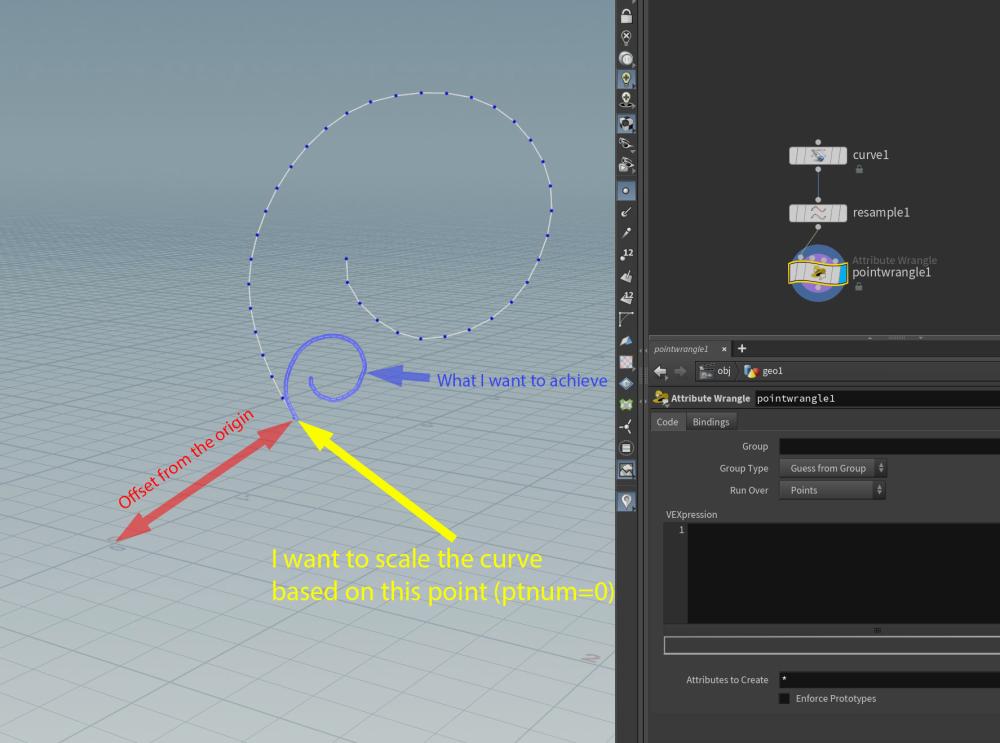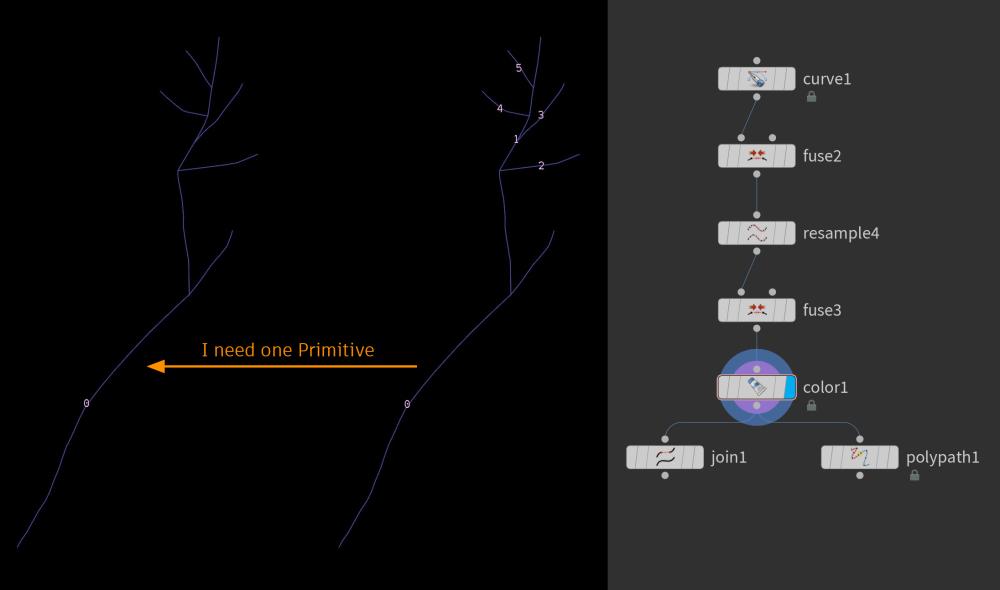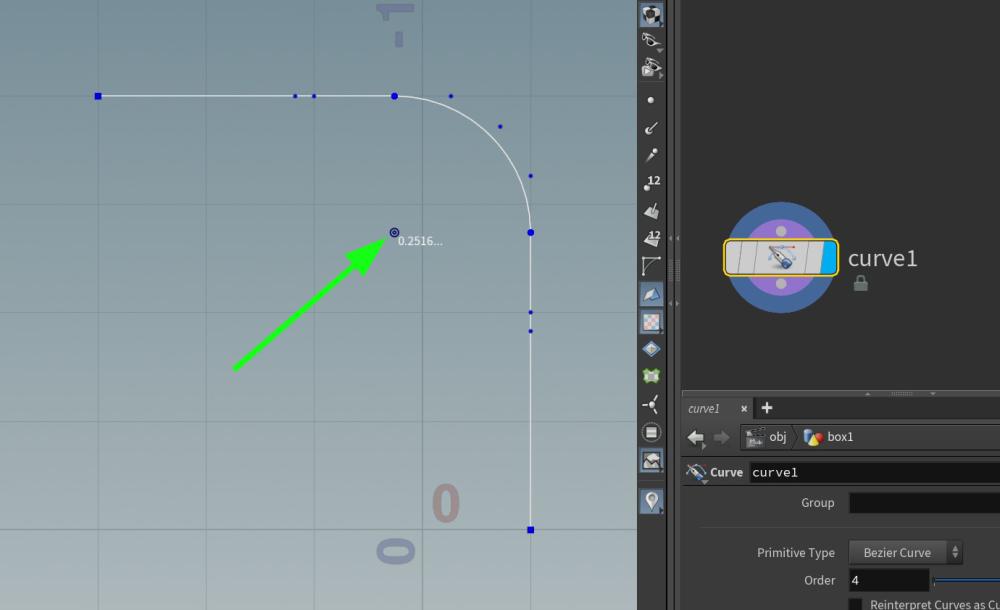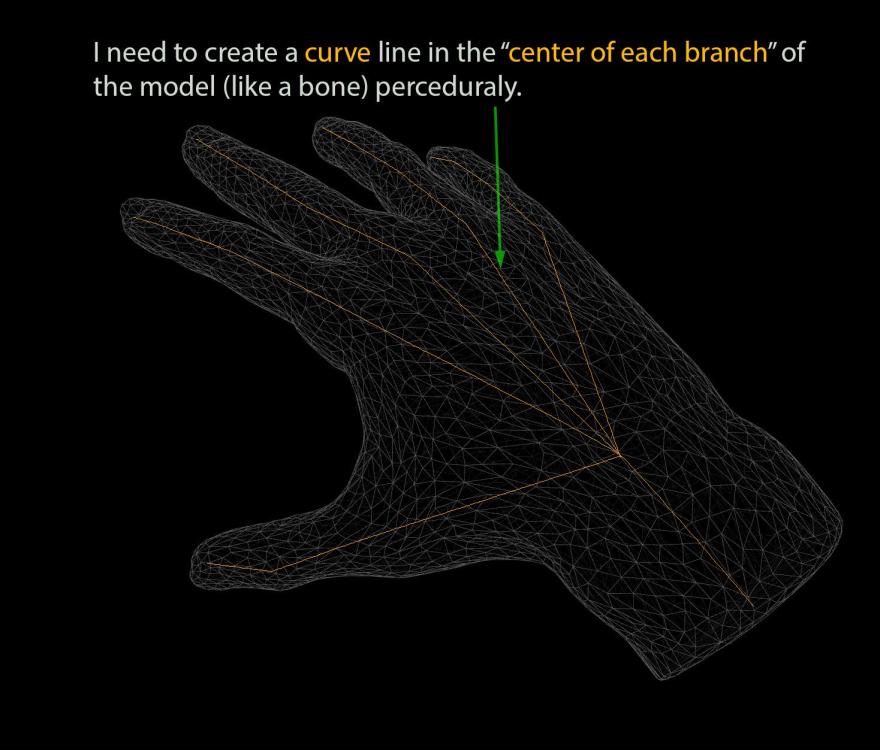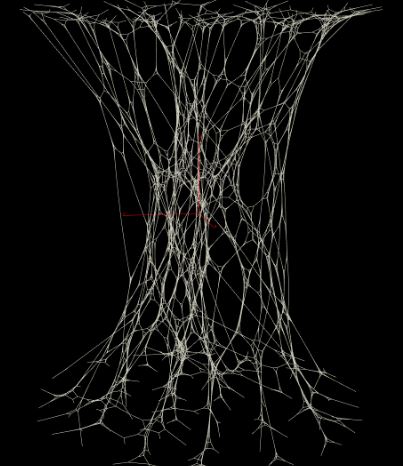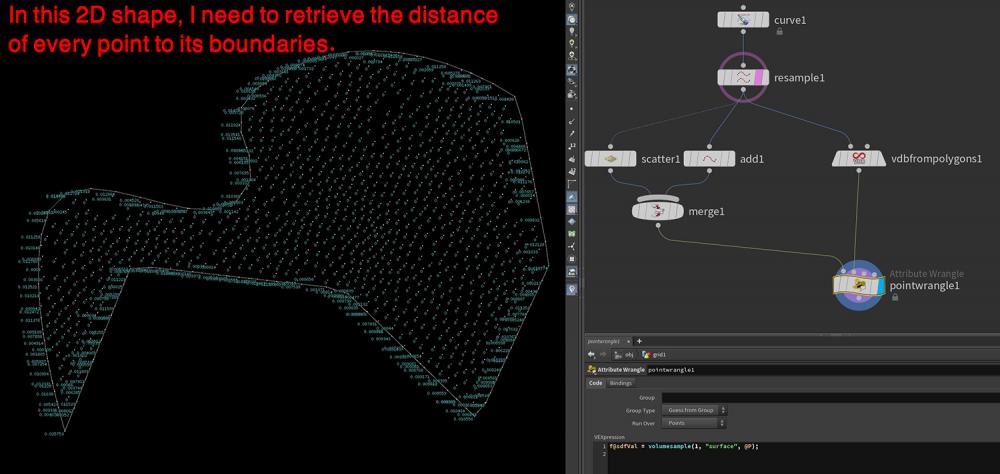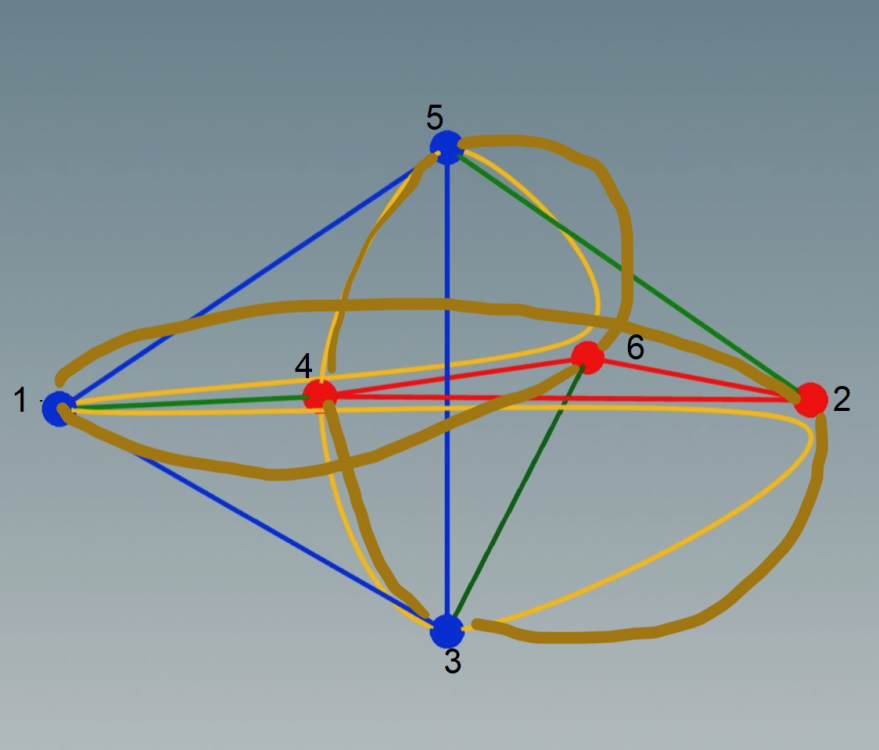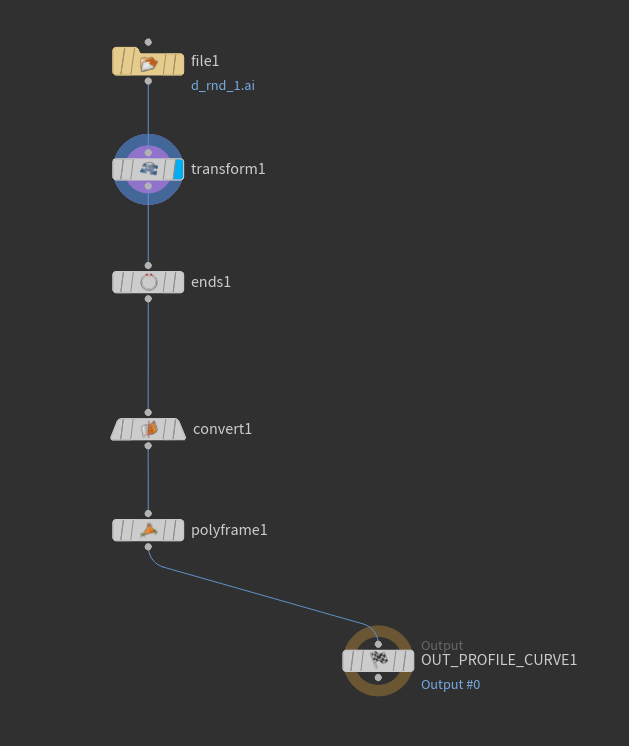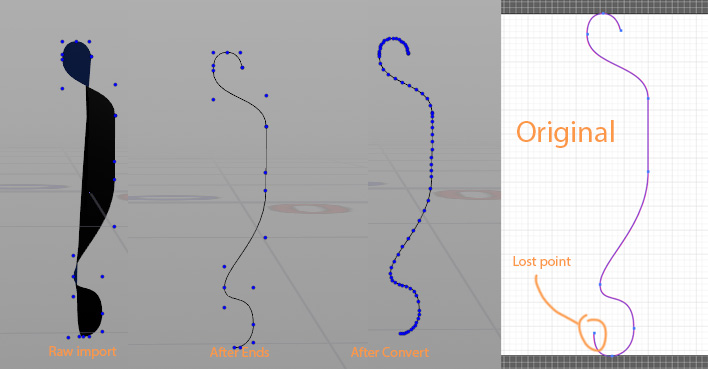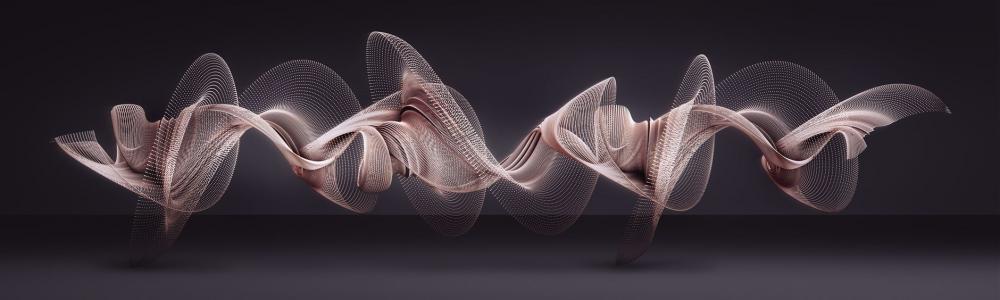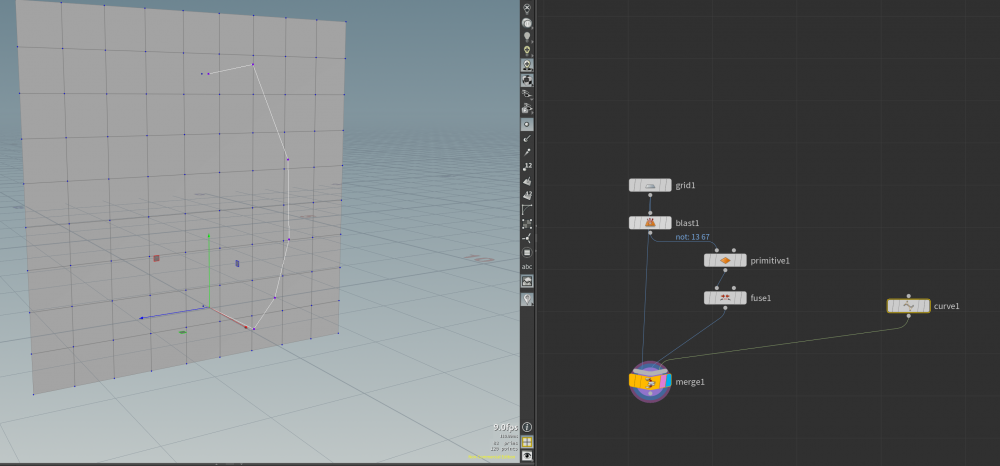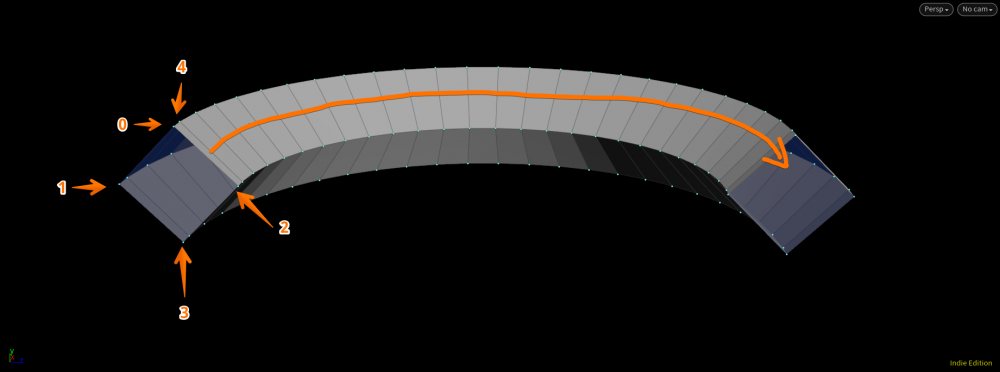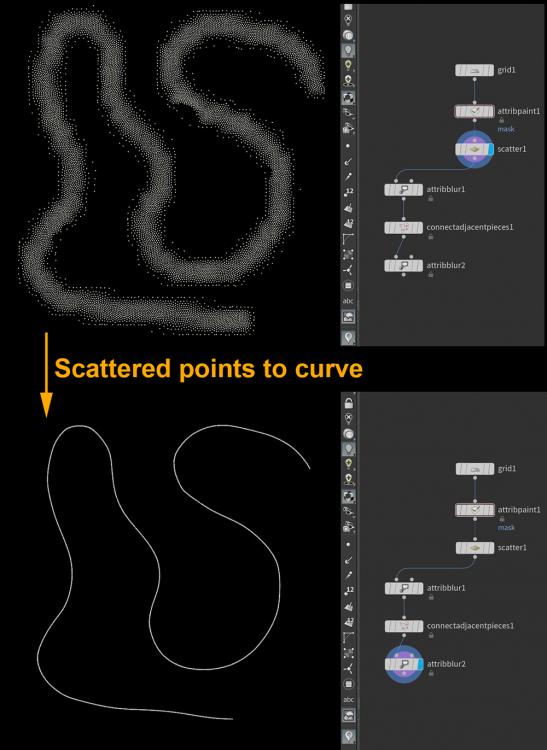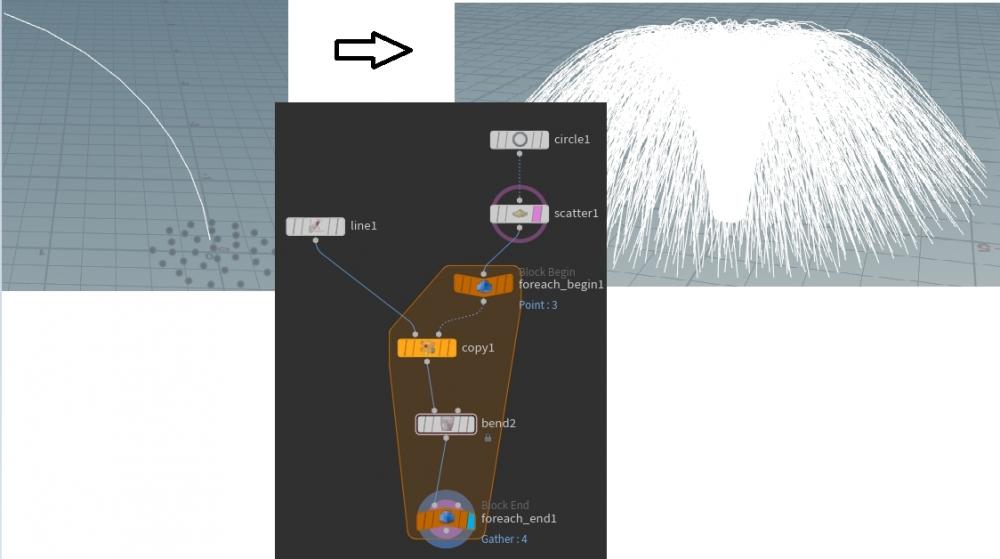Search the Community
Showing results for tags 'curve'.
-
Hello, I'm trying to recreate this image which looks like it was done using shortest path with some noise... I think. Anyway, attached is my attempt but I'm not getting the symmetry and pattern like the ref. any suggestions on how this might be achieved? Thanks! shortPath01_v001.hiplc
- 1 reply
-
- abstract
- shortestpath
-
(and 1 more)
Tagged with:
-
Hi guys, In a curve SOP, a "Create Rounded Corner" turns the selected point into rounded corner. It creates two points on the curve and a control point for adjusting the radius. Now, how can I keep that curvature, but convert these points again to a Bezier curve and adjust the them manually, like the other points on the curve? Thanks for helping.
- 2 replies
-
- curve
- create rounded corner
-
(and 1 more)
Tagged with:
-
Hi guys, In a 2D shape, I need to retrieve the distance of every point to its boundaries, so I tried to use (a 2D) SDF, but it doesn't works properly. How can I fix it? Thanks for helping. Distance To Boundries.hip
-
Hi all, can anyone please help me - I need to connect points in a certain order and then resample them to create the path with more specific/controllable bezier type interpolation rather than the default ouput of the resample sop as seen in yellow. Essentially I need a way to control the arriving/leaving orientation and the magnitude/stiffness, so beizer curves and handles in 3d would do the trick i think.. Been stuck on this for weeks would be amazing if someone can point me in the right direction - can i use the new curve sop somehow? the setup needs to be procedural and follow from the position of the points in blue and red. many thanks for any advice, H
-
Hi, If a single curve intersects with itself, I need to divide/split it from where it intersects with carve sop. When I manually enter the value of "sourceprimuv"(intersectionanalysis) to carve FirstU , seems ok.(I don't know how to use attributes procedurally) 1- How do I automatically bind the sourceprimuv value to the carve firstu value? 2- How can I divide/split a single curve if it intersects itself at more than one point? file in attachment. Thanks in advance. intersection.hipnc
- 2 replies
-
- intersection
- curve
-
(and 2 more)
Tagged with:
-
Hello, I have quick question here, bases on the current situation. I've made a series of curves on Illustrator, and I'm gonna be feeding them to a File node. Problem is last point (or first, I should check on Illustrator) of every curve doesn't get loaded. Is this a common thing? I find it quite odd, and it's there from the File node; nowhere down the pipeline it gets deleted by some of the nodes. Any fix? I attach an image of the network, plus one with how the curve looks at these nodes. Thanks in advance!
-
Hey all, I'm trying to recreate this trail-motion form-like thing... I was trying to do it with a sweep and a path but I'm not getting the nice interesting shapes like in the image. Does anyone else have an idea on how to approach this? here is my failed attempt so far (in the hip): odforcehelp01.hiplc Thanks!
- 2 replies
-
- motion trail
- trail
- (and 7 more)
-
I’m looking for a way to go about connecting points based on a min/max distance. My goal is to skip connecting the points closest to the starting point, and only connect to points within the minimum distance threshold.
-
Hi, I'm trying to offset points along a curve with a specific p vector... I'm pretty close but it seems to be shifting the point count randomly when it animates? You can see where the problem is in the screengrab.... Here is a test scene any advice or help would be much appreciated. pointsTest03.hiplc
-
Is it possible to distribute scatter points/spheres from curves? I want to try something like the curves in the photo. They're from this video. JBL “The Making-Of Chameleon” on Vimeo
- 6 replies
-
- curve
- scatter points
-
(and 1 more)
Tagged with:
-
Is there an easy way to identify the dead-end branches of a curve network? so far i have a point wrangle that removes points if their neighbors are less than 2, but that is heavily depended on the iterations and it takes a lot of iterations to clean up a network from branches and keep only the closed loops. Any ideas?
-
I have a grid or any geo and I need to join two points with a rounded curve is there a way to do this in vex ? Thanks hdni_vex_curve.hipnc
-
Hi all, I'm learning houdini since a few weeks/months and I still have some beginner issues. I think I know the way to do it and it must be easy but I have no idea where to found what I'm looking for or what should I tweak. For this project I follow the basis from this tutorial: After that I wanted the ground to be a wall and the debris to fall another way so I changed the gravity forces and it was pretty easy to have what I wanted. For the next step I wanted to know if it was possible to import a curve like an .svg or .ai so instead of a straight line I could carve a simple logo or only one letter into the wall. But I tried and didn't found anything about importing bezier curves, or the one that I tried didn't go as planed. I think it will go with another question, like if I want to carve a 6. Is it possible that only the outline fall and to keep glued the hole in the 6 ? Also, is there a way to do like a box arround the wall and when some debris fall farther than the box they disapear to save some space on the .abc at the end ? Thanks in advance, sorry if it's too basic and doesn't belong here. I have attached my file but don't know if it's useful. Cheers ! FRACTURE_FOND_2.hipnc
-
I want to sort the points of a curved object according to its shape, as shown in the attached picture. Is there any good way to do this? Question_sort.hiplc
-
Hey all, I’m looking to receive some advice on a simulation I’m working on. My aim is to set up two fluid simulations following their own curve which leads to them both colliding and mixing together. What would be the best approach? Hope this makes sense! Thanks I’m advance.
-
I have an HDA that i am using in Unity that outputs some meshes. How can i output a curve together with the meshes as its own gameobject? even if i put the curve in its own group (points or prims) it does not appear in the Unity editor
-
Hey All, I'm looking to create a stroke on effect with multiple lines offset in time. I found a thread here that showed a technique for offsetting animated points in a foreach loop but I wasn't able to get it working with my current set up. I believe it's because the point number is changing due to the carve sop but admittedly I don't have very much experience building something like this. Attached is a file, I'd really appreciate any help or advice. Thanks! Line_StrokeOn_v01.hiplc
-
Hello fellas, I have been trying to create a simple shape using the curve sop and then the intention is to convert to mesh, extrude it and use the ray sop. However, once I convert the curve to mesh, some of the polys on the new mesh overlap each other. I have been trying so many ways to solve this but so far I haven't succeeded. Attached are the images showing what i'm seeing here. Any help is much appreciated. Thanks!
- 11 replies
-
- convert
- overlapping
-
(and 2 more)
Tagged with:
-
Hi guys, I tried to extract a curve from some scattered points (generated by attribute paint), but the resulting curve is not that clean. Curve's points numbers are not sorted correctly, so I can't resample the curve. How can I fix it? Thanks for helping. Curve from scattered points.hip
- 3 replies
-
- attribute paint
- scatter
-
(and 1 more)
Tagged with:
-