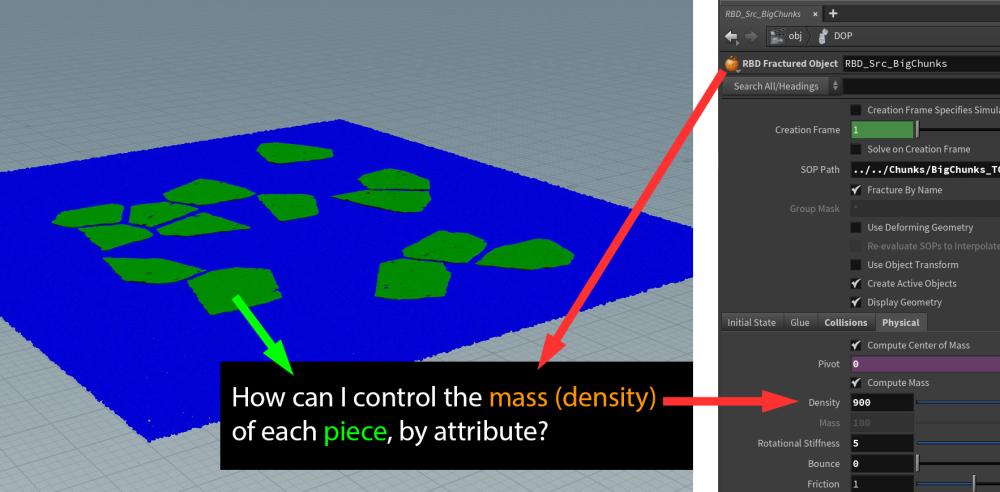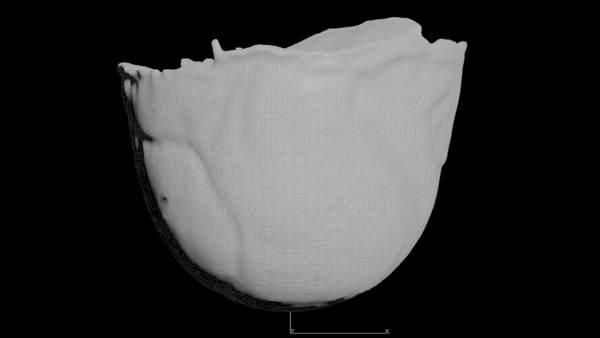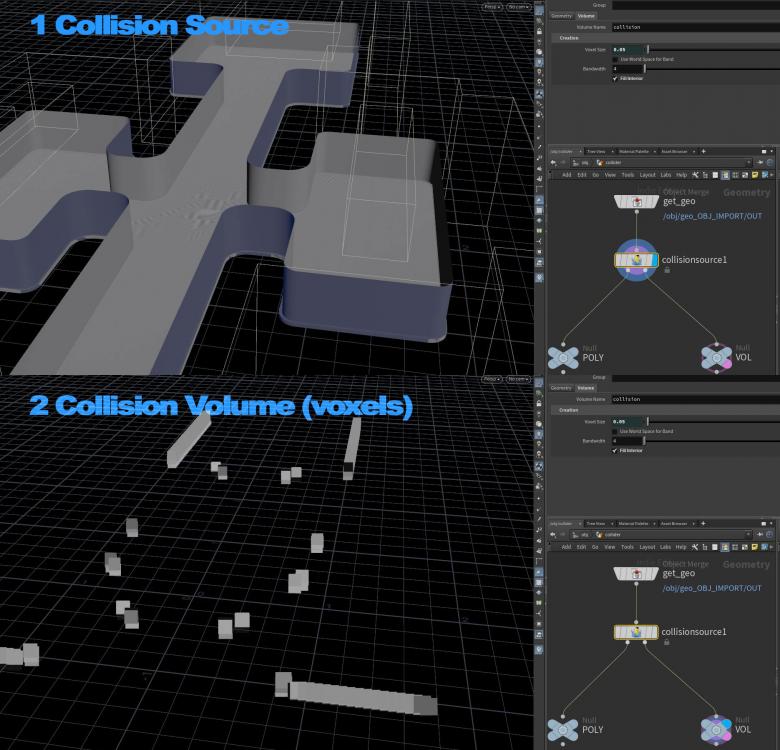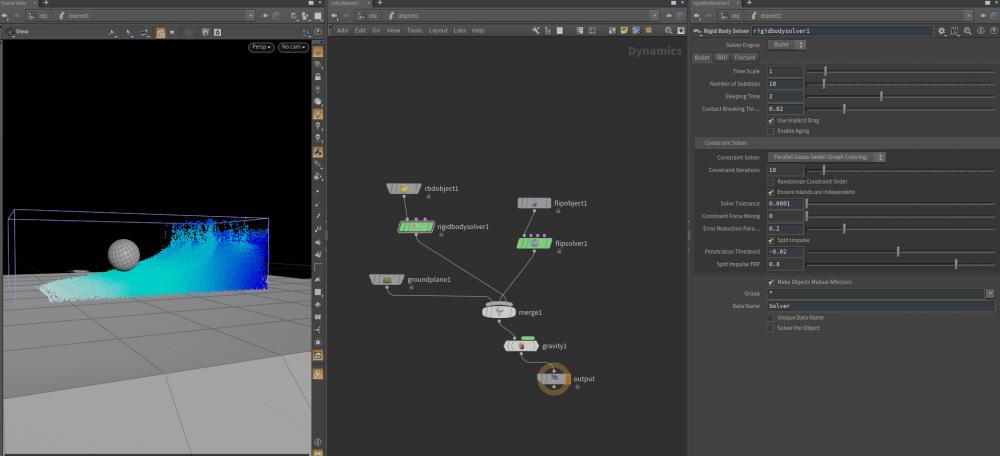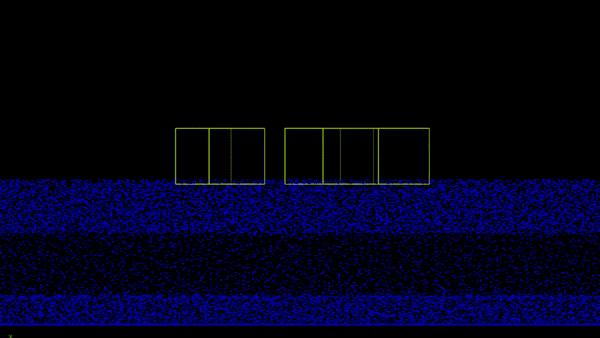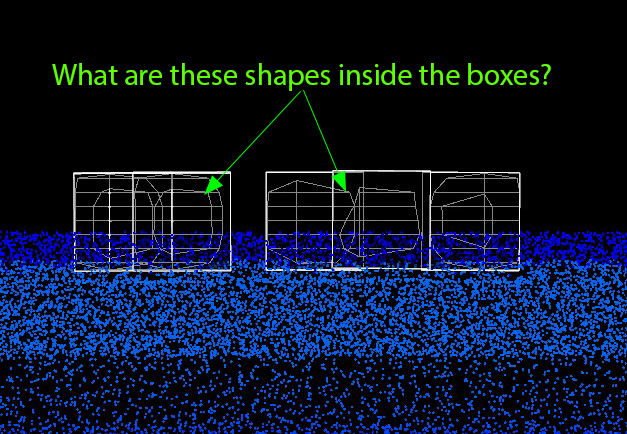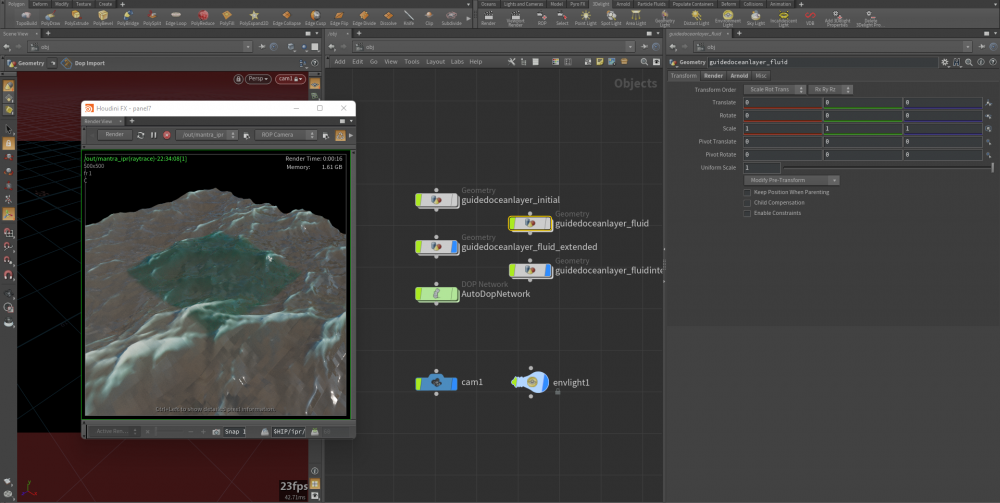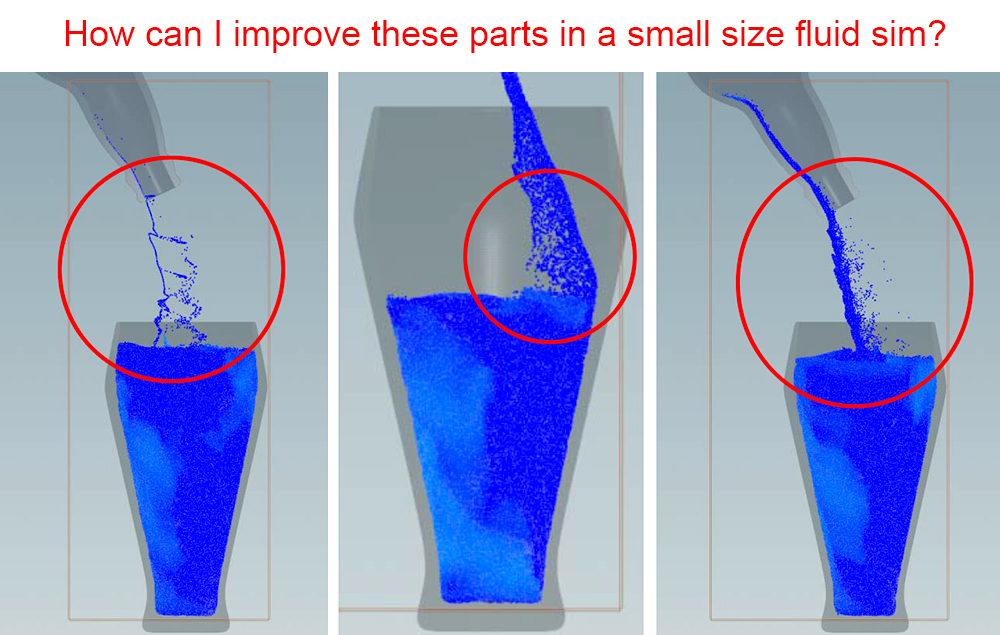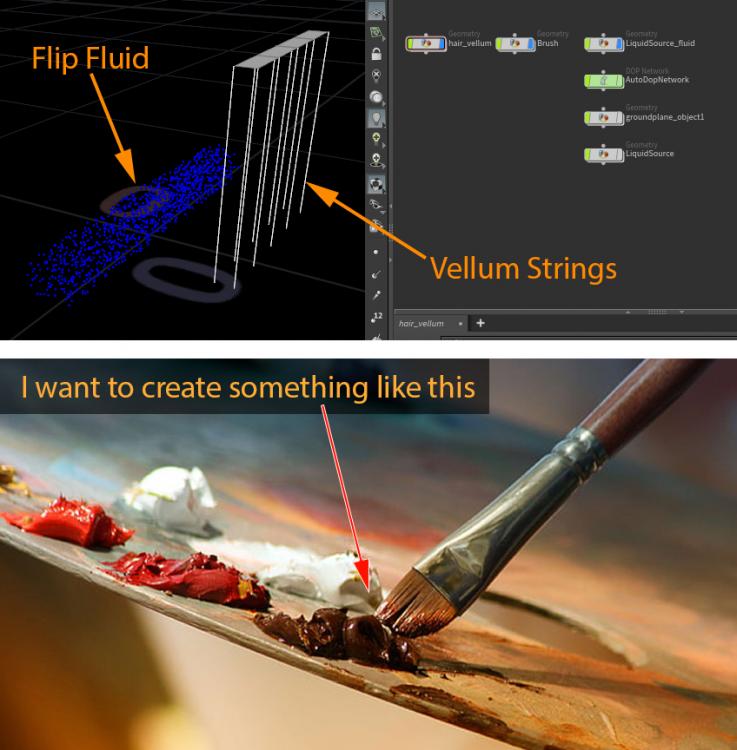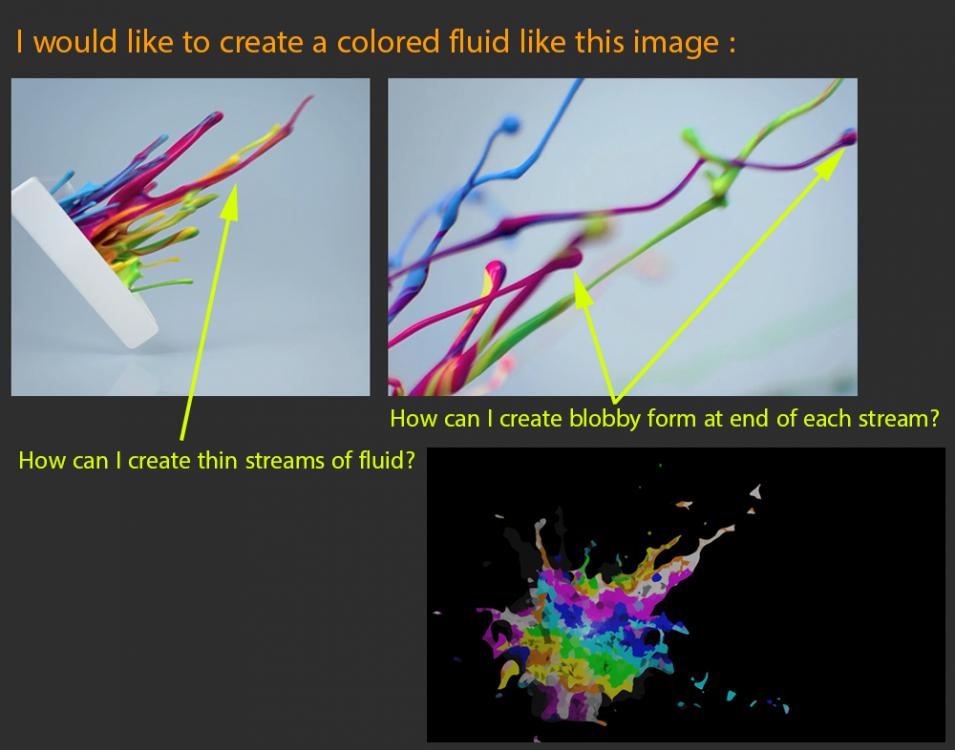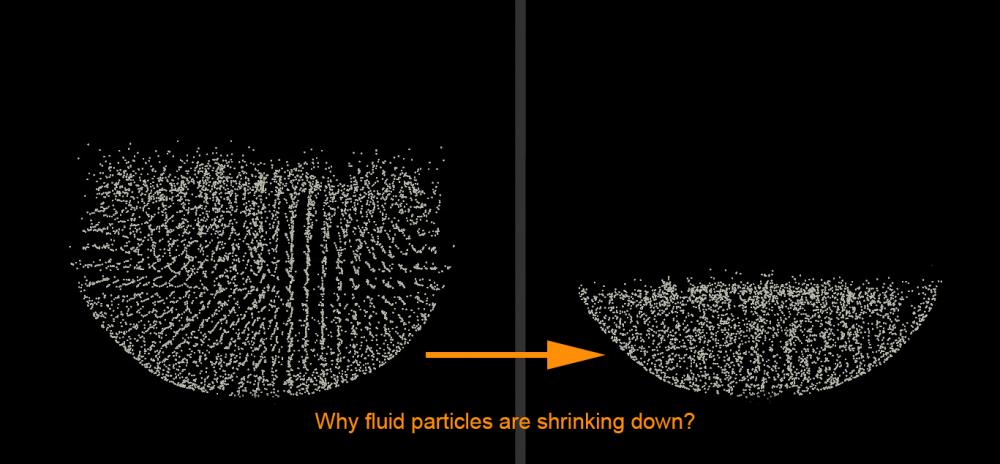Search the Community
Showing results for tags 'Flip Fluid'.
-
Hello everyone, I have some floating RBD pieces on FLIP fluid particles, and I would like to manually define the mass (density) attribute for each piece. Is this possible? Thanks for helping.
- 3 replies
-
- flip fluid
- rbd fracture
-
(and 1 more)
Tagged with:
-
Hi guys, In a Flip-Fluid simulation, I want the fluid particles to enter and trap in a closed collision volume (I mean an Invert-Sign volume). I applied these settings: 1) "Static Object->Collisions->Volume->Invert Sign" to on. 2) "Flip Solver->Volume Motion->Collisions-> Transparency" to on. 3) "Flip Solver->Volume Motion->Collisions-> Transparency" value to 1. As you can see in my preview video below, the fluid flows strangely! How can I fix it? Thanks for helping. Fluid_Collision invert.mp4 Fluid_Invert Collision_01.hip
-
Hi guys, When I fill a cup with flip-fluid, I suppose the particles have to fill any gaps between the interior surface of the cup and the fluid, but as you can see in the image below, the outer surface of the fluid has some wrinkles on it. In this simulation, no viscosity or surface tension is added. I think I can remove them by adding a "Ray SOP", but I wonder which parameter in Flip-Solver is responsible for this artifact? Thanks for helping.
-
Hey guys. Need some help with collision geometry for a Flip sim. In the attached you can see the original geometry in collision source, and the resulting voxels in #2. The geometry is sourced from external .objs that I have merged than applied a Boolean Union operation to. Is there something else I can do to make sure the conversion to voxels works correctly?
-
As you can see in the image below. If the rigid body is on the left side of the merge node the rigid object doesn't obey the force of the flipfluid and if the rigid body is on the right side the behavior is odd. what's the correct workflow?
- 4 replies
-
- flip affect rigid body
- rigid body
-
(and 3 more)
Tagged with:
-
Hi guys, I tried to use "RBD Packed Object" + "FLIP fluid" and as you can see in the image bellow, the boxes sink into the fluid after a while. How can I fix it? The DOP creates some volumes inside the boxes, and I guess they are somehow a collision volume representation, but I don't know how to increase their resolution. As soon as the volumes disappear, the boxes sink into the fluid. Thanks for helping. Floating RBD Packed object_01.hip
- 4 replies
-
- rbd packed
- flip fluid
-
(and 2 more)
Tagged with:
-
As you can see I used a guided ocean layer from the shelf, But the interior volume doesn't obey the extended surface size. How can I fix that?
- 1 reply
-
- flip
- flip fluid
-
(and 3 more)
Tagged with:
-
I have tried a lot and i just cant understand why my particles are dying and volume is reducing. I am trying to make a washing machine animation with the water. Any tips? Any suggestions would be appreciated :)) untitled.avi washing_machine.hip
- 2 replies
-
- flip
- flip fluid
- (and 4 more)
-
Hello, In a small-scale FLIP-Fluid simulation, I need to improve the flow of fluid particles, so I tried these settings: 1) FlipSolver -> Particle Motion-> Reseeding -> Surface Oversampling = 20 2) FlipObject-> Particle Separation = 0.01, Particle Radius Scale = 0.66, Grid Scale = 0.8 3) FlipSolver -> Volume Motion -> Velocity Transfer -> APIC(Swirly) 4) FlipSolver -> Volume Motion -> Surface Tension = 20 5) FlipSolver -> Substeps Tab -> Min Substeps=10, Max Substeps=20 6) I add a POP-Drag node (Air Resistance = 1) to the simulation. But the result is not that satisfying! How can I improve it? Thanks for helping. FLIP_Fluid.mp4
- 3 replies
-
- flip fluid
- reseeding
-
(and 3 more)
Tagged with:
-
Hi everyone, If I have many emitter source in Flip DOP and I have one of custom vel for volume velocity by copy. So if I want active force on just one of all emitter source but I want to make all of fluid from many emitter still interact together. So how to mask volume vel or how to tell volume vel active on some emitter. Thanks.
-
Hey wizards! So I'm working on a project and I'm tasked with doing an inverse whirlpool. I've tried several techniques like curve force and axis force but they become unstable and don't give the desired effect I need. I'm currently using pop particles to affect the flip and it works, but it continues to grow then it becomes unstable. I'm trying to recreate the effect in the pokemon video but I need it to run for a long time without being unstable. What would be my approach to achieving this effect? Here is my hip file that I'm working on, maybe someone can notice if I'm doing something wrong lol water swirl.flv smalltornado_unstable.mov smalltornado_unstable2.mov watertesting_forum.hiplc
-
- flip
- water tornado
-
(and 2 more)
Tagged with:
-
Hello; I would like to create a colored fluid, with thin streams like the image below. I added some velocity noises to simulation, but the result is poor. Thanks for helping. Colored_Fluids_01.hip
-
Greetings, I'm doing a basic flip simulation where I fill a cup with liquid and then I rotate the cup to spill the liquid into another cup. Sounds super easy and basic, but after some time fine-tuning the collisions and the liquid I can say with certainty that my liquid volume is getting less and less like my particles are dying or sucked into the geometry. A searched a lot for a solution, like changing the Scale of the scene, or lowering the Grid-Scale ( CG Wiki ), or change the collisions but nothing really helps at all. thank you in regards
- 10 replies
-
- flip
- flip fluid
-
(and 6 more)
Tagged with:
-
Hi, I have seen this posted a few times but no clear explanation on how to get it up and running. I created a simple drop of water with a small crown and a single drop on the top. its client likes it but when I up rez it, the simulation changes. is there a way to up rez and the simulation not change. need some help, please.
-
- flip fluid
- up rez
-
(and 1 more)
Tagged with:
-
Hey all, I am relatively inexperienced with Houdini and very new to Flip Fluids and having some issues with my simulation. So I have created a container, which I would like to fill with a fluid. I am trying to make it so that the fluid flows into the container and half way down interacts with some text. For this I have placed a static object around a particle emitter and the text is also a static object. While the fluid does flow the particles emitted disappear and so the container doesnt fill. I tried to mitigate this by using a larger particle emitter source but this hasnt really worked. Any one have any suggestions as to how I can make this container fill. I would also like to slow down the velocity of the flow and increase viscosity if anyone could help that would be great. Cheers Alex 190903_Animated_Logo.hipnc
-
- flip fluid
- flip
-
(and 3 more)
Tagged with:
-
Hi there everyone. I have this very Unique issue that is both on Windows 10 and Linux (Mint 19.1, Ubuntu 18.04, fedora 29 and 30) where I will run a Simulation (Pyro, Particles or Fluids) and it will say Complete but only do 159/600 frames. The number of frames it dose is random and could change from sim to sim. System specs: CPU - Threadripper 2970WX (29 Cores - 48 Threads) RAM - 128GP of 2666 Corsair Vengeance LP SSD - 2TB, 1.7TB Free SPU - 1200W Cooler master Motherbaord : MSI Gaming Pro Carbon AC Houdini 17.5 Latest Build. Its not a Ram or CPU issue, I Rand them together at full Load in Prim 95 for 10 to 15 min and it was fine, no Hick ups or Heat issues. Things I have tried include changing the GPU from AMD to Nvidia (Yes removed the drivers to install Nvidias) Changed to an HDD, removed Performance boost in the BIOS, I reinstalled the latest Bios as well. I feel like its a Timing issue. Something is Causing the Sim to Complete, its like the write to disk is taking to long or something because if I lower the Res of the Flip sim, it will complete the cache but the result is to cores for a final portfolio piece. Please, Any Advice would be Greatly Helpful.
- 6 replies
-
- flip fluid
- cache error
-
(and 2 more)
Tagged with:
-
Hi guys; I would like to learn about how to use Ocean tools + Flip FLUID to create a scene like " Whale jump ", so I started with a very basic scene like a sphere jumping out of ocean... In ocean shelf tools I tried "Guided ocean layer". It works fine, but 1) I don't know how could I expand the ocean surface without expanding flip tank. 2) Ocean if a flat surface, but Flip Fluid makes a thick mesh and I just need the surface of it. Thanks. OceanAndFlipFluid_01.hip
-
I have a simple setup with rbd packed objects falling into a flip fluid. Maybe my solver order is wrong but when the objects hit the flip fluid the liquid explodes with so much force.. Ive uploaded my file. How do I make it so the the objects hit the liquid in a natural way and sink to the bottom. Also, Ive been noticing some other issue, the more packed objects are emitted over time, the flip fluid starts spawning extra random particles out of thin air? Thanks! melt_v03_11.hip
-
I want to do super slow motion of cheerios falling into milk flip fluid. When I change Scale Time from 1 to 0.1, some of the collisions cause explosive behavior. Someone suggested I write out the sim files with Scale Time set to 1, but substeps increased. Then read the sub stepped sim files as if each was a frame. It appears to work, but I'm getting some flickering in the flip fluid. https://drive.google.com/file/d/17zJgRw7DtQ3W-gqnCiHXpcvGSQDxORGw/view?usp=sharing Any ideas how to fix? thanks
- 2 replies
-
- slow motion
- sim
-
(and 2 more)
Tagged with:
-
Hello, I would like to interpolate the points of a flip fluid to test the slow motion. The problem is that the ptnum of each point changes over time. Do you know how to fix this problem? Thank you very much, Brice
-
Here is an RBD of tori falling into a flip fluid, with Scale Time at 1. https://drive.google.com/open?id=1CZRguzia-uBbav6sb6Ln4zxRYnAOJbdf [drive.google.com] Which appears to be working fine. I want to do a slow motion version. So I tried reducing the timescale setting on the dop network. Here is the same sim with simulation timescale set to 0.1: https://drive.google.com/open?id=1WPEO83YnrD_QMa1uj5RRYLwMPoYaHgYR [drive.google.com] It appears to be mostly working. However, you'll notice that some of the tori explode later. And the flip starts to flicker towards the end. Any ideas why it's doing this? How to fix? thanks
- 3 replies
-
- rbd
- flip fluid
-
(and 2 more)
Tagged with: