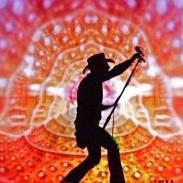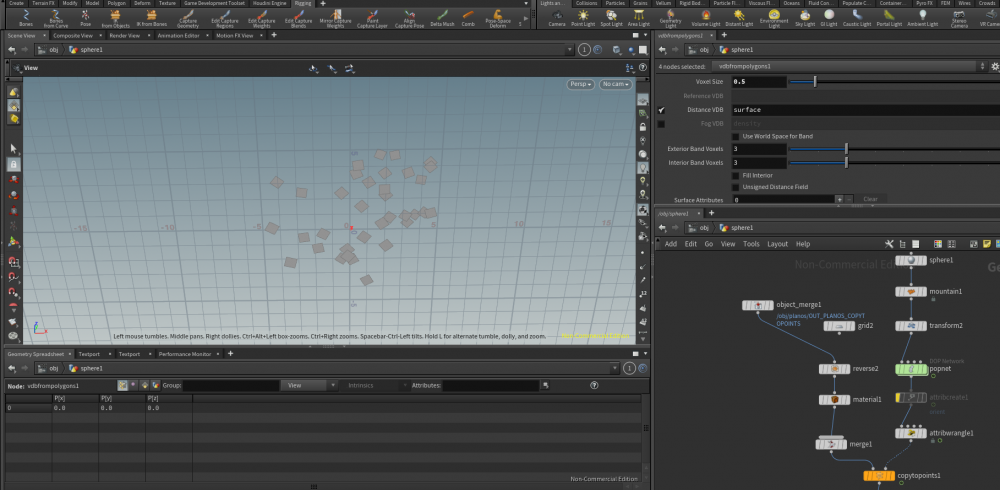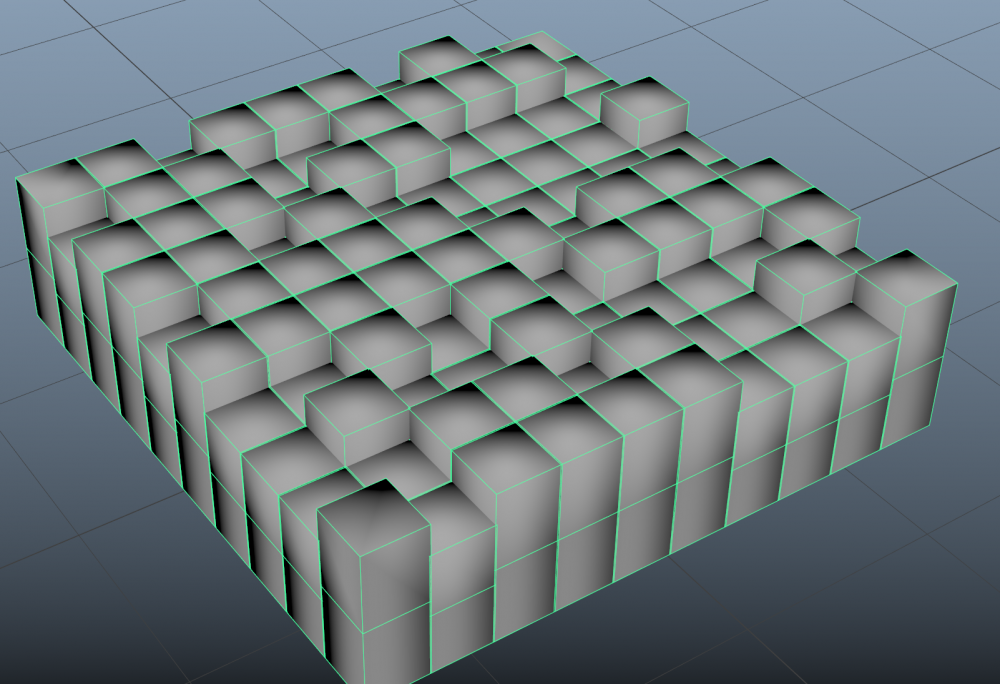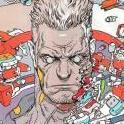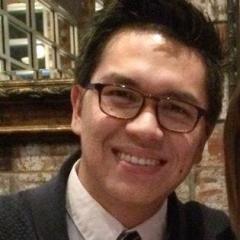Search the Community
Showing results for tags 'engine'.
-
hello ,im totaly a newbie , i created this pyramid object , and i wanted to export it to unreal engine 5 ,i literally spent 2 hours searching ,and i couldnt find the answer can some one help me pls ? THANK YOU
-
Hi. I am trying to make a simple HDA which will drop down an asset on another asset. It works fine inside Houdini but it doesn't work in UE4 or Max. What is wrong with current setup? drop_dop.hda
-
Hey guys, I need to create an effect like those in the reference images. I've started with a pyro sim with a high velocity on one axis to push it in that direct and then I'm adding noise to it as it slows down. I'm then adverting particles through the vel field however I am struggling to get the pro sim to expand like a cone shape like those in the images If anyone has any suggestions that would b fab Cheers
-
Hi all, I am running sims with houdini engine on amazon aws ec2 instances. Using Thinkbox Deadline and Usage Based Licensing. It does work, but there is a ~75% chance, the sim won’t start and throw a Segmentation Fault immediately after a message about OpenCL: 2019-11-15 14:26:17: 0: STDOUT: Rendering frame 1 to 240 2019-11-15 14:26:17: 0: STDOUT: OUT_whitewater at time 0 2019-11-15 14:26:17: 0: STDOUT: Bytes sent: 0 2019-11-15 14:26:17: 0: STDOUT: Bytes received: 0 2019-11-15 14:26:17: 0: STDOUT: Seconds taken: 0 2019-11-15 14:26:17: 0: STDOUT: ALF_PROGRESS 0% 2019-11-15 14:26:18: 0: STDOUT: No OpenCL platform has the specified device type (HOUDINI_OCL_DEVICETYPE): GPU. Falling back to built-in CPU OpenCL driver. 2019-11-15 14:26:18: 0: STDOUT: 8395: Fatal error: Segmentation fault (sent by pid 0) 2019-11-15 14:26:18: 0: STDOUT: -- TRACEBACK BEGIN -- 2019-11-15 14:26:18: 0: STDOUT: Traceback from hython 17.5.360 (Compiled on linux-x86_64-gcc6.3): 2019-11-15 14:26:18: 0: STDOUT: stackTrace() <libHoudiniUT.so> 2019-11-15 14:26:18: 0: STDOUT: signalCallback(UTsignalHandlerArg) <libHoudiniUT.so> 2019-11-15 14:26:18: 0: STDOUT: UT_Signal::UT_ComboSignalHandler::operator()(int, siginfo_t*, void*) const <libHoudiniUT.so> 2019-11-15 14:26:18: 0: STDOUT: UT_Signal::processSignal(int, siginfo_t*, void*) <libHoudiniUT.so> 2019-11-15 14:26:18: 0: STDOUT: __funlockfile <libpthread.so.0> 2019-11-15 14:26:18: 0: STDOUT: -- TRACEBACK END -- 2019-11-15 14:26:19: 0: INFO: Process exit code: 139 2019-11-15 14:26:19: 0: INFO: Sending EndTaskRequest to S3BackedCacheClient. 2019-11-15 14:26:19: 0: DEBUG: Request: 2019-11-15 14:26:19: 0: DEBUG: JobId: 5dceb41cfc813313c877a56e 2019-11-15 14:26:19: 0: Done executing plugin command of type 'Render Task Since I dont want to run this on a GPU instance, installing Nvidia OpenCL drivers wouldnt do much. So my guess is, it has something to do with the CPU OpenCL driver. The instance used here was c5.18xlarge. Here is some info on the CPUs I found on AWS for the C5 Instance type: I also asked this over at the Thinkbox Forums, but I think it is more of a houdini issue. Thanks! EDIT1: I added HOUDINI_OCL_DEVICETYPE=CPU to houdini.env. This gets rid of the Warning: No OpenCL Platform... The segmentation Fault remains though. Here is the full LOG
-
So I've been looking for some time on the internet how to do this seemingly straight-forward thing. I have a pretty simple particle sim with a copy to points to attach a plane to each particle. Particles move a little with a popforce inside a pop network and thats it. I want to export this simulation into UE4 with the plane attached to the particles. I tried: - The gamedev "rbd to fbx" node and try to make it work with particles, I couldnt make it work. - Export it as FBX, in Maya it works but in UE4 it exports it as a Static Mesh. I wanna know if theres a way to export the particle sim into UE4 so I can use the planes to attach any texture I want. Theres an image for more context. Also if theres a way to bake the simulation as an animation with keyframes or something like that (not cache to disk). Thanks in advance!
-
- unreal engine 4
- ue4
- (and 5 more)
-
Get Correct Poly Normal in Maya Via Houdini Engine
Nour Almasri posted a topic in Tools (HDA's etc.)
Hi , I have a houdini hda that generating some poly data , but the normal of the poly is weird , i tried to add a normal sop as point or vertex in houdini with different face angle inside my hda , but still can't get a good normal ? I tried also to change the setting for the hda in maya interface (“preserver mesh locked normals”) , but it didn't help . I attached an image to the result i get in maya to show the problem , if i load my hda in cinema 4d , it's give me a good poly normal by default ! Is there any solution to get a sharp or good normal ? any help is appreciated . -
Hi, I was following the doc https://www.sidefx.com/docs/maya/_maya__mesh.html#Maya_Mesh_MultiplePieces_Output. I can make color set name to works when it is a single entry, but I have a problem with the array. The color set data in Maya was correct, but the name reverted back to Cd, Cd2 instead. Is there anything I missed? I'm using Houdini 16.5.473, 10 Maya 2017, and engine 16.5.473 on win 10.
- 2 replies
-
- engine
- houdini engine
-
(and 2 more)
Tagged with:
-
Hi everyone! I'm kinda new to Houdini and use it with UE4. My Digital Asset crashes all the time though so I thought I'll debug it with the Houdini Engine Debugger. This works well and actually is pretty awesome. When I reproduce my crash in UE4, the connection gets closed and the Houdini Console shows the following errors: Thrift: Mon Oct 29 18:09:38 2018 TPipe ::GetOverlappedResult errored GLE=errno = 109 Thrift: Mon Oct 29 18:09:38 2018 TConnectedClient died: TPipe: GetOverlappedResult failed But where to go from here? Is there a way to find out what node crashed? Or how should i proceed to narrow down the problem? Is there any kind of log file I could check? If you need more information, please let me know! Thanks for you help in advance! best, Ron
-
TRIXTER Berlin is currently looking to hire experienced Unreal Engine Artists. Booking time: ASAP - end of September Location: Trixter Berlin Description: The product we're creating is not a game - we are creating fictional in-game scenes for a live-action film, and we are using Unreal as the Game-Engine. The shots created will not require live-rendering. We are not striving for Photo-Realism – the look of the shots will be comparable to late PS3-generation games, or early PS4-generation games. Responsibilities: Importing rigged and animated characters from Maya into an existing Game world running in Unreal Engine. Staging the characters and placing cameras. Optimizing the shots within the context of a given scene. Tweaking textures/materials and the existing lighting. Minor simulations. Exporting the shots as image sequences. Comfortable in working with deadlines. Ability to work in a collaborative environment. Requirements: Excellent knowledge of Unreal Engine and Maya. Knowledge of CG and Game industry is a major plus. Self-driven, good communicator, and a great-team player. Excellent organizational and communication skills Ability to perform multiple tasks, set priorities and problem solving Able to organise own workflow in a meticulous manner. Good communication, organizational, time management and interpersonal skills. German and English language skills. Valid EU-working permit. If your experience matches above description, we are looking forward to hearing from you! Please send your CV, demo reel and earliest commencement date by email to jobs@trixter.de. Trixter | Recruitment Team
-
Hi there! I would like to render my water sim and whitewater in c4d to integrate it with an animated scene. I got two questions. 1. I was wondering what a good workflow is to render the simulation out over to c4d, are alembics still the best way to do this or is houdini engine faster or are there other ways? my 7 million points seem to be very very heavy for c4d in alembic... 2. How do I render out the whitewater correctly in c4d (octane render) does this need to be GEO or particles for rendering? and also how do I get that nice lifespan on it too. Thank you for taking the time to help me out! Cheers!
-
Hi all, I'm trying to get the SHOP procedural called 'Houdini Engine Procedural: Point Generate' to work, but so far I've had no luck. There's no example and the documentation doesn't actually say how to use it. There's the obvious docs listed here: http://www.sidefx.com/docs/houdini/nodes/vop/enginepointgen But that's all I can find. I've also attached the closest I have gotten. If you go to the shop > vm_geo_enginepointgen1 you can see I've told the procedural to call the Scatter SOP, which it seems to try and do so, but it complains that there are not enough sources specified. Which is fair enough, but I see no way of telling the called scatter to use any geometry as input. So, has anyone got this working? Perhaps calling their own asset? Point_Procedural.hipnc
-
Is the anyone who uses Houdini Engine with 3Ds Max? I tried to use it with Houdini 16.0.557 and 3Ds Max 16 SP3 and SP4, but there was an error message "HoudiniEngineFor3dsMax2016.dlo> failed to initialize." Error code 127 - The specified procedure could not be found ". I reinstalled Houdini few times, checked PATH environment variable - there was no results. After there I installed Houdini 15.0 and Houdini 15.5 - and error disappeared (and in Plug-in Manager appeared HoudiniEngineFor3dsMax2016), but when I tried to create HoudiniEngine Mesh Plugin 3ds Max just crashes. Could you help me please?
- 2 replies
-
- houdini engine
- engine
-
(and 3 more)
Tagged with:
-
Would anyone know how to pre-fracture geometry in houdini, bring it into unreal engine and have it be dynamic (responsive to real-time collisions)? I know unreal has a way to do it and be dynamic, but Im wanting to be able to art direct from houdini for the area where my collision will happen in the level. I have already tried pre-fracturing with voronoi and exporting as alembic and fbx but no dice. Just wanted to see if anyone had a solution to this. Any ideas?
-
Hi there, I'm using houdini indie.. I've built an animated structure and right at the end I have used a Wireframe node to turn to geometry. I now want to export the whole animation as Alembic using the 'ROP Alembic' node into Cinema 4D, however Cinema crashes upon Import of the Alembic. I have tried exporting 3 frames and even just 1 frame out of Houdini but the same problem occurs when importing into Cinema My guess is that the mesh is too big based on the fact that it was heavy to work with in Houdini? Are there any alternatives? I don't have Houdini Engine but could this be a potential solution? Does it transfer files in a different way?
-
Hey all, Has anyone tried the Houdini Engine for 3ds Max plugin? I ran into an issue where everything seems to work fine until I press Ok on the Create Houdini Engine Mesh Plugin interface, .ms gets created but no asset appears in the scene. I used the binaries that came for Max 2016, and I'm at the moment using Houdini 15.5.542 as opposed to 15.0.244.16, I'll try that version but eventually I need to advance the version number. My max is a little rusty so I was wondering if anyone could give me any advice to get the default ship example to load? For reference - https://github.com/K240/HoudiniEngineFor3dsMax Thanks, -Ben Edit: 15.0.244.16 is no longer available to download.
-
- houdini engine
- 3ds max
-
(and 1 more)
Tagged with:
-
Hi, I'm facing a pipeline issue: I'd like to scatter dozens of object in maya using the houdini engine. It's working fine if I scatter a simple object like a torus. BUT in order to keep my scene light I would like to scatter arnold .ass file. But houdini engine doesn't recognize ass files. Do you know how i could avoid that, or maybe use Htoa.. The point is to be able to scatter and control a huge amount of object without getting a heavy scene thanks
-
recently i wached some demo of game engines. it looks fantisic. so do you think will us use game engine to render filme in future? if this became true, how can our clastic renders such as renderman mantra Arnold survival? and any one know compare to unity unreal cryengine which game engine is better?