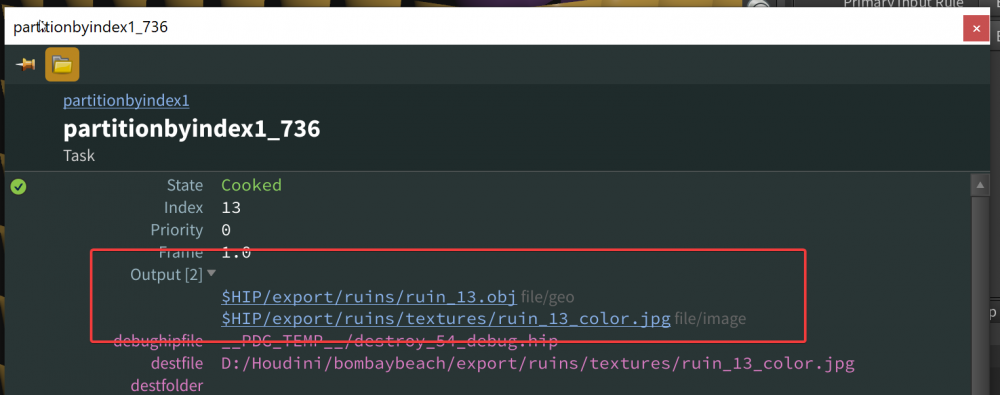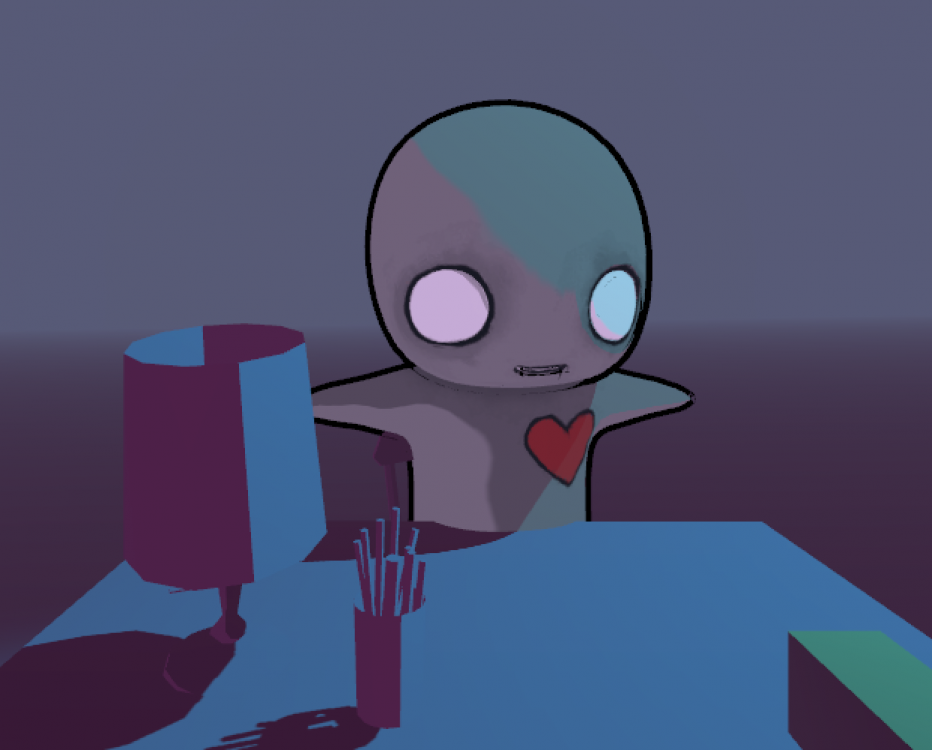-
Posts
25 -
Joined
-
Last visited
-
Days Won
2
kiko last won the day on April 2
kiko had the most liked content!
Contact Methods
-
Website URL
codercat.club
Personal Information
-
Name
Kirill
-
Location
San Francisco
Recent Profile Visitors
3,246 profile views
kiko's Achievements
-
In PDG network, how can I access Outputs (see image) of a preview node withing Python Processor context? In other words how can I access @pdg_output or workItem.output from Python Processor node? Update Feb 23, 2:13 pm I tried the following but it prints an empty array. for upstream_item in upstream_items: new_item = item_holder.addWorkItem(parent=upstream_item) print(new_item.inputResultData) Update Feb 23, 2:24 pm (Solved) After struggling with this for 4 hours I finally was able to figure it out by reading HDAProcessor code located at C:\Program Files\Side Effects Software\Houdini 18.5.408\houdini\pdg\types\houdini\hda.py It seams like most of default nodes store outputs with item.addExpectedResultData(...) call. So to get output values of a previous PDG node for upstream_item in upstream_items: new_item = item_holder.addWorkItem(parent=upstream_item) parent_outputs = new_item.expectedInputResultData I hope it helps someone.
-
I made this quick and dirty script to transfer material colors from .mtl file to poly attributes. Mb it will help someone.
-
I've been researching this topic for some time and can not find any valuable information. I have a character with a skeleton and blend shapes. This character have multiple animations ether on Takes or in multiple files (with HDAs). I can not find any reasonable way to bring this animation to Unity. Making all animations in one timeline and splitting it in Unity or exporting multiple FBXes with the same mesh sound absurd to me. Can anyone recommend a proper workflow?
-
Hi guys, Just want to showcase our work in progress and ask everybody's opinion. The demo is HERE. In short, were able to transfer Houdini vertex animation to a Web Browser. To accomplish that we used Houdini texture cache tools, 3js library, and tinyexr loader which was compiled to JavaScript. We are exited about the result and looking for a project to apply it. Kirill and Snay
- 2 replies
-
- 5
-

-
- javascript
- js
- (and 11 more)
-
I agree with symek that it is not a valid comparison because algorithm implementations are different.
- 15 replies
-
- opencl
- performance
-
(and 6 more)
Tagged with:
-
Good stuff. Take a look at this guy https://vimeo.com/simonholmedal
-
That's cool! Thank you. It is hou.Node.createDigitalAsset()
-
Is the any module which create Houdini Digital Asset? I look trough hou.hda module and didn't found anything related to actually creating an HDA.
-
Thanks. The Nuke 8.0.3 fix the problem. It also works fine in Nuke 7.
-
Hi, guys. I'm trying to play around with deep passes from Houdini 13.0.260 in Nuke 8.01. So, I have two issue related to that. One was discussed early which is black view port on deepRead node. (solution is deepToImg with check-box off) Second issue is Nuke crash when I try to apply deepColorCorrect node after my deepRead. I anybody encounter this problem and is there possible solution? Edit: Also crash on apply deepHoldout node.
-
Is anyone test it on Houdini 13.0.260? I cannot get it to work. It works fine on H 12.5.
-
Haha! Than you anim! It was a clam issue. Now I get this 3 nodes to work as I expected. Mix VOP is exactly what I need. I thought that aptitude 1 means that turbulent noise produce value from 0 to 1. composite_test_01.hipnc
-
anim, Composting node give unpredictable result for me. I cannot understand what it actually doing. magneto, I tried your suggestion but it didn't solve the problem. The texture A in this example is grey-scale and B constant red. Edit: Composite node basically create the same result.