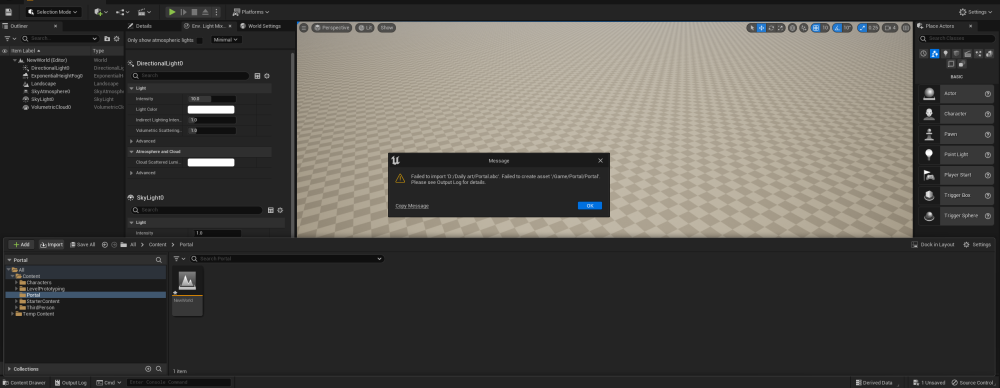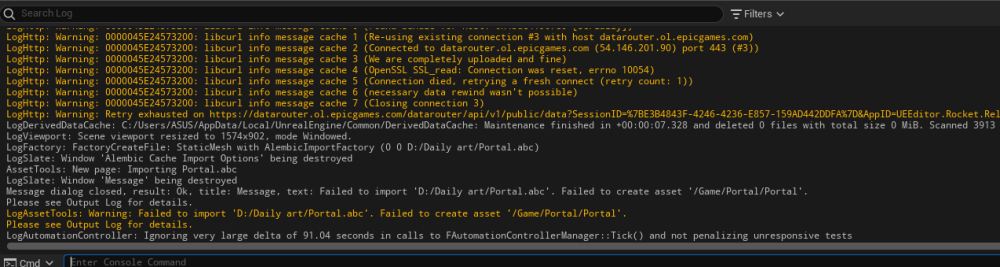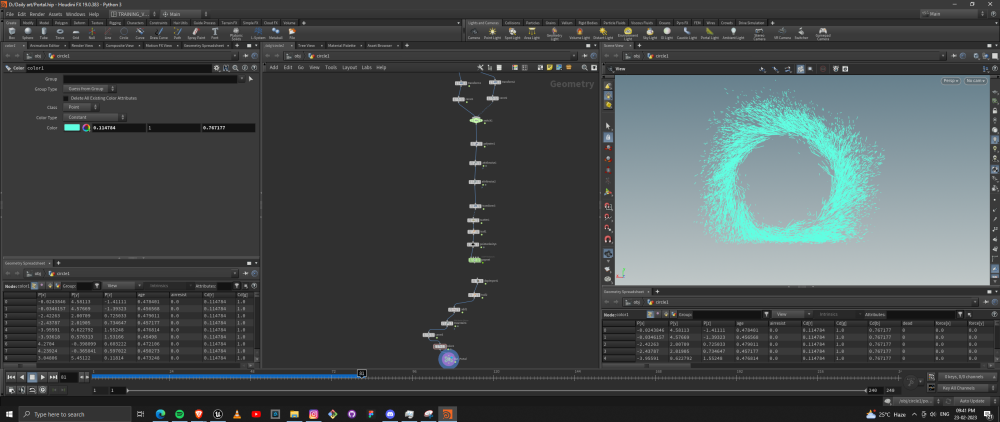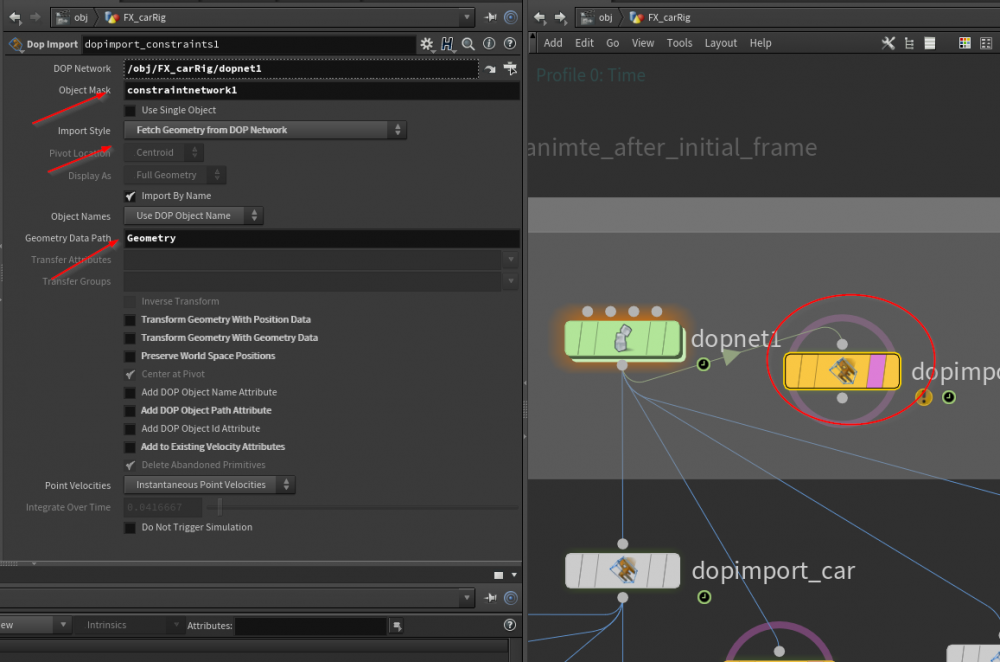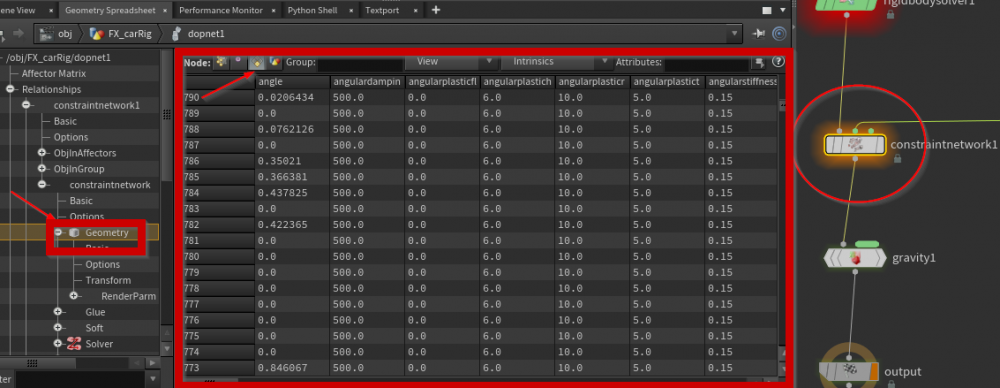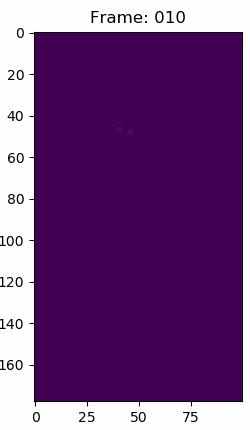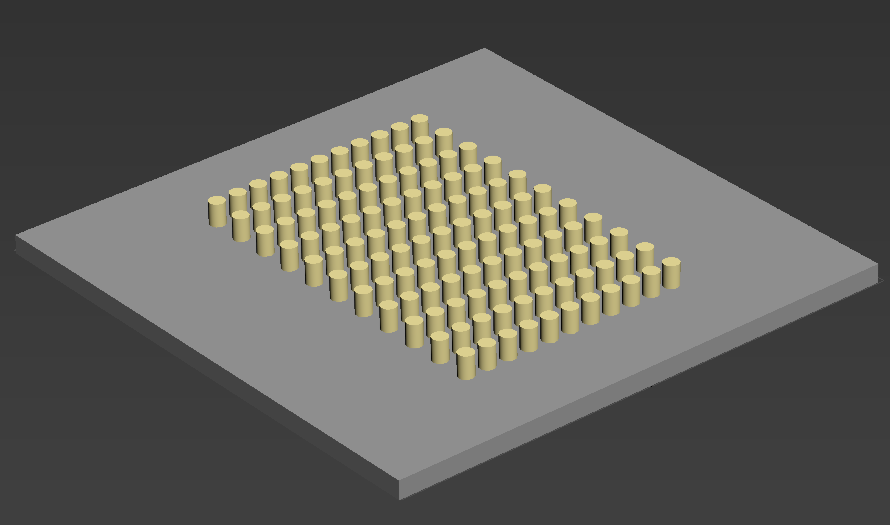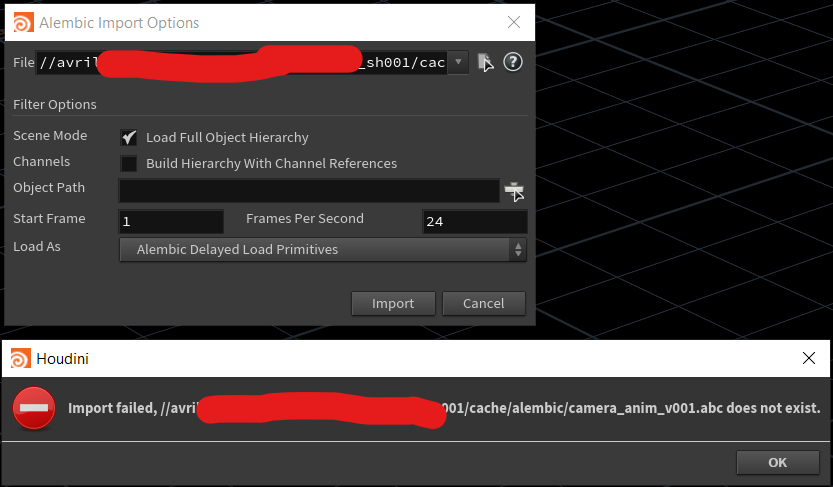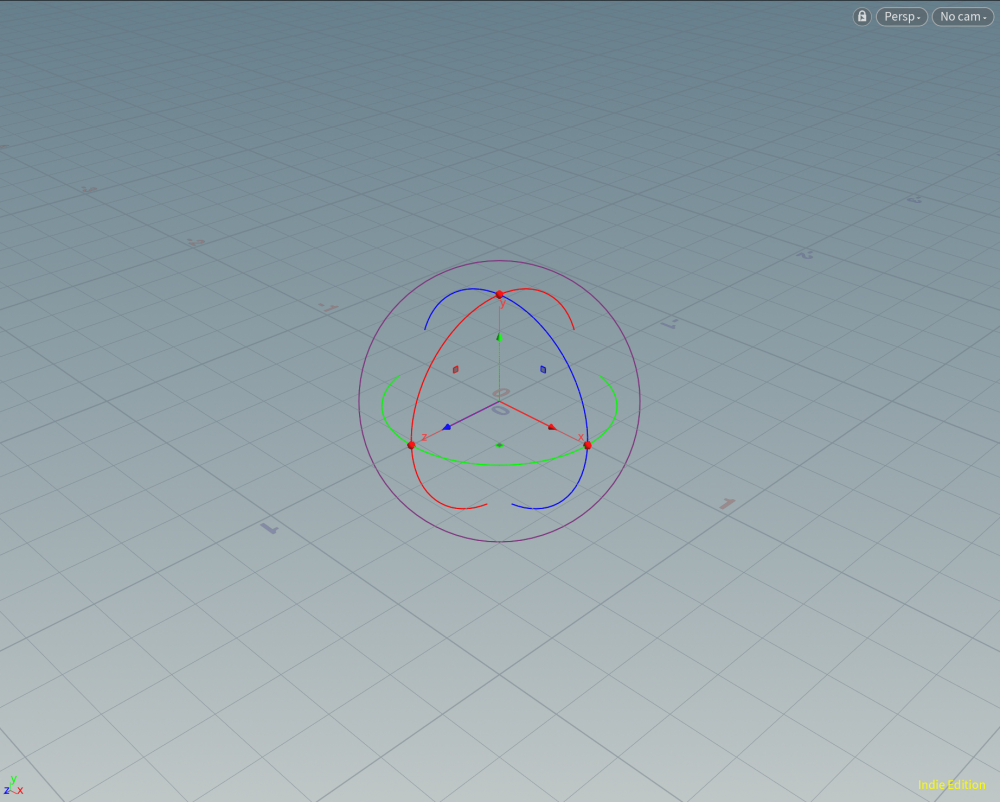Search the Community
Showing results for tags 'Import'.
-
Hi All, If you need to work with Geo-Spatial data on a regular basis like I do, you might be interested in the GeoJSON Importer (SOP HDA) that I have started developing. You can grab it from here: https://github.com/danleesmith/HOU_GeoTools Some basic Info on the Importer: Houdini Geographic Tools Custom Python GeoJSON importer Digital Asset for Houdini (HDA). This importer reads GeoJSON files only. GeoJSON is quickly becoming the standard geo-spatial interchange format and can store point, line and polygonal features with associated attributes. The GeoJSON standard can be found here: http://geojson.org/ Limitations This importer only works with projected coordinate systems. An explanation of the difference between projected and geographic coordinate systems can be found here: http://tech.ced.uga.edu/kb/articles/difference-beteween-projected-and-geographic-coordinate-system The importer also requires that any NULL or EMPTY attributes, which are allowable in many GIS systems, are mapped to -9999. This will ensure that when the attributes are written in Houdini they can be stored as either 0 for numbers and '' for strings. NOTE: Polygon/Primitive Holes (known as donuts in GIS) have not been implemented in the importer at this stage. Data Prep To prepare you data and convert your spatial files to GeoJSON I recommend using QGIS: http://www.qgis.org/en/site/ OR if you can get your hands on a licence give FME a go: http://www.safe.com/ Usage This HDA is a SOP based asset. 'GeoJSON File channel' is used to point to the desired GeoJSON File for importing. If you want to import many GeoJSON files in the right location relative to each other just drop down a new Import GeoJSON node, toggle on 'Use Reference Features' and point the 'Reference Features' channel to the desired Import GeoJSON node. The attached images show the Importer in action. I hope you find this useful and please send through any suggestions you have!
-
I made a Portal Effect in Houdini using pop network and connected the particles to line segments ,I made the Alembic file of the same to import it to unreal but I'm unable to import it in unreal it keeps showing this error in the image attached. the Alembic file is working fine in houdini though. I've also attached my hip and abc file. Portal.abc Portal.hip
-
Hi, I am looking for how to import simed constraint object from DOP to SOP, in order to use DOP data (distance, impact attributes, etc, per primitive). I am guessing we should be able to import constraint data by Dop Import node, but there are something mistakes. I found another way that he turns on a constraint network node > relationship > ON attach internal constraint object parm, but I want to keep turning off this parameter. Thanks
- 5 replies
-
- import
- constraint
-
(and 4 more)
Tagged with:
-
I have a dataset that contains animated volumetric smoke density. The dataset is stored as NPZ files (numpy array save file). How can I load the density of a saved smoke simulation as an animated volume to render it ? For context about the float data in the volumes. This is what simulation number 70 snapshot 150 looks like in matplotlib with a viridis color map, but the data in each voxel are simple float64 values. The other snapshops and simulations look similar. This is how you load a single npz file, if you want to try it with the dataset. It just generates a generic numpy float array. So you could just make a tiny numpy array filled with random data yourself for the purpose of testing like this np.random.rand(3,3,3). import numpy as np def npz_to_nparray(filepath): """ loads npz file from location :param filepath: string to file location :return: numpy array """ data = np.load(filepath) data = data[data.files[0]] # normal strange operations to get the the actual array inside data = np.transpose(data, (3, 1, 0, 2)) # turning the inner array layer outside and rightside up return data[0] I have tried: -I can load the npz files in python and in Houdini's python shell as a numpy array. I dont know how to put the data into a Houdini volume or which file format Houdini needs to import it. -I tried to translate the npz files to vdb with the pyopenvdb libary for python. But after multiple days of trying I am unable to import pyopenvdb. I build pyopenvdb library on windows with vcpkg and cmake, but I cannot import the build package. I setup an ubuntu VM and tried importing pyopenvdb there, but I can not import it. tl;dr: How to import animated smoke voxel data that is currently stored as a 4D python array?
-
hello odforce, not sure if this is the right section but heck. As I as search the internet for tutorials I got some inspiration and wanted to try something. I saw a tutorial inwhere the pointsofvolume sop was used. I used a testobject for this sop and it worked. But know I thought, this should also work with animation. I had imported a fbx and wanted to connect it to the pointsofvolume sop. But I can't reach the fbx since the fbx is on obj level and the pointsofvolume sop in a geo. Im looking for a method to import the fbx in this geo sop. Can someone help me out? I have added a picture for clarity
-
Hi, This is a test export from 3dsMax. The Tubes are instanced. I can export them as fbx file and import them back into 3dsMax while preserving the instances, since fbx format supports instancing. Is there a way to import the fbx file into houdini and preserve the instancing somehow? I know instancing in houdini works very different, and with that example geometry it looks like it doesn´t make a lot of sense. But i also have to import more complex machines from CAD data and there it would be nice to have for example all screws still instanced. kind regards jon instance_3.FBX
-
Free video tutorial can be watched at any of these websites: Fendra Fx Vimeo Side Fx Project file can be purchased at Gumroad here: https://gumroad.com/davidtorno?sort=newest
-
- mardini
- mardinibuzz
- (and 13 more)
-
Hi, I guess thats a pretty easy question but I couldn't figure it out yet. So I have an obj import that consists out of a big amount of pieces. Importing it to other apps brings in the materials too. So I just can work on those materials insteat of reselecting everything. Importing that obj to Houdini doesn't show any materials. Why is that?
-
Hello, I have a problem that is driving me nuts. I'm using the OSM Import node from the SideFX labs toolshelf, I installed it from the toolshelf panel. Everytime I click the "Generate Marker nodes" checkbox I get this error: I filed a bug for it and have been in contact with SideFX support, they told me to check the permissions of the package folders, I did that and my user have Full Access to the folder. They stopped responding and now i don't know how to solve it. I tried installing different versions of Houdini and the toolshelf but I always end up having the same problem. If anyone have any suggestions on what could be the cause that would be highly appreciated. -Stina
- 5 replies
-
- permission
- import
-
(and 2 more)
Tagged with:
-
Hi there! I'm looking at getting the most out of the hou.Node.saveItemsToFile() & hou.Node.loadItemsFromFile() functions, we're already using them to export/load node snippets, but I was hoping to use the hou.loadCPIODataFromString Function to scan through the file before loading it in. The main idea being to check for node name clashes prio to loading, and then have a set of options to deal with that. However I'm struggling to work out the "proper" way of converting that data into a python friendly format. So far what I'm doing is this: with open(cpio_file, "r") as f: CPIO_string = f.read() CPIO_data = hou.loadCPIODataFromString(CPIO_string) And that gives me what appears to be a massive tuple, full of other massive tuples, filled with raw strings. I can search through them line by line but it feels wrong, very very wrong. Is there some clever way of converting that data block into a python friendly format? Any help is much appreciated! Matt
-
Hi, i've been trying to export my fur from Houdini to be rendered into maya with redshift through rop alembic, but when I cache the nurbs they don't render at all, so I tried to convert the fur with a polywire and exported in fbx. It works, but it's still a polywire, what am I supposed to do to maintain the original fur? (Tried to install redshift in Houdini for a proxy export, checked the .env file with the correct path installation, but the plug-in won't show off in the houdini shelf). Should I try to cache in bgeo and make the hairgen a digital asset with Houdini engine or there are other ways to make this work? I'm using Houdini v. 18.5.408 and redshift v. 3.0.31.
-
Hi everyone, I have a gltf scene which contains a mesh of a rigged character and three different animated poses. I can import the whole scene, but cannot manage to make the character move. Where can i actually find those animations?
-
I've tried importing several different objs into Houdini, all of which I've tested successfully beforehand in MeshLab. I've tried both file -> import -> geometry, and creating an file node manually. The node appears in the network but the model doesn't appear in the viewport. Why can't I see imported objs?
-
I was testing to transfer particles from Houdini to Maya,i use Cortex plugin to go into Maya,since Maya default importer sucks like 3dsmax roadmap So i was triying to get rotations, so far i cant get to work. Anyone tried this? Thanks
-
Hi guys, I am trying to automate my alembic imports by using a string replace on my File path. For example: on my alembic File Name parameter I've written the expression - `strreplace($HIP, "home/fx", "fx/waterfountain_v001")`.abc I would like to be able to replace the version number with a wildcard so that it picks up the file regardless of what the version number is, but an (*)asterisk doesn't work. How should that be scripted? Thank you in advance!
-
I have a non-graphic application which spits out CSV data. I'd like to read it into Houdini as points with attributes. I can format the data, so that one CSV line contains all the properties for one point: X,Y,Z,"attrib1","int","attrib2","string"... etc <- where "int" and "string" are attr types Is there a built-in SOP in Houdini that can read such data and create a point with attributes for each line? If not, what's the best option? A Python SOP that reads this in and creates the data? Thanks.
-
Hi, I imported an FBX camera from NUKE to HOUDINI. I am having issues scaling the camera animation down by 100 to scale scene down to Nuke size. I've been looking around online to find out how to scale the camera animation down with no clear answer. I'm new at this, so any explanation without noob talk befuddles me. The solution that I have been trying to do is to go into the translation of the imported camera and divide it by 100, but I dont know how to apply that to all the keyframes. I'm not even sure if this is the right approach, so any help would be great. Thanks Das
-
I want to import an .obj file. I see the file on my harddisk in my explorer, but not when I try File>Import>Geometry. For some reason, Houdini does not see the file. Anybody a clue?
-
Hi, I have a problem, I export a csv table from matlab (I tried single and double) and then import it in houdini but after the importation data are changed as you can see in attachment the real maximum is 4.3392 and is located at the first row, after importation the max is 999099 and is located at the row 485 :/ Someone knows what happend ? I have attached the table Thanks Alex BubblesDensity_debug.csv
-
Hi there! I made a simple rotation in Houdini in OBJ level and exported it via File/Export as FBX file to import into UE4. The object is rotation 300° over 96 frames. When I import then FBX into UE4 everything looks fine, but the object only rotates for about 60°? The same FBX works fine when I test it in Unity. Is there something I'm missing? Import settings in UE4 look fine - how can it be that the object doesn't do the full rotation? The imported frames are 96 as well - so that's fine. Easy in/out looks correct as well. It just doesn't rotate the full 300° but about 60°. Thanks in advance! Best, Ron
-
Hey everyone, just starting out with Houdini and trying to wrap my head around some effects I can produce, but I've hit a big of a snag when it comes to using a solver SOP on my animated model. The idea is that the model will be falling through the sky, and whenever a part of his body passes through some cloud, that part of the body will dissolve into cloud as well. So the the cloud points will trigger the body points whenever they get close enough. I'm using a solver SOP, having the points in the clouds use a PCFind node to trigger an attribute change in the points in the model. However, I have an issue when choosing the Import style for the solver's Prev_Frame. If I use Fetch Geometry from DOP Network, the model's animation freezes (in and outside of the solver) and nothing can proceed. If I use Transform Input Geometry, the animation resumes, but nothing seems to solve from the previous frame. I've attached a version of the file that has the some limited success in making the body dissolve, but the points snap back to the falling body as soon as they exit the cloud, and I have no idea how to proceed. Any clues on how to approach this problem would be greatly appreciated! CloudDive.zip
-
Hi, I try to import speedtree alembic file. So far I get spines and tree wood meshes, but cannot get leaves at all in Houdini and Maya. Do I mistake exporting, or have to choose specific tree types? Or I have to modify to do something unhide in imported alembic file? Speedtree v8.3 houdini 17 maya 2017
-
I'm with Houdini 17.5 and when I import a usd/usda file, I can go through the menu , and select the usd/usda file I would like to open in the Choose Geometry dialog. My question is how can I import through a Python script, to do the same thing and not to bother the UI operations? The original post and updates are here: https://www.sidefx.com/forum/topic/65721/?page=1#post-281454 and put it here too to try to get more help. Any help is welcome!