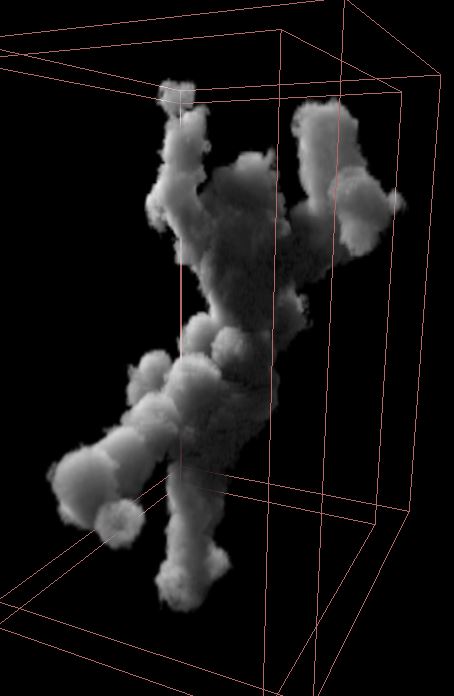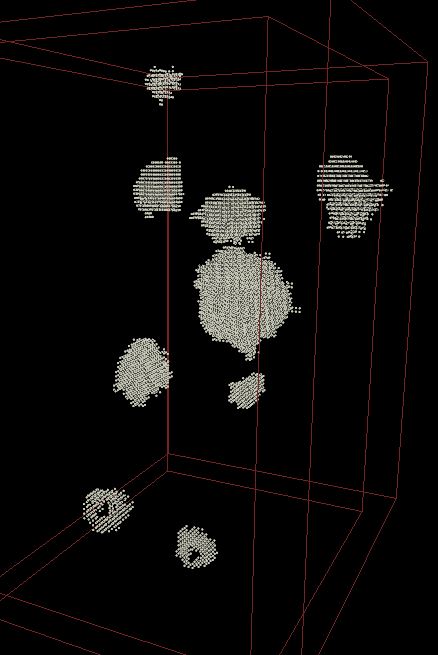Search the Community
Showing results for tags 'clouds'.
-
Hello. I'm having a bit of a trouble. I would appreciate any tips on creating slowly swirling / rolling - wind blown (wind is quite strong, so smoke should move sideways quite a lot - staying in the same level - not rising, not falling) smoke cloud over the battlefield ? Imagine smoke left after explosions continues moving across field as the wind blows. For now I just tried having a velocity field with some curl noise and different wind strength based on height from ground. I also add a lot of initial temperature/density/velocity variations and in beginning it looks nice, but after like 100 frames, smoke looses most detail, smoothens out and does not swirl anymore. It would be nice for it to somewhat keep initial billowy shapes and maybe not spread out so much. Is this something achievable with Pyro or should I approach this differently? Just hoped for some tips.
-
Hello, Following a tutorial about dynamic cloud simulation i get weird result applying Gas Disturbance operator since in houdini 18.5 have different parameter and totally different behaviour that what showed in the course (recorded in H17.5.258 ), any hint on how to set it so it behave like older version? In specific: Binding have not "Disturb field is vector field" option "Cutoff" parm in Disturb setting mode "Block based" have now a lot of new parameter realted to noise that doesn't exist in older version Control setting doesn't have "Control influence " parm Thnks!!
- 1 reply
-
- volume
- gas disturbance
-
(and 2 more)
Tagged with:
-
Okay, i could do beautifull sky and adjustable clouds with optional mask and painting placement in Unreal 4.6 and that's will be great for first blockout and the film virtual production. Now to get it to the next level because for a highend film, sorry but unreal sky will not be enough im afraid, im coming to Houdini.. I could generate clouds but differents methods depending of the type of clouds i need (a pyro sim is most often needed obviously) and i could scatter these and it's okay to get a nice great cloudscape from a aerial plane pov or a cloud pass thought, now my problem with this is basically a scatter of instanced clouds. it's not generated from a real atmospheric weather sim like in *Terragen* which still deliver the most impressive skies in my opinion. Im think of large sim fluid air/water to manage the all thse, while each cloud could have each own SOP/DOP/ process.. There's a real challenge here and so far i haven't seen much example which looks perfectly natural, with a rich natural variety of details... Some screen capture, no render and videos Unreal and Houdini pyro sim, video speaks more than pictures ________________________________________________________________ Vincent Thomas (VFX and Art since 1998) (available late december) Senior Env and Lighting artist & Houdini generalist & Creative Concepts http://fr.linkedin.com/in/vincentthomas 2020-12-02 20-04-59.mp4 2020-12-03_21-00-21.mp4
- 5 replies
-
- fluid tank
- pyro
-
(and 4 more)
Tagged with:
-
Would anyone by chance have a simple setup .hip using a Labs Texture Sheet ROP for rendering a flipbook of simulated smoke? Spent half a day now and can't get anything to render. Any feedback appreciated!
-
I have seen this question posted several times throughout the forum without much of a definitive solution and I have personally been asked several times how to do this, so I prepared a hip file with 2 different ways to achieve this effect, with some notes explaining what is happening. Basically you have to properly prepare your rest coordinates and then use them as a source for the noise. Hope some of you find it useful NJ_volume_deform.hip
-
Hello, I hope everyone is well? By making a cloud today. I wanted to use "Use painted Attrib" in the clouds node but, I was not able to use this function. I have tried several techniques. But the lack of information around this node function is missing. Do you have a tutorial or a solution? Thank you. Loan
-
Hi guys, I would love to show you few of my works creating scape clouds scenes with Houdini. All scenes has several seconds of animation rendered out but since I am based in China I can't upload the videos to Vimeo or YouTube so for now only this pictures are available. All clouds are procedural and animated, even the clouds in the background. The scenes contains several thousands of clouds. Done in Houdini 17 and the sunset scene with Houdini 18. Rendered with Mantra. -MacBook Pro (15-inch, 2016) -Processor 2.7 GHz Quad-Core Intel Core i7 -Memory 16 GB 2133 MHz LPDDR3 -Graphics Radeon Pro 455 2 GB Intel HD Graphics 530 1536 MB Thank you!
- 3 replies
-
- 6
-

-
- clouds
- enviroment
-
(and 1 more)
Tagged with:
-
Hey there, I recently saw a breakdown that Main Road Post did at last year's SIGGRAPH and I have been trying to recreate their cloud simulation but to no avail. Currently I'm using particle velocity to drive the smoke velocity in hopes of generating shapes similar to their video which I've attached here as a reference along with my scenefile. I'm hoping someone could take a look and maybe give me some pointers. I would love to get close to what their reference is. I really love how they achieved a rolling cloud look. Thank you. cloudSim.mp4 clouds_v03.hip
-
Hey! I don't really know how to properly describe my problem. I have created a cloud vdb from polygon geometry. Everything works and looks fine but when I imported it into c4d for rendering I noticed I only got a "real" volume export in some areas. I tried to export and re-import my vdb in houdini, it looks perfectly fine. But as soon as I create a Points from Volume sop I get the same issue again. It seems like there are only certain areas where "real" volume is created. I have no idea why this is happening and need a cloud effect for a project asap. Would really appreciate ANY help.
-
Hey I'm working on a scene that need to create some "waves" up in the clouds specifically very much like in the film the matrix2 where we see Neo flying i have created some clouds and not sure how to approach this... (grab a tube and make it a collier? or subtract it?) any comments will help! DYNAM3_WEEK1_CLOUDS_V04.hipnc
-
Always wanted to make a cloudscape. Rendered in Octane. About 48 mins on a single GTX 1080. 1600 x 2000 pixels.
-
I'm attempting to make a cloudscape time lapse and need to find a way to efficiently create the cloud volumes. My solution so far has been to build the clouds themselves from spherical 'puffs' and to instance those puffs onto points at render time. My issue with this method at the moment is I can't find any way to have control over per-instance variations (beyond transforms, mostly looking for varying density). I have attached a file that shows a basic setup. Cache the frame to your local drive and make sure the instancefile attribute path is set to the cached file location correctly. One solution to my problem could be to cache multiple cloud puffs at different density values, and use different instancefile paths. But this will get heavy quickly as I need hundreds of frames to make up the time lapse animation. I'm hoping to find a method similar to how you would do regular copy stamping, using pt attributes to drive variations in the instanced geo. But obviously copy stamping is too heavy for my purposes. Any ideas/thoughts would be greatly appreciated! clouds_v001.hipnc
- 6 replies
-
- instance
- copy stamp
-
(and 3 more)
Tagged with:
-
Hey, Got a little question regarding the advecten of large scale volumes like clouds. They won't have much of a directional movement but this typical billowing. I build a setup that takes the surface field and places some cross product swirls right under the surface, adjust the noise frequency depending on the depth and also the amp etc... but it's still not convincing me. Do you have an idea how to realize this in an efficient way? Cheers!
-
This is a personal project i've been working on in houdini . so hope u like it .
-
~ Hi everyone A Studio based in Geneve, few km from Annecy, France , is looking for a talented Houdini versatile FX artist. Staff position or freelance project based (remote is eventually possible) in a cool open and family oriented studio, splendid environment for a high quality living. Immediate need is for a independant indie film where a black hole start to form and absorb the ground , everyaround, an all city. I build the full CG city myself, huge.. Drop me a line if interested vince* ------------------------ Senior Env Lighting Lookdev & MattePainter / Creative CG Lead since 1998 (available January 2018) http://fr.linkedin.com/in/vincentthomas
-
- feature film
- houdini fx
-
(and 6 more)
Tagged with:
-
Hi I have to make a time lapse cloud as the reference below, can any one have idea how to create it. clouds.mov
-
I can't figure out how to get the output created by the "Sky Rig" shelf tool from the Cloud FX shelf to render with Redshift. I have no similar issue with the volume created by the "Cloud Rig" tool, although both seem to me like they create a VDB volume with a channel called "density" (which is what I've tried to render in Redshift with an "RS Volume" shader, which again works just fine with the kind of volume that "Cloud Rig" creates). What am I missing?
-
Hi everyone,i'm a new gay about houdini.english is not my first language,and my english skill is not well ,sorry about that. i want make some realistic clouds.i use the cloud rig shelf tool,but i think it not what i want. i have a few questions about how to make realistic clouds. Q1: The shape of clouds.if i want make cloud like a cat,should i use a cat geometry as source? Q2:the noise about clouds.i try use turbulence noise or curl noise make the cloud have a better look,but i didn't find a good noise to simulate cloud.do you have some good advice about noise?
-
Hi, I have a box converted to a volume. Using a volume vop and noise I made some clouds. Here is the problem, I want a lot of clouds. So i go to my original box and scale it up. Since i scaled my box now i need to increase resolution. However, I cant increase the resolution high enough to get the clouds looking good when they are near the camera. I would need a ridiculously high amount of voxels to do that. Even 58 million voxels isn't high enough. Here is what I dont understand, I can do a similar thing in Maya. I can make non-dynamic texture based clouds. Here is what I like about Maya: When doing texture based clouds, I can use low resolution (small amount of voxels) but still get high quality clouds because the opacity of the volume is being textured by a high quality noise pattern. Look at the 2 viewport photos. Both the high resolution and low resolution (bottom two photos) produce basically the same render (top photo). How can I do some thing like that in houdini? In houdini, it seems like the resolution of the noise is dependent on the voxel resolution, where as in maya I can have low voxel resolution, but high quality noise and get good render. Any thoughts? Thanks
-
Hey, What is a good way for creating large masses of clouds? I tried using the regular cloud node, but it seems really slow. At large scales it seems to run too slow to have a high enough resolution. I am trying to do something similar to this, just covering a bigger area. Any suggestions?
-
Hey guys! This forum has been immensely useful on my journey of using and learning Houdini, and for once I am finally trying to apply my new knowledge and make a present for someone special to me and today is the last day I get to work on it, for this last part I need to have some clouds moving around on screen (I'm creating a surrealistic cloudscape with some floating cloud objects) but I have an issue! Okay so the issue is, I can create a normal geometry object inside of Houdini from the shelf tools (Such as a normal box) and apply a cloud rig to it, then key frame it in one position at frame 1 and then at frame 10 at another location moving the box_object1 node then it animates fine and the cloud floats from point 1 to point 2 between frames 1 & 10. However in the very same scene if I import a custom geometry (In this case a fairly low detailed heart nothing insane just a 3D Heart shape) and create a cloud rig from it it looks GORGEOUS but if I scrub forward in the timeline it disappears! the gizmo is still there but it is not, so trying to set a keyframe at frame 1 then going to frame 10 to set another doesn't work because the object is invisible. I am still moving the heart object thing like I was the box, what's the difference here? Is this possible at all? I really need to be able to do this to finish the present on time and I have been trying to solve this myself the last 2 days alone and am just so frustrated I figured I would turn over to you guys, thoughts? What I need to be able to do: Animate custom cloud geometry (Created with cloud rig) across the scene. Issue: The cloud object disappears after I move the timeline anywhere past frame 1 so I can't even animate it because I can't see it I feel there is some insanely obvious easy answer to this problem I am not quite getting or some concept I don't understand but I am still fairly new to Houdini so I apologize if so. Thank you SO SO SO much for ANY basic help you give in this situation because I am on such a tight deadline I am thinking for the first time in my life renting freaking rendering farm time just to get this thing out in time, but first I need to be able to move my custom clouds! I have tried SOOO much other software trying to do this and this is the only one I get close to it on. Thank you! - Damien P.S. I can attach a project file if I have too but I figured this might be simple enough to might not need one, but if you do I will gladly!
-
Hi guys! Firstly first. My name is Nacho and this is my first message in this amazing forum. I'm a newer to Houdini, so please, bear with me and my English language as well I've prepared a very basic file to try to explain you my issue with this cloud animation, consisting basically in a cloud (using cloud and cloudnoise nodes) and a DOP network which I would like to use to give some turbulence to my original generated cloud. This is my issue: (please, open the attached file for more understanding) I animated the offset of the noise of one of my volume VOP nodes used (cloud_DeformationNoise4 (blue colored in my file)) to give some variation in time to that shape. It's a very basic and exaggerated animation just to show you the issue. So at that point, inside the cloud generation process, no issues are found. But when I try to import that cloud within a DOP network, the original noise animation is completely lost. Since I'm using a setup file from a work college, I did the basic procedure from scratch in a new file and it worked like a charm, so I can't understand why it's not working with my college´s setup. Could any of you (ohhh true Masters of Houdini) be so kind to have a look to the attached file and tell me what I am doing wrong? Looking forward to hearing from you guys. I have been breaking my head with this (probably stupid) issue for too long. I'll be eternally grateful :_ ) Cheers! test_cloud_animation.hipnc
-
Hey Guys, I finished this project a while back. I included it in my showreel just before the FMX. If you want to see breakdowns of the scene, it's in my showreel. I also show the diversity of the shader used. The Breakdown starts at 00:40. In the bottom video you can see the WIP too. Everything but comp is Houdini. Mountain range is completely procedural. The Shader is procedural, snow amount is slope and height dependent mixed in with noise, you can determine the snow / rock bias too. The rocks under the snow is in the same shader and is controllable by reflection and displacement amount. There are three smoke sims on the left, top and right of the shot. The top one is a clustered pyro sim. In the top sim I used the velocity field to advect some particles for the snow effect. In the background the clouds are VEX Volume procedurally generated.
-
Hello everyone, does anyone can help me, I just have no idea. What is the better way to go for? Thanks Carrier_cloudStorm_Playblast_003.mov
-
Hello everyone, does anyone can help me, I just have no idea. What is the better way to go for? Thanks Carrier_cloudStorm_Playblast_003.mov