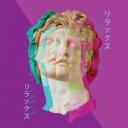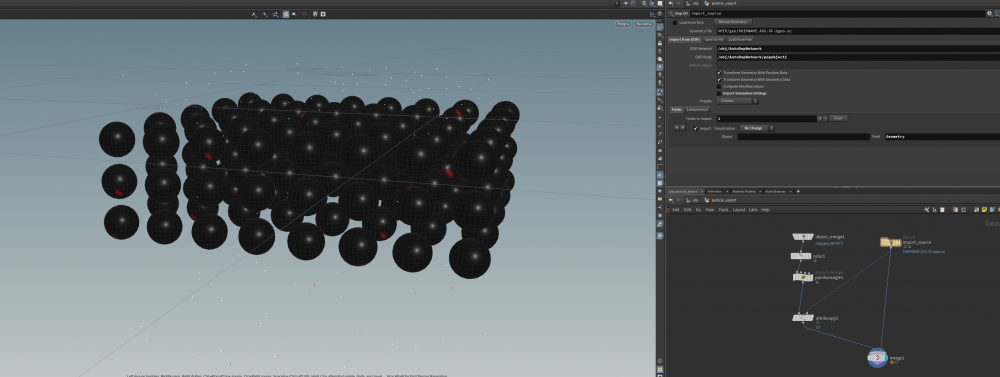Search the Community
Showing results for tags 'particles'.
-
Hello all, Am making a water effect that needs to collide with the edges of my flip fluid object. I know how to close the boundaries in Houdini 12. You simply select the flipfluidobject node in the AutoDopNetwork and check closed boundaries. Does anyone know how to do this in Houdini 11?
- 3 replies
-
- flipfluidobject
- particles
-
(and 1 more)
Tagged with:
-
Hi guys, Please refer to the image below. My goal is to have the particles move forward initially, and once they reach their destination, follow predefined curved paths with precision. Do you have any suggestions on how to achieve this effect? Thanks for helping. POP Follow.hip
-
particles Emit particles when vehicle drifting
microvswind posted a topic in General Houdini Questions
-
Hello, i have created a sim with a big explosion inside a tall building and i also have a rain simulation outside, i was wondering how i can transfer the velocity from the pyro into the popnet in order to make the rain react with the "blast" of the explosion when it first starts, thank you!
- 2 replies
-
- particles
- velocity field
-
(and 1 more)
Tagged with:
-
Hi, I was wondering how to approach this effect since I tried an approach using particles on a flip solver and on top of that adding a pyro simulation to recreate the mist. But I'm having trouble to achive the "cone" look (attached image) since it keeps spreading and losing power while the particles travel. Thank you for your time and any idea is welcome!
-
At 00:30 sec there is this beautiful particle effect in this video. Any suggestion how this was made?
-
Hey folks, I am trying to create a rocket engine thruster effect. I already have done some work, but at one point, I can't understand how to continue from there. What I've done so far: - I created a line - added a sweep node which creates a tube - Then I used the scale option in the sweep node to create the rough shape of the exhaust. - After that I scattered some points on the geometry and added the attribute noise node to wiggle the points. - After that I added the volumerasterizeattributes1 node to create a volume out of those points. Now, the main problem is, that the rasterization is kinda messed up and there are gaps in between (seen in the attached screenshot): I want to create something like that: - my problem is, I don't know how to achieve that smooth looking result like in the reference picture: (up) Some folks have told me to create the exhaust shape with geometry and then with the VDB from polygons node to turn the geometry into volume. I tried it out and I get the base volume shaped exhaust but I don't know how to add some noise to wiggle the volume or something like that. Now, I am asking here, if someone could help me and tell me what I am doing wrong and what I could do instead. Thanks in advance Daniel
-
Hey everyone, I'm working on an Houdini FX project and I'm trying to create a custom velocity for my particle system. Specifically, I want my particles to travel from one point to another along the edge network. I've tried a few things, but I'm not quite getting the results I'm looking for. Has anyone else tackled a similar problem before or have any advice on how to achieve this effect? Any suggestions or resources would be greatly appreciated! Thanks in advance. Here is an exemple of the edge network :
-
"Loops" is my latest Houdini.School class covering process loops like for, for-each, while and do/while loops. I'll illustrate numerous examples that will focus on SOPs, VOPs, VEX, COPs, and LOPs. Learn more about the class and enroll here: https://www.houdini.school/courses/hs-231-loops
-
Hi guys, I need the distance (depth) of each point from the surface of a FLIP-Fluid surface. 1) First, I tried to use the "surface" primitive attribute of the Flip-Fluid simulation output (as it is) in a point wrangle, but it didn't work. 2) Then I converted the particles to VDB using "vdbfromparticles" SOP, now I don't know what value should be set for the "Voxel size" and "Point Radius Scale"... 3) Finally I converted the particles to an SDF surface using the "particlefluidsurface" SOP. It works but I think this is not a good workflow to achieve the depth value of points, right? So, what is the best way to convert the Flip-Fluid particles to an SDF? Thanks for helping. Depth from FLIP_Fluid.hip
-
Hi.. imagine yourself inside a car the car moving and inside the car you are pouring water inside a cup or maybe holding a candle, even if the car is moving the force of the liquid is locally compared to the car's motion. I have a character moving where I want to emit particles around it but i don't want this particles to be affected by the moving (like wind or backward force), i want the emission to be abstract from the moving of the character.. before in Maya all that we had to do is to make the moving object a parent of the solver where Maya will understand that this force is locally... how can i achieve such thing in houdini..? any tips please?
-
Hello, I am trying to achive something similar to all that magical stuff shown in big movies like: Doctor Strange and Avangers or Harry potter where they battle with the sticks or do a magical spell shot. I have a animated curve, I have a animated object following the curve. Now I want that this moving Object, should emit some smoke, so I can tweak the look of it easly in the pyro solver. Then I would add a pop-network where I would add the pop advect by particles node. Currently I have problems attaching a pyro sim to that moving object. when I use a scatter node and then a pyro source node and say "keep input" then the moving object is moving along the curve but the smoke is moving with it and it looks kinda odd. does someone knows how to set it up correctly?
-
Hello folks, I have a picture from the recent DART satellite impact from NASA (see below). I wonder, if there is a way to recreate this impact-streaks-effect in Houdini. What I already tried: - created a particles simulation (tried to drive a smoke sim on those particles, then use this pyro sim to drive the same particle sim ontop of it - by using the node: "pop advect by volumes") - created jittered lines form a sphere, but here I am stuck on transfering the velocity attribute to the particles, so that they should move along these jittered lines =========================================================================================================================================== Now I am asking this forum to help me recreating this type of effect. How would you do that? Please only explained answers - short answers are useless! so, I would appreciate if you take your time to answer this question. Thanks in Advance
-
Dear ODForcers, tank_forSUPASLOMO_048-karma1.mp4 As you can see in the video I posted I am attempting a bullet going through a fish tank in SLOMO. There are many issues with the shot but here I want to ask about the foam around the bullet. It is created using many many particles emitted from around the bullet then replaced by tiny spheres. I am rendering using karma. In single frames it looks QUITE good. My reference is below from Youtube. So the noise is the issue. Denoiser just makes it flat and white. So my question is shall I just crank the hell out of the samples? Or is my issue with refraction ray limit? Or a combo of both? Or do you have a better method for achieving something like the refernce? THANKS 5D
-
RVX is #hiring ! We are looking for some talented people to join our team We have some really exciting projects coming up in the next months. We also welcome remote applications from artists residing in europe. We are looking for: Senior/mid FX artists www.rvx.is/jobs #compositing #vfx #cgartist #team #dmp #visualeffects #fx #fxartist
-
For an upcoming project, starting somewhere next week I need the assistance of a Houdini Particle specialist to set up some scenes with dynamic, impressive and colourful particle fields with turbulence and different looks in a way that I will be able to continue from there. During the project (approx. 5 weeks) I might need some online assistance as well. I've been working with particles in Houdini before, but it was quite a while ago. If you are interested I can send you some links with what I created earlier and what should be created for this project. Of course I have a budget available for your assistance.
-
Hello folks, Is there a way, to somehow force the particles to move like in the picture I drew? not completely from the beginning of the simulation but after a certain frame?? I would really like to re-create a rocket exhaust effect, when the rocket climbs higher into the atmosphere, then the flame goes outwards because of the thiner atmosphere.. (for example, the Photo below - my reference picture..) I already have the expanding animation done.. I just need now to somehow force the particles to move behind my main simulation.. is this somehow possible to do? I would really appreciate some help!
-
Hi, I'm kind of stuck with something I'm trying to achieve. If anybody could point me in the right direction, that would be fantastic. I'm trying to combine two techniques in the same shot. I have an image that drives a flip simulation. Image has two colors and each color will become a different fluid that interacts/mixes with the other one. Initially, this image was still and it was easy for me to achieve that with attributesfrommap and mapping Cd to viscosity and density. Now I need the underlying image to be an animation (only the character moves, the rest is still). I got the character animation driving the particles representing its shape using the volume optical flow technique. However, I'm struggling to find a way to merge these two systems together and basically add the character movement to the fluids mixing together generated from image Cd. This is a test project folder, which includes the images to drive the sim. motionFromAnim.zip
-
Hello, I have been trying to recreate the black hole effect from the film 'Eternals' for a few weeks now for a thesis project I am doing and I am not really getting close. This is the effect in question: Arishem's FInal Judgement The effect happens at 1:17 My approaches was to create some circles with an animation spinning around the circles driven by the curveu attribute and offset by the 'copynum' attribute I got from the copy and transform node. I was driving a smoke sim from this and then I used the curveu as a temperature attribute to drive some scattering in the pyro shader. However this approach has not really gotten me close. I realise its quite a complex effect but any tips on recreating it would be fantastic! Thank you for reading
-
Hi guys, I am trying to emit color smoke from a shell. I thought a good particle emission will help with the volume source from which I can emit my pyro. But, I am currently stuck at one stage where I am unable to get a nice and smooth particle flow. A lot of stepping!! I've attached the images, the effect I am trying to achieve (for reference) and also the hip file. It might seem like a simple solution to someone out there. Please struck me with some knowledge! Thanks!! Color smoke ref.mp4 Color_Smoke.v68.hipnc
-
Sounds simple but i've never done this before. How can i bake particle positions into a texture sequence? the point count is the same through out the animation their position is always on XZ plane and 0 to 1 space
-
Hey guys, I have a particles simulation wrapping around a sphere (with min_pos) , I need to prepare a render for Nuke, which has the simulation unwrapped 360 degrees (as HDRI), do you have any idea how to do it? Basically the unwrapped simulation needs to work as a texture in nuke where the compositor will be able to wrap it back to a sphere (an eye of a character).
- 2 replies
-
- projection
- nuke
-
(and 3 more)
Tagged with:
-
Hey there! Please anyone help me with this. I have made an effect of Ground Fracture, where the fractured pieces are being cracked and from that Debris particles being generated. Here i made debris from the pop network and then instance fractured pieces on my particles. For the collision of debris particles to the fractured ground, i added static object in the dop network, and make the "deforming geometry" on so that Debris particles should collide in behavior to the Ground fracture performing. But when i set these all setup, then the problem occurs of sliding debris. Please can anyone tell me how to not slide the debris. When i normally added Ground plane then the debris is performing fine, but when i add static object as my Ground fracture with "Deforming geometry" on then Debris particles are sliding. What is the reason behind this? I attached some files or examples for your convenience. Any help will be appreciated. Thanks mate! Debris problem.mp4 Debris problem_v2.mp4
-
This is my first post in the forum, so first things first: Hello everyone!! Down to business: I'm trying to create a custom 3d vector field from a set of imported lines so I can drop some particle tracers on it. I managed to convert the imported lines to vectors using the orient along curve node, and I also created some voxels through bound>volume (ideally one for each of my imported lines, although I'm not sure I succeded). Now, what I want to do, is to link each one of my custom vectors to it's correspondent voxel, so that when a particle is inside that voxel is affected only by that particular vector. This is where I get lost, I don't know how to link my vectors to my voxels... I tried importing my "vec" point attribute inside my volumevop but for the life of me I can't seem to figure it out. I come from Rhino+Grasshopper, so I thought I'd be a bit familiar with the node workflow and all but... wow... Switching to Houdini feels more like stepping off a meek pony and jumping right on top of an untamed pissed off stallion. I'm attaching my files. Any help taming this beast will be much appreciated (Probeta_02_vF_S.igs is the file containing the custom lines) Custom_vField.zip
- 12 replies
-
- vector field
- vectors
-
(and 2 more)
Tagged with:
-
Hey there, I have a simple setup where I generate a bunch of particles and let them drop on some spheres. I would like to achieve to change the Color of the Spheres based on hit by a particle. With hitprim I was abled to change the color of primitives of the spheres but I would like to check based on the selected primitiv to select the whole Object. Also I would like once changed from Black to Red to keep the color even after the particle passed through and left the object. And on top of that, if possible to add some delay. So once the particle hit the object it takes like 10-15 Frames till the spheres changes color best with fading to that color (but not sure if that is possible).. Has anyone an idea how to achieve that or is there a different way. I tried with attribute Transfer but couldn't get it to work. I uploaded my current setup: Particle_hit_detection_changecolor_01.hip

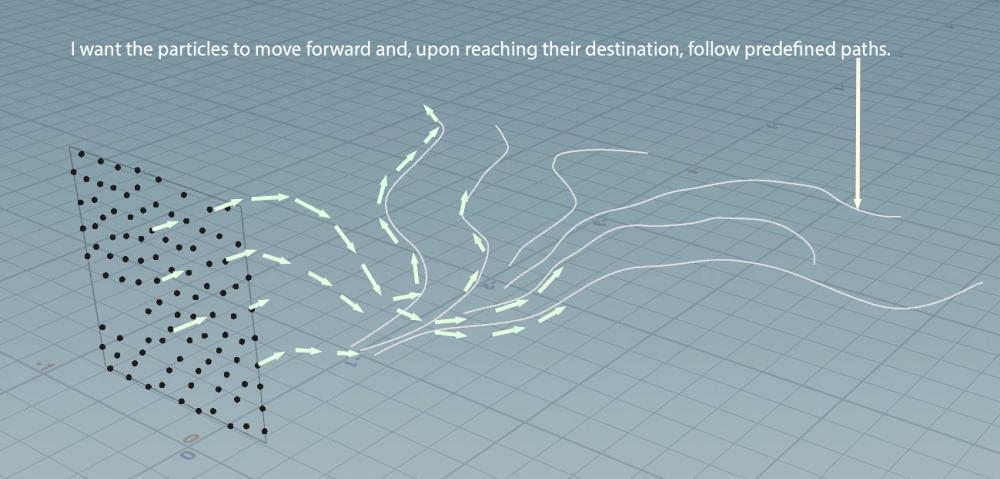
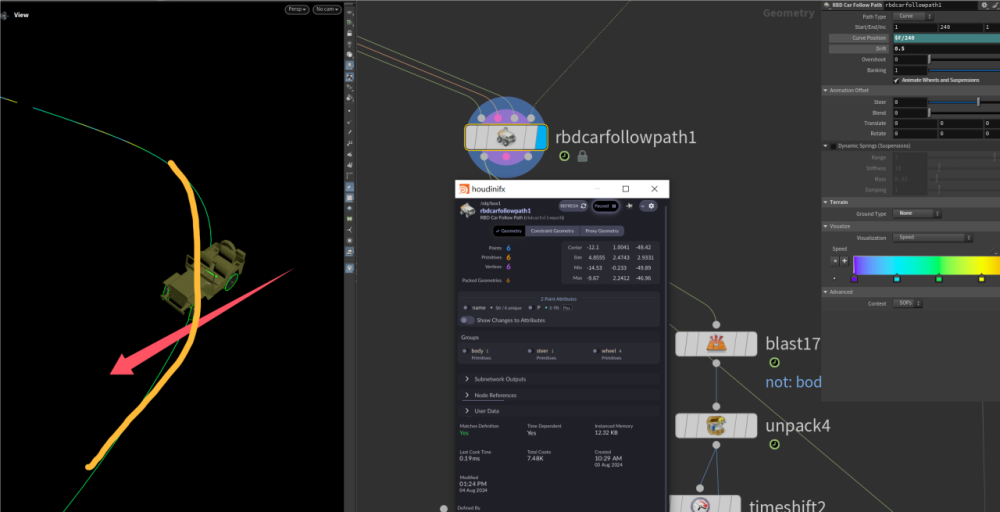


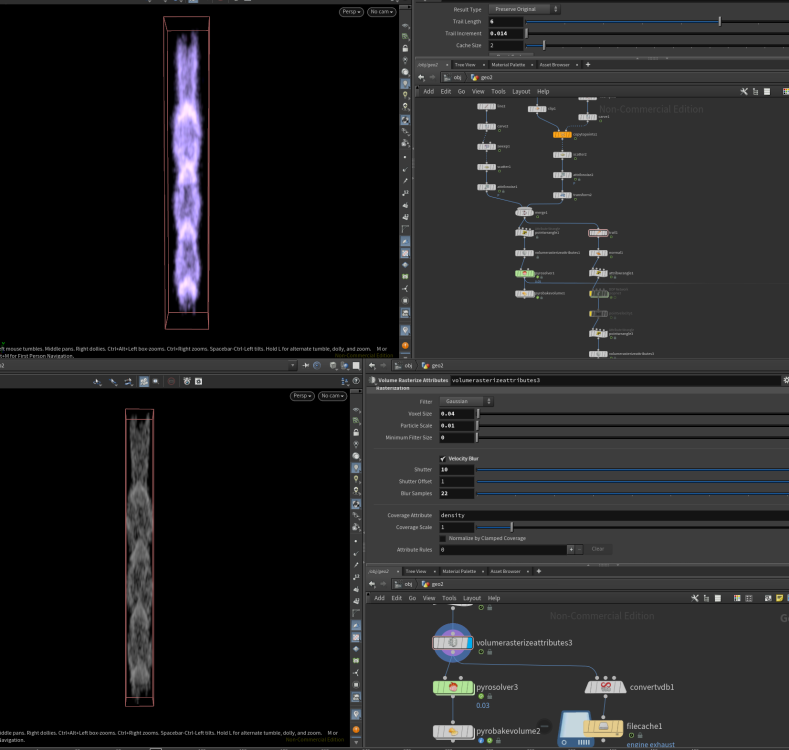
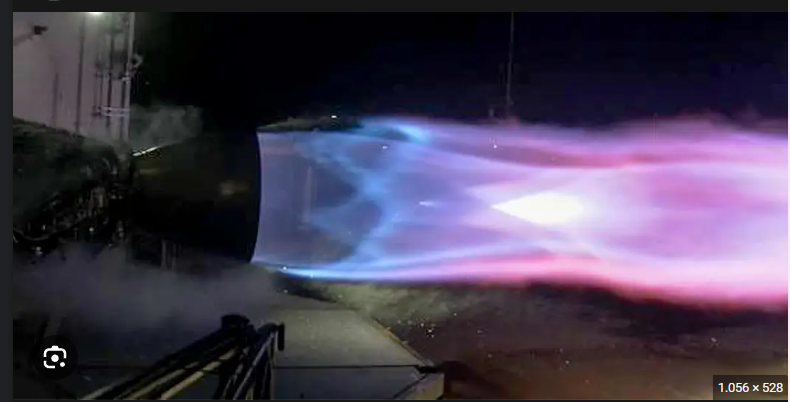
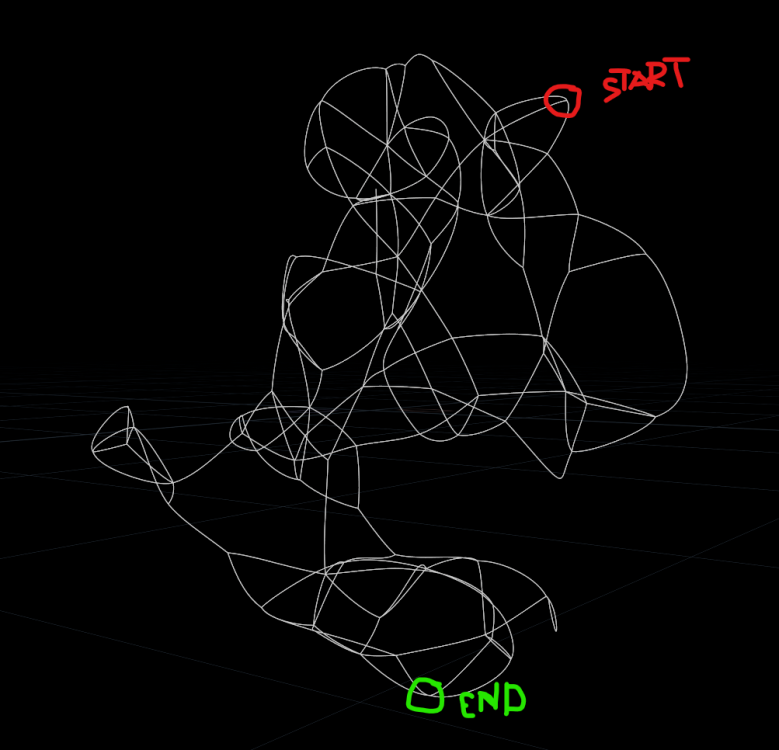

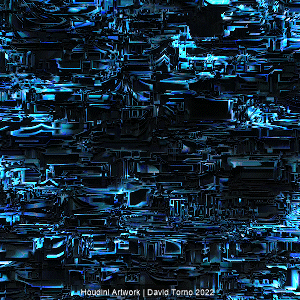
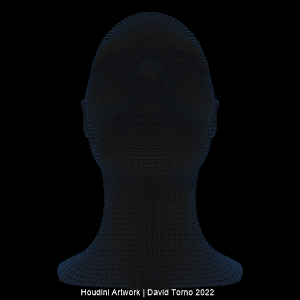
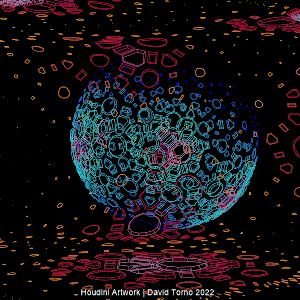
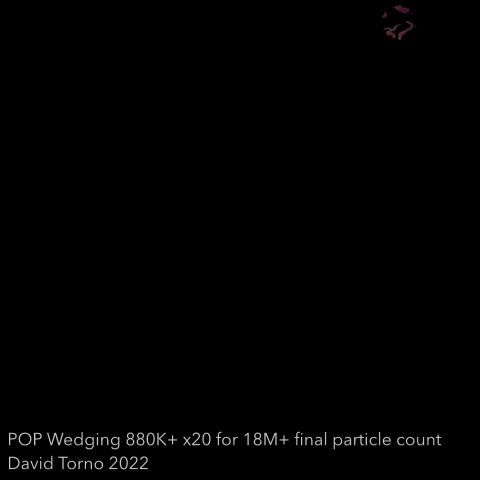
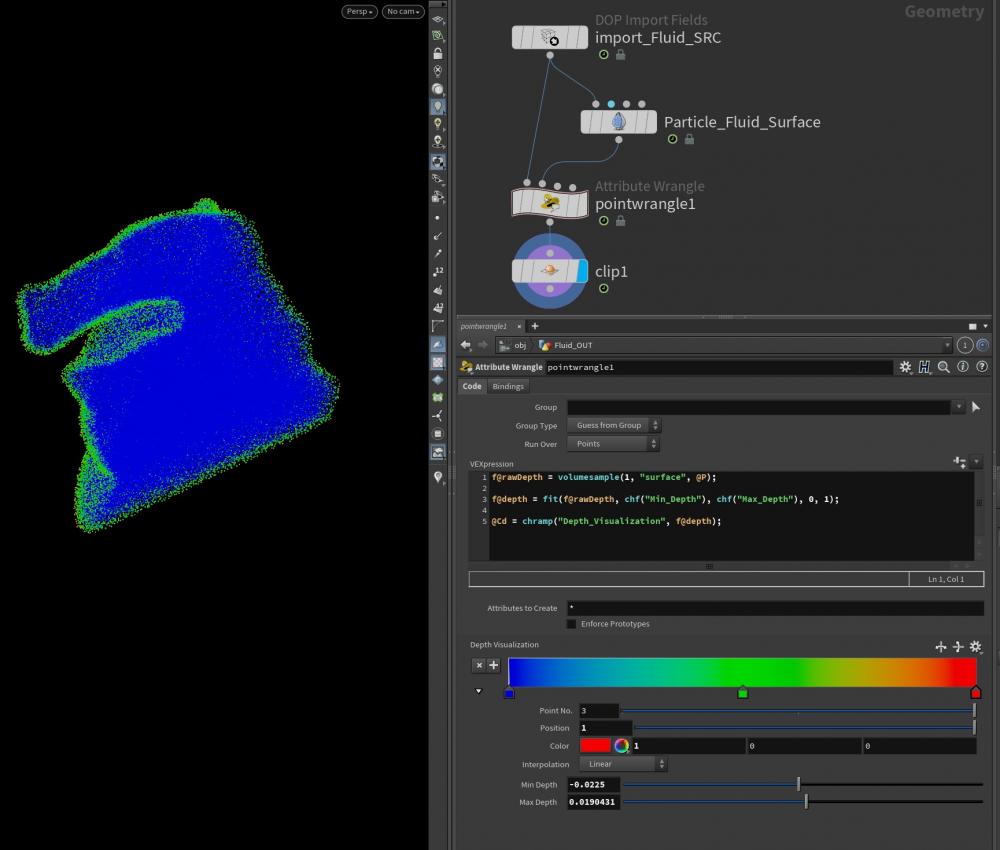


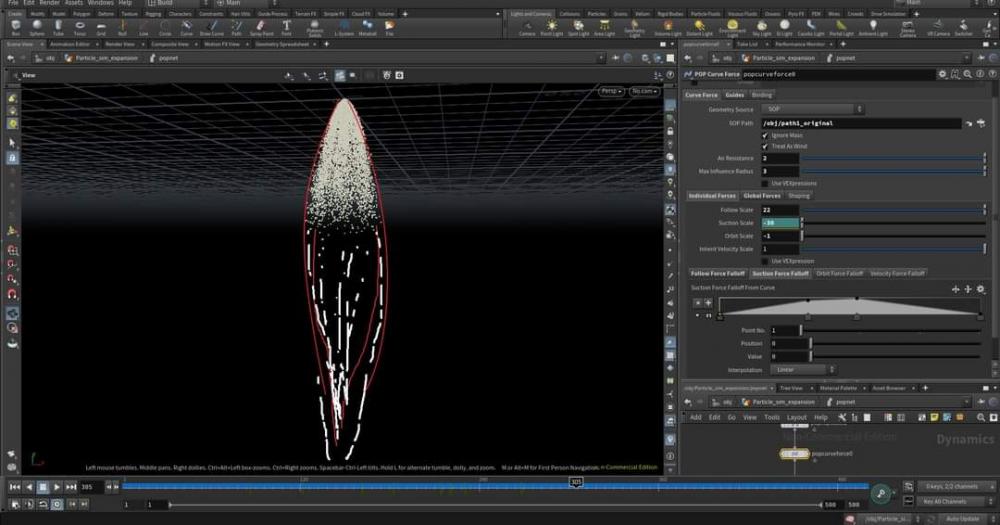

.thumb.png.6bb0651e59f767c2c7f5f213443b7665.png)
.thumb.png.a0c8272d5c03e77c04589cbb24b636b1.png)