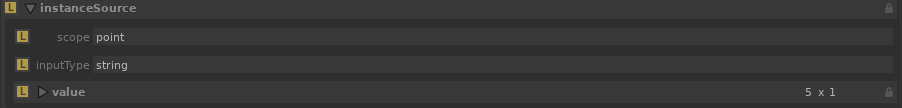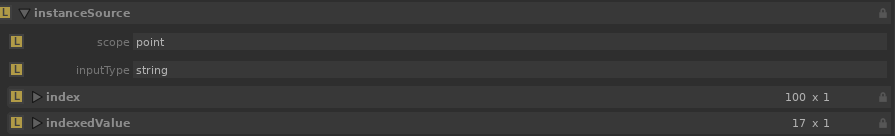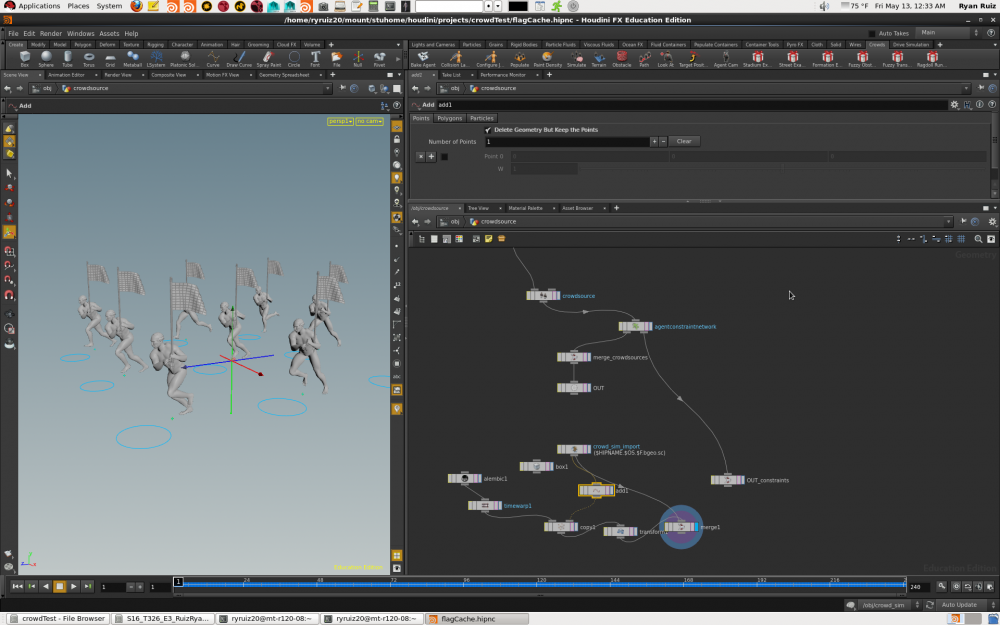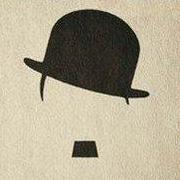Search the Community
Showing results for tags 'ABC'.
-
Found an annoying problem recently in regards to rendering .ass files with instanced packed alembics. So the basic set up is packed alembic geometries being sent through a "Copy to Points" sop and are packed and instanced. These are then being manipulated a bit, and then being sent through an Arnold ROP to export a .ass file. These .ass files are then being sent to Maya to render and they have rendered great. The issue I have discovered is after I pack and instance my packed alembics. I added a little processing to the "transform" prim intrinsic to give the instances a little rotation and scale the instance from 0 to 1. Rotating the instances through the "transform" prim intrinsic works great and renders fine. However, scaling the "transform" prim intrinsic matrix causes the render to send the instances to go all over the place randomly. The Houdini viewport shows the instances scaling correctly, but after exporting the .ass and rendering in Maya the instances go all over the place randomly. This is all I am doing to scale the instances. f@grow is just an animated attribute to drive the scaling of the instances. matrix3 transform = primintrinsic(0,"transform",@primnum); matrix3 scaleMatrix = ident(); scale(scaleMatrix,set(f@grow,f@grow,f@grow)); setprimintrinsic(0,"transform",@primnum,transform*scaleMatrix); Does anyone have any experience with this? I cant upload a file just yet because its a work thing, but its possible I can recreate it. This is really driving me crazy so any suggestions would be great to just try something fresh!
-
I spent a fair bit of time trying to figure this out today so I figured I'd post a quick tutorial for posterity. The only other guides and info I could find were specific to getting pscale and Cd into C4d for Redshift. Nothing on orientation or other attributes generally. Long story short: - Unless your attribute is explicitly typed (i.e. Vector, Quaternion, Matrix instead of 3flt, 4flt, 9flt) C4d will read it as a float (or "Real") - Orientation is handled by the "Alignment" TP channel, so you need to convert your @orient to a matrix3 before export Hope this saves someone else some time.
-
Hey magicians, Been fighting with this for 2 days, I have a person + suit I did on Marvelous, and I want to attach some tubes on the back. Some people on facebook group suggested Rivet sop, as well as a tutorial with extracttransform + transformpieces, but I don't have luck. I also tried point deform but the geo distorts. When I tried Rivet on the cloth itself, it wiggles, I guess because of the folds moving, so I tried directly with the person inside, and works better, but still not good. I'm attaching some examples: This was the best result so far: T6a4mNQqS0.mp4 But gets fucked at the end: 2IwfUr3sMm.mp4 Any thoughts? Thanks!
-
I very much enjoy the convenience of the "Alembic Group" node and would like to bring that to an FBX (File node) pipeline. Alembic Group's hierarchy selection seems to be based on a writeable string primitive intrinsic called "abcobjectpath." When importing an FBX using a File node, it comes with path attributes that can be used with Alembic Group but ONLY if I can somehow copy them as a prim intrinsic called "abcobjectpath." Is there any way of creating an arbitrary prim intrinsic out of nothing?
-
Hi all, I am trying to do an fx with ashes, I have an alembic animation of a paper and trying to animate pin constrains over time. To keep the cloth follow the animation I have to increase the breakthreshold in the pin constrain, depending on the velocity deformation you will need to increase the breakthreshold, I am using a dopnet to update the breakthreshold attribute but it seem I am doing something wrong. Any help will be appreciate. ashes10.hipnc
-
Hi, I recently decided to recreate an old Maya project in Houdini. For that I had to export animated mesh from M to H so I used alembic. The 960f was 119Mb I did some modifications and tried exporting it as bgeo but it exploded to 106Gb so I tried abc which turned out to be 35Gb. And yes i added some attributes, subdivided few things and stuff, but it still seemed too much for the changes I made so I decided to explore. I exported animated abc from M (2019) of just 11f (step 0.25f) and that was 94Mb. I opened the abc in H with basic alembic node (default H18 settings) and export that with rop_alembic_output node straight from the alembic read node, with the same frame range & step. I've tried different formats (HDF5 and Ogawa (used by Maya) ) and settings here but all had pretty much the same size results of 1.5Gb. I didn't find any settings that would relay to compression or anything like that. Is it the same for you guys too? Does anyone have an explanation of this and perhaps a solution/idea how to reduce the abc size from H? Thanks Martin --------- Houdini 18.0.349 Maya 2019
-
Hello, I'm exporting pcloud through Rop alembic and I'm trying to force the alembic export to create the indexed value for each individual strings. The current mechanism seems to be automatic when I got more than a certain amount of points. Lets say, 5 points with 5 differents value will not indexed the attribute, but 100 points with 5 differents value will indexed the string attribute. Here a snap of what it gives in katana after importing this 2 abc to give a better idea. Anyone knows how we could force the mechanism event with a small number of points?
-
Hi wizards! Im struggling with a problem, that when i thought about it i thought it was really easy to solve, but nope! haha So, we did a character inhouse, sent to a guy (rigger/animator), he did his own rig, animated the character and sent us back an alembic ready to render. The issue: the animation is fine but there were a minor changes on the model. This guy went on holidays for a month, so we don't have his rig setup. Now, we took the model in the first frame, we moved some points in zbrush to match the feedback and took it back to houdini to check that all the point number and polycount are the same. The question: - Is there a way to take this new model (same point number, same polycount), transfer somehow the new point position and apply the animation from the wrong model to it? I made a dummie scene of situation, i would really appreciate if someone can help me with this! I will keep working on a solution but maybe u already faced this problem before! Thanks guys! alembic-replace.zip
-
Hi, I am working on an airplane destruction with a skeleton underneath the fuselage. At first this worked quite well. ( SimV15_V5_goodImpact ) But after importing a newer version of the model with wings it completely ruins the simulation. ( SimV15_V7_Glitch ). Once I removed the breaks in the fuselage and skeleton mesh it works as it should again but the skeleton glitches through the fuselage. ( SimV15_V7_WingFixSkeletonBug2 ). So I know why this happens but I don't know how to fix it. I also don't really understand why the skeleton glitches through the fuselage mesh all of a sudden. Can two deformable surfaces work together properly? In attachments, you can find the file ( Simtest_15_V10WingFix_SkeletonIssue ) and the ABC ( B25_V30_Turbo_AllWingsV2 ) Btw I used steven knippings rigids 3 tutorial to get the metal deformation. Thanks in advance SimV15_V5_goodImpact.mp4 SimV15_V7_Glitch.mp4 SimV15_V7_WingFixSkeletonBug2.mp4 Simtest_15_V10WingFix_SkeletonIssue.hipnc B25_V30_Turbo_AllWingsV2.ABC
-
- 2
-

-
- destruction
- metal
- (and 6 more)
-
Hey guys, i have an alembic animated file (there's no deformation) and I have to convert this object to a vdb mesh (vdb from polygons >> convert vdb). I did it on a static frame (using timeshift) and now i'd like to copy the original animation to this new mesh. A copystamp does copy the position but not the rotation. Can you guys help me with this? Just to make things clearer (this is not the original scene, i'm kinda faking it so i can share here) this is the alembic character animated: then I made this new mesh from it: i need to transfer the position and orientation from the first one to the second one. I guess i could make it with a packed object since it have just one point Thx! RnD_copy.tansformation.v1.01.hiplc
-
Hello, Does anyone have a solution for creating dynamic cloth simulation for crowds? For instance, a crowd running with flag poles using a prop following the crowd agent layering method? If someone can accomplish a dynamic cloth asset with either .abc cache file or houdini cloth for crowds I would love to hear your technique. I have included: flagTest.abc (nCloth flag animation on pole), screenshot showing example method for using using .abc assets for crowds, tutorial for agent layering method for crowds, and tutorial for constraining houdini cloth. Can anyone manage to get flagTest.abc be used by the biped character 2 for Houdini crowds? Thanks! flagTest.abc
- 5 replies
-
- prop
- simulation
- (and 5 more)
-
I am not able to emit fluid from mesh that I imported as ABC from Houdini. Getting this error. I also get the same error when I apply a MEL script that applies shaders randomly. // Error: file: /Applications/Autodesk/maya2016/Maya.app/Contents/scripts/others/dynExecFluidEmitterCommands.mel line 47: Object 'file1_106' not found. Attaching the abc file as well skelly2.abc
-
Basically I have a 'liquid metal sphere' that floats up in zero gravity and starts to peel off using a flip solver and reveals the solid metal sphere underneath as everything peels away with a paint like viscosity. I have it all working EXCEPT for when the FLIP sphere and collider move upwards (because of the animation i want it to look like zero gravity) it leaves a trail behind it kinda like where it starts the sim, ' I want to have it all move upowards and then the gravity starts to peel off the 'paint' from the collider sphere Thanks for any suggestions also attached an example file ZeroG_test.hiplc
-
Hey guys, I really need some help here, I'm in the middle of a project and can't export the simulated cloth with proper UVs (exporting it as alembic / must work in Maya) Here are some statements about the situation: - if I export the grid mesh, with no simulation, the UVs are read correctly outside of Houdini; - if I export the simulation, directly from the dopimport1 node, it doesn't work outside of Houdini; - the UVs are ok when I import it back to Houdini (and unpack the geometry); - the cloth is gettin' ripped on my original scene, this way I can't use an attribute copy to get the uvs from the original mesh (since it's point count is changing); - If I import it to 3ds Max, it work's at the first frame but as soon as I run the timeline it get id of the uv. I can get the 1st frame uv to stick to the object if I add an Unwrap UVW modifier to it. Tried to export it from Max to Maya but it doesn't work; I did a quick test here in a much simplier scene, with a plane only and get the same problem. The scene file is attached + 2 exported alembics (with and without simulation) Thank's in advance Cloth Problem.rar
-
Hi I'm testing renderman21.2,the pxrprimvar node can read variables in Houdini, but I can't do it in maya. here is my work flow: 1,in Houdini I create some attributes : rest, mynormal, myfloat. use attributerename node to RiName. 2,export abc file to maya. 3,use PxrPrimvar node in maya to read those variable, neither rest,Rest,myfloat,Myfloat works for me. any one can tell me how to do this please? thank you very much
-
Hey guys, I have an alembic character with his eyes "spinning" - besides of this the character is static BUT it loses the eyes animation as soon as I make it a FEM. I like to have the static object being simulated but i really need the animated one to be embed. Here's some gifs to explain it better. I'd like to have the spinning on the second one. The scene file is attached, just in case Thanks, Alvaro FEM Animated.rar
-
NEW TUTORIAL: Alembic Vector Motion Blur Tutorial- A Houdini, Maya, Arnold and Fusion or Nuke Workflow Thanks for watching and Sharing! If you have any suggestion, please come them in! Thanks
- 2 replies
-
- tutorial
- motion blur
- (and 10 more)
-
Hi guys I`m trying to export abc with my custom attribute(string type) from maya to houdini. But the string type attributs are not in channel box. how can I export its? how to keep those attributes stick on the geometry when I export or import it? There are one transform node with lots of shape nodes when I import abc into maya. how can I separate and classify this geo just like I export it before and keep my attributes still in there?(a model with lots of stuffs)
-
Hey guys! I have been doing some testing on alembic delayed load primitives. I exported a sphere with two groups which has different material assignments for each group using the ROP Alembic output node. I imported them back in houdini and SOHO binds the materials perfectly. The material assignments for the groups work with delayed load primitives. But when I open the alembic archive and add this attribute manually and save it as a different file with all the objects and properties copied from the original file. The material assignments for the groups work only when I load the Houdini geometry. It doesn't work with alembic delayed load primitives. What am I doing wrong ? How exactly SOHO binds the materials ? I compared both abc files but I couldn't find any changes. I have attached the files for reference. Any help much appreciated. Thanks -J AlembicTest.tar.gz