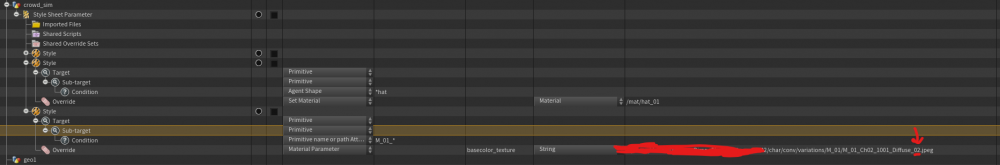Search the Community
Showing results for tags 'Crowd'.
-
Hi! I 'm faced with a simple problem, but I don't know how to solve it. We need to make sure that a crowd of people runs after the ball. When they catch up with him, they start attacking. And when the ball moves, the crowd catches up with it again. Here are my attempts at doing this, but I didn't do a very good job: Ask1.mp4
-
Hi everyone! I'm trying to figure out how to create a seamless loop from an existing FBX run animation, so that I can pass it as a motion clip to an agent. I tried using the MotionClip Cycle node, but at the blend section between the first and last frame, the character's position jumps back. Ideally, the locomotion would keep moving the character forward instead of snapping back every time. Is there a simple way to achieve this? I only need a very small blend, but if I don’t use any blending at all, there’s a noticeable pop in the animation.
-
- motionclip
- locomotion
-
(and 2 more)
Tagged with:
-
Hello, I want to create a crowd simulation in Houdini, but I don't know how to do it. What I want is for the crowd to interact with each other, form queues or lines, and create stop-and-go waves, just like in Golaem. I tried using Crowdtrigger-Particle Proximity, but it didn't work properly. Any suggestions or advice would be a lifesaver. Thank you.
-
I am currently working on a Houdini Crowd Simulation. When I open the hip file, I can see a bridge model and agents placed on the bridge. However, I am experiencing the following issues: 1. In /obj/agent, I set the direction using attribwrangle1, but when I run the simulation in dopnet, the agents are facing different directions. 2. I would like the agents to stay within the bridge area, but they keep moving outside of it. crowd_test_v001.hip
-
Hi everybody, I'm having issues making my crowd agents look at something. Can someone please look into this hip file and see what's going wrong? What I did: 1. agentprep SOP - defined the torso joints of the agent. 2. agentlookat DOP - defined a target and set FOV to 180 and ditance weight to 100 3. crowdsolver - turned on look at I did the things docs have suggested and In all the available hip files I found, they did the same. However, I am missing something. If someone can help me out, that would be greatly appreciated. (in case you would need to install an hda for the scene to work, it is called penguin_anim_rig.hda) Best regards, Robert. help.rar
-
Hello, I'm in the process of building my own crowd pipeline and one of the things that's really giving me a headache(matrix math isn't my strong area) is doing some raw retargeting where it's just a one to one offset from a clip to a new rig (with same naming convention and base skel structure). I've nearly cracked it but the final orientation is off causing the joints when converted into a motion clip and applied to the agent to not be orientated towards the child joint due to the transform offset node messing with the final orientation and i've ran out of ideas on how to correctly fix it. Here's an example file I made of the best result i've gotten so far, I've provided 2 agents, one is a very drastic case which I would probably retarget using Full Body IK but it's easier to see the issues with it compared to the other agent I've provided which is much closer in proportion to the original clip. retarget_example_help.hip
-
Hi there. I have a problem using fbx animations with my crowd agents. I downloaded characters from mixamo.com and several animations from the same source as fbx files. Now I want to use these fbx animations for my agents. What I tried is to load the fbx files in the agentClip node but that does not work. I suppose because the names of the joins/points is different, e.g. the agents skeleton is named like this: mixamorig9_Head whereas the same node in the fbx is called: mixamorig12:Head. Then I thought it could be a good idea to rename the points and I used a fbxAnimImport, renamed the points, added a motionclip node and used this as input for my agentClip node what seems to work. But to be honest, this seems to be a little bit complicated and I wanted to be sure I'm doing the right thing or if these is a simper way to use fbx files with agents especially if I want to use the same fbx anims for a few more agents. Or maybe I simply do not have the correct workflow yet, I'm still learning crowds.
-
Hey everyone, I've made a crowd simulation, and for that I inputed an FBX (from C4D) with bones and skin to the Agent node and added many animation clips. I wanted to make my chars open their mouth like you'd usually do with a blend shapes node, but the rig is not accessible in Houdini and there's no nodes for skin and bones (if there were I could just add blend shapes to geo) Do you guys have any idea how I could add those facial expressions without going back to C4D and having to add more bones and re-skin the base rig/model? Thank you.
-
Hi evryone, Does somebody have any experiences on crowd simulation export in usd file? I did a basic work around trying with: agent pack but it doesn't work unpack agent works well but to brut force for me If somebody have any idea? I gonna continue to workaround, hoping finding a way, even if not so confident. If any advices can be helpfull. Best Regards Mathieu
-
Good afternoon, what is the process in crowds to add a two-handed weapon to the agent? At the moment my weapon is well fitted in the upper hand, but it is impossible for me to know that it also rotates around the movement of the left hand. Thank you
-
Hey all, I'm trying to render out a crowd in mantra, and while my hair and hat styles are working, I'd like to add some variation to the crowd agent itself. I've already baked out maps for each agent via COPs ( 8 each) and the idea is to create a style for each agent, in this case M_01_*. I'm Trying to randomize the highlighted number in the img attached and fit it 00-07 based on @primnum or @ptnum if possible? Or can you directly use an attribute value in Material style sheets? I could just create an integer value per agent via vex then somehow use it in the style sheet? Thanks in advance!
-
- mantra
- material style sheet
-
(and 1 more)
Tagged with:
-
Hi all, Has anyone had any luck attaching baked cloth to a crowd agent or clip? I'm able to break out the cloth post-crowd sim and sim, however I have a very large number of agents that get close to camera and it is way too slow and I am hitting my machine limitations. I'd like to be able to bake out the cloth and add it to the clip animation so that I do not need to simulate it all after the crowd sim, however I am not sure on how to do that as all the Agent Clip options seem to only let me modify the rig animation. Has anyone successfully done this? I've tried copying over capture attributes from KineFX and saving as an FBX, but that doesn't seem to save the rig. Thanks in advance for the help!
-
I'm getting significantly different behaviours between my transition testsim at SOP level and a custom crowd sim in DOPs. The triggers for the transitions between most of the different states in DOPs are set to run the loop only once (with the exception of running and walking). On both cases foot locking is turned on and in DOPs terrain projection is turned on. What I was expecting in DOPs was a result similar to the testsim in SOP level (testsim_transition.mp4). No idea what is causing this difference. testsim_transition.mp4 dopnet_transition.mp4
-
The prop doesn't stay where it's meant to stay. I've added a simple cube and used the (brand new) agent layer node which isn't covered anywhere and is different than the older one. Any idea how to get the brand new agent layer node to work and to stop the prop from swinging? (Attached screen-print of all nodes and their parameters.)
-
Hi, I'm new to Houdini crowds, I'm trying to set up a stadium-like crowd. My characters start sitting down, then they transition into a standing idle for a little bit, then back down to a sitting position. I'm using some additional stand up and sit down transition clips in between. My problem is I can't figure out how to maintain my characters orientation as they sit back down. They start facing their normal direction, but as they sit down they all face in different directions. I'd like for them to end up in the same orientation they started. I'm assuming it has something to do with the locomotion orientation of the clips, but not sure how I can correct it. I'm loading the clips with locomotion node set to the Hips, and the locomotion orient set to leftUpLeg. I've tried other combinations/joints as well but no luck. Is there something I'm missing? I'm attaching a simple example, eventually I'd like to add a lot more clips for variation but would like to get this part figured out first. Thanks in advance! crowdtest.zip
-
Hello, How can I modify the mesh (or skin) of my agent, I did some modification but I don't know how to integrate them...to the agent setup. https://i.gyazo.com/a2b5ef75d58494087bb1ae142ff7a941.png Thank you for your help. Séba
-
Hi guys, I am learning crowd simulation at the moment, which is suoer fun. With the premade Mocap Bipeds, all works fantastic. But when I create an agent out of an FBX from Mixamo, it gets super weird. When I try to set up everything for the ragdoll, the collision layer shows me that bones are missing. Why is that? Did you ever experience that? Also the question? To I always have to set up the joints from scratch? Is there no autmatic mode that kind of defines the moving angles? Thank you so much!! Patrick
-
I was wondering if anyone might be able to help me with trying to do something with a crowd simulation I have 2 different crowd sources and I want them to be attracted to 2 different targets, would anyone know how to do this?
-
is there anyone who knows how does the fuzzy obstacle sense node work? I need a simple example
- 1 reply
-
- fuzzylogic
- logic
-
(and 3 more)
Tagged with:
-
Hello all, I'm struggling with a crowd setup... The goal is to stop the first agents when they reach the box, then stop the agents behind them when they are close enough to other stopped agents. So the stopping ripples outwards in an infection type way CROWD TRIGGER 1 The first crowd trigger stops agents when they reach the box and adds them to the "ObjStopped" group, removing them from the "Walking" group. CROWD TRIGGER 2 (problem) I think that, once they are removed form the "Walking" group they should no longer be ignored by the "ignore same group" checkbox in the second, particle proximity, trigger and therefore agents in the "walking" group that are clsose enough should be 'triggered' and also stopped. I feel sure that this should work but it does not. I know the trigger itself works because if I untick "ignore same group" all the agents will trigger into stopping imediately. I can also see in the spreadsheet that agents stopped by the first, bounding box, trigger do leave the walking group Any help, greatly appreciated. Scene file attached CrowdTest_03.hipnc
-
Hi, I'm working on a multi-agent crowd setup and am wondering if anyone has any insight into how to properly alter clip settings when multiple agents have the same clip name? for example, I have AgentA --> walkClip AgentB --> walkClip Right now, if I add a crowd state called 'walkClip' to my crowd simulation both of the agent types work correctly with it. My issues is if I want to speed up the cycle for AgentA, and slow down the cycle for AgentB each in their own crowd state node how would I go about doing that? Currently I can only seem to change their properties together in the 'walkClip' agent state node. I've been reading through the docs, and it seems like houdini understands that they are different cycles by pairing them with their agentname attribute? On a previous project I worked on I noticed that one of my agents was importing it's cycle name using the full name of the bclip on disk - this would separate the cycles enough for me to modify their speeds independently, however with this new project I'm not sure how to get them to pick up the full bclip name at the agent load step - anyone have any ideas how you could trigger this? eg: 'AgentB_clip.walkClip.bclip' instead of 'walkClip' any help / insights much appreciated. Thanks!
-
- differentiate
- crowd
-
(and 4 more)
Tagged with:
-
Tribe is a framework and toolset, which allows the importing and rendering of Houdini crowds in alternate DCC's and renderers. Please visit http://tribe.chunkified.com for more information and contact details.
- 1 reply
-
- chunkified
- tribe
-
(and 3 more)
Tagged with:
-
Hi all, I am doing some crowd dev and am stuggling to get translating and non translating agent clips to work together in a crowd source. I have a single agent rig that is being setup to use several different mocaped animations (mixamo) in maya, I am retageting them so that all all fbx exports are on identicall rigs. I can write out all the clips and read them back in with the correct locomotion and foot planting channels so that when I read them in the agent sop I can toggle between the clips and everything is great. BUT when I plug that into the crown source and randomize the initial state, it appears only to read the locomotion channels of the agents currnet clip and then applies it to all the clips. So I ither have clips that arent meant to be moving start to hover around or have clips that are meant to be moving not moving at all. The only way around this is to then have multiple crowd sources, 1 for all the non translating clips and one for each other translating clip. Is this behavior correct or am I missing somthing...? I dont have FX so I cant take anything into dops. Hope this makes sense Many Thanks
-
- crowd source
- crowd
-
(and 1 more)
Tagged with:
-
I have 1 long fbx file with different animations in that 1 file. That file and clip name is called actions In clip properties I created slices of the cycles i need like idle1, idle2, cheer1, cheer2, etc In the transition graph I setup up all my transitions like idle1_to_cheer1, idle2_to_cheer1, etc. I tested it with test_sim node and all the transitions work but I can't seem to randomize the initial states in the crowdsource node. In the crowdsource node it doesn't pick up these virtual clips (idle1, idle2, idle3, etc) I made, it only finds the first clip called actions which contains all the actions. I want to randomize my initial state with my idle clips. I'm not sure what I'm doing wrong here. Is this the correct workflow for using clip properties? Thanks for your help